<center>
[](https://3speak.tv/watch?v=acont/liazpgwt)
▶️ [Watch on 3Speak](https://3speak.tv/watch?v=acont/liazpgwt)
</center>
---
<div class='text-justify'>
•Partes del video:
<div class=phishy><i>•Introducción: </i><b> 00:00 </b></div><br>
<div class=phishy><i>•Cómo grabar Macros en Word: </i><b> 02:40 </b></div><br>
<div class=phishy><i>•Ingresar al Visual Basic a ver y editar códigos: </i><b> 03:40</b></div><br>
<div class=phishy><i>•Cómo asignar Macro a botón y agregar botón a la barra de herramientas: </i><b> 05:00</b></div><br>
<div class=phishy><i>•Editando código de la Macro para mejorarlo: </i><b> 07:45</b></div><br>
<div class=phishy><i>•Cómo crear Macro para formateo de imágenes: </i><b> 09:15</b></div><br>
<div class=phishy><i>•Cómo crear Macro para formateo del texto escrito (justificado, centrado, etc.): </i><b> 11:50</b></div><br>
<div class=phishy><i>•Personalizando interfaz de Word (botones): </i><b> 13:10</b></div><br>
<div class=phishy><i>•Palabras finales: </i><b> 14:30</b></div><br>
<div class=phishy><i>•Publicaciones escritas anteriores: </i><b> 15:25</b></div><br>
---
**Microsoft Word te puede sorprender**. ***No necesitas saber de programación para poder hacer esto***. Solo con introducir los comandos que necesites, ya sea en HTML o MarkDown, Word puede grabar por ti las macros necesarias, es decir, los códigos en el Visual Basic, y solo con un poco de intuición podrás modificarlas según tu conveniencia.
A diferencia de los editores de Hive.blog y PeakD.com, Microsoft Word te ofrece bastante dinamismo a la hora de redactar y formatear tu publicación. Eso sí, depende de ti saber usar y aprovechar al máximo las herramientas de Word, no te ofrece todo automáticamente.
<center> 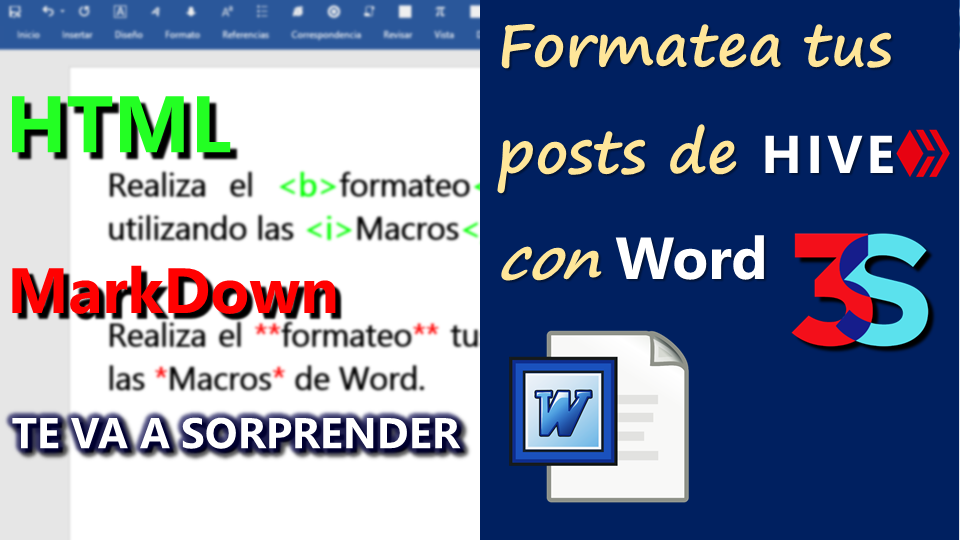 </center><center><sup> []() </sup></center>
Aunque puede que a veces no sea tan necesario, todos en #Hive sabemos la importancia del formateo, sin él nuestras publicaciones no tendrían el aspecto visual que desearíamos. Tanto si eres **nuevo usuario** o no, esta publicación puede servirte de ayuda.
Y es que no importa si eres nuevo o no en Hive, es probable que todos alguna vez en la vida hayamos utilizado o abierto ***Microsoft Word***.
Si eres de los que les cuesta entender cómo usar los códigos para el formateo, quizás esta publicación te ayude a aprender cómo introducirlos automáticamente en Word. Si bien los editores de los diferentes front-ends (como hive.blog y peakd.com) ya poseen algunas herramientas básicas, otras más avanzadas como la doble columna y texto rojo requieren una introducción manual aparte.
<table><td></td></table>
También puedes visitar mi video anterior acerca de Microsoft Word y Hive, el cual hacía referencia a Tips para tu contenido escrito, y las ventajas de Word cómo alternativa a los editores de la plataforma para redactar tus publicaciones:
<center> https://3speak.tv/watch?v=acont/hoxxqhzn </center><center> [Post escrito](https://hive.blog/hive-110011/@acont/hoxxqhzn) </center>
Hace casi 2 años realicé 3 publicaciones relacionadas al formateo mediante Word (enlaces abajo). Este video de #3Speak vendría a actualizar y agregar Tips útiles para no solo formatear sino para saber **cómo agregar dichas Macros a botones en tu interfaz de Word**, para tenerlos a la vista cuando los necesites.
---
***•[Usando las macros de Microsoft Word (Visual Basic) para formatear](https://peakd.com/hive-154226/@acont/macros-word-formatting)***
***•[Formateo de texto (justificado/centrado) mediante macros de Word y VB](https://peakd.com/hive-163521/@acont/text-formatting-justify-centered-using-microsoft-word-macros-and-visual-basic-or-or-formateo-de-texto-justificado-centrado)***
***•[Microsoft Word Macros (Visual Basic) — Formateo de imágenes en Hive](https://peakd.com/hive-163521/@acont/microsoft-word-macros-visual-basic-formateo-de-imagenes-en-hive-or-or-image-formatting-on-hive)***
<table><td></td></table>
## <b><div class=phishy>Códigos de VisualBasic para las Macros (HTML): </div></b>
Solo copia y pegar lo siguiente en Visual Basic (Microsoft Word objetos-ThisDocument). Puedes acceder a VisualBasic mediante ALT+F11 en Word:
```
Sub LETRAROJA()
If Selection.Range = Empty Then
Selection.TypeText Text:="<div class=phishy></div>"
Selection.MoveLeft Unit:=wdCharacter, Count:=6
Else
x = Selection.Text
Selection.TypeText Text:="<div class=phishy>" & x & "</div>"
Selection.MoveLeft Unit:=wdCharacter, Count:=6
End If
End Sub
Sub NEGRITA()
If Selection.Range = Empty Then
Selection.TypeText Text:="<b></b>"
Selection.MoveLeft Unit:=wdCharacter, Count:=4
Else
x = Selection.Text
Selection.TypeText Text:="<b>" & x & "</b>"
Selection.MoveLeft Unit:=wdCharacter, Count:=4
End If
End Sub
Sub CURSIVA()
'
' Cursiva Macro
'
If Selection.Range = Empty Then
Selection.TypeText Text:="<i></i>"
Selection.MoveLeft Unit:=wdCharacter, Count:=4
Else
x = Selection.Text
Selection.TypeText Text:="<i>" & x & "</i>"
Selection.MoveLeft Unit:=wdCharacter, Count:=4
End If
End Sub
Sub SUBTITULO()
'
If Selection.Range = Empty Then
Selection.TypeText Text:="<sub></sub>"
Selection.MoveLeft Unit:=wdCharacter, Count:=6
Else
x = Selection.Text
Selection.TypeText Text:="<sub>" & x & "</sub>"
Selection.MoveLeft Unit:=wdCharacter, Count:=6
End If
End Sub
Sub SUPERINDICE()
'
If Selection.Range = Empty Then
Selection.TypeText Text:="<sup></sup>"
Selection.MoveLeft Unit:=wdCharacter, Count:=6
Else
x = Selection.Text
Selection.TypeText Text:="<sup>" & x & "</sup>"
Selection.MoveLeft Unit:=wdCharacter, Count:=6
End If
End Sub
Sub VIÑETA()
If Selection.Range = Empty Then
Selection.TypeText Text:="<li></li>"
Selection.MoveLeft Unit:=wdCharacter, Count:=5
Else
x = Selection.Text
Selection.TypeText Text:="<li>" & x & "</li>"
Selection.MoveLeft Unit:=wdCharacter, Count:=5
End If
End Sub
Sub LINKS()
'
' Links Macro
'
'
Selection.TypeText Text:="[]()"
Selection.MoveLeft Unit:=wdCharacter, Count:=3
End Sub
Sub CentrarTexto()
'
' CentrarTexto Macro
'
'
If Selection.Range = Empty Then
Selection.TypeText Text:="<center></center>"
Selection.MoveLeft Unit:=wdCharacter, Count:=9
Else
x = Selection.Text
Selection.TypeText Text:="<center>" & x & "</center>"
Selection.MoveLeft Unit:=wdCharacter, Count:=9
End If
End Sub
Sub Citas()
'
' Citas Macro
'
'
If Selection.Range = Empty Then
Selection.TypeText Text:="<blockquote></blockquote>"
Selection.MoveLeft Unit:=wdCharacter, Count:=13
Else
x = Selection.Text
Selection.TypeText Text:="<blockquote>" & x & "</blockquote>"
Selection.MoveLeft Unit:=wdCharacter, Count:=13
End If
End Sub
Sub insertarimagen()
'
' insertarimagen Macro
'
'
Selection.Font.Bold = True
Selection.Font.Color = wdColorRed
Selection.TypeText Text:="<center>"
Selection.Font.Color = wdColorSkyBlue
Selection.TypeText Text:=" URL "
Selection.Font.Color = wdColorRed
Selection.TypeText Text:="</center><center><sup>"
Selection.Font.Color = wdColorGreen
Selection.TypeText Text:=" []() "
Selection.Font.Color = wdColorRed
Selection.TypeText Text:="</sup></center>"
Selection.Font.Color = wdColorAutomatic
Selection.Font.Bold = False
Selection.TypeParagraph
End Sub
Sub titulo1()
'
' titulo1 Macro
'
'
If Selection.Range = Empty Then
Selection.TypeText Text:="<h1></h1>"
Selection.MoveLeft Unit:=wdCharacter, Count:=5
Else
x = Selection.Text
Selection.TypeText Text:="<h1>" & x & "</h1>"
Selection.MoveLeft Unit:=wdCharacter, Count:=5
End If
End Sub
Sub titulo2()
'
' titulo1 Macro
'
'
If Selection.Range = Empty Then
Selection.TypeText Text:="<h2></h2>"
Selection.MoveLeft Unit:=wdCharacter, Count:=5
Else
x = Selection.Text
Selection.TypeText Text:="<h2>" & x & "</h2>"
Selection.MoveLeft Unit:=wdCharacter, Count:=5
End If
End Sub
Sub titulo3()
'
' titulo1 Macro
'
'
If Selection.Range = Empty Then
Selection.TypeText Text:="<h3></h3>"
Selection.MoveLeft Unit:=wdCharacter, Count:=5
Else
x = Selection.Text
Selection.TypeText Text:="<h3>" & x & "</h3>"
Selection.MoveLeft Unit:=wdCharacter, Count:=5
End If
End Sub
Sub titulo4()
'
' titulo1 Macro
'
'
If Selection.Range = Empty Then
Selection.TypeText Text:="<h4></h4>"
Selection.MoveLeft Unit:=wdCharacter, Count:=5
Else
x = Selection.Text
Selection.TypeText Text:="<h4>" & x & "</h4>"
Selection.MoveLeft Unit:=wdCharacter, Count:=5
End If
End Sub
Sub titulo5()
'
' titulo1 Macro
'
'
If Selection.Range = Empty Then
Selection.TypeText Text:="<h5></h5>"
Selection.MoveLeft Unit:=wdCharacter, Count:=5
Else
x = Selection.Text
Selection.TypeText Text:="<h5>" & x & "</h5>"
Selection.MoveLeft Unit:=wdCharacter, Count:=5
End If
End Sub
Sub titulo6()
'
' titulo1 Macro
'
'
If Selection.Range = Empty Then
Selection.TypeText Text:="<h6></h6>"
Selection.MoveLeft Unit:=wdCharacter, Count:=5
Else
x = Selection.Text
Selection.TypeText Text:="<h6>" & x & "</h6>"
Selection.MoveLeft Unit:=wdCharacter, Count:=5
End If
End Sub
Sub bloquecodigo()
'
'
'
If Selection.Range = Empty Then
Selection.TypeText Text:="``````"
Selection.MoveLeft Unit:=wdCharacter, Count:=3
Else
x = Selection.Text
Selection.TypeText Text:="```" & x & "```"
Selection.MoveLeft Unit:=wdCharacter, Count:=3
End If
End Sub
Sub tachado()
If Selection.Range = Empty Then
Selection.TypeText Text:="<strike></strike>"
Selection.MoveLeft Unit:=wdCharacter, Count:=9
Else
x = Selection.Text
Selection.TypeText Text:="<strike>" & x & "</strike>"
Selection.MoveLeft Unit:=wdCharacter, Count:=9
End If
End Sub
Sub preformateado()
If Selection.Range = Empty Then
Selection.TypeText Text:="<pre></pre>"
Selection.MoveLeft Unit:=wdCharacter, Count:=6
Else
x = Selection.Text
Selection.TypeText Text:="<pre>" & x & "</pre>"
Selection.MoveLeft Unit:=wdCharacter, Count:=6
End If
End Sub
Sub fuentecodigo()
If Selection.Range = Empty Then
Selection.TypeText Text:="<code></code>"
Selection.MoveLeft Unit:=wdCharacter, Count:=7
Else
x = Selection.Text
Selection.TypeText Text:="<code>" & x & "</code>"
Selection.MoveLeft Unit:=wdCharacter, Count:=7
End If
End Sub
Sub alineacionderecha()
If Selection.Range = Empty Then
Selection.TypeText Text:="<div class=""text-right""></div>"
Selection.MoveLeft Unit:=wdCharacter, Count:=6
Else
x = Selection.Text
Selection.TypeText Text:="<div class=""text-right"">" & x & "</div>"
Selection.MoveLeft Unit:=wdCharacter, Count:=6
End If
End Sub
Sub doblecolumna()
'
'
'
'
Selection.Font.Bold = True
Selection.Font.Color = wdColorRed
Selection.TypeText Text:="<div class=""pull-left"">"
Selection.Font.Bold = wdToggle
Selection.Font.Color = wdColorBlack
Selection.TypeText Text:=" TEXTO IZQ "
Selection.Font.Bold = wdToggle
Selection.Font.Color = wdColorRed
Selection.TypeText Text:="</div>"
Selection.TypeParagraph
Selection.Font.Bold = wdToggle
Selection.Font.Color = wdColorRed
Selection.Font.Bold = wdToggle
Selection.TypeText Text:="<div class=""pull-right"">"
Selection.Font.Bold = wdToggle
Selection.Font.Color = wdColorBlack
Selection.TypeText Text:=" TEXTO DER "
Selection.Font.Bold = wdToggle
Selection.Font.Color = wdColorRed
Selection.TypeText Text:="</div>"
Selection.TypeParagraph
Selection.TypeParagraph
Selection.TypeText Text:="---"
Selection.Font.Bold = False
Selection.Font.Color = wdColorBlack
Selection.TypeParagraph
Selection.Font.Bold = False
Selection.Font.Color = wdColorBlack
End Sub
Sub tabla()
Selection.Font.Bold = False
Selection.Font.Color = wdColorBlack
Selection.TypeText Text:="TÍTULO 1"
Selection.Font.Bold = wdToggle
Selection.Font.Color = wdColorRed
Selection.TypeText Text:=" | "
Selection.Font.Bold = wdToggle
Selection.Font.Color = wdColorBlack
Selection.TypeText Text:="TÍTULO 2"
Selection.TypeParagraph
Selection.Font.Color = wdColorRed
Selection.Font.Bold = wdToggle
Selection.TypeText Text:="-|-"
Selection.TypeParagraph
Selection.Font.Color = wdColorBlack
Selection.Font.Bold = wdToggle
Selection.TypeText Text:="CONTENIDO 1"
Selection.Font.Bold = wdToggle
Selection.Font.Color = wdColorRed
Selection.TypeText Text:=" | "
Selection.Font.Bold = wdToggle
Selection.Font.Color = wdColorBlack
Selection.TypeText Text:="CONTENIDO 2"
Selection.TypeParagraph
End Sub
```
---
## <b><div class=phishy>Códigos de VisualBasic para las Macros (MarkDown): </div></b>
Hay pocas variaciones respecto al código anterior, solo debes sustituir:
```
<b></b> por **** para Letra Negrita.
<i></i> por ** para letra cursiva.
<blockquote></blockquote> por > para las citas.
<strike></strike> por ~~~~ para las letras tachadas.
<h1></h1> por # para los títulos (1, 2, 3, etc).
Cambiar el número Count:=
```
---
<div class="pull-left"> <b><i>Deja tu comentario o comparte (reblog) esta publicación si te ha parecido interesante.</i></b> </div>
<div class="pull-right"> <b><i>Leave a comment or share (reblog) this post if you found it interesting.</i></b> </div>
---
<table><td></td></table>
<sub><i> Música 1: [Midnight - E-Piano Lounge & Chill Music (de JuliusH) - Pixabay](https://pixabay.com/es/music/jazz-suave-midnight-e-piano-lounge-chill-music-617/) </i></sub>
<sub><i> Música 2: [Cali (de ItsWatR) - Pixabay](https://pixabay.com/es/music/late-cali-1171/) </i></sub>
<sub><i> Música 3: [Christmas Chill lofi Lounge Background Music for Videos (de Lesfm) - Pixabay](https://pixabay.com/es/music/late-christmas-chill-lofi-lounge-background-music-for-videos-5640/) </i></sub>
<table><td> <b><div class=phishy><i>¡Gracias por visitar! — </i> Deja tu comentario </div></b> <center>https://files.peakd.com/file/peakd-hive/acont/LEvUWB9I-banner203speak20acont202.gif</center> <div class="text-right"><b>@acont</b></div></td></table>
</div>
---
▶️ [3Speak](https://3speak.tv/watch?v=acont/liazpgwt)
| author | acont | ||||||
|---|---|---|---|---|---|---|---|
| permlink | liazpgwt | ||||||
| category | hive-110011 | ||||||
| json_metadata | "{"tags":["word","tutorial","spanish","html","markdown","microsoft","formateo","hive","visualbasic","macro"],"app":"3speak/0.3.0","type":"3speak/video","image":["https://ipfs-3speak.b-cdn.net/ipfs/bafkreidrvcl3i2sx2vruh74jgwuae5jmw6bjmd325lztj6vtakyviwyilm"],"video":{"info":{"platform":"3speak","title":"Word te va a sorprender! Formatea tus publicaciones mediante MACROS | TUTORIAL #HTML #MarkDown","author":"acont","permlink":"liazpgwt","duration":998.43483,"filesize":397184814,"file":"ONIGuyhiiqcdBsDJwYAjuJhyLKXWFXyjEDTtqOcOWDfgrPnFxbdnKiVcWONVwkfa.mp4","lang":"es","firstUpload":false,"ipfs":"QmXgSzxVwryF3bhz9tUzQaU1hJyg4yL1C8PXfs4HeH1HAp/default.m3u8","ipfsThumbnail":"QmXgSzxVwryF3bhz9tUzQaU1hJyg4yL1C8PXfs4HeH1HAp/thumbnail.png"},"content":{"description":"<div class='text-justify'>\r\n\r\n\r\n\r\n\r\n\r\n\r\n\r\n\r\n\r\n•Partes del video:\r\n\r\n\r\n<div class=phishy><i>•Introducción: </i><b> 00:00 </b></div><br>\r\n\r\n\r\n<div class=phishy><i>•Cómo grabar Macros en Word: </i><b> 02:40 </b></div><br>\r\n\r\n\r\n\r\n<div class=phishy><i>•Ingresar al Visual Basic a ver y editar códigos: </i><b> 03:40</b></div><br>\r\n\r\n\r\n\r\n<div class=phishy><i>•Cómo asignar Macro a botón y agregar botón a la barra de herramientas: </i><b> 05:00</b></div><br>\r\n\r\n\r\n<div class=phishy><i>•Editando código de la Macro para mejorarlo: </i><b> 07:45</b></div><br>\r\n\r\n<div class=phishy><i>•Cómo crear Macro para formateo de imágenes: </i><b> 09:15</b></div><br>\r\n\r\n<div class=phishy><i>•Cómo crear Macro para formateo del texto escrito (justificado, centrado, etc.): </i><b> 11:50</b></div><br>\r\n\r\n<div class=phishy><i>•Personalizando interfaz de Word (botones): </i><b> 13:10</b></div><br>\r\n\r\n\r\n\r\n<div class=phishy><i>•Palabras finales: </i><b> 14:30</b></div><br>\r\n\r\n<div class=phishy><i>•Publicaciones escritas anteriores: </i><b> 15:25</b></div><br>\r\n\r\n---\r\n\r\n\r\n\r\n**Microsoft Word te puede sorprender**. ***No necesitas saber de programación para poder hacer esto***. Solo con introducir los comandos que necesites, ya sea en HTML o MarkDown, Word puede grabar por ti las macros necesarias, es decir, los códigos en el Visual Basic, y solo con un poco de intuición podrás modificarlas según tu conveniencia.\r\n\r\n\r\n\r\n\r\nA diferencia de los editores de Hive.blog y PeakD.com, Microsoft Word te ofrece bastante dinamismo a la hora de redactar y formatear tu publicación. Eso sí, depende de ti saber usar y aprovechar al máximo las herramientas de Word, no te ofrece todo automáticamente. \r\n\r\n\r\n<center> 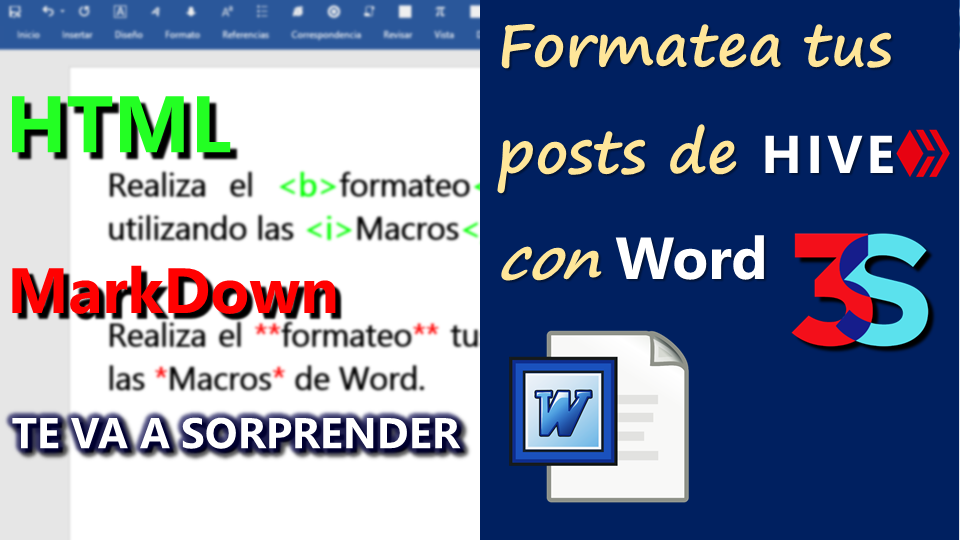 </center><center><sup> []() </sup></center>\r\n\r\n\r\nAunque puede que a veces no sea tan necesario, todos en #Hive sabemos la importancia del formateo, sin él nuestras publicaciones no tendrían el aspecto visual que desearíamos. Tanto si eres **nuevo usuario** o no, esta publicación puede servirte de ayuda.\r\n\r\n\r\n\r\nY es que no importa si eres nuevo o no en Hive, es probable que todos alguna vez en la vida hayamos utilizado o abierto ***Microsoft Word***. \r\n\r\n\r\n\r\n\r\n\r\n\r\n\r\n\r\nSi eres de los que les cuesta entender cómo usar los códigos para el formateo, quizás esta publicación te ayude a aprender cómo introducirlos automáticamente en Word. Si bien los editores de los diferentes front-ends (como hive.blog y peakd.com) ya poseen algunas herramientas básicas, otras más avanzadas como la doble columna y texto rojo requieren una introducción manual aparte.\r\n\r\n<table><td></td></table> \r\n\r\n\r\n\r\nTambién puedes visitar mi video anterior acerca de Microsoft Word y Hive, el cual hacía referencia a Tips para tu contenido escrito, y las ventajas de Word cómo alternativa a los editores de la plataforma para redactar tus publicaciones:\r\n\r\n\r\n\r\n \r\n\r\n\r\n<center> https://3speak.tv/watch?v=acont/hoxxqhzn </center><center> [Post escrito](https://hive.blog/hive-110011/@acont/hoxxqhzn) </center>\r\n\r\n\r\n\r\nHace casi 2 años realicé 3 publicaciones relacionadas al formateo mediante Word (enlaces abajo). Este video de #3Speak vendría a actualizar y agregar Tips útiles para no solo formatear sino para saber **cómo agregar dichas Macros a botones en tu interfaz de Word**, para tenerlos a la vista cuando los necesites.\r\n\r\n\r\n---\r\n\r\n***•[Usando las macros de Microsoft Word (Visual Basic) para formatear](https://peakd.com/hive-154226/@acont/macros-word-formatting)***\r\n\r\n\r\n***•[Formateo de texto (justificado/centrado) mediante macros de Word y VB](https://peakd.com/hive-163521/@acont/text-formatting-justify-centered-using-microsoft-word-macros-and-visual-basic-or-or-formateo-de-texto-justificado-centrado)***\r\n\r\n\r\n***•[Microsoft Word Macros (Visual Basic) — Formateo de imágenes en Hive](https://peakd.com/hive-163521/@acont/microsoft-word-macros-visual-basic-formateo-de-imagenes-en-hive-or-or-image-formatting-on-hive)***\r\n\r\n\r\n\r\n\r\n\r\n\r\n<table><td></td></table> \r\n\r\n\r\n\r\n\r\n\r\n\r\n## <b><div class=phishy>Códigos de VisualBasic para las Macros (HTML): </div></b>\r\n\r\nSolo copia y pegar lo siguiente en Visual Basic (Microsoft Word objetos-ThisDocument). Puedes acceder a VisualBasic mediante ALT+F11 en Word:\r\n\r\n```\r\nSub LETRAROJA()\r\n\r\n \r\nIf Selection.Range = Empty Then\r\n\r\n Selection.TypeText Text:=\"<div class=phishy></div>\"\r\n Selection.MoveLeft Unit:=wdCharacter, Count:=6\r\n\r\nElse\r\n\r\n x = Selection.Text\r\n\r\n Selection.TypeText Text:=\"<div class=phishy>\" & x & \"</div>\"\r\n Selection.MoveLeft Unit:=wdCharacter, Count:=6\r\n \r\nEnd If\r\n \r\n \r\n \r\n \r\n \r\n \r\nEnd Sub\r\n\r\n\r\nSub NEGRITA()\r\n\r\n\r\n\r\n\r\nIf Selection.Range = Empty Then\r\n\r\n Selection.TypeText Text:=\"<b></b>\"\r\n Selection.MoveLeft Unit:=wdCharacter, Count:=4\r\n\r\nElse\r\n\r\n x = Selection.Text\r\n\r\n Selection.TypeText Text:=\"<b>\" & x & \"</b>\"\r\n Selection.MoveLeft Unit:=wdCharacter, Count:=4\r\n \r\nEnd If\r\n\r\n\r\n \r\nEnd Sub\r\nSub CURSIVA()\r\n'\r\n' Cursiva Macro\r\n'\r\nIf Selection.Range = Empty Then\r\n\r\n Selection.TypeText Text:=\"<i></i>\"\r\n Selection.MoveLeft Unit:=wdCharacter, Count:=4\r\n\r\nElse\r\n\r\n x = Selection.Text\r\n\r\n Selection.TypeText Text:=\"<i>\" & x & \"</i>\"\r\n Selection.MoveLeft Unit:=wdCharacter, Count:=4\r\n \r\nEnd If\r\n\r\n\r\nEnd Sub\r\nSub SUBTITULO()\r\n'\r\n\r\n\r\nIf Selection.Range = Empty Then\r\n\r\n Selection.TypeText Text:=\"<sub></sub>\"\r\n Selection.MoveLeft Unit:=wdCharacter, Count:=6\r\n\r\nElse\r\n\r\n x = Selection.Text\r\n\r\n Selection.TypeText Text:=\"<sub>\" & x & \"</sub>\"\r\n Selection.MoveLeft Unit:=wdCharacter, Count:=6\r\n \r\nEnd If\r\n\r\n\r\nEnd Sub\r\n\r\nSub SUPERINDICE()\r\n'\r\n\r\n\r\nIf Selection.Range = Empty Then\r\n\r\n Selection.TypeText Text:=\"<sup></sup>\"\r\n Selection.MoveLeft Unit:=wdCharacter, Count:=6\r\n\r\nElse\r\n\r\n x = Selection.Text\r\n\r\n Selection.TypeText Text:=\"<sup>\" & x & \"</sup>\"\r\n Selection.MoveLeft Unit:=wdCharacter, Count:=6\r\n \r\nEnd If\r\n\r\n\r\nEnd Sub\r\n\r\nSub VIÑETA()\r\n\r\n\r\nIf Selection.Range = Empty Then\r\n\r\n Selection.TypeText Text:=\"<li></li>\"\r\n Selection.MoveLeft Unit:=wdCharacter, Count:=5\r\n\r\nElse\r\n\r\n x = Selection.Text\r\n\r\n Selection.TypeText Text:=\"<li>\" & x & \"</li>\"\r\n Selection.MoveLeft Unit:=wdCharacter, Count:=5\r\n \r\nEnd If\r\n\r\n\r\n\r\nEnd Sub\r\nSub LINKS()\r\n'\r\n' Links Macro\r\n'\r\n'\r\n Selection.TypeText Text:=\"[]()\"\r\n Selection.MoveLeft Unit:=wdCharacter, Count:=3\r\n \r\n \r\nEnd Sub\r\nSub CentrarTexto()\r\n'\r\n' CentrarTexto Macro\r\n'\r\n'\r\n\r\n\r\nIf Selection.Range = Empty Then\r\n\r\n Selection.TypeText Text:=\"<center></center>\"\r\n Selection.MoveLeft Unit:=wdCharacter, Count:=9\r\n\r\nElse\r\n\r\n x = Selection.Text\r\n\r\n Selection.TypeText Text:=\"<center>\" & x & \"</center>\"\r\n Selection.MoveLeft Unit:=wdCharacter, Count:=9\r\n \r\nEnd If\r\n\r\n\r\n\r\n\r\n \r\n \r\nEnd Sub\r\nSub Citas()\r\n'\r\n' Citas Macro\r\n'\r\n'\r\n\r\n\r\n\r\n\r\nIf Selection.Range = Empty Then\r\n\r\n Selection.TypeText Text:=\"<blockquote></blockquote>\"\r\n Selection.MoveLeft Unit:=wdCharacter, Count:=13\r\n\r\nElse\r\n\r\n x = Selection.Text\r\n\r\n Selection.TypeText Text:=\"<blockquote>\" & x & \"</blockquote>\"\r\n Selection.MoveLeft Unit:=wdCharacter, Count:=13\r\n \r\nEnd If\r\n\r\n\r\nEnd Sub\r\nSub insertarimagen()\r\n'\r\n' insertarimagen Macro\r\n'\r\n'\r\n Selection.Font.Bold = True\r\n Selection.Font.Color = wdColorRed\r\n Selection.TypeText Text:=\"<center>\"\r\n Selection.Font.Color = wdColorSkyBlue\r\n Selection.TypeText Text:=\" URL \"\r\n Selection.Font.Color = wdColorRed\r\n Selection.TypeText Text:=\"</center><center><sup>\"\r\n Selection.Font.Color = wdColorGreen\r\n Selection.TypeText Text:=\" []() \"\r\n Selection.Font.Color = wdColorRed\r\n Selection.TypeText Text:=\"</sup></center>\"\r\n Selection.Font.Color = wdColorAutomatic\r\n Selection.Font.Bold = False\r\n \r\n Selection.TypeParagraph\r\n\r\n\r\n \r\nEnd Sub\r\n\r\n\r\nSub titulo1()\r\n'\r\n' titulo1 Macro\r\n'\r\n'\r\n\r\n\r\n\r\n\r\nIf Selection.Range = Empty Then\r\n\r\n Selection.TypeText Text:=\"<h1></h1>\"\r\n Selection.MoveLeft Unit:=wdCharacter, Count:=5\r\n\r\nElse\r\n\r\n x = Selection.Text\r\n\r\n Selection.TypeText Text:=\"<h1>\" & x & \"</h1>\"\r\n Selection.MoveLeft Unit:=wdCharacter, Count:=5\r\n \r\nEnd If\r\n\r\n\r\n\r\n\r\nEnd Sub\r\n\r\nSub titulo2()\r\n'\r\n' titulo1 Macro\r\n'\r\n'\r\n\r\n\r\nIf Selection.Range = Empty Then\r\n\r\n Selection.TypeText Text:=\"<h2></h2>\"\r\n Selection.MoveLeft Unit:=wdCharacter, Count:=5\r\n\r\nElse\r\n\r\n x = Selection.Text\r\n\r\n Selection.TypeText Text:=\"<h2>\" & x & \"</h2>\"\r\n Selection.MoveLeft Unit:=wdCharacter, Count:=5\r\n \r\nEnd If\r\n\r\n\r\nEnd Sub\r\n\r\nSub titulo3()\r\n'\r\n' titulo1 Macro\r\n'\r\n'\r\n\r\n\r\nIf Selection.Range = Empty Then\r\n\r\n Selection.TypeText Text:=\"<h3></h3>\"\r\n Selection.MoveLeft Unit:=wdCharacter, Count:=5\r\n\r\nElse\r\n\r\n x = Selection.Text\r\n\r\n Selection.TypeText Text:=\"<h3>\" & x & \"</h3>\"\r\n Selection.MoveLeft Unit:=wdCharacter, Count:=5\r\n \r\nEnd If\r\n\r\n\r\nEnd Sub\r\nSub titulo4()\r\n'\r\n' titulo1 Macro\r\n'\r\n'\r\n\r\n\r\nIf Selection.Range = Empty Then\r\n\r\n Selection.TypeText Text:=\"<h4></h4>\"\r\n Selection.MoveLeft Unit:=wdCharacter, Count:=5\r\n\r\nElse\r\n\r\n x = Selection.Text\r\n\r\n Selection.TypeText Text:=\"<h4>\" & x & \"</h4>\"\r\n Selection.MoveLeft Unit:=wdCharacter, Count:=5\r\n \r\nEnd If\r\n\r\n\r\nEnd Sub\r\nSub titulo5()\r\n'\r\n' titulo1 Macro\r\n'\r\n'\r\n\r\n\r\nIf Selection.Range = Empty Then\r\n\r\n Selection.TypeText Text:=\"<h5></h5>\"\r\n Selection.MoveLeft Unit:=wdCharacter, Count:=5\r\n\r\nElse\r\n\r\n x = Selection.Text\r\n\r\n Selection.TypeText Text:=\"<h5>\" & x & \"</h5>\"\r\n Selection.MoveLeft Unit:=wdCharacter, Count:=5\r\n \r\nEnd If\r\n\r\n\r\nEnd Sub\r\nSub titulo6()\r\n'\r\n' titulo1 Macro\r\n'\r\n'\r\n\r\n\r\nIf Selection.Range = Empty Then\r\n\r\n Selection.TypeText Text:=\"<h6></h6>\"\r\n Selection.MoveLeft Unit:=wdCharacter, Count:=5\r\n\r\nElse\r\n\r\n x = Selection.Text\r\n\r\n Selection.TypeText Text:=\"<h6>\" & x & \"</h6>\"\r\n Selection.MoveLeft Unit:=wdCharacter, Count:=5\r\n \r\nEnd If\r\n\r\n\r\nEnd Sub\r\n\r\nSub bloquecodigo()\r\n'\r\n\r\n'\r\n'\r\n\r\n\r\n\r\nIf Selection.Range = Empty Then\r\n\r\n Selection.TypeText Text:=\"``````\"\r\n Selection.MoveLeft Unit:=wdCharacter, Count:=3\r\n\r\nElse\r\n\r\n x = Selection.Text\r\n\r\n Selection.TypeText Text:=\"```\" & x & \"```\"\r\n Selection.MoveLeft Unit:=wdCharacter, Count:=3\r\n \r\nEnd If\r\n\r\n\r\n\r\n\r\n\r\nEnd Sub\r\n\r\nSub tachado()\r\n\r\nIf Selection.Range = Empty Then\r\n\r\n Selection.TypeText Text:=\"<strike></strike>\"\r\n Selection.MoveLeft Unit:=wdCharacter, Count:=9\r\n\r\nElse\r\n\r\n x = Selection.Text\r\n\r\n Selection.TypeText Text:=\"<strike>\" & x & \"</strike>\"\r\n Selection.MoveLeft Unit:=wdCharacter, Count:=9\r\n \r\nEnd If\r\n\r\n\r\nEnd Sub\r\nSub preformateado()\r\n\r\nIf Selection.Range = Empty Then\r\n\r\n Selection.TypeText Text:=\"<pre></pre>\"\r\n Selection.MoveLeft Unit:=wdCharacter, Count:=6\r\n\r\nElse\r\n\r\n x = Selection.Text\r\n\r\n Selection.TypeText Text:=\"<pre>\" & x & \"</pre>\"\r\n Selection.MoveLeft Unit:=wdCharacter, Count:=6\r\n \r\nEnd If\r\n\r\nEnd Sub\r\nSub fuentecodigo()\r\n\r\nIf Selection.Range = Empty Then\r\n\r\n Selection.TypeText Text:=\"<code></code>\"\r\n Selection.MoveLeft Unit:=wdCharacter, Count:=7\r\n\r\nElse\r\n\r\n x = Selection.Text\r\n\r\n Selection.TypeText Text:=\"<code>\" & x & \"</code>\"\r\n Selection.MoveLeft Unit:=wdCharacter, Count:=7\r\n \r\nEnd If\r\n\r\n\r\nEnd Sub\r\nSub alineacionderecha()\r\n\r\nIf Selection.Range = Empty Then\r\n\r\n Selection.TypeText Text:=\"<div class=\"\"text-right\"\"></div>\"\r\n Selection.MoveLeft Unit:=wdCharacter, Count:=6\r\n\r\nElse\r\n\r\n x = Selection.Text\r\n\r\n Selection.TypeText Text:=\"<div class=\"\"text-right\"\">\" & x & \"</div>\"\r\n Selection.MoveLeft Unit:=wdCharacter, Count:=6\r\n \r\nEnd If\r\n\r\n\r\n\r\nEnd Sub\r\n\r\nSub doblecolumna()\r\n'\r\n'\r\n'\r\n'\r\n Selection.Font.Bold = True\r\n Selection.Font.Color = wdColorRed\r\n Selection.TypeText Text:=\"<div class=\"\"pull-left\"\">\"\r\n Selection.Font.Bold = wdToggle\r\n Selection.Font.Color = wdColorBlack\r\n Selection.TypeText Text:=\" TEXTO IZQ \"\r\n Selection.Font.Bold = wdToggle\r\n Selection.Font.Color = wdColorRed\r\n Selection.TypeText Text:=\"</div>\"\r\n \r\n Selection.TypeParagraph\r\n \r\n Selection.Font.Bold = wdToggle\r\n Selection.Font.Color = wdColorRed\r\n Selection.Font.Bold = wdToggle\r\n Selection.TypeText Text:=\"<div class=\"\"pull-right\"\">\"\r\n Selection.Font.Bold = wdToggle\r\n Selection.Font.Color = wdColorBlack\r\n Selection.TypeText Text:=\" TEXTO DER \"\r\n Selection.Font.Bold = wdToggle\r\n Selection.Font.Color = wdColorRed\r\n Selection.TypeText Text:=\"</div>\"\r\n\r\n \r\n Selection.TypeParagraph\r\n Selection.TypeParagraph\r\n \r\n\r\n Selection.TypeText Text:=\"---\"\r\n \r\n Selection.Font.Bold = False\r\n Selection.Font.Color = wdColorBlack\r\n \r\n \r\n Selection.TypeParagraph\r\n \r\n Selection.Font.Bold = False\r\n Selection.Font.Color = wdColorBlack\r\n \r\n \r\nEnd Sub\r\n\r\nSub tabla()\r\n\r\n\r\n Selection.Font.Bold = False\r\n Selection.Font.Color = wdColorBlack\r\n Selection.TypeText Text:=\"TÍTULO 1\"\r\n Selection.Font.Bold = wdToggle\r\n Selection.Font.Color = wdColorRed\r\n Selection.TypeText Text:=\" | \"\r\n Selection.Font.Bold = wdToggle\r\n Selection.Font.Color = wdColorBlack\r\n Selection.TypeText Text:=\"TÍTULO 2\"\r\n\r\n Selection.TypeParagraph\r\n \r\n Selection.Font.Color = wdColorRed\r\n Selection.Font.Bold = wdToggle\r\n Selection.TypeText Text:=\"-|-\"\r\n \r\n Selection.TypeParagraph\r\n \r\n Selection.Font.Color = wdColorBlack\r\n Selection.Font.Bold = wdToggle\r\n Selection.TypeText Text:=\"CONTENIDO 1\"\r\n Selection.Font.Bold = wdToggle\r\n Selection.Font.Color = wdColorRed\r\n Selection.TypeText Text:=\" | \"\r\n Selection.Font.Bold = wdToggle\r\n Selection.Font.Color = wdColorBlack\r\n Selection.TypeText Text:=\"CONTENIDO 2\"\r\n\r\n Selection.TypeParagraph\r\n\r\nEnd Sub\r\n```\r\n\r\n\r\n\r\n---\r\n\r\n## <b><div class=phishy>Códigos de VisualBasic para las Macros (MarkDown): </div></b>\r\n\r\nHay pocas variaciones respecto al código anterior, solo debes sustituir:\r\n\r\n```\r\n\r\n<b></b> por **** para Letra Negrita.\r\n\r\n<i></i> por ** para letra cursiva.\r\n\r\n<blockquote></blockquote> por > para las citas.\r\n\r\n<strike></strike> por ~~~~ para las letras tachadas.\r\n\r\n<h1></h1> por # para los títulos (1, 2, 3, etc).\r\n\r\nCambiar el número Count:=\r\n```\r\n\r\n\r\n\r\n---\r\n\r\n\r\n<div class=\"pull-left\"> <b><i>Deja tu comentario o comparte (reblog) esta publicación si te ha parecido interesante.</i></b> </div>\r\n\r\n<div class=\"pull-right\"> <b><i>Leave a comment or share (reblog) this post if you found it interesting.</i></b> </div>\r\n\r\n---\r\n\r\n<table><td></td></table> \r\n\r\n\r\n\r\n \r\n<sub><i> Música 1: [Midnight - E-Piano Lounge & Chill Music (de JuliusH) - Pixabay](https://pixabay.com/es/music/jazz-suave-midnight-e-piano-lounge-chill-music-617/) </i></sub>\r\n\r\n\r\n\r\n<sub><i> Música 2: [Cali (de ItsWatR) - Pixabay](https://pixabay.com/es/music/late-cali-1171/) </i></sub>\r\n\r\n\r\n<sub><i> Música 3: [Christmas Chill lofi Lounge Background Music for Videos (de Lesfm) - Pixabay](https://pixabay.com/es/music/late-christmas-chill-lofi-lounge-background-music-for-videos-5640/) </i></sub>\r\n\r\n\r\n\r\n<table><td> <b><div class=phishy><i>¡Gracias por visitar! — </i> Deja tu comentario </div></b> <center>https://files.peakd.com/file/peakd-hive/acont/LEvUWB9I-banner203speak20acont202.gif</center> <div class=\"text-right\"><b>@acont</b></div></td></table> \r\n\r\n</div>","tags":["word","tutorial","spanish","html","markdown","microsoft","formateo","hive","visualbasic","macro"]}}}" | ||||||
| created | 2022-01-23 22:25:06 | ||||||
| last_update | 2022-01-23 22:25:06 | ||||||
| depth | 0 | ||||||
| children | 19 | ||||||
| last_payout | 2022-01-30 22:25:06 | ||||||
| cashout_time | 1969-12-31 23:59:59 | ||||||
| total_payout_value | 20.264 HBD | ||||||
| curator_payout_value | 22.742 HBD | ||||||
| pending_payout_value | 0.000 HBD | ||||||
| promoted | 0.000 HBD | ||||||
| body_length | 15,693 | ||||||
| author_reputation | 207,215,874,450,096 | ||||||
| root_title | "Word te va a sorprender! Formatea tus publicaciones mediante MACROS | TUTORIAL #HTML #MarkDown" | ||||||
| beneficiaries |
| ||||||
| max_accepted_payout | 100,000.000 HBD | ||||||
| percent_hbd | 10,000 | ||||||
| post_id | 109,791,911 | ||||||
| net_rshares | 37,371,767,456,808 | ||||||
| author_curate_reward | "" |
| voter | weight | wgt% | rshares | pct | time |
|---|---|---|---|---|---|
| blocktrades | 0 | 890,374,057,099 | 0.45% | ||
| roelandp | 0 | 5,558,823,993 | 0.11% | ||
| cpol | 0 | 49,971,636,983 | 100% | ||
| jonsnow1983 | 0 | 12,859,164,611 | 100% | ||
| diegoameerali | 0 | 2,678,305,717 | 12% | ||
| jeanlucsr | 0 | 2,395,323,403 | 4% | ||
| enrique89 | 0 | 44,379,390,224 | 22.5% | ||
| tomiscurious | 0 | 16,183,257,227 | 3.4% | ||
| blocktrades.com | 0 | 394,365,728,244 | 0.45% | ||
| ricardo993 | 0 | 6,209,435,238 | 27% | ||
| isisfemale | 0 | 1,032,259,027 | 100% | ||
| eddiespino | 0 | 1,391,765,979,742 | 45% | ||
| grisvisa | 0 | 28,376,673,250 | 45% | ||
| reinoldroberts | 0 | 3,915,144,153 | 100% | ||
| memepress | 0 | 611,712,243 | 20% | ||
| laloretoyya | 0 | 4,168,660,702 | 13.5% | ||
| kgakakillerg | 0 | 16,741,772,682 | 10% | ||
| aliento | 0 | 1,005,284,264,471 | 45% | ||
| cataplum | 0 | 545,282,331 | 100% | ||
| zuerich | 0 | 315,529,564,010 | 6% | ||
| thevil | 0 | 2,086,807,362 | 0.22% | ||
| theycallmedan | 0 | 11,622,696,033,053 | 15% | ||
| jacuzzi | 0 | 34,541,079,792 | 11.25% | ||
| doze | 0 | 3,283,925,946 | 11.25% | ||
| vikvitnik | 0 | 9,578,765,942 | 100% | ||
| kggymlife | 0 | 3,812,730,707 | 20% | ||
| xgamerx | 0 | 706,824,369 | 100% | ||
| threespeak | 0 | 21,101,055,147,289 | 40% | ||
| vancouverdining | 0 | 47,499,344,287 | 0.9% | ||
| shimozurdo | 0 | 884,404,501 | 11.25% | ||
| liaminit1 | 0 | 6,987,392,191 | 90% | ||
| drazox | 0 | 762,652,874 | 100% | ||
| fixie | 0 | 73,386,528,082 | 100% | ||
| chiwewencha | 0 | 812,693,226 | 100% | ||
| keybher | 0 | 762,377,022 | 100% | ||
| shimozurdogames | 0 | 3,319,808,657 | 22.5% | ||
| dimeshana | 0 | 10,205,516,481 | 22.5% | ||
| eve66 | 0 | 11,183,330,581 | 100% | ||
| palimanali | 0 | 1,915,007,028 | 22.5% | ||
| greengalletti | 0 | 60,048,525,794 | 100% | ||
| anillounico | 0 | 866,624,281 | 100% | ||
| mvl2304 | 0 | 66,932,420,690 | 100% | ||
| thegamegospel | 0 | 505,658,247 | 100% | ||
| stemcur | 0 | 918,023,351 | 100% | ||
| vvgm | 0 | 65,090,395,163 | 100% | ||
| germanandradeg | 0 | 5,929,595,110 | 100% | ||
| therealsnowjon | 0 | 6,159,310,860 | 45% | ||
| rodqui95 | 0 | 720,704,233 | 100% | ||
| devania | 0 | 6,005,817,650 | 51.5% | ||
| aliento.snow | 0 | 1,096,413,973 | 45% | ||
| leonmaster | 0 | 6,759,695,597 | 100% | ||
| grijanklys | 0 | 82,589,883 | 100% | ||
| rcsupport | 0 | 9,003,834,947 | 45% | ||
| latiag | 0 | 12,001,483,544 | 45% | ||
| reylimarian | 0 | 702,278,909 | 100% | ||
| milgleidis | 0 | 517,279,836 | 100% |
Saludos @germanandradeg @soychalbed @rodqui95 @tex73110 @fixie quizás les interese esta información!
| author | acont |
|---|---|
| permlink | re-acont-r68bi3 |
| category | hive-110011 |
| json_metadata | {"tags":["hive-110011"],"app":"peakd/2022.01.1"} |
| created | 2022-01-24 19:30:03 |
| last_update | 2022-01-24 19:30:03 |
| depth | 1 |
| children | 4 |
| last_payout | 2022-01-31 19:30:03 |
| cashout_time | 1969-12-31 23:59:59 |
| total_payout_value | 0.000 HBD |
| curator_payout_value | 0.000 HBD |
| pending_payout_value | 0.000 HBD |
| promoted | 0.000 HBD |
| body_length | 100 |
| author_reputation | 207,215,874,450,096 |
| root_title | "Word te va a sorprender! Formatea tus publicaciones mediante MACROS | TUTORIAL #HTML #MarkDown" |
| beneficiaries | [] |
| max_accepted_payout | 1,000,000.000 HBD |
| percent_hbd | 10,000 |
| post_id | 109,818,316 |
| net_rshares | 752,159,584 |
| author_curate_reward | "" |
| voter | weight | wgt% | rshares | pct | time |
|---|---|---|---|---|---|
| rodqui95 | 0 | 752,159,584 | 100% |
GRacias por etiquetarme en la publicación, me va a servir al 100% no solo a mi sino a un amigo que recien está comenzando. Demasiado detallado.
| author | fixie |
|---|---|
| permlink | re-acont-r6a6nt |
| category | hive-110011 |
| json_metadata | {"tags":["hive-110011"],"app":"peakd/2022.01.1"} |
| created | 2022-01-25 19:40:30 |
| last_update | 2022-01-25 19:40:30 |
| depth | 2 |
| children | 0 |
| last_payout | 2022-02-01 19:40:30 |
| cashout_time | 1969-12-31 23:59:59 |
| total_payout_value | 0.000 HBD |
| curator_payout_value | 0.000 HBD |
| pending_payout_value | 0.000 HBD |
| promoted | 0.000 HBD |
| body_length | 143 |
| author_reputation | 320,179,230,457,429 |
| root_title | "Word te va a sorprender! Formatea tus publicaciones mediante MACROS | TUTORIAL #HTML #MarkDown" |
| beneficiaries | [] |
| max_accepted_payout | 1,000,000.000 HBD |
| percent_hbd | 10,000 |
| post_id | 109,848,667 |
| net_rshares | 630,156,489 |
| author_curate_reward | "" |
| voter | weight | wgt% | rshares | pct | time |
|---|---|---|---|---|---|
| acont | 0 | 630,156,489 | 1% |
Gracias Angel
| author | germanandradeg |
|---|---|
| permlink | re-acont-r68q1f |
| category | hive-110011 |
| json_metadata | {"tags":["hive-110011"],"app":"peakd/2022.01.1"} |
| created | 2022-01-25 00:43:15 |
| last_update | 2022-01-25 00:43:15 |
| depth | 2 |
| children | 0 |
| last_payout | 2022-02-01 00:43:15 |
| cashout_time | 1969-12-31 23:59:59 |
| total_payout_value | 0.000 HBD |
| curator_payout_value | 0.000 HBD |
| pending_payout_value | 0.000 HBD |
| promoted | 0.000 HBD |
| body_length | 13 |
| author_reputation | 132,017,767,504,393 |
| root_title | "Word te va a sorprender! Formatea tus publicaciones mediante MACROS | TUTORIAL #HTML #MarkDown" |
| beneficiaries | [] |
| max_accepted_payout | 1,000,000.000 HBD |
| percent_hbd | 10,000 |
| post_id | 109,825,573 |
| net_rshares | 0 |
| author_curate_reward | "" |
| voter | weight | wgt% | rshares | pct | time |
|---|---|---|---|---|---|
| gangstalking | 0 | 0 | 0.01% |
Sí, lo estaba esperando. ¡Gracias por el aviso!
| author | rodqui95 |
|---|---|
| permlink | re-acont-r68f0s |
| category | hive-110011 |
| json_metadata | {"tags":["hive-110011"],"app":"peakd/2022.01.1"} |
| created | 2022-01-24 20:46:12 |
| last_update | 2022-01-24 20:46:12 |
| depth | 2 |
| children | 0 |
| last_payout | 2022-01-31 20:46:12 |
| cashout_time | 1969-12-31 23:59:59 |
| total_payout_value | 0.000 HBD |
| curator_payout_value | 0.000 HBD |
| pending_payout_value | 0.000 HBD |
| promoted | 0.000 HBD |
| body_length | 48 |
| author_reputation | 13,526,518,992,689 |
| root_title | "Word te va a sorprender! Formatea tus publicaciones mediante MACROS | TUTORIAL #HTML #MarkDown" |
| beneficiaries | [] |
| max_accepted_payout | 1,000,000.000 HBD |
| percent_hbd | 10,000 |
| post_id | 109,820,240 |
| net_rshares | 627,978,246 |
| author_curate_reward | "" |
| voter | weight | wgt% | rshares | pct | time |
|---|---|---|---|---|---|
| acont | 0 | 627,978,246 | 1% | ||
| gangstalking | 0 | 0 | 0.01% |
Gracias amigo ya leo
| author | soychalbed |
|---|---|
| permlink | re-acont-r68bq1 |
| category | hive-110011 |
| json_metadata | {"tags":["hive-110011"],"app":"peakd/2022.01.1"} |
| created | 2022-01-24 19:34:51 |
| last_update | 2022-01-24 19:34:51 |
| depth | 2 |
| children | 0 |
| last_payout | 2022-01-31 19:34:51 |
| cashout_time | 1969-12-31 23:59:59 |
| total_payout_value | 0.000 HBD |
| curator_payout_value | 0.000 HBD |
| pending_payout_value | 0.000 HBD |
| promoted | 0.000 HBD |
| body_length | 20 |
| author_reputation | 120,546,778,973,330 |
| root_title | "Word te va a sorprender! Formatea tus publicaciones mediante MACROS | TUTORIAL #HTML #MarkDown" |
| beneficiaries | [] |
| max_accepted_payout | 1,000,000.000 HBD |
| percent_hbd | 10,000 |
| post_id | 109,818,401 |
| net_rshares | 618,416,789 |
| author_curate_reward | "" |
| voter | weight | wgt% | rshares | pct | time |
|---|---|---|---|---|---|
| acont | 0 | 618,416,789 | 1% |
¡Excelente aporte, @acont! Más gente debería leer esto. Yo por mi parte lo que uso es Typora y LibreOffice en Linux. Me encantaría saber cómo hacer funcionar las macros allí. Siento que la estructura es diferente y no sé cómo hacerlos funcionar, lamentablemente. ¡Muchas gracias por compartir este post! Esto no solo puede ayudar a mejorar estéticamente los _posts_ de los demás, sino también su flujo de trabajo. Toma !PIZZA y !LUV.
| author | cpol |
|---|---|
| permlink | r66zes |
| category | hive-110011 |
| json_metadata | {"users":["acont"],"app":"hiveblog/0.1"} |
| created | 2022-01-24 02:11:18 |
| last_update | 2022-01-24 02:11:18 |
| depth | 1 |
| children | 3 |
| last_payout | 2022-01-31 02:11:18 |
| cashout_time | 1969-12-31 23:59:59 |
| total_payout_value | 0.040 HBD |
| curator_payout_value | 0.040 HBD |
| pending_payout_value | 0.000 HBD |
| promoted | 0.000 HBD |
| body_length | 434 |
| author_reputation | 33,939,333,820,661 |
| root_title | "Word te va a sorprender! Formatea tus publicaciones mediante MACROS | TUTORIAL #HTML #MarkDown" |
| beneficiaries | [] |
| max_accepted_payout | 1,000,000.000 HBD |
| percent_hbd | 10,000 |
| post_id | 109,796,292 |
| net_rshares | 66,770,774,115 |
| author_curate_reward | "" |
| voter | weight | wgt% | rshares | pct | time |
|---|---|---|---|---|---|
| acont | 0 | 66,770,774,115 | 100% |
Vaya, yo conocía LibreOffice pero no Typora, la verdad Linux me parece muy interesante, pero LibreOffice nunca me terminó de gustar, en ese sentido prefiero Word. Claro, tengo entendido que Linux permite que tú introduzcas mejoras al sistema ya que es open source, pero nunca he profundizado en ello. Como bien mencionas, el flujo de trabajo es importante, tal como mostré al principio. Saludos @cpol!
| author | acont |
|---|---|
| permlink | re-cpol-r69nb6 |
| category | hive-110011 |
| json_metadata | {"tags":["hive-110011"],"app":"peakd/2022.01.1"} |
| created | 2022-01-25 12:42:42 |
| last_update | 2022-01-25 12:42:42 |
| depth | 2 |
| children | 1 |
| last_payout | 2022-02-01 12:42:42 |
| cashout_time | 1969-12-31 23:59:59 |
| total_payout_value | 0.032 HBD |
| curator_payout_value | 0.033 HBD |
| pending_payout_value | 0.000 HBD |
| promoted | 0.000 HBD |
| body_length | 401 |
| author_reputation | 207,215,874,450,096 |
| root_title | "Word te va a sorprender! Formatea tus publicaciones mediante MACROS | TUTORIAL #HTML #MarkDown" |
| beneficiaries | [] |
| max_accepted_payout | 1,000,000.000 HBD |
| percent_hbd | 10,000 |
| post_id | 109,838,069 |
| net_rshares | 54,181,242,966 |
| author_curate_reward | "" |
| voter | weight | wgt% | rshares | pct | time |
|---|---|---|---|---|---|
| cpol | 0 | 54,181,242,966 | 100% | ||
| gangstalking | 0 | 0 | 0.01% |
Sí, es un muy buen sistema operativo de verdad. Uno puede introducirle mejoras, pero también se puede usar tal cual, sin complicarse la vida. Yo uso Kubuntu que es lo más sencillo. He probado de todo en el pasado, pero siempre vuelvo a ese. Yo tengo de usar linux ya 16 años. Typora lo conocí hace como medio año, buscando una alternativa al editor de HIVE para hacer plantillas en Markdown y poder escribir rápido y mejorar mi flujo de trabajo. Lo único malo es que no es libre, aunque es gratuito. Pero me ha servido de maravilla, no puedo ser desagradecido con la herramienta. Yo Libreoffice lo uso desde que era Openoffice, igualmente desde hace 16 años. En aquel tiempo daba muchos problemas, pero en los últimos años está muy bueno y super estable. Mi tesis de graduación la escribí con Libreoffice y no tengo quejas. Es más, para calcular mis ingresos para los reportes de Splinterlands uso Calc, que es la versión de Libreoffice del MS Excel.
| author | cpol |
|---|---|
| permlink | r6ah1y |
| category | hive-110011 |
| json_metadata | {"app":"hiveblog/0.1"} |
| created | 2022-01-25 23:25:12 |
| last_update | 2022-01-25 23:25:12 |
| depth | 3 |
| children | 0 |
| last_payout | 2022-02-01 23:25:12 |
| cashout_time | 1969-12-31 23:59:59 |
| total_payout_value | 0.000 HBD |
| curator_payout_value | 0.000 HBD |
| pending_payout_value | 0.000 HBD |
| promoted | 0.000 HBD |
| body_length | 952 |
| author_reputation | 33,939,333,820,661 |
| root_title | "Word te va a sorprender! Formatea tus publicaciones mediante MACROS | TUTORIAL #HTML #MarkDown" |
| beneficiaries | [] |
| max_accepted_payout | 1,000,000.000 HBD |
| percent_hbd | 10,000 |
| post_id | 109,853,900 |
| net_rshares | 660,463,371 |
| author_curate_reward | "" |
| voter | weight | wgt% | rshares | pct | time |
|---|---|---|---|---|---|
| acont | 0 | 660,463,371 | 1% | ||
| gangstalking | 0 | 0 | 0.01% |
@cpol<sub>(1/1)</sub> gave you LUV. <a href="https://peakd.com/@luvshares/about" style="text-decoration:none"><img src="https://files.peakd.com/file/peakd-hive/crrdlx/AKU7oyCXxGwYyudB42kJ7JtoZ63bdeHvm4icoT9xdGNxA4i4BwudGyPvTQrEwPd.gif"></a> <a
href="https://crrdlx.websavvy.work/" style="text-decoration:none">H-E tools</a> | <a
href="https://discord.gg/K5GvNhcPqR" style="text-decoration:none">connect</a> | <a href="https://ichthys.netlify.app" style="text-decoration:none"><><</a>| author | luvshares |
|---|---|
| permlink | re-r66zes-20220124t021212z |
| category | hive-110011 |
| json_metadata | "{"app": "beem/0.24.26"}" |
| created | 2022-01-24 02:12:12 |
| last_update | 2022-01-24 02:12:12 |
| depth | 2 |
| children | 0 |
| last_payout | 2022-01-31 02:12:12 |
| cashout_time | 1969-12-31 23:59:59 |
| total_payout_value | 0.000 HBD |
| curator_payout_value | 0.000 HBD |
| pending_payout_value | 0.000 HBD |
| promoted | 0.000 HBD |
| body_length | 492 |
| author_reputation | 5,178,900,833,662 |
| root_title | "Word te va a sorprender! Formatea tus publicaciones mediante MACROS | TUTORIAL #HTML #MarkDown" |
| beneficiaries | [] |
| max_accepted_payout | 1,000,000.000 HBD |
| percent_hbd | 10,000 |
| post_id | 109,796,304 |
| net_rshares | 0 |
Hola amigo Angel (@acont). Una vez más tú con contenidos formidables que nos ayudan a la información. En este caso el uso del Microsoft Word con los Macros ha sido un tiro al piso que estoy seguro que a más de uno le va ayudar. De paso, tu forma sencilla y justa de explicar hace que esto no se vea algo complicado para quien es algo ignorante en lo que respecta a esta herramienta de Office. Mil felicidades amigo y te doy gracias por esto que ya voy a compartir con familiares y amigos. Un abrazo. 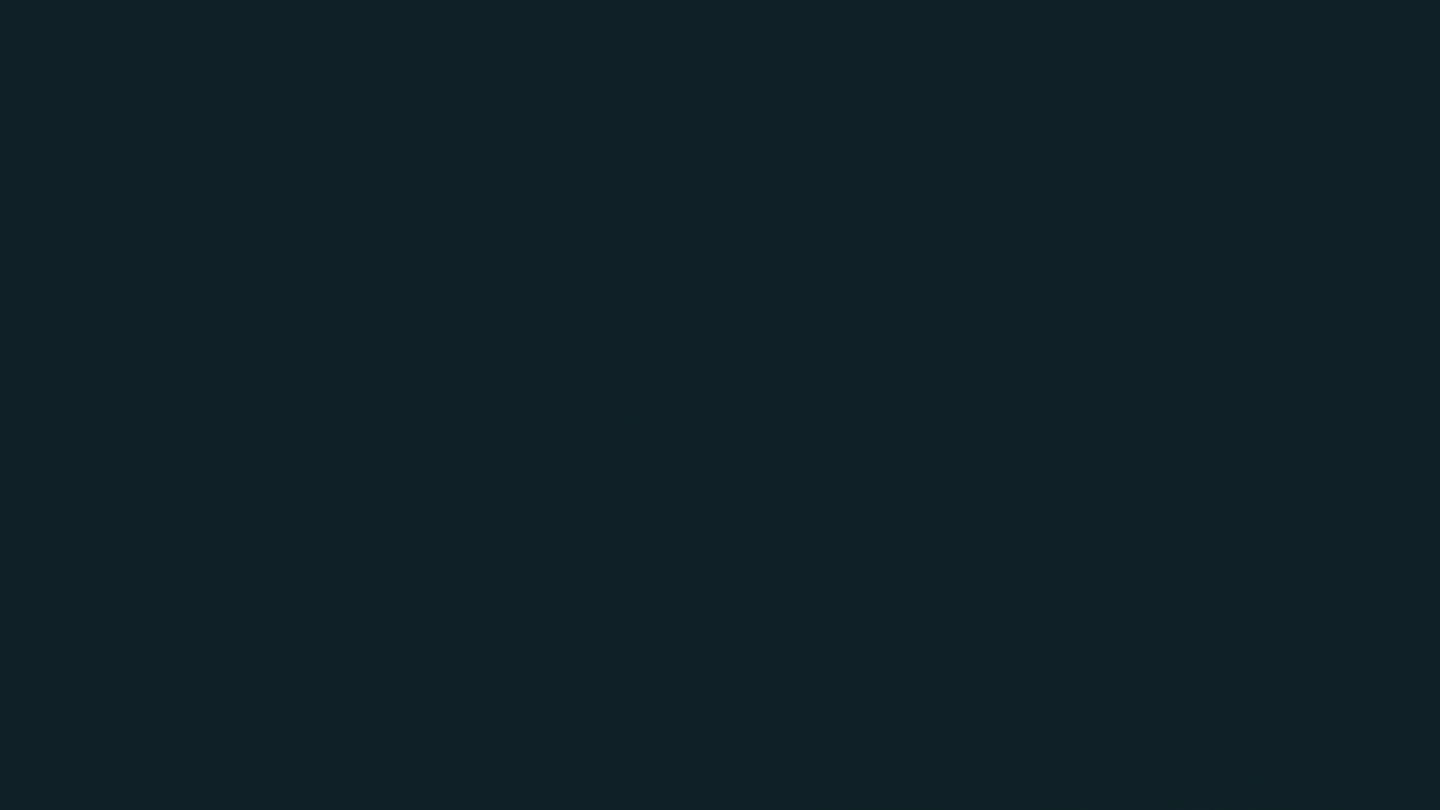
| author | germanandradeg |
|---|---|
| permlink | re-acont-r68qpi |
| category | hive-110011 |
| json_metadata | {"tags":["hive-110011"],"app":"peakd/2022.01.1"} |
| created | 2022-01-25 00:57:42 |
| last_update | 2022-01-25 00:57:42 |
| depth | 1 |
| children | 1 |
| last_payout | 2022-02-01 00:57:42 |
| cashout_time | 1969-12-31 23:59:59 |
| total_payout_value | 0.041 HBD |
| curator_payout_value | 0.042 HBD |
| pending_payout_value | 0.000 HBD |
| promoted | 0.000 HBD |
| body_length | 656 |
| author_reputation | 132,017,767,504,393 |
| root_title | "Word te va a sorprender! Formatea tus publicaciones mediante MACROS | TUTORIAL #HTML #MarkDown" |
| beneficiaries | [] |
| max_accepted_payout | 1,000,000.000 HBD |
| percent_hbd | 10,000 |
| post_id | 109,825,838 |
| net_rshares | 69,115,707,467 |
| author_curate_reward | "" |
| voter | weight | wgt% | rshares | pct | time |
|---|---|---|---|---|---|
| acont | 0 | 69,115,707,467 | 100% |
Saludos amigo gracias por pasar a comentar, espero que te sirva de ayuda y que le sirva a todos.
| author | acont |
|---|---|
| permlink | re-germanandradeg-r69mw6 |
| category | hive-110011 |
| json_metadata | {"tags":["hive-110011"],"app":"peakd/2022.01.1"} |
| created | 2022-01-25 12:33:42 |
| last_update | 2022-01-25 12:33:42 |
| depth | 2 |
| children | 0 |
| last_payout | 2022-02-01 12:33:42 |
| cashout_time | 1969-12-31 23:59:59 |
| total_payout_value | 0.000 HBD |
| curator_payout_value | 0.000 HBD |
| pending_payout_value | 0.000 HBD |
| promoted | 0.000 HBD |
| body_length | 97 |
| author_reputation | 207,215,874,450,096 |
| root_title | "Word te va a sorprender! Formatea tus publicaciones mediante MACROS | TUTORIAL #HTML #MarkDown" |
| beneficiaries | [] |
| max_accepted_payout | 1,000,000.000 HBD |
| percent_hbd | 10,000 |
| post_id | 109,837,873 |
| net_rshares | 0 |
| author_curate_reward | "" |
| voter | weight | wgt% | rshares | pct | time |
|---|---|---|---|---|---|
| gangstalking | 0 | 0 | 0.01% |
Desde hace muchos años he dejado de usar Word para usar OpenOffice cuyo procesador de textos se llama Writer. Es open source, como la mayor parte de los programas que uso, de uso libre y gratuito y después de ser abandonado el proyecto por la comunidad que lo sostenía se hizo cargo Apache de él. La comunidad a su vez fundó un nuevo proyecto, prácticamente un clone del original, llamado LibreOffice que se encuentra preinstalado en casi todas las distribuciones de Linux y las mismas funciones y caracteísticas, solo han exluído el software propietario del mismo, por ejemplo algunos tipos de fuentes. Recuerdo que una de sus principales ventajas respecto a Word era que, hasta hace algunos años, Word no te permitía transformar automáticamente tus documentos en .pdf sino que debías hacerlo a través de otra aplicación (Adobe Reader o Acrobat reader) que eran por supuesto de pago. OpenOffice-Writer tenía un botón arriba en el panel de instrumentos (todavía lo tiene) apretando el cuál el documento era convertido automáticamente en .pdf De cualquier manera lo mio era solo un comentario. Más que valorable tu esfuerzo para facilitar y mejorar el trabajo de todos aquellos que usan Word. Saludos.
| author | greengalletti |
|---|---|
| permlink | r6bg2w |
| category | hive-110011 |
| json_metadata | {"app":"hiveblog/0.1"} |
| created | 2022-01-26 11:55:00 |
| last_update | 2022-01-26 11:55:00 |
| depth | 1 |
| children | 1 |
| last_payout | 2022-02-02 11:55:00 |
| cashout_time | 1969-12-31 23:59:59 |
| total_payout_value | 0.042 HBD |
| curator_payout_value | 0.043 HBD |
| pending_payout_value | 0.000 HBD |
| promoted | 0.000 HBD |
| body_length | 1,205 |
| author_reputation | 107,093,399,551,238 |
| root_title | "Word te va a sorprender! Formatea tus publicaciones mediante MACROS | TUTORIAL #HTML #MarkDown" |
| beneficiaries | [] |
| max_accepted_payout | 1,000,000.000 HBD |
| percent_hbd | 10,000 |
| post_id | 109,866,643 |
| net_rshares | 70,322,975,463 |
| author_curate_reward | "" |
| voter | weight | wgt% | rshares | pct | time |
|---|---|---|---|---|---|
| acont | 0 | 70,322,975,463 | 100% | ||
| gangstalking | 0 | 0 | 0.01% |
Saludos @greengalletti pues veo que LibreOffice no es tan poco usado como pensé, tuve la oportunidad de usarlo pero no me agradó del todo y seguí prefiriendo Word, habría que ver si sus versiones nuevas han mejorado. Gracias por comentar!
| author | acont |
|---|---|
| permlink | re-greengalletti-r6bi3e |
| category | hive-110011 |
| json_metadata | {"tags":["hive-110011"],"app":"peakd/2022.01.2"} |
| created | 2022-01-26 12:45:15 |
| last_update | 2022-01-26 12:45:15 |
| depth | 2 |
| children | 0 |
| last_payout | 2022-02-02 12:45:15 |
| cashout_time | 1969-12-31 23:59:59 |
| total_payout_value | 0.000 HBD |
| curator_payout_value | 0.000 HBD |
| pending_payout_value | 0.000 HBD |
| promoted | 0.000 HBD |
| body_length | 238 |
| author_reputation | 207,215,874,450,096 |
| root_title | "Word te va a sorprender! Formatea tus publicaciones mediante MACROS | TUTORIAL #HTML #MarkDown" |
| beneficiaries | [] |
| max_accepted_payout | 1,000,000.000 HBD |
| percent_hbd | 10,000 |
| post_id | 109,867,631 |
| net_rshares | 0 |
| author_curate_reward | "" |
| voter | weight | wgt% | rshares | pct | time |
|---|---|---|---|---|---|
| gangstalking | 0 | 0 | 0.01% |
<center>PIZZA! PIZZA Holders sent <strong>$PIZZA</strong> tips in this post's comments: @cpol<sub>(1/5)</sub> tipped @acont (x1) <sub>Please <a href="https://vote.hive.uno/@pizza.witness">vote for pizza.witness</a>!</sub></center>
| author | pizzabot |
|---|---|
| permlink | re-liazpgwt-20220124t021215z |
| category | hive-110011 |
| json_metadata | "{"app": "beem/0.24.26"}" |
| created | 2022-01-24 02:12:15 |
| last_update | 2022-01-24 02:12:15 |
| depth | 1 |
| children | 0 |
| last_payout | 2022-01-31 02:12:15 |
| cashout_time | 1969-12-31 23:59:59 |
| total_payout_value | 0.000 HBD |
| curator_payout_value | 0.000 HBD |
| pending_payout_value | 0.000 HBD |
| promoted | 0.000 HBD |
| body_length | 235 |
| author_reputation | 6,160,190,920,737 |
| root_title | "Word te va a sorprender! Formatea tus publicaciones mediante MACROS | TUTORIAL #HTML #MarkDown" |
| beneficiaries | [] |
| max_accepted_payout | 1,000,000.000 HBD |
| percent_hbd | 10,000 |
| post_id | 109,796,305 |
| net_rshares | 0 |
https://twitter.com/acontcivil/status/1485694835642318850 https://twitter.com/glag_leonardo/status/1485779757941854215 <sub> The rewards earned on this comment will go directly to the person sharing the post on Twitter as long as they are registered with @poshtoken. Sign up at https://hiveposh.com.</sub>
| author | poshtoken | ||||||
|---|---|---|---|---|---|---|---|
| permlink | re-acont-liazpgwt10895 | ||||||
| category | hive-110011 | ||||||
| json_metadata | "{"app":"Poshtoken 0.0.1"}" | ||||||
| created | 2022-01-24 19:46:48 | ||||||
| last_update | 2022-01-25 01:23:03 | ||||||
| depth | 1 | ||||||
| children | 0 | ||||||
| last_payout | 2022-01-31 19:46:48 | ||||||
| cashout_time | 1969-12-31 23:59:59 | ||||||
| total_payout_value | 0.000 HBD | ||||||
| curator_payout_value | 0.000 HBD | ||||||
| pending_payout_value | 0.000 HBD | ||||||
| promoted | 0.000 HBD | ||||||
| body_length | 306 | ||||||
| author_reputation | 3,941,589,776,176,216 | ||||||
| root_title | "Word te va a sorprender! Formatea tus publicaciones mediante MACROS | TUTORIAL #HTML #MarkDown" | ||||||
| beneficiaries |
| ||||||
| max_accepted_payout | 1,000,000.000 HBD | ||||||
| percent_hbd | 0 | ||||||
| post_id | 109,818,699 | ||||||
| net_rshares | 0 | ||||||
| author_curate_reward | "" |
| voter | weight | wgt% | rshares | pct | time |
|---|---|---|---|---|---|
| gangstalking | 0 | 0 | 0.01% |
Excelente aporte amigo tendré que ponerlo en práctica en la PC en casa para registrar los comandos de verdad que no sabía esa estrategia, lo más que había hecho es que tenía fijado un post de mark down para copiar los códigos una vez ya había redactado el post. Gracias por compartir
| author | soychalbed |
|---|---|
| permlink | re-acont-r68c2q |
| category | hive-110011 |
| json_metadata | {"tags":["hive-110011"],"app":"peakd/2022.01.1"} |
| created | 2022-01-24 19:42:27 |
| last_update | 2022-01-24 19:42:27 |
| depth | 1 |
| children | 1 |
| last_payout | 2022-01-31 19:42:27 |
| cashout_time | 1969-12-31 23:59:59 |
| total_payout_value | 0.000 HBD |
| curator_payout_value | 0.000 HBD |
| pending_payout_value | 0.000 HBD |
| promoted | 0.000 HBD |
| body_length | 284 |
| author_reputation | 120,546,778,973,330 |
| root_title | "Word te va a sorprender! Formatea tus publicaciones mediante MACROS | TUTORIAL #HTML #MarkDown" |
| beneficiaries | [] |
| max_accepted_payout | 1,000,000.000 HBD |
| percent_hbd | 10,000 |
| post_id | 109,818,572 |
| net_rshares | 0 |
También he hecho eso, tengo fijado un bloc de notas con algunos códigos que uso frecuentemente. Pero de vez en cuando utilizo Microsoft Word para el formateo, es bastante útil-. Saludos @soychalbed!
| author | acont |
|---|---|
| permlink | re-soychalbed-r69n50 |
| category | hive-110011 |
| json_metadata | {"tags":["hive-110011"],"app":"peakd/2022.01.1"} |
| created | 2022-01-25 12:39:00 |
| last_update | 2022-01-25 12:39:00 |
| depth | 2 |
| children | 0 |
| last_payout | 2022-02-01 12:39:00 |
| cashout_time | 1969-12-31 23:59:59 |
| total_payout_value | 0.000 HBD |
| curator_payout_value | 0.000 HBD |
| pending_payout_value | 0.000 HBD |
| promoted | 0.000 HBD |
| body_length | 199 |
| author_reputation | 207,215,874,450,096 |
| root_title | "Word te va a sorprender! Formatea tus publicaciones mediante MACROS | TUTORIAL #HTML #MarkDown" |
| beneficiaries | [] |
| max_accepted_payout | 1,000,000.000 HBD |
| percent_hbd | 10,000 |
| post_id | 109,837,967 |
| net_rshares | 0 |
| author_curate_reward | "" |
| voter | weight | wgt% | rshares | pct | time |
|---|---|---|---|---|---|
| gangstalking | 0 | 0 | 0.01% |
*Gracias por esto que es de gran utilidad. Me falta repasar mucho porque siento que me estoy oxidando XD. Se agradece.
| author | vikvitnik |
|---|---|
| permlink | re-acont-r68j0d |
| category | hive-110011 |
| json_metadata | {"tags":["hive-110011"],"app":"peakd/2022.01.1"} |
| created | 2022-01-24 22:12:15 |
| last_update | 2022-01-24 22:12:15 |
| depth | 1 |
| children | 1 |
| last_payout | 2022-01-31 22:12:15 |
| cashout_time | 1969-12-31 23:59:59 |
| total_payout_value | 0.000 HBD |
| curator_payout_value | 0.000 HBD |
| pending_payout_value | 0.000 HBD |
| promoted | 0.000 HBD |
| body_length | 118 |
| author_reputation | 125,740,588,939,607 |
| root_title | "Word te va a sorprender! Formatea tus publicaciones mediante MACROS | TUTORIAL #HTML #MarkDown" |
| beneficiaries | [] |
| max_accepted_payout | 1,000,000.000 HBD |
| percent_hbd | 10,000 |
| post_id | 109,822,798 |
| net_rshares | 628,144,562 |
| author_curate_reward | "" |
| voter | weight | wgt% | rshares | pct | time |
|---|---|---|---|---|---|
| acont | 0 | 628,144,562 | 1% |
Hola! pues si es muy útil esta herramienta en Word, espero que ye ayude, saludos!
| author | acont |
|---|---|
| permlink | re-vikvitnik-r69n00 |
| category | hive-110011 |
| json_metadata | {"tags":["hive-110011"],"app":"peakd/2022.01.1"} |
| created | 2022-01-25 12:36:00 |
| last_update | 2022-01-25 12:36:00 |
| depth | 2 |
| children | 0 |
| last_payout | 2022-02-01 12:36:00 |
| cashout_time | 1969-12-31 23:59:59 |
| total_payout_value | 0.000 HBD |
| curator_payout_value | 0.000 HBD |
| pending_payout_value | 0.000 HBD |
| promoted | 0.000 HBD |
| body_length | 81 |
| author_reputation | 207,215,874,450,096 |
| root_title | "Word te va a sorprender! Formatea tus publicaciones mediante MACROS | TUTORIAL #HTML #MarkDown" |
| beneficiaries | [] |
| max_accepted_payout | 1,000,000.000 HBD |
| percent_hbd | 10,000 |
| post_id | 109,837,918 |
| net_rshares | 0 |
| author_curate_reward | "" |
| voter | weight | wgt% | rshares | pct | time |
|---|---|---|---|---|---|
| gangstalking | 0 | 0 | 0.01% |
 hiveblocks
hiveblocks