**Dear Hivers** Computer users often feel overwhelmed when it comes to keyboard cleanliness so look for various ways to clean a computer keyboard that are easy to do. Especially when the dry season or the work area is quite open, dust will easily slip between the keyboards and make it dirty. **Why should a computer keyboard be cleaned regularly?** The keyboard is a computer device that is directly related to the hand. If the condition of the keyboard is dirty and dusty, then the hands that come into direct contact with the keyboard will also be dirty and get dust. The comfort at work is very disturbed. The reason for the cleanliness of the keyboard must be maintained, which then concerns the performance of the computer device. If too much dust gets into and sticks to the keyboard and keyboard cavities, it is not impossible that overheating and damage will occur. As explained in the Living Technique. The damage in question can be in the form of a malfunction of the keyboard, the keyboard becomes hard when pressed and many more. **That is why now there are various ways and tips on cleaning various computer keyboards.** <center>.png)</center> ## How to clean a computer keyboard. The cleanliness of the computer keyboard must be maintained by cleaning it regularly. # Here are some steps on how to clean the keyboard on a computer: ## 1. Prepare the keyboard cleaning tools and materials Cleaning the keyboard cannot be done by default. Still requires some preparation and equipment so that cleanliness is maximized. The tools and materials that must be prepared to clean the keyboard include an old toothbrush, small brush, soft cloth and cleaning fluid. ## 2. Take a picture of the keyboard After the tools and materials are ready, the next step is to take a picture or photo of the keyboard before dismantling it. Taking pictures or photos can be done with a smartphone or digital camera. This step is done to make it easier to remember the layout of the keyboard keys. Learn first how to take apart a computer keyboard by reading the correct instructions and tools so you don't make mistakes. ## 3. Remove the computer or laptop keyboard keys After disconnecting the keyboard cable from your computer or laptop, now the next step is to remove the keys on the keyboard. Be careful by pressing the corner of the key, holding the bottom of the key with your thumb and pulling the top with your forefinger. Don't worry if it feels heavy, because that just means the keys haven't been released before. All keyboard keys are designed to be removed and replaced. <center></center> ## 4. Clean the keyboard board with an old toothbrush Next, clean the keyboard that has all the keys removed with an old toothbrush. Hold the keyboard board upside down so that dust or dirt does not get into the keyboard holes. Also clean with a toothbrush on the back of the keyboard along with the cable to keep it free from dust. Once it feels clean, wipe the keyboard board with a soft cloth to make sure it's clean. ## 5. Clean the removed keyboard keys Don't forget to clean the removed keyboard keys with a small brush or brush. Clean one by one to keep the keys free of dust. ## 6. Replace the keys on the keyboard board After the keyboard board is clean and each key is clean, it is time to put the keys on the keyboard board. Install the keys according to the location or place, you can see or check the pictures or photos taken before the unpacking. ## 7. Check the keyboard function again After neatly installed and as before, the next step is to check the keyboard function again. The steps above can also be used as a way to clean the gaming keyboard. Plug the keyboard back into the CPU and turn on the computer or laptop. Check each key to see if it is functioning normally or not. With the condition of work equipment including a clean keyboard, work will feel lighter and more enthusiastic. For that, do several ways to clean the effective computer keyboard above. **It will take around 1-2 hours only to remove all the dust from the keyboard and it is very simple also to clean without wasting any money.** **Image Credit : [1](https://www.canva.com)[2](https://pixabay.com/photos/keyboard-computer-keys-white-886462/)** <center>https://steemitimages.com/DQmQ7mGj3ZCjFQzkhB5PSHtqcgMMMESEusGAoRW4k2rFc2F/stars.png</center> # <center>Please Support the Project</center> <center><center> Special Thanks to the @crypto.piotr (Founder) and the team. PROJECT #HOPE An Initiative to give hope! **Original Post -** [projecthope-a-great-multidisciplinary-team](https://hive.blog/hive-175254/@lanzjoseg/projecthope-a-great-multidisciplinary-team) by lanzjoseg <center>https://steemitimages.com/DQmQ7mGj3ZCjFQzkhB5PSHtqcgMMMESEusGAoRW4k2rFc2F/stars.png</center> <center>  </center> <center>Credit: doze</center>
| author | adityajainxds |
|---|---|
| permlink | how-to-clean-a-computer-keyboard-easily-and-quickly |
| category | hive-175254 |
| json_metadata | {"tags":["projecthope","diy","cleaning","keyboard","creative","lifehack","advice","hope"],"users":["crypto.piotr"],"image":["https://images.hive.blog/DQmUpahgYBAtxndZ5SgGqnKioCrq5J3cV1o63vekHojop1f/BE%20CAUTIOUS%20WHEN%20DEALING%20WITH%20BUSINESS%20PERSON.(1).png","https://images.hive.blog/DQmdE6aQvNLcqC4DKMRoX41BkqhSWgKWR3fx8UQKV1UU3bc/keyboard-886462_1280.jpg","https://steemitimages.com/DQmQ7mGj3ZCjFQzkhB5PSHtqcgMMMESEusGAoRW4k2rFc2F/stars.png","https://images.hive.blog/DQmNvVLh21G26LXWLBtaP9gABAc8nHWjKD3f1qrMQAhiLNj/Screenshot_2020-05-06%20#ProjectHope,%20a%20great%20Multidisciplinary%20team%20%E2%80%94%20Hive.png","https://images.hive.blog/DQmNRVUVUdcR5wJ9smmLYh37gKFKjvJUfBcfMgZZvt6Kahd/24rqX9pG7ZxY3jci93aG9bn6UXnvooCvHXyvT4ZrQZsFqQWYrviFNCZdzybiLQrEAv2kjB8oL57qjBJ9EXAFYuAfu7F7no7AaoNpUcB5MQr6ZccAFqzVKVsxWZvkM7pea9gDSsCLWD8GCZBdG8exG4Q6PS4g6WDpe6Y78Nf57jqx7j4aKJT7bFGuCd1NcQXce9oGFVG2oAWXDAUaWb62ZkLaFHxt1b.gif"],"links":["https://www.canva.com","https://pixabay.com/photos/keyboard-computer-keys-white-886462/","https://hive.blog/hive-175254/@lanzjoseg/projecthope-a-great-multidisciplinary-team"],"app":"hiveblog/0.1","format":"markdown"} |
| created | 2020-08-24 16:08:00 |
| last_update | 2020-08-25 17:03:57 |
| depth | 0 |
| children | 1 |
| last_payout | 2020-08-31 16:08:00 |
| cashout_time | 1969-12-31 23:59:59 |
| total_payout_value | 3.936 HBD |
| curator_payout_value | 5.233 HBD |
| pending_payout_value | 0.000 HBD |
| promoted | 0.000 HBD |
| body_length | 5,716 |
| author_reputation | 164,142,608,495,561 |
| root_title | "How to Clean a Computer Keyboard Easily and Quickly." |
| beneficiaries | [] |
| max_accepted_payout | 1,000,000.000 HBD |
| percent_hbd | 10,000 |
| post_id | 99,249,532 |
| net_rshares | 26,143,465,327,542 |
| author_curate_reward | "" |
| voter | weight | wgt% | rshares | pct | time |
|---|---|---|---|---|---|
| xpilar | 0 | 238,558,536,365 | 50% | ||
| develcuy | 0 | 1,998,718,869 | 50% | ||
| chesatochi | 0 | 223,002,337,306 | 50% | ||
| lastminuteman | 0 | 33,203,850,902 | 47.5% | ||
| gbenga | 0 | 17,803,960,447 | 50% | ||
| khussan | 0 | 1,026,473,680 | 51% | ||
| jagged | 0 | 14,149,497,250 | 12.5% | ||
| jerrybanfield | 0 | 250,233,040,732 | 25% | ||
| samminator | 0 | 49,169,042,280 | 35% | ||
| minnowbooster | 0 | 885,825,052,653 | 10% | ||
| btcsam | 0 | 8,771,524,758 | 50% | ||
| tfame3865 | 0 | 25,043,269,619 | 25% | ||
| syedumair | 0 | 473,318,094,978 | 51% | ||
| hassanabid | 0 | 3,321,649,073 | 25% | ||
| valchiz | 0 | 4,157,268,695 | 25% | ||
| munawar1235 | 0 | 33,687,029,615 | 10% | ||
| devcoin | 0 | 3,406,670,368 | 50% | ||
| carrieallen | 0 | 13,418,783,374 | 15% | ||
| sawcraz.art | 0 | 738,835,783 | 50% | ||
| takeru255 | 0 | 1,310,297,621 | 50% | ||
| majes.tytyty | 0 | 115,039,970,564 | 10% | ||
| gotgame | 0 | 11,365,255,500 | 50% | ||
| dinglehopper | 0 | 16,007,982,049 | 25% | ||
| vishalsingh4997 | 0 | 1,468,335,195 | 25% | ||
| gtpjfoodbank | 0 | 30,725,741,510 | 90% | ||
| thetimetravelerz | 0 | 8,306,985,238 | 50% | ||
| doifeellucky | 0 | 334,026,645,384 | 100% | ||
| nathanpieters | 0 | -172,230,118,668 | -100% | ||
| josediccus | 0 | 27,394,290,803 | 5% | ||
| cjsean | 0 | 1,154,388,590 | 17.5% | ||
| lifecruiser | 0 | 5,521,907,309 | 25% | ||
| alvinauh | 0 | 29,478,816,909 | 25% | ||
| mtl1979 | 0 | 1,366,816,535 | 25.5% | ||
| lmir1965 | 0 | 669,332,213 | 50% | ||
| mikitaly | 0 | 14,646,732,402 | 50% | ||
| guruvaj | 0 | 21,233,452,068 | 27.5% | ||
| tolustx | 0 | 3,643,732,869 | 25% | ||
| fortunex | 0 | 6,399,875,412 | 25% | ||
| benie111 | 0 | 7,633,922,479 | 51% | ||
| adityajainxds | 0 | 1,634,765,139 | 3.33% | ||
| sholly1 | 0 | 1,740,096,641 | 51% | ||
| gandhibaba | 0 | 19,528,994,399 | 5% | ||
| culgin | 0 | 143,308,455,453 | 100% | ||
| haidermehdi | 0 | 1,012,439,579 | 25% | ||
| wilhb81 | 0 | 51,112,704,126 | 12.5% | ||
| lanzjoseg | 0 | 90,289,006,564 | 50% | ||
| ramsesuchiha | 0 | 9,853,525,076 | 50% | ||
| gabyrutigliano | 0 | 550,405,707 | 50% | ||
| felixgarciap | 0 | 3,524,901,216 | 10% | ||
| happy-soul | 0 | 163,118,357,582 | 25% | ||
| jadams2k18 | 0 | 17,221,168,067 | 50% | ||
| allyson19 | 0 | 3,794,753,788 | 20% | ||
| steempampanga | 0 | 2,921,708,715 | 25% | ||
| yurilaya | 0 | 1,361,872,445 | 25% | ||
| zoniacb | 0 | 1,860,740,753 | 50% | ||
| retinox | 0 | 5,588,476,223 | 25.32% | ||
| wisejg | 0 | 665,707,902 | 50% | ||
| peerzadazeeshan | 0 | 15,770,367,331 | 37.5% | ||
| uyobong | 0 | 17,645,673,508 | 25% | ||
| paragism | 0 | 7,867,541,129 | 25% | ||
| franyeligonzalez | 0 | 5,320,811,332 | 25% | ||
| therising | 0 | 7,665,425,300,137 | 50% | ||
| payroll | 0 | 388,982,747,006 | 2% | ||
| break-out-trader | 0 | 7,243,076,297 | 16.5% | ||
| ritxi | 0 | 56,951,843,474 | 25% | ||
| crypto.piotr | 0 | 1,126,780,162,766 | 51% | ||
| akdx | 0 | 7,085,150,319 | 12.5% | ||
| khiabels | 0 | 2,129,624,956 | 22.5% | ||
| truthtrader | 0 | 825,477,587 | 25% | ||
| tysler | 0 | 68,938,429,388 | 47.5% | ||
| solarwarrior | 0 | 131,441,128,893 | 10% | ||
| dses | 0 | 27,619,112,801 | 60% | ||
| evegrace | 0 | 1,890,152,998 | 12.5% | ||
| karamyog | 0 | 1,456,820,875 | 50% | ||
| shortsegments | 0 | 94,476,833,007 | 25% | ||
| bigpower | 0 | 52,489,491,746 | 50% | ||
| cyberspacegod | 0 | 1,998,619,314 | 50% | ||
| quatro | 0 | 1,671,556,307 | 20% | ||
| indianapatt | 0 | 982,782,450 | 50% | ||
| rakison2 | 0 | 50,590,324,472 | 25% | ||
| erica005 | 0 | 1,780,754,485 | 30% | ||
| deathcross | 0 | 123,685,663,809 | 100% | ||
| london65 | 0 | 2,236,993,184 | 22.5% | ||
| steemitcentral | 0 | 155,256,974,060 | 70% | ||
| perazart | 0 | 5,838,337,830 | 50% | ||
| laissez-faire | 0 | 19,509,144 | 100% | ||
| babysavage | 0 | 38,740,919,373 | 100% | ||
| alokkumar121 | 0 | 8,228,997,309 | 12.5% | ||
| reverseacid | 0 | 8,067,856,807 | 51% | ||
| dashand | 0 | 68,963,254 | 1.37% | ||
| veronik28dic | 0 | 1,304,680,161 | 50% | ||
| shainemata | 0 | 9,160,874,889 | 50% | ||
| mintymile | 0 | 3,894,723,886 | 50% | ||
| reflektor | 0 | 256,436,479,281 | 50% | ||
| kaux | 0 | 573,193,238 | 50% | ||
| bippe | 0 | 63,154,619,237 | 50% | ||
| junnel123 | 0 | 559,170,568 | 25.5% | ||
| blackbird24 | 0 | 663,225,107 | 50% | ||
| hingsten | 0 | 236,012,425,623 | 50% | ||
| fusion.lover | 0 | 24,193,896,244 | 100% | ||
| cabalen | 0 | 1,425,914,332 | 17.5% | ||
| jadung | 0 | 2,377,276,288 | 25% | ||
| help.venezuela | 0 | 91,655,428,114 | 50% | ||
| theithei | 0 | 1,554,212,722 | 20% | ||
| blockchainfo | 0 | 4,089,693,082 | 100% | ||
| ritch | 0 | 1,454,305,187 | 90% | ||
| omnivori | 0 | 1,888,768,068 | 90% | ||
| tinster | 0 | 1,606,305,884 | 25% | ||
| erikaliberf | 0 | 555,942,052 | 50% | ||
| glstech | 0 | 993,707,755 | 25% | ||
| tomoyan | 0 | 82,234,143,896 | 50% | ||
| tomlee | 0 | 6,220,115,587 | 25% | ||
| co2admin | 0 | 2,335,958,109 | 12.66% | ||
| project.hope | 0 | 8,530,344,759,626 | 50% | ||
| crymaze | 0 | 922,925,795 | 12.5% | ||
| crypmace | 0 | 922,925,795 | 12.5% | ||
| dark-queen | 0 | 1,937,745,107 | 12.5% | ||
| delegate4gg | 0 | 1,552,235,944 | 30% | ||
| ilidan | 0 | 1,895,851,590 | 12.5% | ||
| taverngames | 0 | 882,626,443 | 50% | ||
| dbfoodbank | 0 | 2,464,152,006 | 57% | ||
| simplex-world | 0 | 5,020,271,583 | 46.2% | ||
| ph-fund | 0 | 82,072,811,414 | 50% | ||
| jgb | 0 | 1,236,460,672 | 12.5% | ||
| weddinggift | 0 | 3,103,557,513 | 100% | ||
| hope.venezuela | 0 | 649,370,141 | 50% | ||
| josemengele | 0 | 666,627,265 | 50% | ||
| awah | 0 | 9,873,939,489 | 25% | ||
| techhype | 0 | 1,402,109,624 | 50% | ||
| monica-ene | 0 | 17,973,239,579 | 100% | ||
| hivewatcher | 0 | 0 | -0.08% | ||
| luckyali | 0 | 3,392,600,152 | 40% | ||
| mynima | 0 | 1,250,761,624 | 25% | ||
| sunsan | 0 | 628,521,566 | 25% | ||
| hf19 | 0 | 34,614,489,709 | 100% | ||
| beckie96830 | 0 | 5,431,876,573 | 50% | ||
| culgin.xpost | 0 | 1,825,152,753 | 100% | ||
| defi.campus | 0 | 61,985,108,292 | 50% | ||
| ph-support | 0 | 3,226,771,378,661 | 90% | ||
| diego1306 | 0 | 1,671,162,871 | 25% | ||
| arenacrypto | 0 | 4,033,530,993 | 25% |
Warning! This user is on our black list, likely as a known plagiarist, spammer or ID thief. Please be cautious with this post! If you believe this is an error, please chat with us in the #appeals channel in [our discord](https://discord.gg/7FkETjJ).
| author | hivewatcher |
|---|---|
| permlink | hivewatcher-re-adityajainxdshow-to-clean-a-computer-keyboard-easily-and-quickly |
| category | hive-175254 |
| json_metadata | "" |
| created | 2020-08-24 16:08:21 |
| last_update | 2020-08-24 16:08:21 |
| depth | 1 |
| children | 0 |
| last_payout | 2020-08-31 16:08:21 |
| cashout_time | 1969-12-31 23:59:59 |
| total_payout_value | 0.000 HBD |
| curator_payout_value | 0.000 HBD |
| pending_payout_value | 0.000 HBD |
| promoted | 0.000 HBD |
| body_length | 249 |
| author_reputation | 33,226,966,608,444 |
| root_title | "How to Clean a Computer Keyboard Easily and Quickly." |
| beneficiaries | [] |
| max_accepted_payout | 1,000,000.000 HBD |
| percent_hbd | 10,000 |
| post_id | 99,249,541 |
| net_rshares | 0 |
 hiveblocks
hiveblocks