In "3D View", press the "N" Key, then find "clip", like below picture: 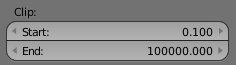 Change the "End" to a large value, that's fine.
| author | alanzheng |
|---|---|
| permlink | how-to-display-very-big-large-object-in-blender |
| category | study |
| json_metadata | {"tags":["study","software","cn","cn-study","busy"],"image":["https://cdn.steemitimages.com/DQmPfSijagWaM437ajBHoJjMuohtskf3iWLqmcUXggGu6L7/image.png"],"app":"steemit/0.1","format":"markdown"} |
| created | 2018-07-30 07:54:39 |
| last_update | 2018-07-30 07:54:39 |
| depth | 0 |
| children | 0 |
| last_payout | 2018-08-06 07:54:39 |
| cashout_time | 1969-12-31 23:59:59 |
| total_payout_value | 0.000 HBD |
| curator_payout_value | 0.000 HBD |
| pending_payout_value | 0.000 HBD |
| promoted | 0.000 HBD |
| body_length | 213 |
| author_reputation | 2,727,533,211,976 |
| root_title | "How to display very big/large object in blender" |
| beneficiaries | [] |
| max_accepted_payout | 1,000,000.000 HBD |
| percent_hbd | 10,000 |
| post_id | 66,483,170 |
| net_rshares | 10,575,384,003 |
| author_curate_reward | "" |
| voter | weight | wgt% | rshares | pct | time |
|---|---|---|---|---|---|
| youngogmarqs | 0 | 121,072,948 | 0.02% | ||
| alanzheng | 0 | 7,058,898,269 | 100% | ||
| azcax | 0 | 608,461,913 | 100% | ||
| xiaodong | 0 | 246,042,605 | 100% | ||
| zhengxiaodong | 0 | 246,031,846 | 100% | ||
| steemlua | 0 | 1,070,316,075 | 100% | ||
| hao.zheng | 0 | 122,901,037 | 100% | ||
| xmlyan-luoli | 0 | 122,866,019 | 100% | ||
| honge.yang | 0 | 610,390,398 | 100% | ||
| dailystat | 0 | 122,814,982 | 100% | ||
| resteemd | 0 | 122,814,875 | 100% | ||
| geekshop | 0 | 122,773,036 | 100% |
 hiveblocks
hiveblocks