<html> <p> Steem is a blockchain-based social media platform where anyone can earn rewards by contributing quality content and rating content published by others. <strong>You can also mine it using a dedicated CPU miner</strong> if you have some spare power that you want to dedicate to supporting the network. The information regarding Steem is still highly fragmented and you need to spend quite a lot of time figuring things out even though they do not seem to be that complicated. We have spent some time trying to get things working and we have managed to successfully start mining Steem, so we have prepared a short guide to help you get started mining on Windows. </p> <p><br> 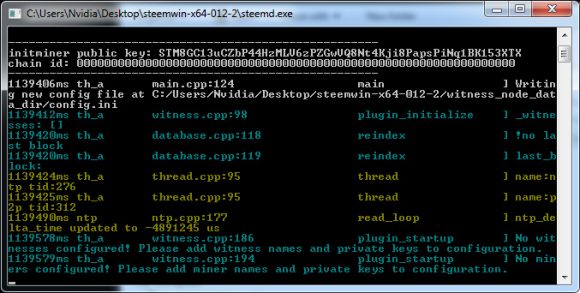</p> <p> – Start by downloading the latest <a href="https://github.com/btscube/steem/releases/">Steem Windows Wallet and Miner for Windows</a> </p> <p>– The miner binary is compiled for 64-bit Windows, so it will not work on 32-bit ones </p> <p>– Extract the <strong>steem-win-x64-012-2.zip</strong> archive to a folder on your computer and run <strong>steemd.exe</strong> </p> <p>– The first time you run the Steem Daemon executable it will create a <strong>witness_node_data_dir</strong> directory and inside will generate some additional files and folders.<br> </p> <p>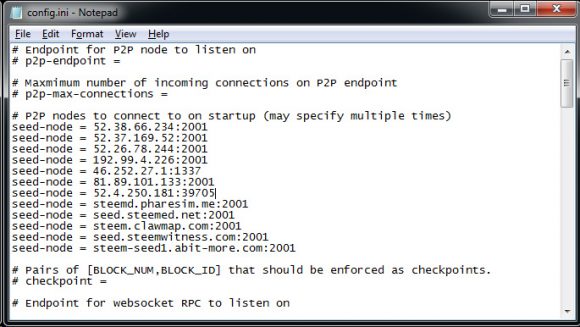</p> <p> – Go inside the <strong>witness_node_data_dir</strong> folder and open the <strong>config.ini</strong> file with Notepad or another text editor </p> <p>– Start by adding a few steem nodes to connect to, just paste the following list under <strong>P2P nodes to connect to on startup</strong>: </p> <p> seed-node = 52.38.66.234:2001 </p> <p>seed-node = 52.37.169.52:2001 </p> <p>seed-node = 52.26.78.244:2001 </p> <p>seed-node = 192.99.4.226:2001 </p> <p>seed-node = 46.252.27.1:1337</p> <p>seed-node = 81.89.101.133:2001 </p> <p>seed-node = 52.4.250.181:39705 </p> <p>seed-node = steemd.pharesim.me:2001 </p> <p>seed-node = seed.steemed.net:2001 </p> <p>seed-node = steem.clawmap.com:2001 </p> <p>seed-node = seed.steemwitness.com:2001 </p> <p>seed-node = steem-seed1.abit-more.com:2001 </p> <p> – Under the <strong>name of witness</strong> add your steemit.com username (you need to register prior to start mining), so make sure it is something like: <code><strong>witness = "myusername"</strong></code></p> <p>– Under the <strong>name of miner and its private key</strong> add your steemit.com username and private key, so make sure it is something like: <code><strong>miner = ["myusername","yourWIFprivatekeyhere"]</strong></code></p> <p>– When setting different parameters in the ini file make sure you don’t leave the <strong>#</strong> sign in front of the line as it essentially comments it out and the miner behaves as this parameter is not set, so you can get an error that a witness or miner is not set!– If you are not sure where to get the private key, then just login to your steemit.com account, go to your <strong>Profile</strong> and then to the <strong>Permissions</strong> tab. Here you need to click on <strong>Show the private key</strong> for <strong>Active</strong> (you may need to relogin first). Do note that the key shown by default is the public key, you need to show the private key and use the private key in the config! Alternatively you can use the Owner private key, this is also your login password, but due to security reasons you better stick with the Active key.</p> <p>– Under the <strong>Number of threads to use</strong> add <strong>mining-threads = 1</strong> or higher number, depending on how much of your CPU you want to utilize for mining, more threads result in higher hashrate </p> <p>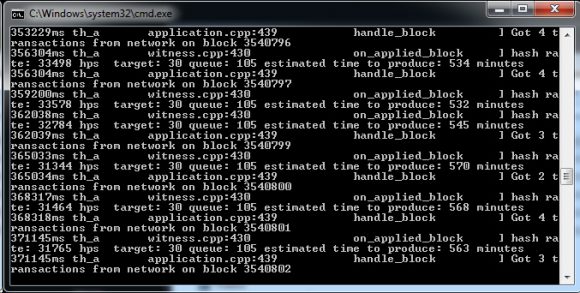</p> <p><br></p> <p> – You are now ready to start mining, just run <strong>steemd.exe</strong> again and wait for the blockchain to synchronize, it could take something like 15-30 minutes or more (depending on your internet connection) </p> <p>– The steem blockchain is over 3.5 million block already, but the size is not that huge yet, it is around 3.3 GB in size, so you will need more than that free space available </p> <p>– In our tests with an Intel Core i7 5820K CPU (6 cores, 12 threads) running at 12 threads configured in the ini file we are getting about 44390 HPS (hashes per second) as a hashrate or around 31-33 KHS with just 6 active threads </p> <p>– Do note that the mining apparently requires a lot of RAM, we get about 3GB used for 6 threads and about 5GB used for 12 threads for mining, so make sure you have enough RAM in your computer (8GB or more is recommended) </p> <p>– All you have to do now is to wait for your miner to first find a POW block and then put you in the <a href="https://steemd.com/witnesses">Miner-witness queue</a> until your turn comes in to confirm a block in order to get your reward transferred to your steemit.com account.</p> </html>
| author | allowweb.com |
|---|---|
| permlink | how-to-mine-steem-on-windows-quick-guide |
| category | steem |
| json_metadata | {"tags":["steem","mining","cpu","earn"],"image":["https://steemitimages.com/DQmPLzKZBJBnUWRP4y7aZrqvpzKuMLxp3e2BJk9cUKXQgrR/steem_mining_1.jpg","https://steemitimages.com/DQmY4MQr6MK7hKPvZ48ai5A3gidkKEz2nxUAu2Rp4RXjsxS/steem_mining_2.jpg","https://steemitimages.com/DQmUwQ5Fyr4zxuvDBveNNDjetMPNeg8EUN6vpZTDwexSgEg/steem_mining_3.jpg"],"links":["https://github.com/btscube/steem/releases/","https://steemd.com/witnesses"],"app":"steemit/0.1","format":"html"} |
| created | 2017-07-01 13:51:00 |
| last_update | 2017-07-01 13:51:00 |
| depth | 0 |
| children | 4 |
| last_payout | 2017-07-08 13:51:00 |
| cashout_time | 1969-12-31 23:59:59 |
| total_payout_value | 0.000 HBD |
| curator_payout_value | 0.000 HBD |
| pending_payout_value | 0.000 HBD |
| promoted | 0.000 HBD |
| body_length | 5,262 |
| author_reputation | -1,367,938,082 |
| root_title | "How to Mine Steem on Windows (Quick Guide)" |
| beneficiaries | [] |
| max_accepted_payout | 1,000,000.000 HBD |
| percent_hbd | 10,000 |
| post_id | 6,892,484 |
| net_rshares | -57,221,673,441 |
| author_curate_reward | "" |
| voter | weight | wgt% | rshares | pct | time |
|---|---|---|---|---|---|
| cheetah | 0 | 525,205,361 | 1% | ||
| steemcleaners | 0 | -59,779,474,717 | -7% | ||
| blacklist-a | 0 | -52,095,934 | -10% | ||
| southsea | 0 | 1,260,603,445 | 100% | ||
| allowweb.com | 0 | 824,088,404 | 100% |
opens and closes for me :/
| author | alainite |
|---|---|
| permlink | re-allowwebcom-how-to-mine-steem-on-windows-quick-guide-20170701t230823953z |
| category | steem |
| json_metadata | {"tags":["steem"],"app":"steemit/0.1"} |
| created | 2017-07-01 23:08:21 |
| last_update | 2017-07-01 23:08:42 |
| depth | 1 |
| children | 0 |
| last_payout | 2017-07-08 23:08:21 |
| cashout_time | 1969-12-31 23:59:59 |
| total_payout_value | 0.000 HBD |
| curator_payout_value | 0.000 HBD |
| pending_payout_value | 0.000 HBD |
| promoted | 0.000 HBD |
| body_length | 26 |
| author_reputation | 3,773,610,796,661 |
| root_title | "How to Mine Steem on Windows (Quick Guide)" |
| beneficiaries | [] |
| max_accepted_payout | 1,000,000.000 HBD |
| percent_hbd | 10,000 |
| post_id | 6,948,336 |
| net_rshares | 0 |
Hi! I am a robot. I just upvoted you! I found similar content that readers might be interested in: http://cryptomining-blog.com/8168-a-quick-guide-on-how-to-mine-steem-on-windows/
| author | cheetah |
|---|---|
| permlink | cheetah-re-allowweb-comhow-to-mine-steem-on-windows-quick-guide |
| category | steem |
| json_metadata | "" |
| created | 2017-07-01 13:53:06 |
| last_update | 2017-07-01 13:53:06 |
| depth | 1 |
| children | 0 |
| last_payout | 2017-07-08 13:53:06 |
| cashout_time | 1969-12-31 23:59:59 |
| total_payout_value | 0.172 HBD |
| curator_payout_value | 0.057 HBD |
| pending_payout_value | 0.000 HBD |
| promoted | 0.000 HBD |
| body_length | 179 |
| author_reputation | 942,693,160,055,713 |
| root_title | "How to Mine Steem on Windows (Quick Guide)" |
| beneficiaries | [] |
| max_accepted_payout | 1,000,000.000 HBD |
| percent_hbd | 10,000 |
| post_id | 6,892,676 |
| net_rshares | 27,590,526,792 |
| author_curate_reward | "" |
| voter | weight | wgt% | rshares | pct | time |
|---|---|---|---|---|---|
| steemcleaners | 0 | 27,590,526,792 | 3% |
Not indicating that the content you copy/paste is not your original work could be seen as [plagiarism. ](http://www.plagiarism.org/plagiarism-101/what-is-plagiarism/) Some tips to share content and add value: - Using a few sentences from your source in “quotes.” Use HTML tags or Markdown. - Linking to your source - Include your own original thoughts and ideas on what you have shared. Repeated plagiarized posts are considered spam. Spam is discouraged by the community, and may result in action from the [cheetah bot](https://steemit.com/steemitabuse/@cheetah/cheetah-bot-explained). Creative Commons: If you are posting content under a Creative Commons license, please attribute and link according to the specific license. If you are posting content under CC0 or Public Domain please consider noting that at the end of your post. If you are actually the original author, please do reply to let us know! Thank You!
| author | steemcleaners |
|---|---|
| permlink | re-allowwebcom-how-to-mine-steem-on-windows-quick-guide-20170702t063342158z |
| category | steem |
| json_metadata | {"tags":["steem"],"links":["http://www.plagiarism.org/plagiarism-101/what-is-plagiarism/","https://steemit.com/steemitabuse/@cheetah/cheetah-bot-explained"],"app":"steemit/0.1"} |
| created | 2017-07-02 06:33:42 |
| last_update | 2017-07-02 06:33:42 |
| depth | 1 |
| children | 0 |
| last_payout | 2017-07-09 06:33:42 |
| cashout_time | 1969-12-31 23:59:59 |
| total_payout_value | 0.000 HBD |
| curator_payout_value | 0.000 HBD |
| pending_payout_value | 0.000 HBD |
| promoted | 0.000 HBD |
| body_length | 924 |
| author_reputation | 2,789,224,428,782,668 |
| root_title | "How to Mine Steem on Windows (Quick Guide)" |
| beneficiaries | [] |
| max_accepted_payout | 1,000,000.000 HBD |
| percent_hbd | 10,000 |
| post_id | 6,978,126 |
| net_rshares | 0 |
Congratulations @allowweb.com! You have completed some achievement on Steemit and have been rewarded with new badge(s) : [](http://steemitboard.com/@allowweb.com) You made your First Comment Click on any badge to view your own Board of Honnor on SteemitBoard. For more information about SteemitBoard, click [here](https://steemit.com/@steemitboard) If you no longer want to receive notifications, reply to this comment with the word `STOP` By upvoting this notification, you can help all Steemit users. Learn how [here](https://steemit.com/steemitboard/@steemitboard/http-i-cubeupload-com-7ciqeo-png)!
| author | steemitboard |
|---|---|
| permlink | steemitboard-notify-allowwebcom-20170701t145635000z |
| category | steem |
| json_metadata | {"image":["https://steemitboard.com/img/notifications.png"]} |
| created | 2017-07-01 14:56:33 |
| last_update | 2017-07-01 14:56:33 |
| depth | 1 |
| children | 0 |
| last_payout | 2017-07-08 14:56:33 |
| cashout_time | 1969-12-31 23:59:59 |
| total_payout_value | 0.000 HBD |
| curator_payout_value | 0.000 HBD |
| pending_payout_value | 0.000 HBD |
| promoted | 0.000 HBD |
| body_length | 696 |
| author_reputation | 38,975,615,169,260 |
| root_title | "How to Mine Steem on Windows (Quick Guide)" |
| beneficiaries | [] |
| max_accepted_payout | 1,000,000.000 HBD |
| percent_hbd | 10,000 |
| post_id | 6,899,730 |
| net_rshares | 818,284,964 |
| author_curate_reward | "" |
| voter | weight | wgt% | rshares | pct | time |
|---|---|---|---|---|---|
| allowweb.com | 0 | 818,284,964 | 100% |
 hiveblocks
hiveblocks