<center>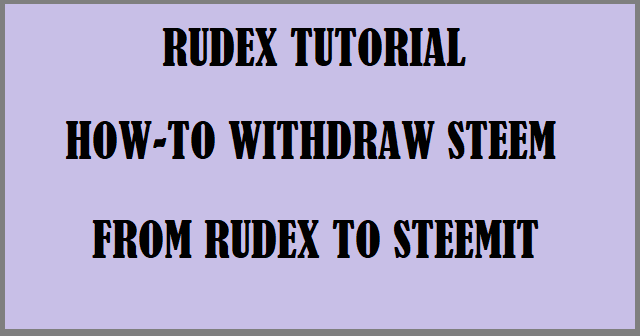</center> <center>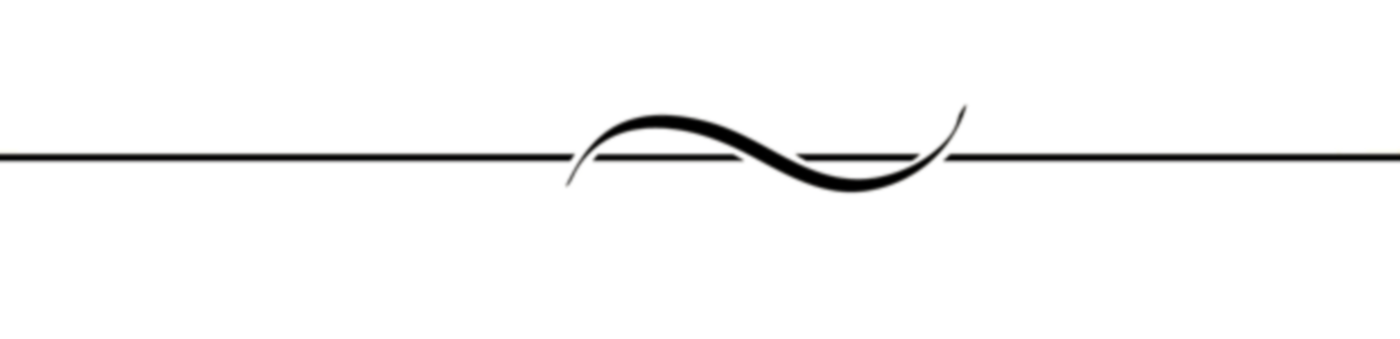</center> --------------------------------------------------------------------------------------- ## Liquid WLS --------------------------------------------------------------------------------------- You can power down your Whalestake on Whaleshares. Every week for a period of 13 weeks, you will get 1/13 of the powered down amount of Whalestake. **You can't power down everything at once**, but the slider will show you how much you are allowed to power down at this moment. Once you received your power down, log in to your Whaleshares wallet. Go to WLS, and select transfer. --------------------------------------------------------------------------------------- **IMPORTANT** >There is a minimum of 50 WLS to transfer WLS to RUDEX, if you transfer less than 50 WLS, your WLS will be lost... --------------------------------------------------------------------------------------- <center>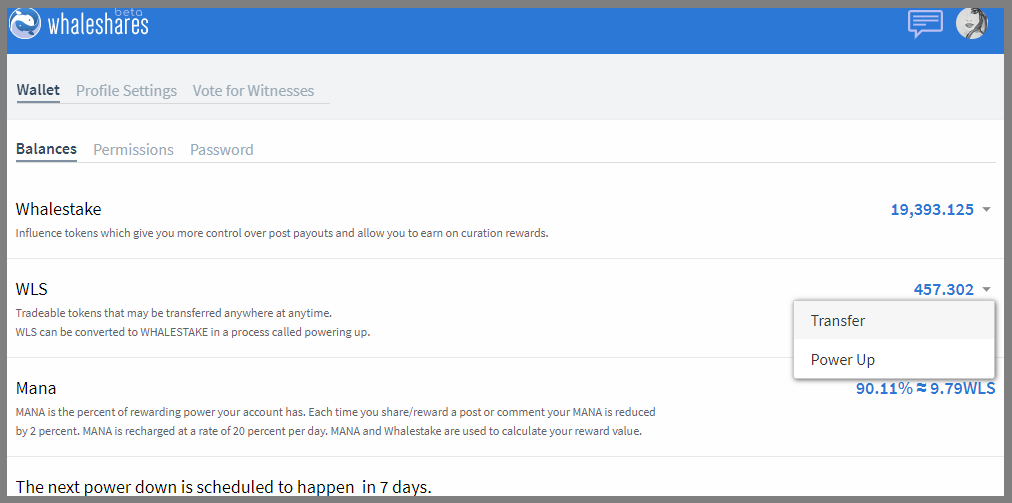</center> Fill in the requested information to make the transfer: <center>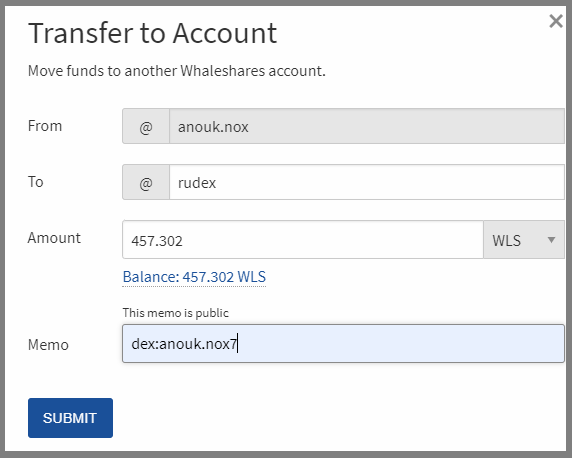</center> To transfer your liquid WLS from Whaleshares to Rudex, you have to fill in @rudex as the recipient, and in the memo you always fill in: dex:yourbtsaccount You will see this in your wallet after you made the transfer: <center>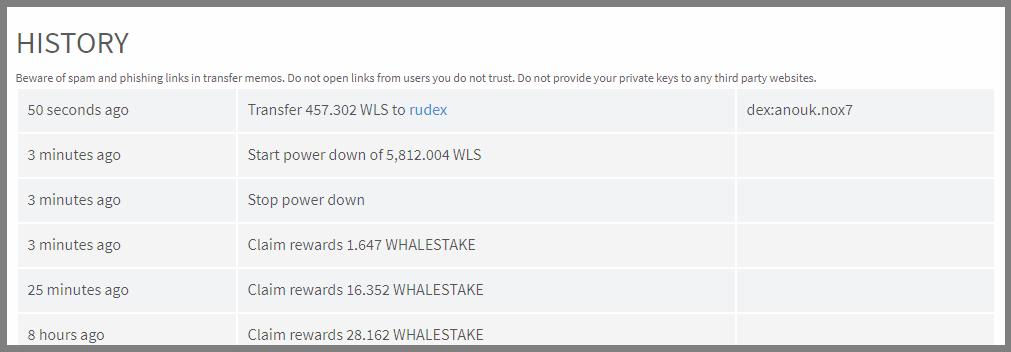</center> Within a few minutes you will see the WLS appear in your Rudex wallet. <center></center> Click on the button as marked in the image above to go to the exchange. Then you will see this as shown below: <center>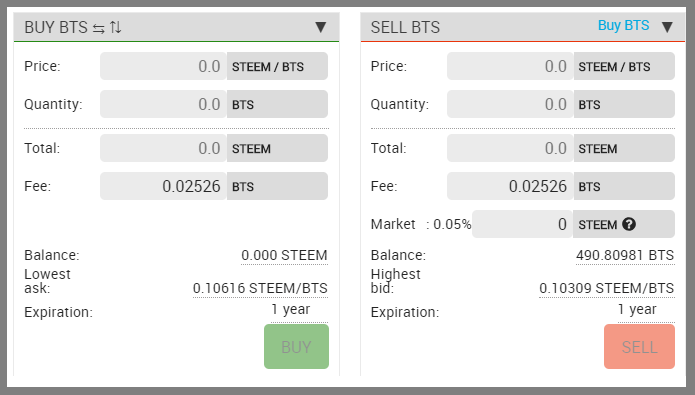</center> Check the latest price: <center>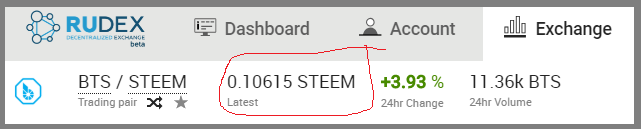</center> Fill in the requested info to create a buy order: <center>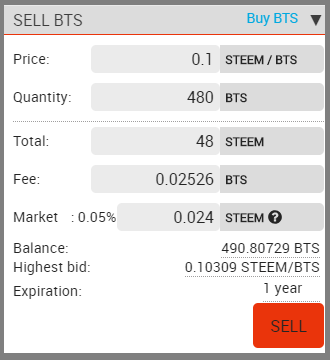</center> Confirm your order: <center>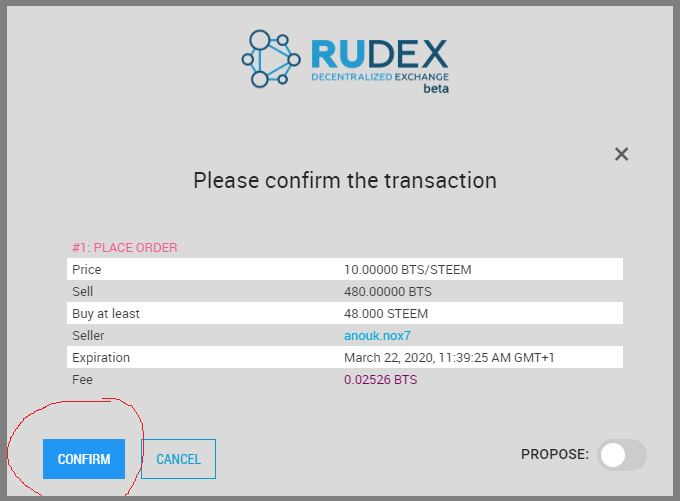</center> At the right top of the screen you now see that the transaction has been confirmed: <center>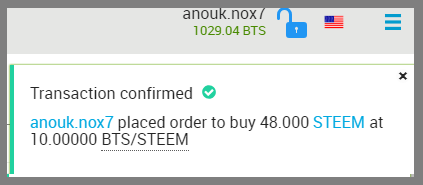</center> Order filled immediately, as there are no open orders in the tab orders: <center>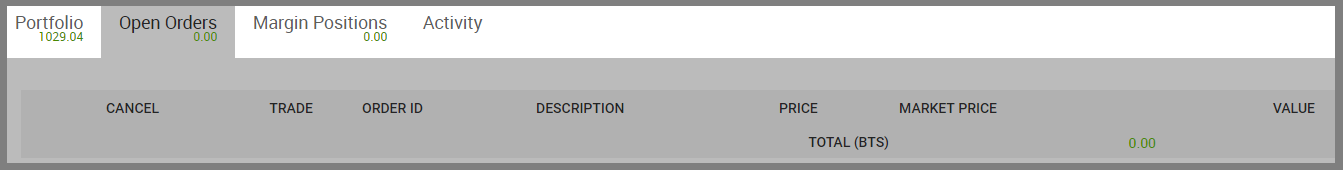</center> Click on the right top side of the screen on the 3 blue stripes to see a drop-down menu appear: <center>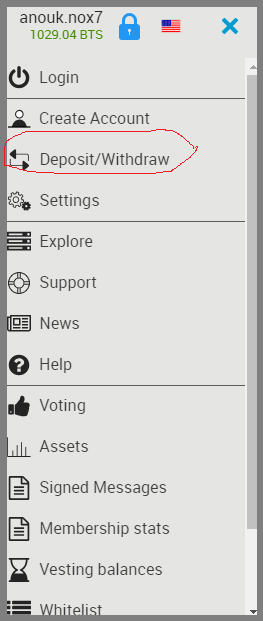</center> Click on deposit / withdraw, so go to this menu: <center>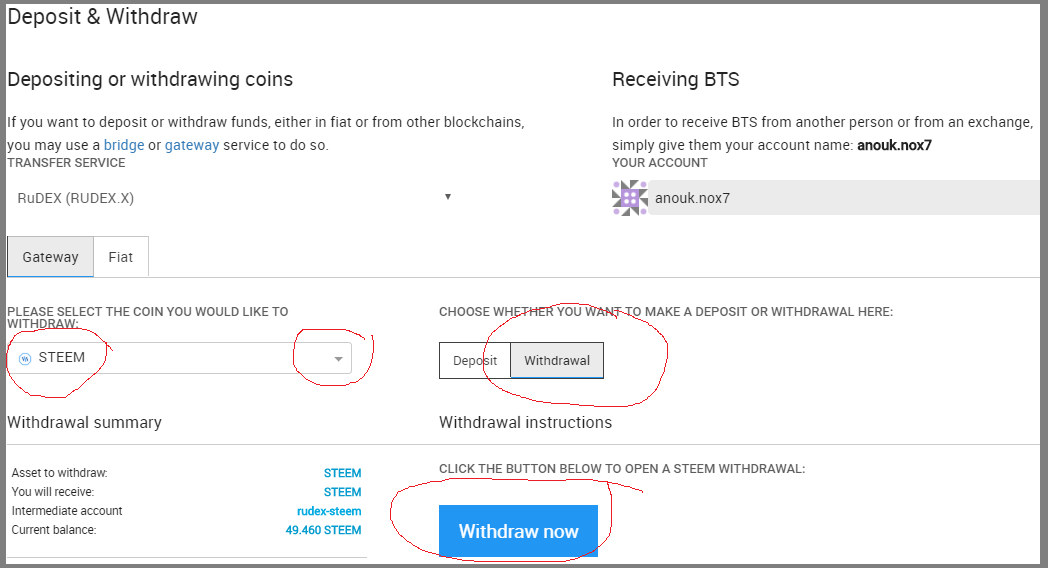</center> Make sure you select Steem with the arrow, and select withdraw before you continue and click the withdraw button on the right side below. <center>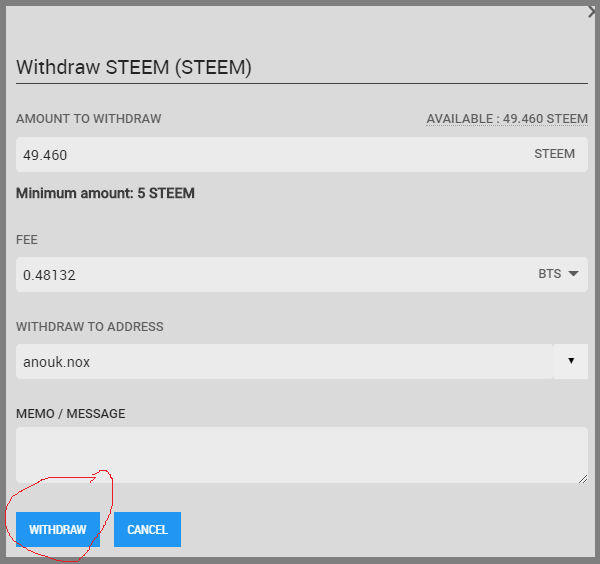</center> Fill in the amount of STEEM you want to transfer to your Steemit wallet, select how you wish to pay the transfer fees, and don't forget to fill in your steemit account name (without the @). The memo can be left empty! Then click the withdraw button. <center>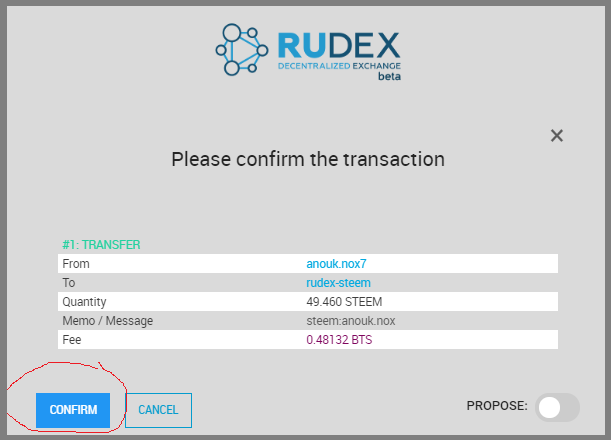</center> Click confirm, and wait for a pop up on the right top side of the screen to confirm the transaction has been made: <center>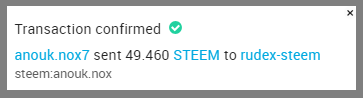</center> Wait a few minutes until your STEEM arrives in your Steemit wallet: <center>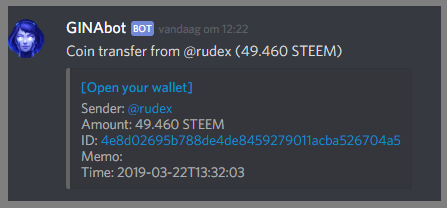</center>
| author | anouk.nox |
|---|---|
| permlink | rudex-tutorial-or-wls-to-steem-or-withdraw-steem-from-rudex-to-your-steemit-wallet |
| category | tutorial |
| json_metadata | {"tags":["tutorial","rudex","steem","whaleshares","promo-steem"],"image":["https://cdn.steemitimages.com/DQmabUQ8t49ftGHg5Qbtonb9iipo7qxGqYQ4Z6UsCX7muDe/Rudex%20tutorial.png","https://cdn.steemitimages.com/DQmTRPTk5H1KnX6U5W19rkaFyGvFcnvHy7JjboCPHgbW987/png-divider-lines--1400.png","https://cdn.steemitimages.com/DQmRM2SP1SzgGDdwNaCCUyHhG7qBXDa4a9P5xx4bpqMfCfY/wls%20transfer%201.png","https://cdn.steemitimages.com/DQmNhCf2HFeD6dxCuXnxEG5xDXR6RnRqrfawFtjjLTfRaY6/wls%20transfer%202.png","https://cdn.steemitimages.com/DQmbHJjpbeVNK8wDEaG59A4MuY9PHvedWQhK3iUu2rrGir4/wls%20transfer%203.png","https://cdn.steemitimages.com/DQma1JGBqF2xhWS4tAeBXCYqFoMQ5cBmkKCwQTXf4r4BoKs/wls%20transfer%204.png","https://cdn.steemitimages.com/DQmarxjuhN6M9x2Kn1217HBuxqfGhMoFXzPMreuNpNuox1R/1.find%20the%20sell%20and%20buy%20option.png","https://cdn.steemitimages.com/DQmdFQeZUXZAXiuGjo6easfoELjUhFkaGLbZbaXJLyiH4nU/latestprice.png","https://cdn.steemitimages.com/DQmaYNcgj1FsuUPYm2AugHYPAyRD92x5fr1vEVsreksfZxB/3.fill%20in%20the%20info.png","https://cdn.steemitimages.com/DQmVM8YuRYkPzs3aBYz2JoVNnGPYJFLLAZs2pXRFNKNYxtn/4.confirm.png","https://cdn.steemitimages.com/DQmaviQLV3uZJs1vrCSLVXvwsbDRZckbx7vFvDQXSA6u5WJ/5.transaction%20confirmed.png","https://cdn.steemitimages.com/DQma4LUQyZh6kF4njgqqagRsuQDPwDTdvtZYAXNZTs9cUfC/6.no%20open%20orders.png","https://cdn.steemitimages.com/DQmTXVQFnPn3UPBqM4FJQGAawzGrqYGjQhq3MmSD7kVgpxD/8.%20click%20deposit%20withdraw.png","https://cdn.steemitimages.com/DQmbLt2upg3SRKSTFBLY7tybKBBHNXc5RKF5nUwo8bVMq9x/9.%20deposit%20withdraw%20screen.png","https://cdn.steemitimages.com/DQmYSyB5chx8UvBibGDCurRhCR3tpK3hjE66FTqLWqL1vEE/10.%20fill%20in%20the%20info.png","https://cdn.steemitimages.com/DQmeqCaDTPsjzbTwrUv8qAQvW8Bc4xUmaXevpXwhHgBfAk4/11.%20confirm%20transfer.png","https://cdn.steemitimages.com/DQmPrVr4CQYPeQ1QitbDXCX3LE3ZvnELVqb1FZM67JjB2c6/12.%20transaction%20confirmed.png","https://cdn.steemitimages.com/DQmV9EBzYGLCLEzo1vV4aEKmqwPLM9MypMJq1Dt5mzPDtnu/13.%20Steem%20in%20wallet.png"],"app":"steemit/0.1","format":"markdown","users":["rudex"]} |
| created | 2019-03-22 11:48:42 |
| last_update | 2019-03-28 10:26:39 |
| depth | 0 |
| children | 7 |
| last_payout | 2019-03-29 11:48:42 |
| cashout_time | 1969-12-31 23:59:59 |
| total_payout_value | 1.882 HBD |
| curator_payout_value | 0.535 HBD |
| pending_payout_value | 0.000 HBD |
| promoted | 0.000 HBD |
| body_length | 5,042 |
| author_reputation | 109,824,156,391,011 |
| root_title | "Rudex Tutorial | WLS to STEEM | Withdraw STEEM from Rudex to your Steemit Wallet" |
| beneficiaries | [] |
| max_accepted_payout | 1,000,000.000 HBD |
| percent_hbd | 10,000 |
| post_id | 81,730,652 |
| net_rshares | 3,803,234,980,940 |
| author_curate_reward | "" |
| voter | weight | wgt% | rshares | pct | time |
|---|---|---|---|---|---|
| mammasitta | 0 | 368,923,753 | 0.1% | ||
| hitmeasap | 0 | 55,255,843,031 | 100% | ||
| anarcho-andrei | 0 | 278,302,327 | 1.5% | ||
| canadian-coconut | 0 | 2,655,046,183,486 | 18% | ||
| clayboyn | 0 | 4,386,803,384 | 7% | ||
| minersean | 0 | 9,964,296,897 | 100% | ||
| improv | 0 | 3,916,346,177 | 16% | ||
| rycharde | 0 | 5,250,898,235 | 11.02% | ||
| ladyrebecca | 0 | 80,956,797,235 | 100% | ||
| paulag | 0 | 28,813,844,466 | 10% | ||
| kymaticus | 0 | 502,144,890 | 100% | ||
| jayna | 0 | 610,122,881 | 0.75% | ||
| guchtere | 0 | 204,659,587 | 2.5% | ||
| marcovanhassel | 0 | 8,558,354,795 | 50% | ||
| mike314-0005 | 0 | 989,051,123 | 100% | ||
| amymya | 0 | 154,988,320 | 0.5% | ||
| macchiata | 0 | 69,850,736 | 5% | ||
| redrica | 0 | 832,235,876 | 1.1% | ||
| evernoticethat | 0 | 2,477,514,600 | 25% | ||
| jadabug | 0 | 2,066,001,087 | 1% | ||
| trevorpetrie | 0 | 292,623,816 | 5% | ||
| carrieallen | 0 | 2,745,752,325 | 5% | ||
| osm0sis | 0 | 10,940,266,307 | 16% | ||
| amphlux | 0 | 58,486,336 | 50% | ||
| infamousit | 0 | 4,154,735,745 | 25% | ||
| qurator | 0 | 3,725,351,460 | 0.06% | ||
| socent | 0 | 588,685,569 | 15% | ||
| eonwarped | 0 | 48,530,972,431 | 9% | ||
| wolfnworbeikood | 0 | 5,868,752,095 | 13% | ||
| evecab | 0 | 101,282,151 | 0.25% | ||
| pechichemena | 0 | 98,201,386 | 1% | ||
| zapncrap | 0 | 11,930,433,747 | 16% | ||
| helpie | 0 | 55,023,972,625 | 5% | ||
| idikuci | 0 | 33,257,379,665 | 52% | ||
| hatsekidee | 0 | 10,710,417,445 | 50% | ||
| markaustin | 0 | 512,650,023 | 5% | ||
| luisferchav | 0 | 113,391,454 | 2.5% | ||
| cinelonga | 0 | 2,086,315,048 | 40% | ||
| soulturtle | 0 | 84,139,049 | 1% | ||
| bitfiend | 0 | 6,619,699,374 | 20% | ||
| mountainjewel | 0 | 115,733,966 | 0.1% | ||
| bennettitalia | 0 | 335,230,232 | 1.25% | ||
| cryptkeeper17 | 0 | 14,746,498,369 | 100% | ||
| curx | 0 | 11,400,698,918 | 16% | ||
| davemccoy | 0 | 34,532,973,240 | 50% | ||
| twanz | 0 | 179,138,085 | 100% | ||
| lunaticpandora | 0 | 469,408,202 | 1.2% | ||
| silentscreamer | 0 | 112,196,131 | 2.5% | ||
| warpedpoetic | 0 | 1,370,003,938 | 5% | ||
| cryptosharon | 0 | 678,999,549 | 1.2% | ||
| hazem91 | 0 | 166,425,624 | 1% | ||
| verhp11 | 0 | 117,515,187 | 1% | ||
| ilovepoorpeople | 0 | 755,499,912 | 100% | ||
| atomcollector | 0 | 3,409,365,398 | 20% | ||
| gjart | 0 | 651,380,696 | 30% | ||
| mindtrap | 0 | 2,087,369,272 | 0.5% | ||
| siomarasalmeron | 0 | 512,922,807 | 5% | ||
| redheadpei | 0 | 366,361,500 | 5% | ||
| winterpeach | 0 | 1,013,094,633 | 50% | ||
| simplymike | 0 | 46,582,566,616 | 25% | ||
| foxyspirit | 0 | 216,533,325 | 1% | ||
| cicisaja | 0 | 7,840,003,892 | 25% | ||
| peter-ella | 0 | 1,713,446,449 | 70% | ||
| ezravandi | 0 | 3,519,233,485 | 1% | ||
| kentonlee | 0 | 267,333,654 | 75% | ||
| derangedvisions | 0 | 1,042,593,296 | 1.5% | ||
| theatreofdelays | 0 | 5,578,226,945 | 100% | ||
| ayay | 0 | 92,970,575 | 11% | ||
| sustainablelivin | 0 | 80,962,067 | 8% | ||
| unleashpower | 0 | 195,630,995 | 100% | ||
| hiddenblade | 0 | 1,854,568,094 | 4% | ||
| sickshark | 0 | 1,834,104,719 | 100% | ||
| veckinon | 0 | 78,399,916 | 2.5% | ||
| profanereviews | 0 | 1,045,933,216 | 100% | ||
| tuwore | 0 | 2,549,311,902 | 50% | ||
| comedyopenmic | 0 | 400,900,404,537 | 52% | ||
| javicuesta | 0 | 81,844,542 | 5% | ||
| archaimusic | 0 | 121,301,206 | 10% | ||
| musicvoter | 0 | 3,467,843,024 | 1% | ||
| zaxan | 0 | 217,737,709 | 5% | ||
| granolalight | 0 | 162,282,386 | 100% | ||
| kbr | 0 | 74,790,535 | 1.25% | ||
| free-reign | 0 | 95,276,286 | 2.5% | ||
| shookriya | 0 | 77,931,039 | 1.11% | ||
| musiciansupport | 0 | 1,869,563,611 | 100% | ||
| blewitt | 0 | 1,622,539,159 | 0.35% | ||
| sbi6 | 0 | 57,896,437,849 | 25.46% | ||
| alldutchcreation | 0 | 821,706,146 | 100% | ||
| bflanagin | 0 | 377,235,924 | 2.5% | ||
| lillywilton | 0 | 643,136,085 | 20% | ||
| yestermorrow | 0 | 440,903,853 | 1.5% | ||
| dog-marley | 0 | 5,043,448,198 | 100% | ||
| skaarl | 0 | 4,958,268,472 | 100% | ||
| zainenn | 0 | 4,003,777,190 | 2.5% | ||
| p4ragon | 0 | 1,441,185,039 | 50% | ||
| soulfulfox | 0 | 524,594,971 | 100% | ||
| pakka | 0 | 2,923,065,302 | 100% | ||
| cutie-pie | 0 | 418,990,703 | 100% | ||
| steeming-hot | 0 | 0 | 0.02% | ||
| emsteemians | 0 | 102,565,988 | 10% | ||
| lecongdoo3 | 0 | 21,038,969,535 | 100% | ||
| hornetmusic | 0 | 75,918,467 | 50% | ||
| rishhk | 0 | 70,201,496 | 15% | ||
| juanmariasolare | 0 | 526,373,549 | 100% | ||
| com-judge | 0 | 1,051,132,528 | 52% | ||
| xenberg | 0 | 526,267,579 | 100% | ||
| andohyara | 0 | 119,035,661 | 5% | ||
| solarphasing | 0 | 472,928,288 | 10% | ||
| incinboost | 0 | 1,272,089,629 | 0.47% | ||
| rikrd3 | 0 | 0 | 100% | ||
| pehteem | 0 | 546,216,723 | 100% | ||
| adamantino | 0 | 274,481,934 | 25% | ||
| bluesniper | 0 | 2,488,532,730 | 0.8% | ||
| stonermedal | 0 | 206,981,325 | 42% | ||
| teampossible | 0 | 49,267,431,778 | 100% | ||
| thelogolegend | 0 | 362,201,447 | 100% | ||
| memoriesr4ever | 0 | 751,146,833 | 100% | ||
| naturalkiller | 0 | 2,257,188,075 | 100% | ||
| monstermaniac | 0 | 3,308,558,379 | 100% | ||
| creepykiller | 0 | 1,967,813,448 | 100% | ||
| monsterious | 0 | 737,494,126 | 100% | ||
| imyournightmare | 0 | 845,829,708 | 100% | ||
| steemmonsterz | 0 | 735,753,612 | 100% | ||
| goldendragons | 0 | 1,674,549,028 | 100% | ||
| friendlydragons | 0 | 969,286,485 | 100% | ||
| monstersndragons | 0 | 873,597,136 | 100% | ||
| juxtapozed | 0 | 431,797,562 | 50% | ||
| creepycreature | 0 | 718,833,845 | 100% | ||
| hans001 | 0 | 2,190,661,975 | 5% | ||
| alphamonster | 0 | 2,052,133,965 | 100% | ||
| itisjustme | 0 | 9,852,284,246 | 100% | ||
| smalltall | 0 | 705,352,907 | 20% | ||
| bergelmirsenpai | 0 | 225,985,870 | 8% | ||
| litranslation | 0 | 691,815,575 | 100% |
Something isn't clear to me. My wallet shows I have + 2800 Whalestake  If I click 'power down' and max the slider, I get to see this [](https://cdn.steemitimages.com/DQmRZVxyZmq9bhWu8p1KMrpRyHi4geBL4zRt3zzK8sZF8QK/powerdown.jpg) <sup>Click to enlarge</sup> *Leaving less than 5 WHALESTAKE in your account is not recommended and can leave your account in a unusable state.* But if I power down 840 Whalestake, I will still have about 2000 Whalestake in my account. Why does it say i'll only have 5?
| author | simplymike |
|---|---|
| permlink | re-anouknox-rudex-tutorial-or-wls-to-steem-or-withdraw-steem-from-rudex-to-your-steemit-wallet-20190322t143449880z |
| category | tutorial |
| json_metadata | {"tags":["tutorial"],"image":["https://cdn.steemitimages.com/DQmVGHVMd4RJXSfduvPBYudYyGuzFLrRsgvCvVQUVhhqg9A/total.jpg","https://cdn.steemitimages.com/DQmRZVxyZmq9bhWu8p1KMrpRyHi4geBL4zRt3zzK8sZF8QK/powerdown.jpg"],"links":["https://cdn.steemitimages.com/DQmRZVxyZmq9bhWu8p1KMrpRyHi4geBL4zRt3zzK8sZF8QK/powerdown.jpg"],"app":"steemit/0.1"} |
| created | 2019-03-22 14:34:36 |
| last_update | 2019-03-22 14:34:54 |
| depth | 1 |
| children | 5 |
| last_payout | 2019-03-29 14:34:36 |
| cashout_time | 1969-12-31 23:59:59 |
| total_payout_value | 0.039 HBD |
| curator_payout_value | 0.012 HBD |
| pending_payout_value | 0.000 HBD |
| promoted | 0.000 HBD |
| body_length | 714 |
| author_reputation | 68,420,357,693,821 |
| root_title | "Rudex Tutorial | WLS to STEEM | Withdraw STEEM from Rudex to your Steemit Wallet" |
| beneficiaries | [] |
| max_accepted_payout | 1,000,000.000 HBD |
| percent_hbd | 10,000 |
| post_id | 81,738,346 |
| net_rshares | 81,930,944,220 |
| author_curate_reward | "" |
| voter | weight | wgt% | rshares | pct | time |
|---|---|---|---|---|---|
| fulltimebot69 | 0 | 81,930,944,220 | 65.82% |
At first I thought you were supposed to keep 2000 in your account, but I can power down 835 - which would leave me with less than 2000
| author | simplymike |
|---|---|
| permlink | re-simplymike-re-anouknox-rudex-tutorial-or-wls-to-steem-or-withdraw-steem-from-rudex-to-your-steemit-wallet-20190322t143635511z |
| category | tutorial |
| json_metadata | {"tags":["tutorial"],"app":"steemit/0.1"} |
| created | 2019-03-22 14:36:21 |
| last_update | 2019-03-22 14:36:21 |
| depth | 2 |
| children | 4 |
| last_payout | 2019-03-29 14:36:21 |
| cashout_time | 1969-12-31 23:59:59 |
| total_payout_value | 0.000 HBD |
| curator_payout_value | 0.000 HBD |
| pending_payout_value | 0.000 HBD |
| promoted | 0.000 HBD |
| body_length | 134 |
| author_reputation | 68,420,357,693,821 |
| root_title | "Rudex Tutorial | WLS to STEEM | Withdraw STEEM from Rudex to your Steemit Wallet" |
| beneficiaries | [] |
| max_accepted_payout | 1,000,000.000 HBD |
| percent_hbd | 10,000 |
| post_id | 81,738,444 |
| net_rshares | 0 |
You can only power down a certain amount. I didn't know the exact % at this moment as it's calculated due to the inflation rate. I will see if I can find that schedule somewhere and get back to you.. Posted using [Partiko Android](https://partiko.app/referral/anouk.nox)
| author | anouk.nox |
|---|---|
| permlink | anouk-nox-re-simplymike-re-simplymike-re-anouknox-rudex-tutorial-or-wls-to-steem-or-withdraw-steem-from-rudex-to-your-steemit-wallet-20190322t144323962z |
| category | tutorial |
| json_metadata | {"app":"partiko","client":"android"} |
| created | 2019-03-22 14:43:27 |
| last_update | 2019-03-22 14:43:27 |
| depth | 3 |
| children | 3 |
| last_payout | 2019-03-29 14:43:27 |
| cashout_time | 1969-12-31 23:59:59 |
| total_payout_value | 0.000 HBD |
| curator_payout_value | 0.000 HBD |
| pending_payout_value | 0.000 HBD |
| promoted | 0.000 HBD |
| body_length | 271 |
| author_reputation | 109,824,156,391,011 |
| root_title | "Rudex Tutorial | WLS to STEEM | Withdraw STEEM from Rudex to your Steemit Wallet" |
| beneficiaries | [] |
| max_accepted_payout | 1,000,000.000 HBD |
| percent_hbd | 10,000 |
| post_id | 81,738,816 |
| net_rshares | 0 |
Dear anouk.nox: We are SteemBet, the next generation STEEM based gaming platform. We are honored to invite you to join our first fantastic dice game, which is just the beginning of SteemBet game series. Our dividend system has now launched. The prize pool has already accumulated 2,000 STEEM and more than 60 players have participated in staking mining token SBT. A huge reward of 40,000 STEEM is awaiting! Join us NOW with other 500 STEEM users to loot HUGE dividend reward!! SteemBet Team Official Website https://steem-bet.com Discord Server https://discord.gg/95cBN3W Telegram Group https://t.me/steembet
| author | steem-bet |
|---|---|
| permlink | steem-bet-re-anouk-nox-rudex-tutorial-or-wls-to-steem-or-withdraw-steem-from-rudex-to-your-steemit-wallet-20190323t051039251z |
| category | tutorial |
| json_metadata | {"app":"partiko"} |
| created | 2019-03-23 05:10:39 |
| last_update | 2019-03-23 05:10:39 |
| depth | 1 |
| children | 0 |
| last_payout | 2019-03-30 05:10:39 |
| cashout_time | 1969-12-31 23:59:59 |
| total_payout_value | 0.000 HBD |
| curator_payout_value | 0.000 HBD |
| pending_payout_value | 0.000 HBD |
| promoted | 0.000 HBD |
| body_length | 613 |
| author_reputation | 18,461,529,615,904 |
| root_title | "Rudex Tutorial | WLS to STEEM | Withdraw STEEM from Rudex to your Steemit Wallet" |
| beneficiaries | [] |
| max_accepted_payout | 1,000,000.000 HBD |
| percent_hbd | 10,000 |
| post_id | 81,777,852 |
| net_rshares | 0 |
 hiveblocks
hiveblocks