
이 포스팅은 [https://gist.github.com/kevin-smets/8568070](https://gist.github.com/kevin-smets/8568070)를 참고하여 작성하였습니다.
# iTerm2
[https://www.iterm2.com](https://www.iterm2.com/)
저는 **iTerm2** 터미널 프로그램을 사용합니다. 지금부터 **iTerm2**를 *개발자스럽게* 셋팅하는 방법을 소개합니다. 먼저 **iTerm2**를 [다운로드](https://www.iterm2.com/downloads.html)해 인스톨 합니다.
맥 사용자라면 brew로도 인스톨 가능합니다.
brew cask install iterm2
<br>**iTerm2**은 [많은 기능](https://www.iterm2.com/features.html)을 제공합니다. 한 가지 기능을 소개하면, 창 분할(Split Panes)입니다. 제가 가장 많이 사용하는 기능 중 하나입니다.
- 창 세로 분할: `Command` + `D`
- 창 가로 분할: `Command` + `Shift` + `D`
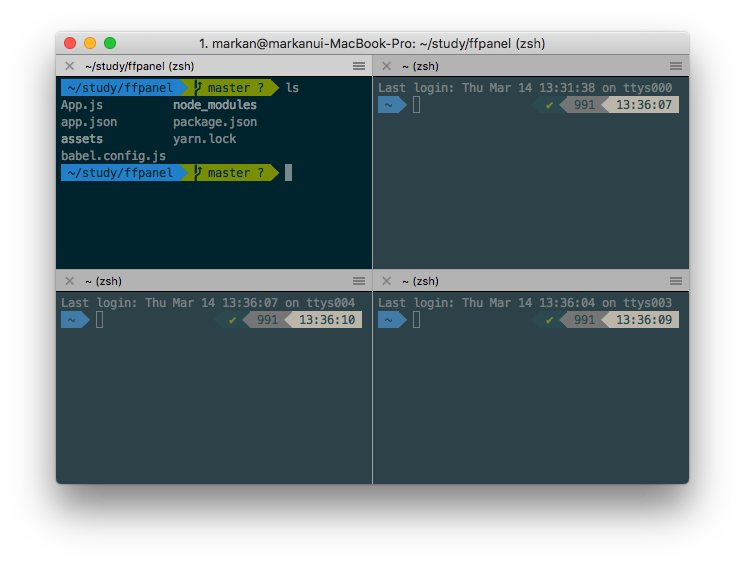
그리고 위 스크린 샷의 멋진 터미널 화면이 보이나요?
이제부터 우리는 터미널 화면을 멋지게 만들어 볼 것입니다.
<br>아래 링크 중 하나를 선택하여 **iTerm color settings**을 다운로드합니다. 참고로 저는 *Solarized Dark theme*를 사용하고 있습니다.
- [Solarized Dark theme](https://raw.githubusercontent.com/mbadolato/iTerm2-Color-Schemes/master/schemes/Solarized%20Dark%20-%20Patched.itermcolors)
- [Solarized Light theme](https://raw.githubusercontent.com/altercation/solarized/master/iterm2-colors-solarized/Solarized%20Light.itermcolors)
- [More themes @ iterm2colorschemes](http://iterm2colorschemes.com/)
<br>그리고 iTerm → Preferences → Profiles → Colors → Color Presets... 를 선택합니다. 다운로드한 color settings을 Import 합니다.
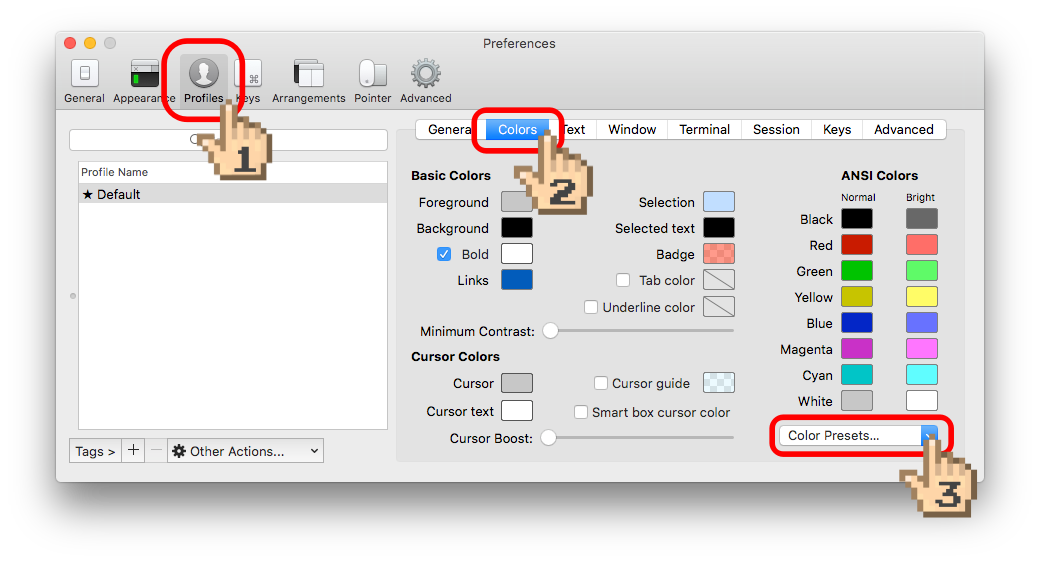
<br>
---
# Oh My Zsh
이제 **Oh My Zsh**를 이용하여 [zsh](https://www.zsh.org/)를 구성합니다. **Oh My Zsh**는 zsh 구성을 관리하기 위한 오픈 소스 프레임 워크입니다. 자세한 정보는 아래 사이트를 참고하세요.
- [https://github.com/robbyrussell/oh-my-zsh](https://github.com/robbyrussell/oh-my-zsh)
<br>터미널 창을 열고 다음 명령어를 입력하여 설치합니다.
sh -c "$(curl -fsSL https://raw.githubusercontent.com/robbyrussell/oh-my-zsh/master/tools/install.sh)"
<br>설치가 완료되면 **$HOME** 디렉토리에 `.zshrc` 파일이 생성됩니다. `.zshrc` 파일에는 환경설정, 플러그인, 테마 등등 이 포함되어 있습니다.
그리고 기본 테마는 `ZSH_THEME="robbyrussell"` 로 설정되어 있습니다.
이런 모양입니다. 안 이쁩니다. ㅠㅠ

> 다른 테마도 구경하고 싶으면 [여기](https://github.com/robbyrussell/oh-my-zsh/wiki/Themes)를 참고하세요. 약 100개의 테마를 제공하고 있습니다.
<br><br>기존 bash 설정을 zshrc에서도 사용하고 싶으면 다음을 입력합니다.
echo "source $HOME/.bash_profile" >> ~/.zshrc && source ~/.zshrc
<br><br>prompt를 깔끔하게 만들고 싶으면 다음을 입력합니다.
echo "prompt_context () { }" >> ~/.zshrc && source ~/.zshrc
<br>프롬프트가 아래처럼 바뀝니다.
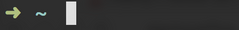
- 참고: [https://stackoverflow.com/questions/28491458/zsh-agnoster-theme-showing-machine-name](https://stackoverflow.com/questions/28491458/zsh-agnoster-theme-showing-machine-name)
<br>
---
# Powerlevel9k Theme for ZSH
저는 Powerlevel9k 테마를 사용하고 있습니다.
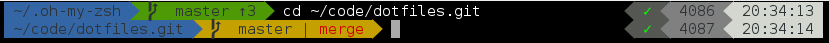
<br>다음을 복사 붙여넣기 해서 실행합니다.
git clone https://github.com/bhilburn/powerlevel9k.git ~/.oh-my-zsh/custom/themes/powerlevel9k
<br>그리고 `~/.zshrc` 파일을 열어서 테마를 수정합니다. `ZSH_THEME="powerlevel9k/powerlevel9k"`
> Powerlevel9k를 설정하는 방법은 매우 다양합니다. 다른 설정 방법도 [여기](https://www.notion.so/anpigon/Mac-iTerm2-735508998f1b47f5985088e832d7d3a2#43c2f561229b4f42840dcf38d3a00be6)에서 확인해 보세요.
<br>
---
## Font 설치하기
아래 링크에서 폰트를 다운로드합니다.
- [Meslo](https://github.com/powerline/fonts/blob/master/Meslo%20Slashed/Meslo%20LG%20M%20Regular%20for%20Powerline.ttf) (`view raw`를 클릭하고 파일을 다운로드 하세요)
- [Source Code Pro](https://github.com/powerline/fonts/blob/master/SourceCodePro/Source%20Code%20Pro%20for%20Powerline.otf)
- [Others @ powerline fonts](https://github.com/powerline/fonts)
<br>다운로드한 폰트를 열고 "서체 설치"를 선택합니다. 저는 Meslo 폰트를 설치하였습니다.
iTems2 > Preferences > Profiles > Text > Change Font 에서 "**Meslo LG M for Powerline"** 폰트를 선택합니다.
<br>
---
# Visual Studio Code 설정하기
VS Code에서 `zsh`을 사용하려면 다음과 같이 설정합니다. VS Code에서 Settings(`CMD` + `,`) 로 이동합니다.
terminal.integrated.shell.osx 검색합니다.
**Terminal › Integrated › Shell: Osx** 에서 `/bin/bash` 를 `/bin/zsh` 로 수정합니다.
그다음 terminal.integrated.fontFamily 검색합니다.
**Terminal › Integrated: Font Family** 에 `'Meslo LG M for Powerline'` 를 입력합니다.
<br>기타 다른 tweak 방법은 [여기](https://gist.github.com/kevin-smets/8568070#further-tweaking)를 참고하세요.
- auto suggestions
- word jumping with arrow keys / natural text editing
- shorter prompt style
- syntax highlighting
<br>
---
# 기본 터미널
zshrc를 설정하고 나면, 기본 터미널이 이 모양이 됩니다.
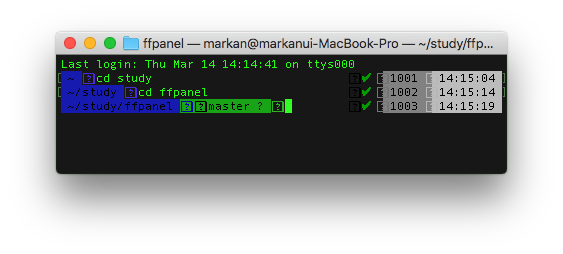
폰트가 깨져서 모양이 이쁘지가 않습니다. 폰트를 변경하는 방법도 있지만, 저는 기본 터미널은 bash를 사용하도록 변경하였습니다.
터미널 메뉴에서 **환경설정 > 일반**를 선택합니다. 그리고 셀 열기에서 명령어(절대 경로)를 선택하고 `/bin/bash`를 입력합니다.
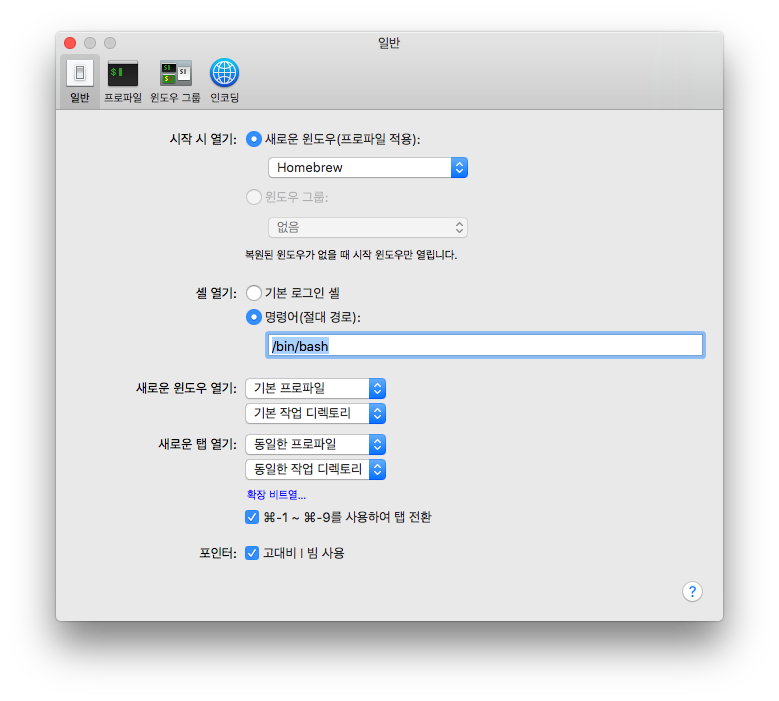
<br>
---
여기까지 읽어주셔서 감사합니다.
---
##### <sub> **Sponsored ( Powered by [dclick](https://www.dclick.io) )** </sub>
##### [혹시 이 문자 받으셨나요?(부제 : 스팸 의심 문자)](https://api.dclick.io/v1/c?x=eyJhbGciOiJIUzI1NiIsInR5cCI6IkpXVCJ9.eyJjIjoiYW5waWdvbiIsInMiOiJtYWMiLCJhIjpbInQtMTcyNSJdLCJ1cmwiOiJodHRwczovL3N0ZWVtaXQuY29tL2tyL0BzaW5kb2phLzV4dG1xNiIsImlhdCI6MTU1Mzc0MzM3NywiZXhwIjoxODY5MTAzMzc3fQ.9yauU7ayQeb2_-kJpbt-pY2DUBG-RDlnkPfyaIrJe2M)
<sup>저한테서 [Web발신]상품명:ㅎㅌㅋH9?안마의 자주문일자 :19/03/25 이하락 문자가 와버...</sup>
| author | anpigon |
|---|---|
| permlink | mac |
| category | kr |
| json_metadata | {"community":"busy","app":"dclick.app","format":"markdown","tags":["kr","kr-dev","busy","jjangjjangman"],"users":[],"links":["https://gist.github.com/kevin-smets/8568070","https://www.iterm2.com/","https://www.iterm2.com/downloads.html","https://www.iterm2.com/features.html","https://raw.githubusercontent.com/mbadolato/iTerm2-Color-Schemes/master/schemes/Solarized%20Dark%20-%20Patched.itermcolors","https://raw.githubusercontent.com/altercation/solarized/master/iterm2-colors-solarized/Solarized%20Light.itermcolors","http://iterm2colorschemes.com/","https://www.zsh.org/","https://github.com/robbyrussell/oh-my-zsh","https://github.com/robbyrussell/oh-my-zsh/wiki/Themes"],"image":["https://ipfs.busy.org/ipfs/QmeWmAjug1jCguySVkDheWJJFX4NvVNyYYWCCCvavbKhX8","https://user-images.githubusercontent.com/43256291/54332023-b55b2e80-465f-11e9-844f-8dbae13af9b0.png","https://user-images.githubusercontent.com/43256291/54432034-626e9d80-476b-11e9-9ef8-78595a60d3aa.png","https://cloud.githubusercontent.com/assets/2618447/6316876/710cbb8c-ba03-11e4-90b3-0315d72f270c.jpg","https://steemitimages.com/0x30/https://user-images.githubusercontent.com/43256291/54444793-d0748e00-4786-11e9-9d10-9e83a4d16a89.png","https://user-images.githubusercontent.com/43256291/54332746-0882b080-4663-11e9-9f17-46af5069b498.png","https://user-images.githubusercontent.com/43256291/54332923-a4acb780-4663-11e9-879e-7724df2a056e.png","https://user-images.githubusercontent.com/43256291/54332952-c60da380-4663-11e9-9b90-8c57f5031eb0.png"]} |
| created | 2019-03-15 17:02:27 |
| last_update | 2019-03-28 03:22:57 |
| depth | 0 |
| children | 12 |
| last_payout | 2019-03-22 17:02:27 |
| cashout_time | 1969-12-31 23:59:59 |
| total_payout_value | 1.709 HBD |
| curator_payout_value | 0.523 HBD |
| pending_payout_value | 0.000 HBD |
| promoted | 0.000 HBD |
| body_length | 5,452 |
| author_reputation | 17,258,940,000,931 |
| root_title | "맥(Mac)에서 터미널을 개발자스럽게 사용하는 방법" |
| beneficiaries | [] |
| max_accepted_payout | 1,000,000.000 HBD |
| percent_hbd | 10,000 |
| post_id | 81,365,661 |
| net_rshares | 3,348,324,195,034 |
| author_curate_reward | "" |
| voter | weight | wgt% | rshares | pct | time |
|---|---|---|---|---|---|
| busy.pay | 0 | 472,148,396,947 | 2.29% | ||
| yoon | 0 | 87,525,595,906 | 55% | ||
| skan | 0 | 642,433,302,533 | 16% | ||
| stylegold | 0 | 1,865,833,977 | 100% | ||
| bree1042 | 0 | 24,477,785,232 | 20% | ||
| hjk96 | 0 | 81,136,855,434 | 50% | ||
| ukk | 0 | 4,565,355,879 | 30% | ||
| seapy | 0 | 4,000,280,344 | 60% | ||
| accelerator | 0 | 17,318,013,505 | 1.11% | ||
| pediatrics | 0 | 21,410,359,686 | 25% | ||
| eversloth | 0 | 69,748,998,644 | 25% | ||
| fun2learn | 0 | 797,891,461 | 1.6% | ||
| codingman | 0 | 48,030,981,985 | 100% | ||
| sintai | 0 | 40,051,576,314 | 100% | ||
| mishana | 0 | 429,660,204 | 60% | ||
| asinayo | 0 | 27,567,031,910 | 50% | ||
| babymir | 0 | 9,129,071,155 | 100% | ||
| songbj | 0 | 1,034,551,020 | 100% | ||
| effofex | 0 | 70,567,856 | 0.55% | ||
| sd974201 | 0 | 2,903,939,051 | 7% | ||
| mimistar | 0 | 26,245,986,109 | 100% | ||
| tanky | 0 | 8,671,989,461 | 50% | ||
| powerguy | 0 | 426,401,997,707 | 15% | ||
| kiwifi | 0 | 150,464,205,907 | 25% | ||
| blockchainstudio | 0 | 93,007,971,233 | 100% | ||
| anpigon | 0 | 90,507,269,365 | 100% | ||
| camillesteemer | 0 | -90,883,263 | -100% | ||
| pooka | 0 | 513,341,600 | 3% | ||
| luminaryhmo | 0 | 182,083,666 | 100% | ||
| nailyourhome | 0 | 621,579,909 | 1.6% | ||
| kiliman | 0 | 26,287,509,010 | 100% | ||
| ulockblock | 0 | 303,553,547,459 | 100% | ||
| bukio | 0 | 221,985,691,617 | 1.88% | ||
| delegate4upvot | 0 | 761,216,346 | 1.6% | ||
| bbooaae | 0 | 93,873,485,397 | 25% | ||
| steem-ua | 0 | 222,016,902,644 | 2.18% | ||
| kevindeby | 0 | 18,231,056,276 | 100% | ||
| dalkong323 | 0 | 0 | 100% | ||
| gomdory | 0 | 80,147,428,070 | 100% | ||
| hdu | 0 | 241,295,290 | 2% | ||
| jeremypark03 | 0 | 19,222,841,425 | 100% | ||
| delabo | 0 | 2,344,548,189 | 1% | ||
| talken | 0 | 1,230,895,330 | 100% | ||
| steemory | 0 | 4,329,060,897 | 100% | ||
| moonhak | 0 | 528,300,183 | 100% | ||
| f21steem | 0 | 398,826,164 | 100% |
저도 iterm쓰는데 이렇게 예쁘게 꾸밀수 있는지 처음 알았네요ㅎㅎ iterm정말 좋죠ㅠㅠ 다운된 적조차 한번도 없는듯. 창분할 다운된 적은 없나요? 혹시나 그럴까봐 안썼는데 가끔 리모트창이랑 로컬창등 같이 볼 수 있으면 좋으니 써봐야겠어요. iterm은 정말 단순해보이지만 알고보면 기능도 정말 많은 정말 좋은 터미널인듯.
| author | blockchainstudio |
|---|---|
| permlink | re-anpigon-mac-20190316t182701430z |
| category | kr |
| json_metadata | {"community":"busy","app":"busy/2.5.6","format":"markdown","tags":["kr"],"users":[],"links":[],"image":[]} |
| created | 2019-03-16 18:27:06 |
| last_update | 2019-03-16 18:27:06 |
| depth | 1 |
| children | 1 |
| last_payout | 2019-03-23 18:27:06 |
| cashout_time | 1969-12-31 23:59:59 |
| total_payout_value | 0.000 HBD |
| curator_payout_value | 0.000 HBD |
| pending_payout_value | 0.000 HBD |
| promoted | 0.000 HBD |
| body_length | 184 |
| author_reputation | 178,988,499,015,921 |
| root_title | "맥(Mac)에서 터미널을 개발자스럽게 사용하는 방법" |
| beneficiaries | [] |
| max_accepted_payout | 1,000,000.000 HBD |
| percent_hbd | 10,000 |
| post_id | 81,420,056 |
| net_rshares | 0 |
저는 보통 창을 4개 분할해서 사용합니다. 리모트 2개, 로컬 2개 정도.. 그리고 한번도 다운된적은 없어요. 맞아요. iTerm은 정말 좋은 터미널입니다. ㅋ
| author | anpigon |
|---|---|
| permlink | re-blockchainstudio-re-anpigon-mac-20190317t141048252z |
| category | kr |
| json_metadata | {"tags":["kr"],"app":"steemit/0.1"} |
| created | 2019-03-17 14:10:48 |
| last_update | 2019-03-17 14:10:48 |
| depth | 2 |
| children | 0 |
| last_payout | 2019-03-24 14:10:48 |
| cashout_time | 1969-12-31 23:59:59 |
| total_payout_value | 0.000 HBD |
| curator_payout_value | 0.000 HBD |
| pending_payout_value | 0.000 HBD |
| promoted | 0.000 HBD |
| body_length | 92 |
| author_reputation | 17,258,940,000,931 |
| root_title | "맥(Mac)에서 터미널을 개발자스럽게 사용하는 방법" |
| beneficiaries | [] |
| max_accepted_payout | 1,000,000.000 HBD |
| percent_hbd | 10,000 |
| post_id | 81,462,240 |
| net_rshares | 0 |
짱짱맨 호출에 응답하였습니다.
| author | bukio |
|---|---|
| permlink | re-bukio-jjangjjangman-1552670271557 |
| category | kr |
| json_metadata | "{"tags":["bukio", "jjangjjangman"],"app":"steemer/1.0"}" |
| created | 2019-03-15 17:17:51 |
| last_update | 2019-03-15 17:17:51 |
| depth | 1 |
| children | 0 |
| last_payout | 2019-03-22 17:17:51 |
| cashout_time | 1969-12-31 23:59:59 |
| total_payout_value | 0.000 HBD |
| curator_payout_value | 0.000 HBD |
| pending_payout_value | 0.000 HBD |
| promoted | 0.000 HBD |
| body_length | 16 |
| author_reputation | 11,545,563,591,097 |
| root_title | "맥(Mac)에서 터미널을 개발자스럽게 사용하는 방법" |
| beneficiaries | [] |
| max_accepted_payout | 1,000,000.000 HBD |
| percent_hbd | 10,000 |
| post_id | 81,366,216 |
| net_rshares | 0 |
iTerm2이라 좋은 정보 감사해요.
| author | codingman |
|---|---|
| permlink | re-anpigon-mac-20190315t222114323z |
| category | kr |
| json_metadata | {"tags":["kr"],"app":"steemit/0.1"} |
| created | 2019-03-15 22:21:15 |
| last_update | 2019-03-15 22:21:15 |
| depth | 1 |
| children | 1 |
| last_payout | 2019-03-22 22:21:15 |
| cashout_time | 1969-12-31 23:59:59 |
| total_payout_value | 0.000 HBD |
| curator_payout_value | 0.000 HBD |
| pending_payout_value | 0.000 HBD |
| promoted | 0.000 HBD |
| body_length | 20 |
| author_reputation | 23,188,231,710,844 |
| root_title | "맥(Mac)에서 터미널을 개발자스럽게 사용하는 방법" |
| beneficiaries | [] |
| max_accepted_payout | 1,000,000.000 HBD |
| percent_hbd | 10,000 |
| post_id | 81,378,189 |
| net_rshares | 0 |
좋은 정보는 공유해야죠. ㅎㅎ
| author | anpigon |
|---|---|
| permlink | re-codingman-re-anpigon-mac-20190316t055516370z |
| category | kr |
| json_metadata | {"tags":["kr"],"app":"steemit/0.1"} |
| created | 2019-03-16 05:55:18 |
| last_update | 2019-03-16 05:55:18 |
| depth | 2 |
| children | 0 |
| last_payout | 2019-03-23 05:55:18 |
| cashout_time | 1969-12-31 23:59:59 |
| total_payout_value | 0.000 HBD |
| curator_payout_value | 0.000 HBD |
| pending_payout_value | 0.000 HBD |
| promoted | 0.000 HBD |
| body_length | 16 |
| author_reputation | 17,258,940,000,931 |
| root_title | "맥(Mac)에서 터미널을 개발자스럽게 사용하는 방법" |
| beneficiaries | [] |
| max_accepted_payout | 1,000,000.000 HBD |
| percent_hbd | 10,000 |
| post_id | 81,393,774 |
| net_rshares | 0 |
 @anpigon님 넘치는 사랑 감사합니다~
| author | gomdory |
|---|---|
| permlink | re-mac-20190316t104819 |
| category | kr |
| json_metadata | "" |
| created | 2019-03-16 10:48:21 |
| last_update | 2019-03-16 10:48:21 |
| depth | 1 |
| children | 0 |
| last_payout | 2019-03-23 10:48:21 |
| cashout_time | 1969-12-31 23:59:59 |
| total_payout_value | 0.000 HBD |
| curator_payout_value | 0.000 HBD |
| pending_payout_value | 0.000 HBD |
| promoted | 0.000 HBD |
| body_length | 102 |
| author_reputation | 38,104,394,235,725 |
| root_title | "맥(Mac)에서 터미널을 개발자스럽게 사용하는 방법" |
| beneficiaries | [] |
| max_accepted_payout | 1,000,000.000 HBD |
| percent_hbd | 10,000 |
| post_id | 81,403,404 |
| net_rshares | 0 |
#### Hi @anpigon! Your post was upvoted by @steem-ua, new Steem dApp, using UserAuthority for algorithmic post curation! Your **UA** account score is currently 2.995 which ranks you at **#10885** across all Steem accounts. Your rank has dropped 36 places in the last three days (old rank 10849). In our last Algorithmic Curation Round, consisting of 210 contributions, your post is ranked at **#135**. ##### Evaluation of your UA score: * Only a few people are following you, try to convince more people with good work. * The readers like your work! * Good user engagement! **Feel free to join our [@steem-ua Discord server](https://discord.gg/KpBNYGz)**
| author | steem-ua |
|---|---|
| permlink | re-mac-20190316t015427z |
| category | kr |
| json_metadata | "{"app": "beem/0.20.18"}" |
| created | 2019-03-16 01:54:27 |
| last_update | 2019-03-16 01:54:27 |
| depth | 1 |
| children | 0 |
| last_payout | 2019-03-23 01:54:27 |
| cashout_time | 1969-12-31 23:59:59 |
| total_payout_value | 0.000 HBD |
| curator_payout_value | 0.000 HBD |
| pending_payout_value | 0.000 HBD |
| promoted | 0.000 HBD |
| body_length | 659 |
| author_reputation | 23,214,230,978,060 |
| root_title | "맥(Mac)에서 터미널을 개발자스럽게 사용하는 방법" |
| beneficiaries | [] |
| max_accepted_payout | 1,000,000.000 HBD |
| percent_hbd | 10,000 |
| post_id | 81,386,561 |
| net_rshares | 0 |
 [yesjam](/@yesjam)님이 anpigon님을 멘션하셨습니당. 아래 링크를 누르시면 연결되용~ ^^ <br />[yesjam](/@yesjam)님의 [YESJAM token 정상거래 시작,,](/yesjam/@yesjam/yesjam-token) <br /> <blockquote>... 3000.00000000 YESJAM jungch98 3000.00000000 YESJAM anpigon 3000.00000000 YESJAM marskyung 3000.00000000 YE...</blockquote>
| author | steem.apps |
|---|---|
| permlink | re---------mac-20190324t045423863z |
| category | kr |
| json_metadata | {"app":"steem.apps/0.1","format":"markdown"} |
| created | 2019-03-24 04:54:24 |
| last_update | 2019-03-24 04:54:24 |
| depth | 1 |
| children | 0 |
| last_payout | 2019-03-31 04:54:24 |
| cashout_time | 1969-12-31 23:59:59 |
| total_payout_value | 0.000 HBD |
| curator_payout_value | 0.000 HBD |
| pending_payout_value | 0.000 HBD |
| promoted | 0.000 HBD |
| body_length | 392 |
| author_reputation | 7,218,006,883,278 |
| root_title | "맥(Mac)에서 터미널을 개발자스럽게 사용하는 방법" |
| beneficiaries | [] |
| max_accepted_payout | 1,000,000.000 HBD |
| percent_hbd | 10,000 |
| post_id | 81,834,095 |
| net_rshares | 0 |
창 분할 뭔가 속 시원하네요 Posted using [Partiko iOS](https://partiko.app/referral/tanky)
| author | tanky |
|---|---|
| permlink | tanky-re-anpigon-mac-20190315t174921751z |
| category | kr |
| json_metadata | {"app":"partiko","client":"ios"} |
| created | 2019-03-15 17:49:21 |
| last_update | 2019-03-15 17:49:21 |
| depth | 1 |
| children | 1 |
| last_payout | 2019-03-22 17:49:21 |
| cashout_time | 1969-12-31 23:59:59 |
| total_payout_value | 0.000 HBD |
| curator_payout_value | 0.000 HBD |
| pending_payout_value | 0.000 HBD |
| promoted | 0.000 HBD |
| body_length | 79 |
| author_reputation | 47,369,644,705,590 |
| root_title | "맥(Mac)에서 터미널을 개발자스럽게 사용하는 방법" |
| beneficiaries | [] |
| max_accepted_payout | 1,000,000.000 HBD |
| percent_hbd | 10,000 |
| post_id | 81,367,347 |
| net_rshares | 0 |
창 분할 기능 하나 때문에 iTerm2를 사용하고 있습니다. ㅎㅎ
| author | anpigon |
|---|---|
| permlink | re-tanky-tanky-re-anpigon-mac-20190316t055612739z |
| category | kr |
| json_metadata | {"tags":["kr"],"app":"steemit/0.1"} |
| created | 2019-03-16 05:56:15 |
| last_update | 2019-03-16 05:56:15 |
| depth | 2 |
| children | 0 |
| last_payout | 2019-03-23 05:56:15 |
| cashout_time | 1969-12-31 23:59:59 |
| total_payout_value | 0.000 HBD |
| curator_payout_value | 0.000 HBD |
| pending_payout_value | 0.000 HBD |
| promoted | 0.000 HBD |
| body_length | 36 |
| author_reputation | 17,258,940,000,931 |
| root_title | "맥(Mac)에서 터미널을 개발자스럽게 사용하는 방법" |
| beneficiaries | [] |
| max_accepted_payout | 1,000,000.000 HBD |
| percent_hbd | 10,000 |
| post_id | 81,393,799 |
| net_rshares | 0 |
터미널은 iterm IDE는 vscode 형상관리는 github 위 조합이 뭔가 있어보이긴 하죵 :) 윈도도 iterm 있음 참 좋을텐데 ㅜㅜ
| author | wonsama |
|---|---|
| permlink | re-anpigon-mac-20190329t010408198z |
| category | kr |
| json_metadata | {"tags":["kr"],"app":"steemit/0.1"} |
| created | 2019-03-29 01:04:12 |
| last_update | 2019-03-29 01:04:12 |
| depth | 1 |
| children | 1 |
| last_payout | 2019-04-05 01:04:12 |
| cashout_time | 1969-12-31 23:59:59 |
| total_payout_value | 0.000 HBD |
| curator_payout_value | 0.000 HBD |
| pending_payout_value | 0.000 HBD |
| promoted | 0.000 HBD |
| body_length | 81 |
| author_reputation | 157,263,627,541,921 |
| root_title | "맥(Mac)에서 터미널을 개발자스럽게 사용하는 방법" |
| beneficiaries | [] |
| max_accepted_payout | 1,000,000.000 HBD |
| percent_hbd | 10,000 |
| post_id | 82,127,531 |
| net_rshares | 0 |
윈도우에 iTerm이 없는게 정말 정말 아쉽습니다. 저는 이전에 윈도우 사용할때는 스토어에서 우분투 쉘을 설치해서 사용했었어요. ㅋ
| author | anpigon |
|---|---|
| permlink | re-wonsama-re-anpigon-mac-20190329t030618011z |
| category | kr |
| json_metadata | {"tags":["kr"],"app":"steemit/0.1"} |
| created | 2019-03-29 03:06:18 |
| last_update | 2019-03-29 03:06:18 |
| depth | 2 |
| children | 0 |
| last_payout | 2019-04-05 03:06:18 |
| cashout_time | 1969-12-31 23:59:59 |
| total_payout_value | 0.000 HBD |
| curator_payout_value | 0.000 HBD |
| pending_payout_value | 0.000 HBD |
| promoted | 0.000 HBD |
| body_length | 74 |
| author_reputation | 17,258,940,000,931 |
| root_title | "맥(Mac)에서 터미널을 개발자스럽게 사용하는 방법" |
| beneficiaries | [] |
| max_accepted_payout | 1,000,000.000 HBD |
| percent_hbd | 10,000 |
| post_id | 82,131,280 |
| net_rshares | 0 |
 hiveblocks
hiveblocks