# Basic astrophotography image processing with PixInsight - Part 4 In this part, we will finally create a color image, which is the starting point for any further editing in the next parts. I have decided for M45, the Pleiades. As you may have seen in the part of the [dark frames](https://steemit.com/steemstem/@astrophoto.kevin/basic-astrophotography-image-processing-with-pixinsight-part-2) and the part of the [flat frames](https://steemit.com/steemstem/@astrophoto.kevin/basic-astrophotography-image-processing-with-pixinsight-part-3), we already have created the master dark and the master flat for the Pleiades image. [](https://cdn.steemitimages.com/DQmZJb8tAJrCbfU66gpvqP6pf6UHAkQ7VA4ub6q9FN8wbd8/onevsstack.jpg) On the left side, you will see a single exposure of the Pleiades. On the right side, you will see the stacked image of 21 light frames. The two images are autostreched without any further editing. You see a significant increment of details and a considerable reduction of the noise. We will use 12 light frames with an exposure time of 5 minutes each and 21 light frames with an exposure time of 10 minutes each, what will give us a total exposure time of 4.5 hours. All calibration frames have been made in the previous parts so that we can start right here with stacking. ## Stacking our light frames from a color camera **Because I only own a color Astro camera, the following steps will not handle the workflow with a monochrome camera. I think going through the two different workflows in one post will make it confusing. I will go through this steps in a future part.** At first, we need to calibrate our light frames with our [master bias](https://steemit.com/steemstem/@astrophoto.kevin/basic-astrophotography-image-processing-with-pixinsight-part-1), our [master dark](https://steemit.com/steemstem/@astrophoto.kevin/basic-astrophotography-image-processing-with-pixinsight-part-2), and our [master flat](https://steemit.com/steemstem/@astrophoto.kevin/basic-astrophotography-image-processing-with-pixinsight-part-3). For this step we are using the ImageCalibration process *(PROCESS -> ImageCalibration -> ImageCalibration)*. We now add all our light frames with 300 sec by clicking “Add Files”. [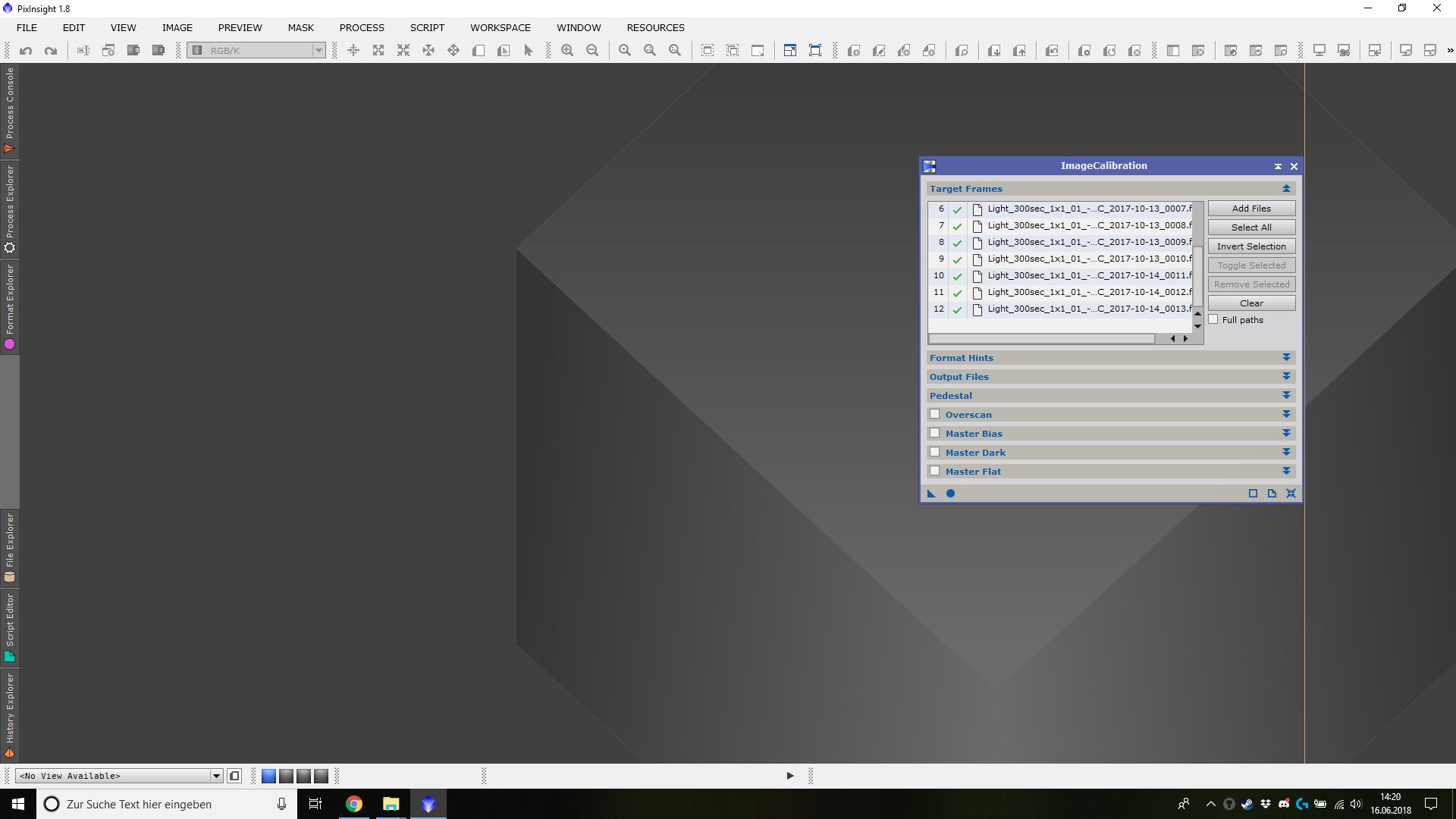](https://cdn.steemitimages.com/DQmSkytX63TndX5jiXVYFZ2PdNwzzLKKnfsLGXpJyhdfDGz/cal_300_add.jpg) If you have added the light frames, go to the “Output Files” tab. Here we need to set the path were the calibrated images will be stored. I made a folder called “calibrated” in the folder where my lights are. To choose the folder click the small folder icon on the right side. [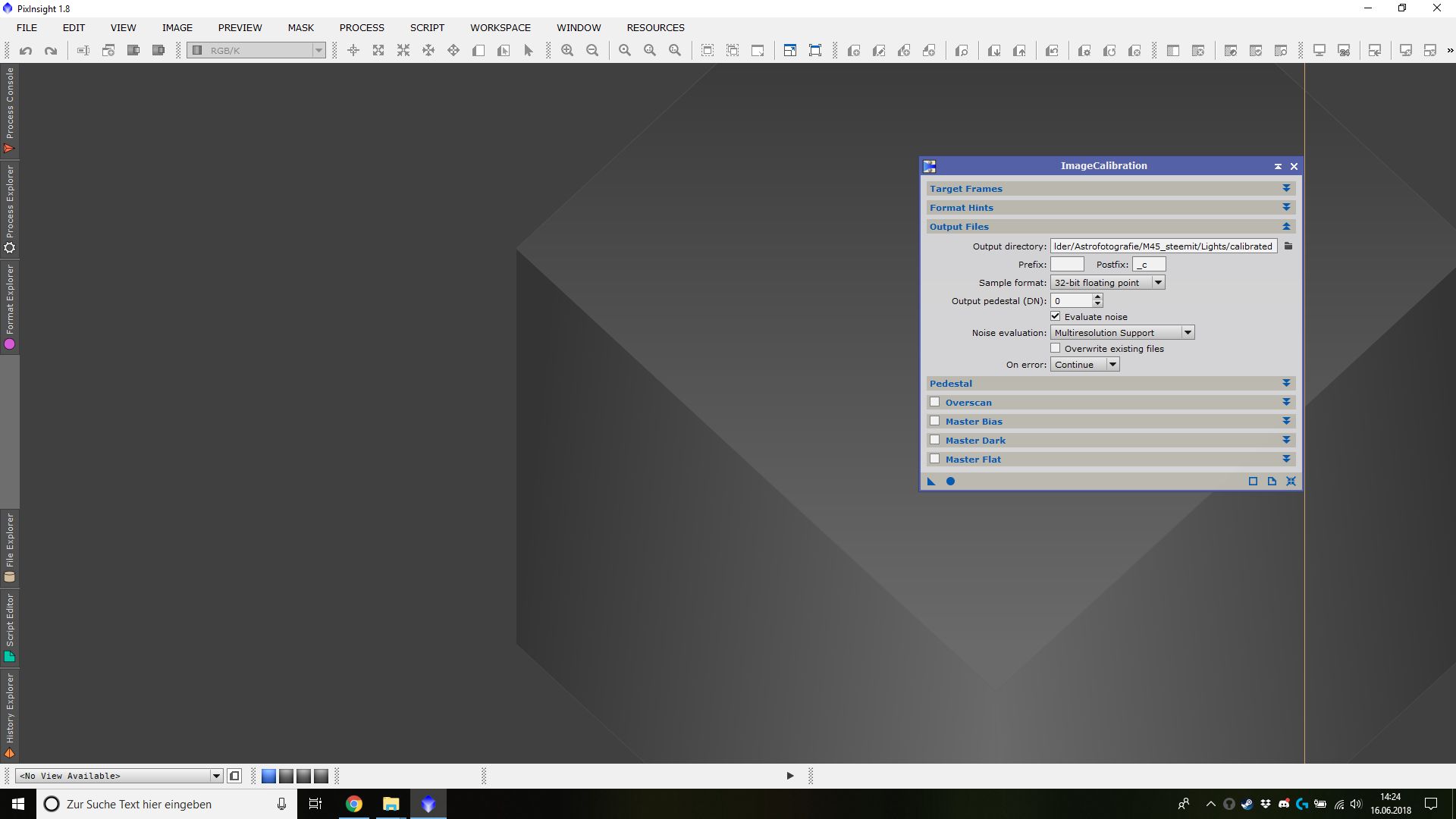](https://cdn.steemitimages.com/DQmX68vCW5JXNAHMYQZ81DEQoSAzvYT5GF5myVKvh9tm15D/cal_300_out.jpg) This time we need to calibrate with all calibration frames, we have created. Choose your master bias, master dark, and master flat by clicking on the small folder icon. Assure yourself, that all three calibration frames are selected, and the corresponding checkbox on the left is checked. [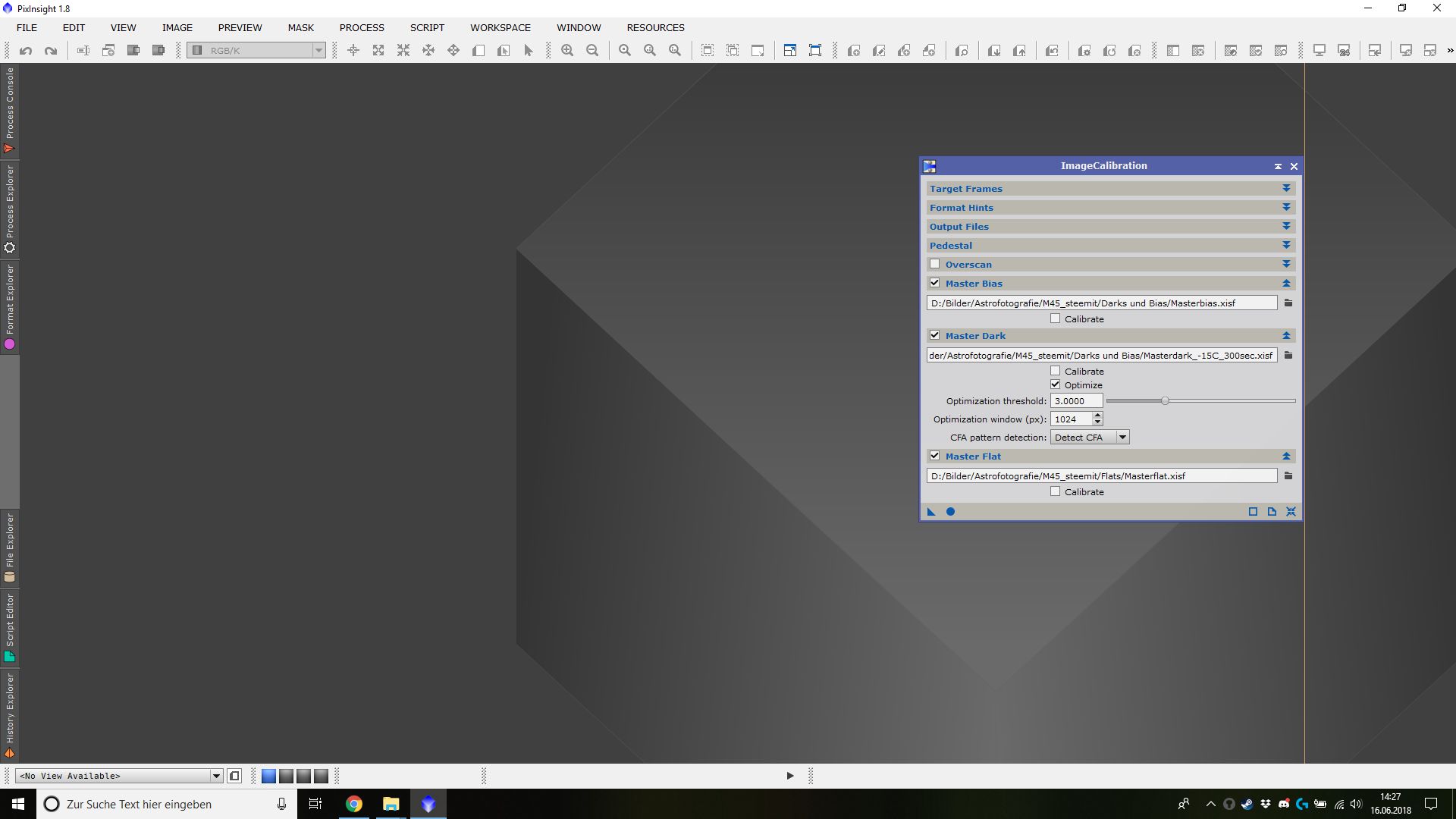](https://cdn.steemitimages.com/DQmP63hyX1ohhczWT6SDhYbgukX6CedRp1UHFbYjhaqada1/cal_300_cal.jpg) Once everything is set up, click the small circle (Apply Global) at the bottom of the ImageCalibration window, this will start the process. If you have made exposures with different lengths like me, you have to repeat the process for your other images so that the light frames will be calibrated with the right master dark. Otherwise, you can go to the next step. When everything is well calibrated, we need to debayer our light frames. This process gives every pixel in the image color. Until now each pixel had only contained a grayscale value. This step is necessary for color cameras that are using a Bayer filter pattern. For this step, we are using the Debayer process *(PROCESS -> ColorSpaces -> Debayer)*. Choose the right Bayer pattern for your camera. For the demosaicing method, we will use VNG. Now we add all our calibrated light frames by clicking “Add Files”. [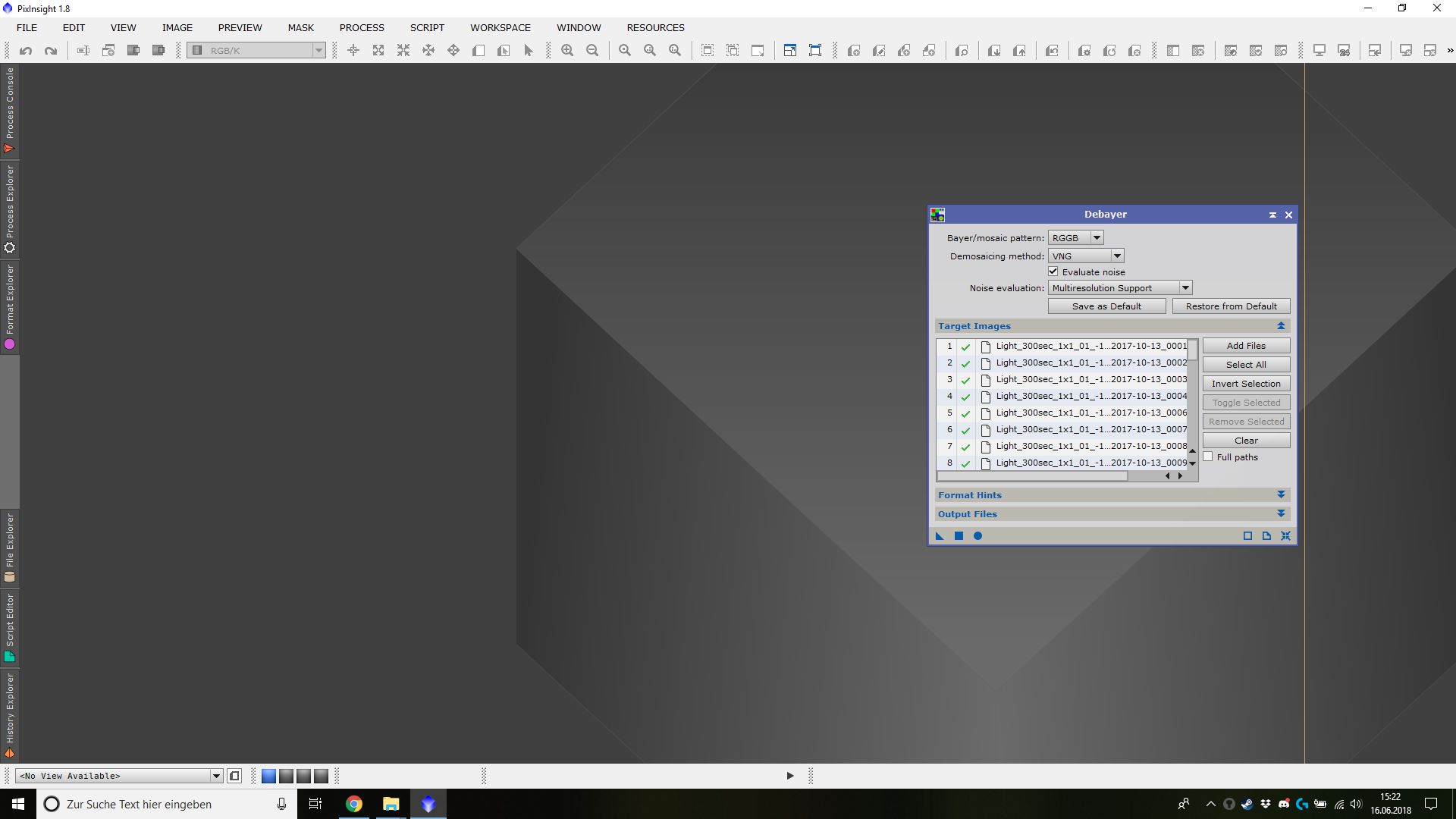](https://cdn.steemitimages.com/DQmXeJVZic9A62jh2oRXx4EiEQf8p9MWhQ1HhyV1Yup2sMN/deb_all_add.jpg) If you have added all your calibrated light frames, go to the “Output Files” tab and set the path were the debayered images will be stored. I made a folder called “debayered”. [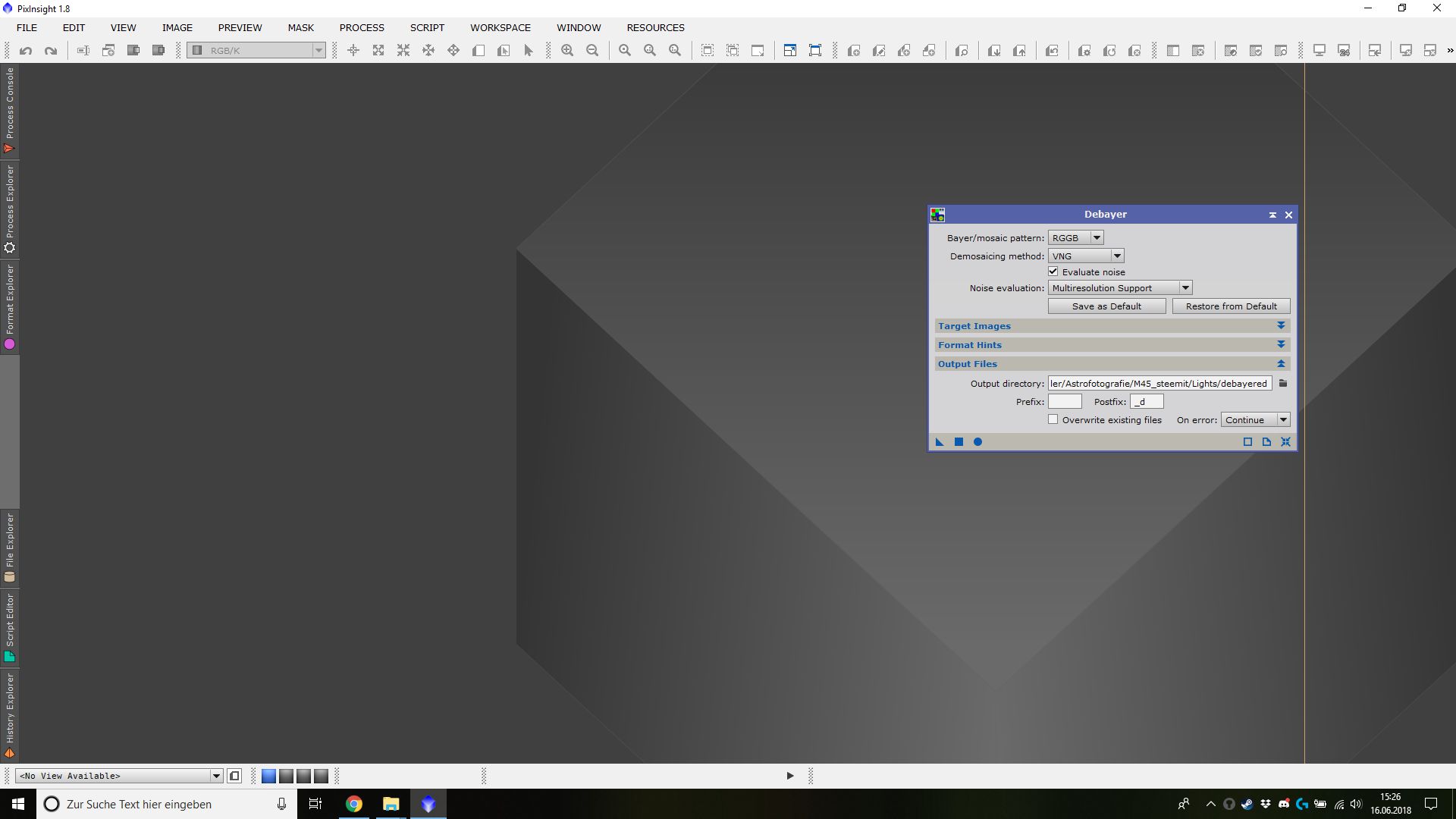](https://cdn.steemitimages.com/DQmYwWL1txkEu6W5dPfQLB2Dw3FGiVawRAZqhCtshQU93iK/deb_all_out.jpg) Again, click the small circle (Apply Global) at the bottom of the window to start the process. After all the images have been debayered, we need to align them so that the stars on every image will be on the same position and they are congruent. We can do this with the StarAlignment process *(PROCESS -> ImageRegistration -> StarAlignment)*. First, we need to tell the process that we want to use a file and not a view. Click on the little arrow behind "View" (red circle) and change it to "File". Second, click the other little arrow on the right side and choose a debayered image as the reference. For the basic guide, any of the previous debayered images will work. [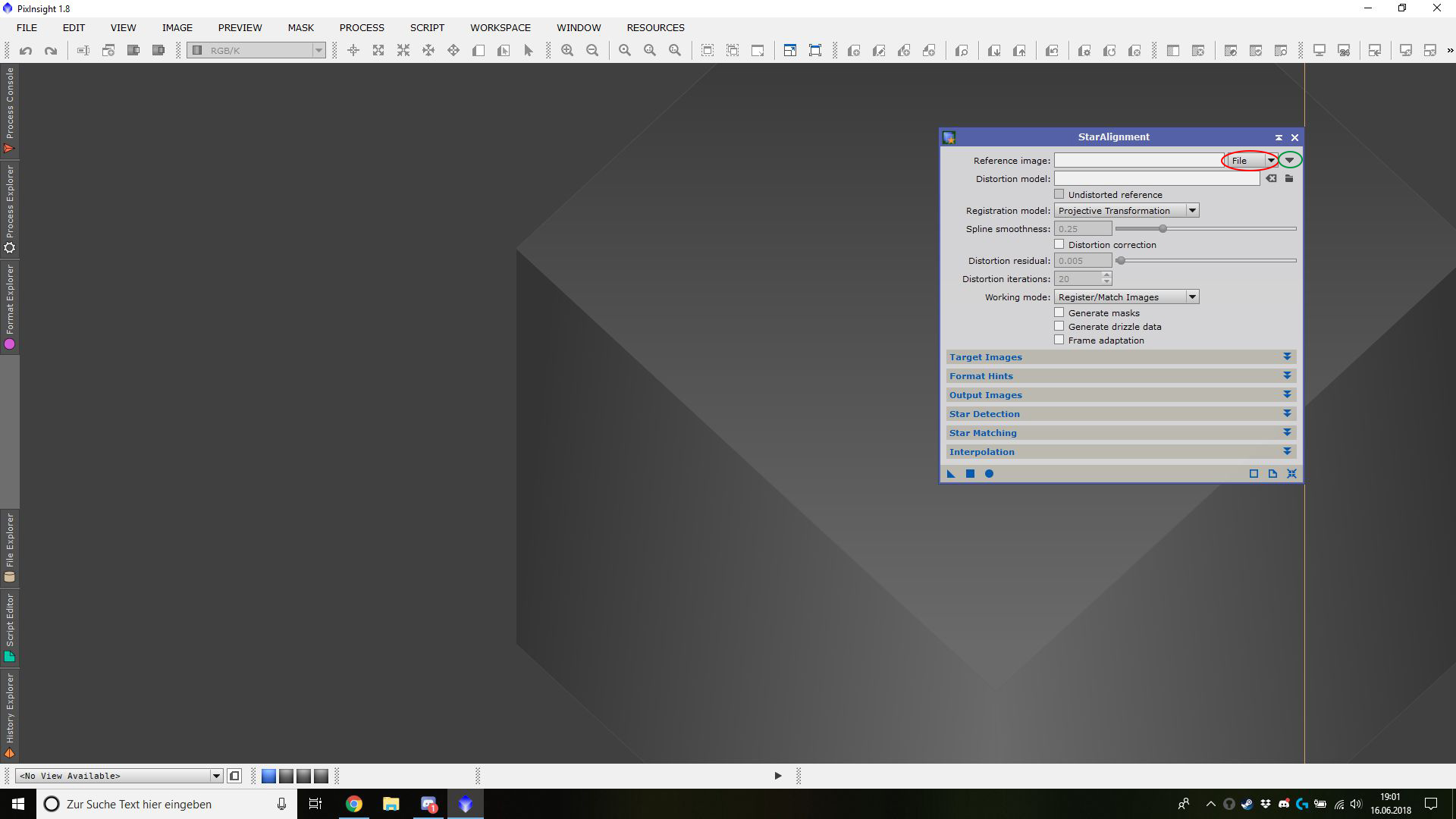](https://cdn.steemitimages.com/DQmYv58GtmxnNiaRQUZYJL88CXAxGqZPLM4rZXBrQ8DD6xH/ali_ref_add.jpg) Now we go to the "Target Images" tab and add all our debayered images with a click on the "Add Files" button. [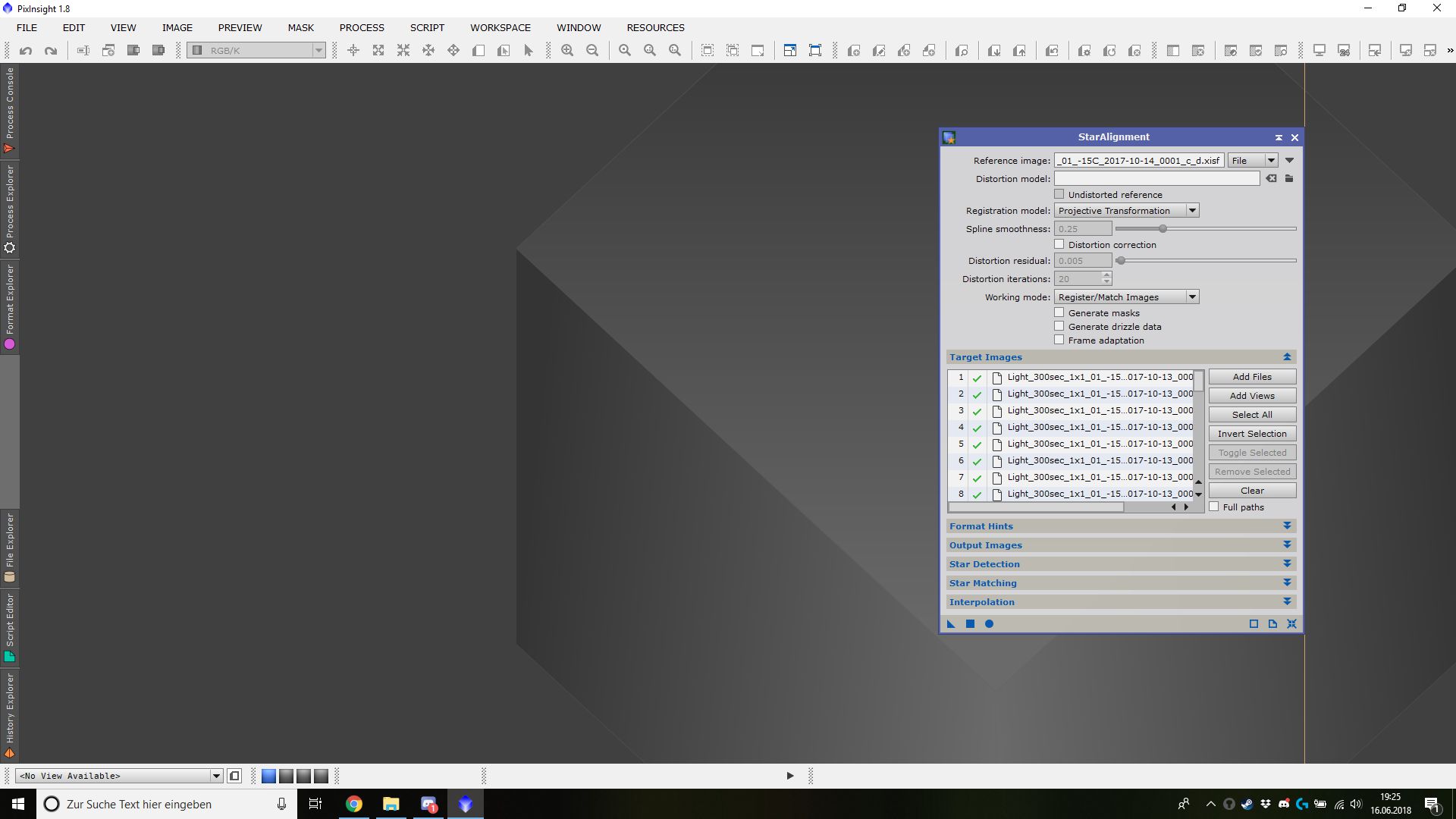](https://cdn.steemitimages.com/DQmddWjPaY3Em7MDDpbwoXmsZxaBnpbeyKfun8TBENxTmcW/ali_all_add.jpg) Change to the “Output Files” tab and set the path were the aligned images will be stored. I have made a folder called “aligned”. [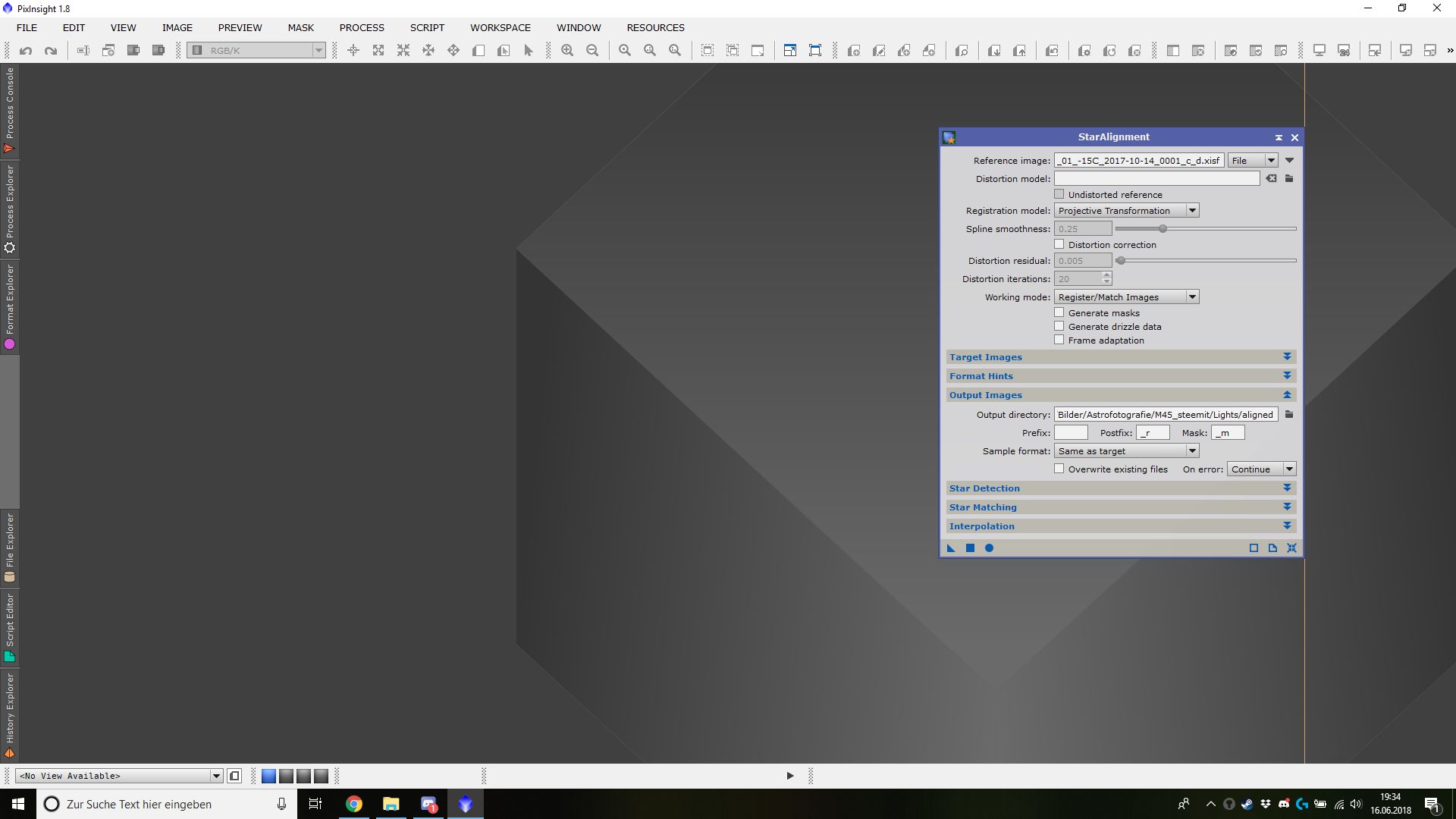](https://cdn.steemitimages.com/DQmcSnDwGCv6GwajvFyVUqLVKRg3NTnHTU81zT5Z1TPD33R/ali_all_out.jpg) All other settings we will leave at the defaults, this should work in 99% of all cases. Click the small circle at the bottom of the window to start the alignment process. This process will take some time. [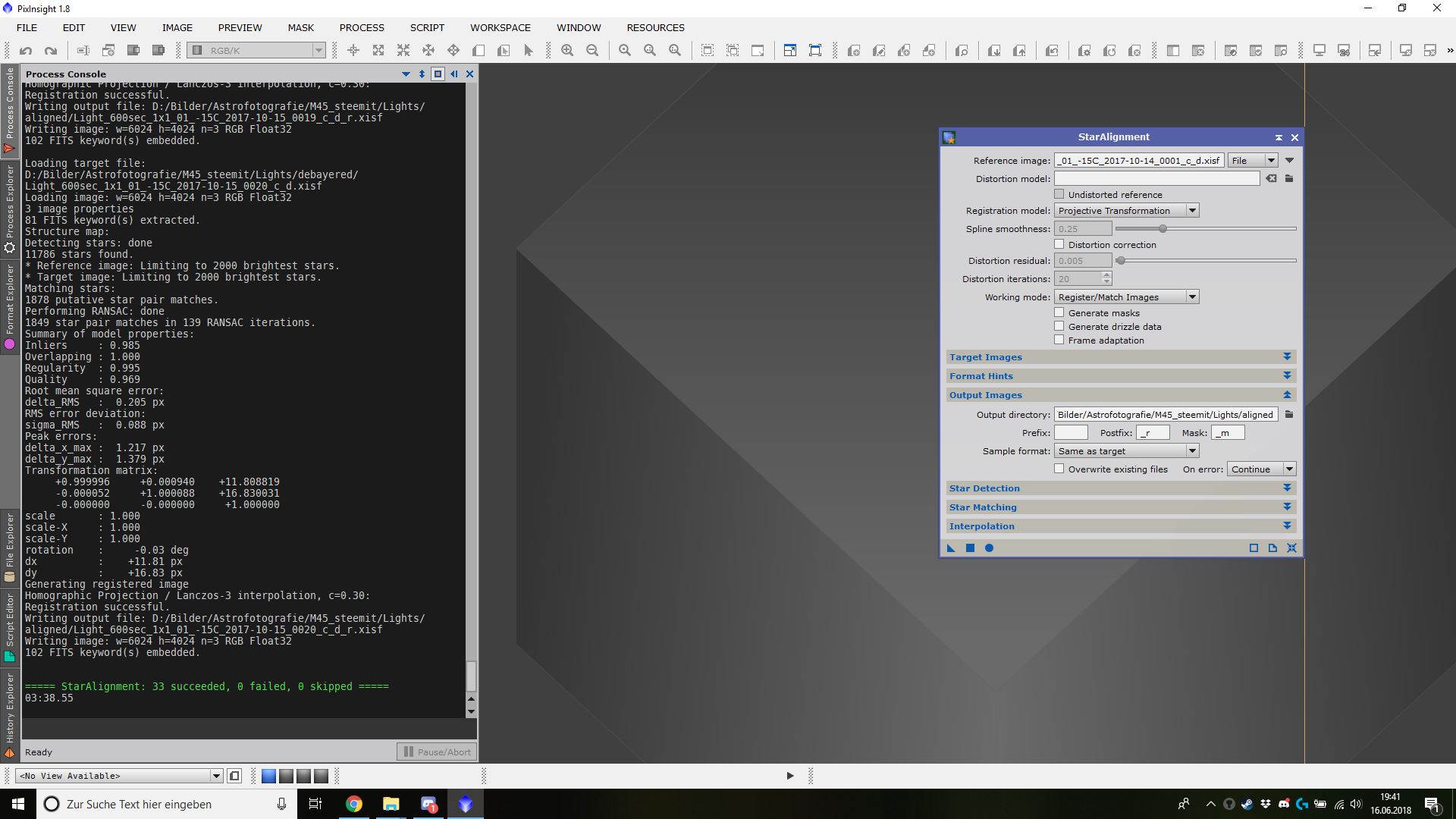](https://cdn.steemitimages.com/DQmV6RAD3g8HBuYaNhXz4NGrcrv3432MReopUCtCQ97fgJD/ali_all_fin.jpg) We have now prepared everything so that we can start to stack the images. As all the times before we are using the ImageIntegration process *(PROCESS -> ImageIntegration -> ImageIntegration)*. At first, we need to add all of our aligned images by clicking the "Add Files" button. [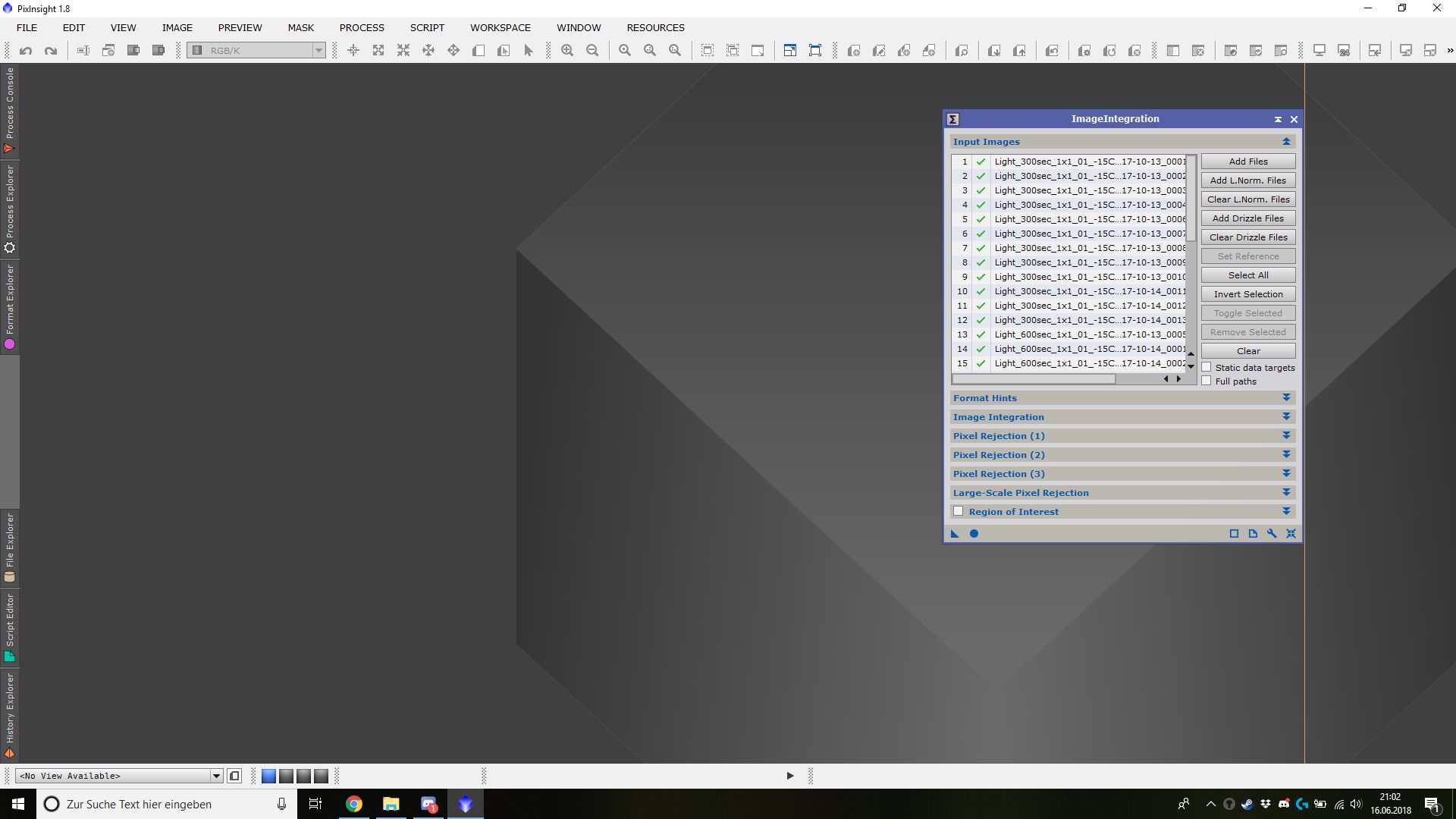](https://cdn.steemitimages.com/DQmarYKiNn9P5P1M4cfasFCeau8wX38NwgHcRkhBmH9P4Yk/int_add.jpg) If you have added your images, go to the "Image Integration" tab. Here we need to make the following settings. - Combination: Average - Normalization: Additive with scaling - Weights: Noise evaluation - Check "Generate integrated image" - Check "Evaluate noise" [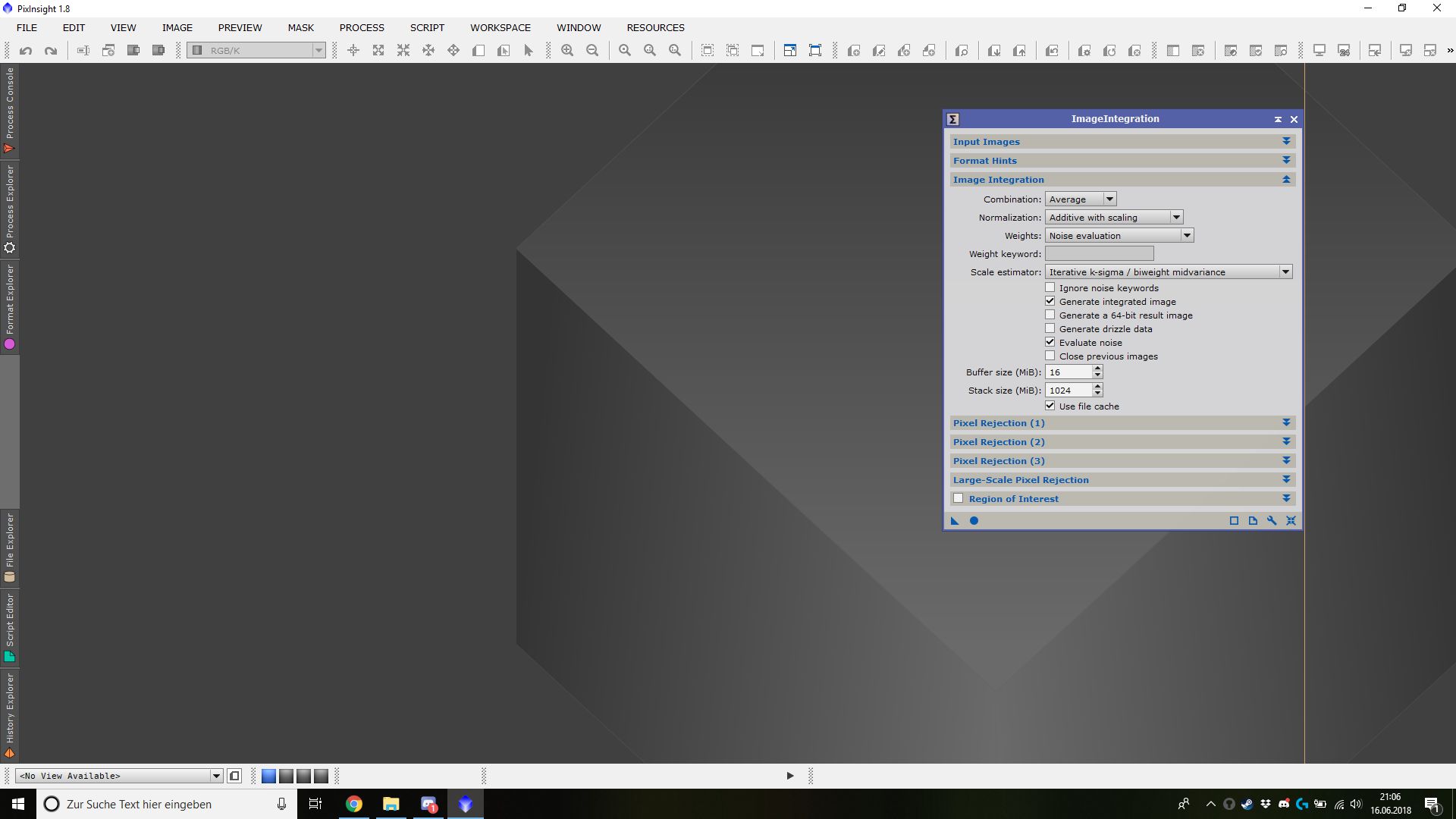](https://cdn.steemitimages.com/DQmWrktcB9xVRAXnjchVneQfCRRVvye4Nu7HB91aGFpvii4/int_int.jpg) If you have set up everything like in the screenshot, go to the “Pixel Rejection (1)” tab. Here we use the following settings. As a small clue, you can use "Winsorized Sigma Clipping" <=20 images and "Linear Fit Clipping" if you have >20 images. - Rejection algorithm: Linear Fit Clipping - Normalization: Scale + zero offset - Check "Generate rejection maps" - Check "Clip low pixels" - Check "Clip high pixels" - Check "Map range rejection" [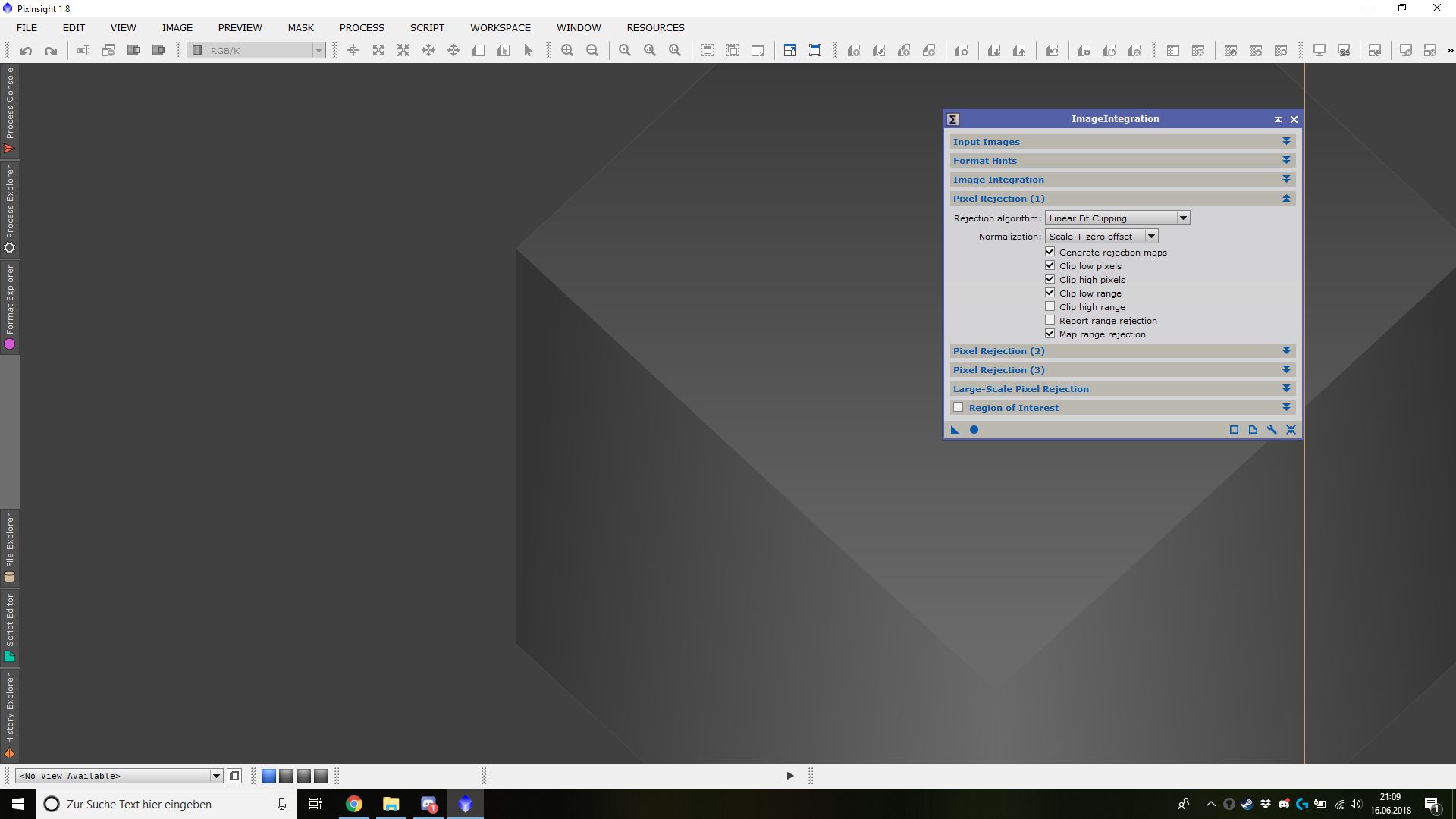](https://cdn.steemitimages.com/DQmchVmXy3rx71yMRFRFdbN62F7KS1hC2VEEJECT3AePLBK/int_pix_1.jpg) In the "Pixel Rejection (2)" tab, we will leave the default settings. [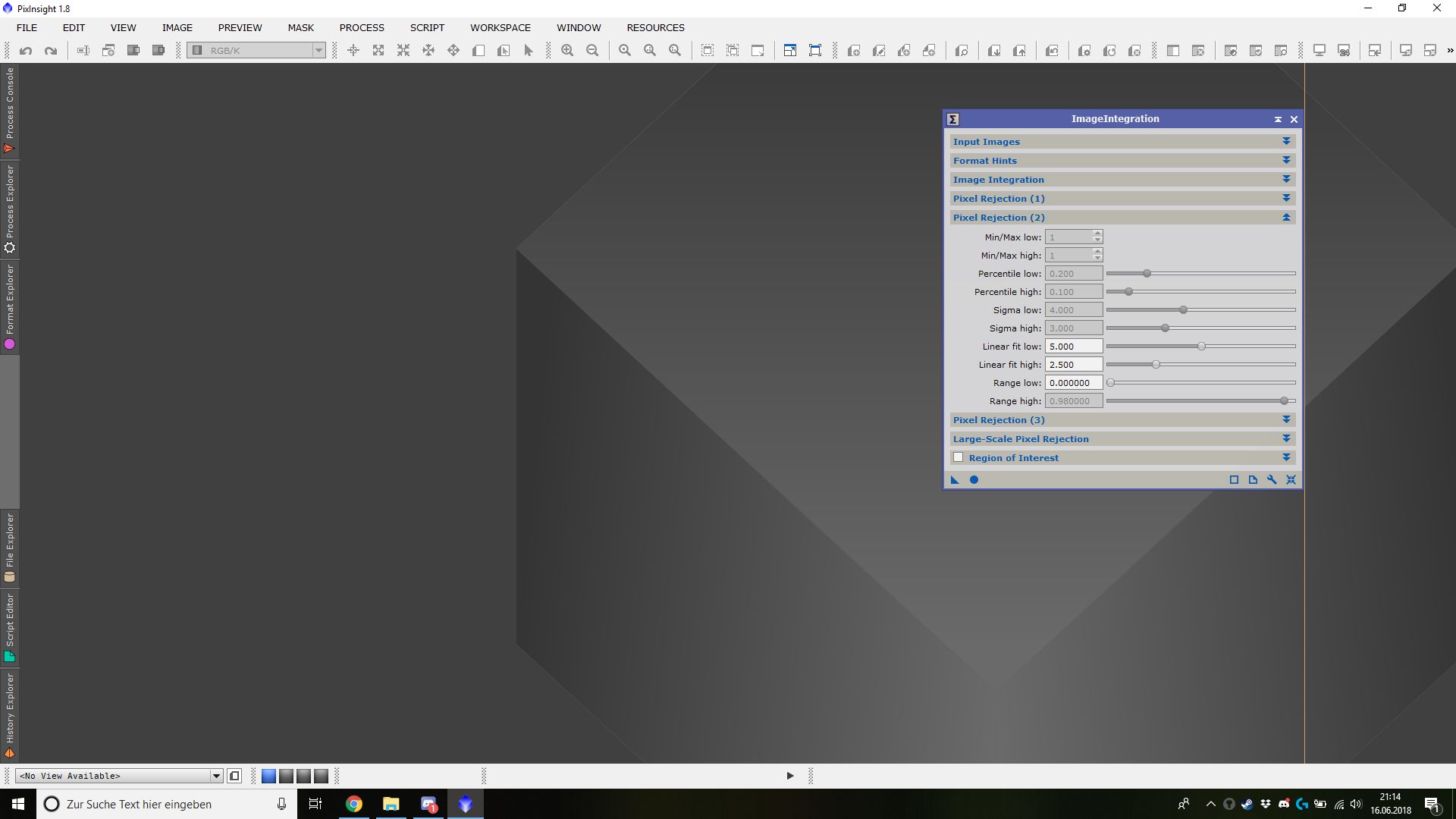](https://cdn.steemitimages.com/DQmNergowTApX2JYy9McV2x6NKYQeh9xErcde2pBPDgDJRf/int_pix_2.jpg) Once everything is set up and done, we click the small circle (Apply Global) at the bottom of the window and start the stacking process. [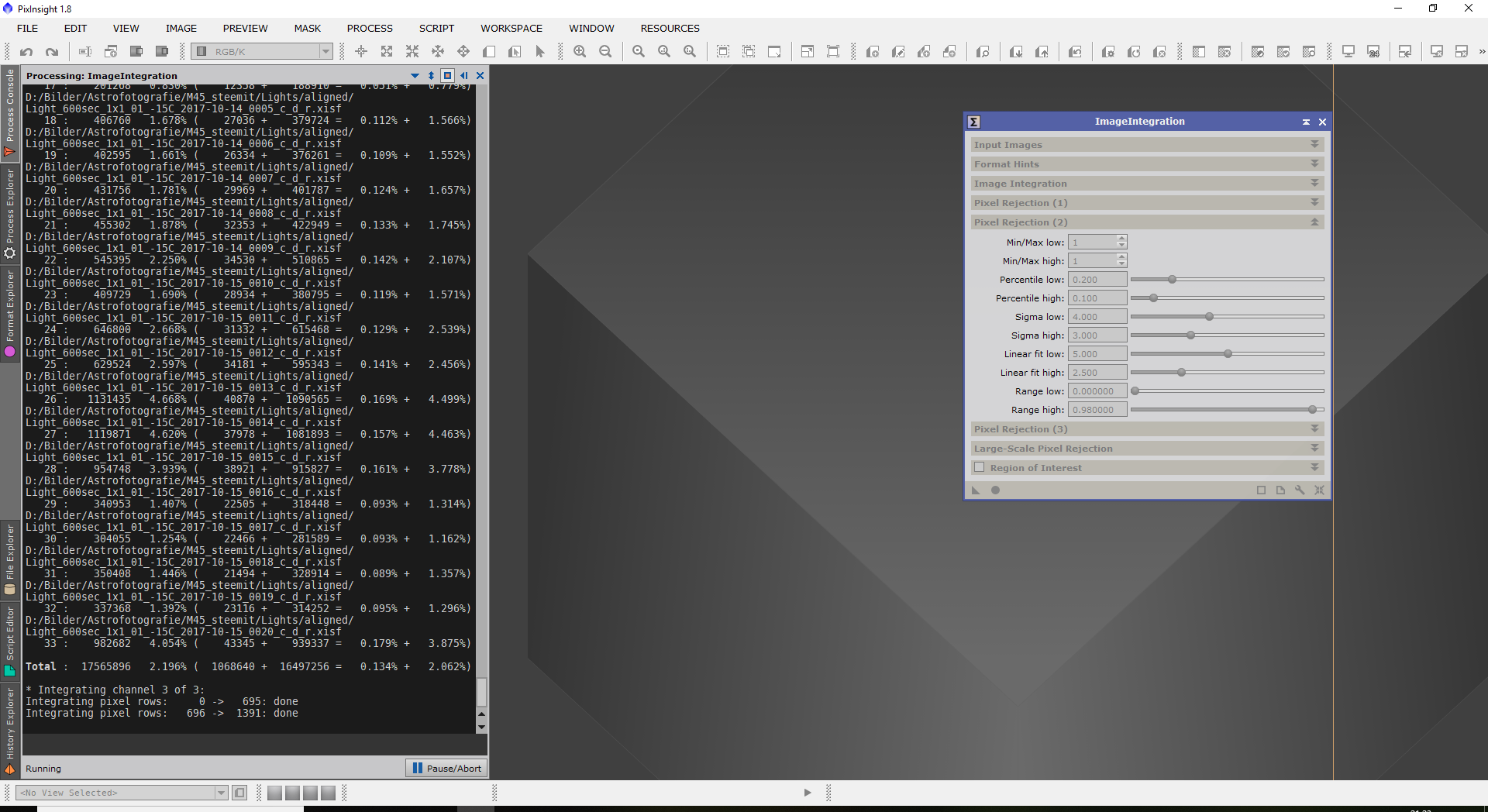](https://cdn.steemitimages.com/DQmPXVYWf63nVkThTgqFs12U2kNMiEHm1LvJGcYG6e63xHv/int_pro.png) After the process has finished, four new images will appear. The image that is interesting for us is the one that is called “integration”. The other three images will contain the rejected data. Use the auto stretch of the ScreenTransferFunktion to see the data in the images. Click the small icon of a chain above the nuclear icon. This must be done to unlink the RGB channels. If the channels are linked, you may see the images yellowish or greenish. [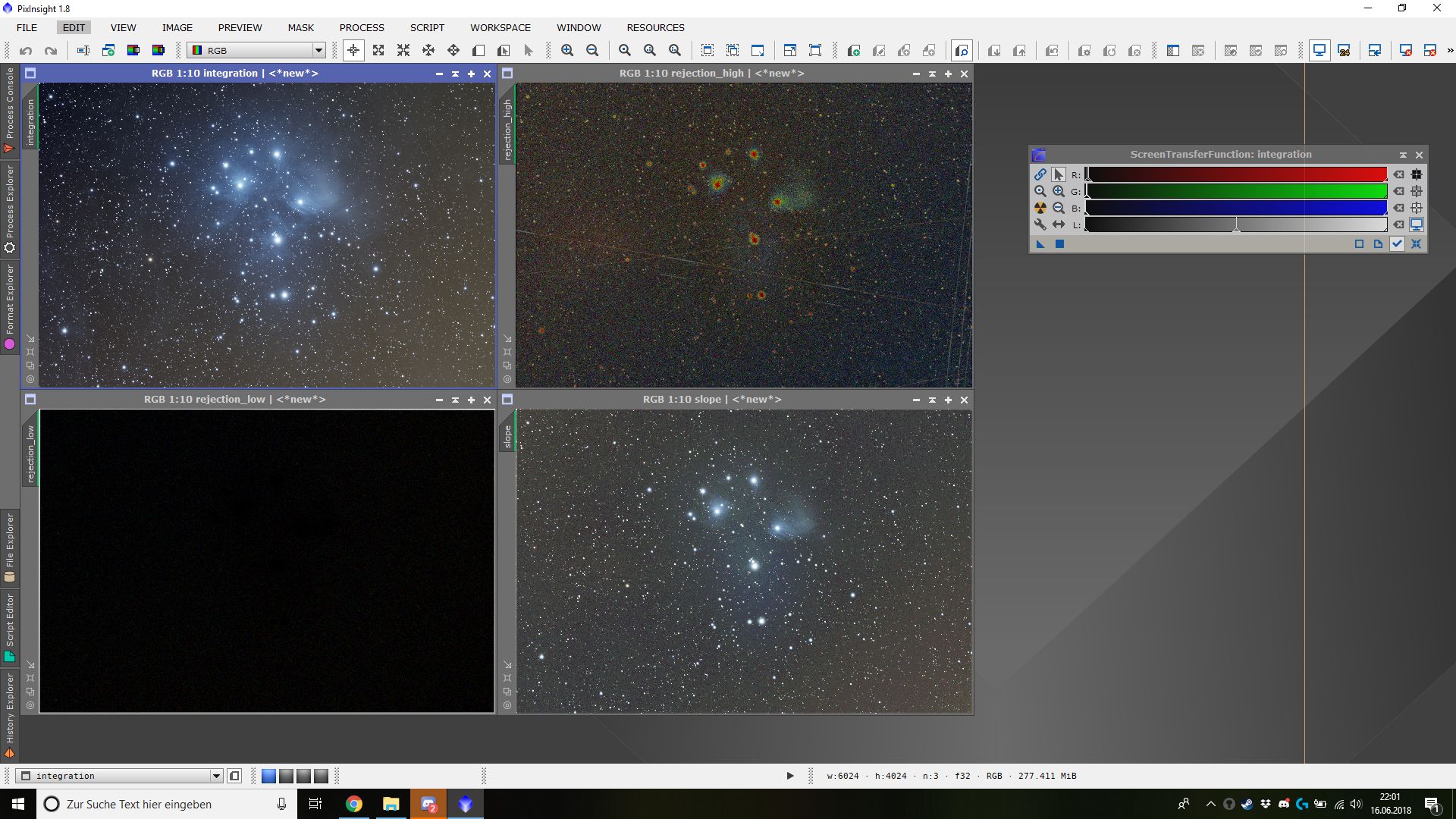](https://cdn.steemitimages.com/DQmYuj3bXxYBFhpbEaY91wfatcKAH4cM35FE3bhtzLvRwUh/stack_all.jpg) After we have inspected the images and we think that everything is ok, we safe the “integration” image. Make sure you use the PixInsight file format “.xisf”. We close the other images because we do not need it anymore. I have also tried to make a video of the workflow. Please be gracious with me, that was my first attempt to create a screen capture video. [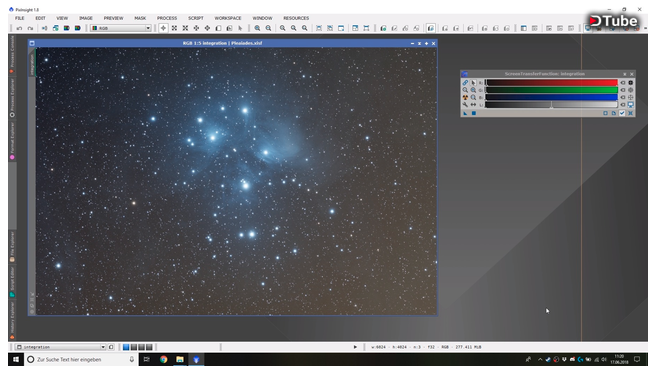](https://d.tube/#!/v/astrophoto.kevin/84lkleum) I needed to put the link to the video manually, the embedded link looked horrible. ## Conclusion We have successfully stacked our astrophoto. Unfortunately, we have a lot of light pollution in the result. This is the gradient from the left upper corner to the right corner at the bottom. In the next part, we try to get rid of this gradient, and we try to make the background smoother. ------ **Thank you very much for visiting and reading!** I hope that this has been a useful article for you. If you have any questions or suggestions, please don't be afraid to let me know of anything you thought about this post! Yours, [@astrophoto.kevin](https://steemit.com/@astrophoto.kevin) ------ All images, otherwise clearly indicated, in this post are my own work. You can use it for free if you credit them to [@astrophoto.kevin](https://steemit.com/@astrophoto.kevin) 
| author | astrophoto.kevin |
|---|---|
| permlink | basic-astrophotography-image-processing-with-pixinsight-part-4 |
| category | steemstem |
| json_metadata | {"tags":["steemstem","astronomy","tutorial","photography","art"],"image":["https://cdn.steemitimages.com/DQmZJb8tAJrCbfU66gpvqP6pf6UHAkQ7VA4ub6q9FN8wbd8/onevsstack.jpg","https://cdn.steemitimages.com/DQmSkytX63TndX5jiXVYFZ2PdNwzzLKKnfsLGXpJyhdfDGz/cal_300_add.jpg","https://cdn.steemitimages.com/DQmX68vCW5JXNAHMYQZ81DEQoSAzvYT5GF5myVKvh9tm15D/cal_300_out.jpg","https://cdn.steemitimages.com/DQmP63hyX1ohhczWT6SDhYbgukX6CedRp1UHFbYjhaqada1/cal_300_cal.jpg","https://cdn.steemitimages.com/DQmXeJVZic9A62jh2oRXx4EiEQf8p9MWhQ1HhyV1Yup2sMN/deb_all_add.jpg","https://cdn.steemitimages.com/DQmYwWL1txkEu6W5dPfQLB2Dw3FGiVawRAZqhCtshQU93iK/deb_all_out.jpg","https://cdn.steemitimages.com/DQmYv58GtmxnNiaRQUZYJL88CXAxGqZPLM4rZXBrQ8DD6xH/ali_ref_add.jpg","https://cdn.steemitimages.com/DQmddWjPaY3Em7MDDpbwoXmsZxaBnpbeyKfun8TBENxTmcW/ali_all_add.jpg","https://cdn.steemitimages.com/DQmcSnDwGCv6GwajvFyVUqLVKRg3NTnHTU81zT5Z1TPD33R/ali_all_out.jpg","https://cdn.steemitimages.com/DQmV6RAD3g8HBuYaNhXz4NGrcrv3432MReopUCtCQ97fgJD/ali_all_fin.jpg","https://cdn.steemitimages.com/DQmarYKiNn9P5P1M4cfasFCeau8wX38NwgHcRkhBmH9P4Yk/int_add.jpg","https://cdn.steemitimages.com/DQmWrktcB9xVRAXnjchVneQfCRRVvye4Nu7HB91aGFpvii4/int_int.jpg","https://cdn.steemitimages.com/DQmchVmXy3rx71yMRFRFdbN62F7KS1hC2VEEJECT3AePLBK/int_pix_1.jpg","https://cdn.steemitimages.com/DQmNergowTApX2JYy9McV2x6NKYQeh9xErcde2pBPDgDJRf/int_pix_2.jpg","https://cdn.steemitimages.com/DQmPXVYWf63nVkThTgqFs12U2kNMiEHm1LvJGcYG6e63xHv/int_pro.png","https://cdn.steemitimages.com/DQmYuj3bXxYBFhpbEaY91wfatcKAH4cM35FE3bhtzLvRwUh/stack_all.jpg","https://cdn.steemitimages.com/DQmQzY9d1XuWwmusmtjsXzvsPPMvVaUCW1PbgCsH19MNHyG/PixInsight_dtube.png","https://cdn.steemitimages.com/DQmT95DJLfEgZXVJiCyWNDZQvYCHBEWGYLrkR9ze7yerrbR/dmbwP4E.png"],"links":["https://steemit.com/steemstem/@astrophoto.kevin/basic-astrophotography-image-processing-with-pixinsight-part-2","https://steemit.com/steemstem/@astrophoto.kevin/basic-astrophotography-image-processing-with-pixinsight-part-3","https://cdn.steemitimages.com/DQmZJb8tAJrCbfU66gpvqP6pf6UHAkQ7VA4ub6q9FN8wbd8/onevsstack.jpg","https://steemit.com/steemstem/@astrophoto.kevin/basic-astrophotography-image-processing-with-pixinsight-part-1","https://cdn.steemitimages.com/DQmSkytX63TndX5jiXVYFZ2PdNwzzLKKnfsLGXpJyhdfDGz/cal_300_add.jpg","https://cdn.steemitimages.com/DQmX68vCW5JXNAHMYQZ81DEQoSAzvYT5GF5myVKvh9tm15D/cal_300_out.jpg","https://cdn.steemitimages.com/DQmP63hyX1ohhczWT6SDhYbgukX6CedRp1UHFbYjhaqada1/cal_300_cal.jpg","https://cdn.steemitimages.com/DQmXeJVZic9A62jh2oRXx4EiEQf8p9MWhQ1HhyV1Yup2sMN/deb_all_add.jpg","https://cdn.steemitimages.com/DQmYwWL1txkEu6W5dPfQLB2Dw3FGiVawRAZqhCtshQU93iK/deb_all_out.jpg","https://cdn.steemitimages.com/DQmYv58GtmxnNiaRQUZYJL88CXAxGqZPLM4rZXBrQ8DD6xH/ali_ref_add.jpg","https://cdn.steemitimages.com/DQmddWjPaY3Em7MDDpbwoXmsZxaBnpbeyKfun8TBENxTmcW/ali_all_add.jpg","https://cdn.steemitimages.com/DQmcSnDwGCv6GwajvFyVUqLVKRg3NTnHTU81zT5Z1TPD33R/ali_all_out.jpg","https://cdn.steemitimages.com/DQmV6RAD3g8HBuYaNhXz4NGrcrv3432MReopUCtCQ97fgJD/ali_all_fin.jpg","https://cdn.steemitimages.com/DQmarYKiNn9P5P1M4cfasFCeau8wX38NwgHcRkhBmH9P4Yk/int_add.jpg","https://cdn.steemitimages.com/DQmWrktcB9xVRAXnjchVneQfCRRVvye4Nu7HB91aGFpvii4/int_int.jpg","https://cdn.steemitimages.com/DQmchVmXy3rx71yMRFRFdbN62F7KS1hC2VEEJECT3AePLBK/int_pix_1.jpg","https://cdn.steemitimages.com/DQmNergowTApX2JYy9McV2x6NKYQeh9xErcde2pBPDgDJRf/int_pix_2.jpg","https://cdn.steemitimages.com/DQmPXVYWf63nVkThTgqFs12U2kNMiEHm1LvJGcYG6e63xHv/int_pro.png","https://cdn.steemitimages.com/DQmYuj3bXxYBFhpbEaY91wfatcKAH4cM35FE3bhtzLvRwUh/stack_all.jpg","https://d.tube/#!/v/astrophoto.kevin/84lkleum","https://steemit.com/@astrophoto.kevin"],"app":"steemit/0.1","format":"markdown"} |
| created | 2018-06-18 06:27:24 |
| last_update | 2018-06-18 06:27:24 |
| depth | 0 |
| children | 5 |
| last_payout | 2018-06-25 06:27:24 |
| cashout_time | 1969-12-31 23:59:59 |
| total_payout_value | 6.100 HBD |
| curator_payout_value | 1.854 HBD |
| pending_payout_value | 0.000 HBD |
| promoted | 0.000 HBD |
| body_length | 11,442 |
| author_reputation | 86,277,108,443,159 |
| root_title | "Basic astrophotography image processing with PixInsight - Part 4" |
| beneficiaries | [] |
| max_accepted_payout | 1,000,000.000 HBD |
| percent_hbd | 10,000 |
| post_id | 61,186,414 |
| net_rshares | 3,704,702,466,667 |
| author_curate_reward | "" |
| voter | weight | wgt% | rshares | pct | time |
|---|---|---|---|---|---|
| lafona-miner | 0 | 175,406,501,228 | 5% | ||
| team | 0 | 85,460,910,248 | 10% | ||
| kevinwong | 0 | 76,768,682,969 | 0.75% | ||
| justtryme90 | 0 | 102,103,100,967 | 5% | ||
| arconite | 0 | 301,814,107 | 0.37% | ||
| shaka | 0 | 448,998,166,166 | 15% | ||
| lemouth | 0 | 23,213,668,569 | 5% | ||
| rjbauer85 | 0 | 309,266,112 | 5% | ||
| anarchyhasnogods | 0 | 10,412,959,508 | 3% | ||
| lamouthe | 0 | 1,663,656,540 | 5% | ||
| steemstem | 0 | 145,429,027,447 | 5% | ||
| foundation | 0 | 692,806,899 | 5% | ||
| the-devil | 0 | 657,527,259 | 5% | ||
| thevenusproject | 0 | 2,812,974,989 | 5% | ||
| steemitboard | 0 | 374,339,738 | 1% | ||
| borislavzlatanov | 0 | 430,777,429 | 5% | ||
| betelzeus | 0 | 4,458,888,519 | 100% | ||
| jade56 | 0 | 125,907,191 | 2.5% | ||
| eurogee | 0 | 148,822,483 | 0.5% | ||
| kryzsec | 0 | 3,060,034,182 | 5% | ||
| fredrikaa | 0 | 13,126,431,854 | 5% | ||
| dber | 0 | 1,129,648,194 | 5% | ||
| mahdiyari | 0 | 3,154,139,622 | 2.5% | ||
| kerriknox | 0 | 5,228,363,411 | 5% | ||
| alexander.alexis | 0 | 626,208,259 | 2% | ||
| blessing97 | 0 | 202,466,698 | 5% | ||
| saunter | 0 | 1,686,973,248 | 5% | ||
| tensor | 0 | 26,386,200,098 | 100% | ||
| ertwro | 0 | 2,073,641,227 | 5% | ||
| juanjdiaz89 | 0 | 72,822,014 | 5% | ||
| nitesh9 | 0 | 1,255,422,675 | 5% | ||
| fancybrothers | 0 | 760,441,570 | 1.5% | ||
| churchboy | 0 | 899,854,275 | 5% | ||
| howo | 0 | 4,665,483,824 | 2.5% | ||
| himal | 0 | 385,451,605 | 5% | ||
| abigail-dantes | 0 | 76,445,761,609 | 5% | ||
| suravsingh | 0 | 66,295,647 | 5% | ||
| planetenamek | 0 | 144,083,169 | 0.25% | ||
| alexzicky | 0 | 814,663,990 | 1.25% | ||
| mountain.phil28 | 0 | 3,605,815,384 | 25% | ||
| akeelsingh | 0 | 209,418,421 | 5% | ||
| mountainwashere | 0 | 2,397,656,389 | 5% | ||
| zest | 0 | 1,587,368,637 | 3.5% | ||
| felixrodriguez | 0 | 144,007,150 | 2.5% | ||
| pearlumie | 0 | 2,235,223,957 | 5% | ||
| laylahsophia | 0 | 1,499,117,162 | 5% | ||
| ksolymosi | 0 | 1,194,191,344 | 5% | ||
| simplifylife | 0 | 894,348,998 | 2.5% | ||
| espoem | 0 | 3,182,031,628 | 3.5% | ||
| mayowadavid | 0 | 264,757,051 | 2.5% | ||
| zeeshan003 | 0 | 56,306,926 | 5% | ||
| enzor | 0 | 106,841,540 | 2.5% | ||
| pratik27 | 0 | 199,444,681 | 2.5% | ||
| carloserp-2000 | 0 | 1,167,741,173 | 5% | ||
| rachelsmantra | 0 | 214,559,082 | 5% | ||
| gra | 0 | 1,753,691,764 | 5% | ||
| utopian-io | 0 | 2,284,040,926,078 | 1.5% | ||
| syalla | 0 | 602,587,580 | 100% | ||
| tfcoates | 0 | 98,415,837 | 1.25% | ||
| astromaniak | 0 | 5,677,311,440 | 25% | ||
| physics.benjamin | 0 | 115,932,428 | 5% | ||
| kenadis | 0 | 1,415,227,896 | 5% | ||
| amavi | 0 | 780,859,306 | 1% | ||
| florae | 0 | 275,928,041 | 5% | ||
| robotics101 | 0 | 230,915,789 | 4% | ||
| aamin | 0 | 97,484,934 | 2.5% | ||
| sco | 0 | 481,924,777 | 1% | ||
| adetola | 0 | 335,652,253 | 5% | ||
| rharphelle | 0 | 1,332,997,912 | 25% | ||
| dysfunctional | 0 | 274,784,667 | 2.5% | ||
| argalf | 0 | 13,387,446,789 | 25% | ||
| monie | 0 | 456,258,106 | 100% | ||
| shoganaii | 0 | 260,423,867 | 2.5% | ||
| mathowl | 0 | 12,298,373,175 | 100% | ||
| whileponderin | 0 | 403,464,166 | 5% | ||
| hadji | 0 | 223,683,811 | 5% | ||
| sakura1012 | 0 | 202,936,731 | 5% | ||
| terrylovejoy | 0 | 1,211,045,673 | 2.5% | ||
| saunter-pl | 0 | 108,212,915 | 5% | ||
| steepup | 0 | 69,288,066 | 2% | ||
| lesshorrible | 0 | 914,995,037 | 5% | ||
| steem-hikers | 0 | 94,217,411 | 5% | ||
| deutsch-boost | 0 | 456,082,256 | 20% | ||
| kingabesh | 0 | 137,551,901 | 2.5% | ||
| kelos | 0 | 370,194,854 | 10% | ||
| dexterdev | 0 | 488,388,921 | 5% | ||
| ugonma | 0 | 215,903,316 | 5% | ||
| alexdory | 0 | 2,244,492,742 | 5% | ||
| lianaakobian | 0 | 945,626,497 | 4% | ||
| procrastilearner | 0 | 37,242,133,122 | 100% | ||
| croctopus | 0 | 1,167,508,380 | 100% | ||
| joelagbo | 0 | 123,135,679 | 5% | ||
| anyes2013 | 0 | 67,351,946 | 2.5% | ||
| cryptoitaly | 0 | 229,243,957 | 2.5% | ||
| effofex | 0 | 153,127,552 | 2.5% | ||
| mrbreeziewrites | 0 | 265,532,450 | 5% | ||
| de-stem | 0 | 2,123,501,845 | 4.5% | ||
| serylt | 0 | 815,136,084 | 4% | ||
| yann85 | 0 | 535,163,928 | 12% | ||
| event-horizon | 0 | 50,517,276 | 5% | ||
| chloroform | 0 | 787,633,609 | 5% | ||
| vanessahampton | 0 | 301,945,810 | 2.5% | ||
| temitayo-pelumi | 0 | 313,470,365 | 5% | ||
| doctor-cog-diss | 0 | 327,358,262 | 100% | ||
| beetlevc | 0 | 487,556,425 | 2% | ||
| star-vc | 0 | 118,027,964 | 5% | ||
| photonenblende | 0 | 609,431,523 | 100% | ||
| biomimi | 0 | 214,148,552 | 40% | ||
| timewarp | 0 | 76,003,752,838 | 100% | ||
| astromaniac | 0 | 444,949,110 | 100% | ||
| mr-hades | 0 | 572,053,398 | 100% | ||
| buildawhael | 0 | 585,277,184 | 100% | ||
| uobi-pro | 0 | 585,259,343 | 100% | ||
| mninowbooster | 0 | 585,259,343 | 100% | ||
| vlaueup | 0 | 585,259,343 | 100% | ||
| upmewhael | 0 | 585,259,343 | 100% | ||
| coinayments.net | 0 | 585,253,094 | 100% | ||
| roccky1 | 0 | 585,253,094 | 100% | ||
| gpax-deposit | 0 | 585,253,094 | 100% | ||
| tseem | 0 | 585,253,094 | 100% | ||
| theriing | 0 | 585,249,958 | 100% | ||
| postprromoter | 0 | 585,249,958 | 100% | ||
| smaartsteem | 0 | 585,246,469 | 100% | ||
| upmewhle | 0 | 585,246,469 | 100% | ||
| up-quark | 0 | 1,225,224,808 | 5% |
Eine starke Serie, genial Kevin!
| author | photonenblende |
|---|---|
| permlink | re-astrophotokevin-basic-astrophotography-image-processing-with-pixinsight-part-4-20180618t175610902z |
| category | steemstem |
| json_metadata | {"tags":["steemstem"],"app":"steemit/0.1"} |
| created | 2018-06-18 17:56:15 |
| last_update | 2018-06-18 17:56:15 |
| depth | 1 |
| children | 1 |
| last_payout | 2018-06-25 17:56:15 |
| cashout_time | 1969-12-31 23:59:59 |
| total_payout_value | 0.019 HBD |
| curator_payout_value | 0.006 HBD |
| pending_payout_value | 0.000 HBD |
| promoted | 0.000 HBD |
| body_length | 32 |
| author_reputation | 374,387,969,360 |
| root_title | "Basic astrophotography image processing with PixInsight - Part 4" |
| beneficiaries | [] |
| max_accepted_payout | 1,000,000.000 HBD |
| percent_hbd | 10,000 |
| post_id | 61,256,404 |
| net_rshares | 13,083,715,780 |
| author_curate_reward | "" |
| voter | weight | wgt% | rshares | pct | time |
|---|---|---|---|---|---|
| astrophoto.kevin | 0 | 13,083,715,780 | 100% |
Vielen Dank David 😊
| author | astrophoto.kevin |
|---|---|
| permlink | re-photonenblende-re-astrophotokevin-basic-astrophotography-image-processing-with-pixinsight-part-4-20180618t192819709z |
| category | steemstem |
| json_metadata | {"tags":["steemstem"],"app":"steemit/0.1"} |
| created | 2018-06-18 19:28:18 |
| last_update | 2018-06-18 19:28:18 |
| depth | 2 |
| children | 0 |
| last_payout | 2018-06-25 19:28:18 |
| cashout_time | 1969-12-31 23:59:59 |
| total_payout_value | 0.000 HBD |
| curator_payout_value | 0.000 HBD |
| pending_payout_value | 0.000 HBD |
| promoted | 0.000 HBD |
| body_length | 19 |
| author_reputation | 86,277,108,443,159 |
| root_title | "Basic astrophotography image processing with PixInsight - Part 4" |
| beneficiaries | [] |
| max_accepted_payout | 1,000,000.000 HBD |
| percent_hbd | 10,000 |
| post_id | 61,265,586 |
| net_rshares | 0 |
Congratulations @astrophoto.kevin! You have completed some achievement on Steemit and have been rewarded with new badge(s) : [](http://steemitboard.com/@astrophoto.kevin) Award for the total payout received <sub>_Click on the badge to view your Board of Honor._</sub> <sub>_If you no longer want to receive notifications, reply to this comment with the word_ `STOP`</sub> To support your work, I also upvoted your post! **Do not miss the [last post](https://steemit.com/steemitboard/@steemitboard/steemitboard-world-cup-contest-poland-vs-senegal) from @steemitboard!** --- **Participate in the [SteemitBoard World Cup Contest](https://steemit.com/steemitboard/@steemitboard/steemitboard-world-cup-contest-collect-badges-and-win-free-sbd)!** Collect World Cup badges and win free SBD Support the Gold Sponsors of the contest: [@good-karma](https://v2.steemconnect.com/sign/account-witness-vote?witness=good-karma&approve=1) and [@lukestokes](https://v2.steemconnect.com/sign/account-witness-vote?witness=lukestokes.mhth&approve=1) --- > Do you like [SteemitBoard's project](https://steemit.com/@steemitboard)? Then **[Vote for its witness](https://v2.steemconnect.com/sign/account-witness-vote?witness=steemitboard&approve=1)** and **get one more award**!
| author | steemitboard |
|---|---|
| permlink | steemitboard-notify-astrophotokevin-20180618t135532000z |
| category | steemstem |
| json_metadata | {"image":["https://steemitboard.com/img/notify.png"]} |
| created | 2018-06-18 13:55:33 |
| last_update | 2018-06-18 13:55:33 |
| depth | 1 |
| children | 0 |
| last_payout | 2018-06-25 13:55:33 |
| cashout_time | 1969-12-31 23:59:59 |
| total_payout_value | 0.000 HBD |
| curator_payout_value | 0.000 HBD |
| pending_payout_value | 0.000 HBD |
| promoted | 0.000 HBD |
| body_length | 1,348 |
| author_reputation | 38,975,615,169,260 |
| root_title | "Basic astrophotography image processing with PixInsight - Part 4" |
| beneficiaries | [] |
| max_accepted_payout | 1,000,000.000 HBD |
| percent_hbd | 10,000 |
| post_id | 61,228,782 |
| net_rshares | 0 |
Congratulations @astrophoto.kevin! You have completed some achievement on Steemit and have been rewarded with new badge(s) : [](http://steemitboard.com/@astrophoto.kevin) Award for the number of upvotes <sub>_Click on the badge to view your Board of Honor._</sub> <sub>_If you no longer want to receive notifications, reply to this comment with the word_ `STOP`</sub> **Do not miss the [last post](https://steemit.com/steemitboard/@steemitboard/steemitboard-world-cup-contest-results-of-day-6) from @steemitboard!** --- **Participate in the [SteemitBoard World Cup Contest](https://steemit.com/steemitboard/@steemitboard/steemitboard-world-cup-contest-collect-badges-and-win-free-sbd)!** Collect World Cup badges and win free SBD Support the Gold Sponsors of the contest: [@good-karma](https://v2.steemconnect.com/sign/account-witness-vote?witness=good-karma&approve=1) and [@lukestokes](https://v2.steemconnect.com/sign/account-witness-vote?witness=lukestokes.mhth&approve=1) --- > Do you like [SteemitBoard's project](https://steemit.com/@steemitboard)? Then **[Vote for its witness](https://v2.steemconnect.com/sign/account-witness-vote?witness=steemitboard&approve=1)** and **get one more award**!
| author | steemitboard |
|---|---|
| permlink | steemitboard-notify-astrophotokevin-20180620t015826000z |
| category | steemstem |
| json_metadata | {"image":["https://steemitboard.com/img/notify.png"]} |
| created | 2018-06-20 01:58:24 |
| last_update | 2018-06-20 01:58:24 |
| depth | 1 |
| children | 0 |
| last_payout | 2018-06-27 01:58:24 |
| cashout_time | 1969-12-31 23:59:59 |
| total_payout_value | 0.000 HBD |
| curator_payout_value | 0.000 HBD |
| pending_payout_value | 0.000 HBD |
| promoted | 0.000 HBD |
| body_length | 1,293 |
| author_reputation | 38,975,615,169,260 |
| root_title | "Basic astrophotography image processing with PixInsight - Part 4" |
| beneficiaries | [] |
| max_accepted_payout | 1,000,000.000 HBD |
| percent_hbd | 10,000 |
| post_id | 61,430,585 |
| net_rshares | 0 |
#### Hi @astrophoto.kevin! Your post was upvoted by utopian.io in cooperation with steemstem - supporting knowledge, innovation and technological advancement on the Steem Blockchain. #### Contribute to Open Source with utopian.io Learn how to contribute on <a href="https://join.utopian.io">our website</a> and join the new open source economy. **Want to chat? Join the Utopian Community on Discord https://discord.gg/h52nFrV**
| author | utopian-io |
|---|---|
| permlink | 20180618t082233261z |
| category | steemstem |
| json_metadata | {"tags":["utopian.tip"],"app":"utopian-io"} |
| created | 2018-06-18 08:22:33 |
| last_update | 2018-06-18 08:22:33 |
| depth | 1 |
| children | 0 |
| last_payout | 2018-06-25 08:22:33 |
| cashout_time | 1969-12-31 23:59:59 |
| total_payout_value | 0.000 HBD |
| curator_payout_value | 0.000 HBD |
| pending_payout_value | 0.000 HBD |
| promoted | 0.000 HBD |
| body_length | 430 |
| author_reputation | 152,955,367,999,756 |
| root_title | "Basic astrophotography image processing with PixInsight - Part 4" |
| beneficiaries | [] |
| max_accepted_payout | 1,000,000.000 HBD |
| percent_hbd | 10,000 |
| post_id | 61,196,915 |
| net_rshares | 0 |
 hiveblocks
hiveblocks