2-10-19
<center><h3>Formatting that first Blog and more</h3></center>
When it comes to making that first blog post everyone wants it to look nice and organized, and that it looks like you know what you are doing. This is not an easy thing to do. If you are familiar with HTML, then that will be some help, but not a whole lot since a lot of the HTML code is not available to use. So they have come up with what is called markdown, or markup language. It is simple to use most times, but when you start to mix it with HTML, things can go awry.
You can use **BOLD**, *Italic*, and a ***COMBO*** of both of them. Those are pretty much your choices when wanting to make your text look different. By using the "\`" tic mark next to the number 1 key you can highlight code so it shows up and has no effect.
`You can use **BOLD**, *Italic*, and a ***COMBO*** of both of them. Those are pretty much your choices when wanting to make your text look different. `
The asterisk and the number used on either side of what you want to highlight determines the look: **Bold** two asterisks, *Italic* one asterisks, and ***Italic bold combo*** three asterisks.
The asterisk is used a lot in markup another thing it is used for is making a bulleted list. You start a line with * then it will begin a bulleted list for you. asterisk and space
* item 1
* Item 2
third item
as you can see you will need to end the list at some point, or not depends on what you want to accomplish. by not ending it all your further text is going to be indented to the bulleted line. To end a list is pretty simply you need to put in a line break or a return function so a blank line is shown.
I ended the above paragraph with a return/enter key on the keyboard as you can see no effect, so you need to put a blank line in where you want to end the list at. So two enter/return key presses will do it.
Now this line is no longer indented to the list margin. So an asterisk followed by a space will give you a bulleted list.
`* item 1`
If for some reason you want to start a line with an asterisk and space but do not want to have a list:
\* not a list
\* Not a list item 2
then you will need to preceed the asterisk with a forward slash \ the forward slash will not show up it is telling the code (asterisk in this case), to not work.
`\* not a list`
While we are talking list: suppose you wanted a numbered list. That is pretty simple;
7. List item 1
1. List item 2
1. List item 3
22. List item 4
Simply start your list with a number, it does not matter what number any number followed by a . (period), will generate a numbered list.
`7. List item 1`
`1. List item 2`
`1. List item 3`
`22. List item 4`
The above is what was typed for the 4 item list. So if you wanted to start a list with number 10. I do not know how to do that, any number with a period after it will start a numbered list if it is at the beginning of a line and will always start with 1. Doesn't matter what number you type the first number in the list is always 1.
1. List item 1
* list item 1's bullet list (four blank spaces)
* second bullet item in list item (four Blank spaces)
2. List item 2
a. list item 2 alpha list (no spaces really needed) (it is a good idea however to use the two spaces, it makes it easier to see when you go and look back at your code)
b. list item 2 beta item (no spaces really needed)
3. List Item 3
a. alpha (no spaces needed)
1. second number nested list (four spaces needed)
4. List in list and list
* the bullet list
a. the bullet list alpha list (no spaces needed)
1. the bullet list alpha list with a numbered list. (four spaces needed)
4. list item 5?
This took a bit of doing and remembering and experimenting on my part. If you want to have a bullet list contained in a list, (List Item 1), then you will need to use 4 spaces before the asterisk. When creating nested list list spacing is the key. Futz with it, experiment with it, play with it, and you will get the listing style you want.
***
Okay you may want to know about how I did the headline. But first the skinny bar, above a couple of ways to make that horizontal rule. One is going back to our old friend above the asterisk, type three on a line and then hit the return key and you get the Horizontal rule, you could also use three --- dashes and get the same effect:
A horizontal line made with the three dashes.
`---`
`***`
Both make the horizontal line.
---
# <center>Headlines</center>
How do they do them. Well it's not with the asterisk but with the pound (#) key. There are six levels of headlines one pounder, then two, three, and so on to number six. The amount of pound keys you use may seem like it should make for bigger headlines but the smaller the number used the bigger. One # is the biggest. Here they are to see:
# one pound headline
## two
### three
#### four
##### five
###### six
####### seven, as you can see seven does not work. below is the code:
`# one pound headline`
`## two`
`### three`
`#### four`
`##### five`
`###### six`
`####### seven`
---
# ***<center>Center this</center>***
Yes that's all well and good, but how did you get the headline in the middle of the page?
* I do not know of the Markup center function, so this is where HTML code gets mixed in. So to use HTML code you need to us code holders, and that is the angle brackets <> and the backslash /. Almost all HTML code needs to be closed out. to close out HTML code you need to type </HTML Code used> to close it our \<center>\</center>. So this code - \# \*** \<center>Center this\</center>\*** gives this:
# ***<center>Center this</center>***
`# ***<center>Center this</center>***` code view.
<hr>
That's the bare basics of formatting that can be used, to make your post. There are a lot help pages on formating post, just type in steemit post formatting or something similar and you will get a lot of options to look through, I am sure one of them will be easy/easier to use.
<hr>
### <center>Making a Link</center>
Pretty easy to do in markup. Start with the [, (right next to the "P" on the keyboard), the squared bracket. [This is the text that will show as a link] not that it is contained by the brackets. `(https://steemit.com/@bashadow)` use the parentheses to hold the link you want the text to go to . No space is used between the ]( so you end up with this `[This is the text that will show as a link](https://steemit.com/@bashadow)` and that will display as below, in nice steemit green.
[This is the text that will show as a link](https://steemit.com/@bashadow)
And that is all there is to making a link in steemit.
So how do I link a picture?
A. I am not sure in markup how to do this. This is where I use HTML to get the job done.
1. It is a two part process first you need the link to go to in this case my home page, the HTML link looks like this `<a href="https://steemit.com/@bashadow">`
2. second you need to use HTML to identify the image, `<img src="https://steemitimages.com/640x0/https://cdn.steemitimages.com/DQmRUfcQys1oDyV5fPjKmQbaJmKfeSic6EcVZJDAZWeVMNk/footer%202.jpg">`**img src** is Image Source (where is it)
3. Then being as it is HTML code we need to close it out with a `</a>`, then you have a working picture link.
4. The whole code for the image link, including centering:`<center><a href="https://steemit.com/@bashadow"><img src="https://steemitimages.com/640x0/https://cdn.steemitimages.com/DQmRUfcQys1oDyV5fPjKmQbaJmKfeSic6EcVZJDAZWeVMNk/footer%202.jpg"></a></center>`
I hope that helps.
[First post in the series, password and banners explained](https://steemit.com/newbieresteemday/@bashadow/new-user-password-banner-explained)
Any question just leave them in the comments. Something else that would help you? Just let me know and I will try.
<center><a href="https://steemit.com/@bashadow"><img src="https://steemitimages.com/640x0/https://cdn.steemitimages.com/DQmRUfcQys1oDyV5fPjKmQbaJmKfeSic6EcVZJDAZWeVMNk/footer%202.jpg"></a></center>| author | bashadow |
|---|---|
| permlink | new-user-formatting-that-first-blog-and-more |
| category | newbieresteemday |
| json_metadata | {"tags":["newbieresteemday","newuserhelp","welcomewagon","helpinghand","justbecause"],"image":["https://steemitimages.com/640x0/https://cdn.steemitimages.com/DQmRUfcQys1oDyV5fPjKmQbaJmKfeSic6EcVZJDAZWeVMNk/footer%202.jpg"],"links":["https://steemit.com/@bashadow","https://steemit.com/newbieresteemday/@bashadow/new-user-password-banner-explained"],"app":"steemit/0.1","format":"markdown"} |
| created | 2019-02-08 04:38:24 |
| last_update | 2019-02-08 04:38:24 |
| depth | 0 |
| children | 14 |
| last_payout | 2019-02-15 04:38:24 |
| cashout_time | 1969-12-31 23:59:59 |
| total_payout_value | 0.765 HBD |
| curator_payout_value | 0.213 HBD |
| pending_payout_value | 0.000 HBD |
| promoted | 0.000 HBD |
| body_length | 7,990 |
| author_reputation | 100,388,692,638,882 |
| root_title | "New User: Formatting that first blog and more" |
| beneficiaries | [] |
| max_accepted_payout | 1,000,000.000 HBD |
| percent_hbd | 10,000 |
| post_id | 79,557,030 |
| net_rshares | 2,160,304,916,667 |
| author_curate_reward | "" |
| voter | weight | wgt% | rshares | pct | time |
|---|---|---|---|---|---|
| team | 0 | 80,249,326,022 | 10% | ||
| neoxian | 0 | 828,413,501,136 | 23% | ||
| etcmike | 0 | 18,048,385,929 | 10% | ||
| dadview | 0 | 1,840,114,049 | 4.6% | ||
| christheaudioguy | 0 | 186,618,148 | 5% | ||
| abh12345 | 0 | 29,057,863,605 | 5% | ||
| whatsup | 0 | 58,218,244,722 | 16% | ||
| ura-soul | 0 | 10,895,253,707 | 3.68% | ||
| madlenfox | 0 | 20,753,492,777 | 100% | ||
| theghost1980 | 0 | 208,961,818 | 5% | ||
| nikolina | 0 | 2,664,177,971 | 4.6% | ||
| melinda010100 | 0 | 38,960,625,306 | 25.9% | ||
| enginewitty | 0 | 4,286,904,348 | 10% | ||
| jga | 0 | 3,748,848,401 | 34% | ||
| arrliinn | 0 | 386,985,546 | 1.84% | ||
| rhondak | 0 | 1,433,151,432 | 1.84% | ||
| paulag | 0 | 52,213,582,827 | 15% | ||
| gungadin | 0 | 1,897,292,850 | 100% | ||
| progressivechef | 0 | 1,512,647,259 | 2.3% | ||
| princessmewmew | 0 | 8,574,612,329 | 4.6% | ||
| mcoinz79 | 0 | 3,705,656,153 | 1% | ||
| edthecanadian | 0 | 715,555,350 | 2.76% | ||
| catweasel | 0 | 347,581,800 | 3.68% | ||
| tattoodjay | 0 | 15,142,626,328 | 13% | ||
| hope-on-fire | 0 | 12,688,506,541 | 100% | ||
| fiftysixnorth | 0 | 603,932,433 | 2.76% | ||
| phelimint | 0 | 446,910,173 | 1.19% | ||
| shasta | 0 | 13,915,851,571 | 100% | ||
| coolbuddy | 0 | 1,396,939,743 | 50% | ||
| marty-arts | 0 | 408,082,887 | 0.46% | ||
| snowpea | 0 | 511,416,032 | 3.68% | ||
| rumplestiltskin | 0 | 220,564,073 | 10% | ||
| vlemon | 0 | 2,488,583,175 | 1% | ||
| molovelly | 0 | 174,656,960 | 4.6% | ||
| phamished | 0 | 240,159,386 | 4.6% | ||
| thealliance | 0 | 27,697,047,596 | 9.2% | ||
| jatinhota | 0 | 1,223,354,089 | 1% | ||
| katamori | 0 | 953,926,076 | 13.6% | ||
| byn | 0 | 882,200,314 | 3.68% | ||
| syndicates | 0 | 918,412,046 | 10% | ||
| steemusa | 0 | 881,706,857 | 10% | ||
| crescendoofpeace | 0 | 342,660,873 | 2.3% | ||
| blue.panda | 0 | 194,719,083 | 9.1% | ||
| adityajainxds | 0 | 179,722,805 | 10% | ||
| iamjadeline | 0 | 8,933,811,228 | 4.6% | ||
| calumam | 0 | 144,453,596 | 6.9% | ||
| bengy | 0 | 279,892,090 | 1.38% | ||
| cygon | 0 | 280,748,865 | 4.6% | ||
| christianyocte | 0 | 115,840,549 | 0.92% | ||
| davemccoy | 0 | 80,134,191,655 | 100% | ||
| warpedweaver | 0 | 181,521,857 | 5% | ||
| royaleagle | 0 | 1,677,200,202 | 100% | ||
| toxicskunky | 0 | 1,207,824,145 | 100% | ||
| gawz69 | 0 | 314,807,672 | 100% | ||
| matthewpage | 0 | 541,822,478 | 100% | ||
| movement19 | 0 | 1,263,382,615 | 17% | ||
| beeyou | 0 | 14,790,333,599 | 50% | ||
| almi | 0 | 15,214,748,053 | 100% | ||
| kasperr | 0 | 547,511,959 | 100% | ||
| simplymike | 0 | 60,936,247,129 | 30% | ||
| hotmessmama | 0 | 541,822,478 | 100% | ||
| sumitpo | 0 | 541,822,478 | 100% | ||
| jan23com | 0 | 1,098,190,581 | 100% | ||
| ulqu3 | 0 | 654,619,028 | 4.6% | ||
| flxlove | 0 | 1,952,401,128 | 100% | ||
| choco11oreo11 | 0 | 166,945,691 | 30% | ||
| trufflepig | 0 | 58,654,932,240 | 34% | ||
| screechypeachy | 0 | 2,598,525,523 | 100% | ||
| crystalhuman | 0 | 1,220,031,231 | 6% | ||
| ojap02 | 0 | 290,469,498 | 34% | ||
| tcpolymath | 0 | 94,769,468,077 | 100% | ||
| sergino | 0 | 446,894,868 | 2% | ||
| shookriya | 0 | 2,509,025,573 | 22.2% | ||
| snowyknight | 0 | 14,148,880,108 | 74% | ||
| adri3l | 0 | 542,431,439 | 100% | ||
| camillesteemer | 0 | -11,238,322 | -100% | ||
| cryptouru | 0 | 1,787,588,365 | 8.5% | ||
| pardinus | 0 | 13,328,716,429 | 85% | ||
| munkiioh | 0 | 885,111,030 | 6% | ||
| thehive | 0 | 7,393,544,800 | 30% | ||
| littleshadow | 0 | 130,525,089 | 30% | ||
| emaillisahere | 0 | 131,657,129 | 30% | ||
| meme.nation | 0 | 500,515,687 | 8.5% | ||
| buzzbee | 0 | 577,761,762 | 50% | ||
| metametheus | 0 | 1,269,046,566 | 8% | ||
| caoimhin | 0 | 130,526,009 | 30% | ||
| themesopotamians | 0 | 7,278,923,768 | 100% | ||
| upvoteshares | 0 | 17,507,460,851 | 15% | ||
| djtrucker | 0 | 131,200,133 | 30% | ||
| marshalmugi | 0 | 1,239,254,466 | 30% | ||
| podg3 | 0 | 131,270,639 | 30% | ||
| misstaken | 0 | 130,711,045 | 30% | ||
| sbi9 | 0 | 104,831,911,822 | 78.77% | ||
| merlin7 | 0 | 623,708,576 | 0.02% | ||
| priyanarc | 0 | 1,853,125,248 | 0.73% | ||
| granddad | 0 | 131,258,573 | 30% | ||
| steem-ua | 0 | 265,136,115,089 | 2.47% | ||
| oac | 0 | 290,843,087 | 100% | ||
| homefree | 0 | 249,980,632 | 22.2% | ||
| daisybuzz | 0 | 131,258,573 | 30% | ||
| jussbren | 0 | 88,193,790 | 30% | ||
| iovoccae | 0 | 2,301,653,615 | 100% | ||
| wallets4sale | 0 | 2,126,377,542 | 100% | ||
| incinboost | 0 | 74,542,599,169 | 23.5% | ||
| steem-income | 0 | 7,559,226,205 | 75% | ||
| steemlandia | 0 | 2,206,049,144 | 100% | ||
| minnowbuilder3 | 0 | 4,026,162,234 | 7.2% | ||
| bluesniper | 0 | 309,694,906 | 0.08% | ||
| loralgravis | 0 | 650,434,743 | 100% | ||
| insley | 0 | 349,878,791 | 100% | ||
| doza | 0 | 1,025,531,511 | 100% | ||
| whiterosecoffee | 0 | 108,522,596 | 8.28% | ||
| logantron | 0 | 1,563,800,354 | 100% | ||
| tipu.curator | 0 | 10,722,672,731 | 33% | ||
| nyswine | 0 | 273,746,724 | 100% | ||
| we-are-steemians | 0 | 5,056,792,079 | 5% | ||
| blockmonster | 0 | 333,134,733 | 30% | ||
| itisjustme | 0 | 4,737,508,595 | 100% |
One of my followers had her account stolen by an ex boyfriend. He changed the password and is powering down. She needs to set up a new account. What is the best way for her to do that?
| author | melinda010100 | ||||||
|---|---|---|---|---|---|---|---|
| permlink | re-bashadow-2019220t12420636z | ||||||
| category | newbieresteemday | ||||||
| json_metadata | {"tags":["newbieresteemday","newuserhelp","welcomewagon","helpinghand","justbecause"],"app":"esteem/1.6.0","format":"markdown+html","community":"esteem"} | ||||||
| created | 2019-02-20 18:42:03 | ||||||
| last_update | 2019-02-20 18:42:03 | ||||||
| depth | 1 | ||||||
| children | 9 | ||||||
| last_payout | 2019-02-27 18:42:03 | ||||||
| cashout_time | 1969-12-31 23:59:59 | ||||||
| total_payout_value | 0.024 HBD | ||||||
| curator_payout_value | 0.008 HBD | ||||||
| pending_payout_value | 0.000 HBD | ||||||
| promoted | 0.000 HBD | ||||||
| body_length | 184 | ||||||
| author_reputation | 1,055,971,354,969,486 | ||||||
| root_title | "New User: Formatting that first blog and more" | ||||||
| beneficiaries |
| ||||||
| max_accepted_payout | 1,000,000.000 HBD | ||||||
| percent_hbd | 10,000 | ||||||
| post_id | 80,157,815 | ||||||
| net_rshares | 70,265,319,466 | ||||||
| author_curate_reward | "" |
| voter | weight | wgt% | rshares | pct | time |
|---|---|---|---|---|---|
| memen | 0 | 40,939,103,482 | 25.54% | ||
| cryptonewsone | 0 | -52,577,483,604 | -25.54% | ||
| perfectstorm | 0 | 40,957,460,813 | 69.04% | ||
| kerrywolf | 0 | 40,946,238,775 | 15.8% |
If she made here account through steemit- - - have her visit and read this page. https://steemit.com/recover_account_step_1 One very **very** important thing to remember when she get her account back is to not delete any comments. This link is from last year: https://steemit.com/security/@steemcleaners/phishing-attacks-and-recovery it is steemcleaners and some things may have changed but not by much. It has a step by step processes to recover the account. Any liquid steem will be gone, but she has 7 days to save what was powered up, so first action after getting the account back would be to stop the power down.
| author | bashadow |
|---|---|
| permlink | re-melinda010100-re-bashadow-2019220t12420636z-20190220t185826417z |
| category | newbieresteemday |
| json_metadata | {"tags":["newbieresteemday"],"links":["https://steemit.com/recover_account_step_1","https://steemit.com/security/@steemcleaners/phishing-attacks-and-recovery"],"app":"steemit/0.1"} |
| created | 2019-02-20 18:58:21 |
| last_update | 2019-02-20 18:58:21 |
| depth | 2 |
| children | 8 |
| last_payout | 2019-02-27 18:58:21 |
| cashout_time | 1969-12-31 23:59:59 |
| total_payout_value | 0.000 HBD |
| curator_payout_value | 0.000 HBD |
| pending_payout_value | 0.000 HBD |
| promoted | 0.000 HBD |
| body_length | 623 |
| author_reputation | 100,388,692,638,882 |
| root_title | "New User: Formatting that first blog and more" |
| beneficiaries | [] |
| max_accepted_payout | 1,000,000.000 HBD |
| percent_hbd | 10,000 |
| post_id | 80,158,515 |
| net_rshares | 0 |
I think she does not even want to try the recovery process. He had the password because he helped her set up the account. It was not a valuable account and I think she will feel better making a clean start, but I will give her those links. I remember reading that there are communities who are helping fund new accounts to help them get set up. Do you think something like that would work for her?
| author | melinda010100 | ||||||
|---|---|---|---|---|---|---|---|
| permlink | re-bashadow-2019220t13439494z | ||||||
| category | newbieresteemday | ||||||
| json_metadata | {"tags":["newbieresteemday"],"app":"esteem/1.6.0","format":"markdown+html","community":"esteem"} | ||||||
| created | 2019-02-20 19:43:12 | ||||||
| last_update | 2019-02-20 19:43:12 | ||||||
| depth | 3 | ||||||
| children | 7 | ||||||
| last_payout | 2019-02-27 19:43:12 | ||||||
| cashout_time | 1969-12-31 23:59:59 | ||||||
| total_payout_value | 0.000 HBD | ||||||
| curator_payout_value | 0.000 HBD | ||||||
| pending_payout_value | 0.000 HBD | ||||||
| promoted | 0.000 HBD | ||||||
| body_length | 397 | ||||||
| author_reputation | 1,055,971,354,969,486 | ||||||
| root_title | "New User: Formatting that first blog and more" | ||||||
| beneficiaries |
| ||||||
| max_accepted_payout | 1,000,000.000 HBD | ||||||
| percent_hbd | 10,000 | ||||||
| post_id | 80,160,012 | ||||||
| net_rshares | 0 |
Cool info! Already knew the commands, but it's valuable info for the ones starting here; good job! Posted using [Partiko Android](https://steemit.com/@partiko-android)
| author | pardinus |
|---|---|
| permlink | pardinus-re-bashadow-new-user-formatting-that-first-blog-and-more-20190211t163900630z |
| category | newbieresteemday |
| json_metadata | "{\"app\":\"partiko\",\"client\":\"android\"}" |
| created | 2019-02-11 16:39:00 |
| last_update | 2019-02-11 16:39:00 |
| depth | 1 |
| children | 0 |
| last_payout | 2019-02-18 16:39:00 |
| cashout_time | 1969-12-31 23:59:59 |
| total_payout_value | 0.000 HBD |
| curator_payout_value | 0.000 HBD |
| pending_payout_value | 0.000 HBD |
| promoted | 0.000 HBD |
| body_length | 168 |
| author_reputation | 381,127,184,228,589 |
| root_title | "New User: Formatting that first blog and more" |
| beneficiaries | [] |
| max_accepted_payout | 1,000,000.000 HBD |
| percent_hbd | 10,000 |
| post_id | 79,721,355 |
| net_rshares | 0 |
great post and tutorial. Resteeming and sharing on twitter.
| author | paulag |
|---|---|
| permlink | re-bashadow-new-user-formatting-that-first-blog-and-more-20190211t162421911z |
| category | newbieresteemday |
| json_metadata | {"tags":["newbieresteemday"],"app":"steemit/0.1"} |
| created | 2019-02-11 16:24:21 |
| last_update | 2019-02-11 16:24:21 |
| depth | 1 |
| children | 0 |
| last_payout | 2019-02-18 16:24:21 |
| cashout_time | 1969-12-31 23:59:59 |
| total_payout_value | 0.000 HBD |
| curator_payout_value | 0.000 HBD |
| pending_payout_value | 0.000 HBD |
| promoted | 0.000 HBD |
| body_length | 60 |
| author_reputation | 274,264,287,951,003 |
| root_title | "New User: Formatting that first blog and more" |
| beneficiaries | [] |
| max_accepted_payout | 1,000,000.000 HBD |
| percent_hbd | 10,000 |
| post_id | 79,720,777 |
| net_rshares | 0 |
#### Hi @bashadow! Your post was upvoted by @steem-ua, new Steem dApp, using UserAuthority for algorithmic post curation! Your **UA** account score is currently 4.209 which ranks you at **#2940** across all Steem accounts. Your rank has not changed in the last three days. In our last Algorithmic Curation Round, consisting of 221 contributions, your post is ranked at **#80**. ##### Evaluation of your UA score: * Some people are already following you, keep going! * The readers appreciate your great work! * Good user engagement! **Feel free to join our [@steem-ua Discord server](https://discord.gg/KpBNYGz)**
| author | steem-ua |
|---|---|
| permlink | re-new-user-formatting-that-first-blog-and-more-20190212t104951z |
| category | newbieresteemday |
| json_metadata | "{"app": "beem/0.20.18"}" |
| created | 2019-02-12 10:49:51 |
| last_update | 2019-02-12 10:49:51 |
| depth | 1 |
| children | 0 |
| last_payout | 2019-02-19 10:49:51 |
| cashout_time | 1969-12-31 23:59:59 |
| total_payout_value | 0.000 HBD |
| curator_payout_value | 0.000 HBD |
| pending_payout_value | 0.000 HBD |
| promoted | 0.000 HBD |
| body_length | 617 |
| author_reputation | 23,214,230,978,060 |
| root_title | "New User: Formatting that first blog and more" |
| beneficiaries | [] |
| max_accepted_payout | 1,000,000.000 HBD |
| percent_hbd | 10,000 |
| post_id | 79,762,314 |
| net_rshares | 0 |
**Congratulations!** Your post has been selected as a daily Steemit truffle! It is listed on **rank 9** of all contributions awarded today. You can find the [TOP DAILY TRUFFLE PICKS HERE.](https://steemit.com/@trufflepig/daily-truffle-picks-2019-02-08)
I upvoted your contribution because to my mind your post is at least **6 SBD** worth and should receive **175 votes**. It's now up to the lovely Steemit community to make this come true.
I am `TrufflePig`, an Artificial Intelligence Bot that helps minnows and content curators using Machine Learning. If you are curious how I select content, [you can find an explanation here!](https://steemit.com/steemit/@trufflepig/weekly-truffle-updates-2019-05)
Have a nice day and sincerely yours,
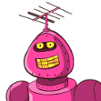
*`TrufflePig`*
| author | trufflepig |
|---|---|
| permlink | re-new-user-formatting-that-first-blog-and-more-20190208t163230 |
| category | newbieresteemday |
| json_metadata | "" |
| created | 2019-02-08 16:32:33 |
| last_update | 2019-02-08 16:32:33 |
| depth | 1 |
| children | 0 |
| last_payout | 2019-02-15 16:32:33 |
| cashout_time | 1969-12-31 23:59:59 |
| total_payout_value | 0.000 HBD |
| curator_payout_value | 0.000 HBD |
| pending_payout_value | 0.000 HBD |
| promoted | 0.000 HBD |
| body_length | 883 |
| author_reputation | 21,266,577,867,113 |
| root_title | "New User: Formatting that first blog and more" |
| beneficiaries | [] |
| max_accepted_payout | 1,000,000.000 HBD |
| percent_hbd | 10,000 |
| post_id | 79,579,640 |
| net_rshares | 0 |
 hiveblocks
hiveblocks