December 8<sup>th</sup>, 2020
<div class="text-justify">
<center><h2>Efforts to Learn</h2></center>
I have been slowly trying to learn to program using my Raspberry-Pi. I've learned a little bit about guizero, I can make a "Wanted Poster" and almost actually understand how I did it and why it worked. (see <a href="https://peakd.com/hive-163521/@bashadow/raspberry-pi-update-a-week-and-a-couple-of-days">Last post</a>)
Through it I learned how to change colors and fonts and font size and how to import pictures.
Now I am trying to learn how to make something functional. One of the Links that @mytechtrail provided me was to Real Python Tutorial <a href="https://realpython.com/python-gui-tkinter/">Python GUI Programming With Tkinter</a>. Contained in that was a temperature conversion example:
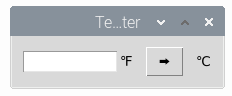
I played around with it quite a bit the last couple of days and this is my incomplete version with a few modifications that I learned:
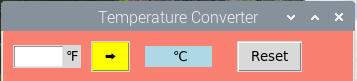
*Real Python* version is a fixed size window, that when you type a number in the Celsius symbol will shift and a label will hold the conversion when you click the arrow button.
One of the first things I modified was making the window re- sizable along the horizontal, `window.resizable(width=True, height=False)` (which in the finished version I will likely go back to false for resize option). I also played with the background colors as practice. It did take me some research to find out how to change the main window background color.
Where `bg="color"` worked for the button and the label, it did not work for setting the window color, however I did find `.configure(bg="salmon")` command that let me change the color. I still do not understand why `bg="color"` would not work so a comment if you can explain would be appreciated. Is it a global seting verse a local setting thing?
Now about the **Reset** button. I want that to clear the input box and to give it the focus when the button is pushed.
```
btn_clear = tk.Button(text="Reset")
#ent_temperature.entry.delete(0, tk.end)
```
That is what I have for now, it does not clear the input box.
Below is my modified code, followed by the Real python code example.
<hr>
```
import tkinter as tk
#gui.configure(bg='blue')
def fahrenheit_to_celsius():
"""Convert the value for Fahrenheit to Celsius and insert the
result into lbl_result.
"""
fahrenheit = ent_temperature.get()
celsius = (5/9) * (float(fahrenheit) - 32)
lbl_result["text"] = f"{round(celsius, 2)} \N{DEGREE CELSIUS}"
# Set-up the window
window = tk.Tk()
window.title("Temperature Converter")
window.resizable(width=True, height=False)
window.configure(bg="salmon")
# Create the Fahrenheit entry frame with an Entry
# widget and label in it
frm_entry = tk.Frame(master=window)
ent_temperature = tk.Entry(master=frm_entry, width=5)
lbl_temp = tk.Label(master=frm_entry, text="\N{DEGREE FAHRENHEIT}")
# Layout the temperature Entry and Label in frm_entry
# using the .grid() geometry manager
ent_temperature.grid(row=0, column=0, sticky="e")
lbl_temp.grid(row=0, column=1, sticky="w")
# Create the conversion Button and result display Label
btn_convert = tk.Button(
master=window,
text="\N{RIGHTWARDS BLACK ARROW}",
command=fahrenheit_to_celsius,
bg="yellow"
)
lbl_result = tk.Label(master=window, text=" \N{DEGREE CELSIUS}", bg="lightblue",
width=7)
btn_clear = tk.Button(text="Reset")
#ent_temperature.entry.delete(0, tk.end)
# Set-up the layout using the .grid() geometry manager
frm_entry.grid(row=0, column=0, padx=10)
btn_convert.grid(row=0, column=1, pady=10)
lbl_result.grid(row=0, column=2, padx=15)
btn_clear.grid(row=0, column=3, padx=10)
# Run the application
window.mainloop()
```
<hr>
Real python Code:
```
import tkinter as tk
def fahrenheit_to_celsius():
"""Convert the value for Fahrenheit to Celsius and insert the
result into lbl_result.
"""
fahrenheit = ent_temperature.get()
celsius = (5/9) * (float(fahrenheit) - 32)
lbl_result["text"] = f"{round(celsius, 2)} \N{DEGREE CELSIUS}"
# Set-up the window
window = tk.Tk()
window.title("Temperature Converter")
window.resizable(width=False, height=False)
# Create the Fahrenheit entry frame with an Entry
# widget and label in it
frm_entry = tk.Frame(master=window)
ent_temperature = tk.Entry(master=frm_entry, width=10)
lbl_temp = tk.Label(master=frm_entry, text="\N{DEGREE FAHRENHEIT}")
# Layout the temperature Entry and Label in frm_entry
# using the .grid() geometry manager
ent_temperature.grid(row=0, column=0, sticky="e")
lbl_temp.grid(row=0, column=1, sticky="w")
# Create the conversion Button and result display Label
btn_convert = tk.Button(
master=window,
text="\N{RIGHTWARDS BLACK ARROW}",
command=fahrenheit_to_celsius
)
lbl_result = tk.Label(master=window, text="\N{DEGREE CELSIUS}")
# Set-up the layout using the .grid() geometry manager
frm_entry.grid(row=0, column=0, padx=10)
btn_convert.grid(row=0, column=1, pady=10)
lbl_result.grid(row=0, column=2, padx=10)
# Run the application
window.mainloop()
```
<hr>
Any help, (or guidance where to find the answer), figuring out the **Reset** button I want would be appreciated. It is a slow process, but I do feel like I am making some headway.
<center><sub>Tiny Picture links back to my blog:</sub></center><center><a href="https://peakd.com/@bashadow"><img src=https://images.hive.blog/100x50/https://files.peakd.com/file/peakd-hive/bashadow/CSiw0Xl5-avatar3.png></a></center>
</div>| author | bashadow |
|---|---|
| permlink | raspberry-pi-programming-efforts |
| category | hive-142614 |
| json_metadata | "{"app":"peakd/2020.11.4","format":"markdown","description":"A Raspberry-Pi Tkinter \"how to\" programming question. On-line self learning is not easy when there is no one to ask a ?","tags":["help","helprequest","learning","howto","question","programming","python","tkinter","oc","archon"],"users":["bashadow","mytechtrail"],"links":["/hive-163521/@bashadow/raspberry-pi-update-a-week-and-a-couple-of-days","/@mytechtrail","https://realpython.com/python-gui-tkinter/","/@bashadow"],"image":["https://files.peakd.com/file/peakd-hive/bashadow/dyiZSKCA-real20python20temp20coversion20image.png","https://files.peakd.com/file/peakd-hive/bashadow/hPdoEEbn-my20temp20coversion20so20far.png","https://images.hive.blog/100x50/https://files.peakd.com/file/peakd-hive/bashadow/CSiw0Xl5-avatar3.png"]}" |
| created | 2020-12-09 00:50:33 |
| last_update | 2020-12-09 00:50:33 |
| depth | 0 |
| children | 8 |
| last_payout | 2020-12-16 00:50:33 |
| cashout_time | 1969-12-31 23:59:59 |
| total_payout_value | 0.528 HBD |
| curator_payout_value | 0.430 HBD |
| pending_payout_value | 0.000 HBD |
| promoted | 0.000 HBD |
| body_length | 5,765 |
| author_reputation | 100,388,692,638,882 |
| root_title | "Raspberry-Pi Programming Efforts" |
| beneficiaries | [] |
| max_accepted_payout | 1,000,000.000 HBD |
| percent_hbd | 10,000 |
| post_id | 100,873,474 |
| net_rshares | 6,304,341,760,844 |
| author_curate_reward | "" |
| voter | weight | wgt% | rshares | pct | time |
|---|---|---|---|---|---|
| fulltimegeek | 0 | 989,652,192,261 | 100% | ||
| arcange | 0 | 102,768,835,835 | 2% | ||
| raphaelle | 0 | 2,045,731,057 | 2% | ||
| abh12345 | 0 | 524,018,002,448 | 20% | ||
| walterjay | 0 | 1,664,579,809 | 0.3% | ||
| gabriele-gio | 0 | 14,450,341,732 | 6.8% | ||
| rahul.stan | 0 | 9,295,976,532 | 10% | ||
| da-dawn | 0 | 58,248,937,588 | 23% | ||
| zaragast | 0 | 22,650,919,138 | 13.6% | ||
| david777111 | 0 | 61,402,772,432 | 100% | ||
| thenightflier | 0 | 43,169,247,881 | 13.6% | ||
| happyme | 0 | 29,318,926,679 | 50% | ||
| manorvillemike | 0 | 88,082,589,957 | 40% | ||
| rycharde | 0 | 1,189,080,209 | 10% | ||
| galenkp | 0 | 389,849,549,763 | 17% | ||
| jayna | 0 | 14,289,585,437 | 4% | ||
| pixelfan | 0 | 36,770,860,783 | 6.8% | ||
| steempostitalia | 0 | 60,741,910,345 | 13.6% | ||
| zirochka | 0 | 66,577,747,920 | 51% | ||
| accelerator | 0 | 47,566,327,244 | 5% | ||
| alinakot | 0 | 20,308,577,826 | 13.6% | ||
| pixresteemer | 0 | 92,609,437,889 | 17% | ||
| heidi71 | 0 | 10,857,285,258 | 13.6% | ||
| palikari123 | 0 | 370,205,247,581 | 100% | ||
| chireerocks | 0 | 1,471,658,560 | 10% | ||
| mytechtrail | 0 | 46,964,652,791 | 15% | ||
| idikuci | 0 | 975,665,285 | 85% | ||
| marcolino76 | 0 | 3,274,350,542 | 6.8% | ||
| steemusa | 0 | 6,302,622,123 | 10% | ||
| bitfiend | 0 | 34,897,528,064 | 100% | ||
| kansuze | 0 | 20,180,385,219 | 100% | ||
| girolamomarotta | 0 | 2,330,283,553 | 2.72% | ||
| tryskele | 0 | 3,818,134,199 | 4% | ||
| belemo | 0 | 95,358,307,450 | 85% | ||
| butterb | 0 | 29,633,626,247 | 100% | ||
| tobias-g | 0 | 55,196,514,622 | 15% | ||
| edprivat | 0 | 8,895,660,890 | 100% | ||
| themanwithnoname | 0 | 42,926,151,376 | 100% | ||
| angryman | 0 | 32,225,587,106 | 50% | ||
| upfundme | 0 | 5,194,646,253 | 15% | ||
| royaleagle | 0 | 9,593,346,149 | 100% | ||
| toxicskunky | 0 | 995,001,359 | 100% | ||
| gawz69 | 0 | 1,128,886,966 | 100% | ||
| beeyou | 0 | 38,314,727,723 | 100% | ||
| redheadpei | 0 | 178,789,217,991 | 100% | ||
| winterpeach | 0 | 623,413,980 | 50% | ||
| jan23com | 0 | 6,061,958,805 | 90% | ||
| allover | 0 | 21,695,533,272 | 100% | ||
| flxlove | 0 | 7,327,495,762 | 100% | ||
| choco11oreo11 | 0 | 3,709,568,950 | 90% | ||
| flxsupport | 0 | 1,897,243,978 | 100% | ||
| ezraswish | 0 | 1,848,286,082 | 100% | ||
| we-are | 0 | 2,813,222,571 | 17% | ||
| thanksforplaying | 0 | 9,008,720,562 | 100% | ||
| askanything | 0 | 84,995,321,460 | 100% | ||
| screechypeachy | 0 | 987,029,112 | 100% | ||
| comedyopenmic | 0 | 32,870,747,541 | 85% | ||
| schiba | 0 | 63,516,825,565 | 100% | ||
| enforcer48 | 0 | 135,087,081,130 | 15% | ||
| rockhounds | 0 | 766,136,955 | 20% | ||
| bdmillergallery | 0 | 104,954,367,349 | 12% | ||
| oldmans | 0 | 34,704,939,106 | 35% | ||
| sparkesy43 | 0 | 18,276,347,735 | 100% | ||
| dipoabasch | 0 | 4,132,436,891 | 100% | ||
| pardinus | 0 | 100,315,177,164 | 75% | ||
| marivic10 | 0 | 927,459,646 | 5% | ||
| thehive | 0 | 123,460,258,898 | 70% | ||
| anttn | 0 | 7,147,638,030 | 30% | ||
| littleshadow | 0 | 5,579,614,548 | 90% | ||
| voxmortis | 0 | 883,798,550 | 0.5% | ||
| joseph6232 | 0 | 1,905,880,520 | 90% | ||
| emaillisahere | 0 | 3,337,224,768 | 75% | ||
| buzzbee | 0 | 633,440,428 | 50% | ||
| pboulet | 0 | 557,053,111 | 0.6% | ||
| caoimhin | 0 | 4,493,834,536 | 100% | ||
| upvoteshares | 0 | 194,750,672,384 | 70% | ||
| djtrucker | 0 | 1,500,396,222 | 75% | ||
| voter000 | 0 | 334,578,819 | 20% | ||
| marshalmugi | 0 | 79,647,455,334 | 85% | ||
| mk992039 | 0 | 1,386,494,912 | 20% | ||
| podg3 | 0 | 1,810,664,342 | 90% | ||
| guurry123 | 0 | 16,016,174,890 | 50% | ||
| misstaken | 0 | 6,846,006,689 | 90% | ||
| monstergames | 0 | 2,177,255,143 | 100% | ||
| oac | 0 | 1,138,938,692 | 100% | ||
| johannpiber | 0 | 330,470,320,708 | 20% | ||
| jussbren | 0 | 2,126,171,998 | 90% | ||
| wallets4sale | 0 | 2,567,801,407 | 100% | ||
| incinboost | 0 | 19,595,659,153 | 28.2% | ||
| soberpro | 0 | 876,404,438 | 20% | ||
| itspossible | 0 | 1,201,628,393 | 100% | ||
| minnowbuilder3 | 0 | 1,181,048,083 | 8.8% | ||
| bestdadever | 0 | 748,986,132 | 100% | ||
| purplereign | 0 | 953,587,506 | 100% | ||
| monsterbattles | 0 | 806,182,006 | 100% | ||
| teampossible | 0 | 10,023,775,342 | 100% | ||
| cookieicecream | 0 | 922,820,808 | 100% | ||
| putsauce | 0 | 830,384,222 | 100% | ||
| elitedestroyer | 0 | 873,459,347 | 100% | ||
| loralgravis | 0 | 1,020,868,190 | 100% | ||
| cyclopsismytwin | 0 | 838,857,905 | 100% | ||
| thelogolegend | 0 | 1,375,898,781 | 100% | ||
| themanwecanblame | 0 | 1,246,956,019 | 100% | ||
| botscravesbds | 0 | 1,021,469,503 | 100% | ||
| monsterfightclub | 0 | 2,717,559,207 | 100% | ||
| cantescapedeath | 0 | 766,622,743 | 100% | ||
| insley | 0 | 736,481,286 | 100% | ||
| memoriesr4ever | 0 | 723,854,834 | 100% | ||
| monsterqueen | 0 | 729,147,592 | 100% | ||
| runotentertained | 0 | 722,705,110 | 100% | ||
| thepalaceguard | 0 | 756,972,611 | 100% | ||
| meangreens | 0 | 759,688,248 | 100% | ||
| dreadthered | 0 | 700,350,607 | 100% | ||
| thewhaleking | 0 | 737,726,128 | 100% | ||
| alphaonly | 0 | 871,160,451 | 100% | ||
| goldgames | 0 | 655,956,093 | 100% | ||
| swampthing | 0 | 818,412,897 | 100% | ||
| doza | 0 | 1,011,756,077 | 100% | ||
| ctime | 0 | 644,916,479,126 | 4% | ||
| monstermother | 0 | 1,038,571,022 | 50% | ||
| logantron | 0 | 3,786,734,036 | 100% | ||
| umustgambl | 0 | 809,856,295 | 100% | ||
| thebadwitch | 0 | 2,183,106,307 | 100% | ||
| nyswine | 0 | 1,034,261,030 | 100% | ||
| talemia | 0 | 733,930,925 | 100% | ||
| winningstreak | 0 | 1,046,491,773 | 100% | ||
| eatmyshorts | 0 | 9,805,220,232 | 100% | ||
| playingthegame | 0 | 814,522,603 | 100% | ||
| circles4jerks | 0 | 1,642,827,600 | 100% | ||
| poutanes52 | 0 | 821,238,953 | 100% | ||
| kolosfouggi | 0 | 827,622,599 | 100% | ||
| wowthisiscool | 0 | 658,090,632 | 100% | ||
| brickmanbrad | 0 | 9,629,984,002 | 100% | ||
| creepycreature | 0 | 2,161,625,872 | 100% | ||
| catsndogs | 0 | 1,046,248,753 | 100% | ||
| kheys | 0 | 2,025,404,223 | 100% | ||
| rollingbones | 0 | 1,019,207,055 | 75% | ||
| suigener1s | 0 | 567,472,278 | 100% | ||
| yeswecan | 0 | 18,909,143,484 | 90% | ||
| tokengesture | 0 | 1,937,820,130 | 100% | ||
| acta | 0 | 33,959,634,543 | 100% | ||
| the-table | 0 | 25,175,712,546 | 100% | ||
| cardtrader | 0 | 2,493,852,112 | 100% | ||
| maxuvd | 0 | 29,354,678,752 | 8% | ||
| thehouse | 0 | 1,974,380,103 | 90% | ||
| silverquest | 0 | 158,077,192,936 | 90% | ||
| honeychip | 0 | 10,496,377,872 | 85% | ||
| steem-holder | 0 | 10,644,848,305 | 15% | ||
| paremoupipa | 0 | 824,158,432 | 100% | ||
| davidlionfish | 0 | 5,539,676,634 | 50% | ||
| son-of-zeus | 0 | 810,811,104 | 100% | ||
| boobie-trap | 0 | 808,987,922 | 100% | ||
| tommys.shop | 0 | 1,797,513,498 | 90% | ||
| hive-168088 | 0 | 4,744,830,525 | 25% | ||
| fengchao | 0 | 8,823,011,717 | 2% | ||
| dagadu | 0 | 0 | 100% | ||
| hivewaves | 0 | 578,980,729 | 75% | ||
| laruche | 0 | 26,567,297,512 | 0.6% | ||
| quello | 0 | 6,028,735,662 | 15% | ||
| paulman | 0 | 1,524,511,994 | 75% | ||
| psywar | 0 | 804,027,392 | 100% | ||
| localgrower | 0 | 2,346,444,422 | 3% | ||
| mafia.wallet | 0 | 1,637,922,825 | 100% | ||
| discohedge | 0 | 1,842,910,351 | 4.5% | ||
| digital-fortress | 0 | 1,230,556,649 | 100% | ||
| horny-goat | 0 | 789,260,039 | 100% | ||
| antsinmypants | 0 | 787,374,455 | 100% | ||
| splinterinmybutt | 0 | 787,297,923 | 100% | ||
| betterdev | 0 | 98,755,928,631 | 100% |
I'm impressed. I find it very hard for my non trained brain to learn such things, but the more I play around with it, the more I understand and retain. Looks like your plugging away and learning stuff. Good luck with figuring it all out and having fun in the meantime.
| author | bdmillergallery |
|---|---|
| permlink | re-bashadow-ql7gap |
| category | hive-142614 |
| json_metadata | {"tags":["hive-142614"],"app":"peakd/2020.11.4"} |
| created | 2020-12-12 02:30:15 |
| last_update | 2020-12-12 02:30:15 |
| depth | 1 |
| children | 1 |
| last_payout | 2020-12-19 02:30:15 |
| cashout_time | 1969-12-31 23:59:59 |
| total_payout_value | 0.000 HBD |
| curator_payout_value | 0.000 HBD |
| pending_payout_value | 0.000 HBD |
| promoted | 0.000 HBD |
| body_length | 268 |
| author_reputation | 651,220,827,845,993 |
| root_title | "Raspberry-Pi Programming Efforts" |
| beneficiaries | [] |
| max_accepted_payout | 1,000,000.000 HBD |
| percent_hbd | 10,000 |
| post_id | 100,916,743 |
| net_rshares | 0 |
I do find it fun to try and focus on figuring something out but I can get lost for hours which isn't a bad thing being retired and all, but then I end up with less time on other things. But it does keep the brain functioning better than Amazon videos.
| author | bashadow |
|---|---|
| permlink | re-bdmillergallery-ql7p2a |
| category | hive-142614 |
| json_metadata | {"tags":["hive-142614"],"app":"peakd/2020.11.4"} |
| created | 2020-12-12 05:39:36 |
| last_update | 2020-12-12 05:39:36 |
| depth | 2 |
| children | 0 |
| last_payout | 2020-12-19 05:39:36 |
| cashout_time | 1969-12-31 23:59:59 |
| total_payout_value | 0.000 HBD |
| curator_payout_value | 0.000 HBD |
| pending_payout_value | 0.000 HBD |
| promoted | 0.000 HBD |
| body_length | 252 |
| author_reputation | 100,388,692,638,882 |
| root_title | "Raspberry-Pi Programming Efforts" |
| beneficiaries | [] |
| max_accepted_payout | 1,000,000.000 HBD |
| percent_hbd | 10,000 |
| post_id | 100,917,949 |
| net_rshares | 0 |
You need to stake more BEER (24 staked BEER allows you to call BEER one time per day)
| author | beerlover |
|---|---|
| permlink | re-raspberry-pi-programming-efforts-20201210t022423z |
| category | hive-142614 |
| json_metadata | "{"app": "beem/0.23.11"}" |
| created | 2020-12-10 02:24:30 |
| last_update | 2020-12-10 02:24:30 |
| depth | 1 |
| children | 0 |
| last_payout | 2020-12-17 02:24:30 |
| cashout_time | 1969-12-31 23:59:59 |
| total_payout_value | 0.000 HBD |
| curator_payout_value | 0.000 HBD |
| pending_payout_value | 0.000 HBD |
| promoted | 0.000 HBD |
| body_length | 85 |
| author_reputation | 25,781,827,182,727 |
| root_title | "Raspberry-Pi Programming Efforts" |
| beneficiaries | [] |
| max_accepted_payout | 1,000,000.000 HBD |
| percent_hbd | 10,000 |
| post_id | 100,888,439 |
| net_rshares | 0 |
Looks like you're having some fun! What ultimately are you planning to do with your Raspberry Pi?
| author | kansuze |
|---|---|
| permlink | ql3iyf |
| category | hive-142614 |
| json_metadata | {"app":"hiveblog/0.1"} |
| created | 2020-12-09 23:37:27 |
| last_update | 2020-12-09 23:37:27 |
| depth | 1 |
| children | 1 |
| last_payout | 2020-12-16 23:37:27 |
| cashout_time | 1969-12-31 23:59:59 |
| total_payout_value | 0.000 HBD |
| curator_payout_value | 0.000 HBD |
| pending_payout_value | 0.000 HBD |
| promoted | 0.000 HBD |
| body_length | 97 |
| author_reputation | 81,503,937,847,895 |
| root_title | "Raspberry-Pi Programming Efforts" |
| beneficiaries | [] |
| max_accepted_payout | 1,000,000.000 HBD |
| percent_hbd | 10,000 |
| post_id | 100,886,681 |
| net_rshares | 0 |
I plan on it being my major on line computer in the future, for now I am using it to learn how to do some programming.
| author | bashadow |
|---|---|
| permlink | re-kansuze-ql3ma8 |
| category | hive-142614 |
| json_metadata | {"tags":["hive-142614"],"app":"peakd/2020.11.4"} |
| created | 2020-12-10 00:49:15 |
| last_update | 2020-12-10 00:49:15 |
| depth | 2 |
| children | 0 |
| last_payout | 2020-12-17 00:49:15 |
| cashout_time | 1969-12-31 23:59:59 |
| total_payout_value | 0.014 HBD |
| curator_payout_value | 0.014 HBD |
| pending_payout_value | 0.000 HBD |
| promoted | 0.000 HBD |
| body_length | 118 |
| author_reputation | 100,388,692,638,882 |
| root_title | "Raspberry-Pi Programming Efforts" |
| beneficiaries | [] |
| max_accepted_payout | 1,000,000.000 HBD |
| percent_hbd | 10,000 |
| post_id | 100,887,376 |
| net_rshares | 239,293,913,329 |
| author_curate_reward | "" |
| voter | weight | wgt% | rshares | pct | time |
|---|---|---|---|---|---|
| kansuze | 0 | 20,160,283,845 | 100% | ||
| dustsweeper | 0 | 219,133,629,484 | 19.1% |
<center></center><center>Bang, I did it again... I just rehived your post!</center><center>Week 35 of my [contest](/hive-179017/@pixresteemer/the-re-hive-contest-results-week-34-and-start-week-35) just started...you can now check the winners of the previous week!</center><center>!BEER</center><center><sub>7</sub></center>
| author | pixresteemer |
|---|---|
| permlink | 20201209t005741997z |
| category | hive-142614 |
| json_metadata | {"tags":["pixresteemer"],"app":"pixresteemer"} |
| created | 2020-12-09 00:57:42 |
| last_update | 2020-12-09 00:57:42 |
| depth | 1 |
| children | 0 |
| last_payout | 2020-12-16 00:57:42 |
| cashout_time | 1969-12-31 23:59:59 |
| total_payout_value | 0.000 HBD |
| curator_payout_value | 0.000 HBD |
| pending_payout_value | 0.000 HBD |
| promoted | 0.000 HBD |
| body_length | 464 |
| author_reputation | 121,293,160,978,048 |
| root_title | "Raspberry-Pi Programming Efforts" |
| beneficiaries | [] |
| max_accepted_payout | 1,000,000.000 HBD |
| percent_hbd | 10,000 |
| post_id | 100,873,538 |
| net_rshares | 0 |
It seems complicated. Good you are making headway with the program.
| author | redheadpei |
|---|---|
| permlink | re-bashadow-ql56qd |
| category | hive-142614 |
| json_metadata | {"tags":["hive-142614"],"app":"peakd/2020.11.4"} |
| created | 2020-12-10 21:08:36 |
| last_update | 2020-12-10 21:08:36 |
| depth | 1 |
| children | 1 |
| last_payout | 2020-12-17 21:08:36 |
| cashout_time | 1969-12-31 23:59:59 |
| total_payout_value | 0.000 HBD |
| curator_payout_value | 0.000 HBD |
| pending_payout_value | 0.000 HBD |
| promoted | 0.000 HBD |
| body_length | 67 |
| author_reputation | 173,345,999,152,071 |
| root_title | "Raspberry-Pi Programming Efforts" |
| beneficiaries | [] |
| max_accepted_payout | 1,000,000.000 HBD |
| percent_hbd | 10,000 |
| post_id | 100,900,277 |
| net_rshares | 0 |
It is a simple typo can be hard to find, and finding help is sometimes not easy for a real beginner like myself.
| author | bashadow |
|---|---|
| permlink | re-redheadpei-ql5jze |
| category | hive-142614 |
| json_metadata | {"tags":["hive-142614"],"app":"peakd/2020.11.4"} |
| created | 2020-12-11 01:54:42 |
| last_update | 2020-12-11 01:54:42 |
| depth | 2 |
| children | 0 |
| last_payout | 2020-12-18 01:54:42 |
| cashout_time | 1969-12-31 23:59:59 |
| total_payout_value | 0.000 HBD |
| curator_payout_value | 0.000 HBD |
| pending_payout_value | 0.000 HBD |
| promoted | 0.000 HBD |
| body_length | 112 |
| author_reputation | 100,388,692,638,882 |
| root_title | "Raspberry-Pi Programming Efforts" |
| beneficiaries | [] |
| max_accepted_payout | 1,000,000.000 HBD |
| percent_hbd | 10,000 |
| post_id | 100,902,683 |
| net_rshares | 0 |
 hiveblocks
hiveblocks