Forgive me! I originally wrote out about 20 or so posts, on getting yourself into business and photography tips. I have been posting these, in the order I wrote them. However, now, looking back I notice quite a few holes in my tips process. So, without further ado, I give you a post that should have happened quite a while ago, in terms of where it belongs in the Photography Work Flow Process. White Balance (...and how to correct it!)   Above, on the left, the original shot. On the right, I have tried to correct white balance of the image, and remove a bit of the orange colour cast. ----- White balance is the term used for cameras, photography, and images. A camera these days, is a computer. And by using certain settings in camera, you are telling it what type of light you are shooting in and what the camera should interpret as White, Black, and Neutral Gray. From there, it gives your camera a chance to accurately reproduce the colors your eye perceives. We typically think of Color Temperature of a day, in terms of Degrees of Kelvin. (ºK). Here are some typical Kelvin Color Temps: 2000ºK A small candle indoors 2800-3000ºK small indoor lightbulbs 3250º Tungsten Theatrical Lights 3500ºK Early morning, late Evening before sundown 4550ºK Warm white flourescent tubes 5500ºK Midday sun 6000ºK Xenon Flash 6500ºK Blue Sky, with large shadows 7750ºK Snowy winter, Blue Sky ----- Using the camera's internal AUTO white balance is often a nice place to start. it "sees" the scene, makes comparisons to an internal series of settings and tries to guess based on what it "sees" what white balance to best shoot at. Most times, it can do well. But, there are plenty of times when a camera's guess at correct color temperature for white balance is flat out wrong. There are plenty of times when it is wrong, and alter, you need to make corrections in Photoshop or (for me) Lightroom. The goal, is make sure the colors in the image appear correct, when viewing. ---- Open an image, in Lightroom  In Develop mode, on the right, note the module called Treatment. Click on the Eye Dropper tool:  ... and move it over to a spot on the image that is supposed to be a neutral color gray. 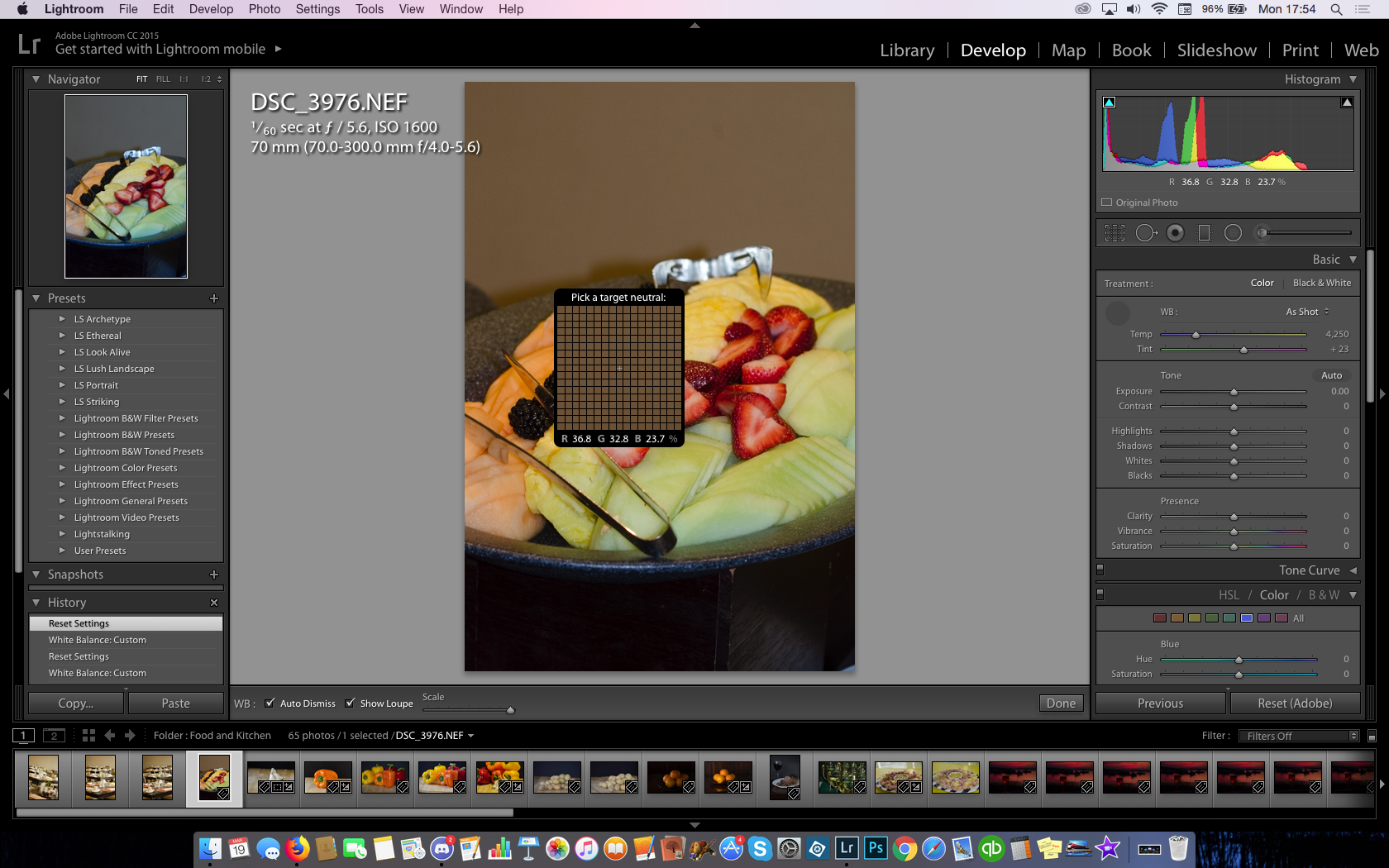 When you click, notice who the image changes color? (compare below and above)  ----- Compare this close up of the Treatment color below, with it's image above. 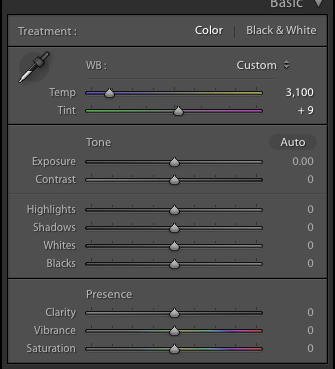 The color temperature goes form 4250 (original image) to the shot of the food tray with 3100ºK The whites of the Strawberries no longer have an orange tinge to them. The Melon and Pineapple no longer have orange tones in them. Using the camera to correctly shoot, based on the light available is always the first choice. Knowing how to correct color balance, later, in Lightroom sure does help when (not if) you occasionally make a mistake whole out shooting! ----- Part 21 [WORK for yourself: Steemit Resources](https://steemit.com/steemiteducation/@bluefinstudios/part-twentyone-working-for-yourself) Part 20 [WORK for yourself: Marketing Online](https://steemit.com/steemiteducation/@bluefinstudios/part-twenty-working-for-yourself) Part 19 [WORK for yourself: Are You Any Good?](https://steemit.com/steemiteducation/@bluefinstudios/part-nineteen-working-for-yourself) Part 18 [WORK for yourself: Geeky Camera Talk](https://steemit.com/steemiteducation/@bluefinstudios/part-eighteen-working-for-yourself) Part 17 [WORK for yourself: To Delete, Or Not To Delete](https://steemit.com/steemiteducation/@bluefinstudios/part-seventeen-working-for-yourself) Part 16 [WORK for yourself: Rules Are Made For Breakin'](https://steemit.com/steemiteducation/@bluefinstudios/part-sixteen-working-for-yourself) Part 15 [WORK for yourself: Long Exposure](https://steemit.com/steemiteducation/@bluefinstudios/part-fifteen-working-for-yourself) Part 14 [WORK for yourself: Creating A Panorama](https://steemit.com/business/@bluefinstudios/part-fourteen-working-for-yourself) Part 13 [WORK for yourself: NIK’s Silver FX Pro Filter](https://steemit.com/business/@bluefinstudios/part-thirteen-working-for-yourself) Part 12 [WORK for yourself: NIK’s Color Efex Pro Filter](https://steemit.com/business/@bluefinstudios/part-twelve-working-for-yourself) Part 11 [WORK for yourself: NIK’s Viveza Filter](https://steemit.com/business/@bluefinstudios/part-eleven-working-for-yourself) Part 10 [WORK for yourself: High Pass Filter](https://steemit.com/business/@bluefinstudios/part-ten-working-for-yourself) Part 9 [WORK for yourself: Photoshopping’](https://steemit.com/business/@bluefinstudios/part-nine-working-for-yourself) Part 8 [WORK for yourself: Go To The Light…room!](https://steemit.com/business/@bluefinstudios/24lkt2-part-seven-working-for-yourself) Part 7 [WORK for yourself: From Here To There, My Workflow!](https://steemit.com/business/@bluefinstudios/part-seven-working-for-yourself) Part 6 [WORK for yourself: RAW?JPG? Add Copyright Note](https://steemit.com/business/@bluefinstudios/part-six-working-for-yourself) Part 5 [WORK for yourself: My Machine, My Hardware!](https://steemit.com/business/@bluefinstudios/part-five-working-for-yourself) Part 4 [WORK for yourself: More Stuff? More Money!](https://steemit.com/business/@bluefinstudios/part-four-working-for-yourself) Part 3 [WORK for yourself: Camera? What Camera?](https://steemit.com/business/@bluefinstudios/wpec9-part-two-working-for-yourself) Part 2 [WORK For Yourself: Wait? You Charge HOW Much?](https://steemit.com/business/@bluefinstudios/part-two-working-for-yourself) Part 1 [WORK for Yourself: How Much Can I Make?](https://steemit.com/business/@bluefinstudios/part-one-working-for-yourself)
| author | bluefinstudios |
|---|---|
| permlink | part-twentytwo-working-for-yourself |
| category | steemiteducation |
| json_metadata | {"tags":["steemiteducation","business","photography","bfsteem","bfwork"],"image":["https://steemitimages.com/DQmV8q3ikohGXWdCnn1Eg5LoVJnHDUCQhzEykwWGCXRiK2Z/steem%20Logo.jpg","https://steemitimages.com/DQmWNZ37ZeLomBXj7JWXFJ8R87NYUBgC9BxwY37AdrJNoE5/White%20Balance.jpg","https://steemitimages.com/DQmPLAB2KjDUzWEj7rBWsrmW7VnzYLbYQtzfrFH6VrpNxRp/Screen%20Shot%202018-03-19%20at%2017.53.53.png","https://steemitimages.com/DQmRyD69stVUJf2656qqEYLrDjmvK9MxBgqaY3bnmaLm9Ae/Screen%20Shot%202018-03-19%20at%2017.54.04.png","https://steemitimages.com/DQmTbQjHshW5P6oguooM9oxTtQmCv3AMCt6api1YFn4qvcy/Screen%20Shot%202018-03-19%20at%2017.54.46.png","https://steemitimages.com/DQmUK3kvkuX6Ji9aKgEDUkcfTbvUeS6aLPF1fzBrZSyjzy1/Screen%20Shot%202018-03-19%20at%2017.54.51.png","https://steemitimages.com/DQmWfjDLFTWkiSxodRdGfFtaxdZHbu9R5AR4vXnNLzJPPTe/Screen%20Shot%202018-03-19%20at%2017.54.59.png"],"links":["https://steemit.com/steemiteducation/@bluefinstudios/part-twentyone-working-for-yourself","https://steemit.com/steemiteducation/@bluefinstudios/part-twenty-working-for-yourself","https://steemit.com/steemiteducation/@bluefinstudios/part-nineteen-working-for-yourself","https://steemit.com/steemiteducation/@bluefinstudios/part-eighteen-working-for-yourself","https://steemit.com/steemiteducation/@bluefinstudios/part-seventeen-working-for-yourself","https://steemit.com/steemiteducation/@bluefinstudios/part-sixteen-working-for-yourself","https://steemit.com/steemiteducation/@bluefinstudios/part-fifteen-working-for-yourself","https://steemit.com/business/@bluefinstudios/part-fourteen-working-for-yourself","https://steemit.com/business/@bluefinstudios/part-thirteen-working-for-yourself","https://steemit.com/business/@bluefinstudios/part-twelve-working-for-yourself","https://steemit.com/business/@bluefinstudios/part-eleven-working-for-yourself","https://steemit.com/business/@bluefinstudios/part-ten-working-for-yourself","https://steemit.com/business/@bluefinstudios/part-nine-working-for-yourself","https://steemit.com/business/@bluefinstudios/24lkt2-part-seven-working-for-yourself","https://steemit.com/business/@bluefinstudios/part-seven-working-for-yourself","https://steemit.com/business/@bluefinstudios/part-six-working-for-yourself","https://steemit.com/business/@bluefinstudios/part-five-working-for-yourself","https://steemit.com/business/@bluefinstudios/part-four-working-for-yourself","https://steemit.com/business/@bluefinstudios/wpec9-part-two-working-for-yourself","https://steemit.com/business/@bluefinstudios/part-two-working-for-yourself","https://steemit.com/business/@bluefinstudios/part-one-working-for-yourself"],"app":"steemit/0.1","format":"markdown"} |
| created | 2018-03-19 22:32:48 |
| last_update | 2018-03-20 02:04:21 |
| depth | 0 |
| children | 5 |
| last_payout | 2018-03-26 22:32:48 |
| cashout_time | 1969-12-31 23:59:59 |
| total_payout_value | 10.182 HBD |
| curator_payout_value | 3.315 HBD |
| pending_payout_value | 0.000 HBD |
| promoted | 0.000 HBD |
| body_length | 6,672 |
| author_reputation | 200,252,089,119,381 |
| root_title | "Part TWENTYTWO: Working For Yourself" |
| beneficiaries | [] |
| max_accepted_payout | 1,000,000.000 HBD |
| percent_hbd | 10,000 |
| post_id | 45,426,156 |
| net_rshares | 4,138,679,515,527 |
| author_curate_reward | "" |
| voter | weight | wgt% | rshares | pct | time |
|---|---|---|---|---|---|
| beanz | 0 | 2,102,618,335,748 | 100% | ||
| mys | 0 | 857,779,108 | 0.75% | ||
| rycharde | 0 | 3,955,736,060 | 5.09% | ||
| pixelfan | 0 | 8,024,119,766 | 10% | ||
| accelerator | 0 | 58,031,531,668 | 6.37% | ||
| ghayas | 0 | 344,291,998 | 20% | ||
| bluefinstudios | 0 | 4,041,562,760 | 100% | ||
| thomasjmitchell | 0 | 28,735,800,236 | 100% | ||
| smartsteem | 0 | 1,925,489,449,480 | 2.13% | ||
| ancapbarbie | 0 | 6,180,452,327 | 50% | ||
| sbi4 | 0 | 400,456,376 | 1% |
For Linux users, both Pinta (simple) and GIMP (advanced) can adjust white balance.
| author | ancapbarbie |
|---|---|
| permlink | re-bluefinstudios-part-twentytwo-working-for-yourself-20180320t195906856z |
| category | steemiteducation |
| json_metadata | {"tags":["steemiteducation"],"app":"steemit/0.1"} |
| created | 2018-03-20 19:59:06 |
| last_update | 2018-03-20 19:59:06 |
| depth | 1 |
| children | 3 |
| last_payout | 2018-03-27 19:59:06 |
| cashout_time | 1969-12-31 23:59:59 |
| total_payout_value | 0.000 HBD |
| curator_payout_value | 0.000 HBD |
| pending_payout_value | 0.000 HBD |
| promoted | 0.000 HBD |
| body_length | 82 |
| author_reputation | 1,425,198,484,489 |
| root_title | "Part TWENTYTWO: Working For Yourself" |
| beneficiaries | [] |
| max_accepted_payout | 1,000,000.000 HBD |
| percent_hbd | 10,000 |
| post_id | 45,609,911 |
| net_rshares | 0 |
GIMP is fairly easy to use, for most. what I love about Lightroom, is that so many features are rolled in. For someone like me, with literally tens of thousands of images, I need the robust features of Keywording, Cataloging and Storage, as well as the Development and Processing parts for a RAW to JPG image processor. Lightroom ends up being part one of two (Photoshop) for final finishing. But, yes, I do hear great things about GIMP and it is fairly easy to use.
| author | bluefinstudios |
|---|---|
| permlink | re-ancapbarbie-re-bluefinstudios-part-twentytwo-working-for-yourself-20180320t201209958z |
| category | steemiteducation |
| json_metadata | {"tags":["steemiteducation"],"app":"steemit/0.1"} |
| created | 2018-03-20 20:12:09 |
| last_update | 2018-03-20 20:12:09 |
| depth | 2 |
| children | 2 |
| last_payout | 2018-03-27 20:12:09 |
| cashout_time | 1969-12-31 23:59:59 |
| total_payout_value | 0.000 HBD |
| curator_payout_value | 0.000 HBD |
| pending_payout_value | 0.000 HBD |
| promoted | 0.000 HBD |
| body_length | 467 |
| author_reputation | 200,252,089,119,381 |
| root_title | "Part TWENTYTWO: Working For Yourself" |
| beneficiaries | [] |
| max_accepted_payout | 1,000,000.000 HBD |
| percent_hbd | 10,000 |
| post_id | 45,611,890 |
| net_rshares | 3,090,226,163 |
| author_curate_reward | "" |
| voter | weight | wgt% | rshares | pct | time |
|---|---|---|---|---|---|
| ancapbarbie | 0 | 3,090,226,163 | 25% |
It's too complicated for me, but then I'd rather hire a professional for serious photo edits. Not my area of expertise, but one day I'll have some free time to learn it. I also pulled up this list of comparable software for various Linux distros, because Adobe hates us: https://alternativeto.net/software/adobe-lightroom/?platform=linux I left the link visible instead of embedding it in text so anyone reading this can verify that I'm not trying to do anything shady with phishing links.
| author | ancapbarbie |
|---|---|
| permlink | re-bluefinstudios-re-ancapbarbie-re-bluefinstudios-part-twentytwo-working-for-yourself-20180320t201734604z |
| category | steemiteducation |
| json_metadata | {"tags":["steemiteducation"],"links":["https://alternativeto.net/software/adobe-lightroom/?platform=linux"],"app":"steemit/0.1"} |
| created | 2018-03-20 20:17:33 |
| last_update | 2018-03-20 20:17:33 |
| depth | 3 |
| children | 1 |
| last_payout | 2018-03-27 20:17:33 |
| cashout_time | 1969-12-31 23:59:59 |
| total_payout_value | 0.000 HBD |
| curator_payout_value | 0.000 HBD |
| pending_payout_value | 0.000 HBD |
| promoted | 0.000 HBD |
| body_length | 492 |
| author_reputation | 1,425,198,484,489 |
| root_title | "Part TWENTYTWO: Working For Yourself" |
| beneficiaries | [] |
| max_accepted_payout | 1,000,000.000 HBD |
| percent_hbd | 10,000 |
| post_id | 45,612,692 |
| net_rshares | 0 |
<center>[](https://steemit.com/photography/@pixresteemer/hi-there)</center><center>Congratz, your post has been resteemed and, who knows, will maybe appear in the next edition of the #dailyspotlights (Click on my face if you want to know more about me...)</center><center></center>
| author | pixresteemer |
|---|---|
| permlink | 20180319t224851208z |
| category | steemiteducation |
| json_metadata | {"tags":["pixresteemer"],"app":"pixresteemer"} |
| created | 2018-03-19 22:49:12 |
| last_update | 2018-03-19 22:49:12 |
| depth | 1 |
| children | 0 |
| last_payout | 2018-03-26 22:49:12 |
| cashout_time | 1969-12-31 23:59:59 |
| total_payout_value | 0.000 HBD |
| curator_payout_value | 0.000 HBD |
| pending_payout_value | 0.000 HBD |
| promoted | 0.000 HBD |
| body_length | 434 |
| author_reputation | 121,325,334,822,976 |
| root_title | "Part TWENTYTWO: Working For Yourself" |
| beneficiaries | [] |
| max_accepted_payout | 1,000,000.000 HBD |
| percent_hbd | 10,000 |
| post_id | 45,428,157 |
| net_rshares | 0 |
 hiveblocks
hiveblocks