Good morning Splinterfriends, </center> I am going to write a very short... well for me anyway... blog about how to spice up your posts with "Official Card Art" from Splinterlands! The reason I am writing this is simple... it took me like 20 minutes to figure out the damn set name for my post [$HIVE PUD & March Update!](https://peakd.com/splinterlands/@captaindingus/i-cant-believe-its-march-1st-already-hive-power-up-day-and-2025-update) Anyways... in the process, I figured out the super duper, really easy and time saving way to do it... so I thought I'd share. Judge me not on the length of this piece... yet judge this piece by the ***quality*** and the amount of *TIME* it will save everyone!!! </center> Ready? Set - LFG!!!!!!!!!!! Ok so if you don't know how to add kickass "Official Splinterlands Card Art" to your posts like this: https://d36mxiodymuqjm.cloudfront.net/cards_by_level/promo/Mantaroth_lv4.png It's ridiculously simple... I mean I can do it... so it has to be,right? ___ First, save this link in your bookmarks!! https://hive.blog/splinterlands/@splinterlands/splinterlands-card-images-by-level That's a fantastic walkthrough post!! However... it doesn't tell you *everything*... and you kinda have to figure it out... but I have a few tips for you to make it a more "Complete" guide... </center> To start, copy/paste any link you want from their list... seriously - any of them... WHAT?!?! ARE YOU SERIOUS?!? DON'T BE A STUPID JERK - DO NOT START WITH THE GOLD FOIL ONE!!!! </center> Hahaha you can if you want... but grab a RF one for now please 😄 <center>Like these:</center> 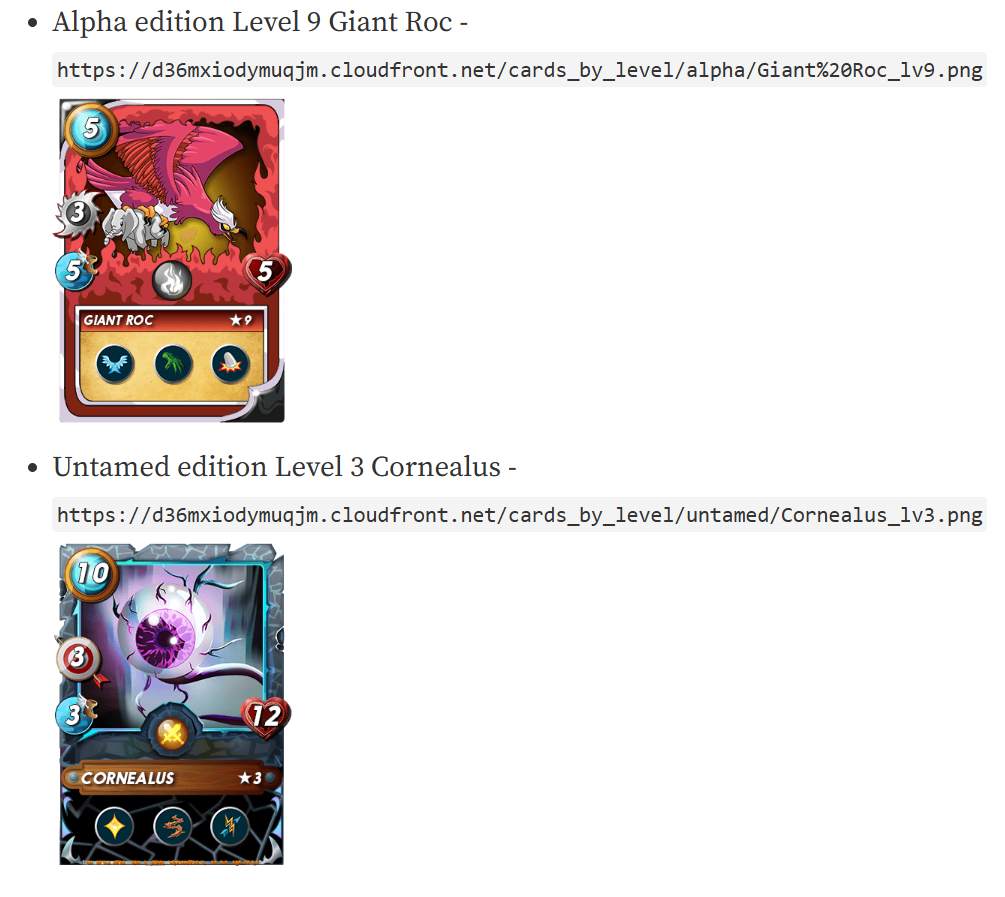 Once you have a link CopyPasta... you can edit it to whichever card you want... but... The entire reason I am writing this post... YOU HAVE TO KNOW CERTAIN ***VERY SPECIFIC*** RULES OR THE LINK BREAKS AND IT GETS SUPER FRUSTRATING!!!! </center> Ok, let's grab a link to show you... https ://d36mxiodymuqjm.cloudfront.net/cards_by_level/untamed/Cornealus_lv3.png I added a "space" after https - that way I could show you the link 😁 To make the image work, you can copy my link... and after you paste it... delete the space after "https"... Now... you have your link and your ready to edit... but... ***WHAT*** can you edit?????? Card Set - how else would you get the different cards? Card Name - duh 😑 Card Level - important to highlight the various stat changes!! Regular vs Gold Foil - oooooooooh shiny! So... now we know *what* we can edit... ***HOW*** do we edit????????? Just change the "stuff" in the link!!!! But here's where it gets tricky and you gotta know the *RULES* for these links to actually work after you make your edits... and not show you this instead: https://d36mxiodymuqjm.cloudfront.net/cards_by_level/Untamed/Cornealus_lv3.png <center>*womp womp*</center> ___ <center>Rule #1: **Set Names**</center> The ***SET*** names... ARE. *NOT*. CAPITALIZED!!!!! GOT IT????????? Example: "untamed" = correct but "Untamed" = IMAGE NOT FOUND! Correct: https ://d36mxiodymuqjm.cloudfront.net/cards_by_level/untamed/Cornealus_lv3.png ***INCORRECT***: https ://d36mxiodymuqjm.cloudfront.net/cards_by_level/Untamed/Cornealus_lv3.png <center>A photo for you of the difference and I deleted the "spaces"</center> 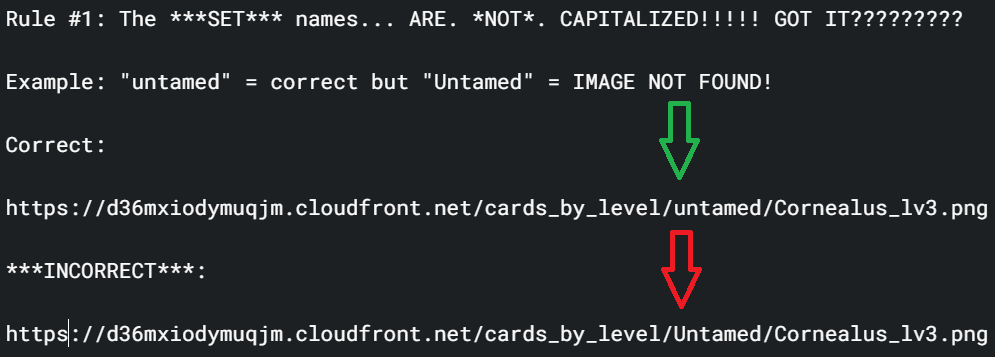 Here are the results from doing it those two ways... with the "space" removed from the links: Correct: https://d36mxiodymuqjm.cloudfront.net/cards_by_level/untamed/Cornealus_lv3.png ***INCORRECT***: https://d36mxiodymuqjm.cloudfront.net/cards_by_level/Untamed/Cornealus_lv3.png Correct = Image Incorrect, with uppercase "U" in untamed = Broken Image Never... EVER... use uppercase in "SET NAMES" when pulling card data! If you think you have everything right... CHECK YOUR SET NAME!!! The reason I am stressing this sooooooooooo much... is because I have fucked it up SO MANY DAMN TIMES!!! </center> Rolling on... not caring what stands... or lays in our way... </center> ___ <center>Rule #2: **Card Names**</center> Now that "Set Names" are out of the way... the next variable to examine is... The Card Name!! https ://d36mxiodymuqjm.cloudfront.net/cards_by_level/untamed/Cornealus_lv3.png Lets use the previous example... look at the Card Name... Cornealus... Unlike "Set Names"... you *ALWAYS* Capitalize the first letter of the "Card Name"... Since we have the concept of "Set Names" figured out now... "Card Names" shouldn't be so difficult... Except... a lot of Cards have funny names... with a lot of "spaces" in between... in fact... lets look back at the "Source Material": https://hive.blog/splinterlands/@splinterlands/splinterlands-card-images-by-level Let's scroll down and nab the photo again... 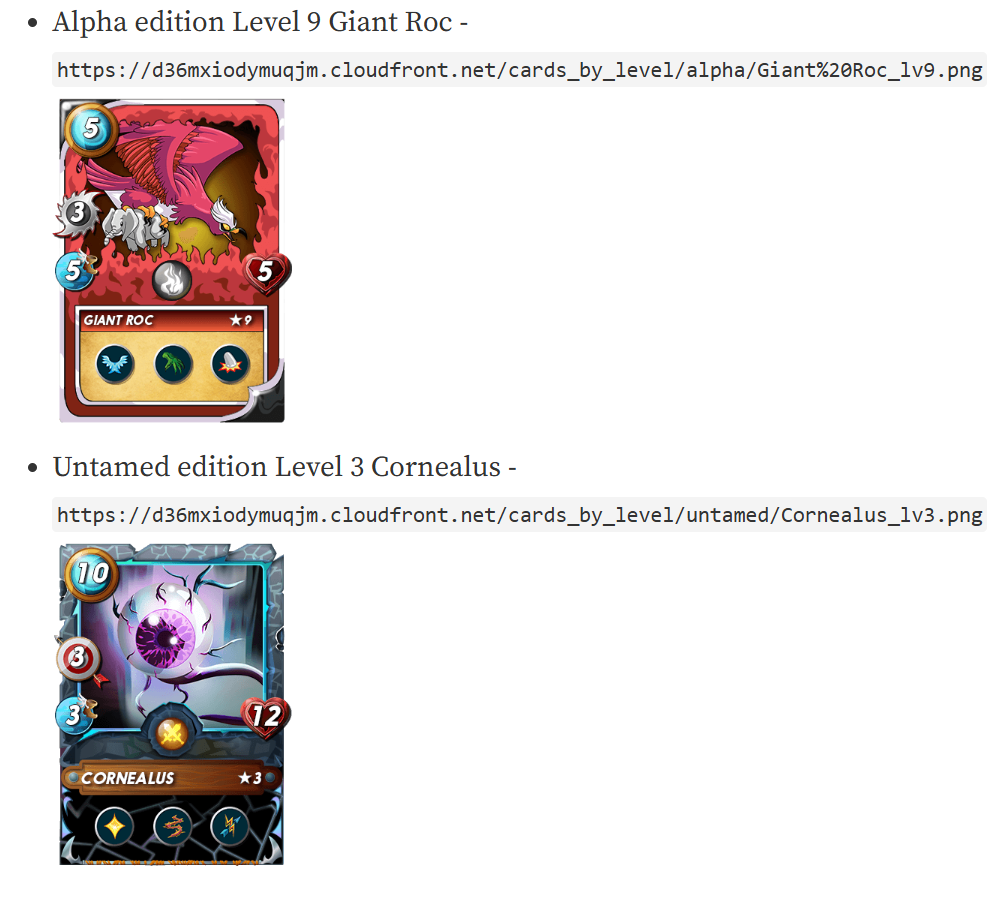 This time though... let's examine the *top* link like we did before... https ://d36mxiodymuqjm.cloudfront.net/cards_by_level/alpha/Giant%20Roc_lv9.png I threw the "space" in after "https" again so we could see the link... for all of you who can code and are really good at Markdown or HTML... you'll notice immediately... but for the rest of us plebs... Since I am absolutely rubbish at code... I'll lay it down in the language I am familiar with... Here it is... pay attention!!! "Since you can't use the spacebar for a web address... you must use something to ***represent*** a "space" - you need something you can type that when it is "read" by the computer in that particular order... it is recognized and translated as "In place of these characters, please put a "space"..." <center>So... what magical computer mumbo jumbo are we talking about...?</center> <center>%20</center> That's right, every time you see "%20" in a web address... the computer sees "instead of %20, press the spacebar". 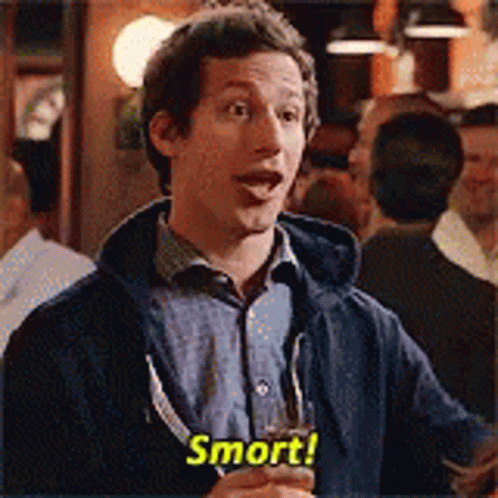</center> That is why it is written: "blahblahblah/Giant%20Roc_lv9.png" More exmaples: Shock%20Trooper Kobold%20Miner Yodin%20Zaku Got it? This one is pretty easy and straighforward... </center> Wait... you know what... whatever... you'll figure it out... ___ <center>Rule #3: **Card Level**</center> Look... just change the level at the end and don't be dumb ok... 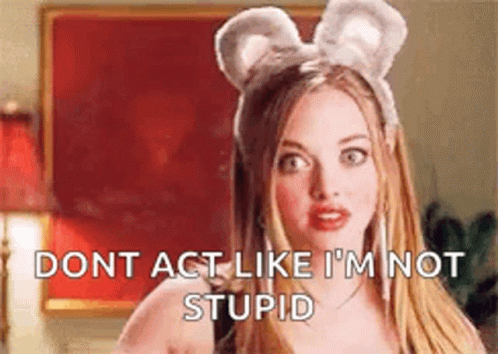</center> Ok good... I was worried for a second... Anyways let's use that previous example... just for good measure: https ://d36mxiodymuqjm.cloudfront.net/cards_by_level/alpha/Giant%20Roc_lv9.png Here's how that looks with a Lvl 1 Yodin Zaku... https://d36mxiodymuqjm.cloudfront.net/cards_by_level/untamed/Yodin%20Zaku_lv1.png 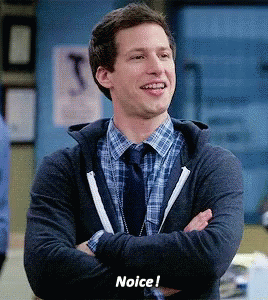</center> Now... as silly as it sounds... another very common issue... when copy/patsing/editing... ALWAYS CHECK YOUR CARD LEVELS!!! Let's say I copy/pasted the Giant Roc link, to edit... https ://d36mxiodymuqjm.cloudfront.net/cards_by_level/alpha/Giant%20Roc_lv9.png But then I changed it, wanting to display Yodin Zaku... https ://d36mxiodymuqjm.cloudfront.net/cards_by_level/untamed/Yodin%20Zaku_lv9.png Now... let's delete that "space" and see our Yodin!!! https://d36mxiodymuqjm.cloudfront.net/cards_by_level/untamed/Yodin%20Zaku_lv9.png 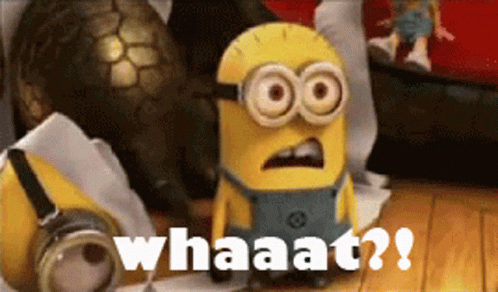</center> Well... There is no such thing as a "Level 9" Yodin Zaku - duuuuuuh... </center> <center>Always check your card levels after editing!!!</center> Common: Level 1 - 10 Rare: Level 1 - 8 Epic: Level 1 -6 Legendary: Level 1 - 4 I've wasted a lot of time and energy... checking everything only to realize DAMNIT!!! I FORGOT TO CHANGE THE LEVEL OF THE CARD AFTER I PASTED IT!!! <center>Corrected "Level 4" Yodin Zaku:</center> https ://d36mxiodymuqjm.cloudfront.net/cards_by_level/untamed/Yodin%20Zaku_lv4.png Looks like... https://d36mxiodymuqjm.cloudfront.net/cards_by_level/untamed/Yodin%20Zaku_lv4.png </center> FINAL NOTE ON Card Name & Level: <center>IT IS just the characters lv... NOT... lvl... lv9... not lvl9...</center> Ask me how I know to make that point... ASK ME... no don't... you already know... le sigh. Now... the final piece of this is super easy... if you want "Regular Foil" just paste as normal... If you want to show the GF Version... simply add "_gold" after the "lv4" and before the ".png" </center> So it will look like this: https ://d36mxiodymuqjm.cloudfront.net/cards_by_level/untamed/Yodin%20Zaku_lv4_gold.png Which yields... https://d36mxiodymuqjm.cloudfront.net/cards_by_level/untamed/Yodin%20Zaku_lv4_gold.png <center>Oooh... *SHINY* Splody Cat!!</center> Yodin *IS* a Cat-Demon-Hybrid... Thing... Right? Anyways... back on track for the looming question which you may not know to ask right now... but the answer I discovered just recently is what spurred me to write this... <center>HOW THE HELL DO I FIGURE OUT WHAT "SET NAME" TO TYPE... ESPECIALLY ON THE NEWER REWARD CARDS!!!!!!</center> That... THAT... is what took me SO DAMN LONG... to figure out... when trying to post the image of the Shock Trooper previously... Oh... and no, you can't just "copy paste" the image from Splinterlands Collection tab because it is ***LAYERED***... You know... like an *Ogre*... that looks like this: 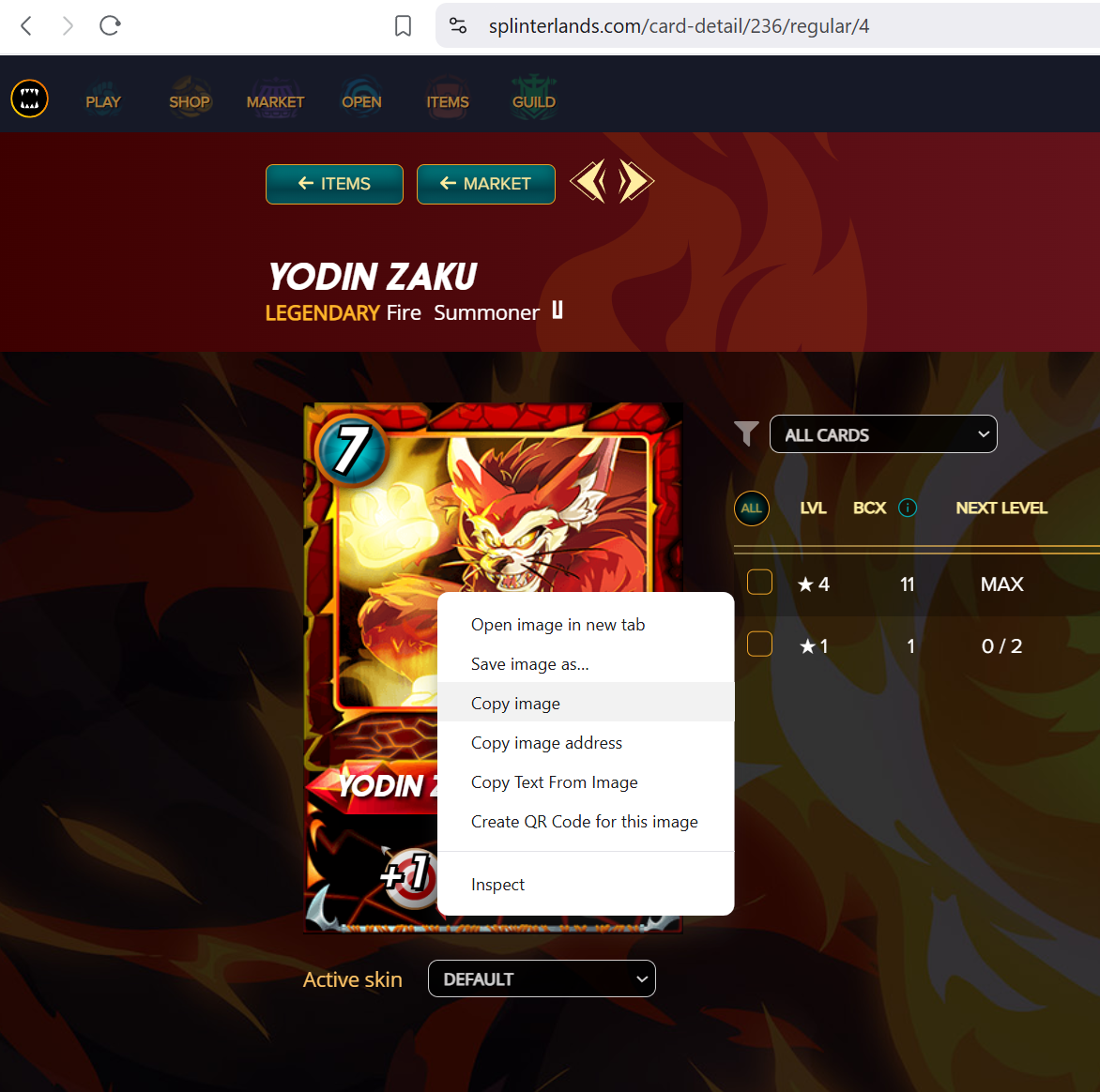 <center>... and when you Paste it... it looks like this...</center> </center> 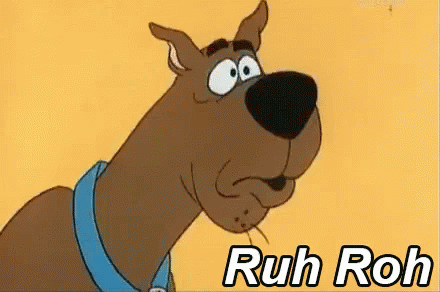</center> <center>Yup... tell'em Scooby... "Ruh Roh" right!</center> That's why I am showing all of you how to do this... with ***UPDATES*** and a handy dandy guide!! Are you ready for the final piece of puzzle??? Are you ready to solve this mystery like Scooby and friends???? </center> That... may be the wrong "Scooby Do" Movie... damn internet... ruins everything... </center> <center>Wholesome Velma... more like it... ya sinners... lmmaoooooo</center> Ok... as a reminder... the issue at hand: Finding the "Set Name"... which is easy for early cards... Alpha Beta Untamed EZ PZ! The newer ones are tougher and when I went to put Shock Trooper in... It seriously took me like 20 minutes to figure it out!! So I want to share that last little tidbit today... we have reached... <center>***THE MOST IMPORTANT PART OF THE POST***</center> Here's how you do it... and once you know... it's ridiculously simple... lol... like most things... so here you go: Let us use "Frigid Wolf" from the Rebellion Soulbound Reward Set... So many possible names to choose from... Step 1: Go to the Splinterlands "Items" Tab (backpack icon) 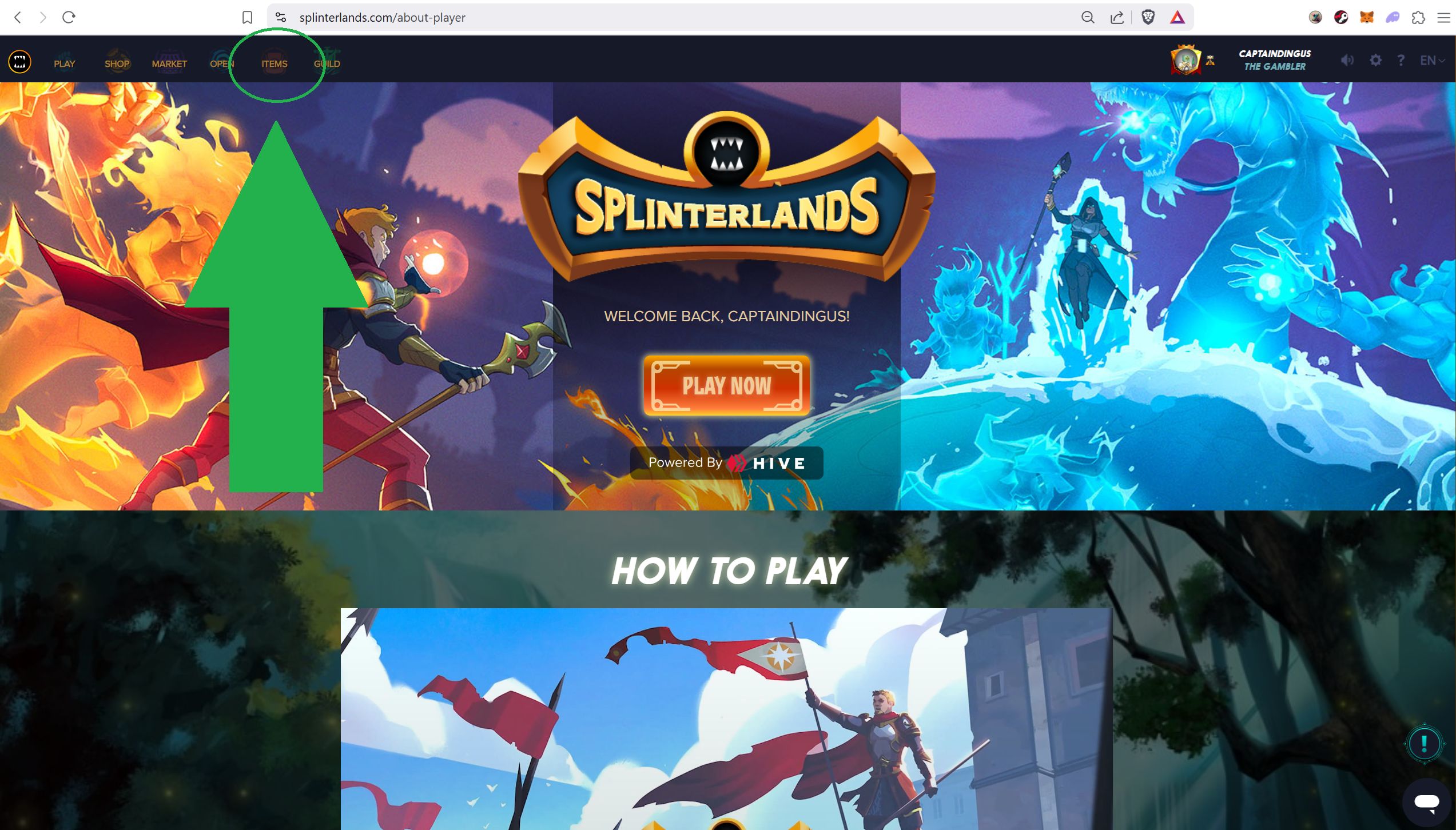 Step 2: Click on the card you want to find the info on... Frigid Wolf in this case  Step 3: Right click on the card and select "Open Image In New Tab" 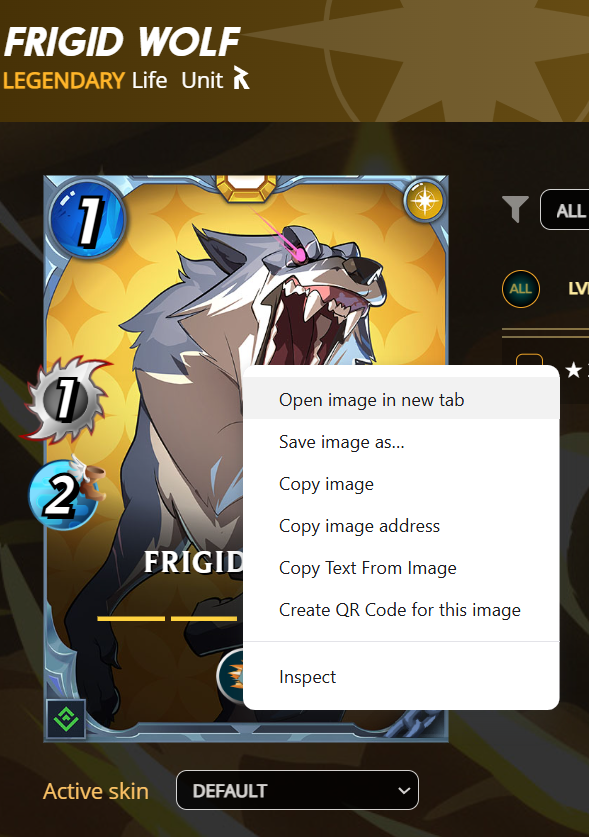</center> Step 4: Click on the new tab in your browser... and look at your "Web Address Bar"... 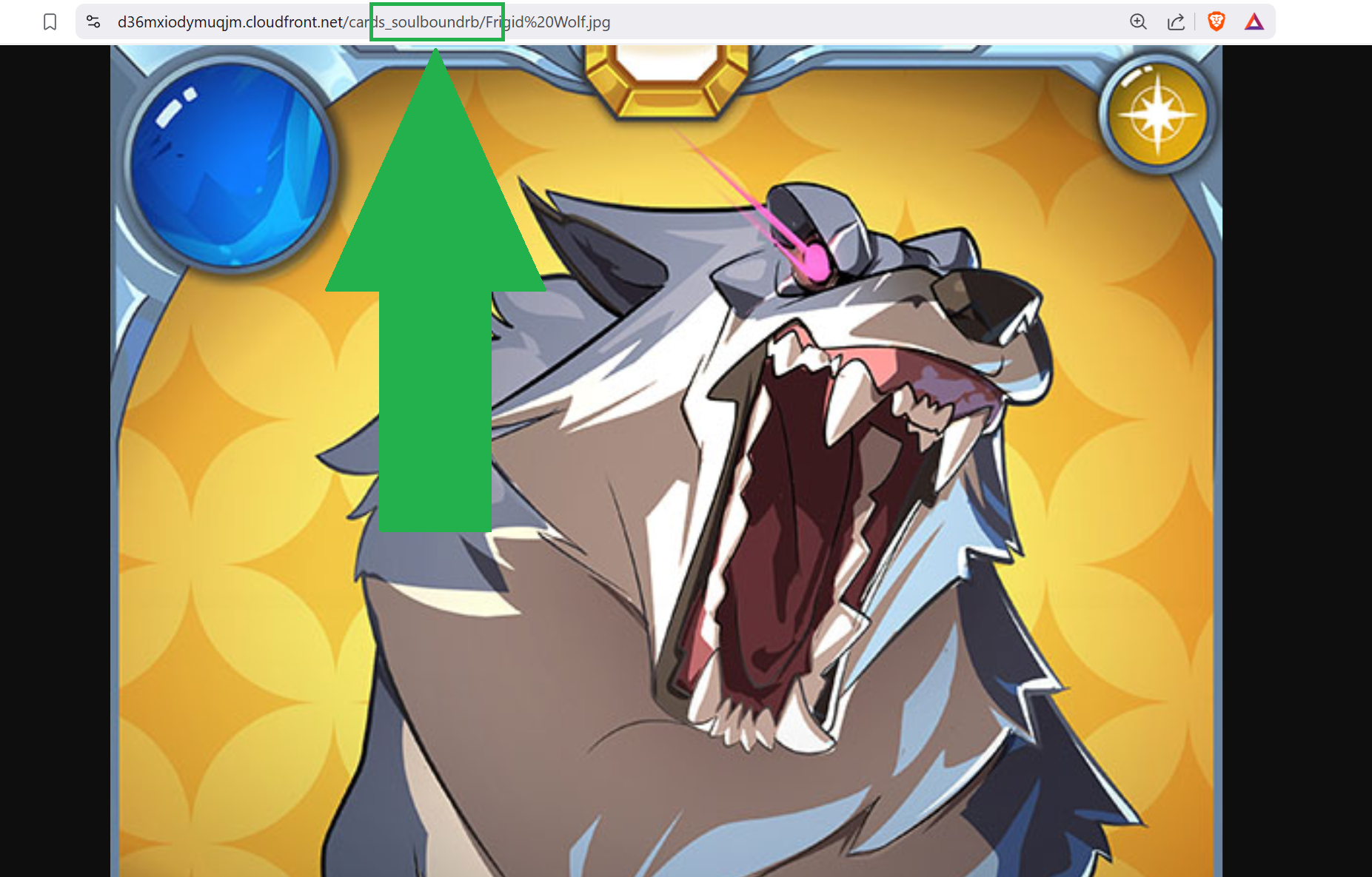 Step 5: BOOM!!!! GOTCHA!!!!!!!!!!!!!!!!! #CELEBRATE!!!!!! </center> <center>YOU STOP THAT RIGHT MEOW!!!</center> Let's test it first... before we have our twerkathon... Ok... this *should* be the correct link for a Level 4 Frigid Wolf... 🤞🤞🤞 https ://d36mxiodymuqjm.cloudfront.net/cards_by_level/soulboundrb/Frigid%20Wolf_lv4.png The moment of truth... as we delete the space... we see................... https://d36mxiodymuqjm.cloudfront.net/cards_by_level/soulboundrb/Frigid%20Wolf_lv4.png <center>SWEET VICTORY!!! DROP THE BASS LADS!!! WE DID IT!!!</center> https://i.gifer.com/2htF.gif</center> ___ That's all I have for you today folks!! Thank you for reading and I would LOVE for you to join me in game!! <center></center> Naturally, after everything leading up to this moment, I do think Splinterlands and Soulkeep are some of the BEST web3 games out there! They bring the #play2earn feature to the forefront of development as well as many opportunities for people to earn rewards - whether Player or Investor!! If you're interested in the future of gaming, it's worth checking out! You can sign up here: [Splinterlands](https://splinterlands.com?ref=captaindingus) Cheers 🍻, - CaptainDingus  #Splinterlands #Hive #Soulkeep #play2earn #web3 #NFTGaming #Rebellion #Conflicts #TowerDefense
| author | captaindingus |
|---|---|
| permlink | how-to-add-official-splinterlands-card-art-to-your-posts-the-super-easy-way-and-it-looks-good |
| category | splinterlands |
| json_metadata | "{"app":"peakd/2025.2.3","format":"markdown","description":"I figured out how to find the newest Set Names to add \"Official Splinterlands Cards\" to your posts!","tags":["splinterlands","hive","play2earn","web3gaming","hivegaming","peakd","helpful","nftgaming","spt","howtoguide"],"users":["captaindingus","splinterlands"],"image":["https://media.tenor.com/iTyLG60XVlEAAAAC/time-coffee-coffee.gif","https://media.tenor.com/HdR-L3Kb8NMAAAAC/spongebob-squarepants.gif","https://d36mxiodymuqjm.cloudfront.net/cards_by_level/promo/Mantaroth_lv4.png","https://media.tenor.com/r6VZ-oJoyqUAAAAC/anime-thumbs-up.gif","https://media.tenor.com/h2XHRYUWgikAAAAC/baaka.gif","https://files.peakd.com/file/peakd-hive/captaindingus/23tw8AdwgwUKhL4Zv5ikWJkvHxu2Mtgw5LAepAW8U3ktm1Qe79kA3k5KU811zMg5pLVwK.png","https://media.tenor.com/X3x3Y2mp2W8AAAAC/anime-angry.gif","https://d36mxiodymuqjm.cloudfront.net/cards_by_level/Untamed/Cornealus_lv3.png","https://files.peakd.com/file/peakd-hive/captaindingus/23t7BC19QxTsoyVLRxFNRyV1skJMUiHyiutfRskjVGqzDbtuzsC89CyhiyoZmyYRdpfMk.png","https://d36mxiodymuqjm.cloudfront.net/cards_by_level/untamed/Cornealus_lv3.png","https://media.tenor.com/f4tdEO5OJKEAAAAC/omg-wtf.gif","https://media.tenor.com/sWtocSY-mZsAAAAC/roll-on-girl-rolling.gif","https://files.peakd.com/file/peakd-hive/captaindingus/23tw8AdwgwUKhL4Zv5ikWJkvHxu2Mtgw5LAepAW8U3ktm1Qe79kA3k5KU811oj6FzzHxC.png","https://media.tenor.com/sTgOfidqULkAAAAC/smart-brain.gif","https://media.tenor.com/U5rwb5YflsEAAAAC/duh-dumb.gif"]}" |
| created | 2025-03-03 18:45:51 |
| last_update | 2025-03-03 18:45:51 |
| depth | 0 |
| children | 10 |
| last_payout | 2025-03-10 18:45:51 |
| cashout_time | 1969-12-31 23:59:59 |
| total_payout_value | 38.504 HBD |
| curator_payout_value | 38.477 HBD |
| pending_payout_value | 0.000 HBD |
| promoted | 0.000 HBD |
| body_length | 14,835 |
| author_reputation | 207,570,561,832,655 |
| root_title | "How to add "Official Splinterlands Card Art" to your posts - the super easy way (and it looks good)!" |
| beneficiaries | [] |
| max_accepted_payout | 1,000,000.000 HBD |
| percent_hbd | 10,000 |
| post_id | 141,186,235 |
| net_rshares | 222,174,753,025,701 |
| author_curate_reward | "" |
| voter | weight | wgt% | rshares | pct | time |
|---|---|---|---|---|---|
| ubg | 0 | 45,168,695,125 | 100% | ||
| kaykunoichi | 0 | 1,040,784,487 | 50% | ||
| borran | 0 | 895,732,508,858 | 100% | ||
| gduran | 0 | 28,867,507,034 | 100% | ||
| penguinpablo | 0 | 140,368,071,165 | 14% | ||
| funnyman | 0 | 1,519,397,056 | 5.6% | ||
| ssekulji | 0 | 97,042,032,070 | 100% | ||
| automaton | 0 | 1,212,589,010 | 100% | ||
| ripperone | 0 | 3,744,628,025,969 | 41% | ||
| evildeathcore | 0 | 8,298,608,836 | 100% | ||
| ranchorelaxo | 0 | 57,879,451,639,878 | 100% | ||
| trafalgar | 0 | 50,641,952,513,401 | 100% | ||
| freebornsociety | 0 | 1,833,135,738 | 5.6% | ||
| raindrop | 0 | 768,038,443,731 | 100% | ||
| passion-fruit | 0 | 10,448,361,997 | 92% | ||
| fortune-master | 0 | 10,123,010,280 | 92% | ||
| broncnutz | 0 | 6,299,263,681,298 | 100% | ||
| jagged | 0 | 952,052,119 | 12.5% | ||
| nrg | 0 | 579,504,304,415 | 100% | ||
| reseller | 0 | 510,312,347 | 5% | ||
| joeyarnoldvn | 0 | 455,363,419 | 1.47% | ||
| haejin | 0 | 12,356,205,535,476 | 100% | ||
| pocketrocket | 0 | 9,035,874,820 | 100% | ||
| santigs | 0 | 373,784,242,446 | 58% | ||
| floatinglin | 0 | 7,300,955,660 | 100% | ||
| yabapmatt | 0 | 13,680,726,167,717 | 50% | ||
| rtonline | 0 | 123,669,930,373 | 15% | ||
| drillith | 0 | 1,321,089,612 | 65% | ||
| postpromoter | 0 | 1,966,419,487,377 | 50% | ||
| traf | 0 | 4,278,048,350,493 | 100% | ||
| funtraveller | 0 | 1,032,551,611 | 30% | ||
| breelikeatree | 0 | 224,529,330,987 | 100% | ||
| wiseagent | 0 | 154,673,277,144 | 15% | ||
| cryptonized | 0 | 235,684,259 | 14% | ||
| gabrielatravels | 0 | 168,030,110,168 | 100% | ||
| steemmonsters | 0 | 19,993,442,878,429 | 50% | ||
| atongis | 0 | 30,845,551,334 | 10% | ||
| shaidon | 0 | 799,384,475 | 20% | ||
| rubelynmacion | 0 | 37,117,662,468 | 100% | ||
| dreamryder007 | 0 | 1,029,034,140 | 50% | ||
| argentium | 0 | 843,856,273 | 25% | ||
| lisfabian | 0 | 5,014,214,169 | 100% | ||
| hadley4 | 0 | 1,713,739,047 | 50% | ||
| reazuliqbal | 0 | 81,706,063,292 | 10% | ||
| doomsdaychassis | 0 | 2,424,601,688 | 12.5% | ||
| bscrypto | 0 | 154,277,003,601 | 25% | ||
| azircon | 0 | 21,751,862,489,573 | 100% | ||
| louis88 | 0 | 608,332,987,133 | 20% | ||
| sima369 | 0 | 774,228,968 | 25% | ||
| flxlove | 0 | 1,661,876,068 | 25% | ||
| springlining | 0 | 21,846,386,704 | 100% | ||
| ltcih | 0 | 479,413,123 | 25% | ||
| ityp | 0 | 972,800,611 | 25% | ||
| el-dee-are-es | 0 | 3,576,784,338 | 10% | ||
| jolugo23 | 0 | 1,731,696,738 | 100% | ||
| thanksforplaying | 0 | 3,233,116,968 | 25% | ||
| yonilkar | 0 | 20,841,035,581 | 100% | ||
| sergionatera | 0 | 6,901,382,271 | 100% | ||
| slobberchops | 0 | 1,151,325,735,544 | 16.62% | ||
| oscar21vander | 0 | 3,138,243,753 | 100% | ||
| alfrednoyed | 0 | 13,085,897,864 | 100% | ||
| kstop1 | 0 | 14,442,580,685 | 100% | ||
| erchivo | 0 | 570,413,031 | 100% | ||
| gabrielrr17 | 0 | 606,433,366 | 10% | ||
| purrix | 0 | 11,134,052,442 | 50% | ||
| gaottantacinque | 0 | 74,722,285 | 100% | ||
| carl05 | 0 | 3,230,639,139 | 6% | ||
| sarawutthai | 0 | 2,967,984,614 | 100% | ||
| vixmemon | 0 | 8,881,056,192 | 29.56% | ||
| gasaeightyfive | 0 | 637,093,575 | 100% | ||
| cubapl | 0 | 3,138,209,113 | 25% | ||
| littledisciples | 0 | 335,256,741 | 50% | ||
| pedrocanella | 0 | 826,440,432 | 20% | ||
| marcocasario | 0 | 64,520,695,739 | 10.55% | ||
| dosh | 0 | 826,442,586 | 20% | ||
| cribbio | 0 | 2,175,876,370 | 100% | ||
| athunderstruck | 0 | 10,122,009,345 | 25% | ||
| naty16 | 0 | 7,236,015,975 | 50% | ||
| thrasher666 | 0 | 2,313,623,022 | 60% | ||
| vasigo | 0 | 21,797,912,461 | 100% | ||
| sanjeev021 | 0 | 569,013,858 | 10% | ||
| marianaemilia | 0 | 3,712,300,231 | 20% | ||
| oac | 0 | 930,661,843 | 25% | ||
| wallets4sale | 0 | 552,884,012 | 25% | ||
| jacuzzi | 0 | 590,429,427 | 1.4% | ||
| gomster | 0 | 942,354,284 | 10% | ||
| monstermarket | 0 | 5,913,465,828 | 10% | ||
| monstermother | 0 | 3,077,480,907 | 25% | ||
| golddeck | 0 | 2,767,562,141 | 25% | ||
| logantron | 0 | 574,068,327 | 25% | ||
| electru | 0 | 539,677,263 | 45% | ||
| limka | 0 | 253,384,159 | 98.76% | ||
| hungrybear | 0 | 621,163,873 | 14% | ||
| monster-mountain | 0 | 8,473,132,205 | 50% | ||
| guysellars | 0 | 2,372,009,816 | 100% | ||
| caaio | 0 | 764,161,604 | 20% | ||
| photographercr | 0 | 1,089,175,289 | 20% | ||
| helgalubevi | 0 | 18,413,622,628 | 50% | ||
| anjanida | 0 | 8,266,957,104 | 100% | ||
| wanker | 0 | 4,863,235,833 | 100% | ||
| bastter | 0 | 1,916,872,681 | 20% | ||
| steemincome | 0 | 550,636,859 | 12% | ||
| fighter4-freedom | 0 | 72,234,567,540 | 100% | ||
| gurseerat | 0 | 6,242,953,133 | 25% | ||
| gerjer | 0 | 10,152,855,104 | 50% | ||
| everythingsmgirl | 0 | 3,928,913,652 | 25% | ||
| ph1102.spt | 0 | 978,131,226 | 100% | ||
| farm1 | 0 | 272,419,877,125 | 100% | ||
| elianaicgomes | 0 | 2,510,490,839 | 6% | ||
| gannibal | 0 | 7,698,011,891 | 50% | ||
| gigel2 | 0 | 237,660,556,030 | 100% | ||
| paulmp | 0 | 20,154,789,804 | 100% | ||
| tatiana21 | 0 | 518,457,582 | 100% | ||
| crimianales | 0 | 1,002,669,386 | 50% | ||
| kgsupport | 0 | 1,272,351,900 | 25% | ||
| keys-defender | 0 | 5,973,985,084 | 100% | ||
| grindle | 0 | 307,910,651,913 | 50% | ||
| goldmonsters | 0 | 2,639,979,845 | 25% | ||
| softworld | 0 | 313,725,881,930 | 60% | ||
| coolmonsters | 0 | 1,983,388,669 | 25% | ||
| balvinder294 | 0 | 2,438,603,941 | 20% | ||
| olaunlimited | 0 | 585,271,953 | 45% | ||
| mercurial9 | 0 | 12,884,664,708 | 100% | ||
| aubryd | 0 | 45,916,080,478 | 100% | ||
| dwixer | 0 | 5,763,995,064 | 100% | ||
| gonklavez9 | 0 | 652,126,843 | 50% | ||
| kattycrochet | 0 | 72,242,649,680 | 50% | ||
| vvgm | 0 | 32,875,937,959 | 100% | ||
| bulkathos | 0 | 85,470,615,165 | 100% | ||
| seuamiguto | 0 | 465,518,682 | 20% | ||
| tehox | 0 | 97,618,101,450 | 100% | ||
| he-index | 0 | 24,229,655,778 | 12% | ||
| carlosro | 0 | 476,711,474 | 20% | ||
| brucolac | 0 | 3,330,594,711 | 12% | ||
| splinterfangirl | 0 | 519,483,663 | 37.5% | ||
| cbridges573 | 0 | 527,313,846 | 3% | ||
| freed99 | 0 | 13,766,444,010 | 50% | ||
| wend1go | 0 | 13,559,861,340 | 100% | ||
| khushboo108 | 0 | 1,285,890,847 | 10% | ||
| hive-defender | 0 | 404,728,457 | 100% | ||
| cesarsj5 | 0 | 2,180,337,672 | 30% | ||
| critical99 | 0 | 1,666,013,577 | 50% | ||
| sps.dao | 0 | 18,914,113,108,491 | 50% | ||
| arcgspy | 0 | 1,078,983,147 | 30% | ||
| stophersdinnerz | 0 | 1,432,404,738 | 50% | ||
| lorkus | 0 | 9,428,476,089 | 100% | ||
| playagame | 0 | 0 | 10% | ||
| dirego1 | 0 | 1,649,840,529 | 25% | ||
| esbat | 0 | 3,215,608,980 | 20% | ||
| jackal-bandit | 0 | 894,509,190 | 100% | ||
| pablocss | 0 | 9,007,812,495 | 100% | ||
| seattlea | 0 | 273,999,831,216 | 100% | ||
| mochilub | 0 | 10,446,658,299 | 50% | ||
| danideuder | 0 | 10,954,195,531 | 50% | ||
| adulruna | 0 | 648,723,500 | 20% | ||
| dishonesty | 0 | 859,335,089 | 100% | ||
| emd012 | 0 | 504,821,592 | 10% | ||
| logen9f | 0 | 7,703,021,855 | 10% | ||
| hkinuvaime | 0 | 1,005,098,265 | 10% | ||
| gambit-x | 0 | 456,469,635 | 50% | ||
| astrocat-3663 | 0 | 658,950,455 | 50% | ||
| nozem01 | 0 | 1,084,685,856 | 37.5% | ||
| qyses | 0 | 455,279,031 | 18% | ||
| kojiri | 0 | 641,725,932 | 10% | ||
| malnavi | 0 | 1,101,680,686 | 50% | ||
| djrockx | 0 | 6,007,503,053 | 35% | ||
| iasplan | 0 | 16,059,509,296 | 100% | ||
| lrscarmen | 0 | 11,686,607,704 | 100% | ||
| senseisar | 0 | 609,717,151 | 25% | ||
| dbooster.spt | 0 | 1,340,328,201 | 100% | ||
| ajpl | 0 | 43,869,552,651 | 100% | ||
| jerson1231 | 0 | 1,569,399,784 | 50% | ||
| antonine | 0 | 35,797,443,004 | 100% | ||
| gaposchkin | 0 | 9,359,200,419 | 100% | ||
| yixn | 0 | 464,162,487,625 | 100% | ||
| greengineer | 0 | 917,792,475 | 47.5% | ||
| almajandra | 0 | 3,378,595,192 | 100% | ||
| roguepatton | 0 | 4,173,783,338 | 50% | ||
| lobaobh | 0 | 680,985,683 | 12% | ||
| kalkulus | 0 | 4,584,654,230 | 12% | ||
| bravetofu | 0 | 913,609,692,250 | 100% | ||
| jpleron | 0 | 633,718,952 | 20% | ||
| elfino28 | 0 | 1,394,222,687 | 14% | ||
| dangerbald | 0 | 17,044,508,817 | 100% | ||
| crypto-shots | 0 | 56,387,586 | 50% | ||
| crypt0gnome | 0 | 1,693,776,744 | 1.5% | ||
| lolz.spt | 0 | 368,936,572 | 100% | ||
| javivisanph01 | 0 | 90,855,322 | 50% | ||
| highfist | 0 | 785,052,955 | 10% | ||
| beelzael | 0 | 18,425,886,063 | 60% | ||
| wellingt556 | 0 | 197,262,962 | 100% | ||
| jats-0 | 0 | 4,280,072,656 | 80% | ||
| josieb | 0 | 9,450,536,405 | 100% | ||
| yoani | 0 | 17,197,739,781 | 100% | ||
| cryptoshots.nft | 0 | 97,458,085 | 100% | ||
| genepoolchlrn8r | 0 | 1,330,735,675 | 50% | ||
| fallen.angels | 0 | 156,700,003,726 | 100% | ||
| mesk | 0 | 1,193,741,544 | 10% | ||
| ghostlybg | 0 | 6,075,756,626 | 25% | ||
| dragonmk47 | 0 | 12,958,352,410 | 10% | ||
| pero82 | 0 | 4,895,832,759 | 100% | ||
| zorkus | 0 | 8,863,176,464 | 100% | ||
| alg-nftgaming | 0 | 2,588,183,062 | 25% | ||
| holdeck2 | 0 | 842,453,785 | 25% | ||
| bings-cards | 0 | 964,236,089 | 100% | ||
| franzpaulie | 0 | 45,830,685,975 | 100% | ||
| cryptoshots.play | 0 | 0 | 10% | ||
| yggspl-official | 0 | 1,513,321,198 | 100% | ||
| krymprents | 0 | 3,120,427,583 | 100% | ||
| tzae | 0 | 670,042,418 | 100% | ||
| kvm86jr | 0 | 5,538,701,542 | 100% | ||
| torari | 0 | 2,941,189,603 | 100% | ||
| glimpsytips.dex | 0 | 9,617,209,523 | 24% | ||
| genepoolrentsclr | 0 | 3,357,379,338 | 100% | ||
| deggial | 0 | 6,739,789,932 | 20% | ||
| kvm86jrjr | 0 | 5,538,490,132 | 100% | ||
| canellov | 0 | 672,820,497 | 10% | ||
| namelessvault | 0 | 759,700,037 | 100% | ||
| cryptoshotsdoom | 0 | 0 | 10% | ||
| llamakronapins | 0 | 775,370,758 | 50% | ||
| daudmuhammad2022 | 0 | 383,153,396 | 96% | ||
| priyabariya | 0 | 1,127,253,892 | 25% | ||
| clpacksperiment | 0 | 106,974,704,152 | 100% | ||
| carolinawnn | 0 | 3,183,940,498 | 100% | ||
| thepeoplesguild | 0 | 29,810,445,500 | 25% | ||
| splinterboost | 0 | 293,245,124,362 | 12% | ||
| pof.spt | 0 | 702,949,259 | 100% | ||
| terracore | 0 | 507,514,578 | 1.5% | ||
| carlosezg86 | 0 | 2,995,050,203 | 100% | ||
| karina.gpt | 0 | 0 | 100% | ||
| wahlterwhite | 0 | 564,850,610 | 2.7% | ||
| terraboost | 0 | 55,529,424,310 | 3% | ||
| marilui91 | 0 | 16,771,215,225 | 100% | ||
| wellingt583 | 0 | 0 | 100% | ||
| wellingt584 | 0 | 0 | 100% | ||
| alliebee | 0 | 679,320,553 | 50% | ||
| chris-chris92 | 0 | 7,628,291,972 | 100% | ||
| spt.curator | 0 | 1,753,661,349 | 100% | ||
| picazzy005 | 0 | 2,297,223,743 | 50% | ||
| demonicore | 0 | 1,088,309,114 | 25% | ||
| rstic | 0 | 3,458,112,249 | 100% | ||
| burryaga | 0 | 992,690,536 | 50% | ||
| plonketypiano | 0 | 208,844,789,515 | 50% |
This Dingus tutorial is very interesting and complete. I'm going to try it to improve the look of my publications. Regards. !BBH
| author | bulkathos |
|---|---|
| permlink | re-captaindingus-202533t203135951z |
| category | splinterlands |
| json_metadata | {"tags":["splinterlands","hive","play2earn","web3gaming","hivegaming","peakd","helpful","nftgaming","spt","howtoguide"],"app":"ecency/4.0.3-vision","format":"markdown+html"} |
| created | 2025-03-04 00:31:39 |
| last_update | 2025-03-04 00:31:39 |
| depth | 1 |
| children | 1 |
| last_payout | 2025-03-11 00:31:39 |
| cashout_time | 1969-12-31 23:59:59 |
| total_payout_value | 0.049 HBD |
| curator_payout_value | 0.049 HBD |
| pending_payout_value | 0.000 HBD |
| promoted | 0.000 HBD |
| body_length | 128 |
| author_reputation | 301,264,968,808,433 |
| root_title | "How to add "Official Splinterlands Card Art" to your posts - the super easy way (and it looks good)!" |
| beneficiaries | [] |
| max_accepted_payout | 1,000,000.000 HBD |
| percent_hbd | 10,000 |
| post_id | 141,192,157 |
| net_rshares | 290,817,231,696 |
| author_curate_reward | "" |
| voter | weight | wgt% | rshares | pct | time |
|---|---|---|---|---|---|
| captaindingus | 0 | 290,817,231,696 | 100% |
The original tutorial is phenomenal... but hasn't been updated in forever... Figuring out how to find the Set Name... 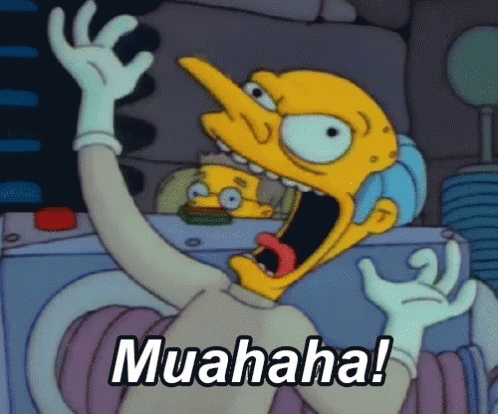
| author | captaindingus |
|---|---|
| permlink | re-bulkathos-sskqrs |
| category | splinterlands |
| json_metadata | {"tags":["splinterlands"],"app":"peakd/2025.2.3","image":["https://media.tenor.com/SVHx9p0mH-kAAAAC/the-simpsons-mr-burns.gif"],"users":[]} |
| created | 2025-03-04 00:59:54 |
| last_update | 2025-03-04 00:59:54 |
| depth | 2 |
| children | 0 |
| last_payout | 2025-03-11 00:59:54 |
| cashout_time | 1969-12-31 23:59:59 |
| total_payout_value | 0.000 HBD |
| curator_payout_value | 0.000 HBD |
| pending_payout_value | 0.000 HBD |
| promoted | 0.000 HBD |
| body_length | 204 |
| author_reputation | 207,570,561,832,655 |
| root_title | "How to add "Official Splinterlands Card Art" to your posts - the super easy way (and it looks good)!" |
| beneficiaries | [] |
| max_accepted_payout | 1,000,000.000 HBD |
| percent_hbd | 10,000 |
| post_id | 141,192,549 |
| net_rshares | 0 |
https://images.hive.blog/0x0/https://files.peakd.com/file/peakd-hive/javivisan/23ynfVX4eULR6befXuozSNAbS94FivL8j2Vf252mwQM6KpBLeAD6kRVFjS8apvdkCjzxY.png<br/><center>This post has been supported by @fallen.angels guild!<br/>Delegate Tokens and HP to Fallen Angels to earn weekly rewards!<br/>[Delegate](https://fallenangels.pythonanywhere.com/curation/) | [Join to the guild](https://t.me/+we9-hXTnUBRlZDc0)</center>
| author | fallen.angels |
|---|---|
| permlink | re-how-to-add-official-splinterlands-card-art-to-your-posts-the-super-easy-way-and-it-looks-good-20250303t230050z |
| category | splinterlands |
| json_metadata | "{"app": "beem/0.24.26"}" |
| created | 2025-03-03 23:00:48 |
| last_update | 2025-03-03 23:00:48 |
| depth | 1 |
| children | 0 |
| last_payout | 2025-03-10 23:00:48 |
| cashout_time | 1969-12-31 23:59:59 |
| total_payout_value | 0.022 HBD |
| curator_payout_value | 0.022 HBD |
| pending_payout_value | 0.000 HBD |
| promoted | 0.000 HBD |
| body_length | 415 |
| author_reputation | 64,230,833,400,483 |
| root_title | "How to add "Official Splinterlands Card Art" to your posts - the super easy way (and it looks good)!" |
| beneficiaries | [] |
| max_accepted_payout | 1,000,000.000 HBD |
| percent_hbd | 10,000 |
| post_id | 141,190,723 |
| net_rshares | 133,945,821,983 |
| author_curate_reward | "" |
| voter | weight | wgt% | rshares | pct | time |
|---|---|---|---|---|---|
| slhp | 0 | 133,945,821,983 | 100% |
TThank you for sharing information.
| author | marilui91 |
|---|---|
| permlink | re-captaindingus-sslrdn |
| category | splinterlands |
| json_metadata | {"tags":["splinterlands"],"app":"peakd/2025.2.3","image":[],"users":[]} |
| created | 2025-03-04 14:10:54 |
| last_update | 2025-03-04 14:10:54 |
| depth | 1 |
| children | 0 |
| last_payout | 2025-03-11 14:10:54 |
| cashout_time | 1969-12-31 23:59:59 |
| total_payout_value | 0.000 HBD |
| curator_payout_value | 0.000 HBD |
| pending_payout_value | 0.000 HBD |
| promoted | 0.000 HBD |
| body_length | 35 |
| author_reputation | 37,163,518,321,792 |
| root_title | "How to add "Official Splinterlands Card Art" to your posts - the super easy way (and it looks good)!" |
| beneficiaries | [] |
| max_accepted_payout | 1,000,000.000 HBD |
| percent_hbd | 10,000 |
| post_id | 141,202,626 |
| net_rshares | 0 |
Nice tutorial It looks simple Thank you for this informative production I will post more accurate battle cards in the next article in Splinterlands
| author | oadissin |
|---|---|
| permlink | re-captaindingus-sskgoy |
| category | splinterlands |
| json_metadata | {"tags":["splinterlands"],"app":"peakd/2025.2.3","image":[],"users":[]} |
| created | 2025-03-03 21:22:12 |
| last_update | 2025-03-03 21:22:12 |
| depth | 1 |
| children | 1 |
| last_payout | 2025-03-10 21:22:12 |
| cashout_time | 1969-12-31 23:59:59 |
| total_payout_value | 0.046 HBD |
| curator_payout_value | 0.047 HBD |
| pending_payout_value | 0.000 HBD |
| promoted | 0.000 HBD |
| body_length | 147 |
| author_reputation | 482,666,782,395,439 |
| root_title | "How to add "Official Splinterlands Card Art" to your posts - the super easy way (and it looks good)!" |
| beneficiaries | [] |
| max_accepted_payout | 1,000,000.000 HBD |
| percent_hbd | 10,000 |
| post_id | 141,189,170 |
| net_rshares | 273,843,261,048 |
| author_curate_reward | "" |
| voter | weight | wgt% | rshares | pct | time |
|---|---|---|---|---|---|
| captaindingus | 0 | 273,843,261,048 | 100% |
Yessir! It's super easy to do and once I found the secret to easily discovering the Set Name... 
| author | captaindingus |
|---|---|
| permlink | re-oadissin-sskqwg |
| category | splinterlands |
| json_metadata | {"tags":["splinterlands"],"app":"peakd/2025.2.3","image":["https://media.tenor.com/REnAwylt4XAAAAAC/kip-yes.gif"],"users":[]} |
| created | 2025-03-04 01:02:39 |
| last_update | 2025-03-04 01:02:39 |
| depth | 2 |
| children | 0 |
| last_payout | 2025-03-11 01:02:39 |
| cashout_time | 1969-12-31 23:59:59 |
| total_payout_value | 0.000 HBD |
| curator_payout_value | 0.000 HBD |
| pending_payout_value | 0.000 HBD |
| promoted | 0.000 HBD |
| body_length | 167 |
| author_reputation | 207,570,561,832,655 |
| root_title | "How to add "Official Splinterlands Card Art" to your posts - the super easy way (and it looks good)!" |
| beneficiaries | [] |
| max_accepted_payout | 1,000,000.000 HBD |
| percent_hbd | 10,000 |
| post_id | 141,192,592 |
| net_rshares | 0 |
Good post! I used to use the Splinterlands card art more in the past when one of the required posts was Battlemage secrets, but have kind of stopped using it, maybe I should resurrect it in my posts :)
| author | seattlea |
|---|---|
| permlink | re-captaindingus-202533t163019905z |
| category | splinterlands |
| json_metadata | {"tags":["splinterlands","hive","play2earn","web3gaming","hivegaming","peakd","helpful","nftgaming","spt","howtoguide"],"app":"ecency/4.0.3-vision","format":"markdown+html"} |
| created | 2025-03-04 00:30:24 |
| last_update | 2025-03-04 00:30:24 |
| depth | 1 |
| children | 1 |
| last_payout | 2025-03-11 00:30:24 |
| cashout_time | 1969-12-31 23:59:59 |
| total_payout_value | 0.048 HBD |
| curator_payout_value | 0.048 HBD |
| pending_payout_value | 0.000 HBD |
| promoted | 0.000 HBD |
| body_length | 201 |
| author_reputation | 313,329,022,992,159 |
| root_title | "How to add "Official Splinterlands Card Art" to your posts - the super easy way (and it looks good)!" |
| beneficiaries | [] |
| max_accepted_payout | 1,000,000.000 HBD |
| percent_hbd | 10,000 |
| post_id | 141,192,144 |
| net_rshares | 285,042,915,483 |
| author_curate_reward | "" |
| voter | weight | wgt% | rshares | pct | time |
|---|---|---|---|---|---|
| captaindingus | 0 | 285,042,915,483 | 100% |
It's an awesome and easy feature - especially when you have the secret to finding the Set Name 
| author | captaindingus |
|---|---|
| permlink | re-seattlea-sskqt7 |
| category | splinterlands |
| json_metadata | {"tags":["splinterlands"],"app":"peakd/2025.2.3","image":["https://media.tenor.com/sqYV7D2euF8AAAAC/kronk-oh-yeah-its-all-coming-together.gif"],"users":[]} |
| created | 2025-03-04 01:00:45 |
| last_update | 2025-03-04 01:00:45 |
| depth | 2 |
| children | 0 |
| last_payout | 2025-03-11 01:00:45 |
| cashout_time | 1969-12-31 23:59:59 |
| total_payout_value | 0.000 HBD |
| curator_payout_value | 0.000 HBD |
| pending_payout_value | 0.000 HBD |
| promoted | 0.000 HBD |
| body_length | 196 |
| author_reputation | 207,570,561,832,655 |
| root_title | "How to add "Official Splinterlands Card Art" to your posts - the super easy way (and it looks good)!" |
| beneficiaries | [] |
| max_accepted_payout | 1,000,000.000 HBD |
| percent_hbd | 10,000 |
| post_id | 141,192,565 |
| net_rshares | 0 |
<center> This post has been supported by @Splinterboost with a 12% upvote! Delagate HP to Splinterboost to Earn Daily HIVE rewards for supporting the @Splinterlands community!</center> <center> [ Delegate HP ](https://peakd.com/@splinterboost) | [Join Discord](https://discord.gg/RK4ZHKmgcX) </center>
| author | splinterboost |
|---|---|
| permlink | how-to-add-official-splinterlands-card-art-to-your-posts-the-super-easy-way-and-it-looks-good |
| category | splinterlands |
| json_metadata | {"app":"splinterboost/0.1"} |
| created | 2025-03-03 18:46:03 |
| last_update | 2025-03-03 18:46:03 |
| depth | 1 |
| children | 0 |
| last_payout | 2025-03-10 18:46:03 |
| cashout_time | 1969-12-31 23:59:59 |
| total_payout_value | 0.000 HBD |
| curator_payout_value | 0.000 HBD |
| pending_payout_value | 0.000 HBD |
| promoted | 0.000 HBD |
| body_length | 306 |
| author_reputation | 13,734,436,029,509 |
| root_title | "How to add "Official Splinterlands Card Art" to your posts - the super easy way (and it looks good)!" |
| beneficiaries | [] |
| max_accepted_payout | 1,000,000.000 HBD |
| percent_hbd | 10,000 |
| post_id | 141,186,237 |
| net_rshares | 0 |
**Thanks for sharing! - @azircon** 
| author | steemmonsters |
|---|---|
| permlink | re-how-to-add-official-splinterlands-card-art-to-your-posts-the-super-easy-way-and-it-looks-good-20250303t195627z |
| category | splinterlands |
| json_metadata | "{"app": "beem/0.24.26"}" |
| created | 2025-03-03 19:56:27 |
| last_update | 2025-03-03 19:56:27 |
| depth | 1 |
| children | 0 |
| last_payout | 2025-03-10 19:56:27 |
| cashout_time | 1969-12-31 23:59:59 |
| total_payout_value | 0.000 HBD |
| curator_payout_value | 0.000 HBD |
| pending_payout_value | 0.000 HBD |
| promoted | 0.000 HBD |
| body_length | 100 |
| author_reputation | 421,695,672,991,939 |
| root_title | "How to add "Official Splinterlands Card Art" to your posts - the super easy way (and it looks good)!" |
| beneficiaries | [] |
| max_accepted_payout | 1,000,000.000 HBD |
| percent_hbd | 10,000 |
| post_id | 141,187,915 |
| net_rshares | 0 |
 hiveblocks
hiveblocks