<div class="text-justify"> Saludos amigos en esta ocasión vamos a diseñar el logo número 12, utilizando el programa vectorial Inkscape. Los que no conoce esta herramienta. <center></center> >Inkscape es un editor de gráficos vectoriales libre y de código abierto. Inkscape puede crear y editar diagramas, líneas, gráficos, logotipos, e ilustraciones complejas. El formato principal que utiliza el programa es Scalable Vector Graphics (SVG) versión 1.1. Inkscape tiene como objetivo proporcionar a los usuarios una herramienta libre de código abierto de elaboración de gráficos en formato vectorial escalable (SVG) que cumpla completamente con los estándares XML, SVG y CSS2. </div> # Diseñando un logo con la letra P- Tutorial Número 16 # Paso 1: Abrimos el programa Inkscape 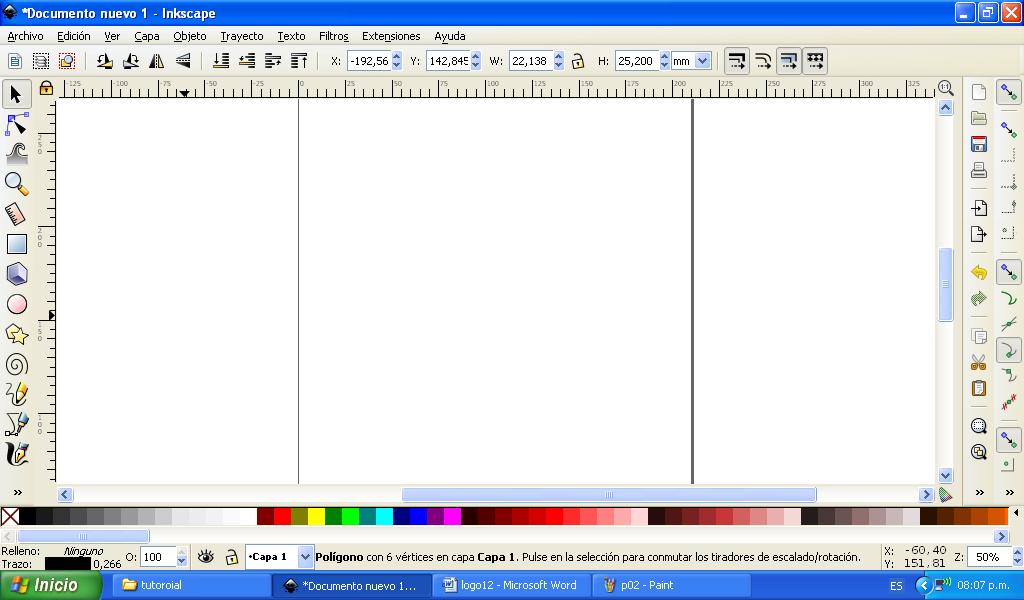 # Paso 2: Le damos clic en crear estrella y polígono, e insertamos un polígono de seis lados 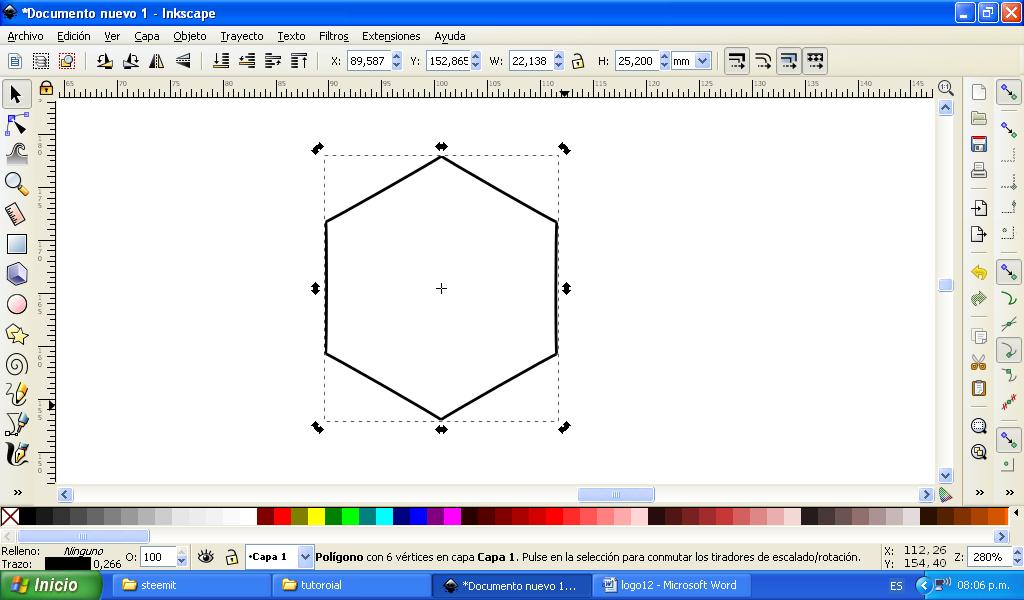 # Paso 3: Le damos en dibujar curvas Bezier de la barra de herramientas y trazamos la siguiente figura 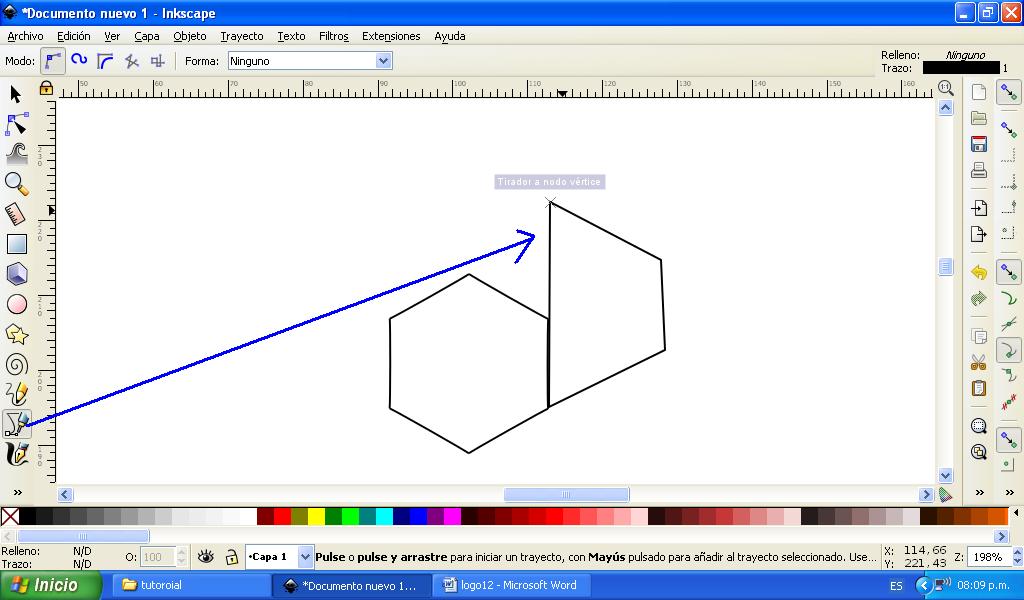 # Paso 4: Continuamos trazando otra figura dándole clic en la opción Dibujar curvas Bezier y ubicándola en esta posición. 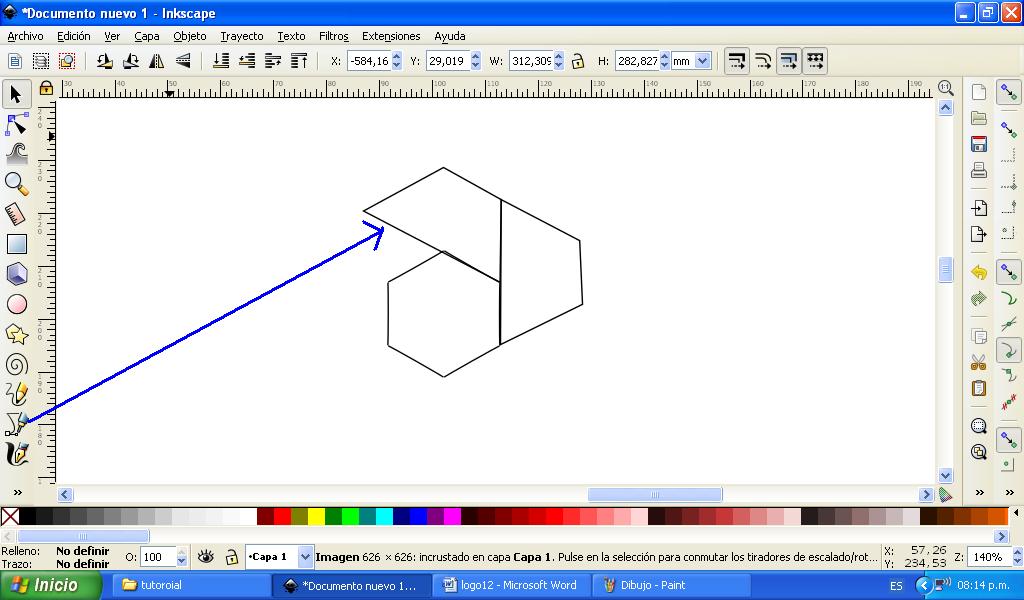 # Paso 5: Trazamos otra figura haciendo clic en la opción Dibujar curvas Bezier 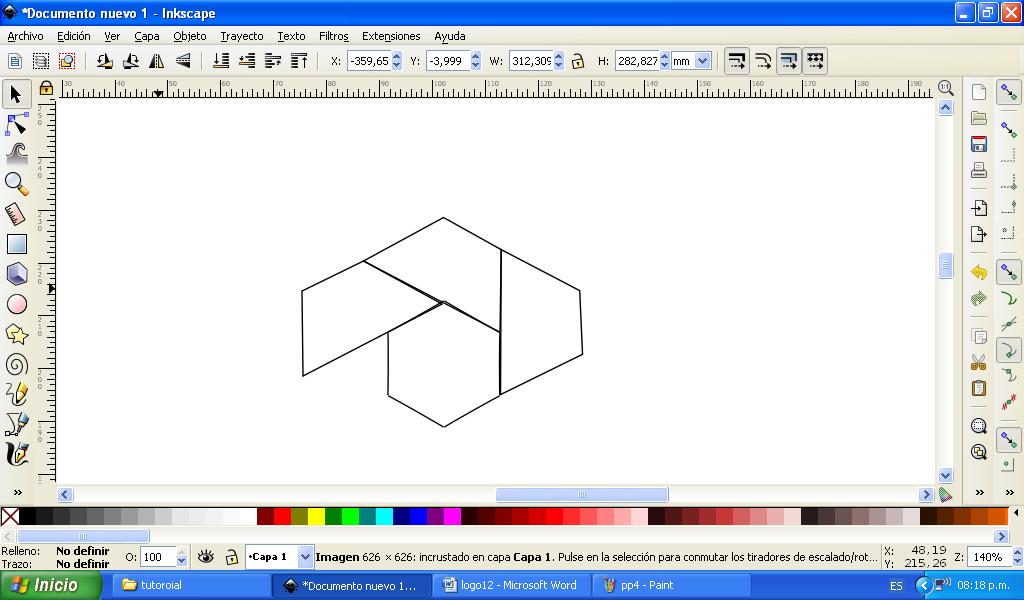 # Paso 6: Trazamos las demás figuras haciendo clic en la opción Dibujar curvas Bezier 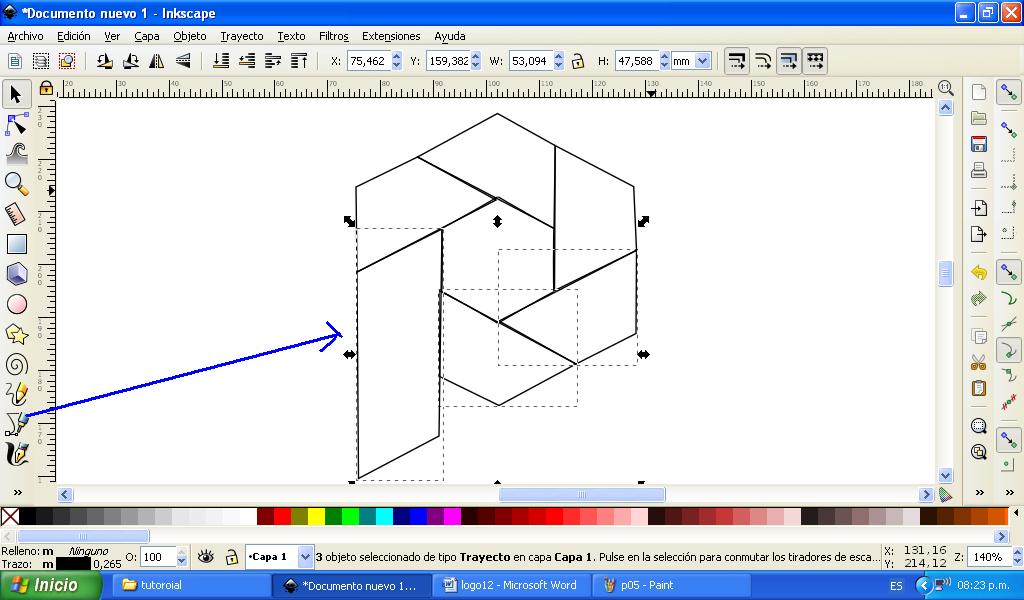 # Paso 7: Seleccionamos una de las figuras y comenzamos a seleccionar un color de la paleta de colores, en este caso el amarillo claro 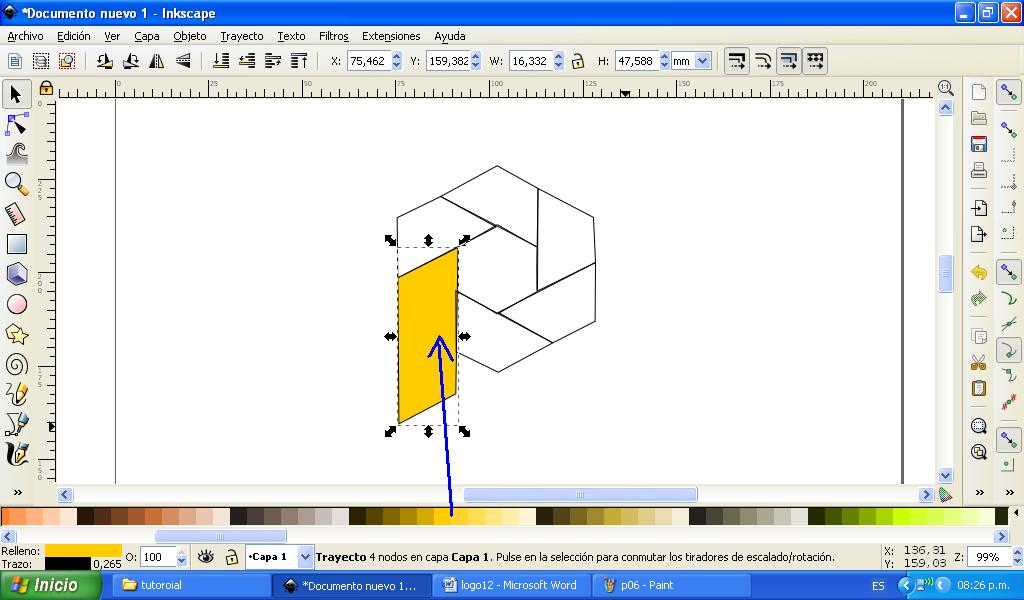 # Paso 8: Seleccionamos otras figuras y se escoge otro color naranja 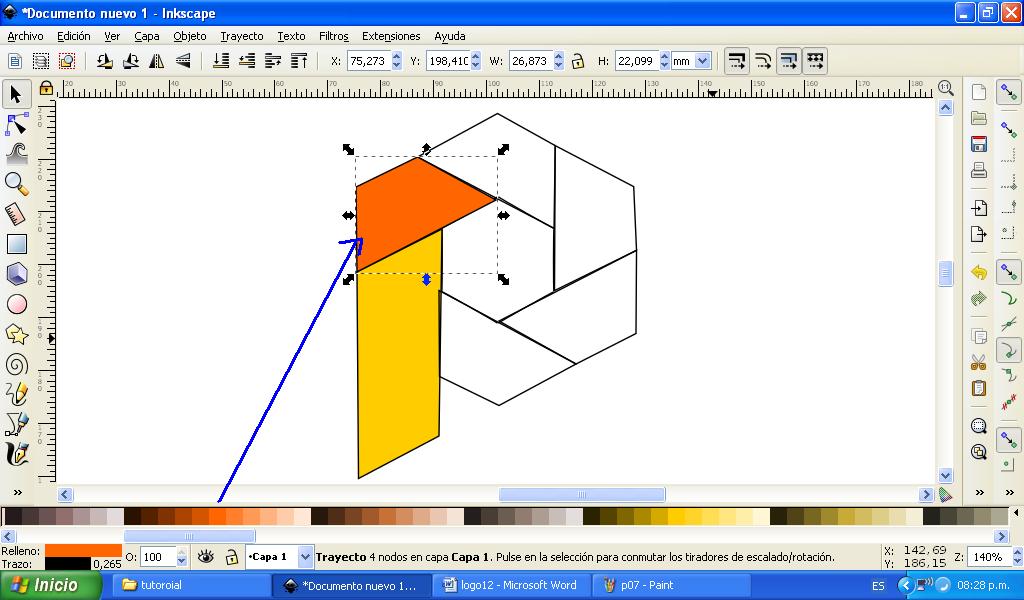 # Paso 9: Continuamos seleccionando el color a cada una de las figuras. Quedando así 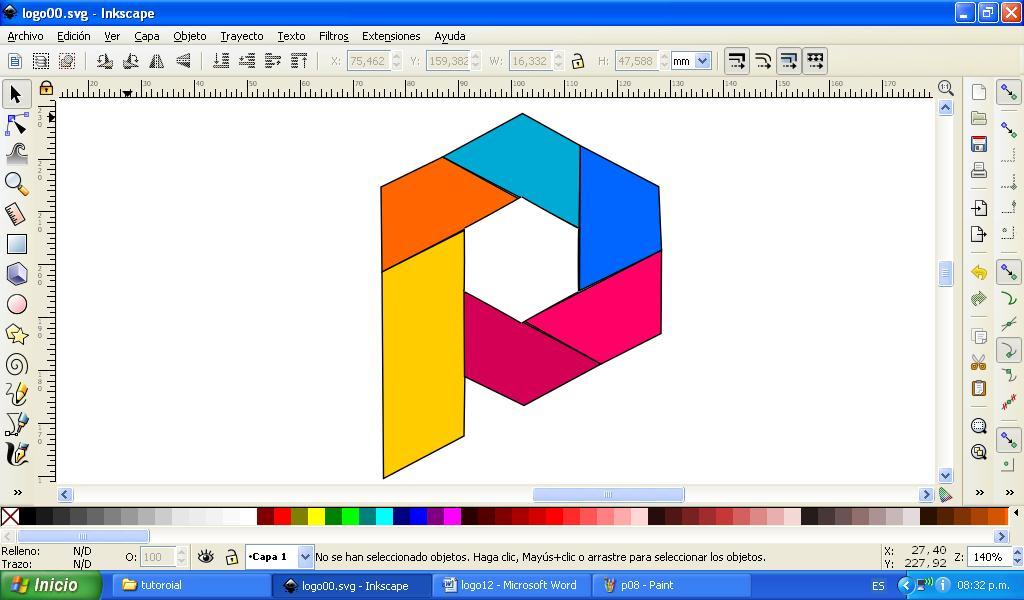 # Paso 10: Ahora debemos Eliminar cada uno de los bordes de las figuras, clic en la barra de menú Objeto – Relleno y bordes 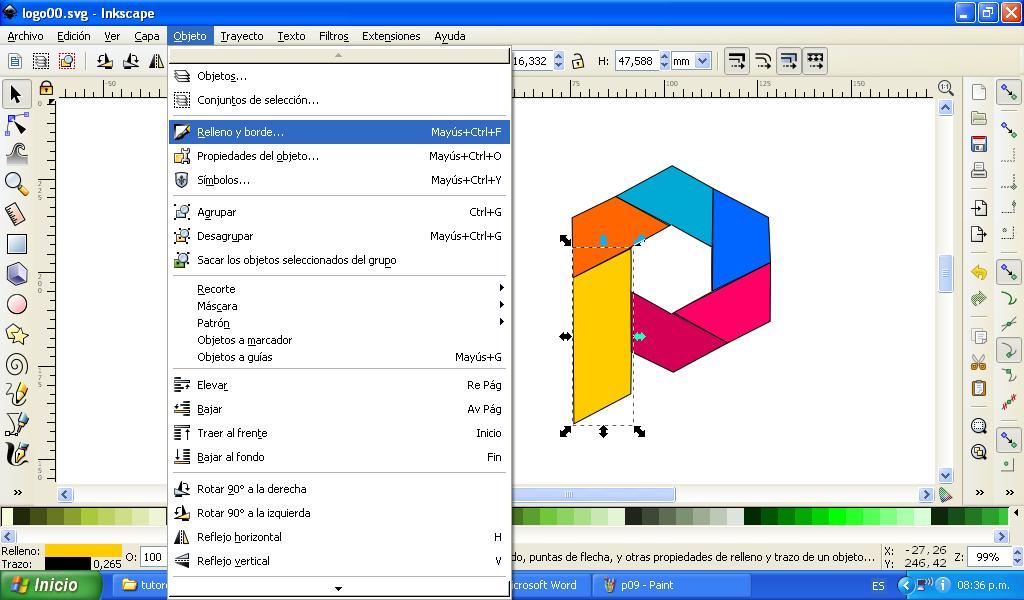 Clic en color de trazo y presionamos en la X para eliminar el borde 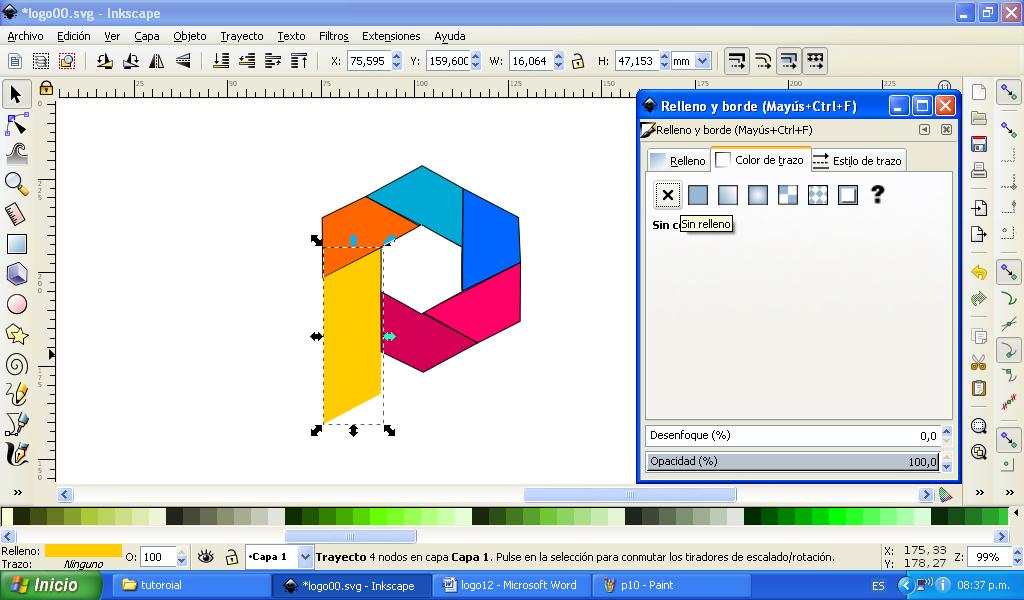 Quedando así 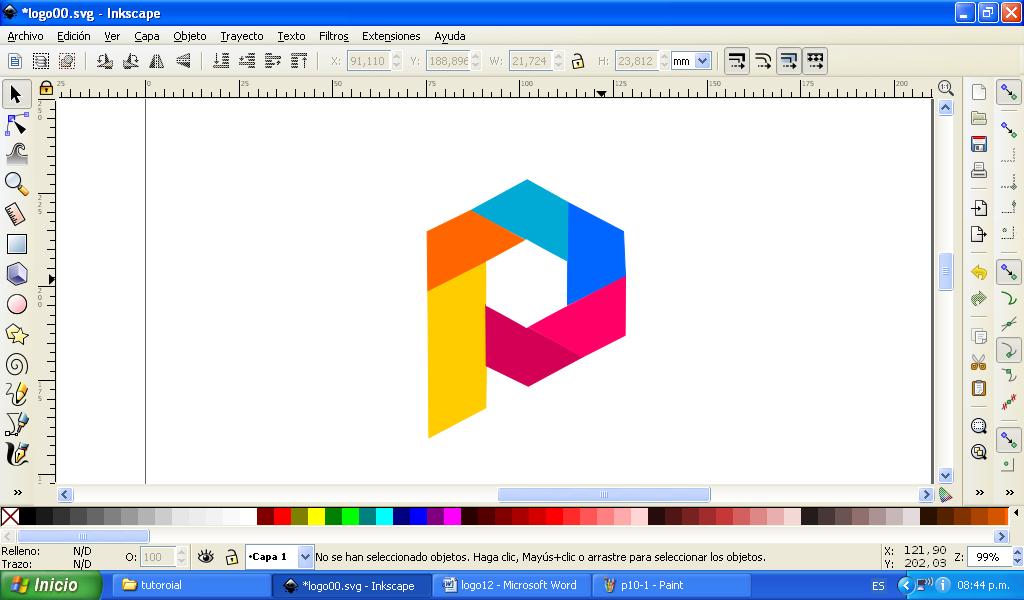 # Paso 11 Iniciamos con el degrado, se selecciona la figura luego le damos clic en degradado 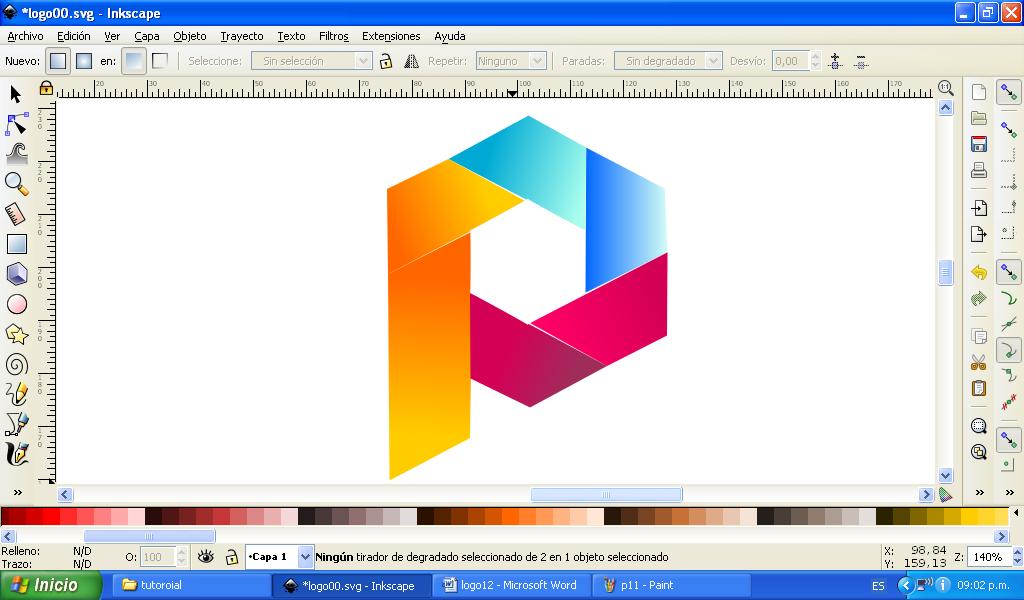 Seleccionamos el segundo color que tendrá la figura Terminando el degradado de todo la figura quedaría así  Espero les haya gusta mi tutorial, nos vemos en el próximo. <br> <center>  </center>
| author | cetb2008 |
|---|---|
| permlink | disenando-un-logo-con-la-letra-p-tutorial-numero-16 |
| category | hive-148441 |
| json_metadata | {"tags":["spanish","cervantes","tutoriales","educacion","creativecoin","neoxian","marlians"],"image":["https://cdn.steemitimages.com/DQmYL6WhdKxJRRvE1Cx8sMMXZTmDxNGmdZF5KDVzSWT93oR/logo-portada.png","https://cdn.steemitimages.com/DQmT2gWgxGEhsPZP5thsigmoPiPSN2gBShCccLdn9REGgPz/p01.JPG","https://cdn.steemitimages.com/DQmb9hwMyz79yfc4uGeTTETLS9myWVHnSB92Xc9tmDDgAo3/p02.JPG","https://cdn.steemitimages.com/DQmYjh5kfU4jBoLR2a37UG1GekZLXQEfgS5e5dqqLwMX4Ki/p03.JPG","https://cdn.steemitimages.com/DQmddeejPDnW3GPqxQMMfNtHysUJR3Znhq5VA3eosS1eds5/pp4.JPG","https://cdn.steemitimages.com/DQmc4ohgaq6kgZZEYgNRBENpLt635UmzPXq5S5GCrBJ4mvZ/p05.JPG","https://cdn.steemitimages.com/DQmSAXnQkaPoS7sPeKkRQas7pvLY4MbmmyGnMVBfpNBwJxV/p06.JPG","https://cdn.steemitimages.com/DQmXB2pLwuV61j9qpuxpGHQMwYvPj7kW2R3Dyw9g88Ljcxc/p07.JPG","https://cdn.steemitimages.com/DQmVHpUZYSCE4JY9N1XgVW7nG64tJZd3SS1Ayx9dqShMRsi/p08.JPG","https://cdn.steemitimages.com/DQmdTVGHmt62FLhBeuyAKswRjKFumrbU1eRYGqpZi2WcmeF/p09.JPG","https://cdn.steemitimages.com/DQmcyYEK5iAWSVLhDJszeJpMiYd4Xg5AVxFDophXUcrsZPS/p10.JPG","https://cdn.steemitimages.com/DQmXJ6GYDFQ4y5KfKNKbQfWxtjxW8yBbFXWa1kivtWcShri/p10-1.JPG","https://cdn.steemitimages.com/DQmPzUmVCMTJ4EPc4a1xZU6cjXwBLZxsAUBDHByqV9y9KJ5/p10-2.JPG","https://cdn.steemitimages.com/DQmarQJxS6SFBJvjBkDXechKcJi36zFV7PbgqFPqvhXgEAv/p11.JPG","https://cdn.steemitimages.com/DQmRbmzLwv5NETWHfjmUbqQ4RE4U45btNmKhPYdNi7PXQzn/logo-.listo.png","https://cdn.steemitimages.com/DQmSwo94Cc4ihPnh7heskdZRPJ9qEnBDb6iSd5nNzXoZy99/steemit-final.png"],"app":"steemit/0.2","format":"markdown"} |
| created | 2020-03-04 01:58:24 |
| last_update | 2020-03-04 01:58:24 |
| depth | 0 |
| children | 3 |
| last_payout | 2020-03-11 01:58:24 |
| cashout_time | 1969-12-31 23:59:59 |
| total_payout_value | 1.749 HBD |
| curator_payout_value | 1.742 HBD |
| pending_payout_value | 0.000 HBD |
| promoted | 0.000 HBD |
| body_length | 3,715 |
| author_reputation | 1,157,070,059,423,268 |
| root_title | "Diseñando un logo con la letra P- Tutorial Número 16" |
| beneficiaries | [] |
| max_accepted_payout | 1,000,000.000 HBD |
| percent_hbd | 10,000 |
| post_id | 96,034,242 |
| net_rshares | 13,167,524,936,115 |
| author_curate_reward | "" |
| voter | weight | wgt% | rshares | pct | time |
|---|---|---|---|---|---|
| blocktrades | 0 | 8,738,029,110,666 | 7% | ||
| heiditravels | 0 | 20,047,043,684 | 14.4% | ||
| luisucv34 | 0 | 313,989,042 | 14.4% | ||
| gargon | 0 | 62,052,660,430 | 14.4% | ||
| pgarcgo | 0 | 274,534,624,076 | 14.4% | ||
| wartrapa | 0 | 58,330,663,021 | 14.4% | ||
| kranga | 0 | 15,716,422 | 14.4% | ||
| albagargon | 0 | 1,394,131,661 | 14.4% | ||
| titin | 0 | 39,280,275,719 | 14.4% | ||
| jgcastrillo19 | 0 | 75,953,007,939 | 14.4% | ||
| anomaly | 0 | 174,501,923 | 1% | ||
| teo | 0 | 5,948,602,194 | 14.4% | ||
| dulcinea | 0 | 4,713,589,255 | 14.4% | ||
| mdcomes | 0 | 9,731,058,377 | 14.4% | ||
| cervantes | 0 | 896,570,792,621 | 14.4% | ||
| aneblueberry | 0 | 273,747,572 | 14.4% | ||
| jdevora | 0 | 223,409,382 | 50% | ||
| fidel-castro | 0 | 592,174,782 | 14.4% | ||
| neymarjr | 0 | 12,451,662 | 14.4% | ||
| mpandrew | 0 | 53,350,086 | 14.4% | ||
| kilianmiguel | 0 | 656,547,926 | 14.4% | ||
| jkj | 0 | 5,464,567,946 | 14.4% | ||
| sustainablyyours | 0 | 2,165,926,257 | 3.5% | ||
| magoia | 0 | 513,100,973 | 14.4% | ||
| spanishchef | 0 | 2,054,156,447 | 14.4% | ||
| soymanu | 0 | 6,136,831 | 14.4% | ||
| velazquez | 0 | 96,969,161,881 | 80% | ||
| techken | 0 | 138,890,768 | 0.7% | ||
| freecreative | 0 | 372,387,346 | 14.4% | ||
| reimerlin | 0 | 1,542,128,783 | 14.4% | ||
| silu | 0 | 429,600,166 | 100% | ||
| pixelfan | 0 | 7,736,634,702 | 1.3% | ||
| dineroconopcion | 0 | 32,450,537,214 | 50% | ||
| sevillaespino | 0 | 203,308,995,300 | 50% | ||
| noticias | 0 | 36,468,186 | 14.4% | ||
| dinocreative | 0 | 3,902,686 | 14.4% | ||
| purapapita | 0 | 381,688,525 | 10% | ||
| leeart | 0 | 5,014,938,559 | 10% | ||
| roadstories | 0 | 32,701,008,204 | 75% | ||
| casberp | 0 | 255,934,277,132 | 49.5% | ||
| organduo | 0 | 1,734,044,230,385 | 50% | ||
| cetb2008 | 0 | 11,161,996,282 | 100% | ||
| wilsonlozano | 0 | 179,294,031 | 50% | ||
| famigliacurione | 0 | 1,917,783,754 | 11.11% | ||
| inteligente | 0 | 15,046,694,176 | 49.5% | ||
| introduce.bot | 0 | 0 | 0.01% | ||
| laissez-faire | 0 | 236,032,507 | 100% | ||
| boykeren | 0 | 148,204,604 | 100% | ||
| gungunkrishu | 0 | 431,366,663,897 | 100% | ||
| alex-hm | 0 | 402,949,599 | 20% | ||
| cerd26 | 0 | 20,832,700 | 50% | ||
| alexgamer | 0 | 458,967,423 | 50% | ||
| donasys | 0 | 89,273,358 | 50% | ||
| alexmonster | 0 | 234,519,932 | 50% | ||
| smdragon | 0 | 235,298,841 | 50% | ||
| ptgram | 0 | 15,630,351,964 | 49.5% | ||
| josefelix | 0 | 103,899,259 | 28% | ||
| yiobri | 0 | 2,470,328,137 | 25% | ||
| entendimento | 0 | 15,189,446,304 | 49.5% | ||
| unitedpeople | 0 | 76,314,971,827 | 49.5% | ||
| polofb | 0 | 148,446,160 | 50% | ||
| spaco | 0 | 99,103,339 | 2.44% | ||
| tuerca | 0 | 10,795,947,738 | 65% | ||
| deflacion | 0 | 34,153,194 | 2% | ||
| tonimontana.neo | 0 | 0 | 0.75% | ||
| detetive | 0 | 15,046,686,507 | 49.5% | ||
| toni.ccc | 0 | 22,903,851 | 1.03% |
The Steem blockchain is currently being attacked by a central authority in order to take control of the witnesses. If you are not managing your witness votes, please consider setting @berniesanders as your witness voting proxy by clicking [here](https://beta.steemconnect.com/sign/account-witness-proxy?proxy=berniesanders&approve=1) to help restore the decentralization of Steem.
| author | introduce.bot |
|---|---|
| permlink | introduce-bot-re-cetb2008disenando-un-logo-con-la-letra-p-tutorial-numero-16 |
| category | hive-148441 |
| json_metadata | "" |
| created | 2020-03-04 01:58:30 |
| last_update | 2020-03-04 01:58:30 |
| depth | 1 |
| children | 0 |
| last_payout | 2020-03-11 01:58:30 |
| cashout_time | 1969-12-31 23:59:59 |
| total_payout_value | 0.000 HBD |
| curator_payout_value | 0.000 HBD |
| pending_payout_value | 0.000 HBD |
| promoted | 0.000 HBD |
| body_length | 381 |
| author_reputation | 20,568,707,332,317 |
| root_title | "Diseñando un logo con la letra P- Tutorial Número 16" |
| beneficiaries | [] |
| max_accepted_payout | 1,000,000.000 HBD |
| percent_hbd | 10,000 |
| post_id | 96,034,243 |
| net_rshares | 0 |
https://steemitimages.com/0x0/https://cdn.steemitimages.com/DQmbXXfgBZgqJ88fFVqYZ6ERaMhG5r4VNwbuujdex5qrCTZ/Velazkiz.gif
| author | velazquez |
|---|---|
| permlink | q6nvy2 |
| category | hive-148441 |
| json_metadata | {"image":["https://steemitimages.com/0x0/https://cdn.steemitimages.com/DQmbXXfgBZgqJ88fFVqYZ6ERaMhG5r4VNwbuujdex5qrCTZ/Velazkiz.gif"],"app":"steemit/0.2"} |
| created | 2020-03-04 09:06:03 |
| last_update | 2020-03-04 09:06:03 |
| depth | 1 |
| children | 1 |
| last_payout | 2020-03-11 09:06:03 |
| cashout_time | 1969-12-31 23:59:59 |
| total_payout_value | 0.000 HBD |
| curator_payout_value | 0.000 HBD |
| pending_payout_value | 0.000 HBD |
| promoted | 0.000 HBD |
| body_length | 120 |
| author_reputation | 175,901,460,575,493 |
| root_title | "Diseñando un logo con la letra P- Tutorial Número 16" |
| beneficiaries | [] |
| max_accepted_payout | 1,000,000.000 HBD |
| percent_hbd | 10,000 |
| post_id | 96,041,447 |
| net_rshares | 2,486,996,104 |
| author_curate_reward | "" |
| voter | weight | wgt% | rshares | pct | time |
|---|---|---|---|---|---|
| wilsonlozano | 0 | 29,108,284 | 18% | ||
| yiobri | 0 | 2,457,887,820 | 25% |
Saludos @ velazquez del proyecto Cervantes , muchas gracias por valorar mi publicación
| author | cetb2008 |
|---|---|
| permlink | q6o0gm |
| category | hive-148441 |
| json_metadata | {"app":"steemit/0.2"} |
| created | 2020-03-04 10:42:57 |
| last_update | 2020-03-04 10:42:57 |
| depth | 2 |
| children | 0 |
| last_payout | 2020-03-11 10:42:57 |
| cashout_time | 1969-12-31 23:59:59 |
| total_payout_value | 0.000 HBD |
| curator_payout_value | 0.000 HBD |
| pending_payout_value | 0.000 HBD |
| promoted | 0.000 HBD |
| body_length | 86 |
| author_reputation | 1,157,070,059,423,268 |
| root_title | "Diseñando un logo con la letra P- Tutorial Número 16" |
| beneficiaries | [] |
| max_accepted_payout | 1,000,000.000 HBD |
| percent_hbd | 10,000 |
| post_id | 96,043,447 |
| net_rshares | 0 |
 hiveblocks
hiveblocks