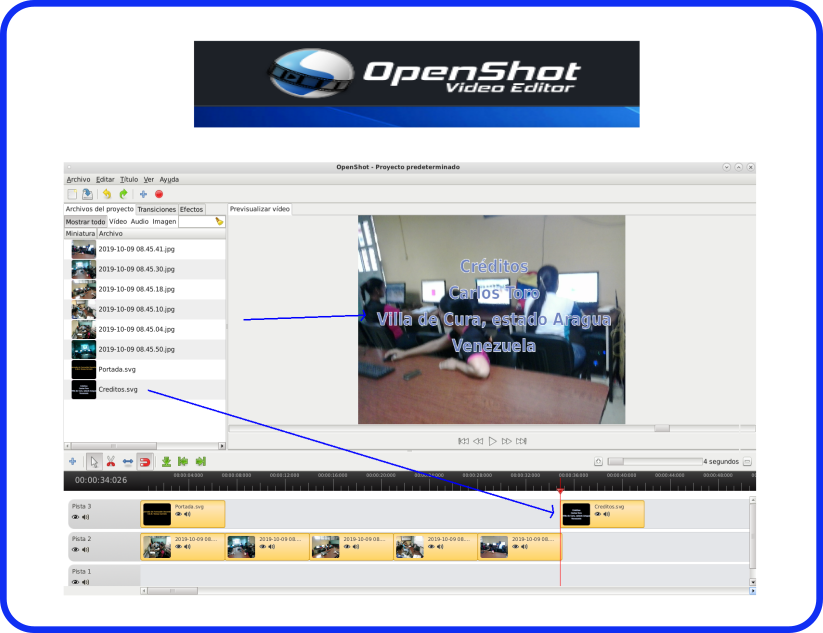 <div class="text-justify"> Saludos amigos el siguiente tutorial de edición básica de vídeo con el programa Openshot, vamos a trabajar con la inserción de textos en los vídeo, para ello recordemos que este programa es un editor de vídeo bajo software libre, que funciona en diferentes plataformas como Linux, OS X, y Windows, y que está disponible en su página oficial: https://www.openshot.org/es/</div> # ¿Cómo Trabajar con Texto en Openshot:? # Paso 1: Abrimos el programa Openshot 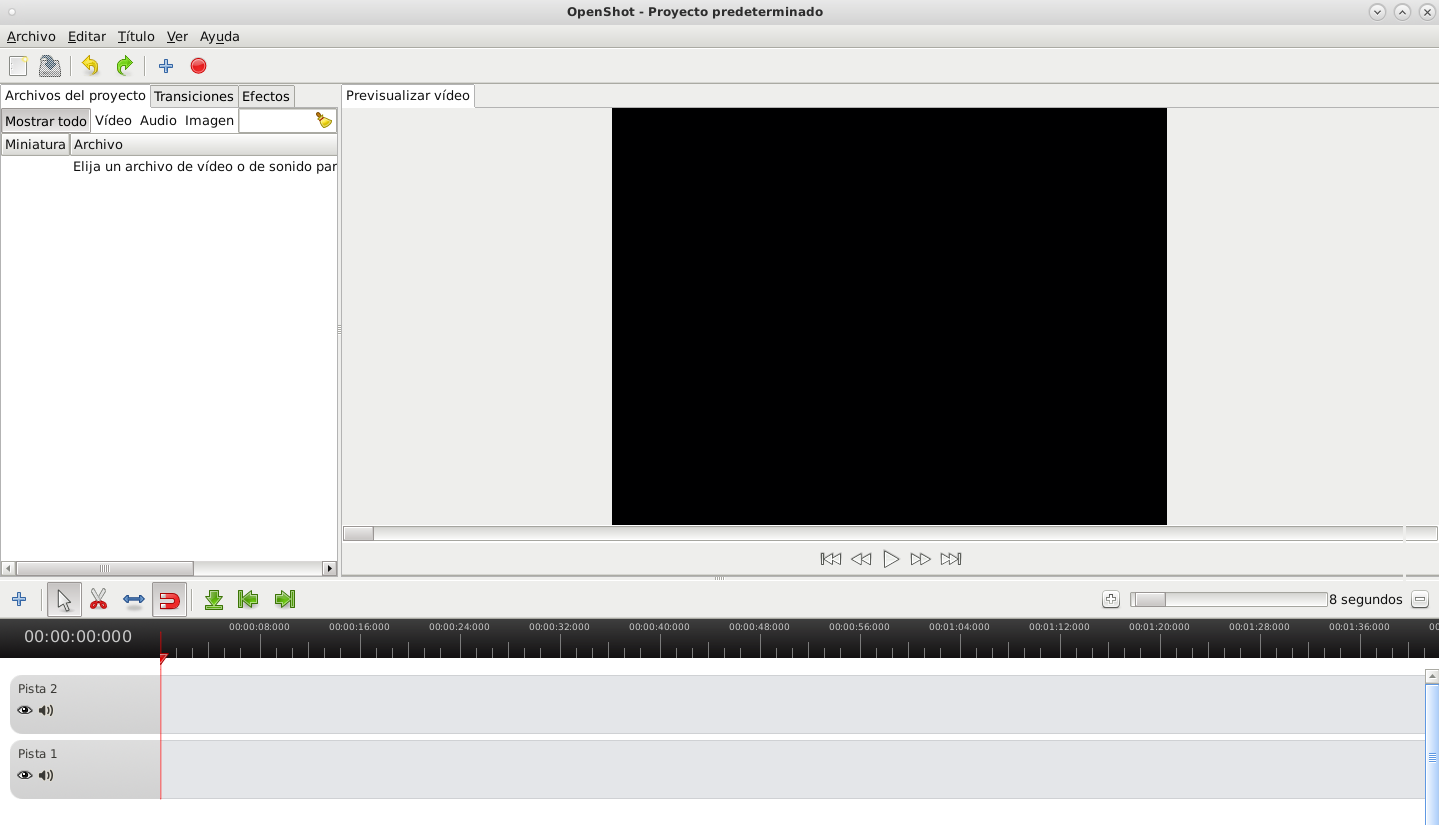 # Paso 2: Le damos clic en la barra de herramienta en el símbolo más + para importar las imagenes en la ubicación respectiva 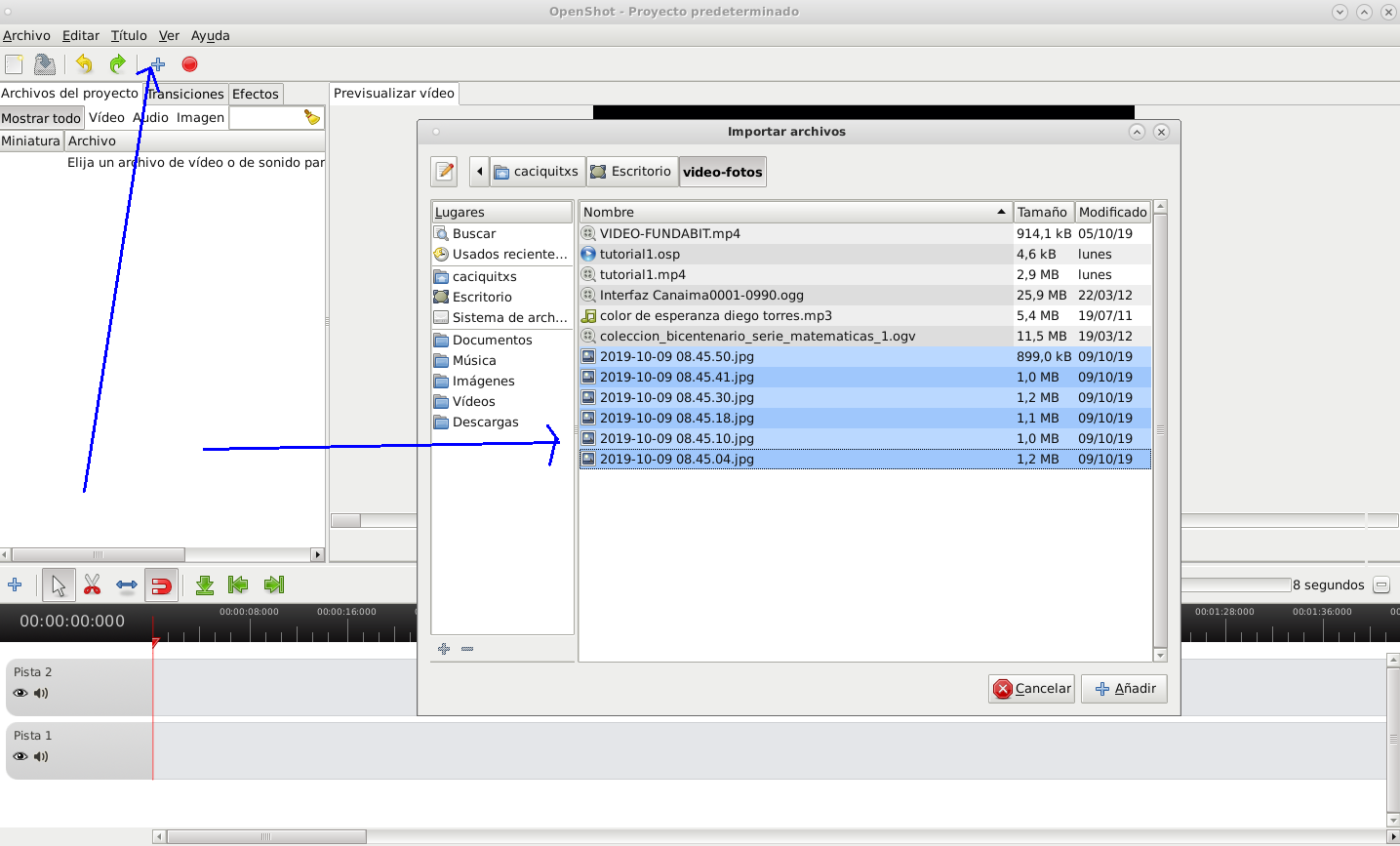 # Paso 3: Con clic sostenido del botón izquierdo desplazamos las imágenes a la Pista 2 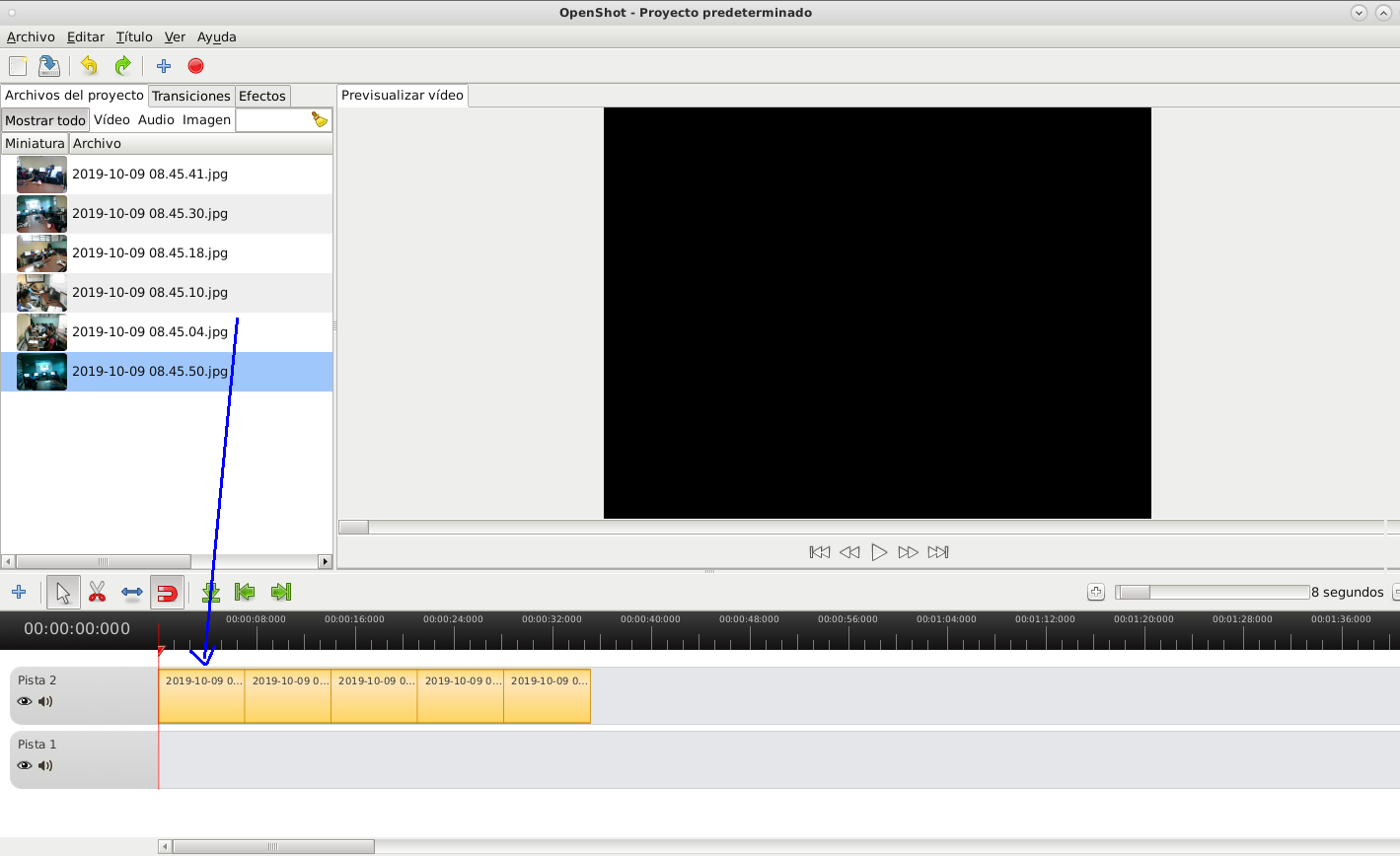 # Paso 4: Para ver el vídeo le damos clic en reproducir 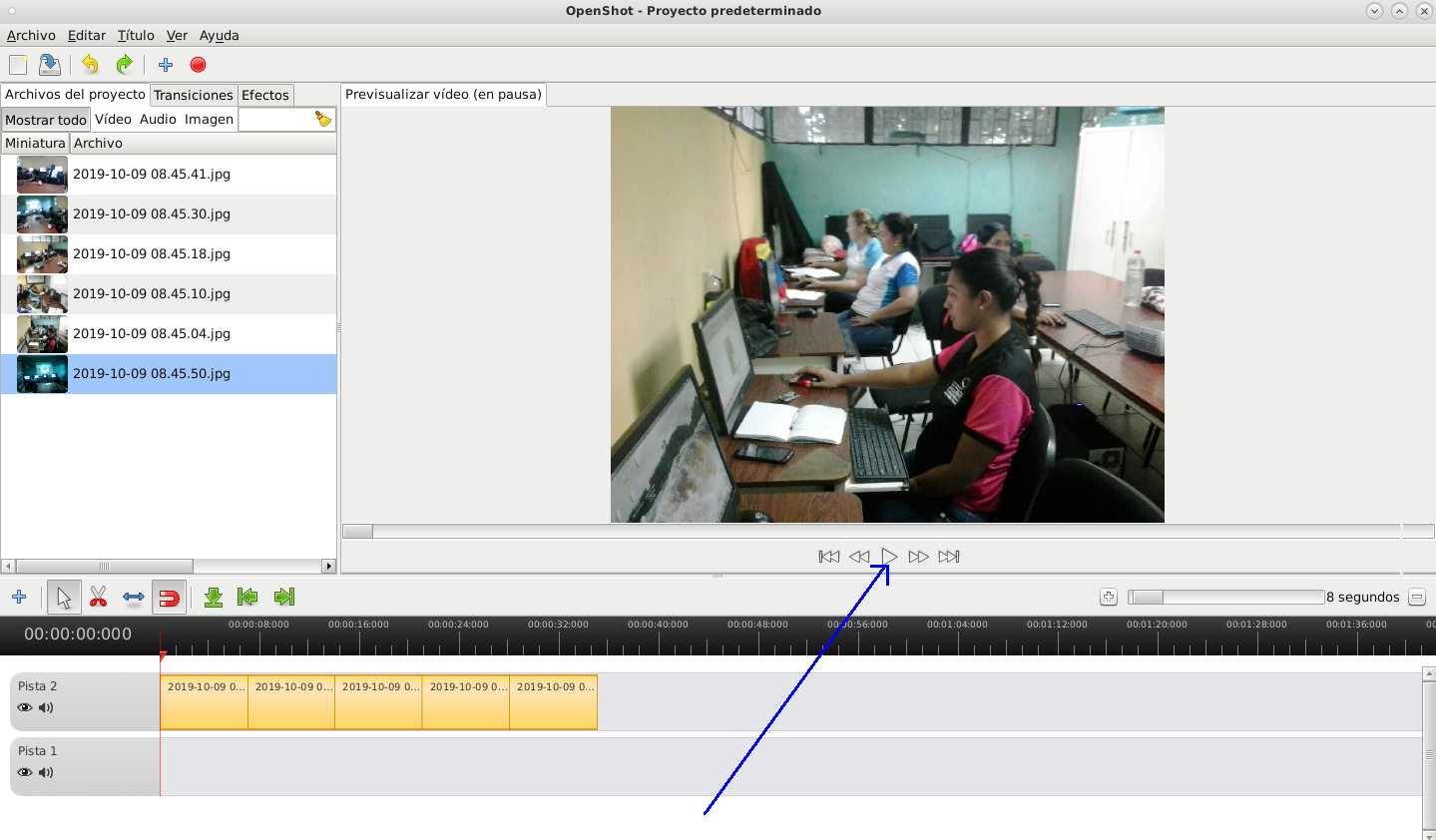 # Paso 5: Nos vamos a la barra de menú Título y seleccionamos Título y luego se selecciona Crear Título y escogemos Gold2 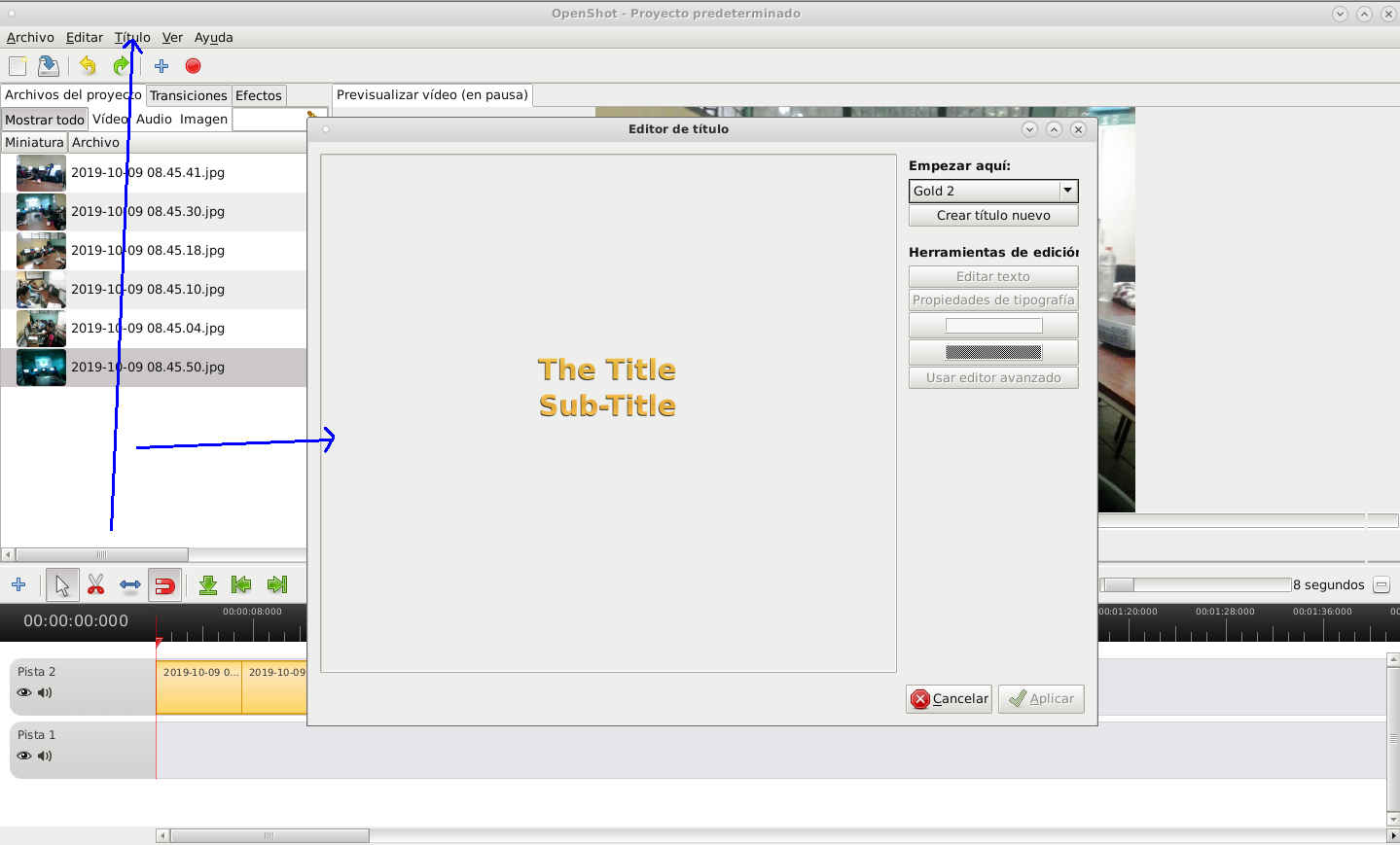 # Paso 6: Escribimos el nombre del título "Portada" 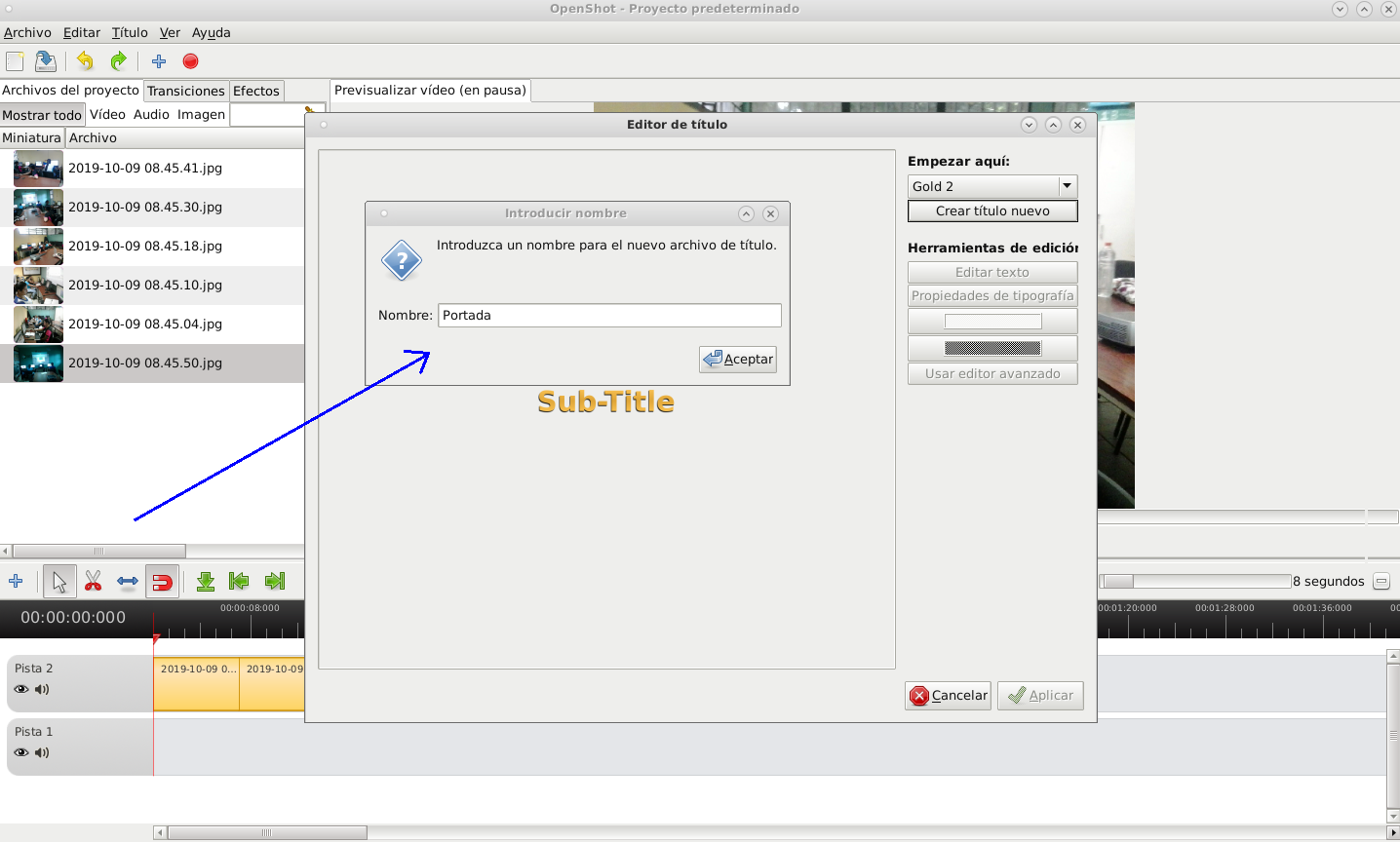 # Paso 7: Insertamos el texto que va en el Título y Subtitulo 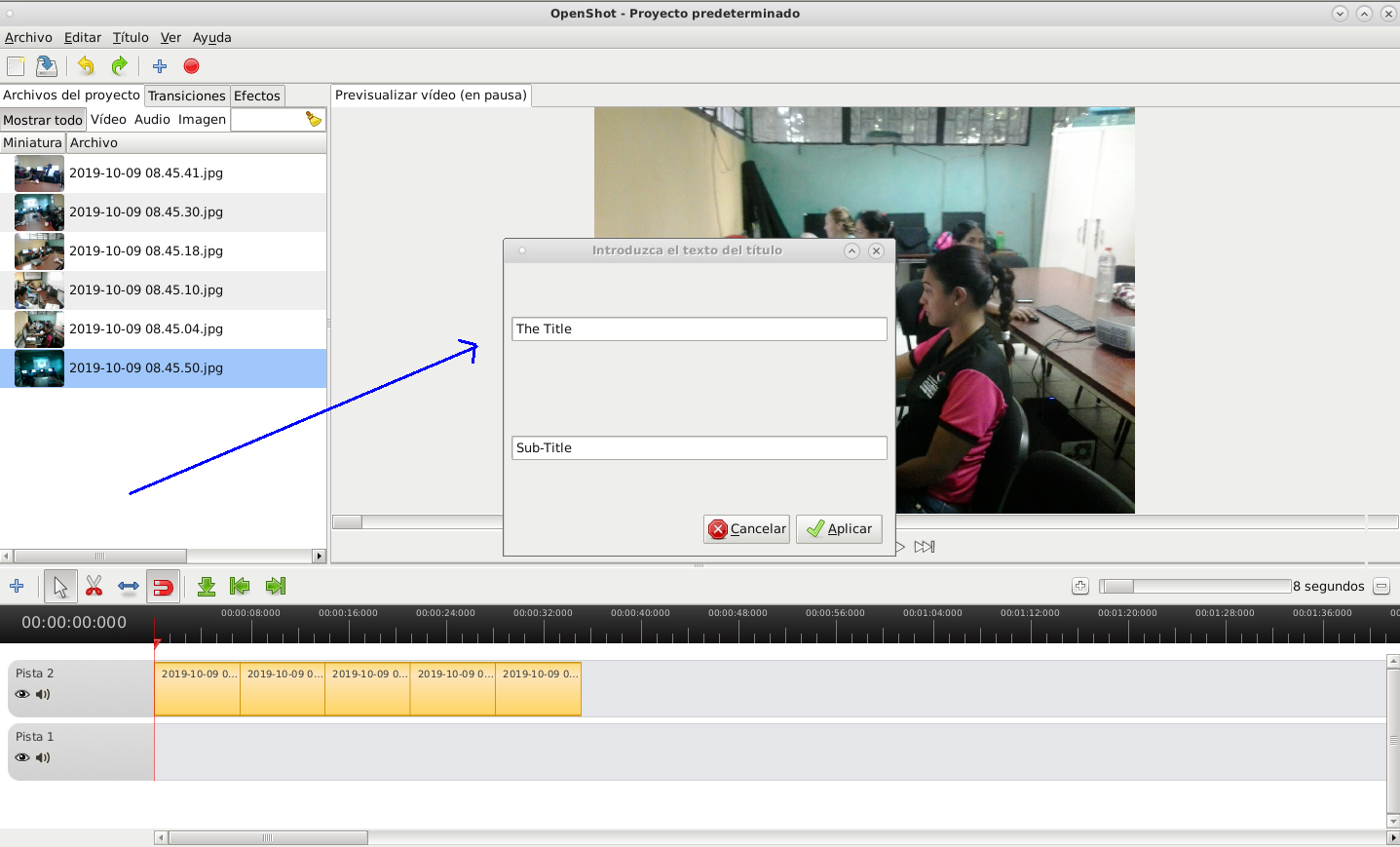 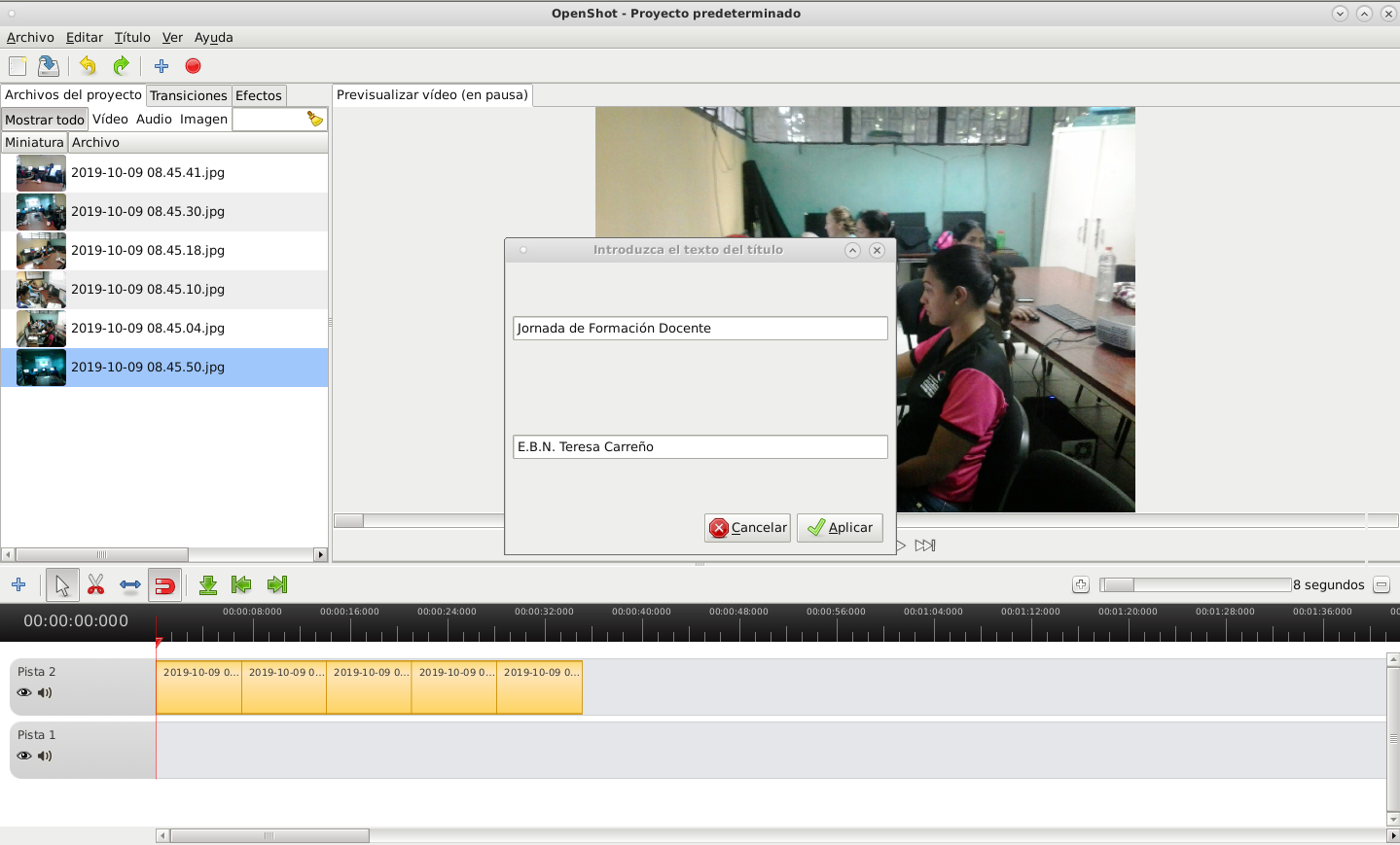 # Paso 8: Insertamos una nueva pista 3 y movemos el título de la portada al inicio del vídeo 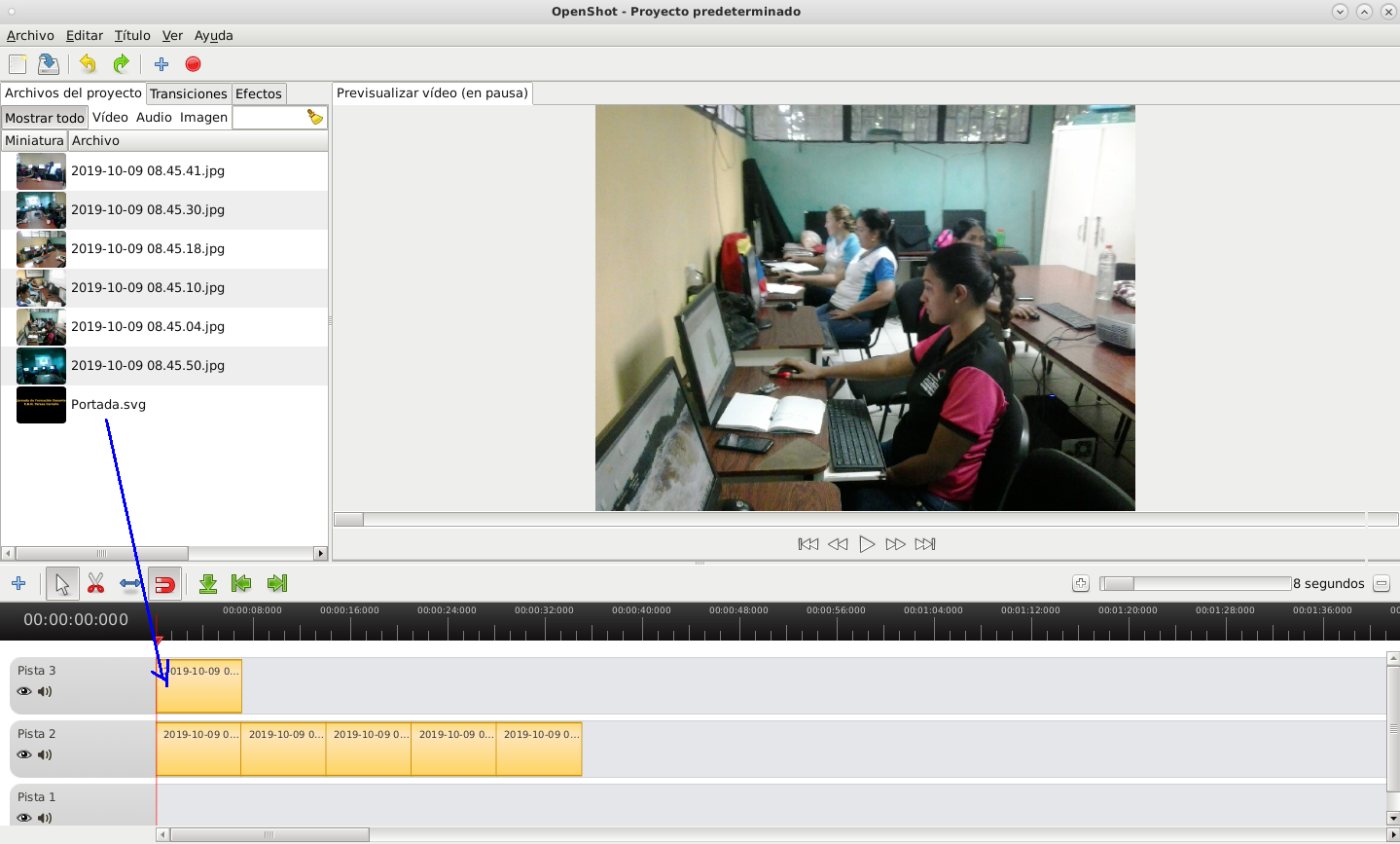 # Paso 9: Le damos clic en Reproducir y podemos visualizar el título al inicio del vídeo 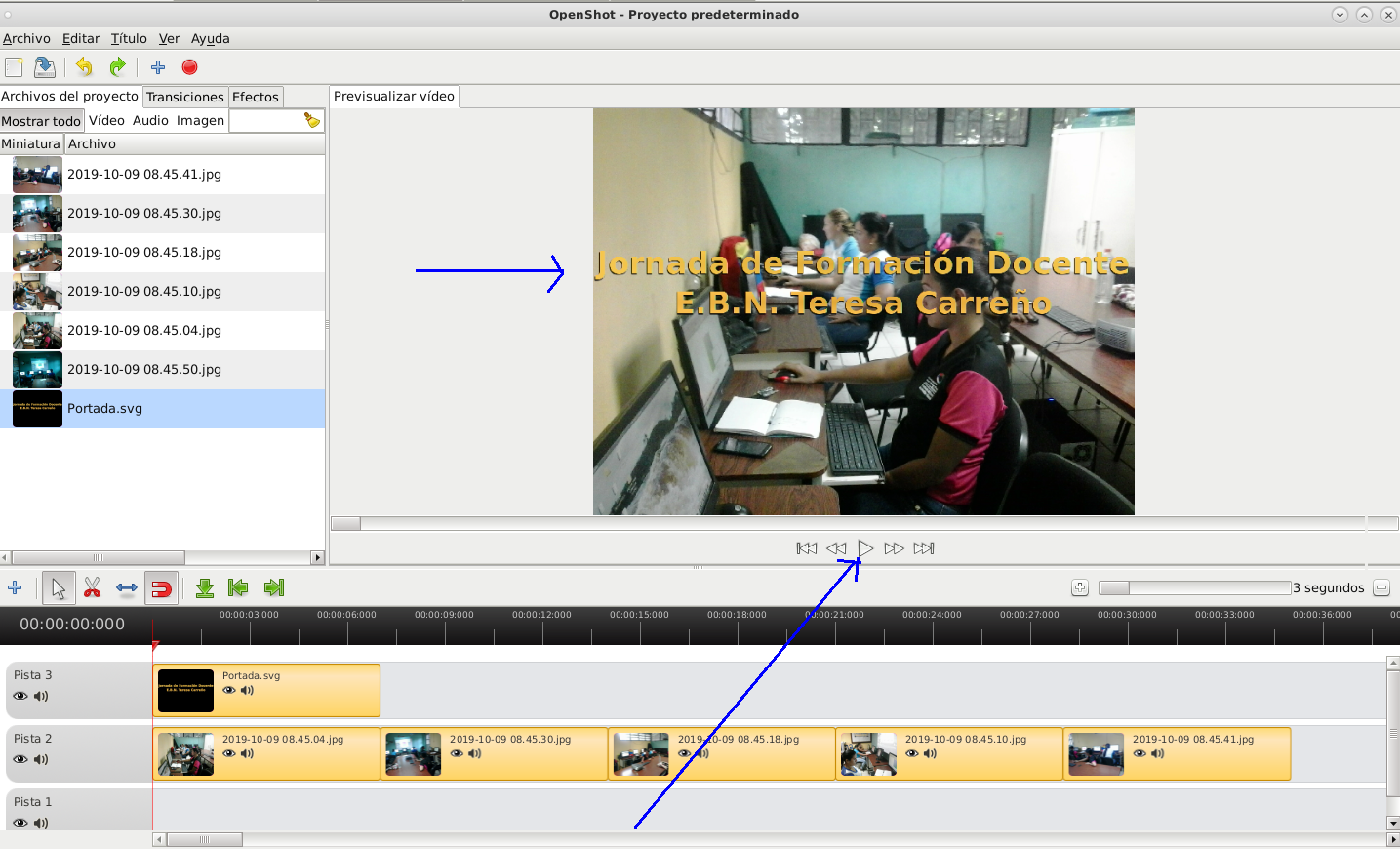 # Paso 10: Insertamos otro texto y seleccionamos el modelo Standard4 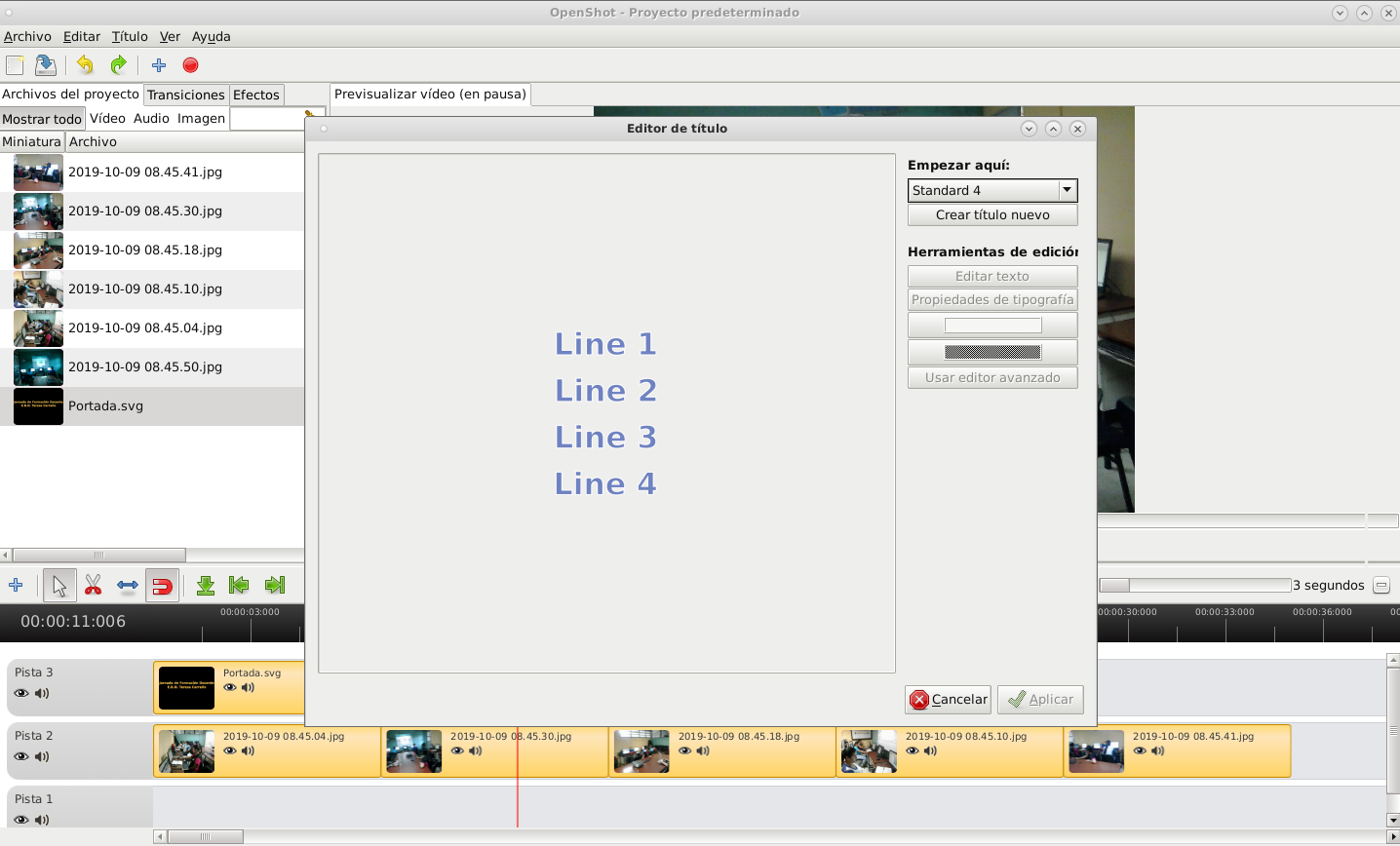 # Paso 11: Le damos clic en crear título y lo nombramos Créditos y escribimos el texto que tendrá 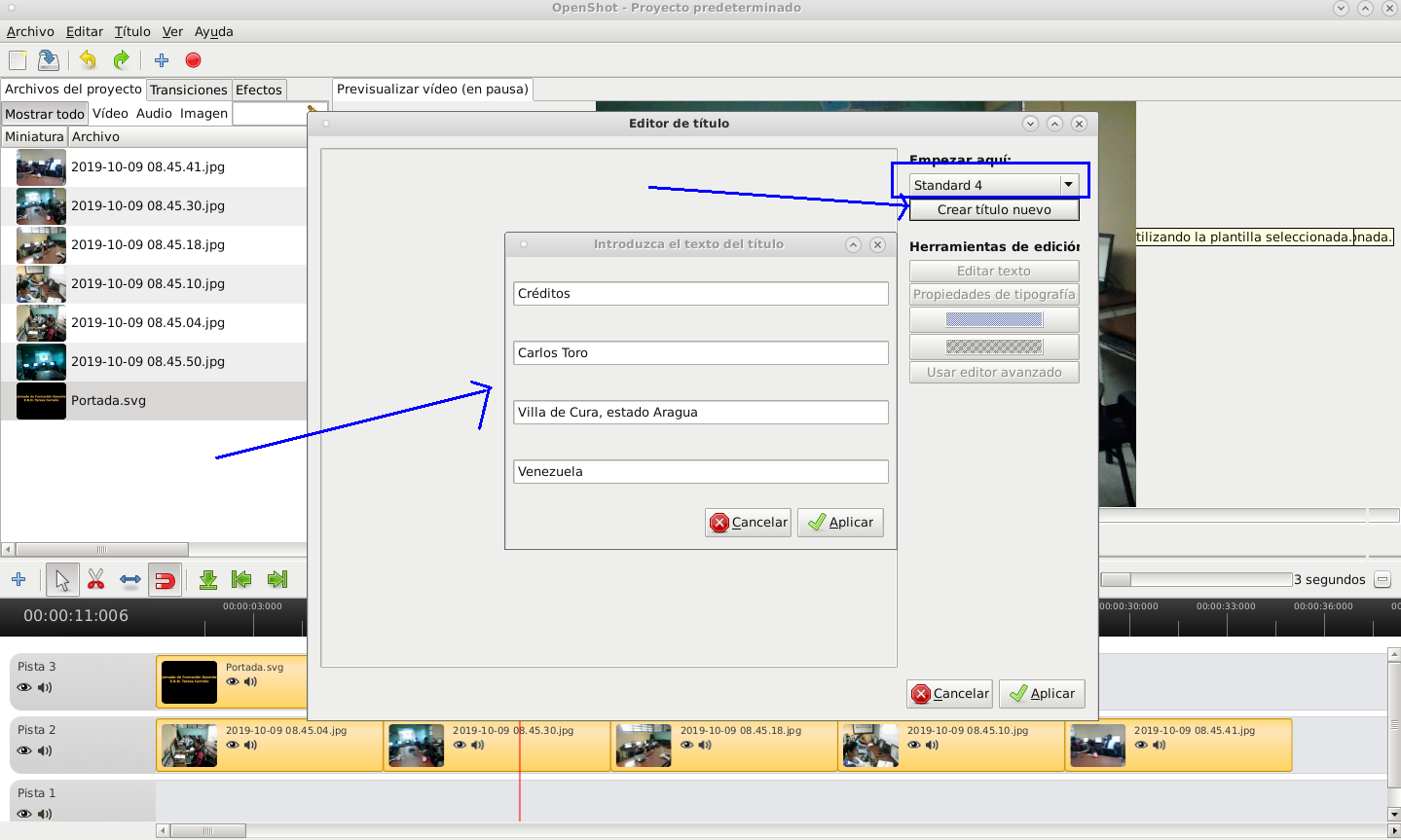 # Paso 12: Desplazamos el texto de Créditos al final del vídeo, donde podremos ver los créditos 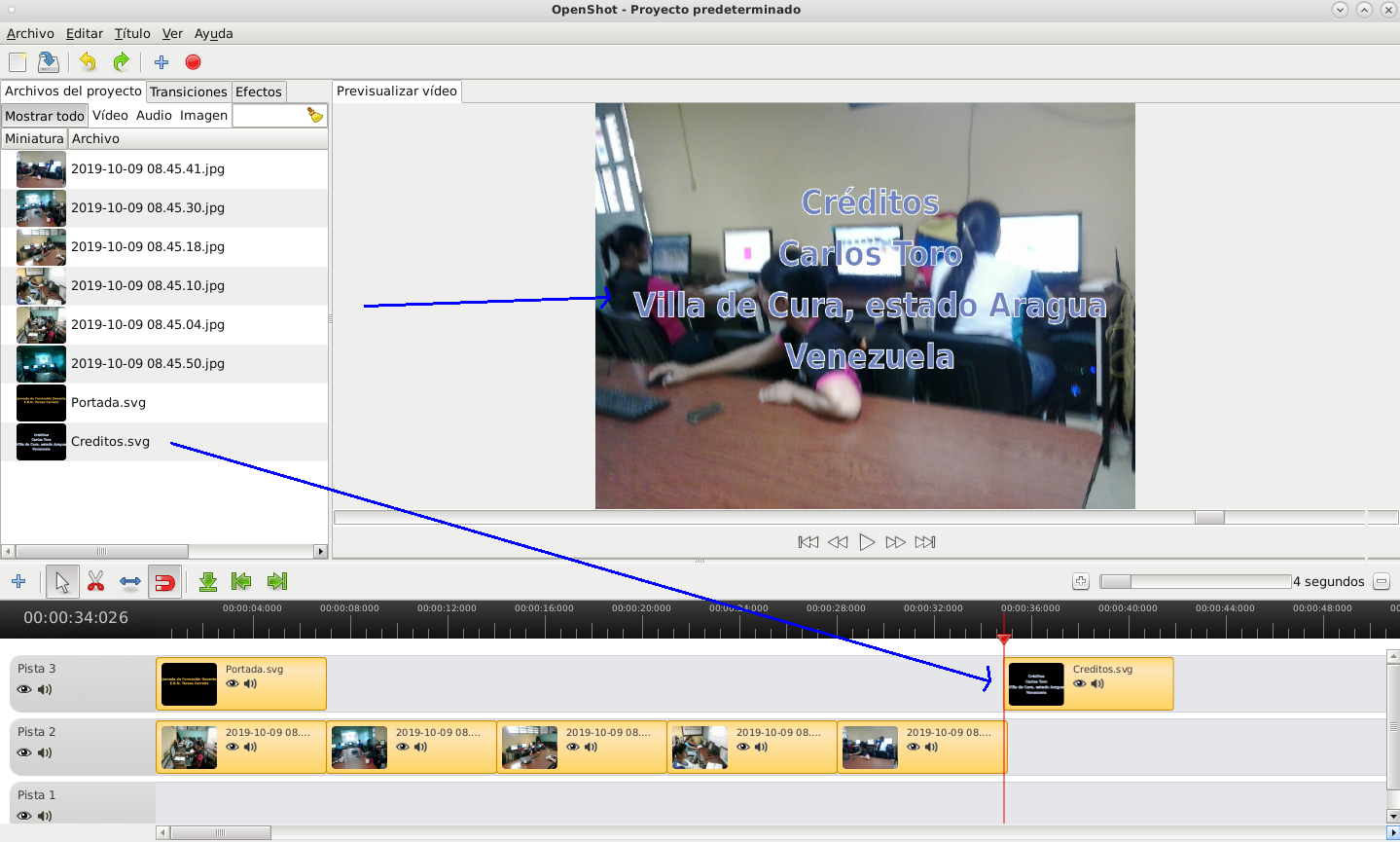 # Paso 13: Insertamos un sonido y se selecciona de la carpeta respectiva 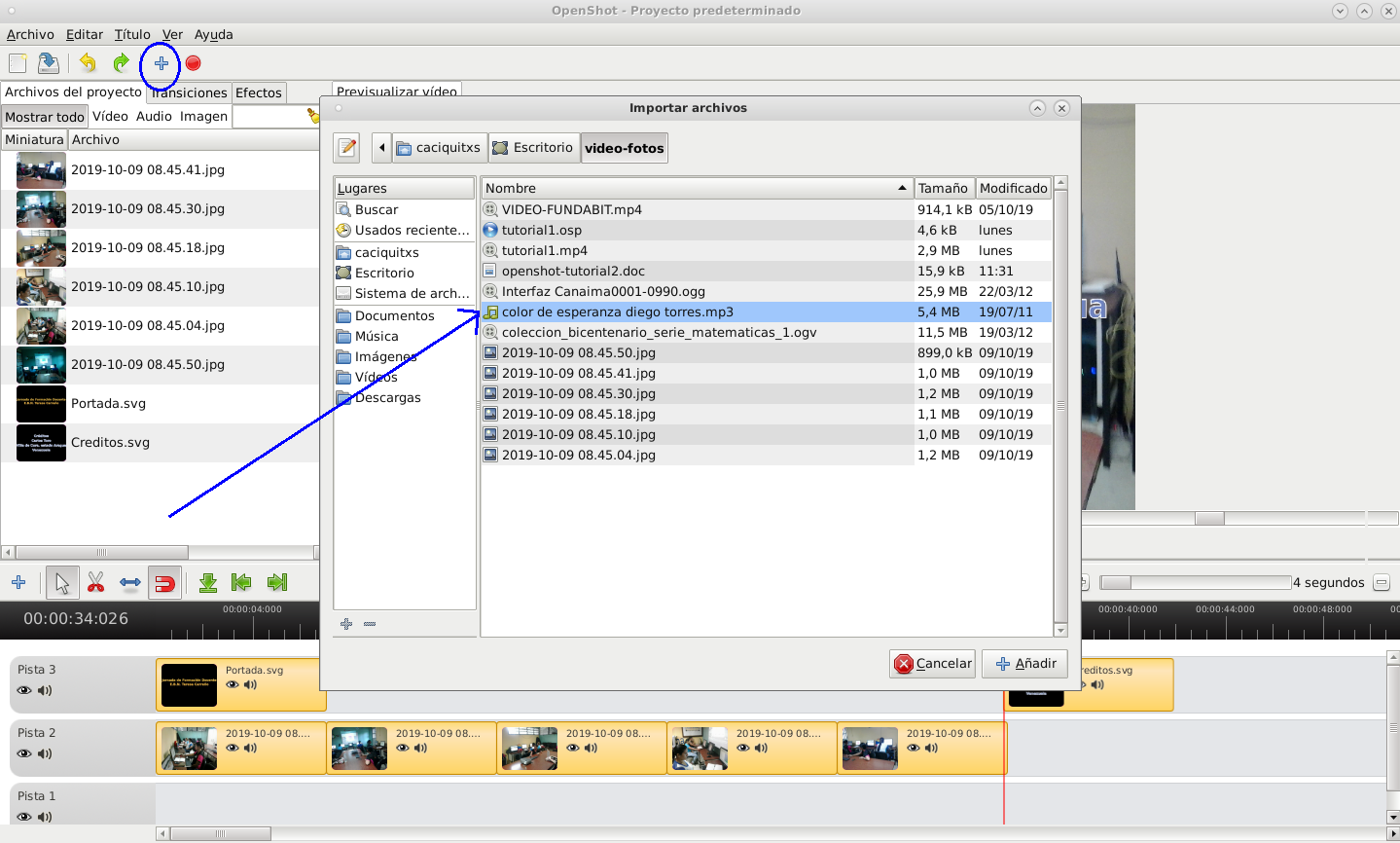 # Paso 14: Como el audio es muy largo, es necesario reducirlo, para ello presionamos clic en la flecha para reducir el sonido hacia la parte izquierda 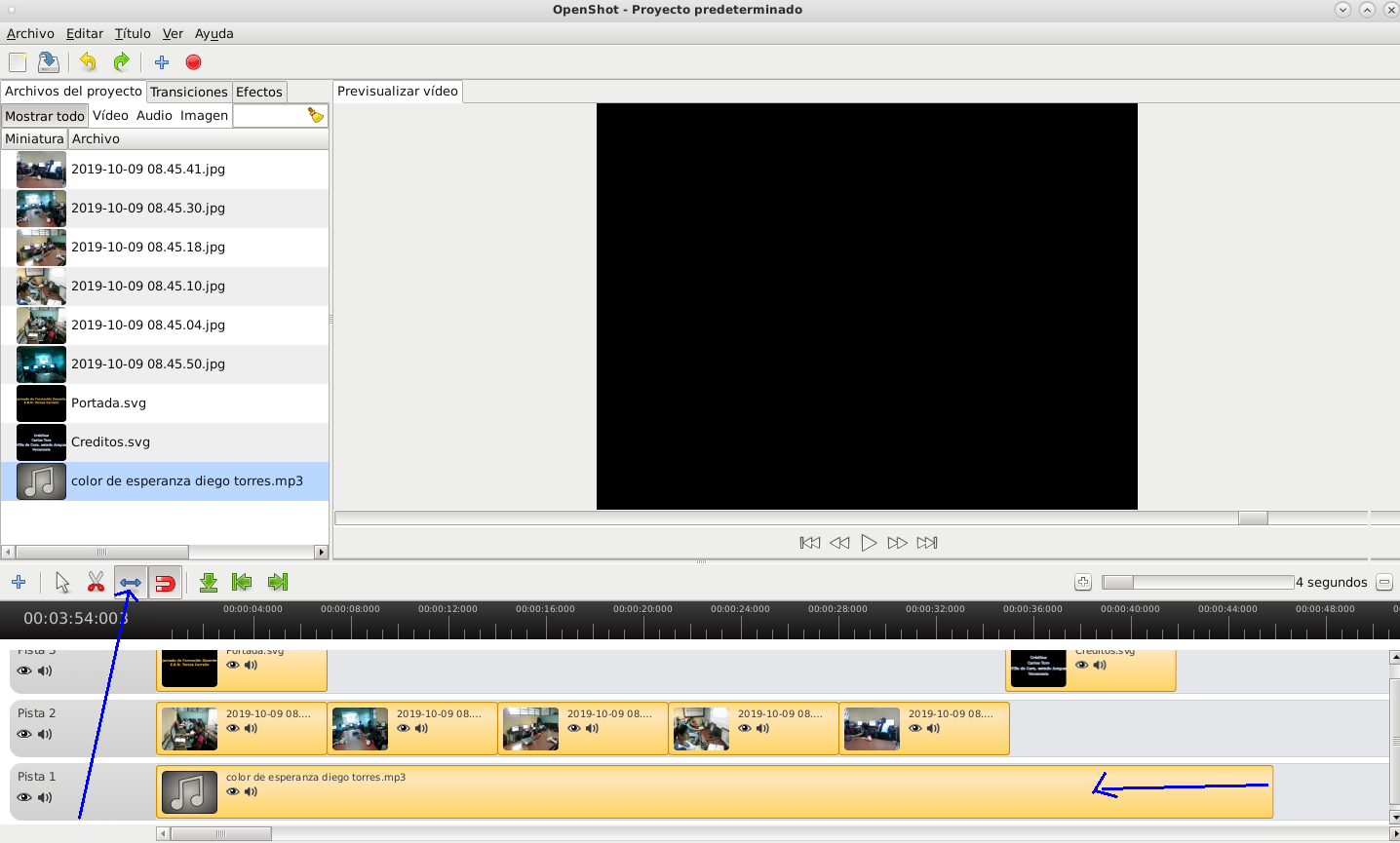 Quedando listo el vídeo con el texto Veamos ahora como quedo el vídeo editado: https://youtu.be/o5TuKWcpzNc Espero que les haya gustado, nos vemos en el próximo tutorial. Fuente Fotografias: Teléfono Samsung Galaxis Fuente de la Música: Diego Torres, Color de Esperanza <br> <center> </center> <hr><center><sub>Posted via <a href="https://www.marlians.com/">Marlians.com</a></sub></center>
| author | cetb2008 |
|---|---|
| permlink | edicion-de-video-en-openshot-como-trabajar-con-texto-tutorial-2 |
| category | spanish |
| json_metadata | {"tags":["spanish","cervantes","tutoriales","educacion","proconocimiento","creativecoin","neoxian","marlians","palnet"],"image":["https://cdn.steemitimages.com/DQmc571EMMdbvH33jiSMoF1joCJ23un33SqvYfhkbWUSSpH/portada2.png","https://cdn.steemitimages.com/DQmbhWukFh8NdV3NZ3tb6kuNrVwxyi7PnJyixxSrs65Azbg/p01.png","https://cdn.steemitimages.com/DQmUbvUZE7RCNVHK7535qJAQtmhNjj8i7U9kfEjnFiU7BeB/p02.png","https://cdn.steemitimages.com/DQmYND7h9sUtVgpP7zVYPc2F3uiAPUusL4BiZZ8VihfubuR/p03.png","https://cdn.steemitimages.com/DQmVfhpzJTTcGB8KXoiynFQs6KNbvPphFrnBbT2igb8eH9D/p04.png","https://cdn.steemitimages.com/DQmWfx1sXY3Ns1GvUeiomd27AyxkhV28it2WRRBv2ZcfaYj/p05.png","https://cdn.steemitimages.com/DQmWmAwJfeEoMqMEnux37Tfeb5Fh8jPXPazCdU8oVVuJp3D/p06.png","https://cdn.steemitimages.com/DQmPBwdRnrXJdYP4h1Ri2gwWMyHp7qzZse6ozLjPccrYRP6/p07.png","https://cdn.steemitimages.com/DQmW52TvncHe24trUuw4B2JpNxHPP438iXib2w1cnSQpHcE/p07-1.png","https://cdn.steemitimages.com/DQmPcgjcAgMhPQZJ7V3tTUD4URZ4Wizm5J1Vqf99KSnaNDm/p08.png","https://cdn.steemitimages.com/DQmeUrRaW1E22BQb9Khd1ZkUGC5kCAZUu4T9B817Au9jv7d/p09.png","https://cdn.steemitimages.com/DQmTHo9BNhmESYRJKFbjZHNPheLzJMoYuVxfxUozLPGSeLU/p10.png","https://cdn.steemitimages.com/DQmXW2oz85HVxgGRfQZsjhyHFH6g7pjCfeLq8LZJFSEwW6G/p11.png","https://cdn.steemitimages.com/DQmf9QS5jRzzfAQJ2ns4UxZ3JpbVz4Lm4TJhf6j3wWcb6Wb/p12.png","https://cdn.steemitimages.com/DQmVa99EfbGspxoYoWki2WKwUeVtFHaH2orzmwdmWGXPnVQ/p13.png","https://cdn.steemitimages.com/DQmc8nnS2NRiQHFMiDmyo9aCHeG6P8yGYHk3jr91YNRqZ1m/p14.png","https://img.youtube.com/vi/o5TuKWcpzNc/0.jpg","https://cdn.steemitimages.com/DQmSwo94Cc4ihPnh7heskdZRPJ9qEnBDb6iSd5nNzXoZy99/steemit-final.png"],"links":["https://www.openshot.org/es/","https://youtu.be/o5TuKWcpzNc"],"app":"marlians/0.1","format":"markdown","canonical_url":"https://www.marlians.com/@cetb2008/edicion-de-video-en-openshot-como-trabajar-con-texto-tutorial-2"} |
| created | 2019-10-16 22:52:30 |
| last_update | 2019-10-16 22:52:30 |
| depth | 0 |
| children | 5 |
| last_payout | 2019-10-23 22:52:30 |
| cashout_time | 1969-12-31 23:59:59 |
| total_payout_value | 1.506 HBD |
| curator_payout_value | 1.496 HBD |
| pending_payout_value | 0.000 HBD |
| promoted | 0.000 HBD |
| body_length | 3,795 |
| author_reputation | 1,159,685,753,979,475 |
| root_title | "Edición de Video en Openshot -¿ Cómo Trabajar con Texto? (Tutorial 2)" |
| beneficiaries | [] |
| max_accepted_payout | 1,000,000.000 HBD |
| percent_hbd | 10,000 |
| post_id | 91,624,102 |
| net_rshares | 11,109,231,398,624 |
| author_curate_reward | "" |
| voter | weight | wgt% | rshares | pct | time |
|---|---|---|---|---|---|
| blocktrades | 0 | 6,323,745,319,744 | 5% | ||
| wackou | 0 | 720,825,768,258 | 10.8% | ||
| lafona-miner | 0 | 724,752,292,454 | 18% | ||
| delegate.lafona | 0 | 394,874,241,087 | 18% | ||
| gregory-f | 0 | 8,061,116,862 | 0.48% | ||
| heiditravels | 0 | 261,866,332,663 | 18% | ||
| luisucv34 | 0 | 205,311,508 | 18% | ||
| hyperbatata | 0 | 713,225,312 | 9% | ||
| gargon | 0 | 70,395,588,066 | 18% | ||
| pgarcgo | 0 | 328,791,061,235 | 18% | ||
| wartrapa | 0 | 64,888,501,086 | 18% | ||
| kranga | 0 | 34,057,580 | 18% | ||
| albagargon | 0 | 1,660,597,017 | 18% | ||
| jlufer | 0 | 4,954,094,635 | 30% | ||
| titin | 0 | 44,675,703,668 | 18% | ||
| ghasemkiani | 0 | 183,545,479,496 | 100% | ||
| jgcastrillo19 | 0 | 87,908,911,934 | 18% | ||
| teo | 0 | 7,063,423,200 | 18% | ||
| dulcinea | 0 | 5,559,147,038 | 18% | ||
| mdcomes | 0 | 11,467,171,315 | 18% | ||
| cervantes | 0 | 1,411,740,430,054 | 18% | ||
| aneblueberry | 0 | 333,275,946 | 18% | ||
| trans-juanmi | 0 | 1,003,080,056 | 4.5% | ||
| jdevora | 0 | 194,732,231 | 50% | ||
| steemitboard | 0 | 16,173,528,241 | 1% | ||
| ibiza | 0 | 0 | 18% | ||
| teacher | 0 | 0 | 18% | ||
| tincho | 0 | 133,297,750,450 | 18% | ||
| fidel-castro | 0 | 709,212,721 | 18% | ||
| mariacherries | 0 | 1,784,408,018 | 14.4% | ||
| daniel.dalo | 0 | 609,705,369 | 9% | ||
| neymarjr | 0 | 30,020,534 | 18% | ||
| mpandrew | 0 | 72,516,478 | 18% | ||
| kilianmiguel | 0 | 662,489,771 | 18% | ||
| juanfb | 0 | 1,789,057,929 | 13.5% | ||
| jkj | 0 | 6,258,074,020 | 18% | ||
| elteamgordo | 0 | 2,293,333,280 | 1.8% | ||
| coquiunlimited | 0 | 1,328,672,098 | 9% | ||
| magoia | 0 | 614,368,854 | 18% | ||
| spanishchef | 0 | 2,427,625,851 | 18% | ||
| soymanu | 0 | 23,320,452 | 18% | ||
| goya | 0 | 56,776,018,555 | 100% | ||
| freecreative | 0 | 49,062,027 | 18% | ||
| fnux | 0 | 8,335,134,071 | 100% | ||
| exe8422 | 0 | 1,519,516,373 | 3.91% | ||
| freetosteemdream | 0 | 1,202,797,565 | 100% | ||
| reimerlin | 0 | 973,498,922 | 18% | ||
| dineroconopcion | 0 | 628,921,092 | 3.9% | ||
| fdataline77 | 0 | 793,537,540 | 40% | ||
| noticias | 0 | 51,816,045 | 18% | ||
| alexandermoreno | 0 | 979,112,692 | 50% | ||
| dinocreative | 0 | 19,069,130 | 18% | ||
| simonmaz | 0 | 2,249,231,757 | 10% | ||
| maastro | 0 | 801,531,890 | 15% | ||
| qurator | 0 | 87,431,936,790 | 0.81% | ||
| qustodian | 0 | 2,858,552,915 | 0.81% | ||
| maticpecovnik | 0 | 2,594,520,906 | 9% | ||
| purapapita | 0 | 158,746,873 | 10% | ||
| dcardozo25 | 0 | 1,005,895,652 | 18% | ||
| ninachejov | 0 | 544,389,653 | 100% | ||
| anayakhan | 0 | 7,034,582,545 | 100% | ||
| abdulhanan | 0 | 726,813,949 | 100% | ||
| joso | 0 | 560,402,333 | 100% | ||
| carlosbp | 0 | 2,042,706,205 | 100% | ||
| julian.alejandro | 0 | 681,481,330 | 50% | ||
| cetb2008 | 0 | 4,786,057,914 | 100% | ||
| stmdev | 0 | 140,581,613 | 1% | ||
| jsxchemistry | 0 | 795,758,632 | 18% | ||
| dinaudic | 0 | 704,608,788 | 18% | ||
| jansher | 0 | 1,442,612,630 | 9% | ||
| proconocimiento | 0 | 674,885,307 | 100% | ||
| omargarmendia | 0 | 543,572,879 | 75% | ||
| wilsonlozano | 0 | 182,397,491 | 50% | ||
| fucho80 | 0 | 4,724,519,205 | 9% | ||
| tatianaoropeza | 0 | 543,730,069 | 100% | ||
| samswim | 0 | 13,468,229 | 5% | ||
| powerupsteem | 0 | 571,510,879 | 99% | ||
| realkiki85 | 0 | 5,690,284,506 | 100% | ||
| proffit | 0 | 8,286,858,483 | 9% | ||
| perniachiquito | 0 | 1,426,189,644 | 100% | ||
| adonisr | 0 | 906,841,628 | 18% | ||
| velazquezboy | 0 | 2,104,239,045 | 100% | ||
| reinaseq | 0 | 1,040,932,365 | 18% | ||
| javiermurillo | 0 | 5,932,264,963 | 12.96% | ||
| javyeslava.photo | 0 | 701,817,449 | 7.2% | ||
| lizdeluca | 0 | 688,673,352 | 9% | ||
| boykeren | 0 | 63,025,820 | 100% | ||
| elieserurabno | 0 | 657,799,373 | 100% | ||
| alex-hm | 0 | 288,084,894 | 20% | ||
| joelguitar | 0 | 544,098,851 | 100% | ||
| cerd26 | 0 | 15,576,980 | 50% | ||
| electrodo | 0 | 11,038,489,357 | 2.7% | ||
| alexgamer | 0 | 228,532,162 | 50% | ||
| donasys | 0 | 54,557,030 | 50% | ||
| arnaldoropeza | 0 | 762,845,842 | 9% | ||
| alexmonster | 0 | 115,431,338 | 50% | ||
| smdragon | 0 | 115,898,064 | 50% | ||
| josefelix | 0 | 87,065,853 | 28% | ||
| yiobri | 0 | 2,627,917,255 | 50% | ||
| ricardomello | 0 | 1,245,196,930 | 18% | ||
| loudutim | 0 | 631,948,864 | 9% | ||
| ziox | 0 | 18,587,234,535 | 9% | ||
| organduo.voter | 0 | 20,147,207,779 | 10% | ||
| polofb | 0 | 85,957,689 | 50% | ||
| spaco | 0 | 103,443,289 | 3.91% | ||
| organduo.pal | 0 | 0 | 0.81% | ||
| laputis.pal | 0 | 0 | 0.81% | ||
| mk-pal-token | 0 | 0 | 0.68% | ||
| mk-marlians-tkn | 0 | 14,940,063 | 1.92% | ||
| untersatz | 0 | 1,405,318,115 | 10% | ||
| luvlylady | 0 | 968,319,085 | 9% | ||
| thebilpcointrain | 0 | 57,301,609 | 1% | ||
| bilpcoin.pay | 0 | 140,501,553 | 1% | ||
| trymol | 0 | -9,322,098 | -10% |
<center>https://cdn.steemitimages.com/DQmQXdFVDHgVy2WuNJK9yqwYUtqv6q6gJJ7Ae4DbN49qsb1/Goyita.gif</center>
| author | goya |
|---|---|
| permlink | pzkv85 |
| category | spanish |
| json_metadata | {"image":["https://cdn.steemitimages.com/DQmQXdFVDHgVy2WuNJK9yqwYUtqv6q6gJJ7Ae4DbN49qsb1/Goyita.gif"],"app":"steemit/0.1"} |
| created | 2019-10-18 16:02:30 |
| last_update | 2019-10-18 16:02:30 |
| depth | 1 |
| children | 1 |
| last_payout | 2019-10-25 16:02:30 |
| cashout_time | 1969-12-31 23:59:59 |
| total_payout_value | 0.000 HBD |
| curator_payout_value | 0.000 HBD |
| pending_payout_value | 0.000 HBD |
| promoted | 0.000 HBD |
| body_length | 105 |
| author_reputation | 147,288,516,734,479 |
| root_title | "Edición de Video en Openshot -¿ Cómo Trabajar con Texto? (Tutorial 2)" |
| beneficiaries | [] |
| max_accepted_payout | 1,000,000.000 HBD |
| percent_hbd | 10,000 |
| post_id | 91,679,822 |
| net_rshares | 41,034,487 |
| author_curate_reward | "" |
| voter | weight | wgt% | rshares | pct | time |
|---|---|---|---|---|---|
| wilsonlozano | 0 | 41,034,487 | 20% |
Saludos,gracias amigo Cervantes por apoyar mi publicaciòn
| author | cetb2008 |
|---|---|
| permlink | pzops4 |
| category | spanish |
| json_metadata | {"app":"steemit/0.1"} |
| created | 2019-10-20 17:55:15 |
| last_update | 2019-10-20 17:55:15 |
| depth | 2 |
| children | 0 |
| last_payout | 2019-10-27 17:55:15 |
| cashout_time | 1969-12-31 23:59:59 |
| total_payout_value | 0.000 HBD |
| curator_payout_value | 0.000 HBD |
| pending_payout_value | 0.000 HBD |
| promoted | 0.000 HBD |
| body_length | 57 |
| author_reputation | 1,159,685,753,979,475 |
| root_title | "Edición de Video en Openshot -¿ Cómo Trabajar con Texto? (Tutorial 2)" |
| beneficiaries | [] |
| max_accepted_payout | 1,000,000.000 HBD |
| percent_hbd | 10,000 |
| post_id | 91,742,393 |
| net_rshares | 0 |
# ¡Felicidades! Proyecto Coonocimiento @proconocimiento reconoció tu esfuerzo <center>En proconocimiento valoramos la producción intelectual dentro de las cuatro categorías del conocimiento: <br> #humanidades, #ciencia, #arte y #tecnología. <br> Si quieres mantener nuestro voto usa nuestra etiqueta #proconocimiento </center> <center></center> <center># Únete a nuestras redes 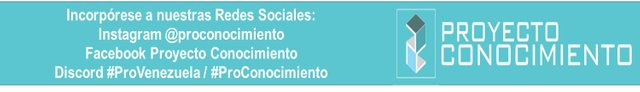</center>
| author | proconocimiento |
|---|---|
| permlink | pzlhoz |
| category | spanish |
| json_metadata | {"tags":["humanidades","ciencia","arte","tecnolog","proconocimiento"],"users":["proconocimiento"],"image":["https://cdn.steemitimages.com/DQmRXJTWAST2ktiMsh1PcTY1Qaa8Nypvn46F4g72h58qkTG/image.png","https://cdn.steemitimages.com/DQmXCdxgKVx4rudaJKwhJYwowGVGdYhE81iR8C2K4HeUrKs/image.png"],"app":"steemit/0.1"} |
| created | 2019-10-19 00:07:51 |
| last_update | 2019-10-19 00:07:51 |
| depth | 1 |
| children | 1 |
| last_payout | 2019-10-26 00:07:51 |
| cashout_time | 1969-12-31 23:59:59 |
| total_payout_value | 0.000 HBD |
| curator_payout_value | 0.000 HBD |
| pending_payout_value | 0.000 HBD |
| promoted | 0.000 HBD |
| body_length | 574 |
| author_reputation | 980,181,914,741 |
| root_title | "Edición de Video en Openshot -¿ Cómo Trabajar con Texto? (Tutorial 2)" |
| beneficiaries | [] |
| max_accepted_payout | 1,000,000.000 HBD |
| percent_hbd | 10,000 |
| post_id | 91,689,600 |
| net_rshares | 0 |
Saludos, gracias por su apoyo
| author | cetb2008 |
|---|---|
| permlink | pzoptd |
| category | spanish |
| json_metadata | {"app":"steemit/0.1"} |
| created | 2019-10-20 17:55:54 |
| last_update | 2019-10-20 17:55:54 |
| depth | 2 |
| children | 0 |
| last_payout | 2019-10-27 17:55:54 |
| cashout_time | 1969-12-31 23:59:59 |
| total_payout_value | 0.000 HBD |
| curator_payout_value | 0.000 HBD |
| pending_payout_value | 0.000 HBD |
| promoted | 0.000 HBD |
| body_length | 29 |
| author_reputation | 1,159,685,753,979,475 |
| root_title | "Edición de Video en Openshot -¿ Cómo Trabajar con Texto? (Tutorial 2)" |
| beneficiaries | [] |
| max_accepted_payout | 1,000,000.000 HBD |
| percent_hbd | 10,000 |
| post_id | 91,742,421 |
| net_rshares | 0 |
Congratulations @cetb2008! You have completed the following achievement on the Steem blockchain and have been rewarded with new badge(s) : <table><tr><td><img src="https://steemitimages.com/60x70/http://steemitboard.com/@cetb2008/posts.png?201910162251"></td><td>You published more than 1000 posts. Your next target is to reach 1100 posts.</td></tr> </table> <sub>_You can view [your badges on your Steem Board](https://steemitboard.com/@cetb2008) and compare to others on the [Steem Ranking](https://steemitboard.com/ranking/index.php?name=cetb2008)_</sub> <sub>_If you no longer want to receive notifications, reply to this comment with the word_ `STOP`</sub> To support your work, I also upvoted your post! ###### [Vote for @Steemitboard as a witness](https://v2.steemconnect.com/sign/account-witness-vote?witness=steemitboard&approve=1) to get one more award and increased upvotes!
| author | steemitboard |
|---|---|
| permlink | steemitboard-notify-cetb2008-20191016t234149000z |
| category | spanish |
| json_metadata | {"image":["https://steemitboard.com/img/notify.png"]} |
| created | 2019-10-16 23:41:48 |
| last_update | 2019-10-16 23:41:48 |
| depth | 1 |
| children | 0 |
| last_payout | 2019-10-23 23:41:48 |
| cashout_time | 1969-12-31 23:59:59 |
| total_payout_value | 0.000 HBD |
| curator_payout_value | 0.000 HBD |
| pending_payout_value | 0.000 HBD |
| promoted | 0.000 HBD |
| body_length | 891 |
| author_reputation | 38,975,615,169,260 |
| root_title | "Edición de Video en Openshot -¿ Cómo Trabajar con Texto? (Tutorial 2)" |
| beneficiaries | [] |
| max_accepted_payout | 1,000,000.000 HBD |
| percent_hbd | 10,000 |
| post_id | 91,624,911 |
| net_rshares | 0 |
 hiveblocks
hiveblocks