## <center>I have been and no longer using ( until yesterday ) an app called [Gyft](https://gyft.co) to buy gift cards using @bitcoin. Stupid Me!</center>
This app is rather simple and I have been using it for a few years now is the only reason I was using it in the first place. I also know they have other apps and websites like [Local Bitcoins](https://localbitcoins.com), but part of the reason I don't use "localbitcoins" is because of the percentage that is tacked on for each trade.. .anywhere from 10-90% on the dollar! @localbitcoins
**Anyways, yesterday I manually entered my bitcoin address and payment option into *Gyft* and this is what I got.**
#### <center>Confirmation on the blockchain of a Gyft transaction</center>
* In block 465011
* 156 confirmations as of now
* Total inputs: 1073.53 bits
* Total outputs: 482.95 bits
### <center>Now the total that was supposed to be sent was 0.007069 but something like 0.0065 was sent instead, causing this to never show up in my application ( gift card ).</center>
#### <center>I got an email shortly after telling me to claim my electronic gift card that I never received, also a link that directed me here.</center>
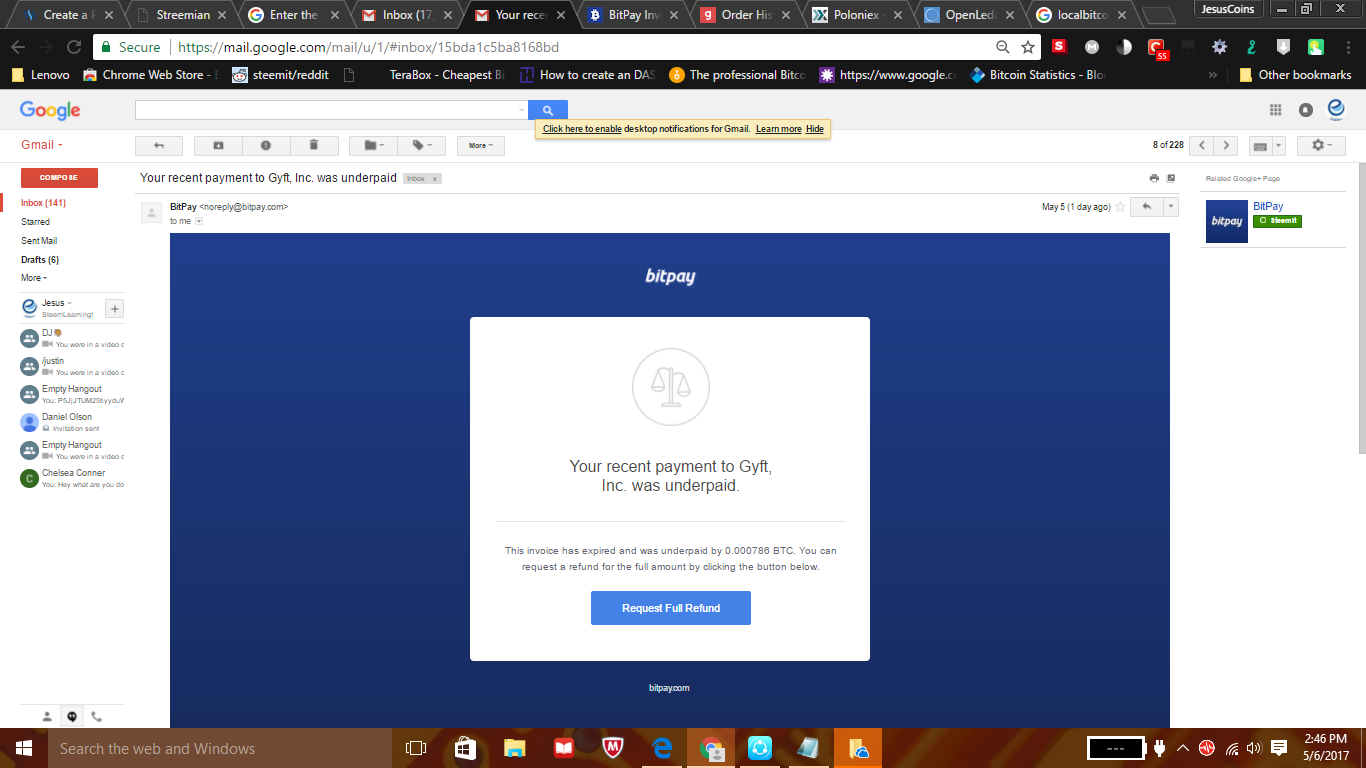
<center>Now once I clicked on the link it brought me to this, 0.001076 btc shorter than I originally sent over.</center>
# <center>WTF!!</center>
<center>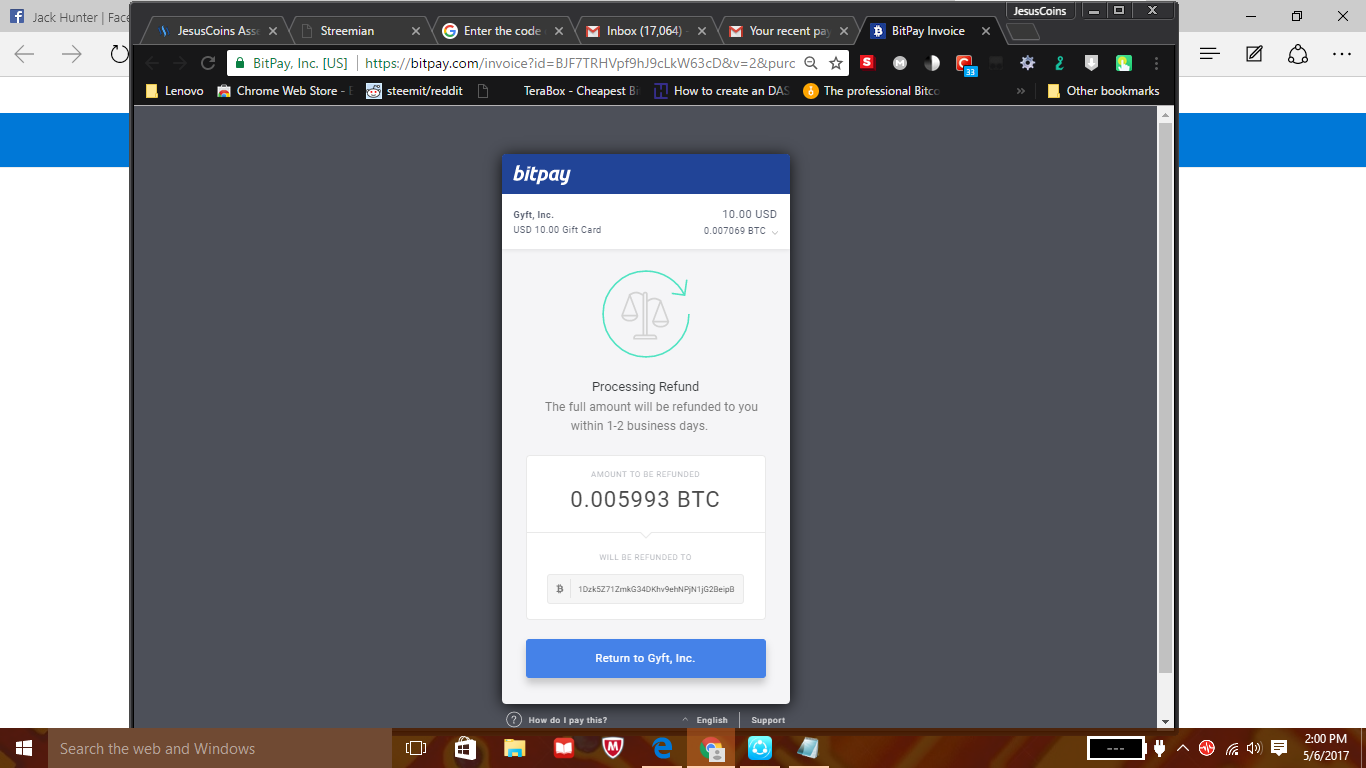
**Now once I clicked on the link it brought me to this, an address request for btc for the amount of 0.005993... 0.001076 btc shorter than I originally sent over.**</center>
## Guess what happened next... **They told me it could take 1-2 business days to return my bitcoin.** This is how I know it's a scam/shell corporation/ government funded BS!
* Bitcoin doesn't take 1-2 days to confirm a payment, rather a few minutes or possibly instantly
* They are only selling certain gift cards ( bias )
* Where is the chat messaging app?
>Gyft, Inc.
>USD 10.00 Gift Card
>10.00 USD
>0.007069 BTC
>Payment Amount
>0.006489 BTC
>Network Cost
___
>2 transactions x 0.000290 BTC
>Total
>0.007069 BTC
>Scan
>Copy
>Open in wallet
>Contact & Refund Email
>Please provide an email address below. We’ll contact you at this address if there is an issue with your payment.
___
>steemit526@gmail.com
>Continue
>Link Expired
>Sorry, this link has expired. Please try requesting another refund by clicking the button below.
>Request Refund
>Contact & Refund Email
>If there is an issue with this payment, or a refund needs to be made, we will contact you at this address.
___
>steemit526@gmail.com
>Confirm email address
>Wrong email?
>There seems to be a problem
>This invoice was previously opened, and the address steemit526@gmail.com was submitted as your contact email. If you >entered this email, you can still safely make your payment.
___
>If you did not submit the email address, it's possible a thief falsely submitted this address to steal refunds. Please contact >the merchant about this security incident, and try your payment again.
>Contact @Gyft, Inc.
>I understand, continue to payment →
___
>Please confirm your address
>You should receive an email from @BitPay in a moment at @steemit526@gmail.com. To ensure your refund is sent to the >correct address, please confirm your bitcoin address by clicking the link in the email.
>Resend email
>Email resent
>There was a problem.
___
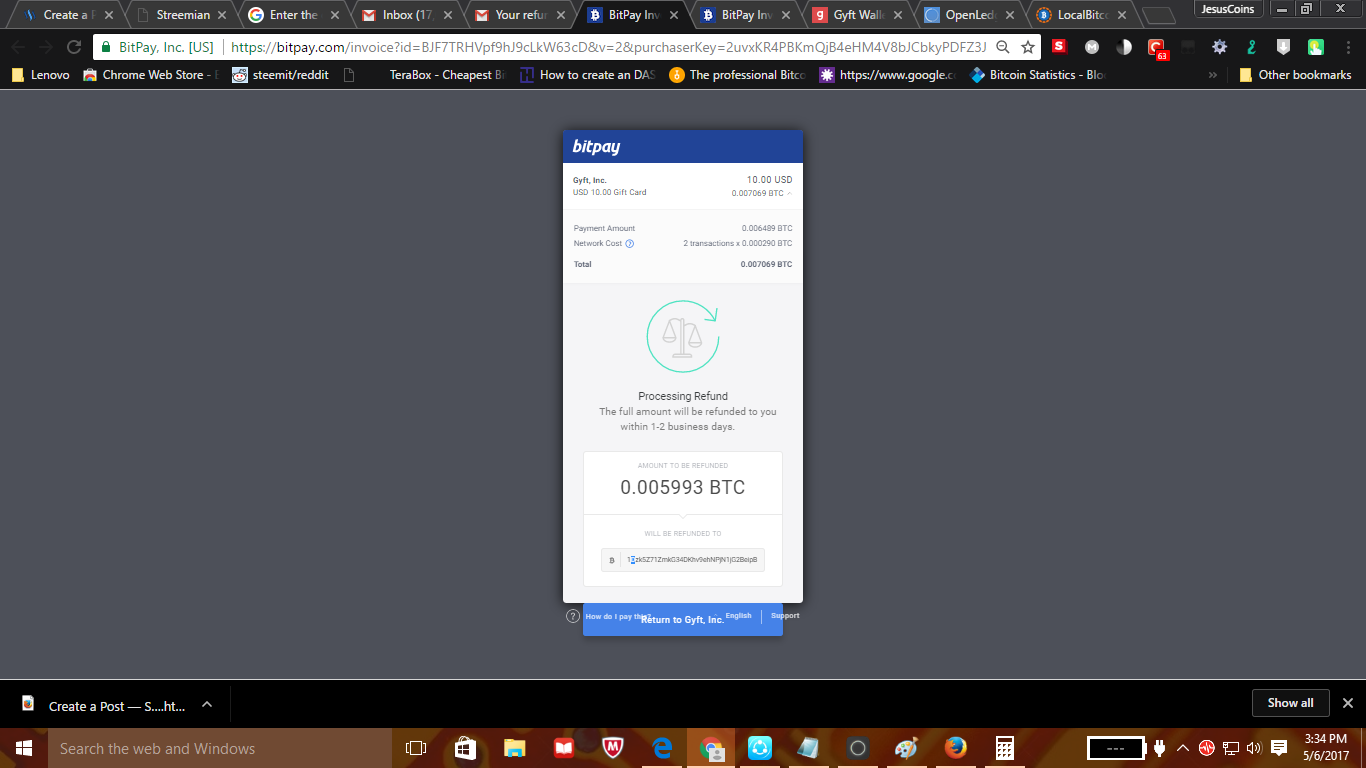
The problem was that I had already sent that btc back to one address previous to the one in this picture.. But! It didn't show up as 2 transactions ( as seen below ) until I had sent it to the address below... So what does this mean?
* Could I get double btc?
* Is it just not caught up in the system?
* Why does it take 1-2 days to send back?
* How do I confirm transactions within the gyft app?
* Can I link these transactions with the blockchain through the app itself?
* Could I link up all my bitcoin addresses for to email addresses? If so, how?
___

**Here are some questions above I would like to see answered correctly in sequential order. The first person to do so will win 5 steem and a token of appreciation ( 1 JesusCoin ).**
**_1st and only rule:_**
* The first person to answer these questions in sequential order and verify your username at the end of your answers with the @ symbol like so: @christoryan
___
### <center> I am hoping somebody reads this and it inspires them to create a tool for @steemit that enables users to order any gift card they want and receive it instantly. Something like this... But looks and feels way cooler!
#### Or hell, maybe even just a box on our @steem menu and a page that allows users to buy and sell gift cards.</center>
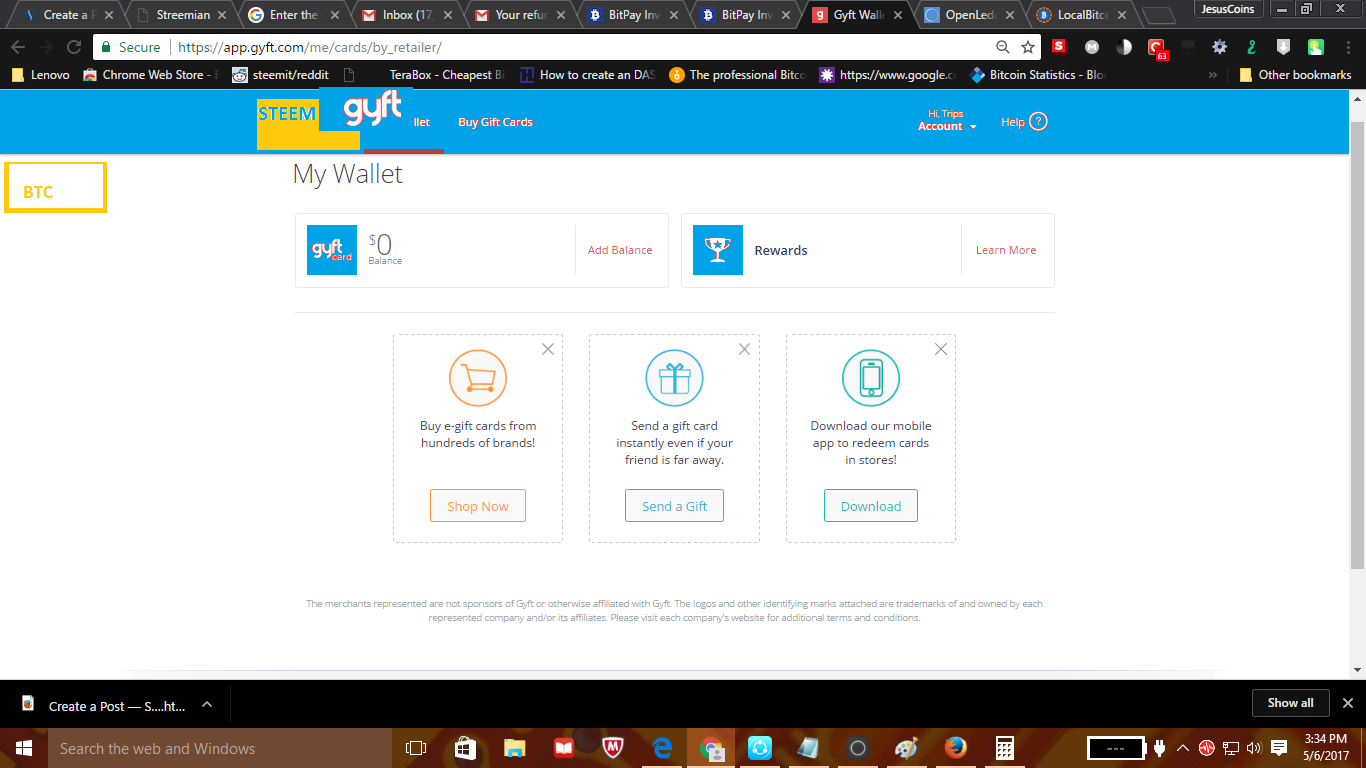
Thanks for the time @steemcommunity for your support and comments ! #steemit #community #giftcards #namaste
# Long story short, as far as I know GYFT is crappy but (new) user friendly! They also don't allow:
* Users outside the US ( crappy )
* Allow you to stay annonymous
* Have over 250 different gift cards (They have a shit selection)
* Chat
* ETC...
>When you make a bitcoin transaction, you are sending funds to a bitcoin wallet address controlled by another person
(or in our case, BitPay). What the payment recipient receives and then transfers away from the receiving bitcoin address
is called an Unspent Transaction Output (UTXO). This is the unit of bitcoin which can actually be used in another bitcoin
transaction.
>The additional network cost included in your invoice total covers the cost of BitPay's UTXO sweep for your payment.
>You can learn more about the reasons for this additional fee here: https://blog.bitpay.com/network-costs/
>Didn't I already pay my miner fee?
>Remember that this UTXO consolidation cost is not the same as the miner fee included with your initial payment to a
bitcoin address. Your own miner fee is important in determining the confirmation time for your payment, which is a
function of the Bitcoin network (and not something which BitPay controls).
>How can I minimize this cost?
>If you're concerned about additional network costs on your BitPay payments, we strongly recommend making bitcoin
purchases in larger increments to offset the cost across a larger value.
>Any additional payments you have to make to the BitPay invoice will also be charged the network cost. To avoid paying
the network cost twice, be sure to pay the exact BTC amount requested on the BitPay invoice. A good way to ensure that
you do not overpay or underpay a BitPay invoice is to scan the QR code or pay with a payment-protocol compatible
wallet like the BitPay app.
**_The information from above is also found here: https://help.bitpay.com/paying-with-bitcoin/why-am-i-being-charged-an-additional-network-cost-on-my-bitpay-invoice ._**
FOLLOW 
@christoryan
 hiveblocks
hiveblocks