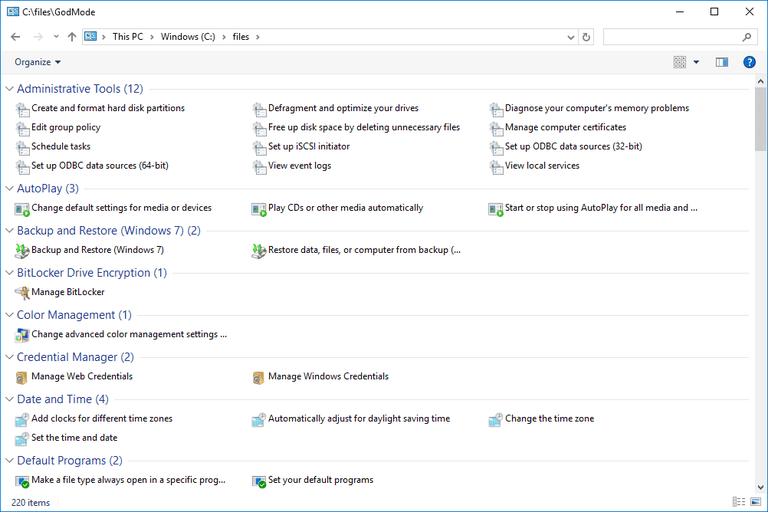
<h2>Step 1: Create a New empty folder</h2>
Make a new folder, anywhere you like. The desktop is probably a great location.
<b>Note</b>: Don't rename an existing folder as you won't be able to access any files within it.
To create a new folder:
You can do this by right clicking the desktop or right-click on any empty space in any folder in File Explorer, and choose <b>New > Folder</b>.
<ol>
<li>Right-click on a blank space. Doing so opens a drop-down menu</li>
<li>Select New</li>
<li>Click Folder</li>
<li>Type in the name for your folder as:</li>
</ul>
<br>
<b>God Mode.{ED7BA470-8E54-465E-825C-99712043E01C}</b>
<br>
<br>
and press ↵ Enter.
</ol>
If you didn't name the folder:
<b>God Mode.{ED7BA470-8E54-465E-825C-99712043E01C}</b>
then proceed to step 2.
<h2>Step 2: Rename the new empty folder</h2>
Rename the <b>new folder</b> by right clicking the new folder and select 'rename' or select the new folder and press F2.
<b>Rename</b> the folder to:
<b>God Mode.{ED7BA470-8E54-465E-825C-99712043E01C}</b>
<h5>Categories of tools you’ll find in God Mode:</h5>
<ul>
<li>Administrative Tools</li>
<li>AutoPlay</li>
<li>Backup and Restore</li>
<li>Color Management</li>
<li>Credential Manager</li>
<li>Date and Time</li>
<li>Devices and Printers</li>
<li>Ease of Access Center</li>
<li>File Explorer Options</li>
<li>File History</li>
<li>Fonts</li>
<li>Indexing Options</li>
<li>Infrared</li>
<li>Internet Options</li>
<li>Keyboard</li>
<li>Mouse</li>
<li>Network and Sharing Center</li>
<li>Pen and Touch</li>
<li>Phone and Modem</li>
<li>Power Options</li>
<li>Programs and Features</li>
<li>Region</li>
<li>RemoteApp and Desktop Connections</li>
<li>Security and Maintenance</li>
<li>Sound</li>
<li>Speech Recognition</li>
<li>Storage Spaces</li>
<li>Sync Center</li>
<li>System</li>
<li>Tablet PC Settings</li>
<li>Taskbar and Navigation</li>
<li>Troubleshooting</li>
<li>User Accounts</li>
<li>Windows Defender Firewall</li>
<li>Windows Mobility Center</li>
<li>Work Folders</li>
</ul>
Link: https://en.wikipedia.org/wiki/Windows_Master_Control_Panel_shortcut| author | citylogic |
|---|---|
| permlink | enabling-god-mode-in-windows-10 |
| category | windows |
| json_metadata | {"tags":["windows","god","mode","administrative","tools"],"image":["https://cdn.steemitimages.com/DQmRzAa71H59Rc6N56jKGVTk5kuziab4DHPZGMVN4eypWZ3/godmode-windows.PNG"],"links":["https://en.wikipedia.org/wiki/Windows_Master_Control_Panel_shortcut"],"app":"steemit/0.1","format":"markdown"} |
| created | 2019-04-25 07:29:15 |
| last_update | 2019-04-25 07:35:36 |
| depth | 0 |
| children | 1 |
| last_payout | 2019-05-02 07:29:15 |
| cashout_time | 1969-12-31 23:59:59 |
| total_payout_value | 0.040 HBD |
| curator_payout_value | 0.007 HBD |
| pending_payout_value | 0.000 HBD |
| promoted | 0.000 HBD |
| body_length | 2,212 |
| author_reputation | 39,872,413,580 |
| root_title | "Enabling God Mode in Windows 10" |
| beneficiaries | [] |
| max_accepted_payout | 1,000,000.000 HBD |
| percent_hbd | 10,000 |
| post_id | 83,724,247 |
| net_rshares | 108,357,624,887 |
| author_curate_reward | "" |
| voter | weight | wgt% | rshares | pct | time |
|---|---|---|---|---|---|
| team | 0 | 86,362,000,469 | 10% | ||
| citylogic | 0 | 21,995,624,418 | 100% |
Congratulations @citylogic! You received a personal award! <table><tr><td>https://steemitimages.com/70x70/http://steemitboard.com/@citylogic/birthday2.png</td><td>Happy Birthday! - You are on the Steem blockchain for 2 years!</td></tr></table> <sub>_You can view [your badges on your Steem Board](https://steemitboard.com/@citylogic) and compare to others on the [Steem Ranking](https://steemitboard.com/ranking/index.php?name=citylogic)_</sub> ###### [Vote for @Steemitboard as a witness](https://v2.steemconnect.com/sign/account-witness-vote?witness=steemitboard&approve=1) to get one more award and increased upvotes!
| author | steemitboard |
|---|---|
| permlink | steemitboard-notify-citylogic-20190613t024105000z |
| category | windows |
| json_metadata | {"image":["https://steemitboard.com/img/notify.png"]} |
| created | 2019-06-13 02:41:06 |
| last_update | 2019-06-13 02:41:06 |
| depth | 1 |
| children | 0 |
| last_payout | 2019-06-20 02:41:06 |
| cashout_time | 1969-12-31 23:59:59 |
| total_payout_value | 0.000 HBD |
| curator_payout_value | 0.000 HBD |
| pending_payout_value | 0.000 HBD |
| promoted | 0.000 HBD |
| body_length | 624 |
| author_reputation | 38,975,615,169,260 |
| root_title | "Enabling God Mode in Windows 10" |
| beneficiaries | [] |
| max_accepted_payout | 1,000,000.000 HBD |
| percent_hbd | 10,000 |
| post_id | 86,534,780 |
| net_rshares | 21,995,624,418 |
| author_curate_reward | "" |
| voter | weight | wgt% | rshares | pct | time |
|---|---|---|---|---|---|
| citylogic | 0 | 21,995,624,418 | 100% |
 hiveblocks
hiveblocks