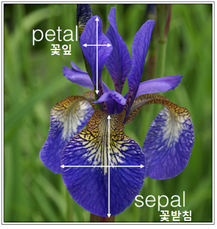
LDA 기법이 오래전에 Fisher 교수에 개발되었지만 자신이 스스로 준비했던 Iris flowers dataset을 사용하여 처리한 자료를 찾기는 어려우므로 직접 파이선 코딩에 의해 풀어 보기로 하자.
Pandas 의 DataFrame 기법을 사용하여 150개의 데이터를 CSV format으로 읽고 3가지 종류 붓꽃 종들의 컬럼 데이터를 사용하여 빈도수를 막대그래프로 작도해 보자. 붓꽃 데이터의 컬럼 데이터는 4가지 종류로 이루어진다. 즉 꽃받침과 꽃잎의 길이와 폭 데이터들이다. 물론 이 중에 어느 컬럼 데이터를 선택하느냐에 따라 막대그래프 빈도수를 작도해 보면 꽃 종류별로 특정 사이즈 대에서 겹침 현상이 발생한다. 이러한 겹침 현상이 있어도 LDA 기법에 의해 최대한 꽃 종류를 제대로 Classification 할 수 있도록 LDA 기법을 적용해 보기로 한다.
그 일단계로서 붓꽃 데이터베이스로부터 아래 코드에서처럼 다운로드하여 막대그래프 빈도수를 작도해 보도록 하자.
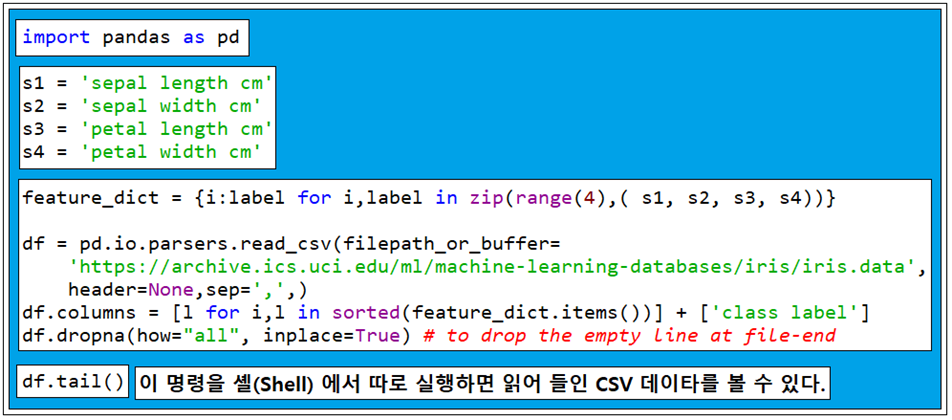
셸(Shell)에서 별도로 df.tail() 명령을 실행하면 아래의 결과를 볼 수 있다.
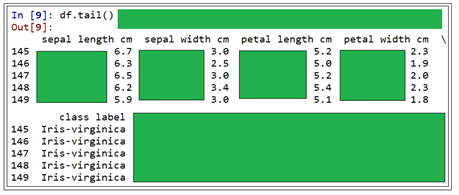
matplotlib 작도 라이브러리를 사용하기 위해서는 데이터들이 리스트형 구조에서 numpy 어레이용으로 변환 처리 되어야 하면 아울러 문자열로 표현된 class를 나타내는 라벨 값들을 숫자 1,2,3 으로 대체하기로 한다.
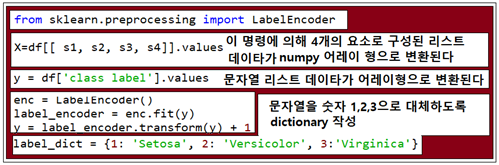
막대그래프 구간의 최대 최소값을 정수 형태로 결정한 후 linspace 명령에 의해 구간을 25개 로 나누어 작도하자.
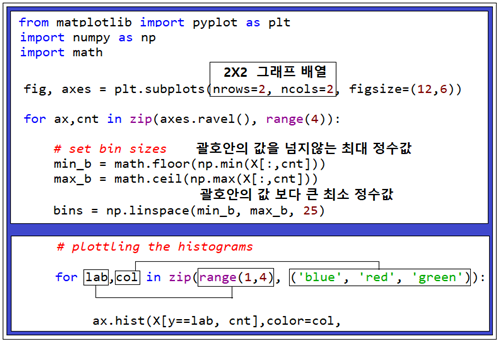
최종적으로 코드를 실행하면 다음과 같은 막대그래프 분포가 얻어진다. 3가지 색상을 제외한 나머지 색상은 2가지 색상의 합성 결과임을 참조하자.
Iris histogram #1과 #2에서는 붓꽃 종간의 겹침이 많음을 볼 수 있다.
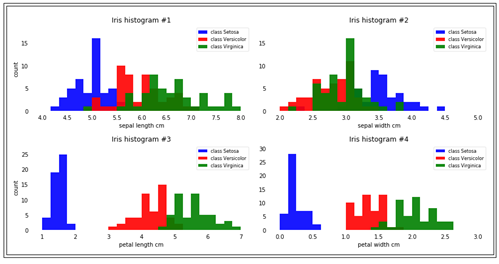
#Iris_lda_01
# -*- coding: utf-8 -*-
"""
Created on Wed May 15 20:43:20 2019
@author: CodingArt
"""
import pandas as pd
s1 = 'sepal length cm'
s2 = 'sepal width cm'
s3 = 'petal length cm'
s4 = 'petal width cm'
feature_dict = {i:label for i,label in zip(range(4),( s1, s2, s3, s4))}
df = pd.io.parsers.read_csv(filepath_or_buffer=
'https://archive.ics.uci.edu/ml/machine-learning-databases/iris/iris.data',
header=None,sep=',',)
df.columns = [l for i,l in sorted(feature_dict.items())] + ['class label']
df.dropna(how="all", inplace=True) # to drop the empty line at file-end
df.tail()
from sklearn.preprocessing import LabelEncoder
X=df[[ s1, s2, s3, s4]].values
y = df['class label'].values
enc = LabelEncoder()
label_encoder = enc.fit(y)
y = label_encoder.transform(y) + 1
label_dict = {1: 'Setosa', 2: 'Versicolor', 3:'Virginica'}
from matplotlib import pyplot as plt
import numpy as np
import math
fig, axes = plt.subplots(nrows=2, ncols=2, figsize=(12,6))
for ax,cnt in zip(axes.ravel(), range(4)):
# set bin sizes
min_b = math.floor(np.min(X[:,cnt]))
max_b = math.ceil(np.max(X[:,cnt]))
bins = np.linspace(min_b, max_b, 25)
# plottling the histograms
for lab,col in zip(range(1,4), ('blue', 'red', 'green')):
ax.hist(X[y==lab, cnt],color=col,
label='class %s' %label_dict[lab],
bins=bins,alpha=0.7,)
ylims = ax.get_ylim()
# plot annotation
leg = ax.legend(loc='upper right', fancybox=True, fontsize=8)
leg.get_frame().set_alpha(0.5)
ax.set_ylim([0, max(ylims)+2])
ax.set_xlabel(feature_dict[cnt])
ax.set_title('Iris histogram #%s' %str(cnt+1))
# hide axis ticks
ax.tick_params(axis="both", which="both", bottom="off", top="off",
labelbottom="on", left="off", right="off", labelleft="on")
# remove axis spines
ax.spines["top"].set_visible(False)
ax.spines["right"].set_visible(False)
ax.spines["bottom"].set_visible(False)
ax.spines["left"].set_visible(False)
axes[0][0].set_ylabel('count')
axes[1][0].set_ylabel('count')
fig.tight_layout()
plt.show()
 hiveblocks
hiveblocks