I have recently upgraded my self from Nokia Windows Mobile to Nokia 6 (Android Phone). As a newbie in Android phone, I wanted to know that how to keep my new phone safe. I have checked a lot of online resources but could not find a nice comprehensive list which I can say that this list can help you protect your smartphone from any kind of attack. We keep a lot of private information in our smartphone be it pictures, notes, password, wallets (even crypto wallets). If we do not keep it safe, all our saving, information will be gone. ### Outer Safety (Not Recommended, but good to have) <hr> 1 - **Put a Screen Protector on Screen** - It is a good practice to put a screen protector on the screen and preferably a Tempered Glass. It is not a must recommended but who would want their new Smartphone have a scratch. 2 - **A Back Cover** - Again it is not recommended but it is a good practice to put a back cover which will give you physical protection to a smartphone. ### Inside Safety (Highly Recommended) <hr> 1 - **Do not lose your smartphone** - You might be thinking, I am kidding to keep this as my first step. But no, not losing your smartphone is the first criteria to be safe. As we all know that no one wants to lose their smartphone, but there might be some unfortunate circumstances that might happen and that is unavoidable. The unfortunate circumstances like left in the taxi, pickpocketers on the public transport etc. Since I said these are unfortunate circumstances, so you can keep the apps which can locate your smartphone or wipe out the data completely. These apps can be easily available for free. You can use [Find My Device App](https://play.google.com/store/apps/details?id=com.google.android.apps.adm) which helps you to easily locate a lost Android Device as shown below. <center>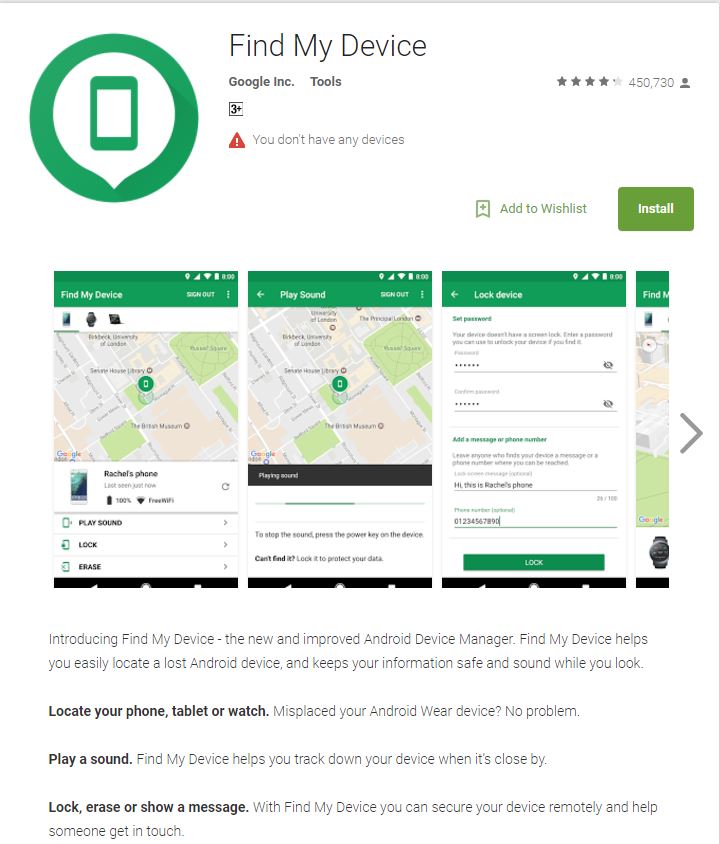</center> PC : Screenshot Taken from play.google.com 2 - **Lock Screen** - Locking your screen can help you to keep your smartphone away from the unwanted users accessing your phone. I know it's a pain to type password every time, but hey nowadays almost every phone has a fingerprint sensor capabilities. 3 - **Turn Off Wifi and Bluetooth when not in use** - You might be surprised that Bluetooth constantly transmits your device location when it is switched on, and keeping it on every time is a very dangerous thing. Hackers can do all sorts of things using the data. 4 - **Caution when Download Apps**- A lot of shady applications out there which has tons of malware, so next time when you try to install any app just check the ratings and the reviews. If they look ok, go ahead and install it but do pay attention what is the requirements the application demands on install. Only fulfill realistic demands of the smartphone, like accessing the photos, files are ok. Please let me know if I have missed anything, just securing my new phone :) <hr> ### <center> Follow @codingdefined </center>
| author | codingdefined |
|---|---|
| permlink | protecting-my-new-android-phone |
| category | technology |
| json_metadata | {"tags":["technology","safety","ocd-resteem","help","india"],"users":["codingdefined"],"image":["https://steemitimages.com/DQmce5mH8vKeDkBu59yRaKeySUn7YT3rQqgFPDbequbsNFF/protect1.JPG"],"links":["https://play.google.com/store/apps/details?id=com.google.android.apps.adm"],"app":"steemit/0.1","format":"markdown"} |
| created | 2017-09-21 16:14:27 |
| last_update | 2017-09-21 16:14:27 |
| depth | 0 |
| children | 5 |
| last_payout | 2017-09-28 16:14:27 |
| cashout_time | 1969-12-31 23:59:59 |
| total_payout_value | 0.895 HBD |
| curator_payout_value | 0.055 HBD |
| pending_payout_value | 0.000 HBD |
| promoted | 0.010 HBD |
| body_length | 3,029 |
| author_reputation | 530,894,519,112,096 |
| root_title | "Protecting My New Android Phone" |
| beneficiaries | [] |
| max_accepted_payout | 1,000,000.000 HBD |
| percent_hbd | 10,000 |
| post_id | 15,536,735 |
| net_rshares | 363,147,391,071 |
| author_curate_reward | "" |
| voter | weight | wgt% | rshares | pct | time |
|---|---|---|---|---|---|
| ubg | 0 | 527,759,853 | 1% | ||
| cmp2020 | 0 | 13,840,144,061 | 20% | ||
| cub1 | 0 | 37,466,078,551 | 20% | ||
| banjo | 0 | 224,556,011 | 1% | ||
| codingdefined | 0 | 1,576,768,053 | 100% | ||
| randowhaletrail | 0 | 644,053,218 | 0.5% | ||
| roma.tlekhutch | 0 | 308,392,233 | 100% | ||
| primetimesports | 0 | 126,986,455 | 0.02% | ||
| preeti | 0 | 1,882,656,512 | 100% | ||
| r2steem2 | 0 | 1,197,255,636 | 100% | ||
| randowhale0 | 0 | 305,352,740,488 | 1.61% |
https://media.tenor.com/images/00ecffdc7134e3fa132ebe3505d73ae4/tenor.gif
| author | jonas160 |
|---|---|
| permlink | re-codingdefined-protecting-my-new-android-phone-20170923t125632232z |
| category | technology |
| json_metadata | {"tags":["technology"],"image":["https://media.tenor.com/images/00ecffdc7134e3fa132ebe3505d73ae4/tenor.gif"],"app":"steemit/0.1"} |
| created | 2017-09-23 05:48:18 |
| last_update | 2017-09-23 05:48:18 |
| depth | 1 |
| children | 0 |
| last_payout | 2017-09-30 05:48:18 |
| cashout_time | 1969-12-31 23:59:59 |
| total_payout_value | 0.000 HBD |
| curator_payout_value | 0.000 HBD |
| pending_payout_value | 0.000 HBD |
| promoted | 0.000 HBD |
| body_length | 73 |
| author_reputation | 1,402,607,389,289 |
| root_title | "Protecting My New Android Phone" |
| beneficiaries | [] |
| max_accepted_payout | 1,000,000.000 HBD |
| percent_hbd | 10,000 |
| post_id | 15,679,492 |
| net_rshares | 0 |
the most secure is to have an unlocked phone that you can remove all the bloat that is included by you provider. it also provides ways of backing things up that aren't possible with a locked phone. maybe to late for you, given you already have a phone, but check with the guys at xda forums for information on how to unlock your phone, if possible. if an unlock is possible, be sure you match the exact phone and service used. this can be tricky, so be patient when gathering info and do you homework. i prefer the 'stock' roms that have bloatware remove. if you can get root access you can stop anything, and not change your rom. i stay away from the user made roms because they seem to be less stable.
| author | klevn |
|---|---|
| permlink | re-codingdefined-protecting-my-new-android-phone-20170921t185540758z |
| category | technology |
| json_metadata | {"tags":["technology"],"app":"steemit/0.1"} |
| created | 2017-09-21 18:55:39 |
| last_update | 2017-09-21 18:55:39 |
| depth | 1 |
| children | 3 |
| last_payout | 2017-09-28 18:55:39 |
| cashout_time | 1969-12-31 23:59:59 |
| total_payout_value | 0.000 HBD |
| curator_payout_value | 0.000 HBD |
| pending_payout_value | 0.000 HBD |
| promoted | 0.000 HBD |
| body_length | 712 |
| author_reputation | 539,164,563,565 |
| root_title | "Protecting My New Android Phone" |
| beneficiaries | [] |
| max_accepted_payout | 1,000,000.000 HBD |
| percent_hbd | 10,000 |
| post_id | 15,549,570 |
| net_rshares | 0 |
Actually I have a unlock phone, like no new sim from the provider. Is this you meant?
| author | codingdefined |
|---|---|
| permlink | re-klevn-re-codingdefined-protecting-my-new-android-phone-20170922t052515314z |
| category | technology |
| json_metadata | {"tags":["technology"],"app":"steemit/0.1"} |
| created | 2017-09-22 05:25:15 |
| last_update | 2017-09-22 05:25:15 |
| depth | 2 |
| children | 2 |
| last_payout | 2017-09-29 05:25:15 |
| cashout_time | 1969-12-31 23:59:59 |
| total_payout_value | 0.000 HBD |
| curator_payout_value | 0.000 HBD |
| pending_payout_value | 0.000 HBD |
| promoted | 0.000 HBD |
| body_length | 85 |
| author_reputation | 530,894,519,112,096 |
| root_title | "Protecting My New Android Phone" |
| beneficiaries | [] |
| max_accepted_payout | 1,000,000.000 HBD |
| percent_hbd | 10,000 |
| post_id | 15,585,721 |
| net_rshares | 0 |
He probably meant rooting it. Getting root privelege and maybe another rom instead of standart that is full of gapps and other proprietary stuff. It is never safe anyway since many things are closed in android anyway and besides there is hardware so just dont store private information if you can.
| author | zeronumbers |
|---|---|
| permlink | re-codingdefined-re-klevn-re-codingdefined-protecting-my-new-android-phone-20170922t133517912z |
| category | technology |
| json_metadata | {"tags":["technology"],"app":"steemit/0.1"} |
| created | 2017-09-22 13:36:15 |
| last_update | 2017-09-22 13:36:36 |
| depth | 3 |
| children | 1 |
| last_payout | 2017-09-29 13:36:15 |
| cashout_time | 1969-12-31 23:59:59 |
| total_payout_value | 0.000 HBD |
| curator_payout_value | 0.000 HBD |
| pending_payout_value | 0.000 HBD |
| promoted | 0.000 HBD |
| body_length | 298 |
| author_reputation | 1,085,940,622,400 |
| root_title | "Protecting My New Android Phone" |
| beneficiaries | [] |
| max_accepted_payout | 1,000,000.000 HBD |
| percent_hbd | 10,000 |
| post_id | 15,617,910 |
| net_rshares | 0 |
 hiveblocks
hiveblocks