# Overview This tutorial will describe how to stake your [QTUM](http://qtum.org/) coins using **qtum-qt** (i.e. the [QT-based](https://www.qt.io/) Qtum wallet/node GUI). While I generally **do not** recommending using **qtum-qt** for staking, it is a good starting point. I'll discuss why I do not recommend using **qtum-qt** for staking at the end of this tutorial. The instructions in this tutorial are for the [Skynet test network](https://github.com/qtumproject/qtum/releases/tag/testnet-skynet-v1.1). However, the instructions should remain the same for the mainnet (i.e. Qtum Ignition) which is expected to be launched in September or October 2017. For each block generated on the Qtum blockchain (one block every 2 to 3 minutes), a 4 QTUM staking reward will be given to a Qtum network wallet/node that is staking coins. There is no minimum amount of QTUM coins that you need to stake, but the likelihood of receiving the staking reward depends on how many QTUM coins your wallet/node is staking (relative to the other wallets/nodes on the Qtum network). **NOTE**: I will use QTUM coin and QTUM token interchangeably. I'll also use **QTUM** (all caps) to refer to the coin/token, and **Qtum** to refer to the blockchain/organization. # Assumptions I will be making the following assumptions in this tutorial: 1. You are using either **macOS/OSX** or **Linux** (e.g. x86_64/amd64 Ubuntu 16.04).<sup>*</sup> Most of my screenshots will be from macOS. 1. You have at least 2GB of disk space available (the Qtum Skynet blockchain data is currently at around 265MB as of August 22nd, 2017).<sup>**</sup> 1. You are familiar with using the [Unix shell](https://en.wikipedia.org/wiki/Unix_shell) (e.g. bash), Unix commands, and tools (e.g. tar). <sup>*</sup>If requested, I can add instructions specific to Windows users (I have Windows 10 available on VirtualBox). <sup>**</sup>In a separate tutorial, I'll describe a way to restrict the amount of disk space needed. I'll also assume that you want to install **qtum-qt** in a directory called "**qtum**" under your home directory. I'll be using the environment variable "**$QTUM_DIR**" to refer to this directory. You can either manually substitute the "**$QTUM_DIR**" references below, or actually use an environment variable, e.g.: ``` $ export QTUM_DIR=~/qtum ``` The line above would be run at your Unix (bash) shell prompt to set the **QTUM_DIR** environment variable. If you run: ``` $ echo $QTUM_DIR ``` You should see the following: ``` /<your_home_directory>/qtum ``` Obviously, `/<your_home_directory>/` above will actually display your own home directory (e.g. /home/cryptominder/). Lastly, let's make sure that this directory exists: ``` $ mkdir -p $QTUM_DIR ``` The command above should return without any errors. # Downloading qtum-qt The **qtum-qt** binary is available at https://github.com/qtumproject/qtum/releases/tag/testnet-skynet-v1.1 . For **macOS/OSX**, I will be showing instructions for **qtum-0.14.0-osx64.tar.gz** (i.e. the non-DMG version). For **Linux**, I will be showing instructions for **qtum-0.14.0-x86_64-linux-gnu.tar.gz**. Feel free to download the other variants (and adjust the instructions below accordingly). In the sections below, **I'll assume that you've downloaded the tar.gz file into the $QTUM_DIR directory**. # Extracting qtum-qt On macOS/OSX: ``` $ tar --strip 1 -C $QTUM_DIR -xf $QTUM_DIR/qtum-0.14.0-osx64.tar.gz ``` On Linux: ``` $ tar --strip 1 -C $QTUM_DIR -xf $QTUM_DIR/qtum-0.14.0-x86_64-linux-gnu.tar.gz ``` When listing the **$QTUM_DIR** directory, e.g.: ``` $ ls -1p $QTUM_DIR ``` You should now see: ``` bin/ include/ lib/ qtum-0.14.0-osx64.tar.gz* share/ ``` <sup>*</sup> On Linux this will be **qtum-0.14.0-x86_64-linux-gnu.tar.gz**. # The Data Directory If you've previously run **qtum-qt** (or qtumd) with the Qtum Sparknet (previous testnet) blockchain, you'll need to make sure to delete (or move) any existing blockchain data. See the section entitled `Deleting the Sparknet blockchain` at https://github.com/qtumproject/qtum/releases/tag/testnet-skynet-v1.1 for details. The **qtum-qt** executable supports many options, but **we'll just be using the defaults**. I'll create a separate post to discuss the various options (including options that are useful for staking). With the defaults, it is important to realize that the following (OS-specific) directory is being used to store the blockchain data, the wallet, etc. - On Linux: `~/.qtum` - On macOS/OSX: `~/Library/Application Support/Qtum` - On Windows: `%APPDATA%\Qtum` In the directory above (after running **qtum-qt**), you'll find `wallet.dat` which is your wallet file. Keep this file secure (in fact, you can encrypt it in **qtum-qt** by going to **Settings->Encrpt Wallet** in the menubar). There are other important files (e.g. `.cookie`, etc.) and subdirectories (e.g. the blockchain data, etc.) here as well. You want to make sure that you have **at least 2GB of free disk space** where this directory resides (i.e. under your home directory, by default). # Running qtum-qt To launch **qtum-qt**, simply run the following: ``` $ $QTUM_DIR/bin/qtum-qt ``` If you encounter issues on Linux (e.g. related to $DISPLAY), let me know in the comments section and I'll help you. You should see the following window the first time you start **qtum-qt**: 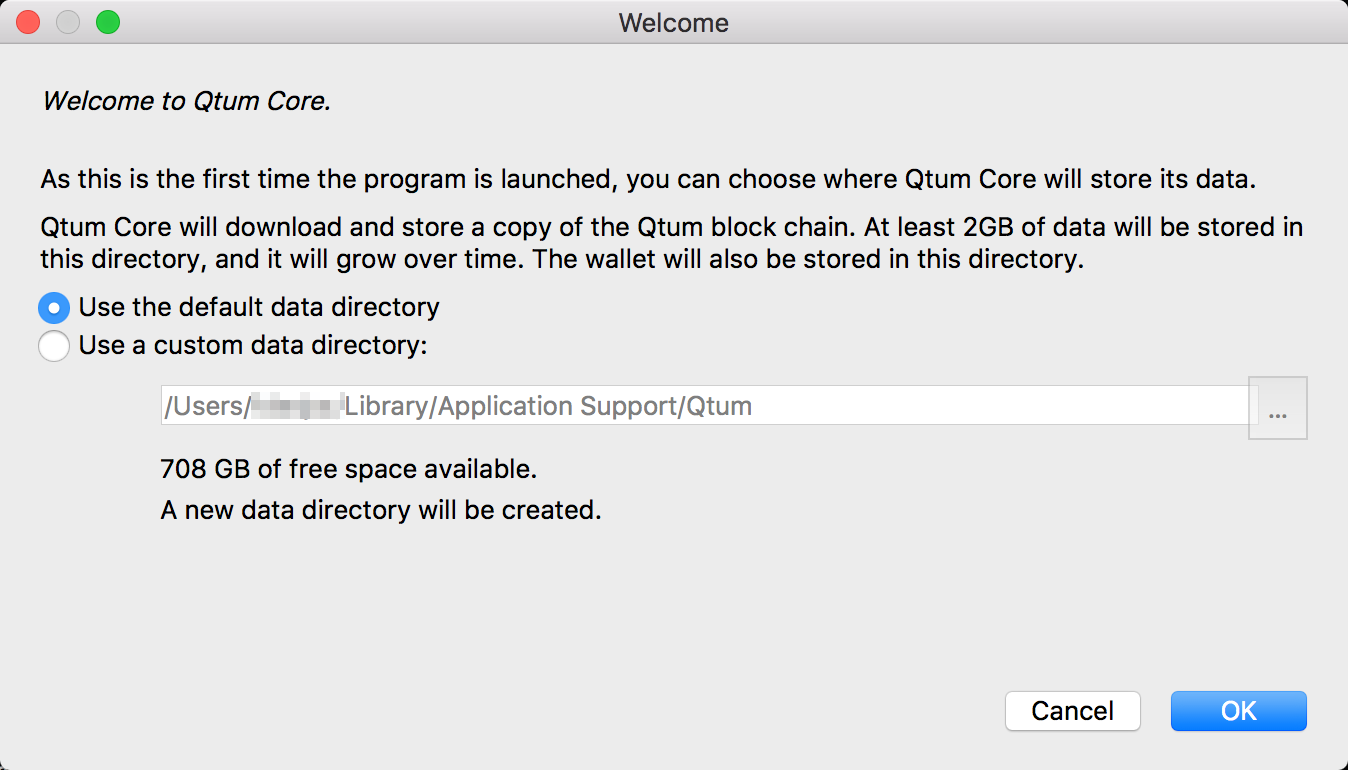 I recommend that you choose the default data directory (although this is really up to you -- just remember what you selected). After clicking **OK**, you should now see the Splash screen: 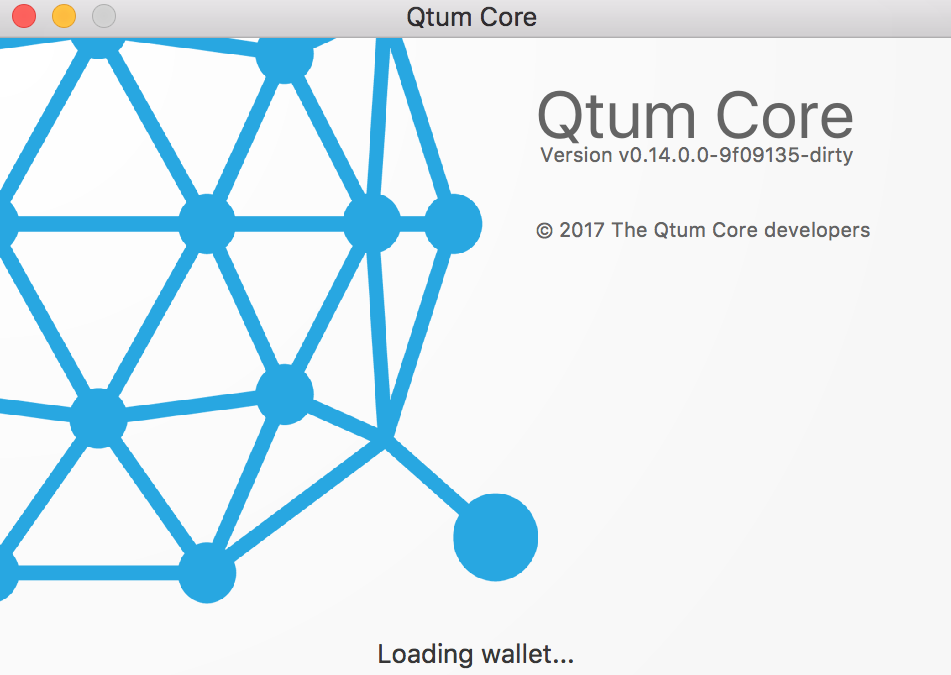 After a few moments, the **qtum-qt** GUI should be up and running. You'll first get a warning message indicating that your wallet needs to finish synchronizing with the Qtum network. This should take a few minutes to complete (ignore the **Estimated time left until synced** estimate...): 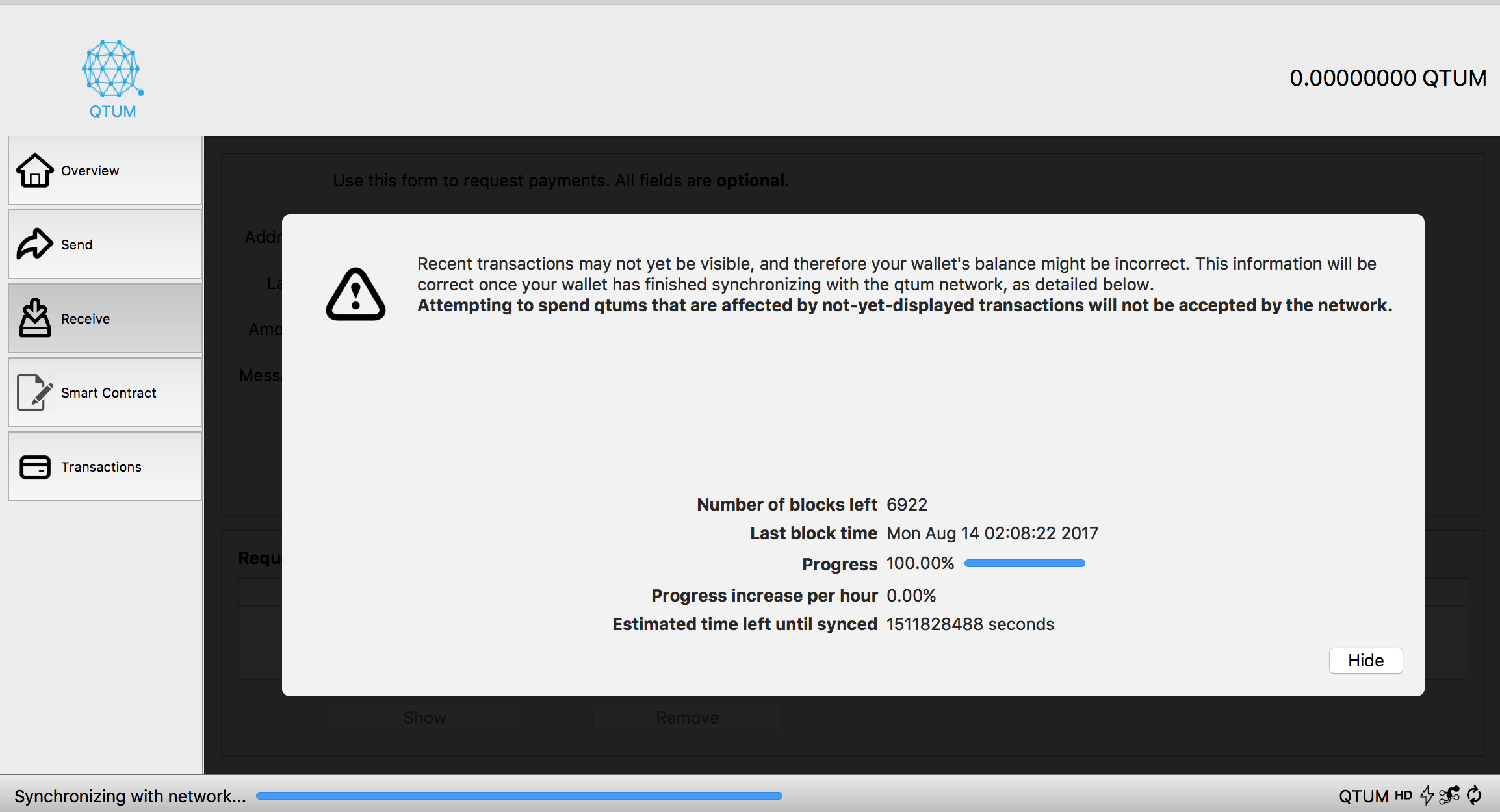 You can see when the synchronizing is done by hovering over (for a second or two) the last icon at the bottom-right of **qtum-qt** (i.e. the check-mark): 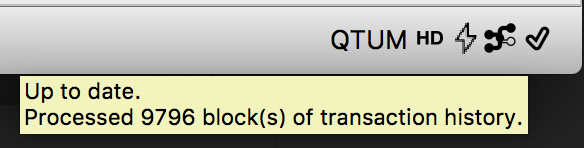 You'll also notice that you have no QTUM in your wallet: 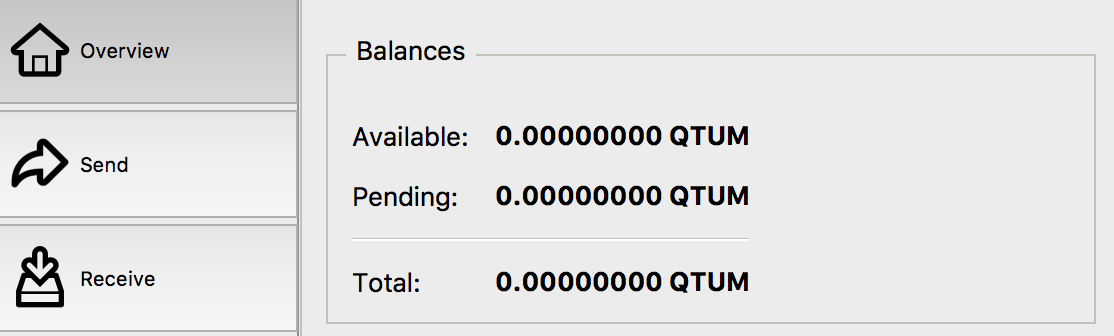 Now, let's get some (Skynet) QTUM... # Using the Qtum Skynet Faucet to get free (testnet) QTUM In order to stake QTUM coins, you'll first need... QTUM coins. Once the mainnet (i.e. Qtum Ignition) is released, you'll be able to use actual (mainnet) QTUM coins (which are traded and have value at many cryptocurrency exchanges). Until then, we'll use Skynet (testnet) QTUM coins (which have no value) for staking. **IMPORTANT NOTE**: When the mainnet is released, the existing QTUM tokens (i.e. the ERC-20 tokens) being traded on exchanges (e.g. Bittrex, Binance, etc.) will need to be converted to actual QTUM coins. This conversion process will be handled automatically by the exchanges once the mainnet is released. If you hold the QTUM ERC-20 tokens in your own wallet (e.g. MEW/Ledger Nano S), there will be instructions made available by the Qtum team on how to perform this conversion yourself. The easiest way to obtain Skynet (testnet) QTUM coins is to go to http://skynet.qtum.me . If you prefer the **English** language, then select it from the drop-down menu in top-right corner (by default you'll likely get the **Chinese** version of the page). You'll notice the a text field on the faucet page saying: `Please enter your QTUM address to receive test tokens`. So, we need a QTUM address... This can be obtained from **qtum-qt** by selecting the **Receiving addresses..** option under the **File** menubar option of **qtum-qt**: 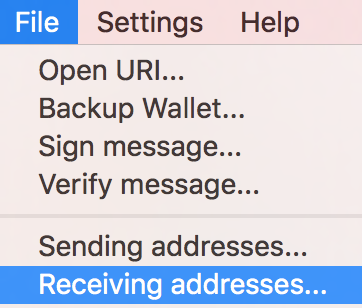 Next, select the receiving address shown and click on **Copy**: 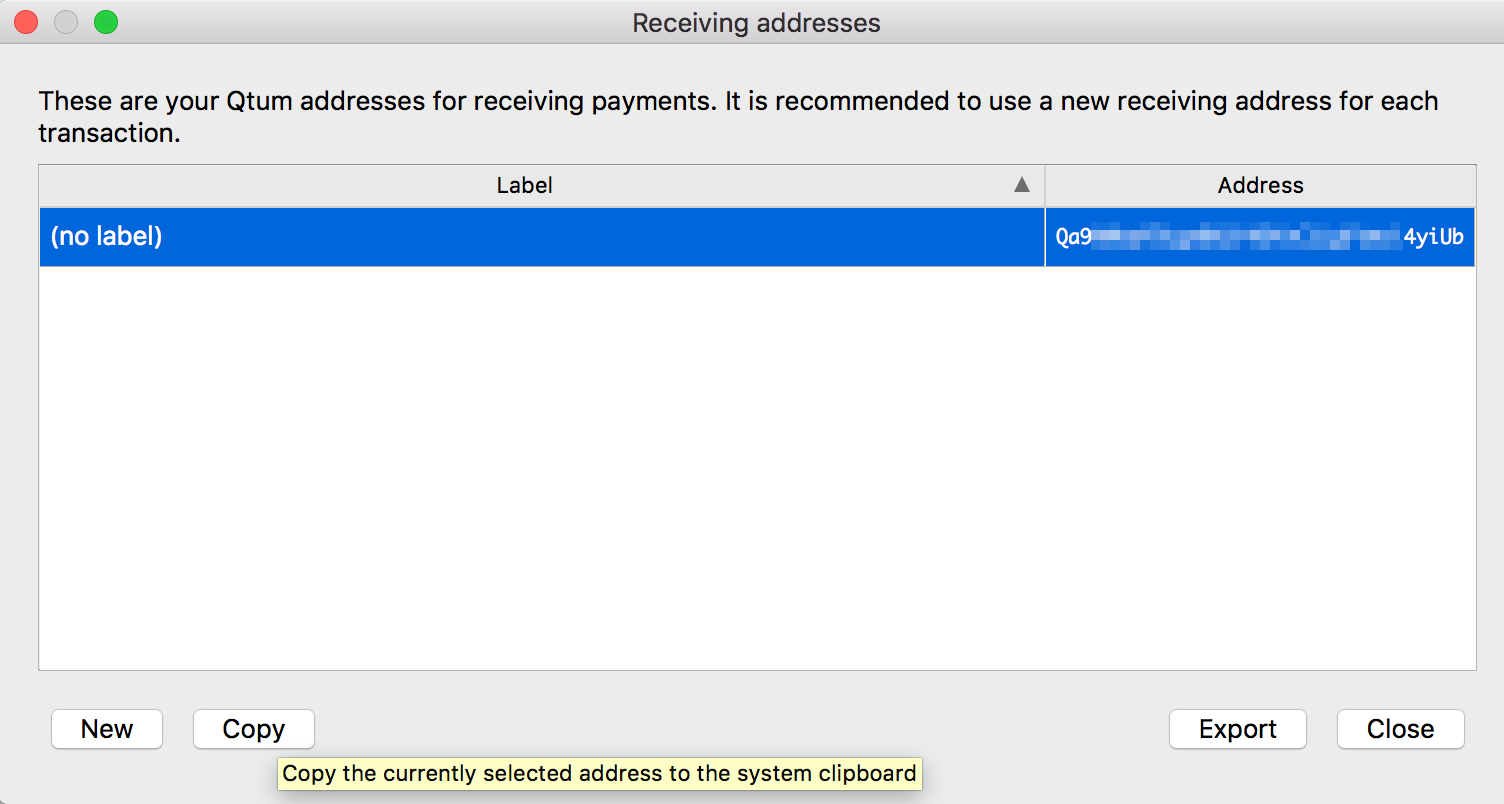 You'll want to paste this address (from your clipboard) into the input field on the faucet page (mentioned above):  Click on the blue check-mark at the far right hand side of the input field to submit your request. If all went well, you'll see your Qtum address being displayed under the **Latest Payouts** column. The **Status** column will likely show an hourglass until the transaction has been confirmed by the network. **NOTE:** The faucet can only be used **once every 24 hours** (without resorting to tricks). 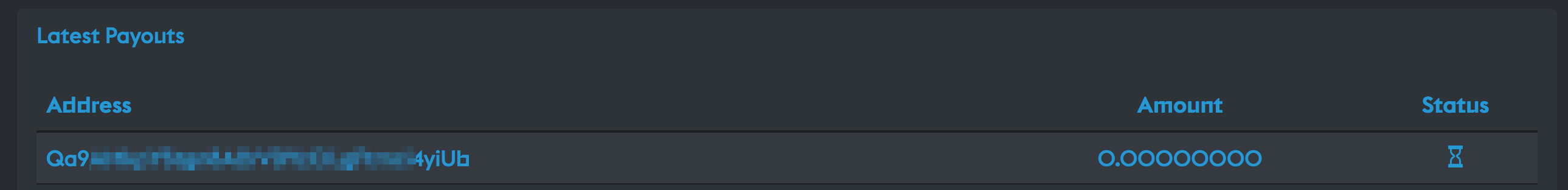 After the transaction has been confirmed by the network, you'll see a payout to your address, e.g.:  Once the transaction propagates across the Qtum Skynet network to your copy of the blockchain (managed by **qtum-qt**), you'll see it show up in your wallet: 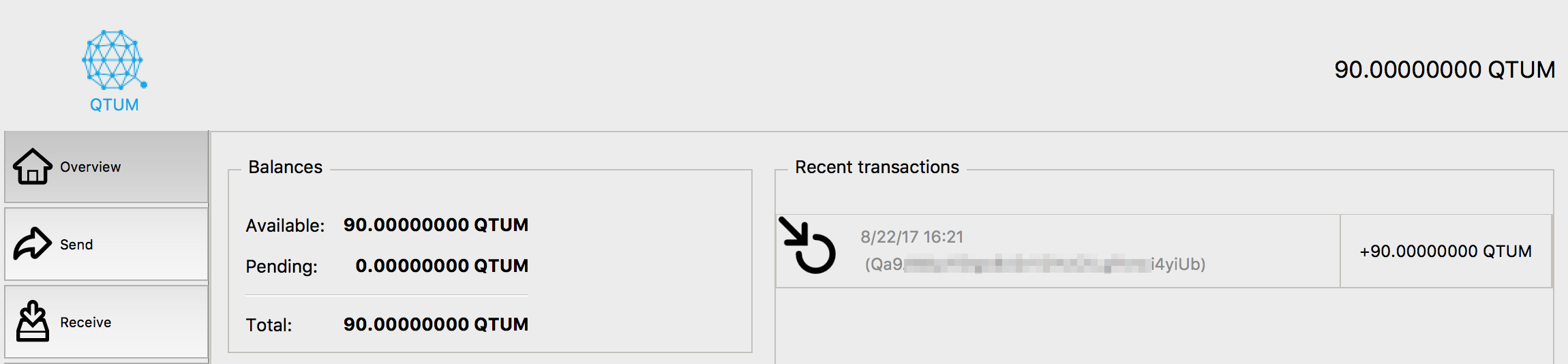 # Staking Now that you have QTUM (Skynet) coins in your wallet, you're ready to stake them. But... If you hover over (for a second or two) the lightning bolt icon (next to the HD icon) at the bottom-right of **qtum-qt**, you'll notice the following: 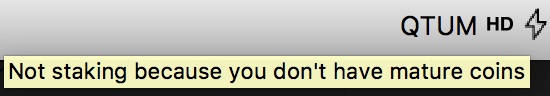 The message "**Not staking because you don't have mature coins**" appears. This is because **you must wait 500 blocks** for your coins to mature. Let me repeat this: **TO BE ELIGIBLE FOR STAKING, YOU MUST WAIT 500 BLOCKS FOR YOUR COINS TO MATURE**. Also, once you've received a staking reward (currently 4 QTUM), **you must wait 500 blocks for the reward to mature** (after which you can then spend it). Once you are eligible to stake, the lightning bolt icon will turn solid (instead of empty/outlined) and the following message will be displayed (when you hover over it): ``` Staking. Your weight is <your staked coin amount> Network weight is <total network weight> Expected time to earn reward is <some number> day(s) ``` e.g.: 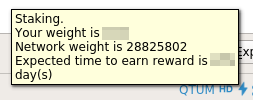 The **Expected time to earn reward** (in days) is *roughly* calculated by: (network_weight / your_weight) * block_time_in_minutes / 60 minutes / 24 hours. To be clear, this is a **statistical** expected time (i.e. you could get a stake reward much sooner, or much later than the expected time). # How Long Do I Need To Wait For My Coins To Mature? You may be left wondering how long you'll need to wait to start staking. The easiest way to determine this is to find the block containing the faucet transaction, then add 500 to that block. If you go to [https://skynet.qtum.info/address/]()<put_your_address_here> (you can also go there by clicking on your address under the **Address** column of the **Latest Payouts** table on the faucet page), you can find the faucet transaction. If you click on the transaction link (higlighted in blue) you'll be taken the the **transaction information** page (the URL will begin with [https://skynet.qtum.info/tx/]()...) On the **transaction information** page, click on the link (also highlighted in blue) shown for **Included in Block**. This will take you to the **block information** page (the URL will begin with [https://skynet.qtum.info/block/]()...) and it will display the block number in question. Add 500 to this block number to determine when your coin will mature. Assuming that each block takes at 2.5 minutes (i.e. 150 seconds), **it will take approximately 20.8 hours for your new coins to mature for staking** (i.e. 500 blocks x 150 seconds = 75,000 seconds... which is about 20.8 hours). **NOTE**: You can see the average block time for the last 24 hours at https://skynet.qtum.info/stats . # Disadvantages of Staking using qtum-qt The **qtum-qt** wallet is a useful GUI to interface with the Qtum blockchain. However, if you shut down **qtum-qt** (or put your laptop to sleep, or get disconnected from the network), you will no longer be staking your coins (until you restart **qtum-qt** and re-synchronize). It is therefore preferable to use the **qtumd** daemon (which is another binary included in the tar.gz file) for staking. I will create a separate (more technically advanced) tutorial to describe how to use **qtumd** for staking (using block storage with a virtual machine at a hosting/cloud provider), as well as recommending configuration options that are useful for staking. Stay tuned!
| author | cryptominder |
|---|---|
| permlink | qtum-staking-tutorial-using-qtum-qt |
| category | qtum |
| json_metadata | {"tags":["qtum","staking","cryptocurrency","blockchain","crypto"],"image":["https://steemitimages.com/DQmWrP1Syp6kR4rdXGR9h16Gg95E7LyaKo1JvGTj7o2YH5R/qtumqt-welcome-choose-data-dir-rev1.png","https://steemitimages.com/DQmRXSeiGKEZ7Up68yEY6aWEVM48PrpeitXzqdxWmtaTsS9/image.png","https://steemitimages.com/DQmdHptoub6pt2Fgbd2FJ1dpv4Xac9EbuvwFs5N3Sz3HA24/qtumqt-syncing.png","https://steemitimages.com/DQmSWPYEionPpy9qHnJzN7PQqqTULsktaooJSZrGw55TvHE/qtumqt-syncdone.png","https://steemitimages.com/DQmep5yBFfm3ZbNYtoW55uxAJgRBt3WMzzLF4u9hoLxA9tJ/qtumqt-zerobalance.png","https://steemitimages.com/DQmbfJvBPZZBbwSc5BhvL5eCxBXqbnejjRs8QjaotSQxLQz/qtumqt-receivingaddress.png","https://steemitimages.com/DQmf1gu6BxUJbKPraBSFzQJtj9xru8kRtKF7d7djeaXaeKM/qtumqt-copyreceivingaddress-rev1.png","https://steemitimages.com/DQmQhRY3mLzXHTvf9AsrT7DeQiENb4XrN9dKNVwift2RRrG/qtumqt-faucet-rev1.png","https://steemitimages.com/DQmfJT6ULNo8goAcWhbMmDQ4ZiYFnh352DshLD5S1P5u6ca/qtumqt-faucet-status-pending-rev1.png","https://steemitimages.com/DQmPN7tyzx1JGke9AyTDnWXFqJT8dpG8M5fuLG43AcykLvz/qtumqt-faucet-status-done-rev1.png","https://steemitimages.com/DQmYAHYR38ZESwGJAMgGMMM8zgoEsVPPRTN9T32dBrPYb8M/qtumqt-faucet-transaction-in-wallet-rev1.png","https://steemitimages.com/DQma1xHBfc2XPrKHcH5gzRMZKQkDKSHzUQgD2PsWB91xwxh/qtumqt-staking-not-mature.png","https://steemitimages.com/DQmVXQksZTK7todJwKhm8eqdmuhk6cuNPtBYdUSs4zCTj7N/qtumqt-staking-rev1.png"],"links":["http://qtum.org/","https://www.qt.io/","https://github.com/qtumproject/qtum/releases/tag/testnet-skynet-v1.1","https://en.wikipedia.org/wiki/Unix_shell","http://skynet.qtum.me","https://skynet.qtum.info/stats"],"app":"steemit/0.1","format":"markdown"} |
| created | 2017-08-23 04:00:24 |
| last_update | 2017-08-23 04:00:24 |
| depth | 0 |
| children | 20 |
| last_payout | 2017-08-30 04:00:24 |
| cashout_time | 1969-12-31 23:59:59 |
| total_payout_value | 1.054 HBD |
| curator_payout_value | 0.344 HBD |
| pending_payout_value | 0.000 HBD |
| promoted | 0.000 HBD |
| body_length | 13,503 |
| author_reputation | 32,892,869,283 |
| root_title | "Qtum Staking Tutorial using qtum-qt" |
| beneficiaries | [] |
| max_accepted_payout | 1,000,000.000 HBD |
| percent_hbd | 10,000 |
| post_id | 12,598,540 |
| net_rshares | 337,031,751,203 |
| author_curate_reward | "" |
| voter | weight | wgt% | rshares | pct | time |
|---|---|---|---|---|---|
| mod-tamichh | 0 | 0 | 100% | ||
| jasonmiller2134 | 0 | 0 | 100% | ||
| themagus | 0 | 255,627,238,697 | 100% | ||
| shanghaipreneur | 0 | 0 | 100% | ||
| f-r-e-e | 0 | 0 | 100% | ||
| miningcoins | 0 | 0 | 50% | ||
| warbird | 0 | 0 | 100% | ||
| nununo | 0 | 0 | 100% | ||
| tosintosin | 0 | 78,218,425,369 | 100% | ||
| turtus | 0 | 621,340,000 | 100% | ||
| statusiv | 0 | 0 | 100% | ||
| bskim45 | 0 | 0 | 100% | ||
| jamerican-js | 0 | 0 | 100% | ||
| danarm | 0 | 0 | 100% | ||
| chrisco | 0 | 0 | 100% | ||
| scalerman | 0 | 682,348,085 | 100% | ||
| banzibob | 0 | 0 | 100% | ||
| karr | 0 | 0 | 100% | ||
| webidente | 0 | 0 | 100% | ||
| mrfearless | 0 | 0 | 100% | ||
| gekteng | 0 | 0 | 100% | ||
| bizweb | 0 | 0 | 100% | ||
| dongoddard | 0 | 0 | 100% | ||
| stackhunt42 | 0 | 102,248,058 | 100% | ||
| burnaftereading | 0 | 0 | 100% | ||
| bmchunu | 0 | 619,520,000 | 100% | ||
| brudi | 0 | 0 | 100% | ||
| raymetz100 | 0 | 0 | 100% | ||
| sassan | 0 | 0 | 100% | ||
| ajborn | 0 | 0 | 100% | ||
| sky77 | 0 | 0 | 100% | ||
| moxi | 0 | 0 | 100% | ||
| cglaffom | 0 | 0 | 100% | ||
| kostar8 | 0 | 0 | 100% | ||
| twrang | 0 | 0 | 100% | ||
| qtumofficial | 0 | 1,160,630,994 | 100% | ||
| equaliser | 0 | 0 | 100% | ||
| sunkim | 0 | 0 | 100% | ||
| elbapu | 0 | 0 | 100% | ||
| jammer2k | 0 | 0 | 100% | ||
| cryptiver | 0 | 0 | 100% | ||
| hankinsko | 0 | 0 | 100% | ||
| memonkey | 0 | 0 | 100% | ||
| anuzis | 0 | 0 | 100% | ||
| mayim | 0 | 0 | 100% | ||
| hkn | 0 | 0 | 100% | ||
| vafanasev | 0 | 0 | 100% | ||
| pinkdaddy | 0 | 0 | 100% | ||
| jouj | 0 | 0 | 100% | ||
| slavesonbeat | 0 | 0 | 100% | ||
| northern85 | 0 | 0 | 100% | ||
| lightantilli | 0 | 0 | 100% | ||
| redoner | 0 | 0 | 100% | ||
| mycry | 0 | 0 | 100% | ||
| foofurious | 0 | 0 | 100% | ||
| justlee87 | 0 | 0 | 100% |
please make a guide for how to do this on a VPS Ubuntu like vultr
| author | anarkest |
|---|---|
| permlink | re-cryptominder-qtum-staking-tutorial-using-qtum-qt-20170906t164718360z |
| category | qtum |
| json_metadata | {"tags":["qtum"],"app":"steemit/0.1"} |
| created | 2017-09-06 16:47:18 |
| last_update | 2017-09-06 16:47:18 |
| depth | 1 |
| children | 1 |
| last_payout | 2017-09-13 16:47:18 |
| cashout_time | 1969-12-31 23:59:59 |
| total_payout_value | 0.000 HBD |
| curator_payout_value | 0.000 HBD |
| pending_payout_value | 0.000 HBD |
| promoted | 0.000 HBD |
| body_length | 65 |
| author_reputation | 31,226,644 |
| root_title | "Qtum Staking Tutorial using qtum-qt" |
| beneficiaries | [] |
| max_accepted_payout | 1,000,000.000 HBD |
| percent_hbd | 10,000 |
| post_id | 14,067,533 |
| net_rshares | 0 |
I was going to do that (I had written 80% of the material), but see my latest post at https://steemit.com/qtum/@cryptominder/qtum-staking-tutorial-using-qtumd-on-a-raspberry-pi-3 .
| author | cryptominder |
|---|---|
| permlink | re-anarkest-re-cryptominder-qtum-staking-tutorial-using-qtum-qt-20170910t195432550z |
| category | qtum |
| json_metadata | {"tags":["qtum"],"links":["https://steemit.com/qtum/@cryptominder/qtum-staking-tutorial-using-qtumd-on-a-raspberry-pi-3"],"app":"steemit/0.1"} |
| created | 2017-09-10 19:54:33 |
| last_update | 2017-09-10 19:54:33 |
| depth | 2 |
| children | 0 |
| last_payout | 2017-09-17 19:54:33 |
| cashout_time | 1969-12-31 23:59:59 |
| total_payout_value | 0.000 HBD |
| curator_payout_value | 0.000 HBD |
| pending_payout_value | 0.000 HBD |
| promoted | 0.000 HBD |
| body_length | 180 |
| author_reputation | 32,892,869,283 |
| root_title | "Qtum Staking Tutorial using qtum-qt" |
| beneficiaries | [] |
| max_accepted_payout | 1,000,000.000 HBD |
| percent_hbd | 10,000 |
| post_id | 14,489,046 |
| net_rshares | 0 |
Many thanks for posting this!
| author | burnaftereading |
|---|---|
| permlink | re-cryptominder-qtum-staking-tutorial-using-qtum-qt-20170910t144844072z |
| category | qtum |
| json_metadata | {"tags":["qtum"],"app":"steemit/0.1"} |
| created | 2017-09-10 14:48:45 |
| last_update | 2017-09-10 14:48:45 |
| depth | 1 |
| children | 0 |
| last_payout | 2017-09-17 14:48:45 |
| cashout_time | 1969-12-31 23:59:59 |
| total_payout_value | 1.005 HBD |
| curator_payout_value | 0.001 HBD |
| pending_payout_value | 0.000 HBD |
| promoted | 0.000 HBD |
| body_length | 29 |
| author_reputation | 530,045,901,737 |
| root_title | "Qtum Staking Tutorial using qtum-qt" |
| beneficiaries | [] |
| max_accepted_payout | 1,000,000.000 HBD |
| percent_hbd | 10,000 |
| post_id | 14,462,448 |
| net_rshares | 358,072,742,358 |
| author_curate_reward | "" |
| voter | weight | wgt% | rshares | pct | time |
|---|---|---|---|---|---|
| kevlar42 | 0 | 0 | 100% | ||
| burnaftereading | 0 | 358,072,742,358 | 100% | ||
| pinkdaddy | 0 | 0 | 100% | ||
| redoner | 0 | 0 | 100% |
thanks so much my man! i was looking how to stake qtum
| author | connorhcranston |
|---|---|
| permlink | re-cryptominder-qtum-staking-tutorial-using-qtum-qt-20170924t124145411z |
| category | qtum |
| json_metadata | {"tags":["qtum"],"app":"steemit/0.1"} |
| created | 2017-09-24 12:41:45 |
| last_update | 2017-09-24 12:41:45 |
| depth | 1 |
| children | 0 |
| last_payout | 2017-10-01 12:41:45 |
| cashout_time | 1969-12-31 23:59:59 |
| total_payout_value | 0.000 HBD |
| curator_payout_value | 0.000 HBD |
| pending_payout_value | 0.000 HBD |
| promoted | 0.000 HBD |
| body_length | 54 |
| author_reputation | 1,510,045,631,311 |
| root_title | "Qtum Staking Tutorial using qtum-qt" |
| beneficiaries | [] |
| max_accepted_payout | 1,000,000.000 HBD |
| percent_hbd | 10,000 |
| post_id | 15,791,205 |
| net_rshares | 0 |
hi there, would you mind providing any necessary Windows 10 specific instructions as you mentioned? much appreciated for your hard work
| author | decentralizeme |
|---|---|
| permlink | re-cryptominder-qtum-staking-tutorial-using-qtum-qt-20180106t211419769z |
| category | qtum |
| json_metadata | {"tags":["qtum"],"app":"steemit/0.1"} |
| created | 2018-01-06 21:14:18 |
| last_update | 2018-01-06 21:14:18 |
| depth | 1 |
| children | 0 |
| last_payout | 2018-01-13 21:14:18 |
| cashout_time | 1969-12-31 23:59:59 |
| total_payout_value | 0.000 HBD |
| curator_payout_value | 0.000 HBD |
| pending_payout_value | 0.000 HBD |
| promoted | 0.000 HBD |
| body_length | 135 |
| author_reputation | 0 |
| root_title | "Qtum Staking Tutorial using qtum-qt" |
| beneficiaries | [] |
| max_accepted_payout | 1,000,000.000 HBD |
| percent_hbd | 10,000 |
| post_id | 27,614,765 |
| net_rshares | 0 |
I love it when someone puts together a tutorial I can understand.
| author | hankinsko |
|---|---|
| permlink | re-cryptominder-qtum-staking-tutorial-using-qtum-qt-20170904t194028796z |
| category | qtum |
| json_metadata | {"tags":["qtum"],"app":"steemit/0.1"} |
| created | 2017-09-04 19:40:30 |
| last_update | 2017-09-04 19:40:30 |
| depth | 1 |
| children | 0 |
| last_payout | 2017-09-11 19:40:30 |
| cashout_time | 1969-12-31 23:59:59 |
| total_payout_value | 0.000 HBD |
| curator_payout_value | 0.000 HBD |
| pending_payout_value | 0.000 HBD |
| promoted | 0.000 HBD |
| body_length | 65 |
| author_reputation | 38,354,854 |
| root_title | "Qtum Staking Tutorial using qtum-qt" |
| beneficiaries | [] |
| max_accepted_payout | 1,000,000.000 HBD |
| percent_hbd | 10,000 |
| post_id | 13,877,814 |
| net_rshares | 0 |
| author_curate_reward | "" |
| voter | weight | wgt% | rshares | pct | time |
|---|---|---|---|---|---|
| redoner | 0 | 0 | 100% |
Thank you. I’ll try.
| author | joewilder |
|---|---|
| permlink | re-cryptominder-qtum-staking-tutorial-using-qtum-qt-20171019t194312845z |
| category | qtum |
| json_metadata | {"tags":["qtum"],"app":"steemit/0.1"} |
| created | 2017-10-19 19:43:12 |
| last_update | 2017-10-19 19:43:12 |
| depth | 1 |
| children | 0 |
| last_payout | 2017-10-26 19:43:12 |
| cashout_time | 1969-12-31 23:59:59 |
| total_payout_value | 0.000 HBD |
| curator_payout_value | 0.000 HBD |
| pending_payout_value | 0.000 HBD |
| promoted | 0.000 HBD |
| body_length | 20 |
| author_reputation | 139,719,996,143 |
| root_title | "Qtum Staking Tutorial using qtum-qt" |
| beneficiaries | [] |
| max_accepted_payout | 1,000,000.000 HBD |
| percent_hbd | 10,000 |
| post_id | 18,080,651 |
| net_rshares | 0 |
I have the last Wallet. But he gave me an invalid deposit adress (Cryptopia / Bittrex) . How can I have my coins on the wallet to stack ? Thanks.
| author | lorenzomyle |
|---|---|
| permlink | re-cryptominder-qtum-staking-tutorial-using-qtum-qt-20171002t082013598z |
| category | qtum |
| json_metadata | {"tags":["qtum"],"app":"steemit/0.1"} |
| created | 2017-10-02 08:20:12 |
| last_update | 2017-10-02 08:20:12 |
| depth | 1 |
| children | 0 |
| last_payout | 2017-10-09 08:20:12 |
| cashout_time | 1969-12-31 23:59:59 |
| total_payout_value | 0.000 HBD |
| curator_payout_value | 0.000 HBD |
| pending_payout_value | 0.000 HBD |
| promoted | 0.000 HBD |
| body_length | 145 |
| author_reputation | 0 |
| root_title | "Qtum Staking Tutorial using qtum-qt" |
| beneficiaries | [] |
| max_accepted_payout | 1,000,000.000 HBD |
| percent_hbd | 10,000 |
| post_id | 16,547,035 |
| net_rshares | 0 |
Great article, thanks for sharing.
| author | redoner |
|---|---|
| permlink | re-cryptominder-qtum-staking-tutorial-using-qtum-qt-20180204t074641243z |
| category | qtum |
| json_metadata | {"tags":["qtum"],"app":"steemit/0.1"} |
| created | 2018-02-04 07:46:42 |
| last_update | 2018-02-04 07:46:42 |
| depth | 1 |
| children | 0 |
| last_payout | 2018-02-11 07:46:42 |
| cashout_time | 1969-12-31 23:59:59 |
| total_payout_value | 0.000 HBD |
| curator_payout_value | 0.000 HBD |
| pending_payout_value | 0.000 HBD |
| promoted | 0.000 HBD |
| body_length | 34 |
| author_reputation | 85,841,578 |
| root_title | "Qtum Staking Tutorial using qtum-qt" |
| beneficiaries | [] |
| max_accepted_payout | 1,000,000.000 HBD |
| percent_hbd | 10,000 |
| post_id | 34,828,315 |
| net_rshares | 614,468,997 |
| author_curate_reward | "" |
| voter | weight | wgt% | rshares | pct | time |
|---|---|---|---|---|---|
| redoner | 0 | 614,468,997 | 100% |
quick for-dummies question: do you need the Qtum wallet/node running 24/7 to receive the rewards if staking tokens in it? or can you have your computer off all the time, and it'll *still* produce the rewards for having them kept in there?
| author | rok-sivante |
|---|---|
| permlink | re-cryptominder-qtum-staking-tutorial-using-qtum-qt-20180112t032924964z |
| category | qtum |
| json_metadata | {"tags":["qtum"],"app":"steemit/0.1"} |
| created | 2018-01-12 03:29:24 |
| last_update | 2018-01-12 03:29:24 |
| depth | 1 |
| children | 2 |
| last_payout | 2018-01-19 03:29:24 |
| cashout_time | 1969-12-31 23:59:59 |
| total_payout_value | 0.000 HBD |
| curator_payout_value | 0.000 HBD |
| pending_payout_value | 0.000 HBD |
| promoted | 0.000 HBD |
| body_length | 240 |
| author_reputation | 664,045,451,891,191 |
| root_title | "Qtum Staking Tutorial using qtum-qt" |
| beneficiaries | [] |
| max_accepted_payout | 1,000,000.000 HBD |
| percent_hbd | 10,000 |
| post_id | 28,906,283 |
| net_rshares | 0 |
| author_curate_reward | "" |
| voter | weight | wgt% | rshares | pct | time |
|---|---|---|---|---|---|
| cryptomstrmnd | 0 | 0 | 0% |
yes you need to run your computer all the time to stake Qtum. The moment your computer is not online or connect to the Qtum network, you will not get a shot at the reward. Neo on the other hand you can have your wallet offline to receive free neo gas. Hope this helps.
| author | propel |
|---|---|
| permlink | re-rok-sivante-re-cryptominder-qtum-staking-tutorial-using-qtum-qt-20180126t174837966z |
| category | qtum |
| json_metadata | {"tags":["qtum"],"app":"steemit/0.1"} |
| created | 2018-01-26 17:48:42 |
| last_update | 2018-01-26 17:48:42 |
| depth | 2 |
| children | 1 |
| last_payout | 2018-02-02 17:48:42 |
| cashout_time | 1969-12-31 23:59:59 |
| total_payout_value | 0.259 HBD |
| curator_payout_value | 0.083 HBD |
| pending_payout_value | 0.000 HBD |
| promoted | 0.000 HBD |
| body_length | 269 |
| author_reputation | 1,454,002,718 |
| root_title | "Qtum Staking Tutorial using qtum-qt" |
| beneficiaries | [] |
| max_accepted_payout | 1,000,000.000 HBD |
| percent_hbd | 10,000 |
| post_id | 32,528,532 |
| net_rshares | 38,484,334,262 |
| author_curate_reward | "" |
| voter | weight | wgt% | rshares | pct | time |
|---|---|---|---|---|---|
| rok-sivante | 0 | 38,484,334,262 | 1% | ||
| lucid-dreamer | 0 | 0 | 100% | ||
| harillen | 0 | 0 | 100% |
It does, thanks. 🙏
| author | rok-sivante |
|---|---|
| permlink | re-propel-re-rok-sivante-re-cryptominder-qtum-staking-tutorial-using-qtum-qt-20180126t185522012z |
| category | qtum |
| json_metadata | {"tags":["qtum"],"app":"steemit/0.1"} |
| created | 2018-01-26 18:55:21 |
| last_update | 2018-01-26 18:55:21 |
| depth | 3 |
| children | 0 |
| last_payout | 2018-02-02 18:55:21 |
| cashout_time | 1969-12-31 23:59:59 |
| total_payout_value | 0.000 HBD |
| curator_payout_value | 0.000 HBD |
| pending_payout_value | 0.000 HBD |
| promoted | 0.000 HBD |
| body_length | 18 |
| author_reputation | 664,045,451,891,191 |
| root_title | "Qtum Staking Tutorial using qtum-qt" |
| beneficiaries | [] |
| max_accepted_payout | 1,000,000.000 HBD |
| percent_hbd | 10,000 |
| post_id | 32,541,344 |
| net_rshares | 0 |
Amazing post..wish I understood it! :)
| author | scalerman |
|---|---|
| permlink | re-cryptominder-qtum-staking-tutorial-using-qtum-qt-20170824t041657714z |
| category | qtum |
| json_metadata | {"tags":["qtum"],"app":"steemit/0.1"} |
| created | 2017-08-24 04:16:57 |
| last_update | 2017-08-24 04:16:57 |
| depth | 1 |
| children | 0 |
| last_payout | 2017-08-31 04:16:57 |
| cashout_time | 1969-12-31 23:59:59 |
| total_payout_value | 0.000 HBD |
| curator_payout_value | 0.000 HBD |
| pending_payout_value | 0.000 HBD |
| promoted | 0.000 HBD |
| body_length | 38 |
| author_reputation | 226,949,661,773 |
| root_title | "Qtum Staking Tutorial using qtum-qt" |
| beneficiaries | [] |
| max_accepted_payout | 1,000,000.000 HBD |
| percent_hbd | 10,000 |
| post_id | 12,701,829 |
| net_rshares | 0 |
mainnet coming in few days https://medium.com/@Qtum/qtum-community-development-updates-august-28-b8e87411753
| author | solutionjet |
|---|---|
| permlink | re-cryptominder-qtum-staking-tutorial-using-qtum-qt-20170902t191758672z |
| category | qtum |
| json_metadata | {"tags":["qtum"],"links":["https://medium.com/@Qtum/qtum-community-development-updates-august-28-b8e87411753"],"app":"steemit/0.1"} |
| created | 2017-09-02 19:18:00 |
| last_update | 2017-09-02 19:18:00 |
| depth | 1 |
| children | 0 |
| last_payout | 2017-09-09 19:18:00 |
| cashout_time | 1969-12-31 23:59:59 |
| total_payout_value | 0.000 HBD |
| curator_payout_value | 0.000 HBD |
| pending_payout_value | 0.000 HBD |
| promoted | 0.000 HBD |
| body_length | 108 |
| author_reputation | 0 |
| root_title | "Qtum Staking Tutorial using qtum-qt" |
| beneficiaries | [] |
| max_accepted_payout | 1,000,000.000 HBD |
| percent_hbd | 10,000 |
| post_id | 13,677,073 |
| net_rshares | 0 |
very informative post about one of my favorite projects..100% upvote!!
| author | themagus |
|---|---|
| permlink | re-cryptominder-qtum-staking-tutorial-using-qtum-qt-20170828t102642905z |
| category | qtum |
| json_metadata | {"tags":["qtum"],"app":"steemit/0.1"} |
| created | 2017-08-28 10:26:42 |
| last_update | 2017-08-28 10:26:42 |
| depth | 1 |
| children | 0 |
| last_payout | 2017-09-04 10:26:42 |
| cashout_time | 1969-12-31 23:59:59 |
| total_payout_value | 0.000 HBD |
| curator_payout_value | 0.000 HBD |
| pending_payout_value | 0.000 HBD |
| promoted | 0.000 HBD |
| body_length | 70 |
| author_reputation | 95,447,441,645,389 |
| root_title | "Qtum Staking Tutorial using qtum-qt" |
| beneficiaries | [] |
| max_accepted_payout | 1,000,000.000 HBD |
| percent_hbd | 10,000 |
| post_id | 13,109,368 |
| net_rshares | 0 |
| author | tosintosin |
|---|---|
| permlink | re-cryptominder-qtum-staking-tutorial-using-qtum-qt-20170824t054409453z |
| category | qtum |
| json_metadata | {"tags":["qtum"],"app":"steemit/0.1"} |
| created | 2017-08-24 05:44:09 |
| last_update | 2017-08-24 05:44:09 |
| depth | 1 |
| children | 4 |
| last_payout | 2017-08-31 05:44:09 |
| cashout_time | 1969-12-31 23:59:59 |
| total_payout_value | 0.000 HBD |
| curator_payout_value | 0.000 HBD |
| pending_payout_value | 0.000 HBD |
| promoted | 0.000 HBD |
| body_length | 68 |
| author_reputation | 702,066,257,396 |
| root_title | "Qtum Staking Tutorial using qtum-qt" |
| beneficiaries | [] |
| max_accepted_payout | 1,000,000.000 HBD |
| percent_hbd | 10,000 |
| post_id | 12,706,522 |
| net_rshares | 0 |
| author_curate_reward | "" |
| voter | weight | wgt% | rshares | pct | time |
|---|---|---|---|---|---|
| glib | 0 | 0 | 100% | ||
| redoner | 0 | 0 | 100% |
It's currently enabled on the (Skynet) testnet. The Qtum mainnet (with support for POS/staking and the DGP) should be released in September or October 2017. You'll be able to stake the QTUM coins that you hold in a Qtum wallet on the mainnet.
| author | cryptominder |
|---|---|
| permlink | re-tosintosin-re-cryptominder-qtum-staking-tutorial-using-qtum-qt-20170825t041142905z |
| category | qtum |
| json_metadata | {"tags":["qtum"],"app":"steemit/0.1"} |
| created | 2017-08-25 04:11:42 |
| last_update | 2017-08-25 04:11:42 |
| depth | 2 |
| children | 2 |
| last_payout | 2017-09-01 04:11:42 |
| cashout_time | 1969-12-31 23:59:59 |
| total_payout_value | 0.000 HBD |
| curator_payout_value | 0.000 HBD |
| pending_payout_value | 0.000 HBD |
| promoted | 0.000 HBD |
| body_length | 244 |
| author_reputation | 32,892,869,283 |
| root_title | "Qtum Staking Tutorial using qtum-qt" |
| beneficiaries | [] |
| max_accepted_payout | 1,000,000.000 HBD |
| percent_hbd | 10,000 |
| post_id | 12,803,565 |
| net_rshares | 0 |
I got the test coins and have staking running. it is little confusing if these coins have no value even after maturing then why someone would do this? Just for testing purpose until the mainnet is released?
| author | solutionjet |
|---|---|
| permlink | re-cryptominder-re-tosintosin-re-cryptominder-qtum-staking-tutorial-using-qtum-qt-20170902t145508552z |
| category | qtum |
| json_metadata | {"tags":["qtum"],"app":"steemit/0.1"} |
| created | 2017-09-02 14:55:12 |
| last_update | 2017-09-02 14:55:12 |
| depth | 3 |
| children | 1 |
| last_payout | 2017-09-09 14:55:12 |
| cashout_time | 1969-12-31 23:59:59 |
| total_payout_value | 0.000 HBD |
| curator_payout_value | 0.000 HBD |
| pending_payout_value | 0.000 HBD |
| promoted | 0.000 HBD |
| body_length | 207 |
| author_reputation | 0 |
| root_title | "Qtum Staking Tutorial using qtum-qt" |
| beneficiaries | [] |
| max_accepted_payout | 1,000,000.000 HBD |
| percent_hbd | 10,000 |
| post_id | 13,655,196 |
| net_rshares | 0 |
Just a heads up, never post the number of any crypto you have in a public comment
| author | sunnysingh |
|---|---|
| permlink | re-tosintosin-re-cryptominder-qtum-staking-tutorial-using-qtum-qt-20171107t074546801z |
| category | qtum |
| json_metadata | {"tags":["qtum"],"app":"steemit/0.1"} |
| created | 2017-11-07 07:45:45 |
| last_update | 2017-11-07 07:45:45 |
| depth | 2 |
| children | 0 |
| last_payout | 2017-11-14 07:45:45 |
| cashout_time | 1969-12-31 23:59:59 |
| total_payout_value | 0.000 HBD |
| curator_payout_value | 0.000 HBD |
| pending_payout_value | 0.000 HBD |
| promoted | 0.000 HBD |
| body_length | 81 |
| author_reputation | 422,824,415 |
| root_title | "Qtum Staking Tutorial using qtum-qt" |
| beneficiaries | [] |
| max_accepted_payout | 1,000,000.000 HBD |
| percent_hbd | 10,000 |
| post_id | 19,671,934 |
| net_rshares | 0 |
| author_curate_reward | "" |
| voter | weight | wgt% | rshares | pct | time |
|---|---|---|---|---|---|
| cryptoizotx | 0 | 0 | 100% |
 hiveblocks
hiveblocks