https://cdn.steemitimages.com/DQmepaYzYFwkEJ2SFa54HRHt13soeLj4y5S74E2uPq8zEUz/vimm.png If you have already decided to start streaming on @Vimm You must download and install the latest version of [OBS](https://obsproject.com/) Open Vimm.tv, log in and enter the `Dashboard` 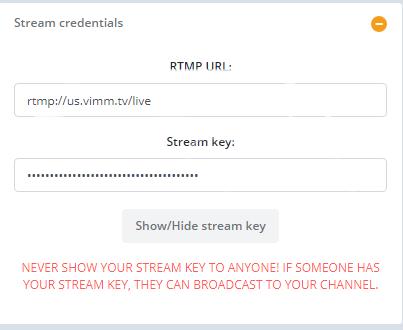 __<---- You will find here: URL and Stream key__ We enter: `Settings>Stream>Stream Type>Custom Streaming Server` We must copy here our URL and Stream key from Vimm. Paste like in the screen. https://cdn.steemitimages.com/DQmT1gdPMEbAb3jwPPjRh686Fi9BqPrhUEEgSSKAePNugUN/image.png <hr><br> Now we set: outgoing resolution, frames per second and filtering scaling in: `Settings>Video` Downscale filter gives better clarity and sharpness to ours broadcast. Filter | Processor requirements ------------ | ------------- Bilinear | Low end CPU/ i3/i5 2xxx - 4xxx series or an alternative AMD Bicubic | Hight/mid end CPU/ i5/i7 5xxx - 8xxx series or an alternative AMD Lanczos | Hight end CPU i7/i5 6xxx - 8xxx series or an alternative AMD Highly recommended Bicubic/Lanczos if you will stream dynamic games like shooters/3D games (only on 48-60 FPS). For 2D/static games Bilinear it's enough (30-60 FPS). 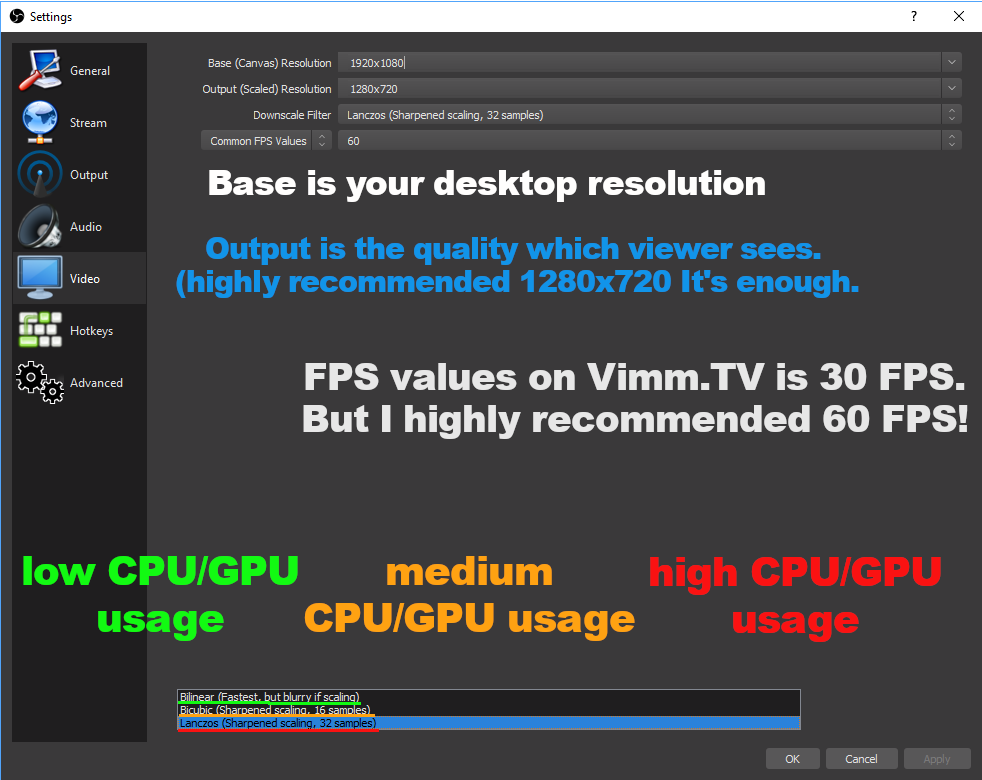 <hr> # <center>Now we are moving to the most important part of this guide! </center> Output settings, we must enter: `Settings>output` Encoders: `x264:` It is processed by your processor, If you have the power reserve when playing, use it! this option, most games do not consume much CPU power! `NVENC:`This is an option that gives the best quality, but it puts a lot of strain on your GPU. I highly recommend when you are a professional streamer who uses two computers or You doing IRL content. `H.264:`New Advanced encoder! The best of three. It does not burden GPU so much, It gives the best quality and compression of our transmission. Better than NVENC and x264, this settings are the same as in the case of the above. # Recomended value: <h1> Quality | Bitrate ------------ | ------------- 1080p | 3000-6000 720p | 1800-2500 480p | 700-1200 <hr> 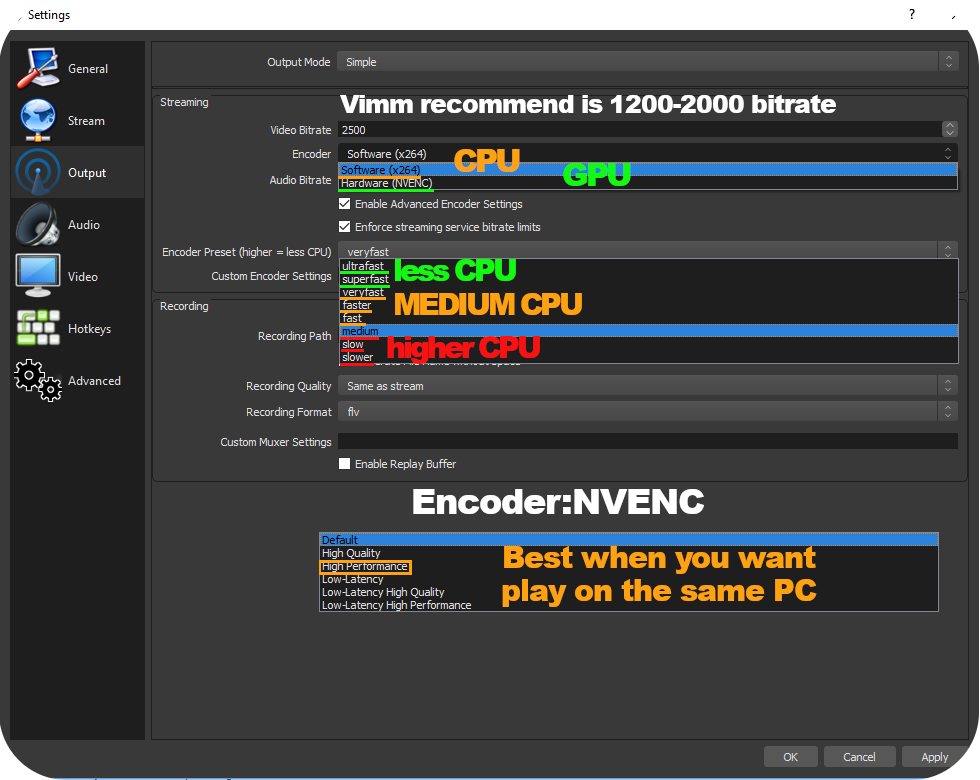 <hr> Use only: `output Mode: Advanced` `Settings>Output>output Mode:Advanced` Without set Keyframe Interval on 2 Your stream doesn't work! Most settings do not change here between Simple and Advanced. # <center>What must be set always the same?</center> <h1> Rate Control: CBR * Buffer Size: 0 * Profile: high * Tune: (none) 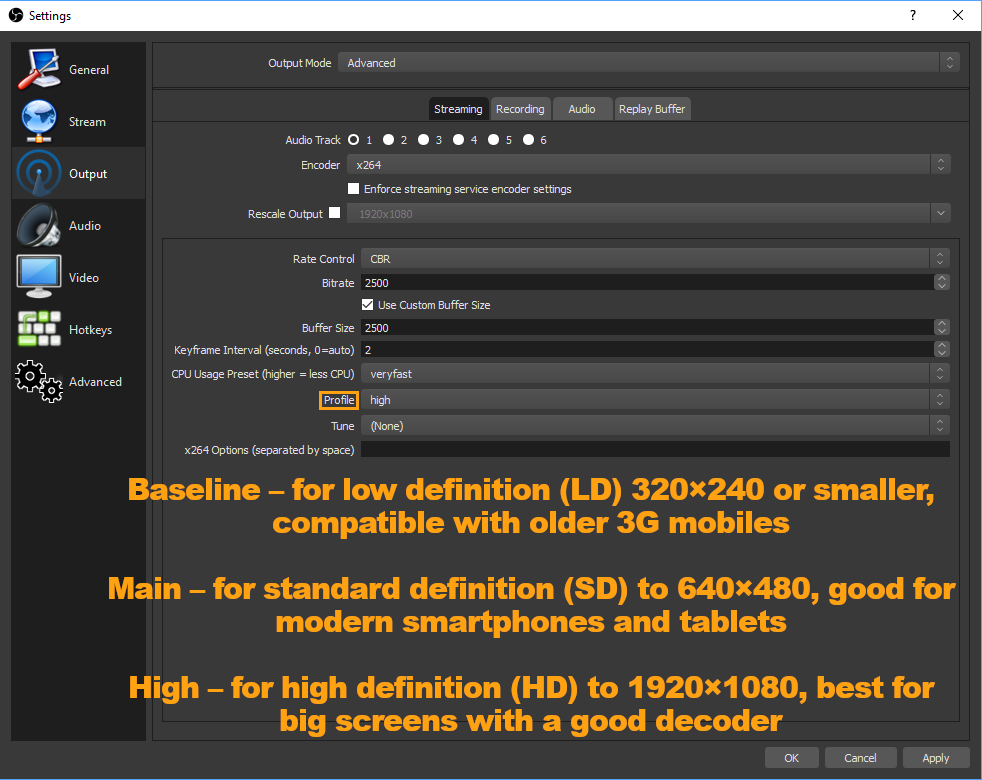 <hr> # <center> At this stage, your video is set up, but we still need set sound settings. </center> <h1> Choose your sound source and microphone. `Settings>Audio`  Additionally enter: `Settings>Output>output Mode:Advanced>Audio` Set like in the picture. This is important for high quality Audio! 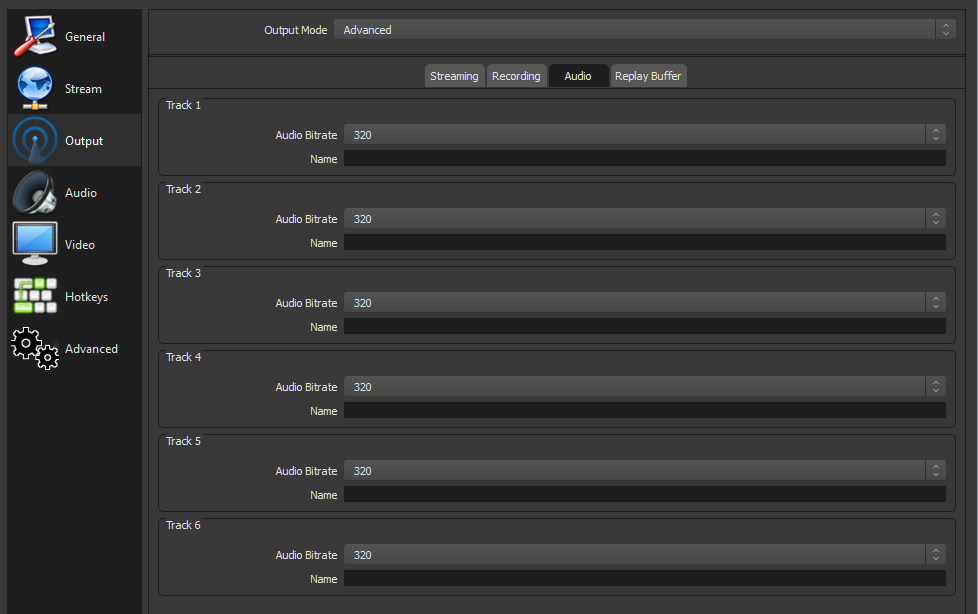 <hr> # <center>The latest information from Vimm: </center> We currently don't offer support for other encoders, but if you're using one, here's what you need to know: Preferred audio codec: AAC Video codec: h264 Max bitrate: 3000 Keyframe interval: 2 seconds </center> <hr> <center> Finished, now you can start your broadcast! Thank you for the attention. </center> <hr> [Check our declaration of witness (witness thread)](https://steemit.com/witness-category/@ignis-witness/ignis-declaration-of-witness) # Vote for @ignis-witness [https://steemit.com/~witnesses](https://steemit.com/~witnesses) To vote for us, use the above link, and go to the bottom of the page, and enter our name ignis-witness into the box and click VOTE: <center>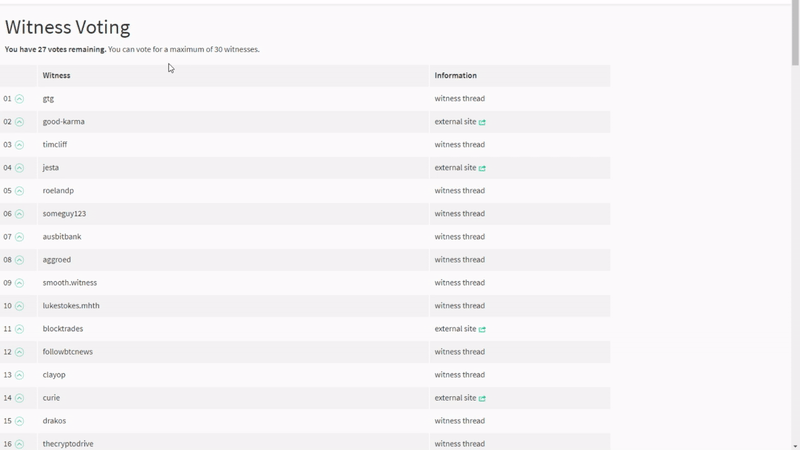</center> <hr> # <center>Thanks for reading, giving us your support, you will not be forgotten!!</center>
| author | cyrusik |
|---|---|
| permlink | first-vimm-broadcast-open-broadcaster-software-obs-settings-for-new-streamers-part-i |
| category | vimmtv |
| json_metadata | {"tags":["vimmtv","gaming","polish","steemit","community"],"users":["vimm","ignis-witness"],"image":["https://cdn.steemitimages.com/DQmepaYzYFwkEJ2SFa54HRHt13soeLj4y5S74E2uPq8zEUz/vimm.png","https://cdn.steemitimages.com/DQmbgDy9cDPsZcmt11nTWw3bMsPgDQjxtAF3CKDT5Q49Sfp/dashboard.png","https://cdn.steemitimages.com/DQmT1gdPMEbAb3jwPPjRh686Fi9BqPrhUEEgSSKAePNugUN/image.png","https://cdn.steemitimages.com/DQmQqhr6rj7J6AmaFv9Rhp7LvPGm2bu9z2SNy32Qdn7iPke/video.png","https://cdn.steemitimages.com/DQmeqKH21rkKi93MDykfBNUUFf9EHJ4UY2cyHHyD5scrdwc/outputde.png","https://cdn.steemitimages.com/DQmfCUZS2QFTFHo98uBrDWitMTWiQpy9mFGXcrpMMsvkCJN/lelele.png","https://cdn.steemitimages.com/DQmR9xuqPLUN8mMh5SFFmFJ8kRGSbMnXQqkmhkBT6ig9HJ7/audiofil.png","https://cdn.steemitimages.com/DQmZMkju5zveRVGaftn3e1XWi7pxvzLA3H7gujbvizzWPmo/audio.PNG","https://cdn.steemitimages.com/DQmZF2XUGyRDKSumTvCHSR8sBB6xptLKES19xTo2AdSuHHC/main_gif.gif"],"links":["https://obsproject.com/","https://steemit.com/witness-category/@ignis-witness/ignis-declaration-of-witness","https://steemit.com/~witnesses"],"app":"steemit/0.1","format":"markdown"} |
| created | 2018-10-15 17:37:06 |
| last_update | 2018-10-15 18:14:51 |
| depth | 0 |
| children | 1 |
| last_payout | 2018-10-22 17:37:06 |
| cashout_time | 1969-12-31 23:59:59 |
| total_payout_value | 1.612 HBD |
| curator_payout_value | 0.422 HBD |
| pending_payout_value | 0.000 HBD |
| promoted | 0.000 HBD |
| body_length | 4,315 |
| author_reputation | 1,965,854,717,881 |
| root_title | "First Vimm Broadcast? Open Broadcaster Software ( OBS ) settings for new streamers! [Part I]" |
| beneficiaries | [] |
| max_accepted_payout | 1,000,000.000 HBD |
| percent_hbd | 10,000 |
| post_id | 73,357,585 |
| net_rshares | 1,685,267,864,605 |
| author_curate_reward | "" |
| voter | weight | wgt% | rshares | pct | time |
|---|---|---|---|---|---|
| warofcraft | 0 | 30,213,323,909 | 20% | ||
| stephen.king989 | 0 | 38,446,083,137 | 25% | ||
| kakaotalk | 0 | 320,305,911 | 100% | ||
| bmining | 0 | 402,459,689 | 100% | ||
| cardboard | 0 | 1,784,071,661 | 100% | ||
| eirik | 0 | 81,043,444,631 | 100% | ||
| tilenpirih | 0 | 377,777,382 | 100% | ||
| imperfect-one | 0 | 2,199,224,749 | 2% | ||
| sanchezpuukko | 0 | 2,768,513,412 | 100% | ||
| mys | 0 | 2,128,998,637 | 2% | ||
| jiujitsu | 0 | 200,491,501,627 | 100% | ||
| iotas | 0 | 409,196,927 | 100% | ||
| fano | 0 | 410,288,965 | 100% | ||
| protons | 0 | 409,637,146 | 100% | ||
| shapar | 0 | 410,998,221 | 100% | ||
| nasau | 0 | 409,257,303 | 100% | ||
| saruman | 0 | 409,255,297 | 100% | ||
| laseemu | 0 | 408,576,922 | 100% | ||
| huahua | 0 | 414,364,969 | 100% | ||
| jeffjaxx | 0 | 413,464,812 | 100% | ||
| d0wr0 | 0 | 412,371,667 | 100% | ||
| protus88 | 0 | 413,223,794 | 100% | ||
| hilarykwan | 0 | 447,347,931 | 100% | ||
| tutoti | 0 | 411,747,290 | 100% | ||
| randcorp | 0 | 411,718,048 | 100% | ||
| mozom | 0 | 412,302,629 | 100% | ||
| horizone | 0 | 413,457,978 | 100% | ||
| seasa | 0 | 413,409,001 | 100% | ||
| needy | 0 | 436,060,197 | 100% | ||
| sirjaxxy | 0 | 80,298,117 | 24% | ||
| hougi | 0 | 413,331,749 | 100% | ||
| nasso | 0 | 413,231,506 | 100% | ||
| a1an120 | 0 | 433,800,276 | 100% | ||
| xom | 0 | 412,304,105 | 100% | ||
| nnu | 0 | 412,319,349 | 100% | ||
| shibah | 0 | 411,993,027 | 100% | ||
| jaxxx | 0 | 413,043,009 | 100% | ||
| hg343 | 0 | 412,124,916 | 100% | ||
| quee | 0 | 411,765,656 | 100% | ||
| yul | 0 | 413,102,070 | 100% | ||
| herozero | 0 | 411,934,932 | 100% | ||
| nakita | 0 | 412,313,301 | 100% | ||
| zuvelt521 | 0 | 411,369,442 | 100% | ||
| khobi7 | 0 | 405,066,359 | 100% | ||
| kawj | 0 | 409,727,553 | 100% | ||
| dand | 0 | 411,413,258 | 100% | ||
| plotn | 0 | 411,619,957 | 100% | ||
| noticierobitcoin | 0 | 382,672,808 | 100% | ||
| littlemaster | 0 | 411,480,194 | 100% | ||
| shadd | 0 | 408,773,132 | 100% | ||
| ritkaan | 0 | 401,621,235 | 100% | ||
| daff | 0 | 411,613,573 | 100% | ||
| cliffhanger | 0 | 435,359,832 | 100% | ||
| codingdefined | 0 | 84,776,307,648 | 100% | ||
| dickysaputra | 0 | 431,754,867 | 100% | ||
| pixelfan | 0 | 1,128,901,801 | 0.54% | ||
| mahfuz | 0 | 435,501,233 | 100% | ||
| dignityinside | 0 | 434,702,357 | 100% | ||
| hobo66 | 0 | 405,150,852 | 100% | ||
| foreveraverage | 0 | 68,758,128,940 | 100% | ||
| mitthradiumn | 0 | 97,124,508,547 | 100% | ||
| mitf | 0 | 409,061,203 | 100% | ||
| dynie | 0 | 412,378,928 | 100% | ||
| rezamusic | 0 | 334,090,053 | 100% | ||
| sunyday | 0 | 408,786,911 | 100% | ||
| tids | 0 | 413,253,140 | 100% | ||
| sigmond | 0 | 413,531,212 | 100% | ||
| robow | 0 | 414,742,152 | 100% | ||
| landonator | 0 | 1,084,439,115 | 12.5% | ||
| florenta | 0 | 422,185,365 | 100% | ||
| drag0nballsuper | 0 | 446,935,721 | 100% | ||
| moemyint | 0 | 396,553,917 | 100% | ||
| kasou80 | 0 | 328,700,935 | 100% | ||
| mytik | 0 | 447,119,700 | 100% | ||
| jlsplatts | 0 | 26,129,394,007 | 100% | ||
| rhum | 0 | 446,648,435 | 100% | ||
| bruja | 0 | 446,608,668 | 100% | ||
| darkino | 0 | 435,016,789 | 100% | ||
| ffnation | 0 | 497,572,167 | 100% | ||
| fernandobravo | 0 | 446,914,188 | 100% | ||
| sebescen81 | 0 | 13,898,366,999 | 34% | ||
| lerass | 0 | 402,438,094 | 100% | ||
| zorobwp | 0 | 432,773,248 | 100% | ||
| ghoval | 0 | 399,368,966 | 100% | ||
| maria86 | 0 | 433,157,245 | 100% | ||
| housegod | 0 | 430,298,948 | 100% | ||
| sajibridoy | 0 | 447,327,366 | 100% | ||
| drawer | 0 | 342,589,570 | 100% | ||
| shajal | 0 | 435,824,894 | 100% | ||
| rromian | 0 | 376,054,311 | 100% | ||
| agustinoro2010 | 0 | 427,343,806 | 100% | ||
| jvsmsjeevitesh | 0 | 442,445,681 | 100% | ||
| bitcoinmastered | 0 | 430,200,746 | 100% | ||
| raceu2thecastle | 0 | 446,780,245 | 100% | ||
| alajij2014 | 0 | 317,874,396 | 100% | ||
| sirgun | 0 | 426,299,484 | 100% | ||
| alorozario | 0 | 330,563,631 | 100% | ||
| ponzicounter | 0 | 423,025,818 | 100% | ||
| monirul22 | 0 | 436,744,245 | 100% | ||
| ashraful02 | 0 | 417,651,721 | 100% | ||
| moneyofthefuture | 0 | 446,463,878 | 100% | ||
| arisha | 0 | 442,576,834 | 100% | ||
| najat | 0 | 316,581,998 | 100% | ||
| gamer4 | 0 | 432,702,232 | 100% | ||
| nourmat | 0 | 433,039,798 | 100% | ||
| bitcoinsuccess | 0 | 433,691,544 | 100% | ||
| historiaa | 0 | 436,367,797 | 100% | ||
| quicksnake | 0 | 99,425,604,819 | 100% | ||
| mdomorfaruk9911 | 0 | 436,263,505 | 100% | ||
| rebe.torres12 | 0 | 405,264,481 | 100% | ||
| travelwithethan | 0 | 442,608,970 | 100% | ||
| ivan123 | 0 | 432,835,389 | 100% | ||
| proofsociety | 0 | 436,435,997 | 100% | ||
| lagbunny | 0 | 436,070,596 | 100% | ||
| travelboy | 0 | 433,592,813 | 100% | ||
| public.library | 0 | 446,412,257 | 100% | ||
| animefanrd | 0 | 400,332,530 | 100% | ||
| edvard-rub | 0 | 432,862,340 | 100% | ||
| indronill | 0 | 343,319,979 | 100% | ||
| johnakharia | 0 | 433,305,301 | 100% | ||
| aninhasalegre | 0 | 317,958,341 | 100% | ||
| coffefrees | 0 | 419,737,677 | 100% | ||
| dippa | 0 | 374,993,149 | 100% | ||
| iliasjourney | 0 | 389,424,114 | 100% | ||
| peunda | 0 | 432,977,551 | 100% | ||
| kontixdtube | 0 | 3,982,218,156 | 24% | ||
| razorback-holler | 0 | 432,753,629 | 100% | ||
| dijetechili | 0 | 427,472,852 | 100% | ||
| mzkara | 0 | 408,464,422 | 100% | ||
| mastermax13124 | 0 | 436,067,427 | 100% | ||
| rezaerfiandes | 0 | 353,934,487 | 100% | ||
| mustdogdu | 0 | 447,091,270 | 100% | ||
| deril | 0 | 426,281,934 | 100% | ||
| trulaloo | 0 | 309,487,320 | 100% | ||
| whathefok | 0 | 433,268,209 | 100% | ||
| technicalbero | 0 | 439,120,663 | 100% | ||
| tomalone | 0 | 409,831,465 | 100% | ||
| ankur310794 | 0 | 365,845,783 | 100% | ||
| mctursh | 0 | 432,317,808 | 100% | ||
| pepegusi | 0 | 305,994,030 | 100% | ||
| scooter1010 | 0 | 432,423,500 | 100% | ||
| vicrivasr | 0 | 433,880,597 | 100% | ||
| thegoddessinari | 0 | 433,138,122 | 100% | ||
| rijalsaugat75 | 0 | 442,418,641 | 100% | ||
| xliapas | 0 | 432,830,417 | 100% | ||
| rezabeo | 0 | 436,078,677 | 100% | ||
| tejacode | 0 | 416,517,976 | 100% | ||
| sameershaikh | 0 | 395,069,282 | 100% | ||
| janse | 0 | 536,028,751 | 100% | ||
| johannesbaumer | 0 | 365,461,225 | 100% | ||
| danishmobeen | 0 | 439,461,765 | 100% | ||
| crypto-guide | 0 | 1,425,501,293 | 100% | ||
| nurulsafitri | 0 | 432,586,012 | 100% | ||
| chaosbutfake | 0 | 437,107,871 | 100% | ||
| kshitizrun | 0 | 435,105,041 | 100% | ||
| jintorprivate | 0 | 426,731,536 | 100% | ||
| henek | 0 | 447,568,977 | 100% | ||
| smartbcamp | 0 | 438,375,831 | 100% | ||
| undefinedprocess | 0 | 446,684,967 | 100% | ||
| tojan97 | 0 | 436,229,409 | 100% | ||
| aress | 0 | 433,514,642 | 100% | ||
| jaebirds | 0 | 362,734,150 | 100% | ||
| bilall | 0 | 446,748,542 | 100% | ||
| passive | 0 | 412,059,140 | 100% | ||
| mathiasenrebecc | 0 | 438,293,664 | 100% | ||
| josezdrummer | 0 | 432,140,945 | 100% | ||
| mdlamr | 0 | 432,990,773 | 100% | ||
| loraanasta | 0 | 429,932,752 | 100% | ||
| themanman | 0 | 432,537,472 | 100% | ||
| marvinjunior | 0 | 432,753,302 | 100% | ||
| rusdiana | 0 | 369,956,141 | 100% | ||
| brainstew | 0 | 300,036,948 | 100% | ||
| sidneybrown | 0 | 435,308,167 | 100% | ||
| cryptoteen | 0 | 433,025,546 | 100% | ||
| anof | 0 | 437,555,246 | 100% | ||
| thetargaryen | 0 | 441,672,260 | 100% | ||
| valeriaquiaro | 0 | 436,448,292 | 100% | ||
| zuhuk | 0 | 301,792,349 | 100% | ||
| adit9 | 0 | 432,770,343 | 100% | ||
| coinmaster307 | 0 | 435,783,906 | 100% | ||
| thematrax | 0 | 442,782,799 | 100% | ||
| stirpe | 0 | 443,437,705 | 100% | ||
| aymix | 0 | 433,881,671 | 100% | ||
| dammyzee | 0 | 433,008,468 | 100% | ||
| n-i-n-a | 0 | 334,754,675 | 100% | ||
| vibhor-stm01 | 0 | 433,218,731 | 100% | ||
| ryanfernanda | 0 | 446,559,270 | 100% | ||
| pryde | 0 | 441,762,453 | 100% | ||
| nisaphysio | 0 | 436,463,553 | 100% | ||
| greendo | 0 | 430,492,600 | 100% | ||
| maikatorres22 | 0 | 446,683,240 | 100% | ||
| steemhispano | 0 | 128,409,715 | 30% | ||
| john.difool | 0 | 1,336,145,443 | 75% | ||
| phot-tech | 0 | 432,708,118 | 100% | ||
| pentatonix | 0 | 432,868,927 | 100% | ||
| kennybeans | 0 | 437,015,117 | 100% | ||
| adanma | 0 | 436,155,315 | 100% | ||
| akhondo | 0 | 432,988,558 | 100% | ||
| valery17 | 0 | 433,602,558 | 100% | ||
| top10ranker | 0 | 411,203,319 | 100% | ||
| smsyfurrahman | 0 | 393,595,653 | 100% | ||
| naimbiswas | 0 | 432,396,979 | 100% | ||
| normanelosieda | 0 | 429,498,281 | 100% | ||
| l4jon | 0 | 446,725,554 | 100% | ||
| andreasgiese37 | 0 | 441,485,533 | 100% | ||
| knoxman | 0 | 432,697,996 | 100% | ||
| qisyanaura | 0 | 431,770,671 | 100% | ||
| kanrat | 0 | 3,069,124,091 | 100% | ||
| abdollar | 0 | 435,442,441 | 100% | ||
| mikeok123 | 0 | 400,116,194 | 100% | ||
| calistenia360 | 0 | 433,272,670 | 100% | ||
| sirlahm007 | 0 | 436,229,550 | 100% | ||
| danogun | 0 | 433,055,351 | 100% | ||
| massackre | 0 | 432,541,781 | 100% | ||
| ziuntown | 0 | 351,239,560 | 100% | ||
| muliyadi | 0 | 431,937,869 | 100% | ||
| cryptotexty | 0 | 433,579,900 | 100% | ||
| darkbehind | 0 | 432,796,849 | 100% | ||
| sanekabir | 0 | 360,951,920 | 100% | ||
| zemfira | 0 | 442,780,053 | 100% | ||
| kuchee | 0 | 373,995,319 | 100% | ||
| salsha96 | 0 | 431,672,627 | 100% | ||
| ashishkr | 0 | 433,198,588 | 100% | ||
| lagsinglegirl | 0 | 440,318,162 | 100% | ||
| tlpk | 0 | 447,371,445 | 100% | ||
| aqibjaveed | 0 | 434,005,275 | 100% | ||
| africandruid | 0 | 433,001,147 | 100% | ||
| sayutimamet | 0 | 436,613,441 | 100% | ||
| sristeem | 0 | 397,128,613 | 100% | ||
| wissyofenmu | 0 | 435,705,777 | 100% | ||
| ahyrus | 0 | 434,241,640 | 100% | ||
| allthefoods | 0 | 432,816,962 | 100% | ||
| rongtuli | 0 | 426,767,301 | 100% | ||
| draisyduran | 0 | 431,128,070 | 100% | ||
| dammyjr | 0 | 441,749,438 | 100% | ||
| littl-lesser | 0 | 436,092,907 | 100% | ||
| stemgirl | 0 | 430,227,712 | 100% | ||
| rossiar | 0 | 433,059,632 | 100% | ||
| rifatrahman | 0 | 446,920,081 | 100% | ||
| stevekay | 0 | 434,190,157 | 100% | ||
| aceh-redaksi | 0 | 432,884,386 | 100% | ||
| je-ve | 0 | 433,411,566 | 100% | ||
| riazuddin101 | 0 | 422,746,556 | 100% | ||
| snowkubajz | 0 | 436,251,585 | 100% | ||
| pigro95 | 0 | 435,654,324 | 100% | ||
| ngoccanh | 0 | 447,439,180 | 100% | ||
| nacro1000 | 0 | 432,499,255 | 100% | ||
| carlososuna11 | 0 | 432,694,640 | 100% | ||
| ridita | 0 | 432,803,425 | 100% | ||
| jhoanchb | 0 | 436,258,843 | 100% | ||
| mosaic | 0 | 436,291,379 | 100% | ||
| nayansikder | 0 | 446,652,935 | 100% | ||
| baydooowi | 0 | 432,549,580 | 100% | ||
| jeckt8484 | 0 | 447,348,115 | 100% | ||
| yuli.jpo | 0 | 432,623,379 | 100% | ||
| acun | 0 | 436,781,151 | 100% | ||
| fishhead | 0 | 311,120,638 | 100% | ||
| nyo | 0 | 435,209,892 | 100% | ||
| youraverageguy | 0 | 1,061,620,371 | 100% | ||
| minutiae | 0 | 394,581,063 | 100% | ||
| darkline | 0 | 87,697,396,918 | 100% | ||
| anting | 0 | 434,802,987 | 100% | ||
| dangbeo | 0 | 349,773,489 | 100% | ||
| yetanotherperson | 0 | 437,625,022 | 100% | ||
| tehmi | 0 | 437,566,081 | 100% | ||
| oyelekan | 0 | 408,180,258 | 100% | ||
| justasperm | 0 | 3,192,170,475 | 100% | ||
| whitneywhitedust | 0 | 432,283,070 | 100% | ||
| wilhelmroscher | 0 | 433,770,839 | 100% | ||
| digitalangel | 0 | 432,814,530 | 100% | ||
| yili | 0 | 435,891,206 | 100% | ||
| islandhusky | 0 | 442,532,253 | 100% | ||
| mista9904 | 0 | 397,501,161 | 100% | ||
| kasatka8 | 0 | 433,870,146 | 100% | ||
| onesickplankton | 0 | 408,463,207 | 100% | ||
| raulhirribarren | 0 | 435,828,942 | 100% | ||
| andreaquerecuto | 0 | 446,648,867 | 100% | ||
| franmcconnor | 0 | 446,704,218 | 100% | ||
| zarklee | 0 | 436,610,771 | 100% | ||
| evansimpson | 0 | 446,499,228 | 100% | ||
| dibiando172 | 0 | 434,868,242 | 100% | ||
| luisasin | 0 | 436,420,154 | 100% | ||
| dgig | 0 | 436,568,212 | 100% | ||
| braveit | 0 | 446,774,114 | 100% | ||
| wizzybright | 0 | 405,973,224 | 100% | ||
| kuftjs | 0 | 397,634,024 | 100% | ||
| airdropcu | 0 | 331,285,338 | 100% | ||
| isla4 | 0 | 393,392,511 | 100% | ||
| warmbibi | 0 | 438,424,575 | 100% | ||
| aarbi82 | 0 | 434,699,940 | 100% | ||
| daktviper84 | 0 | 340,818,913 | 100% | ||
| mayorblaze | 0 | 436,562,162 | 100% | ||
| grandiosae | 0 | 439,115,459 | 100% | ||
| therapysession | 0 | 330,259,499 | 100% | ||
| nikenaka | 0 | 431,288,242 | 100% | ||
| paradisecity | 0 | 435,955,561 | 100% | ||
| trickyplaty | 0 | 436,334,252 | 100% | ||
| medhins44 | 0 | 432,420,721 | 100% | ||
| nitasolo81 | 0 | 435,480,959 | 100% | ||
| khanvai | 0 | 446,712,601 | 100% | ||
| kingsteen | 0 | 426,720,751 | 100% | ||
| nykonicstreamz | 0 | 302,360,191 | 100% | ||
| newsteemboot | 0 | 435,166,276 | 100% | ||
| juma20 | 0 | 395,085,733 | 100% | ||
| anibal-aa | 0 | 426,355,056 | 100% | ||
| yourpnn | 0 | 432,544,688 | 100% | ||
| armuse | 0 | 385,929,755 | 100% | ||
| meletik | 0 | 396,738,925 | 100% | ||
| konradxxx3 | 0 | 1,038,714,709 | 100% | ||
| fineme | 0 | 441,724,795 | 100% | ||
| visitportugal | 0 | 395,694,804 | 100% | ||
| love-steemit | 0 | 336,501,291 | 100% | ||
| pushpost | 0 | 360,285,349 | 100% | ||
| shikarina | 0 | 433,581,728 | 100% | ||
| mybigyoungheart | 0 | 436,467,950 | 100% | ||
| gakk | 0 | 393,646,689 | 100% | ||
| dorik | 0 | 372,001,786 | 100% | ||
| vidio.com | 0 | 433,295,894 | 100% | ||
| steem-report | 0 | 430,710,488 | 100% | ||
| pawngrabberpat | 0 | 434,704,485 | 100% | ||
| karl-mags | 0 | 435,075,555 | 100% | ||
| smahnova | 0 | 435,811,299 | 100% | ||
| budiman01 | 0 | 382,688,760 | 100% | ||
| frolik | 0 | 397,870,839 | 100% | ||
| berns | 0 | 398,974,564 | 100% | ||
| ahmada | 0 | 376,492,524 | 100% | ||
| loliyu | 0 | 399,171,015 | 100% | ||
| kur | 0 | 389,620,676 | 100% | ||
| shahriyarafi | 0 | 310,168,565 | 100% | ||
| speedfast | 0 | 420,138,911 | 100% | ||
| a-0christianity | 0 | 434,456,947 | 100% | ||
| a-n | 0 | 434,534,358 | 100% | ||
| wentertainment | 0 | 436,323,396 | 100% | ||
| chil | 0 | 420,532,405 | 100% | ||
| recycle-bin | 0 | 413,093,867 | 100% | ||
| solpaman | 0 | 434,913,894 | 100% | ||
| cutmulia | 0 | 430,847,894 | 100% | ||
| damawan | 0 | 410,367,064 | 100% | ||
| oscardarma | 0 | 409,563,063 | 100% | ||
| badilah | 0 | 409,991,475 | 100% | ||
| kalilah | 0 | 400,862,180 | 100% | ||
| ghulan | 0 | 403,346,982 | 100% | ||
| sukra | 0 | 414,736,996 | 100% | ||
| terisi | 0 | 409,686,013 | 100% | ||
| tukdana | 0 | 410,013,296 | 100% | ||
| widasari | 0 | 409,658,157 | 100% | ||
| pasekan | 0 | 399,957,784 | 100% | ||
| revueh | 0 | 435,031,257 | 100% | ||
| kroya | 0 | 410,427,389 | 100% | ||
| balongan | 0 | 402,205,555 | 100% | ||
| recetopolitico | 0 | 328,023,608 | 100% | ||
| temitolab | 0 | 446,827,230 | 100% | ||
| adnandahal | 0 | 412,998,029 | 100% | ||
| hope-less | 0 | 413,001,521 | 100% | ||
| fortunesteem | 0 | 411,837,383 | 100% | ||
| nuklir | 0 | 430,433,844 | 100% | ||
| asif10 | 0 | 426,136,476 | 100% | ||
| bakiroroayoub | 0 | 435,717,278 | 100% | ||
| kotu | 0 | 435,768,567 | 100% | ||
| twilliams | 0 | 439,864,927 | 100% | ||
| eliassamuel | 0 | 313,739,606 | 100% | ||
| timetraveljesus | 0 | 435,254,295 | 100% | ||
| charmn | 0 | 424,011,616 | 100% | ||
| colmn | 0 | 420,356,621 | 100% | ||
| chichu | 0 | 416,204,820 | 100% | ||
| rozee | 0 | 422,378,202 | 100% | ||
| sw10 | 0 | 409,532,269 | 100% | ||
| eeelad | 0 | 431,928,788 | 100% | ||
| cjsho95 | 0 | 59,044,235,801 | 56% | ||
| eglorch | 0 | 446,472,915 | 100% | ||
| asunaxzelda | 0 | 446,949,124 | 100% | ||
| rosaluxemburg | 0 | 435,480,030 | 100% | ||
| chessbrah | 0 | 435,408,711 | 100% | ||
| dinkelhuber | 0 | 435,467,841 | 100% | ||
| ross-ulbricht | 0 | 435,473,439 | 100% | ||
| dawkins | 0 | 435,839,929 | 100% | ||
| karlliebknecht | 0 | 437,480,584 | 100% | ||
| monarita | 0 | 414,683,181 | 100% | ||
| rakeshsmm | 0 | 434,935,303 | 100% | ||
| gpcx86 | 0 | 349,219,984 | 10% | ||
| abdullah2034 | 0 | 434,595,055 | 100% | ||
| polu | 0 | 434,338,647 | 100% | ||
| flipepo | 0 | 434,670,379 | 100% | ||
| topuss | 0 | 434,338,723 | 100% | ||
| fraudulent | 0 | 434,674,423 | 100% | ||
| telly34 | 0 | 434,381,116 | 100% | ||
| citizenkane | 0 | 435,650,663 | 100% | ||
| zssncl | 0 | 437,200,902 | 100% | ||
| bio00 | 0 | 433,345,158 | 100% | ||
| babacoda | 0 | 432,231,822 | 100% | ||
| ruediger | 0 | 436,442,042 | 100% | ||
| cubestival | 0 | 435,642,167 | 100% | ||
| tagan91 | 0 | 5,563,537,829 | 100% | ||
| kiped | 0 | 434,688,576 | 100% | ||
| lovestory0 | 0 | 435,348,196 | 100% | ||
| muhammad007 | 0 | 436,095,462 | 100% | ||
| martymnp | 0 | 380,177,559 | 100% | ||
| skalt | 0 | 446,523,934 | 100% | ||
| jixjas | 0 | 403,996,190 | 100% | ||
| voxmortis | 0 | 3,126,076,676 | 50% | ||
| sgtalienjr | 0 | 435,768,759 | 100% | ||
| atnazo | 0 | 23,466,806,732 | 100% | ||
| topu777 | 0 | 410,254,399 | 100% | ||
| txmek | 0 | 110,570,248,714 | 100% | ||
| charity.orphan | 0 | 434,903,759 | 100% | ||
| skorup87 | 0 | 28,824,649 | 13% | ||
| darjo-game | 0 | 1,918,053,693 | 100% | ||
| fikriaiman | 0 | 434,639,665 | 100% | ||
| cryptomorpheus | 0 | 434,902,069 | 100% | ||
| karthi66 | 0 | 439,294,716 | 100% | ||
| vimm | 0 | 348,049,798,402 | 48% | ||
| dishenjariwala | 0 | 437,617,447 | 100% | ||
| btcfuture | 0 | 435,646,594 | 100% | ||
| tup.crypto | 0 | 430,028,116 | 100% | ||
| somasekhar | 0 | 443,060,942 | 100% | ||
| zulul | 0 | 423,802,191 | 100% | ||
| somenath30 | 0 | 141,044,028 | 50% | ||
| raisha1 | 0 | 386,328,895 | 100% | ||
| dorian1 | 0 | 436,323,737 | 100% | ||
| mmboss | 0 | 446,946,916 | 100% | ||
| munnacse | 0 | 339,799,741 | 100% | ||
| cyrusik | 0 | 2,713,661,211 | 100% | ||
| rosauradels | 0 | 432,795,081 | 100% | ||
| mariacelis | 0 | 435,633,789 | 100% | ||
| stonefeather | 0 | 0 | 100% | ||
| masadepan | 0 | 416,502,158 | 100% | ||
| nevlu1 | 0 | 409,813,449 | 100% | ||
| riser40 | 0 | 435,580,337 | 100% | ||
| azucar | 0 | 434,652,975 | 100% | ||
| vimm.pool | 0 | 6,916,355,644 | 48% | ||
| banglatech | 0 | 100,998,103,934 | 100% | ||
| sun-man | 0 | 434,805,949 | 100% | ||
| virakan | 0 | 446,693,883 | 100% | ||
| saife | 0 | 434,652,847 | 100% | ||
| queenliz | 0 | 435,649,313 | 100% | ||
| aknirob1 | 0 | 423,369,761 | 100% | ||
| azerbaycan | 0 | 434,959,943 | 100% | ||
| umarabbaschem | 0 | 434,671,561 | 100% | ||
| steemstream.app | 0 | 302,265,471 | 100% | ||
| tofazzal | 0 | 433,873,588 | 100% | ||
| bebee | 0 | 434,878,746 | 100% |
Hey, i am the steemstream.live bot and i just upvoted your post. Steemstream.live is created to enable Streamers to reach a wider audiance on multiple platforms. Our goal is to get more people over to Steem following upcoming creators like you! Check us out at https://steemstream.live
| author | steemstream.app |
|---|---|
| permlink | re-first-vimm-broadcast-open-broadcaster-software-obs-settings-for-new-streamers-part-i-20181015t173712z |
| category | vimmtv |
| json_metadata | "{"app": "steemit/0.1"}" |
| created | 2018-10-15 17:37:12 |
| last_update | 2018-10-15 17:37:12 |
| depth | 1 |
| children | 0 |
| last_payout | 2018-10-22 17:37:12 |
| cashout_time | 1969-12-31 23:59:59 |
| total_payout_value | 0.000 HBD |
| curator_payout_value | 0.000 HBD |
| pending_payout_value | 0.000 HBD |
| promoted | 0.000 HBD |
| body_length | 288 |
| author_reputation | 50,660,115 |
| root_title | "First Vimm Broadcast? Open Broadcaster Software ( OBS ) settings for new streamers! [Part I]" |
| beneficiaries | [] |
| max_accepted_payout | 1,000,000.000 HBD |
| percent_hbd | 10,000 |
| post_id | 73,357,590 |
| net_rshares | 0 |
 hiveblocks
hiveblocks