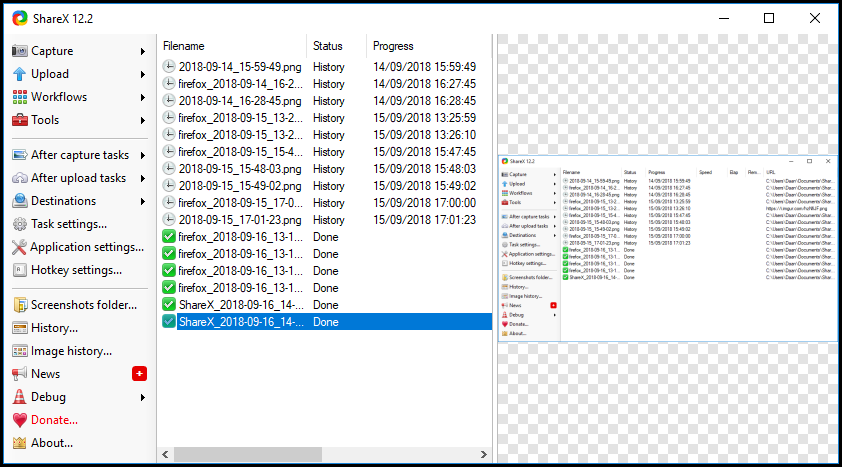 --- <h4>Repository</h4> <p>https://github.com/ShareX/ShareX</p> --- <h4>Introduction</h4> <p>I've been using ShareX for a couple of months now and it has drastically improved my workflow here on Steemit. In the past, I just used the standard Windows Snipping tool, which required me to go through many additional steps if I wanted to edit or resize images. </p> Ever since I've switched over to ShareX, I've been able to reduce my workload significantly. After I take a screenshot, ShareX automatically adds a black border to my image, resizes and copies the image to my clipboard. I can then paste the fully edited image into my blog post, all in one single action. --- **ShareX Features** * Multiple Capture Methods (Fullscreen, Region, Window, Scrolling Capture, Freehand, Ellipse, Etc.) * Text Capture * Screen Recording (GIF) * Image Upload (10+ services) * Workflow Automation * Image Editing + Image Effects * Automated 'After Capture' Tasks * Automated 'After Upload' Tasks --- > There are similar open-source screenshot tools, but they're either not as feature-rich (Greenshot) or they haven't issued any recent updates (Shutter). ShareX's last update was released in June 2018 and their Github repositories have a lot of recent activity. --- <h4>Post Body</h4> <h5>First Let's Look at Windows Snipping Tool</h5> <p>Honestly, there not really a whole lot to look at when it comes to the default Windows Screenshot tool aka Windows Snipping Tool. It's really the most basic screen capture tool that you'll ever come across. I've personally used this tool for years, thinking it was all I needed. That completely changed when I saw what I was missing out on, after I switched to ShareX. </p> <center>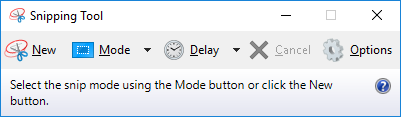</center> You can see that the Windows Snipping tool only has a limited amount of features. You're able to take screenshots of specific application windows or your full screen. There's also a rectangle and a freeform screen capture option, but they're very rudimentary, compared to what ShareX has to offer. <p><div class="pull-left"> https://cdn.steemitimages.com/DQmVTF3EfphBuGkTwoXT29A3YDznCEaGViaT1SWnciZCc3H/image.png </div> <div class="pull-right"> https://cdn.steemitimages.com/DQmQqqGzczRLJVPxnhXeHuF3Hv6fDeYR6LtA2ujKbTvATvF/image.png </div></p><br> --- <p>The two screenshots above show the Snipping tool's limited image editing capabilities. Not much to write home about, right? It's not even possible to add text to your screenshots, you will have to resort to drawing your text with the pen tool. </p> In terms of workflow, you'll end up wasting a lot of time looking for your images in your directory. All images are named 'Capture.PNG' when you save them, sure you can edit that name, but it's an unnecessary action. In comparison, ShareX automatically gives an appropriate name to every screenshot you take. <center>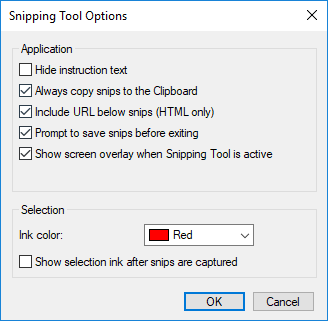</center> You don't really have many settings to tinker with. Even if you don't take screenshots regularly, you would still probably want more settings than this. You can't even set up a default location to send your screenshots to. I would really expect that to be a very basic feature,one that every screen capture tool ought to have. <h5>Region Capture + Paste to Steemit with ShareX</h5> <p>In this ShareX workflow example, I'll show you how easy it is to take a screenshot and paste it into your article draft. Keep in mind that, once you've taken the screenshot, the image is automatically added to your clipboard. Though, I have still included the manual copy action in the example below. Compare this to the Windows Snipping tool example above and you immediately see that ShareX combines a lot of actions into one swift workflow. </p> --- <div class="pull-left"> https://cdn.steemitimages.com/DQmWMxo4HGeTMuZ65Qdmj6G7NY55uzWd1cwSAWujBfWHZFZ/ezgif.com-resize.gif <center><sup>Capture Region + Copy</sup></center> </div> <div class="pull-right"> https://cdn.steemitimages.com/DQmS1Mdj3pYfuTri78JtUJbjDQEo1YTBektmijybrQUEpVW/ezgif.com-resize.gif<center><sup>Paste Image Into Post</sup></center> </div> --- > A lot of the actions shown in the screen recordings above can be assigned to hotkeys, allowing you to capture & post in seconds. --- <h5>Image Editing</h5> <p>ShareX comes with basic image editing capabilities, it's very easy to apply some quick modifications to get your images ready for your blog. I personally like to add a black border to most of my screenshots and sometimes I use the ShareX image editor to blur sensitive information. Those are just a couple of the features that this built-in image editor has to offer.</p> <center>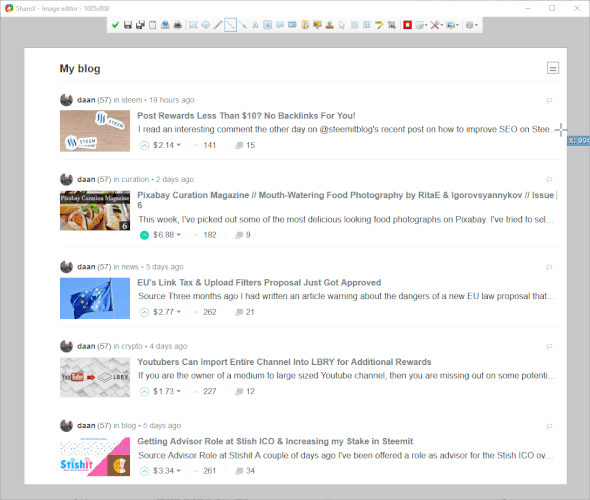</center><center><sup>Blur Text & Add Red Border</sup></center> I've noticed that it isn't possible to pick a custom font when you're adding text to screenshots, but the default font is pretty good. You also have the option of adding automatically increasing numbers (steps), which is useful for making tutorials. <center>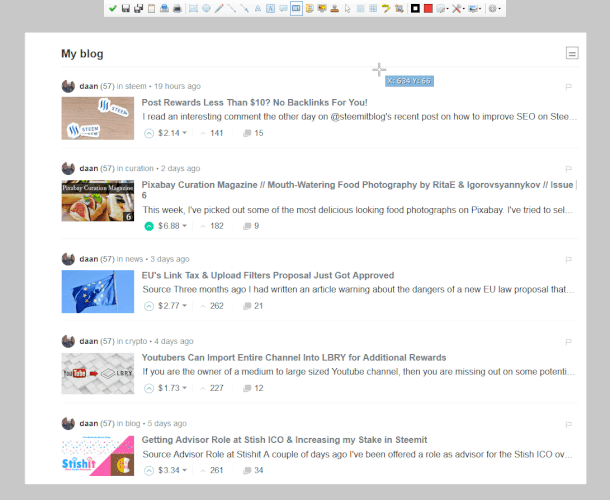</center><center><sup>Add Text & Steps</sup></center> There's such a wide variety of filters and other effects available, that this image editor could offer a full replacement of your standalone image editing software, at least when it comes to editing screenshots. One feature that's currently missing from the ShareX image editor, is the ability to edit GIFS and screen recordings. I have not come across any indication that the developers are planning to add this feature any time soon. [1] --- <h5>Upload to Image Host</h5> <p>It's very easy to upload your screenshots instantly to external image hosts, either anonymously or straight to your own account. This process can also be automated, so screenshots are uploaded after every capture. Most of the popular image & file hosting services are supported.</p> <center>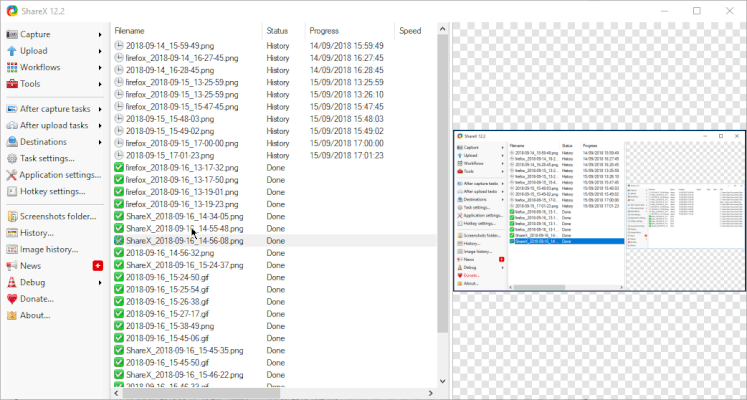</center><center><sup>Upload to Imur & Host Showcase</sup></center> Adding your login data for specific image hosting services is very easy, some of these hosts offer service-specific settings. Imgur allows for automatic resizing of your images through ShareX for example. --- <h5>Settings Galore!</h5> <p>Remember the Windows Snipping tool's limited amount of settings? Well, you can feast your eyes on all the customizations that ShareX has to offer. You actually have 3 different types of settings: Application specific settings, Task Settings & Hotkey Configurations. While this may seem a bit bloated at first, I've come to appreciate this approach, allowing me to quickly adjust certain parameters. <center>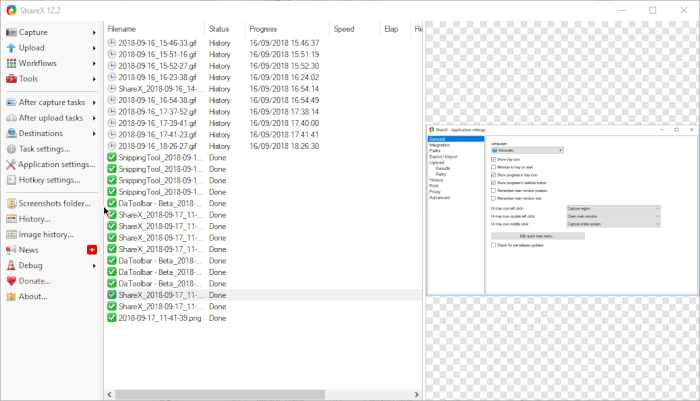</center><center><sup>ShareX Settings</sup></center> One setting that you should probably disable immediately after you've installed ShareX, is to show the mouse cursor in screenshots. I don't know why that's enabled by default, but it's easy to change in the Task Settings. I personally also like to add a delay to my screenshots, I've set the delay to 2 seconds in the example below. <center>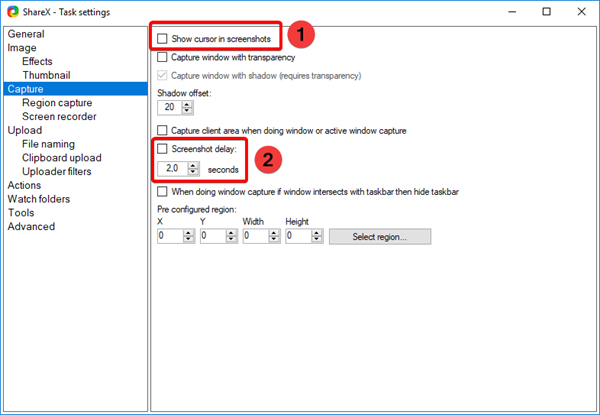</center><center><sup>Remove Cursor & Add Delay</sup></center> --- <h5>Conclusion</h5> <p>ShareX is one of those apps that I love using, first and foremost because it saves me a lot of time. The beauty of open-source software, is the notion that everything should be customizable and ShareX certainly embodies that. </p> I remember what a pain it was to write an article with multiple screenshots, using just the Windows Snipping tool. I would get lazy and not bother naming my screenshots, which caused all sorts of problems with my workflow. ShareX offers me features that I didn't know I needed, which is very cool when an app can do that. This amazing free and open-source screenshot tool has the perfect balance between being easy to use, while still offering tons of options to customize my user experience. I can now easily create and save multiple workflows for specific tasks, even having the ability to add custom scripts for some tasks. Do try out ShareX if you're looking for a hassle-free way to manage and create screenshots. The amount of time you'll save will certainly make up for the inconvenience of learning how to use a new application. --- <h4>Resources</h4> <p><a href="https://github.com/ShareX/ShareX/issues/2651">[1] ShareX Changelog</a><br><a href="https://github.com/ShareX/ShareX/issues/2651">[2] Adding GIF Editor?</a><br> <a href="https://getsharex.com/">Official ShareX Website</a><br> All images & screen recordings display the ShareX application, which is released under the <a href="https://www.gnu.org/licenses/gpl-3.0.en.html/">GNU General Public License v3.0</a><br></p> ---
| author | daan | ||||||
|---|---|---|---|---|---|---|---|
| permlink | the-best-open-source-screen-capture-tool-capture-edit-and-upload-screenshots-with-sharex-8f89f85faacd5est | ||||||
| category | utopian-io | ||||||
| json_metadata | {"links":["https://github.com/ShareX/ShareX","https://github.com/ShareX/ShareX/issues/2651","https://getsharex.com/","https://www.gnu.org/licenses/gpl-3.0.en.html/"],"image":["https://cdn.steemitimages.com/DQmQezBxqPZFWUDrtR2Q8T5znujL5b2MxW5Fbr9TeV9bDnD/image.png","https://cdn.steemitimages.com/DQmRDadxj4rd6nfJ6cAN8QWbFvygAaC3Tv7vHdGM8QhvfTC/image.png","https://cdn.steemitimages.com/DQmVTF3EfphBuGkTwoXT29A3YDznCEaGViaT1SWnciZCc3H/image.png","https://cdn.steemitimages.com/DQmQqqGzczRLJVPxnhXeHuF3Hv6fDeYR6LtA2ujKbTvATvF/image.png","https://cdn.steemitimages.com/DQmXGqJ2Q42PXRoNV7GZMdXvMjMZe6d9ZRqcshkSHxhNVaL/image.png","https://cdn.steemitimages.com/DQmWMxo4HGeTMuZ65Qdmj6G7NY55uzWd1cwSAWujBfWHZFZ/ezgif.com-resize.gif","https://cdn.steemitimages.com/DQmS1Mdj3pYfuTri78JtUJbjDQEo1YTBektmijybrQUEpVW/ezgif.com-resize.gif","https://cdn.steemitimages.com/DQmRkZyc6KnvbF2FHvkToG8b5RgNwW5xGPirXNZNJPPB4Bv/editor500.gif","https://cdn.steemitimages.com/DQmUcSEu21woAUa2QKC2e6nmUsjJtFeADZCkGCfFSeCQEEu/edit2-500.gif","https://cdn.steemitimages.com/DQmdvA7S8tcVCP4ww86ahpHmzgWpDqtCfL7JeqtBJfXNzNK/upload400.gif","https://cdn.steemitimages.com/DQmWeaGSz8TWdFbyGQJL2SD2boD5ksvpDoRwRrR3Me2KKwz/hhhhh.gif","https://cdn.steemitimages.com/DQmY4RMXJJZGHWZWodMTHdQgj9XRrGinXamccQpVSVNUXvq/image.png"],"tags":["utopian-io","blog","technology","howto","review"],"app":"steemit/0.1","format":"markdown","community":"esteem.app"} | ||||||
| created | 2018-09-16 17:20:24 | ||||||
| last_update | 2018-09-22 10:40:09 | ||||||
| depth | 0 | ||||||
| children | 17 | ||||||
| last_payout | 2018-09-23 17:20:24 | ||||||
| cashout_time | 1969-12-31 23:59:59 | ||||||
| total_payout_value | 11.232 HBD | ||||||
| curator_payout_value | 3.397 HBD | ||||||
| pending_payout_value | 0.000 HBD | ||||||
| promoted | 0.000 HBD | ||||||
| body_length | 9,317 | ||||||
| author_reputation | 68,495,317,885,928 | ||||||
| root_title | "The Best Open-Source Screen Capture Tool - Capture, Edit & Upload Screenshots with ShareX" | ||||||
| beneficiaries |
| ||||||
| max_accepted_payout | 1,000,000.000 HBD | ||||||
| percent_hbd | 10,000 | ||||||
| post_id | 71,465,738 | ||||||
| net_rshares | 13,140,993,027,462 | ||||||
| author_curate_reward | "" |
| voter | weight | wgt% | rshares | pct | time |
|---|---|---|---|---|---|
| jmcgready | 0 | 4,067,856,391 | 100% | ||
| good-karma | 0 | 370,906,339,356 | 4% | ||
| mysteem | 0 | 163,777,239 | 4% | ||
| cryptos | 0 | 2,387,351,895 | 10% | ||
| elamental | 0 | 259,420,444 | 1% | ||
| demo | 0 | 228,418,230 | 4% | ||
| anarcho-andrei | 0 | 2,248,590,368 | 6% | ||
| feruz | 0 | 250,055,252 | 4% | ||
| natubat | 0 | 55,558,993,595 | 73% | ||
| clayboyn | 0 | 4,511,000,754 | 5% | ||
| ana-maria | 0 | 14,338,963,716 | 35% | ||
| esteemapp | 0 | 831,820,909,262 | 4% | ||
| anzirpasai | 0 | 154,861,299 | 4% | ||
| adialam | 0 | 70,103,191 | 2% | ||
| omitaylor | 0 | 125,635,670 | 1.6% | ||
| momogrow | 0 | 4,241,904,926 | 10% | ||
| sumatranate | 0 | 45,215,445,500 | 34% | ||
| isaria | 0 | 7,190,055,954 | 3% | ||
| crimsonclad | 0 | 16,475,554,103 | 6% | ||
| martinhadameme | 0 | 836,124,426 | 100% | ||
| jonmagnusson | 0 | 252,721,780 | 0.5% | ||
| cobloc | 0 | 163,860,128 | 10% | ||
| catweasel | 0 | 10,521,875,845 | 100% | ||
| discordiant | 0 | 1,903,072,296 | 6% | ||
| bluemoon | 0 | 817,160,415 | 4% | ||
| vasilisapor2 | 0 | 5,472,694,001 | 100% | ||
| msp-lovebot | 0 | 40,598,816,016 | 7.5% | ||
| amymya | 0 | 420,699,047 | 0.8% | ||
| redrica | 0 | 1,699,891,280 | 4.4% | ||
| avesa | 0 | 278,301,421 | 0.33% | ||
| ilhampratama | 0 | 64,207,077 | 2% | ||
| djlethalskillz | 0 | 1,370,106,276 | 2% | ||
| enchantedspirit | 0 | 20,706,131,698 | 100% | ||
| cryptowarrior88 | 0 | 12,595,124,917 | 85.55% | ||
| transcript-junky | 0 | 40,625,663,698 | 100% | ||
| kiriatjrb | 0 | 69,136,050 | 5% | ||
| trevorpetrie | 0 | 2,237,396,563 | 20% | ||
| torico | 0 | 1,005,608,932 | 1.6% | ||
| diantbi | 0 | 1,277,671,148 | 10% | ||
| steemit-bank | 0 | 1,270,582,701 | 100% | ||
| jaymz | 0 | 639,586,463 | 100% | ||
| carrieallen | 0 | 3,274,450,412 | 10% | ||
| hz432creations | 0 | 116,735,745 | 10% | ||
| amphlux | 0 | 465,211,343 | 50% | ||
| melavie | 0 | 526,413,675 | 4% | ||
| clicketyclick | 0 | 1,247,876,038 | 100% | ||
| esteem.app | 0 | 97,831,044,508 | 4% | ||
| art-mess | 0 | 305,107,548 | 10% | ||
| loshcat | 0 | 3,027,485,112 | 100% | ||
| dan321 | 0 | 103,144,020 | 2% | ||
| rogeviolinista | 0 | 71,891,759 | 5% | ||
| coolguy123 | 0 | 6,484,495,795 | 20% | ||
| zritex | 0 | 1,071,489,294 | 100% | ||
| socent | 0 | 409,495,565 | 15% | ||
| utopian-io | 0 | 10,248,280,251,608 | 6.9% | ||
| eonwarped | 0 | 11,022,356,337 | 4% | ||
| wolfnworbeikood | 0 | 3,674,689,492 | 13% | ||
| evecab | 0 | 213,219,593 | 1% | ||
| pechichemena | 0 | 645,420,555 | 4% | ||
| ceramixer | 0 | 6,233,810,415 | 100% | ||
| sonix | 0 | 728,297,552 | 100% | ||
| kernelillo | 0 | 225,563,434 | 10% | ||
| helpie | 0 | 244,629,454,601 | 20% | ||
| machroezar | 0 | 89,087,172 | 2% | ||
| rossey | 0 | 451,445,244 | 100% | ||
| markaustin | 0 | 205,840,108 | 5% | ||
| jezzica | 0 | 675,335,772 | 100% | ||
| luisferchav | 0 | 860,809,171 | 10% | ||
| steembasicincome | 0 | 172,311,737,160 | 4% | ||
| soulturtle | 0 | 536,556,192 | 4% | ||
| amosbastian | 0 | 8,698,602,803 | 12.54% | ||
| mountainjewel | 0 | 1,080,141,977 | 2% | ||
| steeimran | 0 | 253,977,124 | 2% | ||
| edwardstobia | 0 | 76,866,191 | 2% | ||
| carpedimus | 0 | 340,527,976 | 10% | ||
| gamsam | 0 | 257,985,433 | 0.6% | ||
| workin2005 | 0 | 23,137,914,940 | 50% | ||
| thesteemengine | 0 | 174,757,002,812 | 100% | ||
| fractal-team | 0 | 1,610,726,202 | 100% | ||
| grizzle | 0 | 194,071,290 | 1% | ||
| zephalexia | 0 | 140,058,330 | 1.6% | ||
| penghuren | 0 | 356,258,348 | 100% | ||
| silentscreamer | 0 | 82,080,081 | 10% | ||
| asonintrigue | 0 | 157,434,876 | 6% | ||
| hazem91 | 0 | 519,144,857 | 5% | ||
| bendismuzik | 0 | 280,714,689 | 70% | ||
| d0zer | 0 | 13,542,814,113 | 100% | ||
| verhp11 | 0 | 175,628,111 | 0.5% | ||
| polbot | 0 | 234,009,833 | 100% | ||
| kryptoe | 0 | 129,716,711 | 0.33% | ||
| bozz | 0 | 8,115,920,855 | 30% | ||
| jbrrd | 0 | 113,420,807 | 11% | ||
| balcon07 | 0 | 719,720,146 | 100% | ||
| spawnband | 0 | 335,945,257 | 4% | ||
| newenx | 0 | 13,763,757,856 | 100% | ||
| foxyspirit | 0 | 874,194,163 | 4% | ||
| grayarty | 0 | 77,042,445 | 5% | ||
| peter-ella | 0 | 1,731,117,825 | 70% | ||
| rognel2904 | 0 | 60,735,455 | 10% | ||
| mini-zephalexia | 0 | 87,750,850 | 3.2% | ||
| healthgym | 0 | 572,994,563 | 100% | ||
| bigross123 | 0 | 306,309,558 | 100% | ||
| lordbutterfly | 0 | 2,296,128,704 | 10% | ||
| qurator-tier-0 | 0 | 3,271,833,174 | 2% | ||
| veckinon | 0 | 597,414,889 | 10% | ||
| camuel | 0 | 221,268,443 | 1% | ||
| juxtamusic | 0 | 1,511,874,615 | 100% | ||
| javicuesta | 0 | 536,527,058 | 20% | ||
| archaimusic | 0 | 193,980,474 | 10% | ||
| davidjhope | 0 | 580,558,584 | 100% | ||
| caribbeancrypto | 0 | 916,368,116 | 100% | ||
| musicvoter | 0 | 3,349,319,865 | 1% | ||
| slobberchops | 0 | 53,397,608,908 | 30% | ||
| free-reign | 0 | 233,345,481 | 10% | ||
| misterro | 0 | 120,889,064 | 20% | ||
| musiciansupport | 0 | 685,971,916 | 100% | ||
| thexreposts | 0 | 183,549,979 | 10% | ||
| spenza | 0 | 2,971,519,986 | 100% | ||
| marysemciver | 0 | 202,472,409 | 8% | ||
| remind-me | 0 | 137,898,446 | 100% | ||
| dinoromanelli | 0 | 84,992,671 | 1% | ||
| miki21657 | 0 | 563,757,220 | 100% | ||
| mrart | 0 | 61,979,209 | 10% | ||
| rjet | 0 | 389,458,692 | 100% | ||
| nonrespond | 0 | 563,702,649 | 100% | ||
| melor9 | 0 | 69,314,121 | 10% | ||
| lillywilton | 0 | 1,155,013,596 | 20% | ||
| preventsuicide | 0 | 111,176,506 | 3% | ||
| kingzero | 0 | 451,845,677 | 100% | ||
| holovision | 0 | 387,302,017 | 100% | ||
| p4ragon | 0 | 1,488,255,497 | 50% | ||
| mariusclaassen | 0 | 257,790,535 | 100% | ||
| unitedcrypto | 0 | 520,465,691 | 100% | ||
| finesuper | 0 | 564,358,968 | 100% | ||
| emsteemians | 0 | 495,434,687 | 10% | ||
| iauns | 0 | 33,611,049,230 | 42% | ||
| hasi111 | 0 | 524,623,435 | 100% | ||
| chops.support | 0 | 16,386,706,504 | 65% | ||
| hornetmusic | 0 | 129,106,498 | 50% | ||
| vishal007 | 0 | 127,532,281 | 100% | ||
| karonte | 0 | 88,129,638 | 15% | ||
| ajaycrypto18 | 0 | 327,889,889 | 100% | ||
| nithin7237 | 0 | 2,071,170,460 | 100% | ||
| risingstars | 0 | 550,715,491 | 100% | ||
| pankajmaurya | 0 | 585,347,831 | 100% | ||
| veilmir | 0 | 509,551,931 | 100% | ||
| dartelec | 0 | 260,816,660 | 50% | ||
| steem-ua | 0 | 303,763,104,629 | 1.47% | ||
| maglerky | 0 | 568,955,868 | 100% | ||
| evgeniy.pavlenko | 0 | 564,252,585 | 100% | ||
| eonwarp | 0 | 133,347,067 | 20% | ||
| jjaman | 0 | 536,761,581 | 100% | ||
| helpiefanclub | 0 | 133,665,101,110 | 70% | ||
| curbot | 0 | 4,398,933,161 | 15% | ||
| ziarat | 0 | 71,582,746 | 100% |
I will check this tool as it seems that it has some interesting features. Otherwise, for some fast screenshots and basic editing I'm using *(for years by now)* [Lightshot (screenshot tool) - Chrome extension,](https://chrome.google.com/webstore/detail/lightshot-screenshot-tool/mbniclmhobmnbdlbpiphghaielnnpgdp) and I'm very satisfied with it. You may also check the app or download it from the [**LightShot website**](https://app.prntscr.com/en/index.html) directly. Posted using [Partiko Android](https://steemit.com/@partiko-android)
| author | ana-maria |
|---|---|
| permlink | ana-maria-re-daan-the-best-open-source-screen-capture-tool-capture-edit-and-upload-screenshots-with-sharex-8f89f85faacd5est-20180922t132351851z |
| category | utopian-io |
| json_metadata | {"app":"partiko"} |
| created | 2018-09-22 13:23:57 |
| last_update | 2018-09-22 13:23:57 |
| depth | 1 |
| children | 0 |
| last_payout | 2018-09-29 13:23:57 |
| cashout_time | 1969-12-31 23:59:59 |
| total_payout_value | 0.000 HBD |
| curator_payout_value | 0.000 HBD |
| pending_payout_value | 0.000 HBD |
| promoted | 0.000 HBD |
| body_length | 539 |
| author_reputation | 37,563,041,368,531 |
| root_title | "The Best Open-Source Screen Capture Tool - Capture, Edit & Upload Screenshots with ShareX" |
| beneficiaries | [] |
| max_accepted_payout | 1,000,000.000 HBD |
| percent_hbd | 10,000 |
| post_id | 71,946,557 |
| net_rshares | 0 |
I will check this tool as it seems that it has some interesting features. Otherwise, for some fast screenshots and basic editing I'm using *(for years by now)* [Lightshot (screenshot tool) - Chrome extension,](https://chrome.google.com/webstore/detail/lightshot-screenshot-tool/mbniclmhobmnbdlbpiphghaielnnpgdp) and I'm very satisfied with it. You may also check the app or download it from the [**LightShot website**](https://app.prntscr.com/en/index.html) directly. Posted using [Partiko Android](https://steemit.com/@partiko-android)
| author | ana-maria |
|---|---|
| permlink | ana-maria-re-daan-the-best-open-source-screen-capture-tool-capture-edit-and-upload-screenshots-with-sharex-8f89f85faacd5est-20180922t132504693z |
| category | utopian-io |
| json_metadata | {"app":"partiko"} |
| created | 2018-09-22 13:25:06 |
| last_update | 2018-09-22 13:25:06 |
| depth | 1 |
| children | 0 |
| last_payout | 2018-09-29 13:25:06 |
| cashout_time | 1969-12-31 23:59:59 |
| total_payout_value | 0.000 HBD |
| curator_payout_value | 0.000 HBD |
| pending_payout_value | 0.000 HBD |
| promoted | 0.000 HBD |
| body_length | 539 |
| author_reputation | 37,563,041,368,531 |
| root_title | "The Best Open-Source Screen Capture Tool - Capture, Edit & Upload Screenshots with ShareX" |
| beneficiaries | [] |
| max_accepted_payout | 1,000,000.000 HBD |
| percent_hbd | 10,000 |
| post_id | 71,946,672 |
| net_rshares | 0 |
This is really cool. I might have to check it out. I usually just do a alt + prt screen then I use irfanview to resize and crop and all of that stuff. I can see how this might cut down on a handful of steps for me. Thanks for sharing!
| author | bozz |
|---|---|
| permlink | re-daan-the-best-open-source-screen-capture-tool-capture-edit-and-upload-screenshots-with-sharex-8f89f85faacd5est-20180918t111615212z |
| category | utopian-io |
| json_metadata | {"tags":["utopian-io"],"app":"steemit/0.1"} |
| created | 2018-09-18 11:15:57 |
| last_update | 2018-09-18 11:15:57 |
| depth | 1 |
| children | 0 |
| last_payout | 2018-09-25 11:15:57 |
| cashout_time | 1969-12-31 23:59:59 |
| total_payout_value | 0.029 HBD |
| curator_payout_value | 0.009 HBD |
| pending_payout_value | 0.000 HBD |
| promoted | 0.000 HBD |
| body_length | 239 |
| author_reputation | 2,256,610,455,428,704 |
| root_title | "The Best Open-Source Screen Capture Tool - Capture, Edit & Upload Screenshots with ShareX" |
| beneficiaries | [] |
| max_accepted_payout | 1,000,000.000 HBD |
| percent_hbd | 10,000 |
| post_id | 71,574,326 |
| net_rshares | 30,312,150,312 |
| author_curate_reward | "" |
| voter | weight | wgt% | rshares | pct | time |
|---|---|---|---|---|---|
| daan | 0 | 30,312,150,312 | 62% |
Rats. Windoze only. It looks way better than Shutter, which I haven't bothered reinstalling. I just use Print Screen and gimp. Trust me, I'm a doctor. 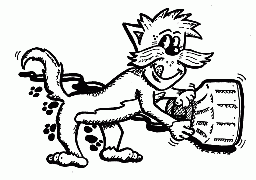
| author | catweasel |
|---|---|
| permlink | re-daan-the-best-open-source-screen-capture-tool-capture-edit-and-upload-screenshots-with-sharex-8f89f85faacd5est-20180918t091951852z |
| category | utopian-io |
| json_metadata | {"tags":["utopian-io"],"image":["https://steemitimages.com/DQmVwWCRVJrWYC1GfyAAnFokWhtg5sarU6r76QQR9hrSzyF/Catweasel-c.png"],"app":"steemit/0.1"} |
| created | 2018-09-18 09:19:51 |
| last_update | 2018-09-18 09:19:51 |
| depth | 1 |
| children | 1 |
| last_payout | 2018-09-25 09:19:51 |
| cashout_time | 1969-12-31 23:59:59 |
| total_payout_value | 0.034 HBD |
| curator_payout_value | 0.000 HBD |
| pending_payout_value | 0.000 HBD |
| promoted | 0.000 HBD |
| body_length | 262 |
| author_reputation | 3,389,287,790,264 |
| root_title | "The Best Open-Source Screen Capture Tool - Capture, Edit & Upload Screenshots with ShareX" |
| beneficiaries | [] |
| max_accepted_payout | 1,000,000.000 HBD |
| percent_hbd | 10,000 |
| post_id | 71,566,579 |
| net_rshares | 25,945,145,606 |
| author_curate_reward | "" |
| voter | weight | wgt% | rshares | pct | time |
|---|---|---|---|---|---|
| daan | 0 | 25,945,145,606 | 51% |
Yeah Shutter isn't in active development anymore, I still use it on my Ubuntu machine though. You're also on Linux I presume?
| author | daan |
|---|---|
| permlink | re-catweasel-re-daan-the-best-open-source-screen-capture-tool-capture-edit-and-upload-screenshots-with-sharex-8f89f85faacd5est-20180918t092344549z |
| category | utopian-io |
| json_metadata | {"tags":["utopian-io"],"app":"steemit/0.1"} |
| created | 2018-09-18 09:23:45 |
| last_update | 2018-09-18 09:23:45 |
| depth | 2 |
| children | 0 |
| last_payout | 2018-09-25 09:23:45 |
| cashout_time | 1969-12-31 23:59:59 |
| total_payout_value | 0.000 HBD |
| curator_payout_value | 0.000 HBD |
| pending_payout_value | 0.000 HBD |
| promoted | 0.000 HBD |
| body_length | 125 |
| author_reputation | 68,495,317,885,928 |
| root_title | "The Best Open-Source Screen Capture Tool - Capture, Edit & Upload Screenshots with ShareX" |
| beneficiaries | [] |
| max_accepted_payout | 1,000,000.000 HBD |
| percent_hbd | 0 |
| post_id | 71,566,837 |
| net_rshares | 0 |
This was a nice post, well written with good illustrative graphics. It got me to download the reviewed app, which is always a plus. However, it is a little thin when it comes to editorial content. There's some, but most of this post contains information that would have been easy to find elsewhere. When it comes to posts about an app or a project you were not involved in developing, I want to read more about your own experience. That's the editorial content we're always looking for. A more in depth comparison with the Snip tool would also have made this post stronger. I've long used the printscreen key, and pasted the result to Paint.net (a very good, free app. Sadly, not open source). So when you say "I used to use that, but this is better," I want more information on why and how it's better. Your contribution has been evaluated according to [Utopian policies and guidelines](https://join.utopian.io/guidelines), as well as a predefined set of questions pertaining to the category. To view those questions and the relevant answers related to your post, [click here](https://review.utopian.io/result/1/24314133). ---- Need help? Write a ticket on https://support.utopian.io/. Chat with us on [Discord](https://discord.gg/uTyJkNm). [[utopian-moderator]](https://join.utopian.io/)
| author | didic |
|---|---|
| permlink | re-daan-the-best-open-source-screen-capture-tool-capture-edit-and-upload-screenshots-with-sharex-8f89f85faacd5est-20180916t201527580z |
| category | utopian-io |
| json_metadata | {"tags":["utopian-io"],"links":["https://join.utopian.io/guidelines","https://review.utopian.io/result/1/24314133","https://support.utopian.io/","https://discord.gg/uTyJkNm","https://join.utopian.io/"],"app":"steemit/0.1"} |
| created | 2018-09-16 20:15:24 |
| last_update | 2018-09-16 20:15:24 |
| depth | 1 |
| children | 4 |
| last_payout | 2018-09-23 20:15:24 |
| cashout_time | 1969-12-31 23:59:59 |
| total_payout_value | 5.420 HBD |
| curator_payout_value | 1.715 HBD |
| pending_payout_value | 0.000 HBD |
| promoted | 0.000 HBD |
| body_length | 1,299 |
| author_reputation | 76,371,161,336,613 |
| root_title | "The Best Open-Source Screen Capture Tool - Capture, Edit & Upload Screenshots with ShareX" |
| beneficiaries | [] |
| max_accepted_payout | 1,000,000.000 HBD |
| percent_hbd | 10,000 |
| post_id | 71,476,761 |
| net_rshares | 5,927,395,819,623 |
| author_curate_reward | "" |
| voter | weight | wgt% | rshares | pct | time |
|---|---|---|---|---|---|
| daan | 0 | 45,458,421,101 | 100% | ||
| yuxi | 0 | 9,060,718,906 | 30% | ||
| pixelfan | 0 | 1,994,327,637 | 0.54% | ||
| sou1iane | 0 | 110,987,530 | 1.6% | ||
| utopian-io | 0 | 5,855,922,842,766 | 3.79% | ||
| cheneats | 0 | 327,178,735 | 1.75% | ||
| amosbastian | 0 | 4,970,630,173 | 7% | ||
| reazuliqbal | 0 | 9,550,712,775 | 10% |
Gimp is as powerful as you are likely to need and easy to use if you only want to do basic stuff. It's also open source. Trust me, I'm a doctor. 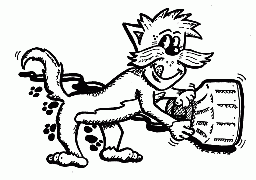
| author | catweasel |
|---|---|
| permlink | re-didic-re-daan-the-best-open-source-screen-capture-tool-capture-edit-and-upload-screenshots-with-sharex-8f89f85faacd5est-20180918t094722436z |
| category | utopian-io |
| json_metadata | {"tags":["utopian-io"],"image":["https://steemitimages.com/DQmVwWCRVJrWYC1GfyAAnFokWhtg5sarU6r76QQR9hrSzyF/Catweasel-c.png"],"app":"steemit/0.1"} |
| created | 2018-09-18 09:47:21 |
| last_update | 2018-09-18 09:47:21 |
| depth | 2 |
| children | 0 |
| last_payout | 2018-09-25 09:47:21 |
| cashout_time | 1969-12-31 23:59:59 |
| total_payout_value | 0.000 HBD |
| curator_payout_value | 0.000 HBD |
| pending_payout_value | 0.000 HBD |
| promoted | 0.000 HBD |
| body_length | 256 |
| author_reputation | 3,389,287,790,264 |
| root_title | "The Best Open-Source Screen Capture Tool - Capture, Edit & Upload Screenshots with ShareX" |
| beneficiaries | [] |
| max_accepted_payout | 1,000,000.000 HBD |
| percent_hbd | 10,000 |
| post_id | 71,568,463 |
| net_rshares | 0 |
Thanks for the feedback, this was my first post under the utopian-io tag, so I was fully expecting it not to be up to standard just yet. I will take this feedback into account and edit this post tomorrow, so it contains a comparison with the Windows Snip tool for any future readers who might appreciate that too. Thanks for reviewing my post!
| author | daan |
|---|---|
| permlink | re-didic-re-daan-the-best-open-source-screen-capture-tool-capture-edit-and-upload-screenshots-with-sharex-8f89f85faacd5est-20180916t203259926z |
| category | utopian-io |
| json_metadata | {"tags":["utopian-io"],"app":"steemit/0.1"} |
| created | 2018-09-16 20:33:00 |
| last_update | 2018-09-16 20:42:39 |
| depth | 2 |
| children | 0 |
| last_payout | 2018-09-23 20:33:00 |
| cashout_time | 1969-12-31 23:59:59 |
| total_payout_value | 0.000 HBD |
| curator_payout_value | 0.000 HBD |
| pending_payout_value | 0.000 HBD |
| promoted | 0.000 HBD |
| body_length | 347 |
| author_reputation | 68,495,317,885,928 |
| root_title | "The Best Open-Source Screen Capture Tool - Capture, Edit & Upload Screenshots with ShareX" |
| beneficiaries | [] |
| max_accepted_payout | 1,000,000.000 HBD |
| percent_hbd | 0 |
| post_id | 71,477,767 |
| net_rshares | 0 |
**Changelog** - Added showcase of Windows Snipping tool - Added new part about the settings of ShareX + Comparison with Snipping tool - Adjusted 'Conclusion' to contain a bit more personal experiences I hope that these adjustments make the post a bit better @didic
| author | daan |
|---|---|
| permlink | re-didic-re-daan-the-best-open-source-screen-capture-tool-capture-edit-and-upload-screenshots-with-sharex-8f89f85faacd5est-20180917t101214918z |
| category | utopian-io |
| json_metadata | {"tags":["utopian-io"],"users":["didic"],"app":"steemit/0.1"} |
| created | 2018-09-17 10:12:15 |
| last_update | 2018-09-18 09:34:54 |
| depth | 2 |
| children | 0 |
| last_payout | 2018-09-24 10:12:15 |
| cashout_time | 1969-12-31 23:59:59 |
| total_payout_value | 0.000 HBD |
| curator_payout_value | 0.000 HBD |
| pending_payout_value | 0.000 HBD |
| promoted | 0.000 HBD |
| body_length | 265 |
| author_reputation | 68,495,317,885,928 |
| root_title | "The Best Open-Source Screen Capture Tool - Capture, Edit & Upload Screenshots with ShareX" |
| beneficiaries | [] |
| max_accepted_payout | 1,000,000.000 HBD |
| percent_hbd | 0 |
| post_id | 71,525,100 |
| net_rshares | 0 |
Thank you for your review, @didic! So far this week you've reviewed 17 contributions. Keep up the good work!
| author | utopian-io |
|---|---|
| permlink | re-re-daan-the-best-open-source-screen-capture-tool-capture-edit-and-upload-screenshots-with-sharex-8f89f85faacd5est-20180916t201527580z-20180921t214522z |
| category | utopian-io |
| json_metadata | "{"app": "beem/0.19.42"}" |
| created | 2018-09-21 21:45:21 |
| last_update | 2018-09-21 21:45:21 |
| depth | 2 |
| children | 0 |
| last_payout | 2018-09-28 21:45:21 |
| cashout_time | 1969-12-31 23:59:59 |
| total_payout_value | 0.000 HBD |
| curator_payout_value | 0.000 HBD |
| pending_payout_value | 0.000 HBD |
| promoted | 0.000 HBD |
| body_length | 109 |
| author_reputation | 152,955,367,999,756 |
| root_title | "The Best Open-Source Screen Capture Tool - Capture, Edit & Upload Screenshots with ShareX" |
| beneficiaries | [] |
| max_accepted_payout | 1,000,000.000 HBD |
| percent_hbd | 10,000 |
| post_id | 71,892,186 |
| net_rshares | 0 |
#### Hi @daan! Your post was upvoted by @steem-ua, new Steem dApp, using UserAuthority for algorithmic post curation! Your post is eligible for our upvote, thanks to our collaboration with @utopian-io! **Feel free to join our [@steem-ua Discord server](https://discord.gg/KpBNYGz)**
| author | steem-ua |
|---|---|
| permlink | re-the-best-open-source-screen-capture-tool-capture-edit-and-upload-screenshots-with-sharex-8f89f85faacd5est-20180916t212907z |
| category | utopian-io |
| json_metadata | "{"app": "beem/0.19.54"}" |
| created | 2018-09-16 21:29:06 |
| last_update | 2018-09-16 21:29:06 |
| depth | 1 |
| children | 0 |
| last_payout | 2018-09-23 21:29:06 |
| cashout_time | 1969-12-31 23:59:59 |
| total_payout_value | 0.000 HBD |
| curator_payout_value | 0.000 HBD |
| pending_payout_value | 0.000 HBD |
| promoted | 0.000 HBD |
| body_length | 283 |
| author_reputation | 23,214,230,978,060 |
| root_title | "The Best Open-Source Screen Capture Tool - Capture, Edit & Upload Screenshots with ShareX" |
| beneficiaries | [] |
| max_accepted_payout | 1,000,000.000 HBD |
| percent_hbd | 10,000 |
| post_id | 71,481,063 |
| net_rshares | 0 |
Thanks for the suggestion. The short videos were a great touch to the post. Keep up the good work!
| author | sumatranate |
|---|---|
| permlink | re-daan-the-best-open-source-screen-capture-tool-capture-edit-and-upload-screenshots-with-sharex-8f89f85faacd5est-20180917t031055163z |
| category | utopian-io |
| json_metadata | {"tags":["utopian-io"],"app":"steemit/0.1"} |
| created | 2018-09-17 03:10:54 |
| last_update | 2018-09-17 03:10:54 |
| depth | 1 |
| children | 1 |
| last_payout | 2018-09-24 03:10:54 |
| cashout_time | 1969-12-31 23:59:59 |
| total_payout_value | 0.023 HBD |
| curator_payout_value | 0.007 HBD |
| pending_payout_value | 0.000 HBD |
| promoted | 0.000 HBD |
| body_length | 101 |
| author_reputation | 76,531,389,556,584 |
| root_title | "The Best Open-Source Screen Capture Tool - Capture, Edit & Upload Screenshots with ShareX" |
| beneficiaries | [] |
| max_accepted_payout | 1,000,000.000 HBD |
| percent_hbd | 10,000 |
| post_id | 71,499,981 |
| net_rshares | 25,170,991,065 |
| author_curate_reward | "" |
| voter | weight | wgt% | rshares | pct | time |
|---|---|---|---|---|---|
| daan | 0 | 25,170,991,065 | 51% |
Thanks for the positive comment! :)
| author | daan |
|---|---|
| permlink | re-sumatranate-re-daan-the-best-open-source-screen-capture-tool-capture-edit-and-upload-screenshots-with-sharex-8f89f85faacd5est-20180917t103457910z |
| category | utopian-io |
| json_metadata | {"tags":["utopian-io"],"app":"steemit/0.1"} |
| created | 2018-09-17 10:34:57 |
| last_update | 2018-09-17 10:34:57 |
| depth | 2 |
| children | 0 |
| last_payout | 2018-09-24 10:34:57 |
| cashout_time | 1969-12-31 23:59:59 |
| total_payout_value | 0.000 HBD |
| curator_payout_value | 0.000 HBD |
| pending_payout_value | 0.000 HBD |
| promoted | 0.000 HBD |
| body_length | 35 |
| author_reputation | 68,495,317,885,928 |
| root_title | "The Best Open-Source Screen Capture Tool - Capture, Edit & Upload Screenshots with ShareX" |
| beneficiaries | [] |
| max_accepted_payout | 1,000,000.000 HBD |
| percent_hbd | 0 |
| post_id | 71,526,364 |
| net_rshares | 0 |
Congratulations! This post has been chosen as one of the daily Whistle Stops for The STEEM Engine! <center>[](https://steemit.com/@thesteemengine)</center> You can see your post's place along the track here: [The Daily Whistle Stops, Issue 260 (9/17/18)](https://steemit.com/curation/@thesteemengine/the-daily-whistle-stops-issue-260-9-17-18)
| author | thesteemengine |
|---|---|
| permlink | re-daan-the-best-open-source-screen-capture-tool-capture-edit-and-upload-screenshots-with-sharex-8f89f85faacd5est-20180918t091116526z |
| category | utopian-io |
| json_metadata | {"tags":["utopian-io"],"image":["https://ethandsmith.com/wp-content/uploads/2017/12/commentSTEEMengine.jpg"],"links":["https://steemit.com/@thesteemengine","https://steemit.com/curation/@thesteemengine/the-daily-whistle-stops-issue-260-9-17-18"],"app":"steemit/0.1"} |
| created | 2018-09-18 09:11:18 |
| last_update | 2018-09-18 09:11:18 |
| depth | 1 |
| children | 0 |
| last_payout | 2018-09-25 09:11:18 |
| cashout_time | 1969-12-31 23:59:59 |
| total_payout_value | 0.000 HBD |
| curator_payout_value | 0.000 HBD |
| pending_payout_value | 0.000 HBD |
| promoted | 0.000 HBD |
| body_length | 422 |
| author_reputation | 29,011,027,184,792 |
| root_title | "The Best Open-Source Screen Capture Tool - Capture, Edit & Upload Screenshots with ShareX" |
| beneficiaries | [] |
| max_accepted_payout | 1,000,000.000 HBD |
| percent_hbd | 10,000 |
| post_id | 71,565,964 |
| net_rshares | 0 |
Downloaded this. Currently installing. I hope this works. 'Cause then I don't have to feel like a second-class citizen any more. I haven't been able to do screen-shots. @catweasel has a program for Linux, so he doesn't care about anyone else. And I don't know the first thing about how to do tech-stuff. Which this is, AFAIC.
| author | thesteemengine |
|---|---|
| permlink | re-daan-the-best-open-source-screen-capture-tool-capture-edit-and-upload-screenshots-with-sharex-8f89f85faacd5est-20180918t092945990z |
| category | utopian-io |
| json_metadata | {"tags":["utopian-io"],"users":["catweasel"],"app":"steemit/0.1"} |
| created | 2018-09-18 09:29:48 |
| last_update | 2018-09-18 09:29:48 |
| depth | 1 |
| children | 1 |
| last_payout | 2018-09-25 09:29:48 |
| cashout_time | 1969-12-31 23:59:59 |
| total_payout_value | 0.041 HBD |
| curator_payout_value | 0.000 HBD |
| pending_payout_value | 0.000 HBD |
| promoted | 0.000 HBD |
| body_length | 332 |
| author_reputation | 29,011,027,184,792 |
| root_title | "The Best Open-Source Screen Capture Tool - Capture, Edit & Upload Screenshots with ShareX" |
| beneficiaries | [] |
| max_accepted_payout | 1,000,000.000 HBD |
| percent_hbd | 10,000 |
| post_id | 71,567,255 |
| net_rshares | 31,339,680,831 |
| author_curate_reward | "" |
| voter | weight | wgt% | rshares | pct | time |
|---|---|---|---|---|---|
| daan | 0 | 31,339,680,831 | 62% |
It's really a great app, so easy to take and edit screenshots. You have everything in one place, so you don't have to go into any directories anymore. Pretty much everything can be done from within the app itself.
| author | daan |
|---|---|
| permlink | re-thesteemengine-re-daan-the-best-open-source-screen-capture-tool-capture-edit-and-upload-screenshots-with-sharex-8f89f85faacd5est-20180918t093355180z |
| category | utopian-io |
| json_metadata | {"tags":["utopian-io"],"app":"steemit/0.1"} |
| created | 2018-09-18 09:33:54 |
| last_update | 2018-09-18 09:33:54 |
| depth | 2 |
| children | 0 |
| last_payout | 2018-09-25 09:33:54 |
| cashout_time | 1969-12-31 23:59:59 |
| total_payout_value | 0.000 HBD |
| curator_payout_value | 0.000 HBD |
| pending_payout_value | 0.000 HBD |
| promoted | 0.000 HBD |
| body_length | 213 |
| author_reputation | 68,495,317,885,928 |
| root_title | "The Best Open-Source Screen Capture Tool - Capture, Edit & Upload Screenshots with ShareX" |
| beneficiaries | [] |
| max_accepted_payout | 1,000,000.000 HBD |
| percent_hbd | 0 |
| post_id | 71,567,525 |
| net_rshares | 0 |
Hey, @daan! **Thanks for contributing on Utopian**. We’re already looking forward to your next contribution! **Get higher incentives and support Utopian.io!** Simply set @utopian.pay as a 5% (or higher) payout beneficiary on your contribution post (via [SteemPlus](https://chrome.google.com/webstore/detail/steemplus/mjbkjgcplmaneajhcbegoffkedeankaj?hl=en) or [Steeditor](https://steeditor.app)). **Want to chat? Join us on Discord https://discord.gg/h52nFrV.** <a href='https://steemconnect.com/sign/account-witness-vote?witness=utopian-io&approve=1'>Vote for Utopian Witness!</a>
| author | utopian-io |
|---|---|
| permlink | re-the-best-open-source-screen-capture-tool-capture-edit-and-upload-screenshots-with-sharex-8f89f85faacd5est-20180922t101016z |
| category | utopian-io |
| json_metadata | "{"app": "beem/0.19.42"}" |
| created | 2018-09-22 10:10:18 |
| last_update | 2018-09-22 10:10:18 |
| depth | 1 |
| children | 0 |
| last_payout | 2018-09-29 10:10:18 |
| cashout_time | 1969-12-31 23:59:59 |
| total_payout_value | 0.000 HBD |
| curator_payout_value | 0.000 HBD |
| pending_payout_value | 0.000 HBD |
| promoted | 0.000 HBD |
| body_length | 586 |
| author_reputation | 152,955,367,999,756 |
| root_title | "The Best Open-Source Screen Capture Tool - Capture, Edit & Upload Screenshots with ShareX" |
| beneficiaries | [] |
| max_accepted_payout | 1,000,000.000 HBD |
| percent_hbd | 10,000 |
| post_id | 71,932,888 |
| net_rshares | 0 |
 hiveblocks
hiveblocks