Hi Steemit friends! Wazzup! Kuya D here and I'm on my first segment showcasing Photoshop CS5 Tutorials. My first topic today is how to use CS5 Photoshop "content-aware scale" tool. As a part time virtual assistant of a local brand "Ashley Collection and Frassino Colezione, I use this tool everyday. This is one of the most important tool I used to expand an image background without destroying the quality of the the picture. 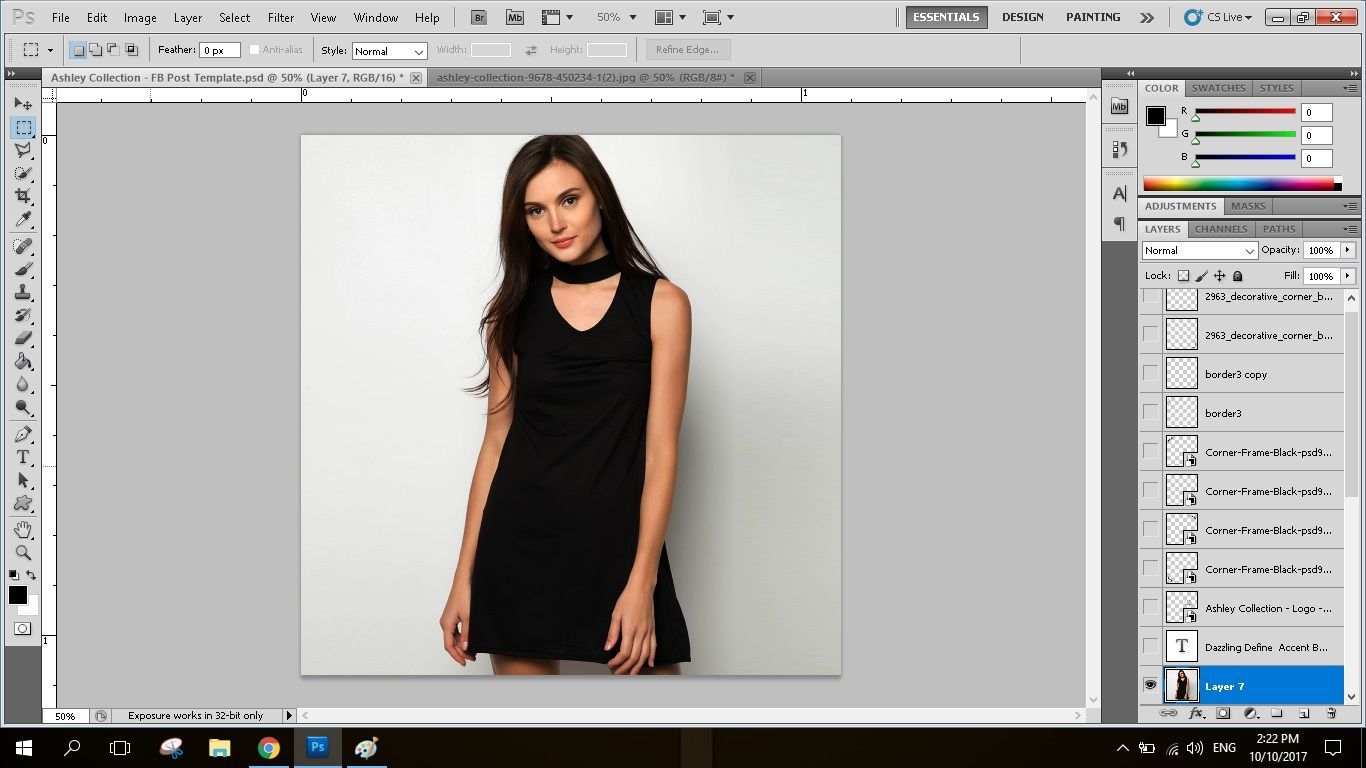 A little bit of an idea on what is a "content-aware scale" tool and how to use it. Well, its a tool we use to scale an image background without distortion. If you need to extend the background image border without disrupting the important information of the photo. This is the best tool and efficient than using a "clone stamp tool." We can also edit a portrait type of picture to a panoramic or landscape type of picture without deteriorating quality of the picture. This is how I use it. Introduction: Let me show you how I do it within my workplace with a simple white grey background. So, I open first my fix template which the company provided for alignment. 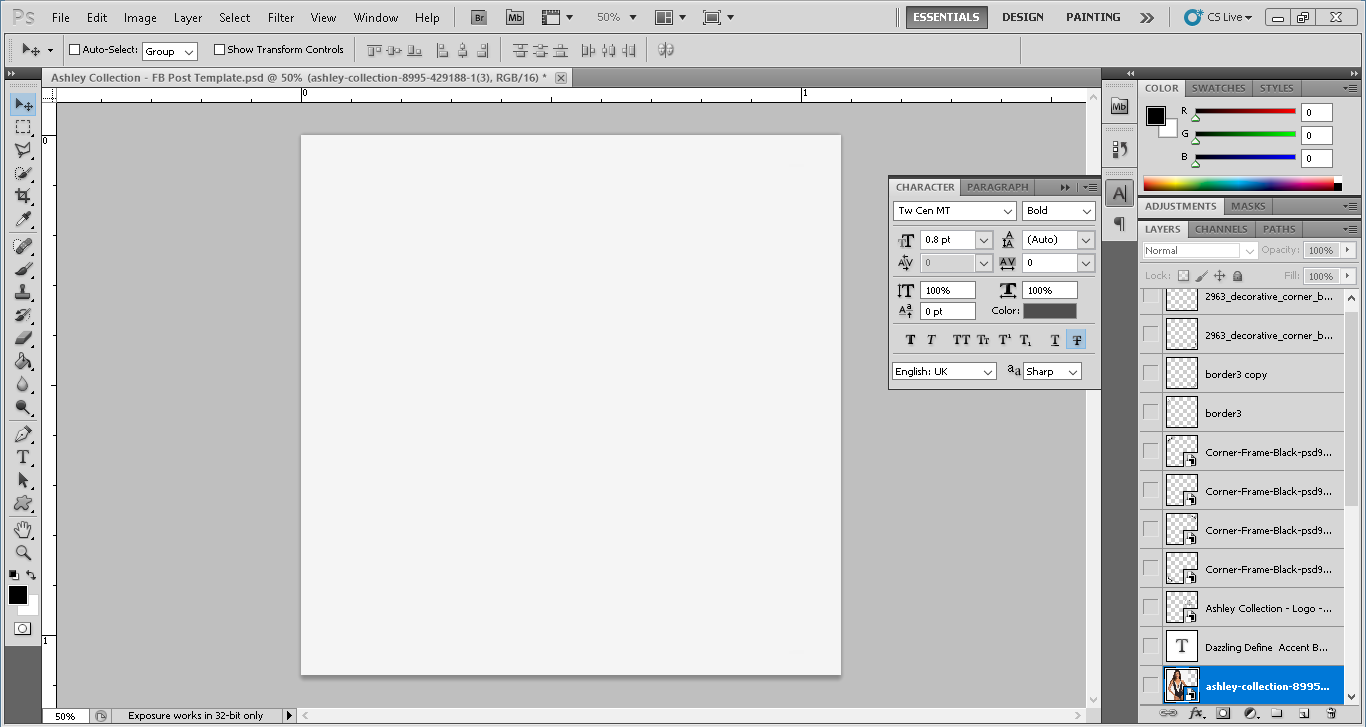 Notice that the background is a plain white template. Now, let's put our sample image unto it. As you can see, there's a dark grey part background in the image. I need to extend it wider without compromising the quality of the image, that's when the tool comes in. 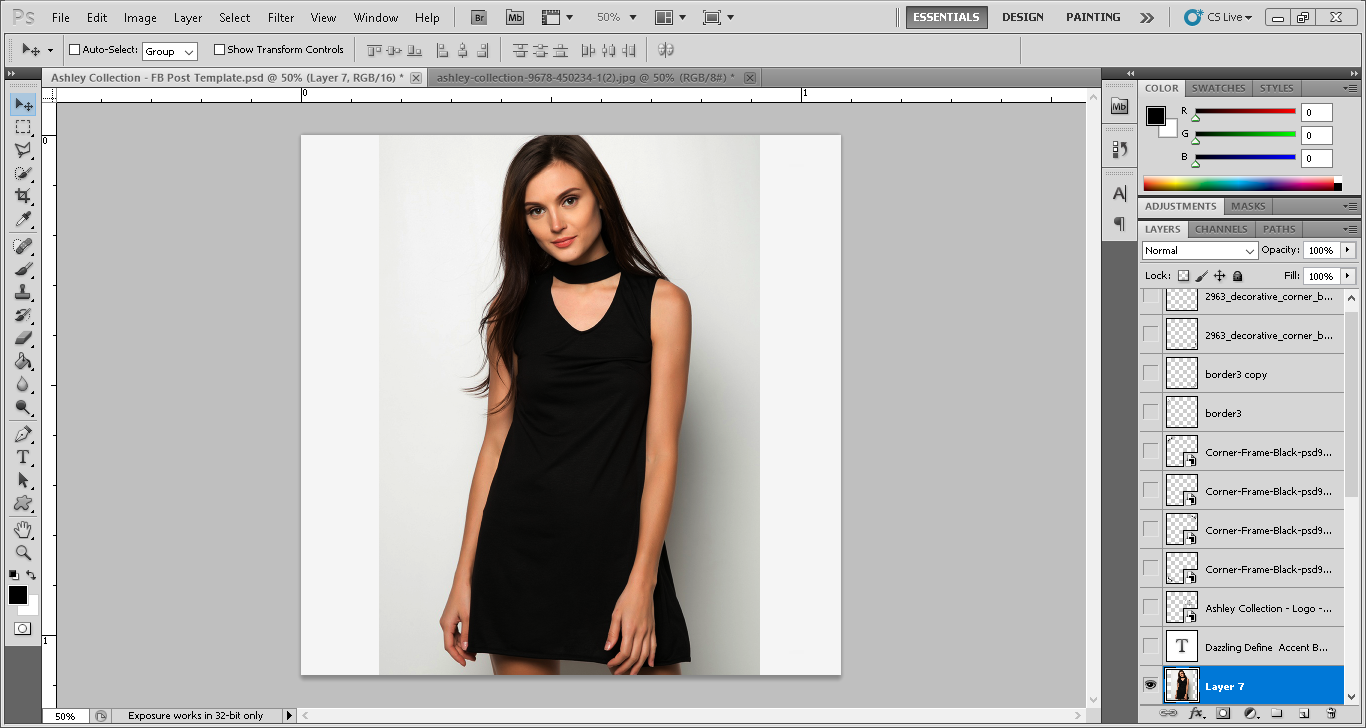 <h2>How to use 'Content-Aware Scale' in this picture</h2> First: Tap on the "Rectangular Marquee Tool" located in your left navigation tools or press "M".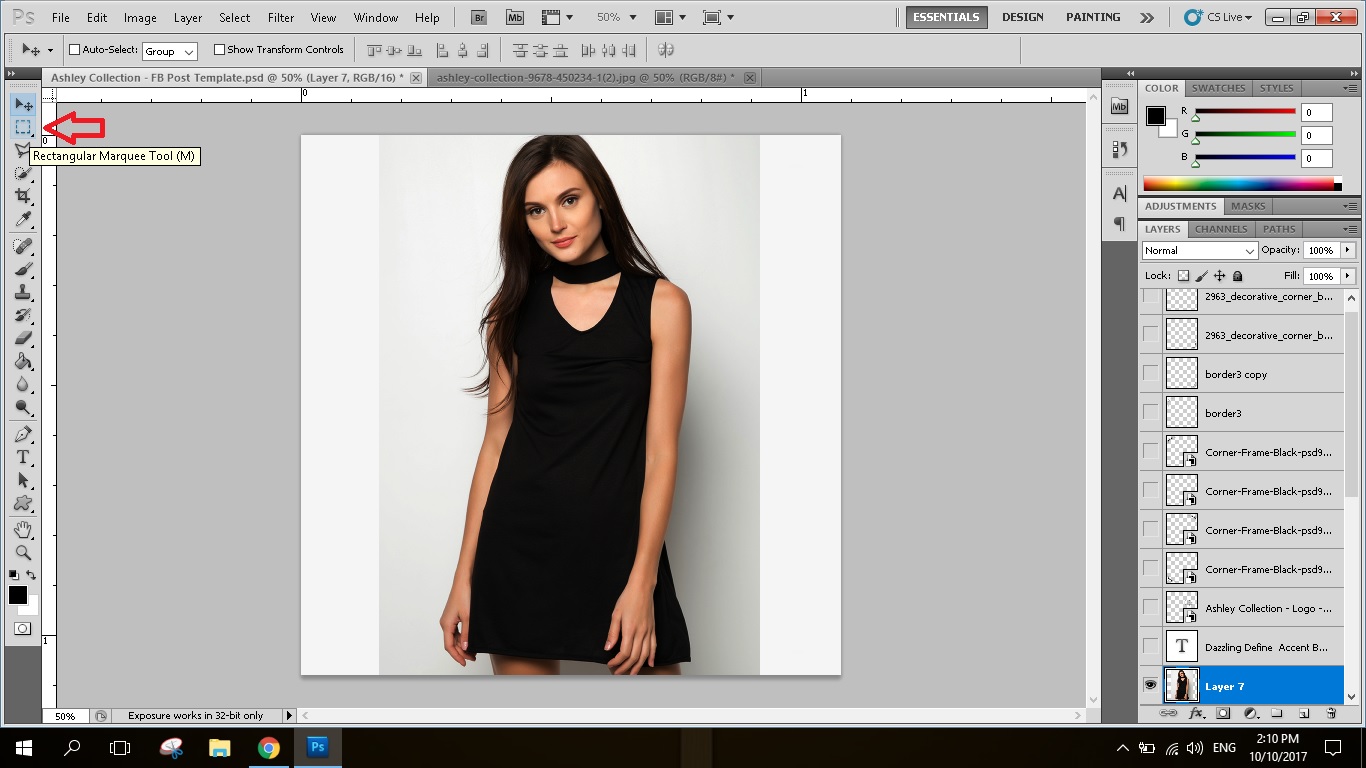 Second: We box a part of the image background we intend to expand. In this example we will box the area almost border of the image.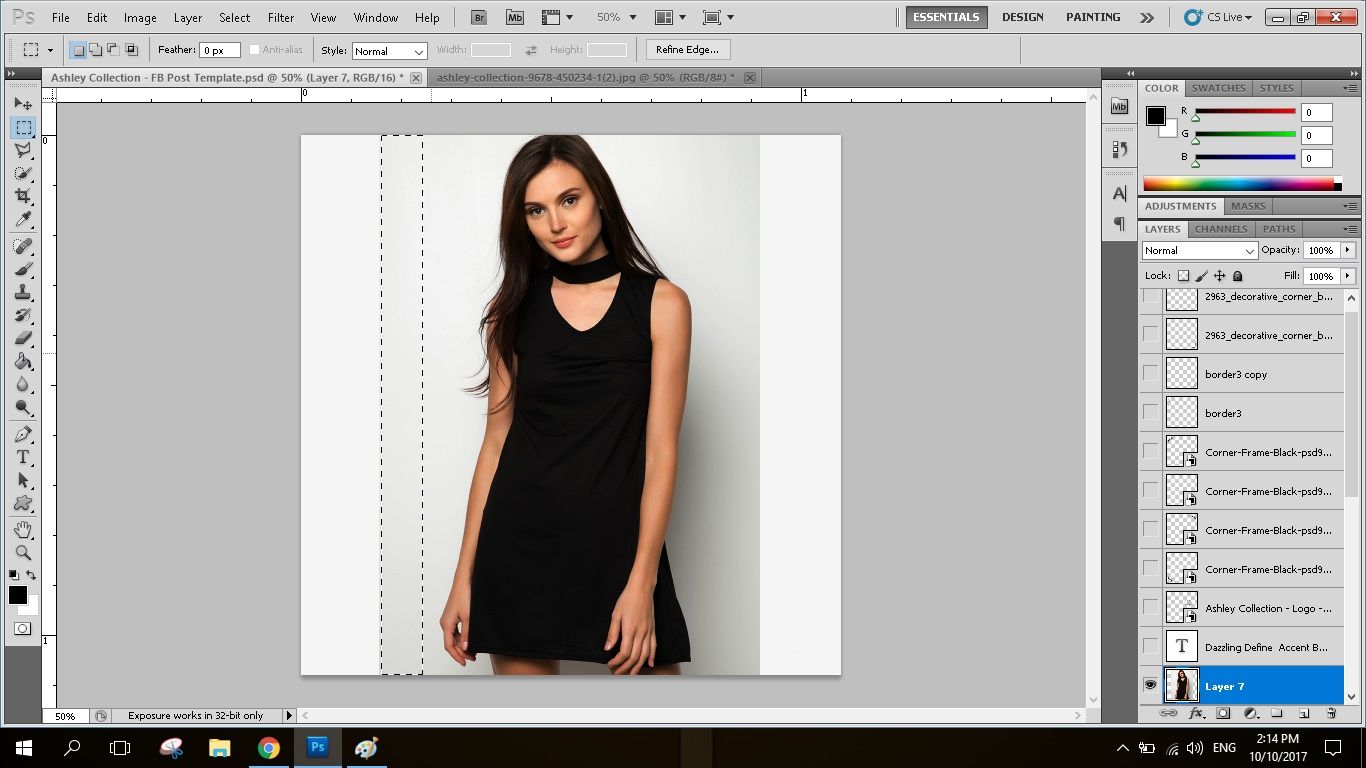 Third: We tap on "EDIT" and then select "CONTENT-AWARE SCALE" or press "Alt+Shift+Ctrl+C." You will not notice that the selected part of the image can be move by selecting the small box indicated in the sample photo below. 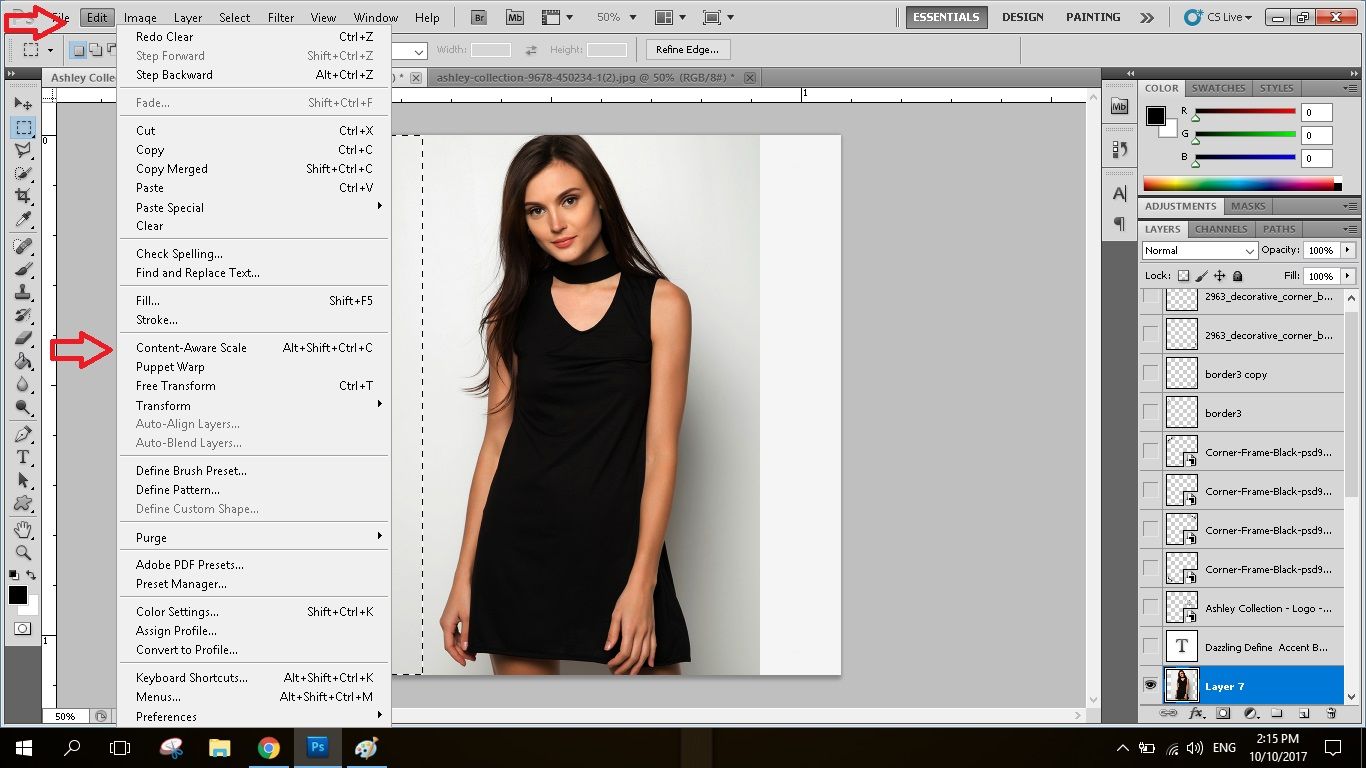 Fourth: By holding the small box, you can drag it out to expand the image. You will also notice that by doing it, you maintain the quality of the picture. Now, the background expand wider without any distortion of the picture.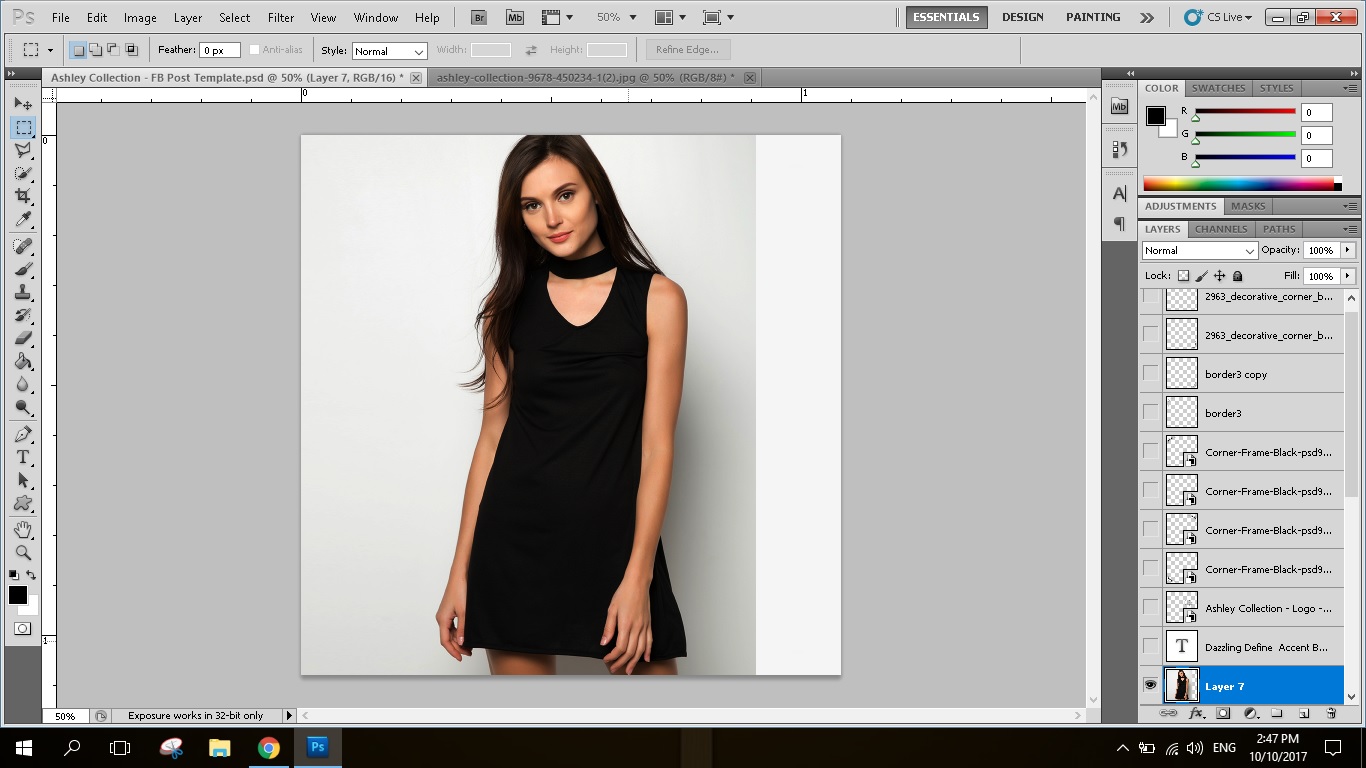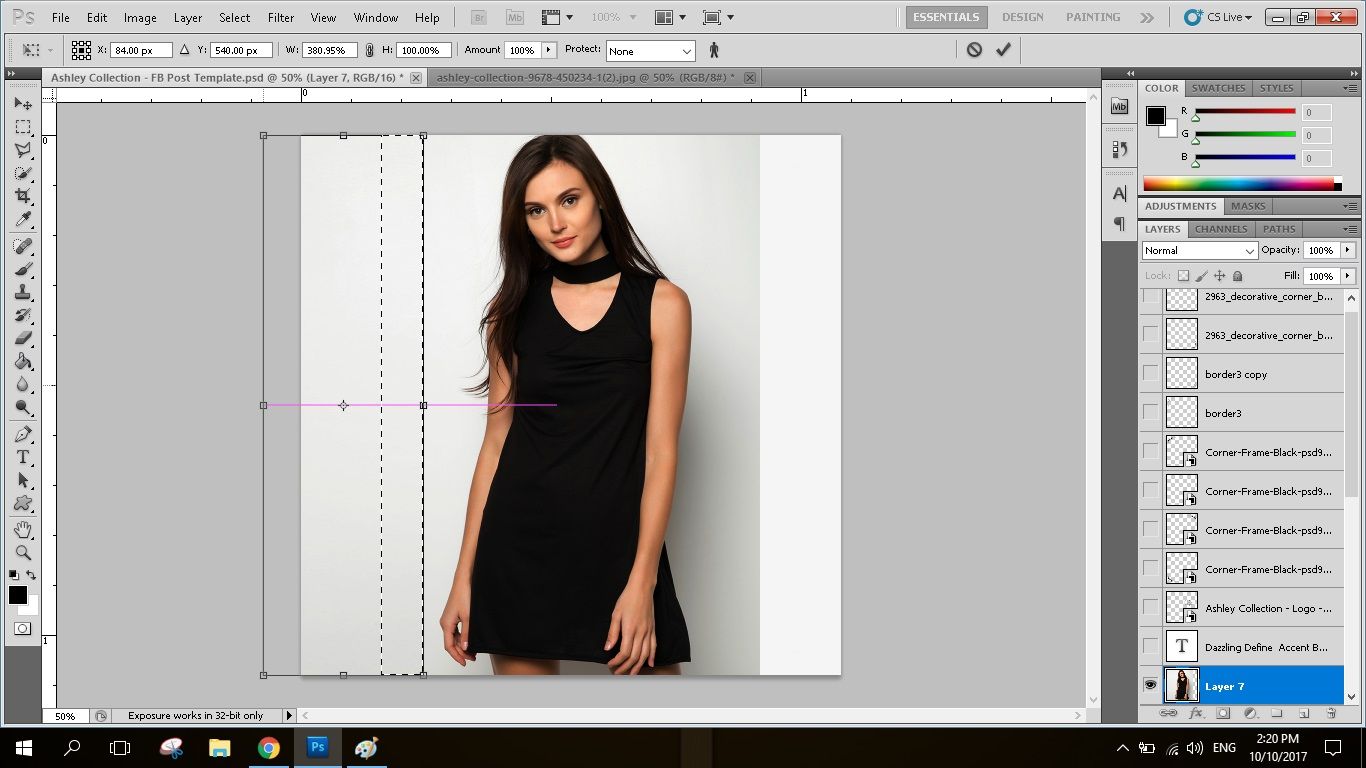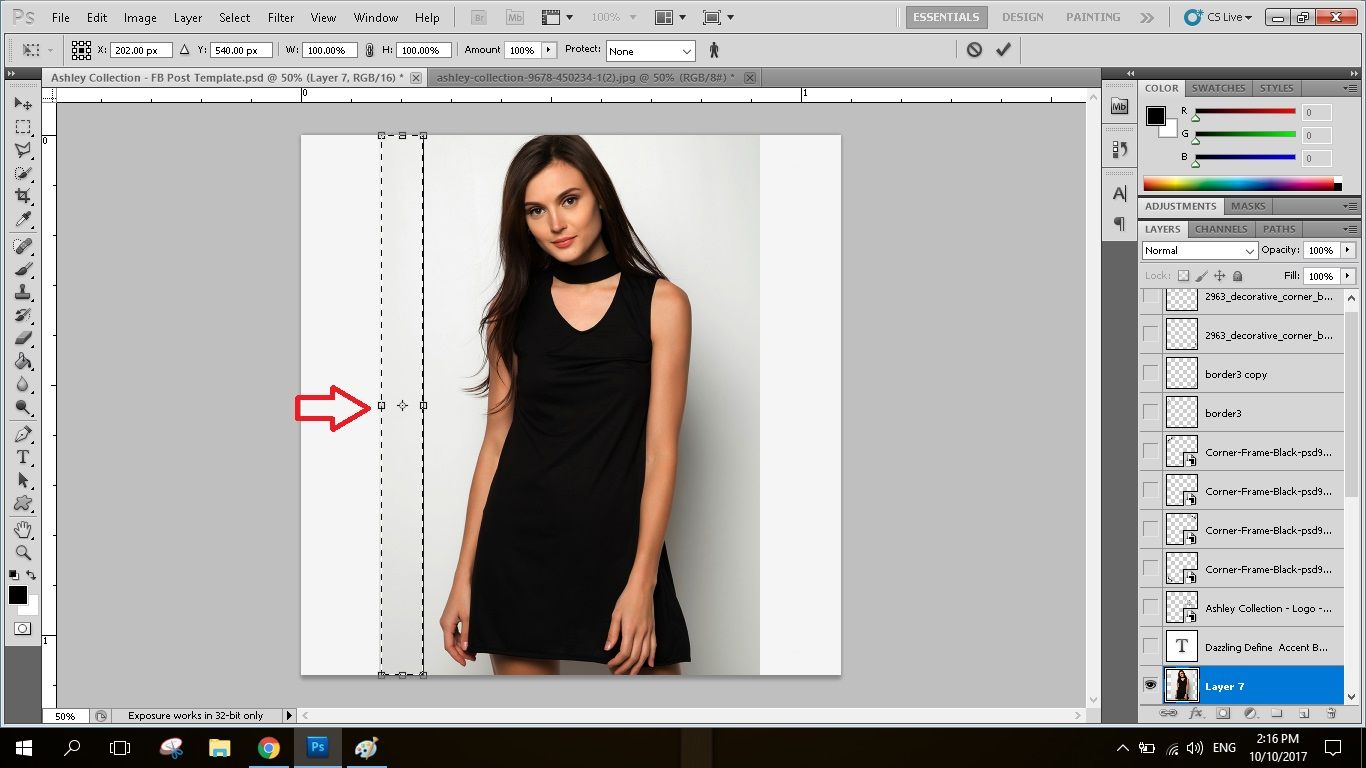 Finishing: We do the same on the other side of the picture and the background widening is done. Even if you zoom in, you won't notice a difference. The quality of the color maintains at you expand it. 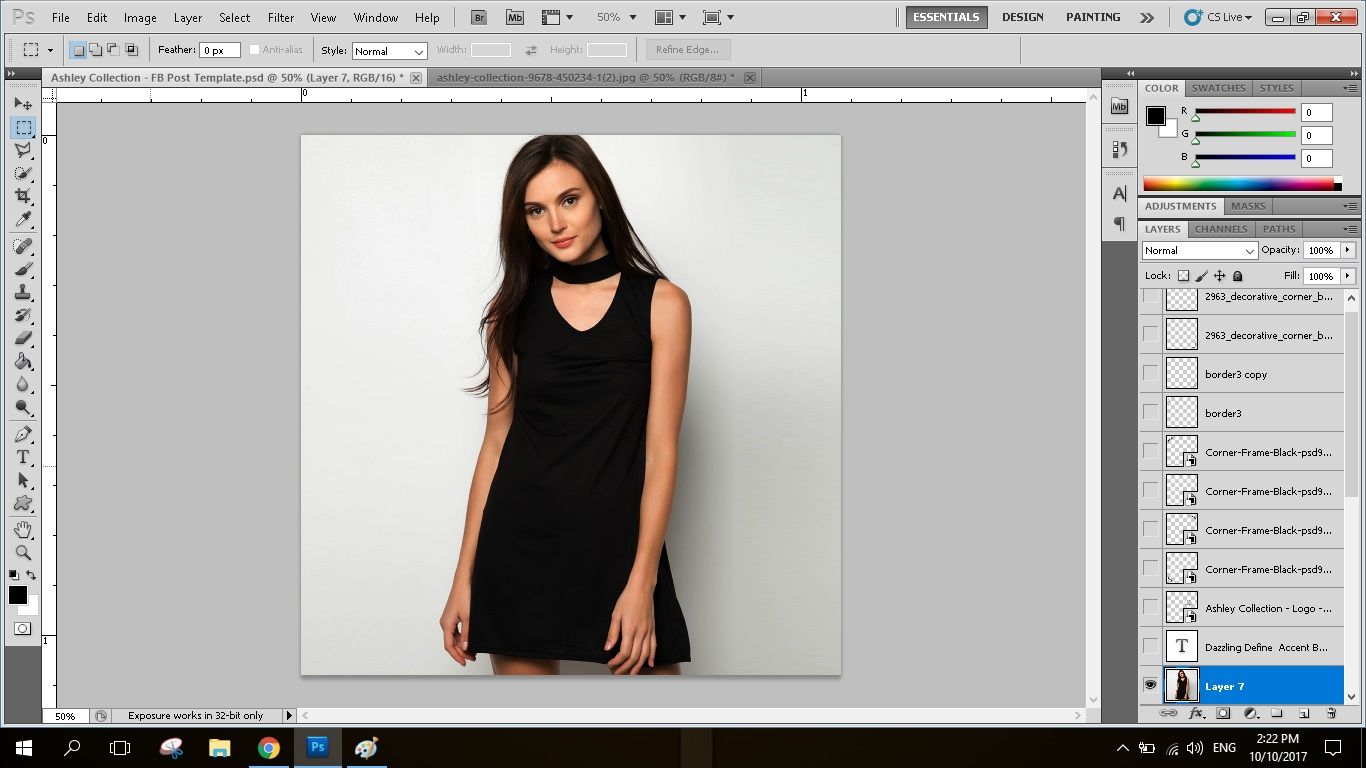 Hope you'll like my simple tutorial on how to use "content-aware scale" to widen or expanding the background without ruining the quality of the photo. Until, next time for more Basic Photoshop CS5. Leave an upvote and comment down below and if you loved my Photoshop segment, humbly ask you to resteem it. Here's a little video record while I'm doing the editing. Thanks for watching! <iframe width="560" height="315" src="https://www.youtube.com/embed/T9iTL7O38cI" frameborder="0" allowfullscreen></iframe> Disclaimer: Picture presented and used for this tutorial is from <a href="https://www.zalora.com.ph/ashley-collection-britney-cut-out-shift-dress-black-432054.html?from=search">Ashley Collection</a> to where I am employed as a photo editor/graphics design. All Rights Reserve 2017
| author | dante01 |
|---|---|
| permlink | basic-photoshop-cs5-tutorial-1-how-to-use-content-aware-scale-in-editing-photo-background |
| category | photoshop |
| json_metadata | {"tags":["photoshop","photos","steemph","philippines","tutorial"],"image":["https://steemitimages.com/DQmZbAcGQQYiRSeiKaz7rS5a5BAtmCwHmH6vRMPWDEYiwxS/DQmdnCkGrYca4M4Vg7tPzk7ASxswD7GU4dHMbnugxBTjvDv.jpg","https://steemitimages.com/DQmTmEpdJPHpQR4Ei8dA3biR5avpVbQQCjKqBUHAjqdMJWL/image.png","https://steemitimages.com/DQmepXJg9rHMLdSakWiWZi7CJXW91F8vyyVPjaErrHjMKQb/image.png","https://steemitimages.com/DQmTi2xBV47df17qqSA37PFGKYwpzKTYNUBGu7qyLhKh4uL/marquee%20tool.jpg","https://steemitimages.com/DQmUANHAfgGGi6M1EYTNs7dkhVoLcvWKiU4uFHJaNZHWgNQ/marquee%20tool%201.jpg","https://steemitimages.com/DQmSxjQ9uurKzNNmvnfAocN9vNTpu6UeTghxbi7PYo2StCx/marquee%20tool%203.jpg","https://steemitimages.com/DQmV5w3rpXgWY2op29WJFkwnvRFNzrRvWyeis2BBSvxeWdf/marquee%20tool%204.jpg","https://steemitimages.com/DQmQEbZNcFSR6553831j9VieVpjgSpLsxinGLaUWWq3YcNW/marquee%20tool%205.jpg","https://steemitimages.com/DQmREtqJMtkYqE81Dst8VqbnQTkRKzNgfaVKTZxE876Ctnf/marquee%20tool%207.jpg","https://steemitimages.com/DQmdnCkGrYca4M4Vg7tPzk7ASxswD7GU4dHMbnugxBTjvDv/marquee%20tool%206.jpg","https://img.youtube.com/vi/T9iTL7O38cI/0.jpg"],"links":["https://www.youtube.com/embed/T9iTL7O38cI","https://www.zalora.com.ph/ashley-collection-britney-cut-out-shift-dress-black-432054.html?from=search"],"app":"steemit/0.1","format":"markdown"} |
| created | 2017-10-10 07:02:30 |
| last_update | 2017-10-11 04:24:42 |
| depth | 0 |
| children | 17 |
| last_payout | 2017-10-17 07:02:30 |
| cashout_time | 1969-12-31 23:59:59 |
| total_payout_value | 49.805 HBD |
| curator_payout_value | 16.349 HBD |
| pending_payout_value | 0.000 HBD |
| promoted | 0.000 HBD |
| body_length | 4,289 |
| author_reputation | 7,517,409,728,437 |
| root_title | "Basic Photoshop CS5 Tutorial #1: How To Use 'Content -Aware Scale' In Editing Photo Background" |
| beneficiaries | [] |
| max_accepted_payout | 1,000,000.000 HBD |
| percent_hbd | 10,000 |
| post_id | 17,269,412 |
| net_rshares | 26,725,060,508,724 |
| author_curate_reward | "" |
| voter | weight | wgt% | rshares | pct | time |
|---|---|---|---|---|---|
| pharesim | 0 | 102,923,662,231 | 0.15% | ||
| kushed | 0 | 278,582,448,000 | 12% | ||
| anwenbaumeister | 0 | 456,379,600,764 | 15% | ||
| allmonitors | 0 | 2,108,380,513 | 1% | ||
| arcange | 0 | 35,335,795,361 | 10% | ||
| ubg | 0 | 204,624,685 | 1% | ||
| cryptohustlin | 0 | 1,398,762,909 | 1% | ||
| raphaelle | 0 | 6,401,134,027 | 10% | ||
| michelnilles | 0 | 3,654,591,756 | 10% | ||
| surpassinggoogle | 0 | 2,005,596,664,153 | 10% | ||
| royrodgers | 0 | 377,166,856 | 1% | ||
| curie | 0 | 14,893,111,560,966 | 15% | ||
| hendrikdegrote | 0 | 8,890,862,080,947 | 15% | ||
| wandereronwheels | 0 | 2,604,632,119 | 15% | ||
| banjo | 0 | 450,770,452 | 1% | ||
| john-gpr | 0 | 1,310,748,063 | 13.5% | ||
| detlev | 0 | 3,986,194,166 | 4% | ||
| dralex | 0 | 1,305,469,690 | 100% | ||
| bitrocker2020 | 0 | 1,707,147,165 | 7.5% | ||
| mrainp420 | 0 | 356,963,411 | 1% | ||
| zararina | 0 | 2,440,798,446 | 100% | ||
| dante31 | 0 | 3,208,810,144 | 100% | ||
| minnowpond | 0 | 2,522,542,109 | 1% | ||
| cifer | 0 | 50,271,533 | 30% | ||
| aace234 | 0 | 12,428,996,589 | 100% | ||
| bescouted | 0 | 13,412,891,098 | 5% | ||
| dante01 | 0 | 211,795,881 | 100% | ||
| p3paula | 0 | 638,963,584 | 100% | ||
| imib | 0 | 102,206,258 | 100% | ||
| primetimesports | 0 | 126,897,673 | 0.02% | ||
| bcrafts | 0 | 642,824,762 | 100% | ||
| trendingtube | 0 | 133,471,952 | 15% | ||
| jonelq | 0 | 481,640,461 | 100% |
Congratulations @dante01! Your post was mentioned in the [hit parade](https://steemit.com/hit-parade/@arcange/daily-hit-parade-for-newcomers-20171010) in the following category: * Pending payout - Ranked 5 with $ 65,71
| author | arcange |
|---|---|
| permlink | re-basic-photoshop-cs5-tutorial-1-how-to-use-content-aware-scale-in-editing-photo-background-20171010t174007000z |
| category | photoshop |
| json_metadata | "" |
| created | 2017-10-11 15:40:06 |
| last_update | 2017-10-11 15:40:06 |
| depth | 1 |
| children | 1 |
| last_payout | 2017-10-18 15:40:06 |
| cashout_time | 1969-12-31 23:59:59 |
| total_payout_value | 0.000 HBD |
| curator_payout_value | 0.000 HBD |
| pending_payout_value | 0.000 HBD |
| promoted | 0.000 HBD |
| body_length | 220 |
| author_reputation | 1,146,606,639,109,506 |
| root_title | "Basic Photoshop CS5 Tutorial #1: How To Use 'Content -Aware Scale' In Editing Photo Background" |
| beneficiaries | [] |
| max_accepted_payout | 1,000,000.000 HBD |
| percent_hbd | 10,000 |
| post_id | 17,405,588 |
| net_rshares | 279,166,499 |
| author_curate_reward | "" |
| voter | weight | wgt% | rshares | pct | time |
|---|---|---|---|---|---|
| dante01 | 0 | 279,166,499 | 100% |
Thanks for dropping by!
| author | dante01 |
|---|---|
| permlink | re-arcange-re-basic-photoshop-cs5-tutorial-1-how-to-use-content-aware-scale-in-editing-photo-background-20171012t002106627z |
| category | photoshop |
| json_metadata | {"tags":["photoshop"],"app":"steemit/0.1"} |
| created | 2017-10-12 00:21:06 |
| last_update | 2017-10-12 00:21:06 |
| depth | 2 |
| children | 0 |
| last_payout | 2017-10-19 00:21:06 |
| cashout_time | 1969-12-31 23:59:59 |
| total_payout_value | 0.000 HBD |
| curator_payout_value | 0.000 HBD |
| pending_payout_value | 0.000 HBD |
| promoted | 0.000 HBD |
| body_length | 23 |
| author_reputation | 7,517,409,728,437 |
| root_title | "Basic Photoshop CS5 Tutorial #1: How To Use 'Content -Aware Scale' In Editing Photo Background" |
| beneficiaries | [] |
| max_accepted_payout | 1,000,000.000 HBD |
| percent_hbd | 10,000 |
| post_id | 17,441,457 |
| net_rshares | 0 |
That is a great tool and a great tutorial, i prefer doing in Photoshop though because i do my main cropping there. But it is a very usable feature for extending backgrounds and/or i even use it to lengthen model legs a bit. Ooops :)
| author | bescouted |
|---|---|
| permlink | re-dante01-basic-photoshop-cs5-tutorial-1-how-to-use-content-aware-scale-in-editing-photo-background-20171012t173619195z |
| category | photoshop |
| json_metadata | {"tags":["photoshop"],"app":"steemit/0.1"} |
| created | 2017-10-12 17:36:18 |
| last_update | 2017-10-12 17:36:18 |
| depth | 1 |
| children | 1 |
| last_payout | 2017-10-19 17:36:18 |
| cashout_time | 1969-12-31 23:59:59 |
| total_payout_value | 0.000 HBD |
| curator_payout_value | 0.000 HBD |
| pending_payout_value | 0.000 HBD |
| promoted | 0.000 HBD |
| body_length | 232 |
| author_reputation | 118,309,258,668,927 |
| root_title | "Basic Photoshop CS5 Tutorial #1: How To Use 'Content -Aware Scale' In Editing Photo Background" |
| beneficiaries | [] |
| max_accepted_payout | 1,000,000.000 HBD |
| percent_hbd | 10,000 |
| post_id | 17,512,167 |
| net_rshares | 307,817,690 |
| author_curate_reward | "" |
| voter | weight | wgt% | rshares | pct | time |
|---|---|---|---|---|---|
| dante01 | 0 | 307,817,690 | 100% |
hahahahahaha! Thanks for dropping by.
| author | dante01 |
|---|---|
| permlink | re-bescouted-re-dante01-basic-photoshop-cs5-tutorial-1-how-to-use-content-aware-scale-in-editing-photo-background-20171013t002707698z |
| category | photoshop |
| json_metadata | {"tags":["photoshop"],"app":"steemit/0.1"} |
| created | 2017-10-13 00:27:06 |
| last_update | 2017-10-13 00:27:06 |
| depth | 2 |
| children | 0 |
| last_payout | 2017-10-20 00:27:06 |
| cashout_time | 1969-12-31 23:59:59 |
| total_payout_value | 0.000 HBD |
| curator_payout_value | 0.000 HBD |
| pending_payout_value | 0.000 HBD |
| promoted | 0.000 HBD |
| body_length | 37 |
| author_reputation | 7,517,409,728,437 |
| root_title | "Basic Photoshop CS5 Tutorial #1: How To Use 'Content -Aware Scale' In Editing Photo Background" |
| beneficiaries | [] |
| max_accepted_payout | 1,000,000.000 HBD |
| percent_hbd | 10,000 |
| post_id | 17,537,231 |
| net_rshares | 0 |
@banjo @originalcontent
| author | dante01 |
|---|---|
| permlink | re-dante01-basic-photoshop-cs5-tutorial-1-how-to-use-content-aware-scale-in-editing-photo-background-20171013t125450053z |
| category | photoshop |
| json_metadata | {"tags":["photoshop"],"users":["banjo","originalcontent"],"app":"steemit/0.1"} |
| created | 2017-10-13 12:54:48 |
| last_update | 2017-10-13 12:54:48 |
| depth | 1 |
| children | 1 |
| last_payout | 2017-10-20 12:54:48 |
| cashout_time | 1969-12-31 23:59:59 |
| total_payout_value | 0.000 HBD |
| curator_payout_value | 0.000 HBD |
| pending_payout_value | 0.000 HBD |
| promoted | 0.000 HBD |
| body_length | 23 |
| author_reputation | 7,517,409,728,437 |
| root_title | "Basic Photoshop CS5 Tutorial #1: How To Use 'Content -Aware Scale' In Editing Photo Background" |
| beneficiaries | [] |
| max_accepted_payout | 1,000,000.000 HBD |
| percent_hbd | 10,000 |
| post_id | 17,582,091 |
| net_rshares | 1,353,355,765 |
| author_curate_reward | "" |
| voter | weight | wgt% | rshares | pct | time |
|---|---|---|---|---|---|
| banjo | 0 | 1,353,355,765 | 5% |
<p>Yes you are one of a kind.</p>
| author | banjo |
|---|---|
| permlink | re-dante01-dante01-basic-photoshop-cs5-20171013t125546384z |
| category | photoshop |
| json_metadata | {"app":"freakazoid/0.0.2","tags":["photoshop"]} |
| created | 2017-10-13 12:55:57 |
| last_update | 2017-10-13 12:55:57 |
| depth | 2 |
| children | 0 |
| last_payout | 2017-10-20 12:55:57 |
| cashout_time | 1969-12-31 23:59:59 |
| total_payout_value | 0.000 HBD |
| curator_payout_value | 0.000 HBD |
| pending_payout_value | 0.000 HBD |
| promoted | 0.000 HBD |
| body_length | 34 |
| author_reputation | 3,451,327,208,020 |
| root_title | "Basic Photoshop CS5 Tutorial #1: How To Use 'Content -Aware Scale' In Editing Photo Background" |
| beneficiaries | [] |
| max_accepted_payout | 1,000,000.000 HBD |
| percent_hbd | 10,000 |
| post_id | 17,582,169 |
| net_rshares | 0 |
nice one man... awesome you are also a designer... like me
| author | dante31 |
|---|---|
| permlink | re-dante01-basic-photoshop-cs5-tutorial-1-how-to-use-content-aware-scale-in-editing-photo-background-20171011t090138277z |
| category | photoshop |
| json_metadata | {"tags":["photoshop"],"app":"steemit/0.1"} |
| created | 2017-10-11 09:01:45 |
| last_update | 2017-10-11 09:01:45 |
| depth | 1 |
| children | 3 |
| last_payout | 2017-10-18 09:01:45 |
| cashout_time | 1969-12-31 23:59:59 |
| total_payout_value | 0.000 HBD |
| curator_payout_value | 0.000 HBD |
| pending_payout_value | 0.000 HBD |
| promoted | 0.000 HBD |
| body_length | 59 |
| author_reputation | 68,713,017,036,742 |
| root_title | "Basic Photoshop CS5 Tutorial #1: How To Use 'Content -Aware Scale' In Editing Photo Background" |
| beneficiaries | [] |
| max_accepted_payout | 1,000,000.000 HBD |
| percent_hbd | 10,000 |
| post_id | 17,374,895 |
| net_rshares | 243,273,663 |
| author_curate_reward | "" |
| voter | weight | wgt% | rshares | pct | time |
|---|---|---|---|---|---|
| dante01 | 0 | 243,273,663 | 100% |
Thanks for dropping by! yap however it's just a part time.. and I'm just learning.
| author | dante01 |
|---|---|
| permlink | re-dante31-re-dante01-basic-photoshop-cs5-tutorial-1-how-to-use-content-aware-scale-in-editing-photo-background-20171011t115857812z |
| category | photoshop |
| json_metadata | {"tags":["photoshop"],"app":"steemit/0.1"} |
| created | 2017-10-11 11:59:12 |
| last_update | 2017-10-11 11:59:12 |
| depth | 2 |
| children | 2 |
| last_payout | 2017-10-18 11:59:12 |
| cashout_time | 1969-12-31 23:59:59 |
| total_payout_value | 0.000 HBD |
| curator_payout_value | 0.000 HBD |
| pending_payout_value | 0.000 HBD |
| promoted | 0.000 HBD |
| body_length | 82 |
| author_reputation | 7,517,409,728,437 |
| root_title | "Basic Photoshop CS5 Tutorial #1: How To Use 'Content -Aware Scale' In Editing Photo Background" |
| beneficiaries | [] |
| max_accepted_payout | 1,000,000.000 HBD |
| percent_hbd | 10,000 |
| post_id | 17,387,844 |
| net_rshares | 0 |
anytime, are you on discordapp you can join by following this link...https://discord.gg/HAXJvn8 chatting and meeting cool steemians as well
| author | dante31 |
|---|---|
| permlink | re-dante01-re-dante31-re-dante01-basic-photoshop-cs5-tutorial-1-how-to-use-content-aware-scale-in-editing-photo-background-20171011t130733996z |
| category | photoshop |
| json_metadata | {"tags":["photoshop"],"links":["https://discord.gg/HAXJvn8"],"app":"steemit/0.1"} |
| created | 2017-10-11 13:07:42 |
| last_update | 2017-10-11 13:07:42 |
| depth | 3 |
| children | 1 |
| last_payout | 2017-10-18 13:07:42 |
| cashout_time | 1969-12-31 23:59:59 |
| total_payout_value | 0.000 HBD |
| curator_payout_value | 0.000 HBD |
| pending_payout_value | 0.000 HBD |
| promoted | 0.000 HBD |
| body_length | 142 |
| author_reputation | 68,713,017,036,742 |
| root_title | "Basic Photoshop CS5 Tutorial #1: How To Use 'Content -Aware Scale' In Editing Photo Background" |
| beneficiaries | [] |
| max_accepted_payout | 1,000,000.000 HBD |
| percent_hbd | 10,000 |
| post_id | 17,393,040 |
| net_rshares | 239,285,570 |
| author_curate_reward | "" |
| voter | weight | wgt% | rshares | pct | time |
|---|---|---|---|---|---|
| dante01 | 0 | 239,285,570 | 100% |
Congrats man. Amazing post.
| author | jonelq |
|---|---|
| permlink | re-dante01-basic-photoshop-cs5-tutorial-1-how-to-use-content-aware-scale-in-editing-photo-background-20171012t044939035z |
| category | photoshop |
| json_metadata | {"tags":["photoshop"],"app":"steemit/0.1"} |
| created | 2017-10-12 04:49:39 |
| last_update | 2017-10-12 04:49:39 |
| depth | 1 |
| children | 1 |
| last_payout | 2017-10-19 04:49:39 |
| cashout_time | 1969-12-31 23:59:59 |
| total_payout_value | 0.000 HBD |
| curator_payout_value | 0.000 HBD |
| pending_payout_value | 0.000 HBD |
| promoted | 0.000 HBD |
| body_length | 27 |
| author_reputation | 815,694,007,626 |
| root_title | "Basic Photoshop CS5 Tutorial #1: How To Use 'Content -Aware Scale' In Editing Photo Background" |
| beneficiaries | [] |
| max_accepted_payout | 1,000,000.000 HBD |
| percent_hbd | 10,000 |
| post_id | 17,456,939 |
| net_rshares | 248,881,929 |
| author_curate_reward | "" |
| voter | weight | wgt% | rshares | pct | time |
|---|---|---|---|---|---|
| dante01 | 0 | 248,881,929 | 100% |
Thanks for dropping by!
| author | dante01 |
|---|---|
| permlink | re-jonelq-re-dante01-basic-photoshop-cs5-tutorial-1-how-to-use-content-aware-scale-in-editing-photo-background-20171012t054313783z |
| category | photoshop |
| json_metadata | {"tags":["photoshop"],"app":"steemit/0.1"} |
| created | 2017-10-12 05:43:15 |
| last_update | 2017-10-12 05:43:15 |
| depth | 2 |
| children | 0 |
| last_payout | 2017-10-19 05:43:15 |
| cashout_time | 1969-12-31 23:59:59 |
| total_payout_value | 0.000 HBD |
| curator_payout_value | 0.000 HBD |
| pending_payout_value | 0.000 HBD |
| promoted | 0.000 HBD |
| body_length | 23 |
| author_reputation | 7,517,409,728,437 |
| root_title | "Basic Photoshop CS5 Tutorial #1: How To Use 'Content -Aware Scale' In Editing Photo Background" |
| beneficiaries | [] |
| max_accepted_payout | 1,000,000.000 HBD |
| percent_hbd | 10,000 |
| post_id | 17,460,235 |
| net_rshares | 0 |
@cryptohustlin has voted on behalf of @minnowpond. If you would like to recieve upvotes from minnowponds team on all your posts, simply FOLLOW @minnowpond.
To receive an upvote send 0.25 SBD to @minnowpond with your posts url as the memo
To receive an reSteem send 0.75 SBD to @minnowpond with your posts url as the memo
To receive an upvote and a reSteem send 1.00SBD to @minnowpond with your posts url as the memo| author | minnowpond |
|---|---|
| permlink | re-basic-photoshop-cs5-tutorial-1-how-to-use-content-aware-scale-in-editing-photo-background-20171011t001636 |
| category | photoshop |
| json_metadata | "{"app": "pysteem/0.5.4"}" |
| created | 2017-10-11 00:16:36 |
| last_update | 2017-10-11 00:16:36 |
| depth | 1 |
| children | 0 |
| last_payout | 2017-10-18 00:16:36 |
| cashout_time | 1969-12-31 23:59:59 |
| total_payout_value | 0.000 HBD |
| curator_payout_value | 0.000 HBD |
| pending_payout_value | 0.000 HBD |
| promoted | 0.000 HBD |
| body_length | 429 |
| author_reputation | 13,239,048,956,578 |
| root_title | "Basic Photoshop CS5 Tutorial #1: How To Use 'Content -Aware Scale' In Editing Photo Background" |
| beneficiaries | [] |
| max_accepted_payout | 1,000,000.000 HBD |
| percent_hbd | 10,000 |
| post_id | 17,344,859 |
| net_rshares | 0 |
@royrodgers has voted on behalf of @minnowpond. If you would like to recieve upvotes from minnowponds team on all your posts, simply FOLLOW @minnowpond.
To receive an upvote send 0.25 SBD to @minnowpond with your posts url as the memo
To receive an reSteem send 0.75 SBD to @minnowpond with your posts url as the memo
To receive an upvote and a reSteem send 1.00SBD to @minnowpond with your posts url as the memo| author | minnowpond |
|---|---|
| permlink | re-basic-photoshop-cs5-tutorial-1-how-to-use-content-aware-scale-in-editing-photo-background-20171011t001719 |
| category | photoshop |
| json_metadata | "{"app": "pysteem/0.5.4"}" |
| created | 2017-10-11 00:17:21 |
| last_update | 2017-10-11 00:17:21 |
| depth | 1 |
| children | 0 |
| last_payout | 2017-10-18 00:17:21 |
| cashout_time | 1969-12-31 23:59:59 |
| total_payout_value | 0.000 HBD |
| curator_payout_value | 0.000 HBD |
| pending_payout_value | 0.000 HBD |
| promoted | 0.000 HBD |
| body_length | 450 |
| author_reputation | 13,239,048,956,578 |
| root_title | "Basic Photoshop CS5 Tutorial #1: How To Use 'Content -Aware Scale' In Editing Photo Background" |
| beneficiaries | [] |
| max_accepted_payout | 1,000,000.000 HBD |
| percent_hbd | 10,000 |
| post_id | 17,344,901 |
| net_rshares | 0 |
This post recieved an upvote from minnowpond. If you would like to recieve upvotes from minnowponds team on all your posts, simply FOLLOW @minnowpond.
To receive an upvote send 0.25 SBD to @minnowpond with your posts url as the memo
To receive an reSteem send 0.75 SBD to @minnowpond with your posts url as the memo
To receive an upvote and a reSteem send 1.00SBD to @minnowpond with your posts url as the memo| author | minnowpond |
|---|---|
| permlink | re-basic-photoshop-cs5-tutorial-1-how-to-use-content-aware-scale-in-editing-photo-background-20171011t043530 |
| category | photoshop |
| json_metadata | "{"app": "pysteem/0.5.4"}" |
| created | 2017-10-11 04:35:30 |
| last_update | 2017-10-11 04:35:30 |
| depth | 1 |
| children | 0 |
| last_payout | 2017-10-18 04:35:30 |
| cashout_time | 1969-12-31 23:59:59 |
| total_payout_value | 0.000 HBD |
| curator_payout_value | 0.000 HBD |
| pending_payout_value | 0.000 HBD |
| promoted | 0.000 HBD |
| body_length | 437 |
| author_reputation | 13,239,048,956,578 |
| root_title | "Basic Photoshop CS5 Tutorial #1: How To Use 'Content -Aware Scale' In Editing Photo Background" |
| beneficiaries | [] |
| max_accepted_payout | 1,000,000.000 HBD |
| percent_hbd | 10,000 |
| post_id | 17,358,761 |
| net_rshares | 0 |
Ang galing naman pla ng part time work mo kuya D. :)
| author | zararina |
|---|---|
| permlink | re-dante01-basic-photoshop-cs5-tutorial-1-how-to-use-content-aware-scale-in-editing-photo-background-20171011t081554223z |
| category | photoshop |
| json_metadata | {"tags":["photoshop"],"app":"steemit/0.1"} |
| created | 2017-10-11 08:14:42 |
| last_update | 2017-10-11 08:14:42 |
| depth | 1 |
| children | 1 |
| last_payout | 2017-10-18 08:14:42 |
| cashout_time | 1969-12-31 23:59:59 |
| total_payout_value | 0.000 HBD |
| curator_payout_value | 0.000 HBD |
| pending_payout_value | 0.000 HBD |
| promoted | 0.000 HBD |
| body_length | 52 |
| author_reputation | 29,751,608,842,008 |
| root_title | "Basic Photoshop CS5 Tutorial #1: How To Use 'Content -Aware Scale' In Editing Photo Background" |
| beneficiaries | [] |
| max_accepted_payout | 1,000,000.000 HBD |
| percent_hbd | 10,000 |
| post_id | 17,371,721 |
| net_rshares | 239,285,570 |
| author_curate_reward | "" |
| voter | weight | wgt% | rshares | pct | time |
|---|---|---|---|---|---|
| dante01 | 0 | 239,285,570 | 100% |
yaps medyo nakakadagdag na rin :) Thanks for dropping by! God bless!
| author | dante01 |
|---|---|
| permlink | re-zararina-re-dante01-basic-photoshop-cs5-tutorial-1-how-to-use-content-aware-scale-in-editing-photo-background-20171011t120017536z |
| category | photoshop |
| json_metadata | {"tags":["photoshop"],"app":"steemit/0.1"} |
| created | 2017-10-11 12:00:18 |
| last_update | 2017-10-11 12:00:18 |
| depth | 2 |
| children | 0 |
| last_payout | 2017-10-18 12:00:18 |
| cashout_time | 1969-12-31 23:59:59 |
| total_payout_value | 0.000 HBD |
| curator_payout_value | 0.000 HBD |
| pending_payout_value | 0.000 HBD |
| promoted | 0.000 HBD |
| body_length | 69 |
| author_reputation | 7,517,409,728,437 |
| root_title | "Basic Photoshop CS5 Tutorial #1: How To Use 'Content -Aware Scale' In Editing Photo Background" |
| beneficiaries | [] |
| max_accepted_payout | 1,000,000.000 HBD |
| percent_hbd | 10,000 |
| post_id | 17,387,936 |
| net_rshares | 0 |
 hiveblocks
hiveblocks