<center></center> | Genymotion is one of the most popular Android Emulators to run / debug your android apps, and Genymotion is free. Most android developers use Genymotion during application development. If you do not want to test the app on the device. # Genymotion feature 1. Camera: Using webcam camera laptop as Android camera in Genymotion. 2. Plugins / Testing Tools: Genymotion is compatible with Android SDK Tools, Eclipse, and Android Studio 3. GPS: GPS Widgets to develop and test geolocation-based apps with ease 4. Runs on various platforms like Linux, Windows, Mac OS X # System Requirements 1. OpenGL 2.0 capable graphic card, with up-to-date drivers 2. VT-x or AMD-V capable CPU enabled in BIOS settings 3. At least 2GB of RAM # How to Install Genymotion in Ubuntu Linux To install genymotion follow the easy steps below. 1. Download Genymotion from [Genymotion](www.genymotion.com) website. Then open the terminal (Ctrl + alt + t) and type the command below to install VirtualBox. <code>sudo apt-get install virtualbox</code> 2. Now go to the location of the downloaded Genymotion file, and run the chmod command as below. <code>cd Downloads / chmod + x genymotion-2.2.2_x64.bin</code> 3. After that run Genymotion installer. <code>./genymotion-2.2.2_x64.bin</code> 4. Now genymotion is already in your computer. You can search for it by typing Genymotion. <center>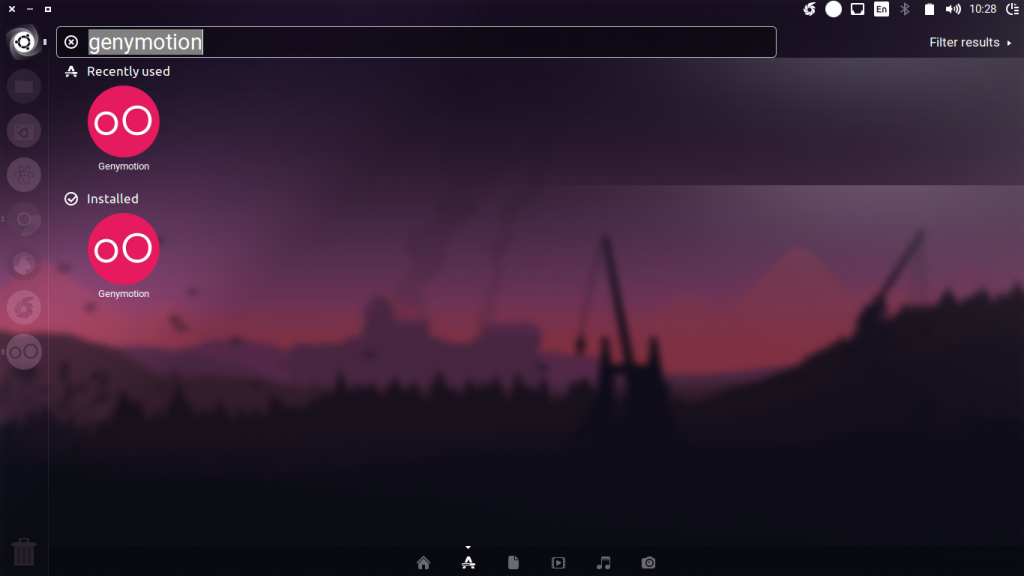</center> 5. Then open the newly installed Genymotion. We will download the virtual device. Click Yes in the dialog box that appears. <center>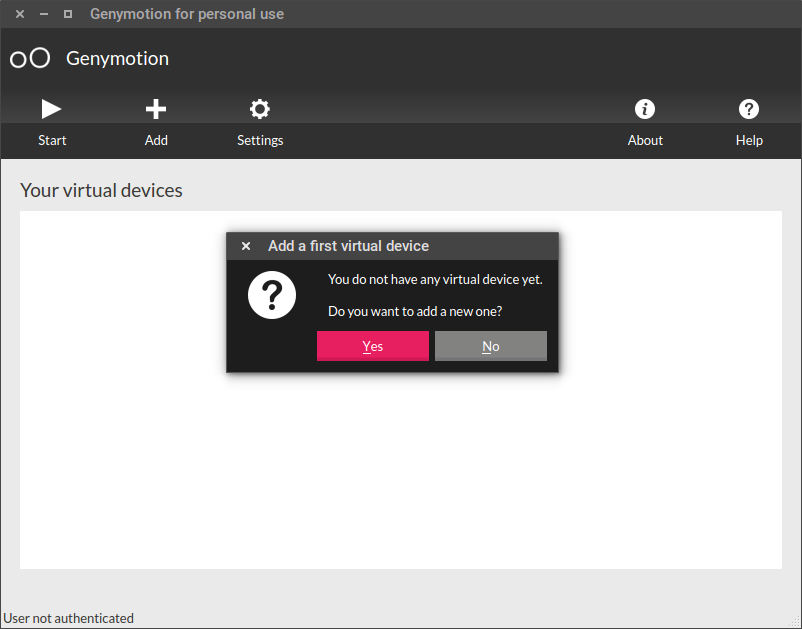</center> 6. Select the available Android Device Android. <center>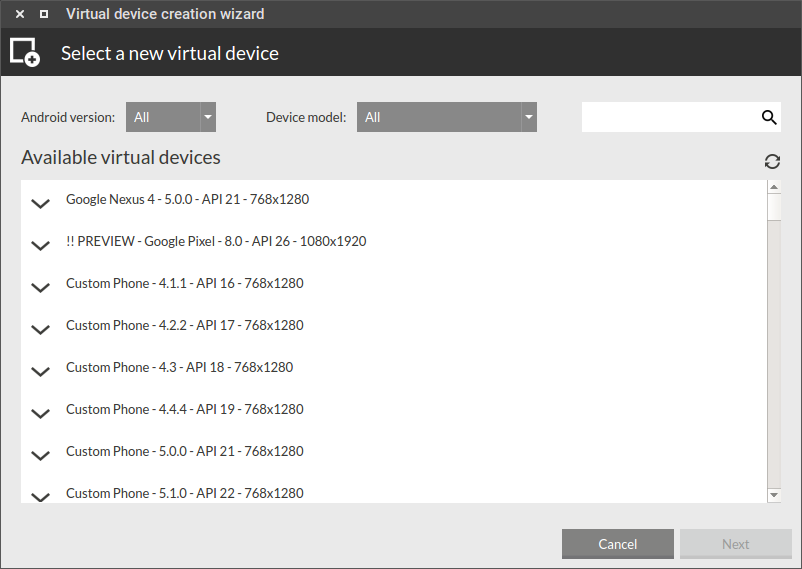</center> 7. Genymotion select virtual device android <center>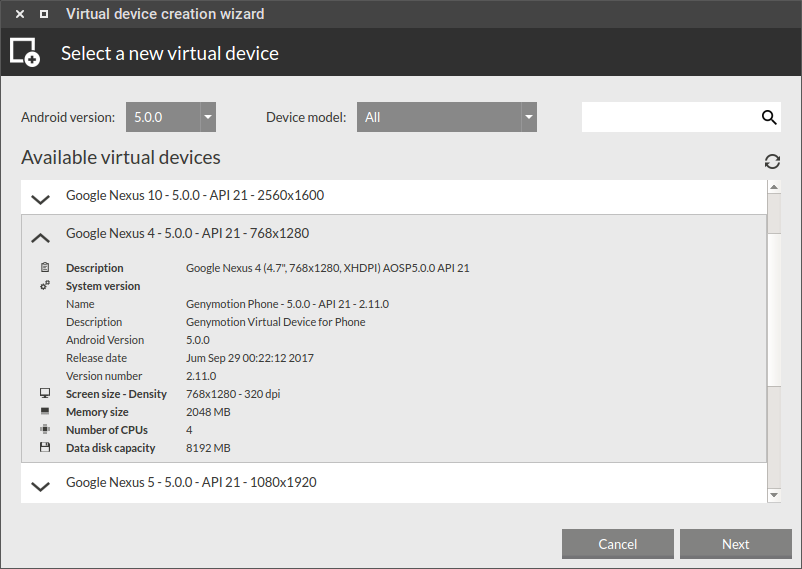</center> 8. Install the desired Virtual deviceInstall virtual device <center>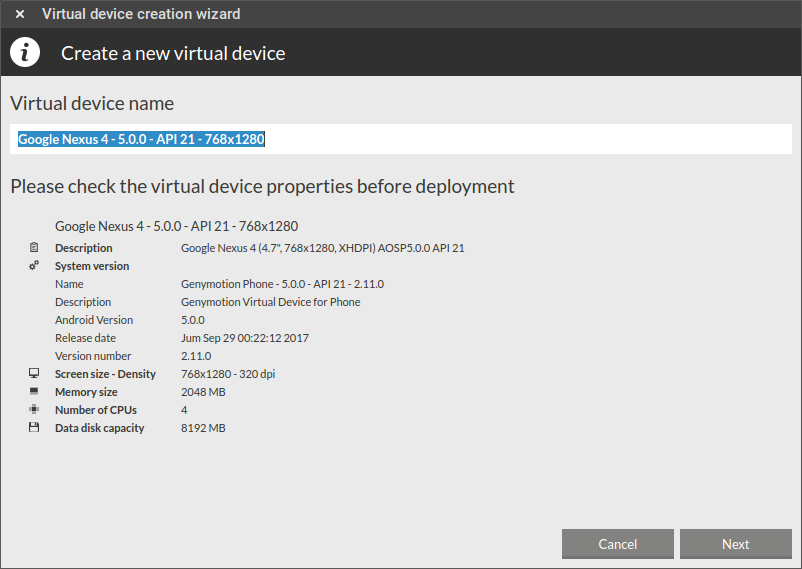</center> 9. After the installation is complete, the emulator will run the newly installed Android device. <center>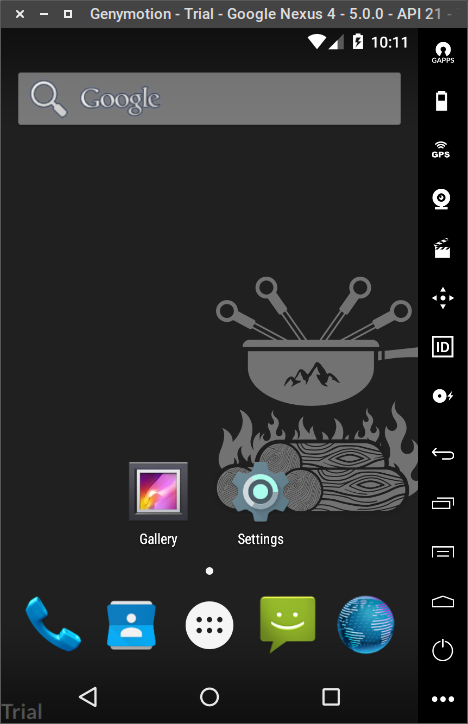</center> That's how easy to install Genymotion on linux and ubuntu. Good luck, good luck. <br /><hr/><em>Posted on <a href="https://utopian.io/utopian-io/@dejoelblog/how-to-install-genymotion-android-emulator-in-ubuntu-linux">Utopian.io - Rewarding Open Source Contributors</a></em><hr/>
| author | dejoelblog | ||||||
|---|---|---|---|---|---|---|---|
| permlink | how-to-install-genymotion-android-emulator-in-ubuntu-linux | ||||||
| category | utopian-io | ||||||
| json_metadata | {"community":"utopian","app":"utopian/1.0.0","format":"markdown","repository":{"id":104593314,"name":"utopian.io","full_name":"utopian-io/utopian.io","html_url":"https://github.com/utopian-io/utopian.io","fork":false,"owner":{"login":"utopian-io"}},"pullRequests":[],"platform":"github","type":"tutorials","tags":["utopian-io","utopian-io","android","linux","genymotion"],"links":["https://steemitimages.com/DQmYesXLeV68NuDoMWdNtAgcLoBrKrEc5fS8okZLZbHNGqw/1.png","https://steemitimages.com/DQmRJfciQk2GD4q18u8X15v2wGivCeLPQZTGibTzCRWhuF3/2.png","https://steemitimages.com/DQmZpBcjy9FQ8Z9UtKsezov5XjVMGt6VQLubLpgcuNKfDfc/3.png","https://steemitimages.com/DQmSBaWhnTjSdji6hMkkJTquJh9UUxMcco2cDJEaQZL2Hyh/4.png","https://steemitimages.com/DQmUxkMwWkat8dRSW56M9ujJoLxKXJypCfBnWkKdJodb7z2/5.png","https://steemitimages.com/DQmVWqCJZEdHgmZjsUdHNqoMppauSBi6NxHLGkDMc1eKDaK/6.png","https://steemitimages.com/DQmdWjQgnmVJuuVeutggsPsBhyAne3chZAGDJH8nKD68pq3/7.png"],"image":["https://steemitimages.com/DQmYesXLeV68NuDoMWdNtAgcLoBrKrEc5fS8okZLZbHNGqw/1.png","https://steemitimages.com/DQmRJfciQk2GD4q18u8X15v2wGivCeLPQZTGibTzCRWhuF3/2.png","https://steemitimages.com/DQmZpBcjy9FQ8Z9UtKsezov5XjVMGt6VQLubLpgcuNKfDfc/3.png","https://steemitimages.com/DQmSBaWhnTjSdji6hMkkJTquJh9UUxMcco2cDJEaQZL2Hyh/4.png","https://steemitimages.com/DQmUxkMwWkat8dRSW56M9ujJoLxKXJypCfBnWkKdJodb7z2/5.png","https://steemitimages.com/DQmVWqCJZEdHgmZjsUdHNqoMppauSBi6NxHLGkDMc1eKDaK/6.png","https://steemitimages.com/DQmdWjQgnmVJuuVeutggsPsBhyAne3chZAGDJH8nKD68pq3/7.png"],"moderator":{"account":"manishmike10","time":"2018-01-22T09:11:21.938Z","flagged":true,"reviewed":false,"pending":false}} | ||||||
| created | 2018-01-21 17:50:54 | ||||||
| last_update | 2018-01-22 09:11:27 | ||||||
| depth | 0 | ||||||
| children | 1 | ||||||
| last_payout | 2018-01-28 17:50:54 | ||||||
| cashout_time | 1969-12-31 23:59:59 | ||||||
| total_payout_value | 0.000 HBD | ||||||
| curator_payout_value | 0.000 HBD | ||||||
| pending_payout_value | 0.000 HBD | ||||||
| promoted | 0.000 HBD | ||||||
| body_length | 2,770 | ||||||
| author_reputation | 6,148,647,667,714 | ||||||
| root_title | "How to Install Genymotion (Android Emulator) in Ubuntu Linux" | ||||||
| beneficiaries |
| ||||||
| max_accepted_payout | 1,000,000.000 HBD | ||||||
| percent_hbd | 10,000 | ||||||
| post_id | 31,162,225 | ||||||
| net_rshares | 222,764,163 | ||||||
| author_curate_reward | "" |
| voter | weight | wgt% | rshares | pct | time |
|---|---|---|---|---|---|
| smarthamster72 | 0 | 222,764,163 | 1% |
Your contribution cannot be approved because it does not follow the [Utopian Rules](https://utopian.io/rules). * Installations tutorials are not acceptable and are Trivial. * The Repository selected is Invalid. You can contact us on [Discord](https://discord.gg/uTyJkNm). **[[utopian-moderator]](https://utopian.io/moderators)**
| author | manishmike10 |
|---|---|
| permlink | re-dejoelblog-how-to-install-genymotion-android-emulator-in-ubuntu-linux-20180122t091210400z |
| category | utopian-io |
| json_metadata | {"tags":["utopian-io"],"community":"utopian","app":"utopian/1.0.0"} |
| created | 2018-01-22 09:12:12 |
| last_update | 2018-01-22 09:12:12 |
| depth | 1 |
| children | 0 |
| last_payout | 2018-01-29 09:12:12 |
| cashout_time | 1969-12-31 23:59:59 |
| total_payout_value | 0.000 HBD |
| curator_payout_value | 0.000 HBD |
| pending_payout_value | 0.000 HBD |
| promoted | 0.000 HBD |
| body_length | 328 |
| author_reputation | 20,399,732,899,016 |
| root_title | "How to Install Genymotion (Android Emulator) in Ubuntu Linux" |
| beneficiaries | [] |
| max_accepted_payout | 1,000,000.000 HBD |
| percent_hbd | 10,000 |
| post_id | 31,333,796 |
| net_rshares | 0 |
 hiveblocks
hiveblocks