In previous tutorials of the GDevelop is that you learned how to press the keys and the mouse action for the background change. This was meant for the games where you get to change the background for your gaming experience. And for this we made use of the keyboard and the mouse gestures. Now we are going to do something different. We are going to take a look at the particle emmiter which helps you make various types of the particle effects. Like say for the light, fire, bullet action, blast and few other effects which can be triggered. So we are going to learn how to make the particle emmiter in the game at first place. So here is the table of content of the previous tutorials that you can follow for making the specific parts of the game development. --- 1. [GDevelop - How to Create Project](https://hive.blog/hive-122108/@devpress/game-development-for-kids-with-gdevelop-how-to-create-a-project) 2. [GDevelop - How to Create Scene](https://hive.blog/hive-122108/@devpress/game-development-for-kids-with-gdevelop-how-to-create-a-scene) 3. [GDevelop - How to add background Image](https://hive.blog/hive-122108/@devpress/game-development-for-kids-with-gdevelop-add-background-image) 4. [GDevelop - How to add Image Sprite](https://hive.blog/hive-122108/@devpress/game-development-for-kids-with-gdevelop-add-sprite-in-scene) 5. [GDevelop - How to Horizontal Scroll](https://hive.blog/hive-122108/@devpress/game-development-for-kids-with-gdevelop-horizontal-scrolling-in-games) 6. [GDeveop - How to Vertical Scroll](https://hive.blog/hive-122108/@devpress/game-development-for-kids-with-gdevelop-vertical-scrolling-in-games) 7. [GDevelop - How to Switch Level or Scene in Game](https://hive.blog/hive-122108/@devpress/game-development-for-kids-with-gdevelop-character-movement) 8. [GDevelop - Switch Scene or Level ](https://hive.blog/hive-122108/@devpress/game-development-for-kids-with-gdevelop-switch-scene-or-level) 9. [GDevelop - Add Force to Sprite](https://hive.blog/hive-122108/@devpress/game-development-for-kids-with-gdevelop-add-force-to-sprite) 10. [GDevelop - Key Press Change Background ](https://hive.blog/hive-122108/@devpress/game-development-for-kids-with-gdevelop-add-force-to-sprite) --- If you have not downloaded the GDevelop, I recommend you to do that. The website is located [here](https://gdevelop-app.com/). This app can be updated automatically and if it does not then you should redownload the new version from the official website. You should also keep the backup of the projects. I have seen alot of students who store it in the mydocuments or similar known places and then end up losing it when the system crash. So make sure to take cloud backup if required for the development. We have completed around the 10 tutorials so far. Each of the tutorial you can see from the table of contents above. Each of that is going to show you what particular task can do and how you can accomplish better output out of it. I would recommend you to do those type of the tutorials if you want. --- 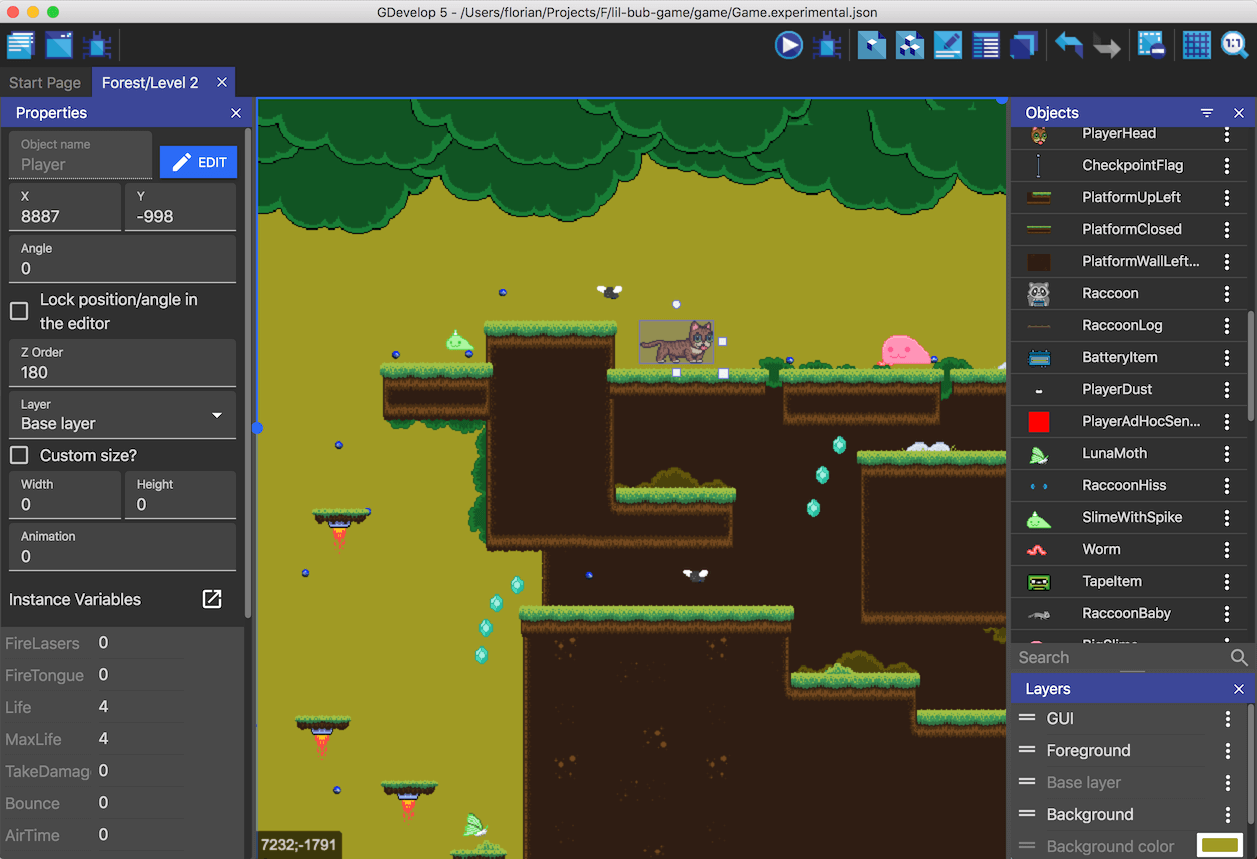 Image Credit: [GDevelop](https://gdevelop-app.com/) --- Follow the instructions below to add the particle emmiter into the game scene and use it. 1. Install GDevelop from official site. 2. Open up Gdevelop. 3. Create new project. 4. Click on project explorer on left top panel. 5. Choose scene. 6. After adding the scene, lets add the background for the game. 7. You need to add new object. 8. Let's add the tiled sprite into the scene as an object. 9. Make sure to adjust its size properly so that you can view it. 10. Next let's add the emitter particle into the scene. 11. Now drop it in the position where you want it. 12. Now you have to save the scene. 13. Save project and preview the changes. 14. Adjust the properties of the emitter and then preview them. That is all. The video goes through most of the options that you can check out for the simple actions and also learn to make changes in the values so that you can verify how they reflect in the output. So you have plenty of exercise and the exploration for you to do there. I personally think it;s pretty interesting to use this particle effect editor for the usage. You can follow the instructions through the video tutorial as well. --- https://www.youtube.com/watch?v=qebuifKeO2g --- Particle emmiter is one of the best feature about the GDevelop. And you are going to find a lot of value out of it. Especially for platformers and the RPG you can get pretty good results for the game. I'd definitely recommend you to try them and make some good effects that could go with your game. Do understand that we can make countless effects. And the best part we can make effects connected to existing images too. In next few tutorials we are going to focus on the approach of the platformer. I am going to show you how to do those things. So we will see some good effects and also learn how to get the most out of the gdevelop one step at a time. We will continue the further game development topic in next post.
| author | devpress |
|---|---|
| permlink | game-development-for-kids-with-gdevelop-particle-emmiter |
| category | hive-122108 |
| json_metadata | {"tags":["gamedev","gamedesign","tutorial","gdevelop","ocd","blog"],"image":["https://images.hive.blog/DQmTghoj65R9BTbK9ocTDwWNPBXwHUgVKhKRdX7wkq6m99r/gdev.png","https://img.youtube.com/vi/qebuifKeO2g/0.jpg"],"links":["https://hive.blog/hive-122108/@devpress/game-development-for-kids-with-gdevelop-how-to-create-a-project"],"app":"hiveblog/0.1","format":"markdown"} |
| created | 2021-03-03 19:30:09 |
| last_update | 2021-03-03 19:30:09 |
| depth | 0 |
| children | 3 |
| last_payout | 2021-03-10 19:30:09 |
| cashout_time | 1969-12-31 23:59:59 |
| total_payout_value | 5.126 HBD |
| curator_payout_value | 5.061 HBD |
| pending_payout_value | 0.000 HBD |
| promoted | 0.000 HBD |
| body_length | 5,141 |
| author_reputation | 55,061,325,071,240 |
| root_title | "Game Development for Kids with GDevelop - Particle Emmiter" |
| beneficiaries | [] |
| max_accepted_payout | 1,000,000.000 HBD |
| percent_hbd | 10,000 |
| post_id | 102,166,110 |
| net_rshares | 21,620,960,567,265 |
| author_curate_reward | "" |
| voter | weight | wgt% | rshares | pct | time |
|---|---|---|---|---|---|
| boatymcboatface | 0 | 124,111,019,497 | 8% | ||
| proctologic | 0 | 805,545,889 | 0.3% | ||
| tuck-fheman | 0 | 1,118,640,551 | 3% | ||
| drifter1 | 0 | 1,105,574,285 | 3% | ||
| kingscrown | 0 | 30,906,311,685 | 8% | ||
| scalextrix | 0 | 1,685,323,607 | 3% | ||
| theshell | 0 | 33,288,960,180 | 8% | ||
| justtryme90 | 0 | 86,080,163,999 | 3% | ||
| eric-boucher | 0 | 12,687,108,979 | 3% | ||
| thecryptodrive | 0 | 49,229,695,227 | 1.2% | ||
| mammasitta | 0 | 17,409,870,976 | 3% | ||
| gtg | 0 | 5,600,545,775,263 | 25% | ||
| cloh76 | 0 | 4,281,877,410 | 3% | ||
| lichtblick | 0 | 3,368,943,323 | 1.8% | ||
| fiveboringgames | 0 | 462,305,243,394 | 100% | ||
| joshglen | 0 | 649,377,982 | 6% | ||
| magicmonk | 0 | 1,320,785,605,121 | 50% | ||
| djennyfloro | 0 | 1,317,233,291 | 10% | ||
| kpine | 0 | 1,871,288,297,416 | 10% | ||
| hanshotfirst | 0 | 2,599,800,532,062 | 50% | ||
| lordvader | 0 | 971,562,109,912 | 100% | ||
| azizbd | 0 | 905,580,401 | 10% | ||
| rubenalexander | 0 | 1,371,065,585 | 1.2% | ||
| charlie777pt | 0 | 5,151,978,927 | 5% | ||
| alaqrab | 0 | 3,547,446,352 | 3% | ||
| holoz0r | 0 | 27,710,818,863 | 9% | ||
| tfeldman | 0 | 5,401,740,703 | 3% | ||
| seckorama | 0 | 1,660,489,971 | 1.2% | ||
| lk666 | 0 | 2,801,256,640 | 3% | ||
| cnfund | 0 | 38,072,812,969 | 3% | ||
| justyy | 0 | 47,511,035,264 | 4% | ||
| michelle.gent | 0 | 3,067,411,645 | 1.2% | ||
| curie | 0 | 842,836,461,506 | 6% | ||
| modernzorker | 0 | 3,006,277,457 | 4.2% | ||
| reddust | 0 | 9,075,137,968 | 1.8% | ||
| techslut | 0 | 140,796,604,431 | 25% | ||
| giantbear | 0 | 125,302,138,304 | 100% | ||
| dashfit | 0 | 591,834,294 | 3% | ||
| tristancarax | 0 | 1,630,126,078 | 3% | ||
| sweetpea | 0 | 5,863,231,850 | 50% | ||
| edb | 0 | 1,601,745,902 | 0.6% | ||
| yadamaniart | 0 | 1,988,356,800 | 3% | ||
| apsu | 0 | 1,247,305,836 | 2.1% | ||
| bigtakosensei | 0 | 542,904,122 | 0.9% | ||
| valth | 0 | 672,436,071 | 3% | ||
| lastminuteman | 0 | 1,251,160,894 | 2.1% | ||
| driptorchpress | 0 | 3,029,468,189 | 3% | ||
| da-dawn | 0 | 56,554,251,047 | 23% | ||
| boynashruddin | 0 | 526,933,509 | 6% | ||
| ambyr00 | 0 | 1,276,376,161 | 0.9% | ||
| gmedley | 0 | 1,275,990,305 | 3% | ||
| steemiteducation | 0 | 539,164,185,091 | 100% | ||
| dhimmel | 0 | 150,248,548,435 | 2.1% | ||
| chasmic-cosm | 0 | 790,160,850 | 3% | ||
| thatsweeneyguy | 0 | 637,838,063 | 3% | ||
| federacion45 | 0 | 10,508,208,699 | 3% | ||
| jagged | 0 | 1,151,158,124 | 1.2% | ||
| roomservice | 0 | 4,280,204,323 | 3% | ||
| sustainablyyours | 0 | 2,775,419,236 | 3% | ||
| erick1 | 0 | 2,307,726,935 | 3% | ||
| yehey | 0 | 132,032,123,116 | 6% | ||
| freetissues | 0 | 1,289,170,168 | 3% | ||
| cindycam | 0 | 1,951,107,880 | 25% | ||
| deisip67 | 0 | 2,970,057,670 | 10% | ||
| schoolforsdg4 | 0 | 5,836,899,508 | 5% | ||
| robinhaney | 0 | 5,574,624,579 | 3% | ||
| roseri | 0 | 5,780,391,342 | 50% | ||
| zerotoone | 0 | 1,205,786,386 | 3% | ||
| kalinka | 0 | 1,162,251,576 | 3% | ||
| mahdiyari | 0 | 45,126,430,893 | 4.8% | ||
| aboutyourbiz | 0 | 970,282,312 | 6% | ||
| oscarcede | 0 | 7,246,680,236 | 20% | ||
| ghostgtr | 0 | 2,120,784,140 | 20% | ||
| jayna | 0 | 5,324,388,307 | 1.2% | ||
| hhayweaver | 0 | 2,259,284,194 | 3% | ||
| finkistinger | 0 | 1,013,945,821 | 3% | ||
| affiedalfayed | 0 | 4,699,638,133 | 40% | ||
| gunthertopp | 0 | 94,091,601,523 | 1.68% | ||
| pipiczech | 0 | 1,284,884,038 | 3% | ||
| pisolutionsmru | 0 | 835,744,018 | 3% | ||
| binkyprod | 0 | 2,376,285,416 | 3% | ||
| tngflx | 0 | 6,924,292,819 | 1.8% | ||
| flatman | 0 | 4,669,783,787 | 6% | ||
| allcapsonezero | 0 | 5,480,565,459 | 3% | ||
| minnowbooster | 0 | 104,677,101,143 | 1.2% | ||
| steemwizards | 0 | 72,157,676,338 | 100% | ||
| neumannsalva | 0 | 3,192,941,174 | 3% | ||
| stayoutoftherz | 0 | 91,781,391,427 | 3% | ||
| jimshorts | 0 | 9,477,414,767 | 100% | ||
| investingpennies | 0 | 16,440,802,903 | 6% | ||
| redrica | 0 | 3,500,705,291 | 3% | ||
| appleskie | 0 | 577,406,946 | 4.2% | ||
| zyx066 | 0 | 9,238,450,744 | 3% | ||
| chrisdavidphoto | 0 | 1,044,335,023 | 1.8% | ||
| guada1 | 0 | 7,850,232,323 | 50% | ||
| betterthanhome | 0 | 6,616,421,943 | 6% | ||
| revo | 0 | 19,695,269,178 | 6% | ||
| nerdnews | 0 | 17,159,812,861 | 100% | ||
| stickchumpion | 0 | 1,389,802,092 | 3% | ||
| bahagia-arbi | 0 | 1,003,265,722 | 6% | ||
| tipu | 0 | 2,457,787,012,309 | 14% | ||
| thelordsharvest | 0 | 8,395,362,469 | 6% | ||
| kimzwarch | 0 | 10,621,639,484 | 4% | ||
| olusolaemmanuel | 0 | 587,437,103 | 4.2% | ||
| bradfordtennyson | 0 | 4,007,387,351 | 3% | ||
| vera-vaders-ea | 0 | 9,228,773,274 | 100% | ||
| trevorpetrie | 0 | 2,627,312,159 | 3% | ||
| torico | 0 | 1,468,997,374 | 1.98% | ||
| masterwu | 0 | 3,438,057,300 | 30% | ||
| karaoke1850 | 0 | 46,699,619,239 | 100% | ||
| minnowpowerup | 0 | 885,651,081 | 3% | ||
| revisesociology | 0 | 8,149,322,258 | 0.6% | ||
| majes.tytyty | 0 | 73,742,277,837 | 10% | ||
| cryptononymous | 0 | 1,897,553,218 | 3% | ||
| litzney | 0 | 548,200,441 | 50% | ||
| upme | 0 | 3,095,876,422 | 3% | ||
| braveboat | 0 | 2,348,651,086 | 8% | ||
| meno | 0 | 49,638,784,172 | 3% | ||
| buttcoins | 0 | 315,664,998 | 1.2% | ||
| hanggggbeeee | 0 | 1,105,900,040 | 3% | ||
| steemed-proxy | 0 | 861,671,228,420 | 5.1% | ||
| fatkat | 0 | 1,563,425,662 | 2.99% | ||
| peaceandwar | 0 | 947,008,138 | 3% | ||
| marcoriccardi | 0 | 968,527,111 | 6% | ||
| tazbaz | 0 | 575,697,274 | 3% | ||
| teacherspet | 0 | 16,224,860,436 | 100% | ||
| battebilly | 0 | 733,682,828 | 3% | ||
| notb4mycoffee | 0 | 53,446,853,097 | 100% | ||
| silverwhale | 0 | 24,209,033,397 | 90% | ||
| alvinauh | 0 | 39,602,149,887 | 30% | ||
| amritadeva | 0 | 1,719,075,506 | 3% | ||
| postpromoter | 0 | 267,269,530,133 | 6% | ||
| bluefinstudios | 0 | 1,069,117,364 | 1.8% | ||
| steveconnor | 0 | 3,343,055,088 | 3% | ||
| sankysanket18 | 0 | 7,036,713,550 | 3% | ||
| misterbob | 0 | 883,924,277 | 50% | ||
| nicole-st | 0 | 909,519,038 | 3% | ||
| drmake | 0 | 3,489,816,449 | 3% | ||
| cataluz | 0 | 2,115,445,111 | 3% | ||
| blue-pencil | 0 | 14,297,209,294 | 100% | ||
| danile666 | 0 | 7,219,532,941 | 5.7% | ||
| pechichemena | 0 | 734,319,787 | 1.2% | ||
| afifa | 0 | 834,267,001 | 10% | ||
| hanzappedfirst | 0 | 75,234,109,239 | 100% | ||
| skycae | 0 | 768,329,548 | 6% | ||
| itchyfeetdonica | 0 | 9,809,687,967 | 1.2% | ||
| weirdnews | 0 | 8,518,540,035 | 100% | ||
| marcolino76 | 0 | 648,881,149 | 3% | ||
| punchline | 0 | 259,332,533,103 | 100% | ||
| spiritabsolute | 0 | 24,106,999,138 | 100% | ||
| zipsardinia | 0 | 995,005,739 | 6% | ||
| danaedwards | 0 | 723,984,657 | 6% | ||
| dechastre | 0 | 833,587,987 | 2.4% | ||
| phgnomo | 0 | 696,488,288 | 3% | ||
| brotherhood | 0 | 51,365,020,810 | 6% | ||
| gordon92 | 0 | 787,138,007 | 3% | ||
| stahlberg | 0 | 1,382,461,881 | 3% | ||
| gabrielatravels | 0 | 3,071,700,216 | 1.2% | ||
| cordeta | 0 | 994,516,152 | 6% | ||
| reizak | 0 | 536,370,807 | 2.4% | ||
| carn | 0 | 1,609,446,262 | 6% | ||
| iamjadeline | 0 | 2,132,688,957 | 0.9% | ||
| bartheek | 0 | 1,076,318,339 | 7% | ||
| fineartnow | 0 | 3,384,497,025 | 3% | ||
| aiziqi | 0 | 925,594,489 | 5% | ||
| steemvault | 0 | 2,230,151,624 | 6% | ||
| shinedojo | 0 | 688,465,491 | 6% | ||
| bennettitalia | 0 | 2,349,701,444 | 1.5% | ||
| utube | 0 | 4,795,954,046 | 6% | ||
| wanderlass | 0 | 537,172,767 | 3% | ||
| steveblucher | 0 | 5,863,619,333 | 50% | ||
| womenempowerment | 0 | 930,612,259 | 5% | ||
| kylo-ren | 0 | 7,939,334,532 | 100% | ||
| neneandy | 0 | 6,935,326,913 | 6% | ||
| pab.ink | 0 | 3,140,138,563 | 3% | ||
| soufiani | 0 | 4,406,263,206 | 2.4% | ||
| giddyupngo | 0 | 984,623,517 | 3% | ||
| mashiliyanage | 0 | 1,464,518,894 | 50% | ||
| pandasquad | 0 | 1,124,062,469 | 6% | ||
| leoumesh | 0 | 520,402,339 | 6% | ||
| mproxima | 0 | 1,186,803,669 | 3% | ||
| fantasycrypto | 0 | 3,566,954,409 | 3% | ||
| didic | 0 | 2,733,377,922 | 3% | ||
| warpedpoetic | 0 | 3,027,046,416 | 6% | ||
| quotes-haven | 0 | 2,675,653,885 | 3% | ||
| operahoser | 0 | 545,124,423 | 0.9% | ||
| felixgarciap | 0 | 726,107,378 | 3% | ||
| beverages | 0 | 8,279,569,981 | 3% | ||
| happy-soul | 0 | 537,880,264 | 7% | ||
| nwjordan | 0 | 899,628,606 | 6% | ||
| sandracabrera | 0 | 2,900,621,492 | 50% | ||
| themonkeyzuelans | 0 | 788,264,879 | 3% | ||
| verhp11 | 0 | 1,049,192,954 | 1% | ||
| oghie | 0 | 757,151,717 | 50% | ||
| photohunt | 0 | 5,996,730,983 | 6% | ||
| ejlo3310 | 0 | 2,764,169,693 | 50% | ||
| chungsu1 | 0 | 675,817,093 | 3% | ||
| atomcollector | 0 | 1,109,972,783 | 1.5% | ||
| stk-g | 0 | 977,400,693 | 6% | ||
| ruth-elise | 0 | 560,362,306 | 30% | ||
| cyprianj | 0 | 1,156,021,999 | 6% | ||
| doikao | 0 | 44,979,134,640 | 6% | ||
| kitalee | 0 | 1,744,990,689 | 3% | ||
| medical-hall | 0 | 1,015,423,956 | 6% | ||
| chrislybear | 0 | 865,666,399 | 4.8% | ||
| vicesrus | 0 | 6,565,050,651 | 3% | ||
| zipporah | 0 | 2,784,521,113 | 1.2% | ||
| myscrible | 0 | 6,211,617,415 | 100% | ||
| idkpdx | 0 | 557,854,499 | 3% | ||
| randumb | 0 | 2,206,045,398 | 6% | ||
| positiveninja | 0 | 985,640,227 | 3% | ||
| miroslavrc | 0 | 1,349,754,471 | 1.5% | ||
| bscrypto | 0 | 11,437,804,187 | 3% | ||
| vonaurolacu | 0 | 1,499,940,508 | 3% | ||
| proto26 | 0 | 1,070,779,943 | 6% | ||
| scottcbusiness | 0 | 4,045,465,837 | 3% | ||
| bil.prag | 0 | 1,542,150,434 | 0.3% | ||
| sanderjansenart | 0 | 4,227,773,395 | 3% | ||
| vittoriozuccala | 0 | 1,895,471,847 | 3% | ||
| sereze | 0 | 2,697,712,108 | 3% | ||
| qberry | 0 | 3,476,709,946 | 3% | ||
| frissonsteemit | 0 | 1,198,752,532 | 3% | ||
| broncofan99 | 0 | 23,812,390,796 | 20% | ||
| rambutan.art | 0 | 2,623,189,308 | 6% | ||
| paragism | 0 | 2,076,359,302 | 1.2% | ||
| greddyforce | 0 | 543,369,296 | 2.22% | ||
| flyerchen | 0 | 546,977,288 | 3% | ||
| braaiboy | 0 | 10,407,409,794 | 4.5% | ||
| c0wtschpotato | 0 | 581,279,462 | 3% | ||
| fotogruppemunich | 0 | 3,034,380,983 | 0.9% | ||
| cryptocoinkb | 0 | 7,840,736,711 | 3% | ||
| gogreenbuddy | 0 | 174,054,462,657 | 3% | ||
| misia1979 | 0 | 833,376,939 | 3% | ||
| chairmanlee | 0 | 208,805,555 | 6% | ||
| julialee66 | 0 | 7,661,827,938 | 6% | ||
| andrewharland | 0 | 2,857,840,639 | 6% | ||
| mariusfebruary | 0 | 5,616,354,622 | 2.4% | ||
| outtheshellvlog | 0 | 890,134,438 | 3% | ||
| josebenavente | 0 | 580,090,739 | 3% | ||
| apteacher | 0 | 2,449,226,562 | 20% | ||
| veteranforcrypto | 0 | 1,555,902,856 | 1.2% | ||
| mightynick | 0 | 6,541,426 | 6% | ||
| adrianhadjii | 0 | 5,079,861,169 | 6% | ||
| gwilberiol | 0 | 10,662,676,982 | 5.4% | ||
| netzisde | 0 | 8,090,322,814 | 6% | ||
| diabonua | 0 | 3,698,115,523 | 3% | ||
| aceaeterna | 0 | 4,924,077,945 | 50% | ||
| jmjury | 0 | 988,454,388 | 3% | ||
| stevenwood | 0 | 2,146,197,742 | 1.99% | ||
| ojap02 | 0 | 1,062,892,759 | 100% | ||
| motherofalegend | 0 | 753,058,997 | 3% | ||
| uche-nna | 0 | 5,200,627,333 | 4.8% | ||
| myfreebtc | 0 | 2,047,034,949 | 3% | ||
| junkfeathers | 0 | 3,587,085,079 | 3% | ||
| schroders | 0 | 2,449,388,605 | 1.8% | ||
| dzoji | 0 | 1,193,548,293 | 6% | ||
| hardaeborla | 0 | 2,830,541,652 | 3% | ||
| moneybaby | 0 | 861,108,227 | 2.5% | ||
| cheese4ead | 0 | 3,531,457,570 | 3% | ||
| longer | 0 | 1,033,976,389 | 3.5% | ||
| blewitt | 0 | 7,703,207,320 | 0.3% | ||
| leilanyarevalo | 0 | 550,669,547 | 30% | ||
| ilovecryptopl | 0 | 933,898,364 | 4.8% | ||
| mindblast | 0 | 5,078,395,581 | 3% | ||
| lexilee | 0 | 29,883,136 | 1.2% | ||
| militaryphoto | 0 | 124,254,389 | 6% | ||
| yisunshin | 0 | 184,880,486 | 6% | ||
| rokarmy | 0 | 109,274,493 | 6% | ||
| rokairforce | 0 | 226,681,306 | 1.2% | ||
| armandosodano | 0 | 23,938,325,494 | 3% | ||
| sadbear | 0 | 676,243,255 | 3% | ||
| goblinknackers | 0 | 131,959,413,053 | 4% | ||
| honeycup-waters | 0 | 628,503,034 | 3% | ||
| edu-venezuela | 0 | 153,117,774,367 | 100% | ||
| hanshotfirst-sm | 0 | 8,406,256,690 | 100% | ||
| marcocasario | 0 | 15,916,238,652 | 3% | ||
| palasatenea | 0 | 902,386,722 | 3% | ||
| the.success.club | 0 | 2,891,516,219 | 3% | ||
| chickenmeat | 0 | 1,246,312,269 | 3% | ||
| jackofcrows | 0 | 1,530,221,599 | 3% | ||
| tommyl33 | 0 | 1,020,021,042 | 3% | ||
| brianoflondon | 0 | 11,136,964,526 | 0.9% | ||
| steemcryptosicko | 0 | 13,363,526,856 | 1.2% | ||
| alvin0617 | 0 | 531,936,592 | 3% | ||
| cakemonster | 0 | 7,188,261,762 | 6% | ||
| gudnius.comics | 0 | 729,031,093 | 100% | ||
| robmojo | 0 | 687,001,520 | 0.3% | ||
| steemfriends | 0 | 5,550,680,752 | 50% | ||
| bit4bit | 0 | 4,019,264,968 | 6% | ||
| jacuzzi | 0 | 10,267,409,097 | 7% | ||
| vaultec | 0 | 3,070,830,562 | 12% | ||
| steemstorage | 0 | 7,424,498,097 | 6% | ||
| steemegg | 0 | 576,389,700 | 1.5% | ||
| navyactifit | 0 | 1,208,055,518 | 2.4% | ||
| hairgistix | 0 | 3,090,846,137 | 3% | ||
| rem-steem | 0 | 1,399,796,054 | 1.2% | ||
| bluemaskman | 0 | 602,647,547 | 3% | ||
| abbenay | 0 | 625,303,669 | 3% | ||
| cryptological | 0 | 765,039,731 | 3% | ||
| proxy-pal | 0 | 923,565,980 | 5.1% | ||
| breakout101 | 0 | 805,375,567 | 3% | ||
| anthony2019 | 0 | 985,721,934 | 3% | ||
| kryptogames | 0 | 63,530,118,882 | 14% | ||
| jackramsey | 0 | 833,532,712 | 4.2% | ||
| filosof103 | 0 | 2,555,093,679 | 3% | ||
| elements5 | 0 | 1,704,444,282 | 3% | ||
| epicdice | 0 | 1,572,677,694 | 1.8% | ||
| iamsaray | 0 | 1,863,644,633 | 3% | ||
| pearltwin | 0 | 137,957,574 | 6% | ||
| robibasa | 0 | 17,585,291,045 | 10% | ||
| scholaris | 0 | 8,803,690,122 | 1.5% | ||
| socialbot | 0 | 2,365,943,122 | 5% | ||
| fractalfrank | 0 | 6,161,580,064 | 3% | ||
| tggr | 0 | 620,043,979 | 1.5% | ||
| titan-c | 0 | 1,727,776,616 | 6% | ||
| cryptogambit | 0 | 1,444,869,138 | 7.5% | ||
| mind.force | 0 | 932,499,767 | 1.5% | ||
| martthesquire | 0 | 9,064,589,619 | 90% | ||
| rosana6 | 0 | 975,032,185 | 3% | ||
| bcm | 0 | 1,221,189,963 | 10.5% | ||
| joshmania | 0 | 1,905,357,987 | 1.5% | ||
| zyzzyva | 0 | 1,592,330,021 | 6% | ||
| herzinfuck | 0 | 2,849,965,346 | 3% | ||
| dappstats | 0 | 3,723,562,446 | 15% | ||
| ibt-survival | 0 | 39,567,914,293 | 10% | ||
| roamingsparrow | 0 | 2,321,697,239 | 3% | ||
| gloriaolar | 0 | 2,493,912,856 | 1.8% | ||
| onestop | 0 | 874,230,684 | 3% | ||
| cornavirus | 0 | 9,114,819,276 | 90% | ||
| education-hive | 0 | 10,803,992,958 | 100% | ||
| hornetsnest | 0 | 4,718,951,499 | 3% | ||
| hive.consultant | 0 | 2,227,327,741 | 4.8% | ||
| coronadino | 0 | 522,636,786 | 100% | ||
| peterpanpan | 0 | 1,353,573,989 | 1.2% | ||
| maitt87 | 0 | 812,161,764 | 3% | ||
| gradeon | 0 | 832,209,526 | 6% | ||
| hiveonboard | 0 | 7,149,990,032 | 3% | ||
| johnolusegun | 0 | 8,994,660,139 | 100% | ||
| ninnu | 0 | 1,333,906,290 | 0.3% | ||
| lyubo19 | 0 | 916,719,636 | 5.1% | ||
| rihc94 | 0 | 7,108,758,805 | 3% | ||
| danielapevs | 0 | 1,583,717,844 | 3% | ||
| devpress | 0 | 10,999,864,444 | 100% | ||
| kaseldz | 0 | 737,278,638 | 3% | ||
| logicforce | 0 | 1,298,430,206 | 25% | ||
| quinnertronics | 0 | 5,710,625,551 | 3% | ||
| sevenoh-fiveoh | 0 | 861,428,978 | 7% | ||
| vicnzia | 0 | 1,477,206,898 | 3% | ||
| aiovo | 0 | 1,211,094,140 | 6% | ||
| chin-diapers | 0 | 2,946,147,551 | 6% | ||
| cosplay.hadr | 0 | 626,546,104 | 3% | ||
| hadrgames | 0 | 644,908,778 | 3% | ||
| joey1989 | 0 | 523,220,620 | 3% | ||
| hypnochain | 0 | 8,670,021 | 6% | ||
| zo3d | 0 | 31,498,281,315 | 100% | ||
| hive-163105 | 0 | 0 | 6% | ||
| badge-406715 | 0 | 0 | 6% |
Congratulations @devpress! You have completed the following achievement on the Hive blockchain and have been rewarded with new badge(s) : <table><tr><td><img src="https://images.hive.blog/60x70/http://hivebuzz.me/@devpress/replies.png?202103021524"></td><td>You got more than 100 replies.<br>Your next target is to reach 200 replies.</td></tr> </table> <sub>_You can view your badges on [your board](https://hivebuzz.me/@devpress) and compare yourself to others in the [Ranking](https://hivebuzz.me/ranking)_</sub> <sub>_If you no longer want to receive notifications, reply to this comment with the word_ `STOP`</sub> **Check out the last post from @hivebuzz:** <table><tr><td><a href="/hivebuzz/@hivebuzz/pud-202103-feedback"><img src="https://images.hive.blog/64x128/https://i.imgur.com/zHjYI1k.jpg"></a></td><td><a href="/hivebuzz/@hivebuzz/pud-202103-feedback">Feedback from the March 1st Hive Power Up Day</a></td></tr><tr><td><a href="/hivebuzz/@hivebuzz/tour-update3"><img src="https://images.hive.blog/64x128/https://i.imgur.com/xecznXF.png"></a></td><td><a href="/hivebuzz/@hivebuzz/tour-update3">Hive Tour Update - Financial stages</a></td></tr></table>
| author | hivebuzz |
|---|---|
| permlink | hivebuzz-notify-devpress-20210303t195744000z |
| category | hive-122108 |
| json_metadata | {"image":["http://hivebuzz.me/notify.t6.png"]} |
| created | 2021-03-03 19:57:45 |
| last_update | 2021-03-03 19:57:45 |
| depth | 1 |
| children | 0 |
| last_payout | 2021-03-10 19:57:45 |
| cashout_time | 1969-12-31 23:59:59 |
| total_payout_value | 0.000 HBD |
| curator_payout_value | 0.000 HBD |
| pending_payout_value | 0.000 HBD |
| promoted | 0.000 HBD |
| body_length | 1,169 |
| author_reputation | 367,855,151,790,681 |
| root_title | "Game Development for Kids with GDevelop - Particle Emmiter" |
| beneficiaries | [] |
| max_accepted_payout | 1,000,000.000 HBD |
| percent_hbd | 10,000 |
| post_id | 102,166,513 |
| net_rshares | 0 |
@tipu curate
| author | magicmonk |
|---|---|
| permlink | re-devpress-qpfc0h |
| category | hive-122108 |
| json_metadata | {"tags":["hive-122108"],"app":"peakd/2021.03.3"} |
| created | 2021-03-04 02:53:00 |
| last_update | 2021-03-04 02:53:00 |
| depth | 1 |
| children | 1 |
| last_payout | 2021-03-11 02:53:00 |
| cashout_time | 1969-12-31 23:59:59 |
| total_payout_value | 0.000 HBD |
| curator_payout_value | 0.000 HBD |
| pending_payout_value | 0.000 HBD |
| promoted | 0.000 HBD |
| body_length | 12 |
| author_reputation | 957,857,966,438,735 |
| root_title | "Game Development for Kids with GDevelop - Particle Emmiter" |
| beneficiaries | [] |
| max_accepted_payout | 1,000,000.000 HBD |
| percent_hbd | 10,000 |
| post_id | 102,172,486 |
| net_rshares | 0 |
<a href="https://tipu.online/hive_curator?magicmonk" target="_blank">Upvoted 👌</a> (Mana: 0/112) <a href="https://peakd.com/hive/@reward.app/reward-app-quick-guide-updated" target="_blank">Liquid rewards</a>.
| author | tipu |
|---|---|
| permlink | re-re-devpress-qpfc0h-20210304t025302z |
| category | hive-122108 |
| json_metadata | "{"app": "beem/0.24.20"}" |
| created | 2021-03-04 02:53:06 |
| last_update | 2021-03-04 02:53:06 |
| depth | 2 |
| children | 0 |
| last_payout | 2021-03-11 02:53:06 |
| cashout_time | 1969-12-31 23:59:59 |
| total_payout_value | 0.000 HBD |
| curator_payout_value | 0.000 HBD |
| pending_payout_value | 0.000 HBD |
| promoted | 0.000 HBD |
| body_length | 217 |
| author_reputation | 55,204,773,715,723 |
| root_title | "Game Development for Kids with GDevelop - Particle Emmiter" |
| beneficiaries | [] |
| max_accepted_payout | 1,000,000.000 HBD |
| percent_hbd | 10,000 |
| post_id | 102,172,487 |
| net_rshares | 0 |
 hiveblocks
hiveblocks