<center>Hi Everyone! My name is Dison Reigns and my username on steemit is @disonreign . Today I have a wonderful tutorial to share with you guys to how to install and use <I>Android </I> on Pc while already installed Windows 10 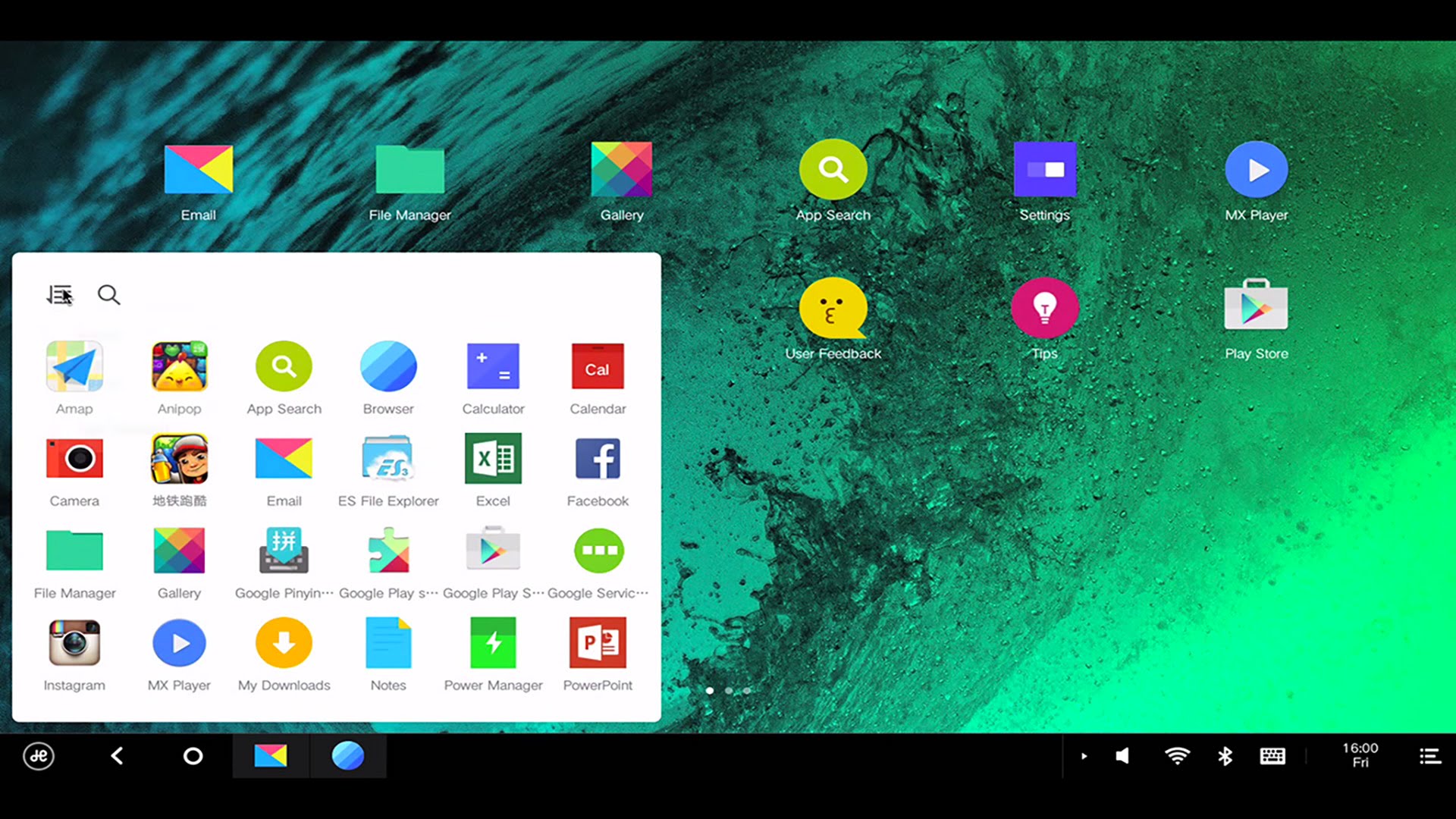 . with boot option which os you want to run on same device 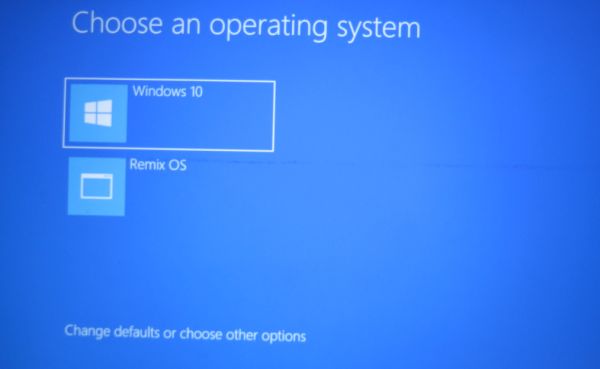 . <h1>Tutorial</h1> So here we go:- 1. First step is to download Remix OS for Pc from this Link <b>http://getintopc.com/softwares/operating-systems/remix-os-free-download/</b> Once you downloaded this file you're ready to go with your device settings. . 2. Step 2 is to unzip/unrar the file with WinRAR or other softwares like that 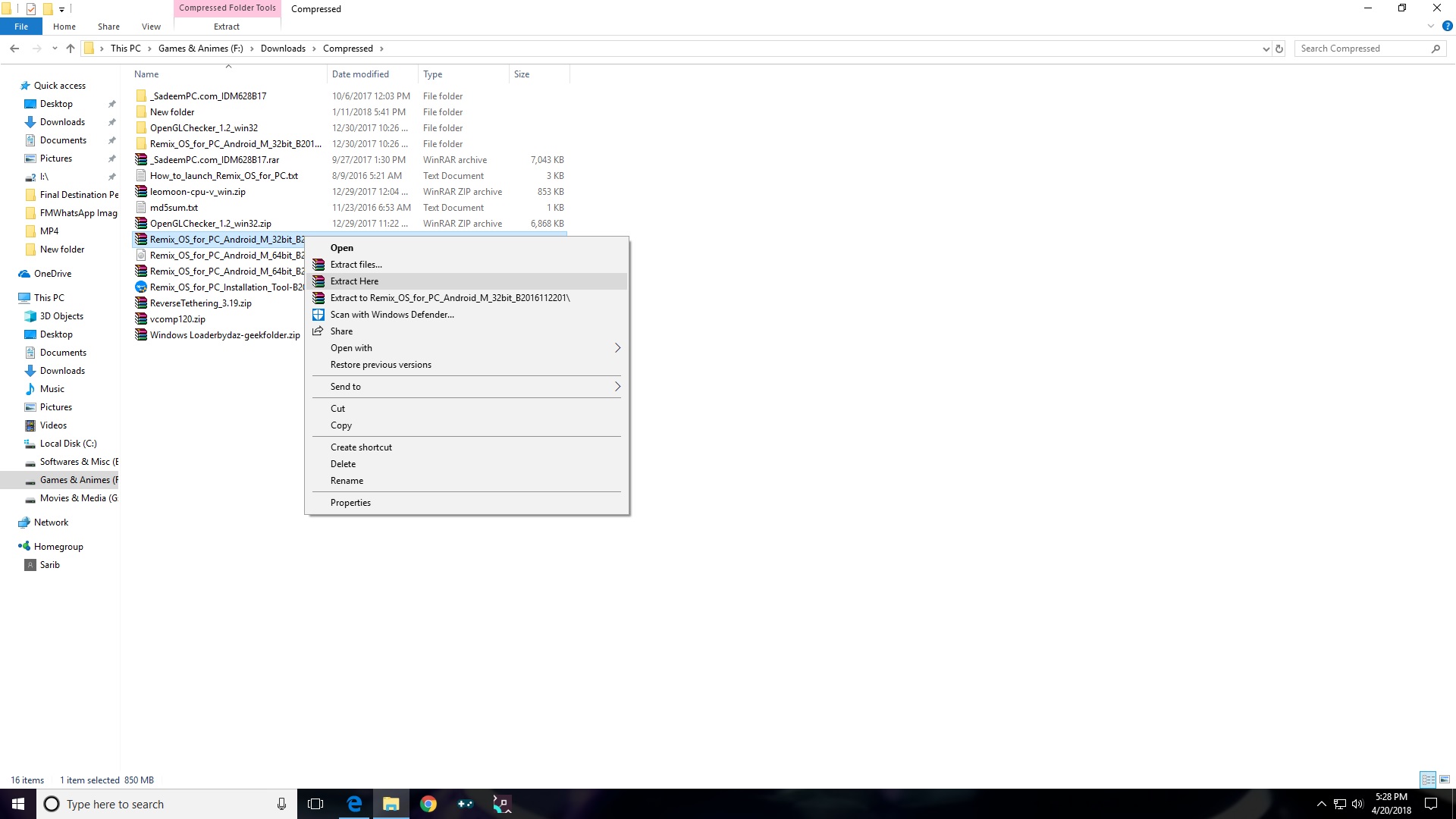 . if you have done then lets move to the next step. . 3. Step 3 right click on My computer and open manage and select disk management. Then right click on any partition which have atleast 16 Giga bytes of free space and select shrink and create a 16 gb partition for Remix Os 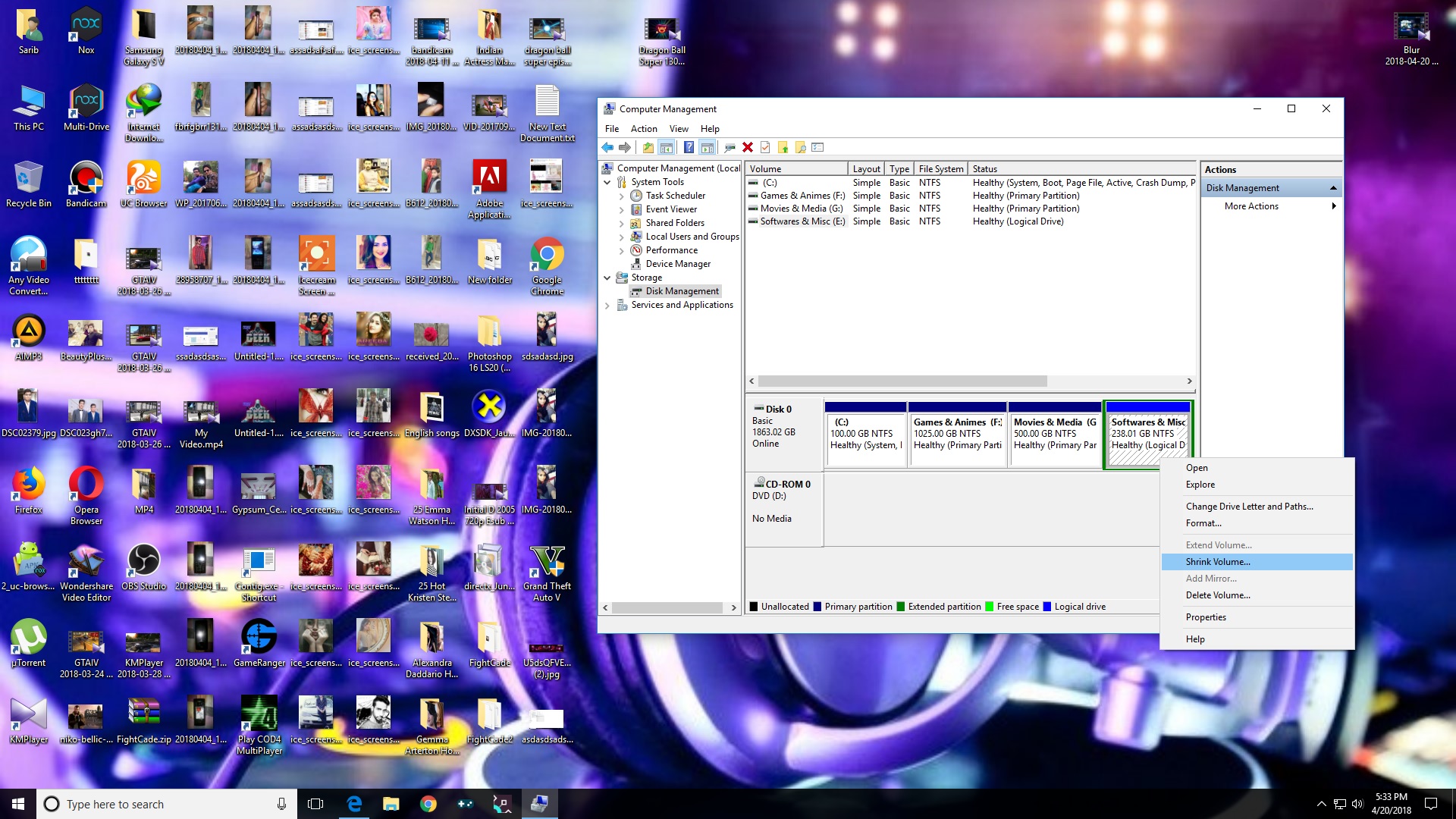 . Now you are ready to install Remix OS on your PC. . 4. Step 4 is to go to your downloaded file and run Remix OS installation and select the partition you just created for it. It takes less than a minute or may be 2 minutes. if you done it right now restart your Pc and you'll find this screen on boot 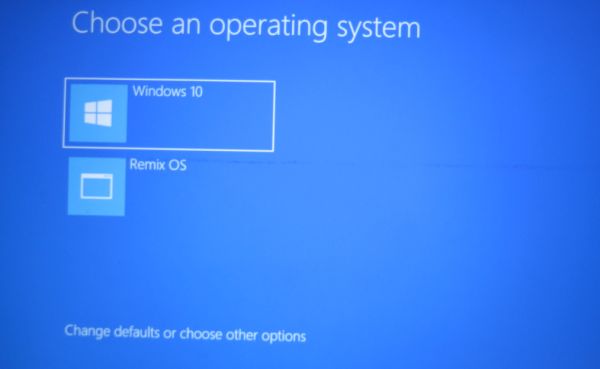 . This Os is supported with following OSs Windows 7 Windows 8 Windows 8.1 Windows 10 . This is the Desktop of Remix Os for first boot 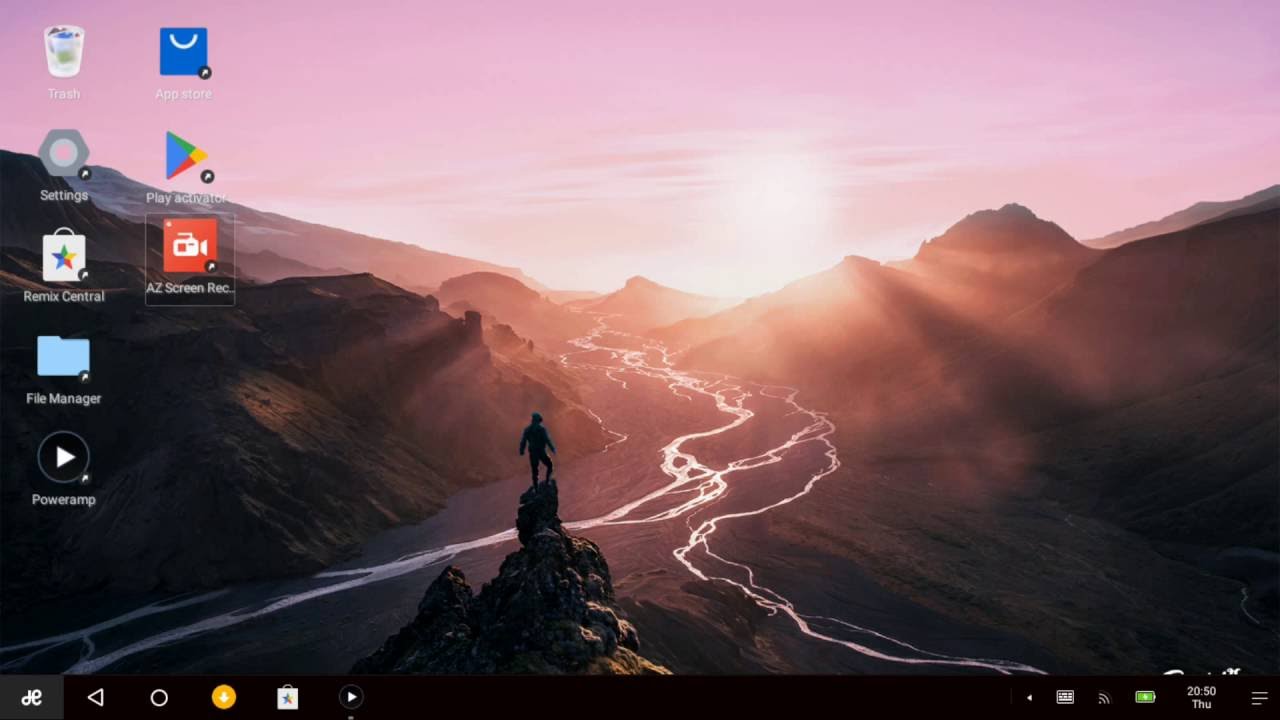.jpg) . You can modify it as you want and its a full OS based on Android you can run any game of android on it even on low end pc like Pentium 4 , Dual core etc it works fine and you can use Ethernet and playstore and download as much apps as you want. You can even access your hard drive data from remix os too its not separated its now a part of your computer. So Enjoy and if you guys like my post please upvote it If you want some more tutorials like this one let me know in the comments section below . For more info and Photoshop Designs and Logos Follow me @disonreign and you can also contact me at saribmustafa@gmail.com see ya!! </center>
| author | disonreign | ||||||
|---|---|---|---|---|---|---|---|
| permlink | how-to-use-android-os-alongside-windows-10-on-pc-or-laptop-0045e65a577ce | ||||||
| category | esteem | ||||||
| json_metadata | {"links":["http://getintopc.com/softwares/operating-systems/remix-os-free-download/","https://steemitimages.com/DQmdM2AKUizG198cwcgJn39EH7WYrfRtppmGyDCyZVJEJs3/maxresdefault%20"],"image":["https://steemitimages.com/DQmUaraXyKhx4X1azHRbSxhaFusDYcAt63nNNsqwiBieSxT/maxresdefault.jpg","https://steemitimages.com/DQmatnV6vTuuYmwx9anna5AWKHYYgxpV6CkYKvwvXVQkEVi/rmix_14.jpg","https://steemitimages.com/DQmX5Yo6pMtNiew4efEtKA6mGEc9mQ7kHDger7E6QfXQknw/asdasdsadsadas.jpg","https://steemitimages.com/DQmQs63azXzaVzjcqEPSXnM1TBigJh5TPmokAS84FrDv4uo/dleasdsadasdd.jpg","https://steemitimages.com/DQmatnV6vTuuYmwx9anna5AWKHYYgxpV6CkYKvwvXVQkEVi/rmix_14.jpg"],"users":["disonreign","disonreign"],"tags":["esteem","technology","gaming","steemit","life"],"app":"esteem/1.5.1","format":"markdown+html","community":"esteem"} | ||||||
| created | 2018-04-20 22:04:27 | ||||||
| last_update | 2018-04-20 22:04:27 | ||||||
| depth | 0 | ||||||
| children | 0 | ||||||
| last_payout | 2018-04-27 22:04:27 | ||||||
| cashout_time | 1969-12-31 23:59:59 | ||||||
| total_payout_value | 0.000 HBD | ||||||
| curator_payout_value | 0.000 HBD | ||||||
| pending_payout_value | 0.000 HBD | ||||||
| promoted | 0.000 HBD | ||||||
| body_length | 2,655 | ||||||
| author_reputation | 249,786,699,200 | ||||||
| root_title | "How to use Android Os alongside Windows 10 on Pc or Laptop" | ||||||
| beneficiaries |
| ||||||
| max_accepted_payout | 1,000,000.000 HBD | ||||||
| percent_hbd | 10,000 | ||||||
| post_id | 51,199,321 | ||||||
| net_rshares | 2,180,465,518 | ||||||
| author_curate_reward | "" |
| voter | weight | wgt% | rshares | pct | time |
|---|---|---|---|---|---|
| bendany | 0 | 108,131,565 | 10% | ||
| yurijmeddv | 0 | 57,541,341 | 100% | ||
| vikadyachenko | 0 | 410,007,960 | 100% | ||
| geakgates | 0 | 419,187,243 | 100% | ||
| kenshi1803 | 0 | 598,439,009 | 100% | ||
| disonreign | 0 | 525,877,493 | 100% | ||
| onasani | 0 | 61,280,907 | 100% |
 hiveblocks
hiveblocks