Today I'm giving a tutorial on The next generation cryptocurrency service platform known as COBINHOOD, They have a straight vision of shaping the economies of the world by creating a crypto financial center for the blockchain era. <center><img alt="" src="http://res.cloudinary.com/oracle-d/image/upload/v1539502517/yuvu6hrmfgl8xyorum2t.png" ></center> I decided to make this tutorial to enable my readers to take advantage of Cobinhood's free trading fee offer. Without wasting any more time, Let's get started with the procedures. <div><h4>Installation</h4></div> Cobinhood Android app can be found on play store by simply searching for the keyword “cobinhood”. <center><img alt="" src="http://res.cloudinary.com/oracle-d/image/upload/v1539503477/opehinrbc1jyzus5lmao.png" ></center> Alternatively, you can as well click [this link](https://play.google.com/store/apps/details?id=com.cobinhood.exchange&hl=en_US) to download the app. <div><h4>Registration</h4></div> After a successful installation of the mobile application, Click Open to commence the sign-up process. * Once the app opens, a pop up containing the sign up and log in option will appear. I'll be using a fresh account for the purpose of this tutorial. * Click Sign up. <center><img alt="" src="http://res.cloudinary.com/oracle-d/image/upload/v1539503634/jfrlmm37153euvkb3wwu.png" ></center> * Input your email. * Create a strong password that you can remember. * Confirm the password. Remember to always retype the password instead of copy and paste to avoid errors. * Read the terms and conditions of Cobinhood, If you are ok with their terms, Then you tick the last two boxes. * Click sign up. <center><img alt="" src="http://res.cloudinary.com/oracle-d/image/upload/v1539503829/lzkyotcdpelgadikbjhg.png" ></center> A confirmation mail will be sent to the email address you provided, Log in to your email account and confirm your account. * After the email confirmation, open the app but this time instead of clicking on the sign up button, click on the login button. <center><img alt="" src="http://res.cloudinary.com/oracle-d/image/upload/v1539503864/xvdky09vqssha8afartj.png" ></center> * Enter your email. * Enter your password. * Click Log in. <center><img alt="" src="http://res.cloudinary.com/oracle-d/image/upload/v1539503987/h0ccxqdyidlwu48jds6m.png" ></center> Your account will open and you'll see your home screen. The Home screen is made up of the Home button, The orders button, The trade button, the wallet button and the account button. The home button always takes you to your home screen where some trading pairs will be displayed by default. <center><img alt="" src="http://res.cloudinary.com/oracle-d/image/upload/v1539504644/rvcw2kmouodp1coxntyk.png" ></center> The orders button takes you directly to your open orders as well as your completed orders. <center><img alt="" src="http://res.cloudinary.com/oracle-d/image/upload/v1539504710/hrcen39bxemsxur8dyo6.png" ></center> The wallet buttons takes you to your wallet and also provides you with the option to either deposit or withdraw your digital assets. <center><img alt="" src="http://res.cloudinary.com/oracle-d/image/upload/v1539504755/vqvrx7honizwjja2wm4v.png" ></center> The account button takes you to your account page where you can edit some of your details, activate added security features like the 2-Factor authentication or change your pin and password. You can also activate the price monitor from the settings menu which is located in the account menu. <center><img alt="" src="http://res.cloudinary.com/oracle-d/image/upload/v1539504923/a2tzrqvj8jxreqkajzcj.png" ></center> It's advisable to activate the 2-Factor authentication for security reasons. To do this, follow the steps below. * Click the account button. * Click on security. * Click on 2 - Factor authentication. <center><img alt="" src="http://res.cloudinary.com/oracle-d/image/upload/v1539505584/mzadpvtixb7rxagadxyz.png" ></center> * Choose either google authentication method or SMS authentication method. <center><img alt="" src="http://res.cloudinary.com/oracle-d/image/upload/v1539505341/v1xwcjzhwp6q6mjfi7ef.png" ></center> * Input the code sent to your selected method. <center><img alt="" src="http://res.cloudinary.com/oracle-d/image/upload/v1539505620/uh0eazwnajksiy3p0cn6.png" ></center> * Confirm for 2FA through your email address. <center><img alt="" src="http://res.cloudinary.com/oracle-d/image/upload/v1539505648/pcnxzmu6tvu4j2aed3hy.png" ></center> Your 2 - Factor authentication will be active once you confirm the request through the link sent to your mail. <div><h4>Transactions</h4></div> You know I always teach you how to carry out the basic transactions, Today I'll only show you how to deposit but I'll show your my first trade in my next article. Kindly follow the following steps to deposit your digital assets to Cobinhood wallet. * Click on wallet. * Click on deposit. <center><img alt="" src="http://res.cloudinary.com/oracle-d/image/upload/v1539505706/jsas5aucpy0wzlberzkr.png" ></center> * Choose the coin you want to deposit. * Copy the deposit address. <center><img alt="" src="http://res.cloudinary.com/oracle-d/image/upload/v1539505731/izurwbhy8fxzyegdiuhn.png" ></center> * Send the desired coin to the address you copied and wait for confirmations. <center><img alt="" src="http://res.cloudinary.com/oracle-d/image/upload/v1539505753/yzsifew2md7nogrdnmqm.png" ></center><div><h4>Cobinhood App Review</h4></div> The developers of the app did a good job in making such an amazing app with so many functionalities but yet it is so lite and fast. The UI is very cool, The app is pretty fast and does not lag, The commands are responsive and the data consumption is minimal. Another added advantage of the app is its daily airdrop bounty that users can participate to earn COB. <center><img alt="" src="http://res.cloudinary.com/oracle-d/image/upload/v1539507061/fvulhkggfbtdof08uful.png" ></center> Feel free to watch the screen record of the whole process below. <iframe width="560" height="315" src="https://www.youtube.com/embed/vBV7WZLPyX4" frameborder="0" allow="autoplay; encrypted-media" allowfullscreen></iframe> Do well to check this exchange out and anticipate my first trading tutorial on Cobinhood exchange. <div><h4>Disclaimer: This post expresses my own view and is solely for your informative and educative purpose.</h4></div><center><img alt="" src="http://res.cloudinary.com/oracle-d/image/upload/v1539502522/nrlgrkruznanfyfybfjn.jpg" ></center> Visit The Following Links For More Information About Cobinhood. Project Website: [https://cobinhood.com](https://cobinhood.com/) Products & Services: [https://cobinhood.com/ico-services](https://cobinhood.com/ico-services) [https://cobinhood.github.io/api-public/](https://cobinhood.github.io/api-public/) [https://cobinhood.com/margin-trading](https://cobinhood.com/margin-trading) and [https://cobinhood.com/instant-listing](https://cobinhood.com/instant-listing) Cobinhood Team: [https://cobinhood.com/about](https://cobinhood.com/about) Cobinhood Story: [https://youtu.be/4Ro3kKnZIG8](https://youtu.be/4Ro3kKnZIG8) Facebook: [https://www.facebook.com/cobinhood.exchange/](https://www.facebook.com/cobinhood.exchange/) Medium: [https://medium.com/@Cobinhood](https://medium.com/@Cobinhood) Twitter: [https://twitter.com/COBINHOOD](https://twitter.com/COBINHOOD) Instagram: [https://www.instagram.com/explore/tags/cobinhood/](https://www.instagram.com/explore/tags/cobinhood/)
| author | dongentle2 | ||||||
|---|---|---|---|---|---|---|---|
| permlink | gavfeyv-cobinhood-android-wallet-tutorial-installation-registration-and-transactions | ||||||
| category | cobinhood | ||||||
| json_metadata | "{"tags":["cobinhood","undervaluedcoin","zerofeeexchange","steemjet","stach"],"format":"markdown","raw_html":"<p>Today I'm giving a tutorial on The next generation cryptocurrency service platform known as COBINHOOD, They have a straight vision of shaping the economies of the world by creating a crypto financial center for the blockchain era.</p><figure class=\"image\"><img src=\"http://res.cloudinary.com/oracle-d/image/upload/v1539502517/yuvu6hrmfgl8xyorum2t.png\" /></figure><p> I decided to make this tutorial to enable my readers to take advantage of Cobinhood's free trading fee offer. Without wasting any more time, Let's get started with the procedures.</p><h4>Installation</h4><p>Cobinhood Android app can be found on play store by simply searching for the keyword “cobinhood”.</p><p> </p><figure class=\"image\"><img src=\"http://res.cloudinary.com/oracle-d/image/upload/v1539503477/opehinrbc1jyzus5lmao.png\" /></figure><p>Alternatively, you can as well click <a href=\"https://play.google.com/store/apps/details?id=com.cobinhood.exchange&hl=en_US\">this link</a> to download the app.</p><h4>Registration</h4><p>After a successful installation of the mobile application, Click Open to commence the sign-up process.</p><ul><li>Once the app opens, a pop up containing the sign up and log in option will appear. I'll be using a fresh account for the purpose of this tutorial.</li><li>Click Sign up.</li></ul><figure class=\"image\"><img src=\"http://res.cloudinary.com/oracle-d/image/upload/v1539503634/jfrlmm37153euvkb3wwu.png\" /></figure><ul><li>Input your email.</li><li>Create a strong password that you can remember.</li><li>Confirm the password. Remember to always retype the password instead of copy and paste to avoid errors.</li><li>Read the terms of conditions of Cobinhood, If you are ok with their terms, Then you thick the last two boxes.</li><li>Click sign up.</li></ul><figure class=\"image\"><img src=\"http://res.cloudinary.com/oracle-d/image/upload/v1539503829/lzkyotcdpelgadikbjhg.png\" /></figure><p>A confirmation mail will be sent to the email address you provided, Log in to your email account and confirm your account.</p><ul><li>After the email confirmation, open the app but this time instead of clicking on the sign up button, click on the login button.</li></ul><figure class=\"image\"><img src=\"http://res.cloudinary.com/oracle-d/image/upload/v1539503864/xvdky09vqssha8afartj.png\" /></figure><ul><li>Enter your email.</li><li>Enter your password .</li><li>Click Log in.</li></ul><figure class=\"image\"><img src=\"http://res.cloudinary.com/oracle-d/image/upload/v1539503987/h0ccxqdyidlwu48jds6m.png\" /></figure><p>Your account will open and you'll see your home screen.</p><p>The Home screen is made up of the Home button, The orders button, The trade button, the wallet button and the account button.</p><p>The home button always takes you to your home screen where some trading pairs will be displayed by default.</p><figure class=\"image\"><img src=\"http://res.cloudinary.com/oracle-d/image/upload/v1539504644/rvcw2kmouodp1coxntyk.png\" /></figure><p>The orders button takes you directly to your open orders as well as your completed orders.</p><figure class=\"image\"><img src=\"http://res.cloudinary.com/oracle-d/image/upload/v1539504710/hrcen39bxemsxur8dyo6.png\" /></figure><p>The wallet buttons takes you to your wallet and also provides you with the option to either deposit or withdraw your digital assets.</p><figure class=\"image\"><img src=\"http://res.cloudinary.com/oracle-d/image/upload/v1539504755/vqvrx7honizwjja2wm4v.png\" /></figure><p>The account button takes you to your account page where you can edit some of your details , activate added security features like the 2-Factor authentication or change your pin and password. You can also activate the price monitor from the settings menu which is located in the account menu.</p><figure class=\"image\"><img src=\"http://res.cloudinary.com/oracle-d/image/upload/v1539504923/a2tzrqvj8jxreqkajzcj.png\" /></figure><p>It's advisable to activate the 2-Factor authentication for security reasons. To do this, follow the steps below.</p><ul><li>Click the account button.</li><li>Click on security.</li><li>Click on 2 - Factor authentication.</li></ul><figure class=\"image\"><img src=\"http://res.cloudinary.com/oracle-d/image/upload/v1539505584/mzadpvtixb7rxagadxyz.png\" /></figure><ul><li>Choose any either google authentication method or SMS authentication method.</li></ul><figure class=\"image\"><img src=\"http://res.cloudinary.com/oracle-d/image/upload/v1539505341/v1xwcjzhwp6q6mjfi7ef.png\" /></figure><ul><li>Input the code sent to your selected method.</li></ul><figure class=\"image\"><img src=\"http://res.cloudinary.com/oracle-d/image/upload/v1539505620/uh0eazwnajksiy3p0cn6.png\" /></figure><ul><li>Confirm for 2FA through your email address.</li></ul><figure class=\"image\"><img src=\"http://res.cloudinary.com/oracle-d/image/upload/v1539505648/pcnxzmu6tvu4j2aed3hy.png\" /></figure><p>Your 2 - Factor authentication will be active once you confirm the request through the link sent to your mail.</p><h4>Transactions</h4><p>You know I always teach you how to carry out the basic transactions, Today I'll only show you how to deposit but I'll show your my first trade in my next article.</p><p>Kindly follow the following steps to deposit your digital assets to Cobinhood wallet.</p><ul><li>Click on wallet.</li><li>Click on deposit.</li></ul><figure class=\"image\"><img src=\"http://res.cloudinary.com/oracle-d/image/upload/v1539505706/jsas5aucpy0wzlberzkr.png\" /></figure><ul><li>Choose the coin you want to deposit.</li><li>Copy the deposit address.</li></ul><figure class=\"image\"><img src=\"http://res.cloudinary.com/oracle-d/image/upload/v1539505731/izurwbhy8fxzyegdiuhn.png\" /></figure><ul><li>Send the desired coin to the address you copied and wait for confirmations.</li></ul><figure class=\"image\"><img src=\"http://res.cloudinary.com/oracle-d/image/upload/v1539505753/yzsifew2md7nogrdnmqm.png\" /></figure><h4>Cobinhood App Review</h4><p>The developers of the app did a good job in making such an amazing app with so many functionalities but yet it is so lite and fast.</p><p>The UI is very cool, The app is pretty fast and does not lag, The commands are responsive and the data consumption is minimal.</p><p>Another added advantage of the app is it's daily airdrop bounty that users can participate to earn COB.</p><figure class=\"image\"><img src=\"http://res.cloudinary.com/oracle-d/image/upload/v1539507061/fvulhkggfbtdof08uful.png\" /></figure><p>Feel free to watch the screen record of the whole process below.</p><p><iframe width=\"560\" height=\"315\" src=\"https://www.youtube.com/embed/vBV7WZLPyX4\" frameborder=\"0\" allow=\"autoplay; encrypted-media\" allowfullscreen></iframe></p><p> </p><p>Do well to check this exchange out and anticipate my first trading tutorial on Cobinhood exchange.</p><h4>Disclaimer: This post expresses my own view and is solely for your informative and educative purpose.</h4><figure class=\"image\"><img src=\"http://res.cloudinary.com/oracle-d/image/upload/v1539502522/nrlgrkruznanfyfybfjn.jpg\" /></figure><p>Visit The Following Links For More Information About Cobinhood.</p><p> </p><p> Project Website: <a href=\"https://cobinhood.com/\">https://cobinhood.com</a></p><p> Products & Services: <a href=\"https://cobinhood.com/ico-services\">https://cobinhood.com/ico-services</a></p><p><a href=\"https://cobinhood.github.io/api-public/\">https://cobinhood.github.io/api-public/</a></p><p><a href=\"https://cobinhood.com/margin-trading\">https://cobinhood.com/margin-trading</a></p><p>and <a href=\"https://cobinhood.com/instant-listing\">https://cobinhood.com/instant-listing</a></p><p> Cobinhood Team: <a href=\"https://cobinhood.com/about\">https://cobinhood.com/about</a></p><p> Cobinhood Story: <a href=\"https://youtu.be/4Ro3kKnZIG8\">https://youtu.be/4Ro3kKnZIG8</a></p><p> Facebook: <a href=\"https://www.facebook.com/cobinhood.exchange/\">https://www.facebook.com/cobinhood.exchange/</a></p><p> Medium: <a href=\"https://medium.com/@Cobinhood\">https://medium.com/@Cobinhood</a></p><p> Twitter: <a href=\"https://twitter.com/COBINHOOD\">https://twitter.com/COBINHOOD</a></p><p> Instagram: <a href=\"https://www.instagram.com/explore/tags/cobinhood/\">https://www.instagram.com/explore/tags/cobinhood/</a></p><p> </p><p> </p><p> </p><p> </p><p> </p><p> </p>","app":"steemit/0.1","extras":{},"image":["http://res.cloudinary.com/oracle-d/image/upload/v1539502517/yuvu6hrmfgl8xyorum2t.png","http://res.cloudinary.com/oracle-d/image/upload/v1539503477/opehinrbc1jyzus5lmao.png","http://res.cloudinary.com/oracle-d/image/upload/v1539503634/jfrlmm37153euvkb3wwu.png","http://res.cloudinary.com/oracle-d/image/upload/v1539503829/lzkyotcdpelgadikbjhg.png","http://res.cloudinary.com/oracle-d/image/upload/v1539503864/xvdky09vqssha8afartj.png","http://res.cloudinary.com/oracle-d/image/upload/v1539503987/h0ccxqdyidlwu48jds6m.png","http://res.cloudinary.com/oracle-d/image/upload/v1539504644/rvcw2kmouodp1coxntyk.png","http://res.cloudinary.com/oracle-d/image/upload/v1539504710/hrcen39bxemsxur8dyo6.png","http://res.cloudinary.com/oracle-d/image/upload/v1539504755/vqvrx7honizwjja2wm4v.png","http://res.cloudinary.com/oracle-d/image/upload/v1539504923/a2tzrqvj8jxreqkajzcj.png","http://res.cloudinary.com/oracle-d/image/upload/v1539505584/mzadpvtixb7rxagadxyz.png","http://res.cloudinary.com/oracle-d/image/upload/v1539505341/v1xwcjzhwp6q6mjfi7ef.png","http://res.cloudinary.com/oracle-d/image/upload/v1539505620/uh0eazwnajksiy3p0cn6.png","http://res.cloudinary.com/oracle-d/image/upload/v1539505648/pcnxzmu6tvu4j2aed3hy.png","http://res.cloudinary.com/oracle-d/image/upload/v1539505706/jsas5aucpy0wzlberzkr.png","http://res.cloudinary.com/oracle-d/image/upload/v1539505731/izurwbhy8fxzyegdiuhn.png","http://res.cloudinary.com/oracle-d/image/upload/v1539505753/yzsifew2md7nogrdnmqm.png","http://res.cloudinary.com/oracle-d/image/upload/v1539507061/fvulhkggfbtdof08uful.png","https://img.youtube.com/vi/vBV7WZLPyX4/0.jpg","http://res.cloudinary.com/oracle-d/image/upload/v1539502522/nrlgrkruznanfyfybfjn.jpg"],"links":["https://play.google.com/store/apps/details?id=com.cobinhood.exchange&hl=en_US","https://www.youtube.com/embed/vBV7WZLPyX4","https://cobinhood.com/","https://cobinhood.com/ico-services","https://cobinhood.github.io/api-public/","https://cobinhood.com/margin-trading","https://cobinhood.com/instant-listing","https://cobinhood.com/about","https://youtu.be/4Ro3kKnZIG8","https://www.facebook.com/cobinhood.exchange/","https://medium.com/@Cobinhood","https://twitter.com/COBINHOOD","https://www.instagram.com/explore/tags/cobinhood/"]}" | ||||||
| created | 2018-10-14 08:52:45 | ||||||
| last_update | 2018-10-14 09:06:00 | ||||||
| depth | 0 | ||||||
| children | 2 | ||||||
| last_payout | 2018-10-21 08:52:45 | ||||||
| cashout_time | 1969-12-31 23:59:59 | ||||||
| total_payout_value | 15.490 HBD | ||||||
| curator_payout_value | 6.262 HBD | ||||||
| pending_payout_value | 0.000 HBD | ||||||
| promoted | 0.000 HBD | ||||||
| body_length | 7,611 | ||||||
| author_reputation | 63,817,456,539,942 | ||||||
| root_title | "Cobinhood Android wallet Tutorial (Installation, Registration and Transactions)" | ||||||
| beneficiaries |
| ||||||
| max_accepted_payout | 1,000,000.000 HBD | ||||||
| percent_hbd | 10,000 | ||||||
| post_id | 73,261,961 | ||||||
| net_rshares | 19,339,181,050,007 | ||||||
| author_curate_reward | "" |
| voter | weight | wgt% | rshares | pct | time |
|---|---|---|---|---|---|
| eforucom | 0 | 998,390,134 | 1% | ||
| cryptocurator | 0 | 11,377,559,620 | 7.2% | ||
| fararizky | 0 | 383,073,617 | 12% | ||
| izge | 0 | 229,330,843 | 12% | ||
| shammi | 0 | 696,441,584 | 1% | ||
| steemtaker | 0 | 716,511,322 | 1% | ||
| vheobong | 0 | 3,384,104,274 | 50% | ||
| kekegist | 0 | 234,114,625 | 100% | ||
| khusairi | 0 | 614,346,766 | 12% | ||
| zcool | 0 | 187,855,816 | 10% | ||
| akbarsanjani | 0 | 319,079,483 | 12% | ||
| inn25 | 0 | 499,507,833 | 100% | ||
| algo.coder | 0 | 13,919,372,323 | 30% | ||
| vayuzhipsch | 0 | 498,530,969 | 100% | ||
| kelal | 0 | 498,172,639 | 100% | ||
| robsimsh | 0 | 498,206,833 | 100% | ||
| suggestboron | 0 | 498,775,627 | 100% | ||
| fightjumping | 0 | 498,392,725 | 100% | ||
| romanisaev9 | 0 | 498,904,958 | 100% | ||
| unicodedemi | 0 | 499,038,332 | 100% | ||
| bowlinediamox | 0 | 498,727,065 | 100% | ||
| rulesgemini | 0 | 498,117,456 | 100% | ||
| celsiusdelete | 0 | 498,407,294 | 100% | ||
| nikolay.suhoruk | 0 | 499,220,479 | 100% | ||
| plumbervirgo | 0 | 499,021,594 | 100% | ||
| thussidlaws | 0 | 498,363,151 | 100% | ||
| towheelocate | 0 | 498,996,169 | 100% | ||
| redirectunkind | 0 | 499,097,728 | 100% | ||
| mothersmerlin | 0 | 499,118,106 | 100% | ||
| oracle-d | 0 | 19,245,236,014,734 | 24% | ||
| steeming-hot | 0 | 83,841,071 | 0.75% | ||
| crystaleur | 0 | 499,271,160 | 100% | ||
| kiryuha11 | 0 | 499,047,439 | 100% | ||
| eggyrothwell | 0 | 499,863,853 | 100% | ||
| dyogramsponson | 0 | 499,951,781 | 100% | ||
| roadlifted | 0 | 499,956,703 | 100% | ||
| terminatorcamel | 0 | 500,009,492 | 100% | ||
| securelagan | 0 | 500,340,741 | 100% | ||
| secretecandy | 0 | 500,003,845 | 100% | ||
| nfc | 0 | 9,122,464,836 | 1% | ||
| inrgerm | 0 | 502,878,101 | 100% | ||
| corpusclerobotic | 0 | 502,820,066 | 100% | ||
| waggerweapon | 0 | 502,891,699 | 100% | ||
| dramaticsphene | 0 | 502,777,992 | 100% | ||
| skimmingnifty | 0 | 502,910,781 | 100% | ||
| hostlerodd | 0 | 502,860,177 | 100% | ||
| cheddarsfloss | 0 | 502,786,670 | 100% | ||
| jaguarqrcode | 0 | 502,711,128 | 100% | ||
| acrylichoot | 0 | 502,879,162 | 100% | ||
| cheesylawn | 0 | 502,890,482 | 100% | ||
| woldsfiver | 0 | 503,397,252 | 100% | ||
| helpsmendip | 0 | 502,836,080 | 100% | ||
| demonicbabinet | 0 | 503,436,436 | 100% | ||
| wherebyfalabella | 0 | 502,829,776 | 100% | ||
| bigblock | 0 | 503,501,596 | 100% | ||
| besarabika | 0 | 503,276,390 | 100% | ||
| anatharl1982 | 0 | 502,806,164 | 100% | ||
| omtalk | 0 | 503,587,138 | 100% | ||
| lina766 | 0 | 502,826,178 | 100% | ||
| charlimr | 0 | 502,807,521 | 100% | ||
| mcvas9 | 0 | 503,395,923 | 100% | ||
| miss.olga18 | 0 | 503,306,170 | 100% | ||
| acaspresranna | 0 | 502,785,854 | 100% | ||
| korob12 | 0 | 502,811,924 | 100% | ||
| dorrotiz | 0 | 502,813,524 | 100% | ||
| vizgunov92 | 0 | 502,910,058 | 100% | ||
| bangkidneys | 0 | 502,835,173 | 100% | ||
| gemgoosander | 0 | 502,837,556 | 100% | ||
| clailpickled | 0 | 502,865,562 | 100% | ||
| sutecheasles | 0 | 503,263,211 | 100% | ||
| providetag | 0 | 502,823,378 | 100% | ||
| instinctgelatin | 0 | 503,385,882 | 100% | ||
| wivelegeboeing | 0 | 502,766,835 | 100% | ||
| smellbaryon | 0 | 503,422,279 | 100% | ||
| veggiemango | 0 | 503,483,739 | 100% | ||
| bionicswagic | 0 | 503,480,946 | 100% | ||
| germgosts | 0 | 503,481,536 | 100% | ||
| crumphume | 0 | 502,863,263 | 100% | ||
| vicaroutlandish | 0 | 503,574,621 | 100% | ||
| rarestringy | 0 | 503,394,232 | 100% | ||
| flagsencourage | 0 | 502,802,592 | 100% | ||
| cheedlink | 0 | 502,683,601 | 100% | ||
| routeceil | 0 | 502,277,403 | 100% | ||
| appliedhandbag | 0 | 502,809,412 | 100% | ||
| wornwetsuit | 0 | 502,751,161 | 100% | ||
| signaturelava | 0 | 503,304,039 | 100% | ||
| retroslamming | 0 | 502,853,723 | 100% | ||
| liquidisenavel | 0 | 503,579,029 | 100% | ||
| culturepicker | 0 | 503,267,240 | 100% | ||
| chungcable | 0 | 503,423,572 | 100% | ||
| ampereepoch | 0 | 503,172,300 | 100% | ||
| equationshrug | 0 | 502,561,105 | 100% | ||
| butterymarry | 0 | 502,764,607 | 100% | ||
| wolewinted | 0 | 502,617,985 | 100% | ||
| takingtruck | 0 | 503,476,179 | 100% | ||
| currishpiquillo | 0 | 503,326,968 | 100% | ||
| starotter | 0 | 502,830,408 | 100% | ||
| floatyearning | 0 | 503,186,524 | 100% | ||
| leveretwit | 0 | 502,880,495 | 100% | ||
| caelumgoppers | 0 | 502,789,507 | 100% | ||
| turkishforumbee | 0 | 502,744,491 | 100% | ||
| dyspcardrel | 0 | 503,402,375 | 100% | ||
| cyltevatoca | 0 | 502,756,381 | 100% | ||
| scenlingworl | 0 | 503,503,562 | 100% | ||
| galbestchronpali | 0 | 502,753,870 | 100% | ||
| bitok.xyz | 0 | 6,504,774,003 | 3% |
Shares
| author | dongentle2 |
|---|---|
| permlink | re-dongentle2-gavfeyv-cobinhood-android-wallet-tutorial-installation-registration-and-transactions-20181014t093029475z |
| category | cobinhood |
| json_metadata | {"tags":["cobinhood"],"app":"steemit/0.1"} |
| created | 2018-10-14 09:30:33 |
| last_update | 2018-10-14 09:30:33 |
| depth | 1 |
| children | 1 |
| last_payout | 2018-10-21 09:30:33 |
| cashout_time | 1969-12-31 23:59:59 |
| total_payout_value | 0.000 HBD |
| curator_payout_value | 0.000 HBD |
| pending_payout_value | 0.000 HBD |
| promoted | 0.000 HBD |
| body_length | 6 |
| author_reputation | 63,817,456,539,942 |
| root_title | "Cobinhood Android wallet Tutorial (Installation, Registration and Transactions)" |
| beneficiaries | [] |
| max_accepted_payout | 1,000,000.000 HBD |
| percent_hbd | 10,000 |
| post_id | 73,263,585 |
| net_rshares | 0 |
[YouTube ](https://youtu.be/vBV7WZLPyX4) 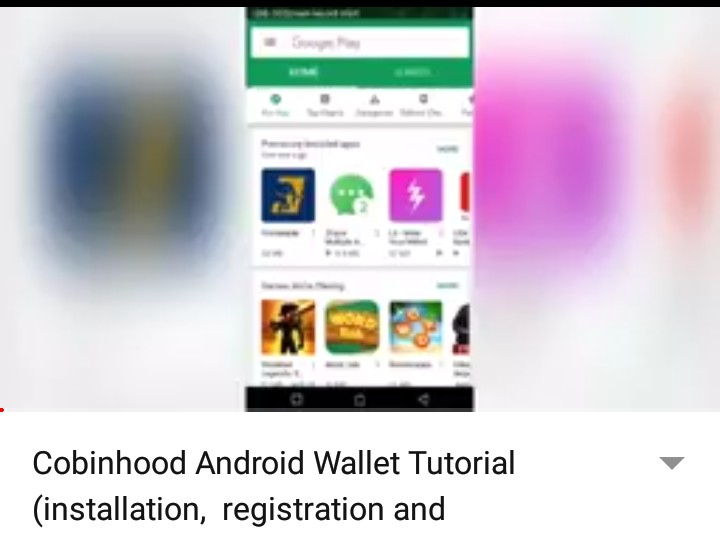 [Facebook ](https://m.facebook.com/story.php?story_fbid=1848805961840778&id=100001341752583) 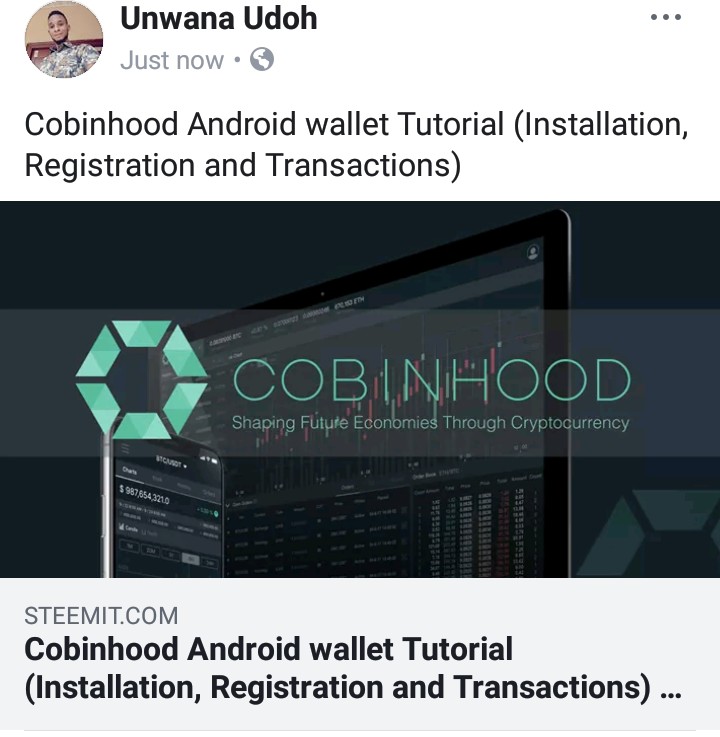 [Twitter ](https://twitter.com/Wizzybright_2/status/1051401806369181697?s=19) 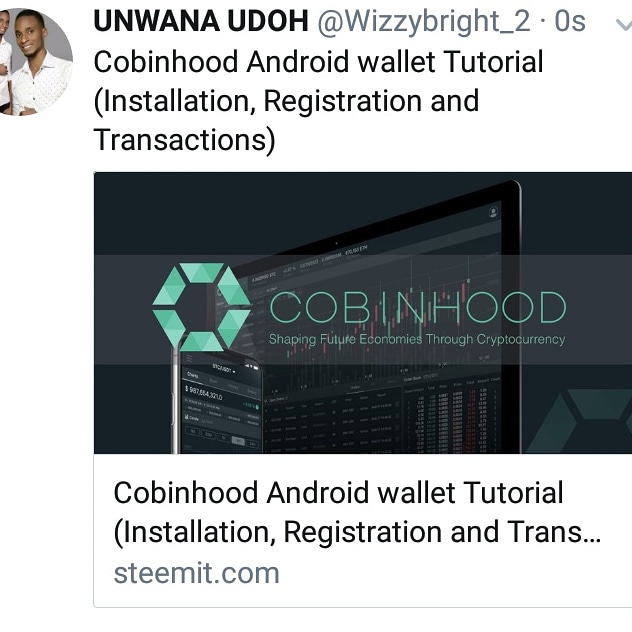 [Instagram ](https://www.instagram.com/p/Bo6IL5KgZ4W/?utm_source=ig_share_sheet&igshid=1xnnn2rtwaa4o) 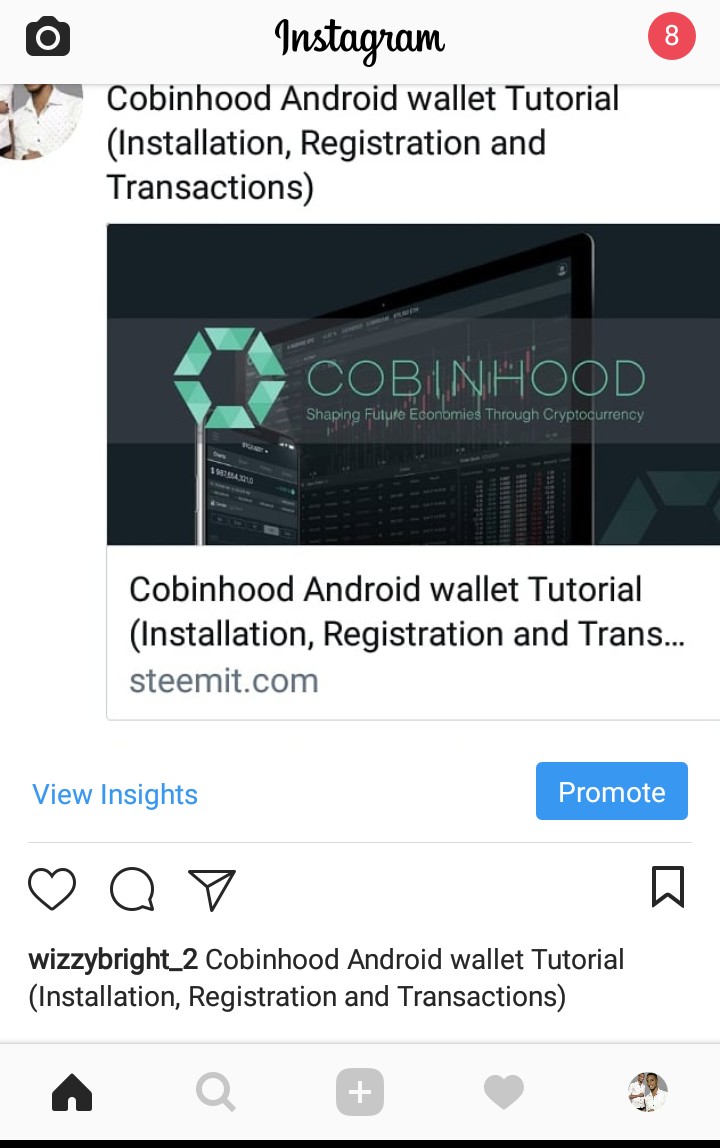 [Reddit](https://reddit.app.link/YLo1DSZl0Q) 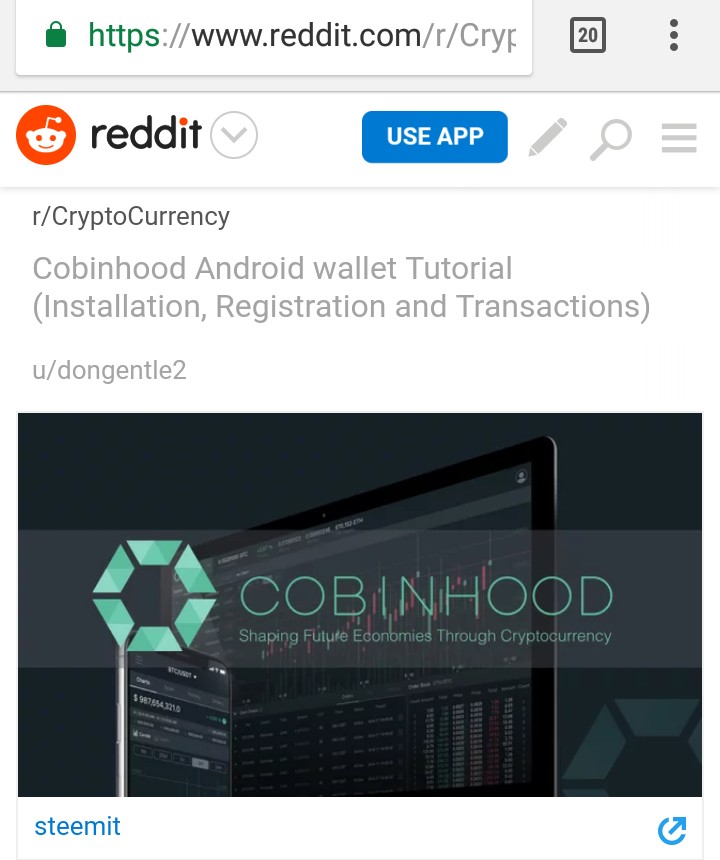 #### Google Plus 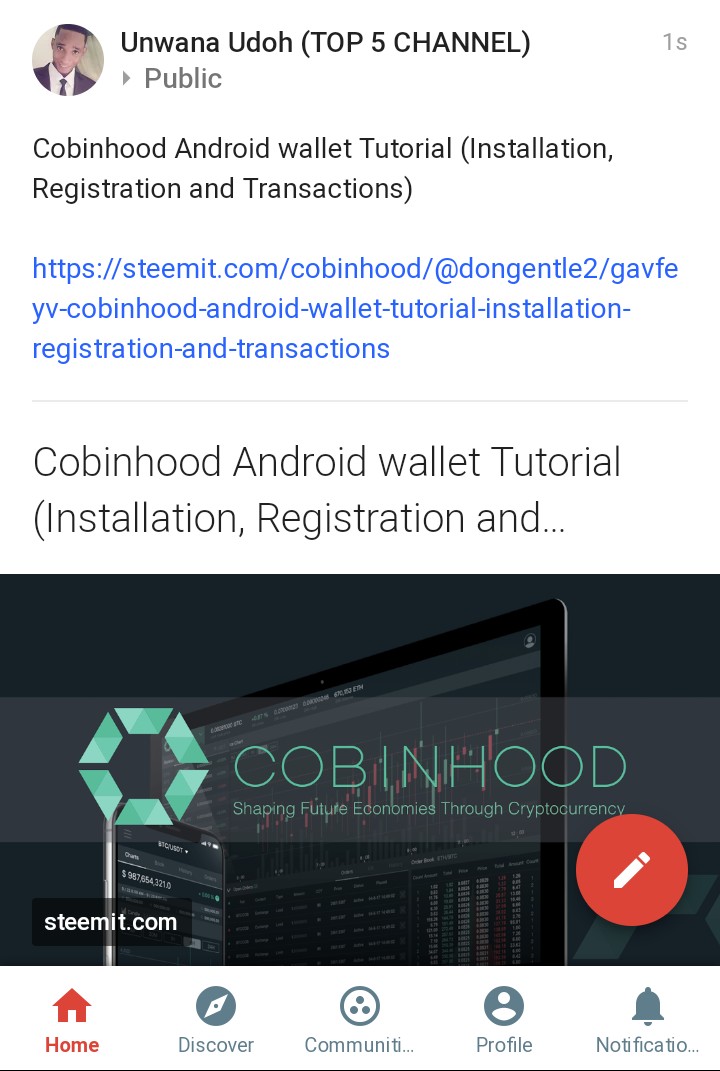
| author | dongentle2 |
|---|---|
| permlink | re-dongentle2-re-dongentle2-gavfeyv-cobinhood-android-wallet-tutorial-installation-registration-and-transactions-20181014t093818815z |
| category | cobinhood |
| json_metadata | {"tags":["cobinhood"],"image":["https://cdn.steemitimages.com/DQmdfdmooP94NN1MywPniXX2dbZspEZAChLDm4MTZmtwJfy/IMG_20181014_102928_894.JPG","https://cdn.steemitimages.com/DQmPuaqaQBQinEAUyRR8srywMe3PGCHmcnCMHnZXFxhsosj/IMG_20181014_102622_067.JPG","https://cdn.steemitimages.com/DQmY46Hx5dkvbcWz6NdodcRmBUqZrPXwFwxCbsBGbF74foS/IMG_20181014_101927_970.jpg","https://cdn.steemitimages.com/DQmU14XZFE4zFsivWCWW34SQGNDfVUk2x3LtmiYNjiRHUYn/IMG_20181014_102721_134.JPG","https://cdn.steemitimages.com/DQmcib5rUw2c94GT7aZm1tXxavcfiWDSpN3FXcfRRPQmt9Y/IMG_20181014_102645_054.JPG","https://cdn.steemitimages.com/DQmZUHUH8LTMnJUQKaeCiKiT87dLfBQWeQug7mvCQZubLUr/IMG_20181014_102733_397.JPG"],"links":["https://youtu.be/vBV7WZLPyX4","https://m.facebook.com/story.php?story_fbid=1848805961840778&id=100001341752583","https://twitter.com/Wizzybright_2/status/1051401806369181697?s=19","https://www.instagram.com/p/Bo6IL5KgZ4W/?utm_source=ig_share_sheet&igshid=1xnnn2rtwaa4o","https://reddit.app.link/YLo1DSZl0Q"],"app":"steemit/0.1"} |
| created | 2018-10-14 09:38:24 |
| last_update | 2018-10-14 09:38:24 |
| depth | 2 |
| children | 0 |
| last_payout | 2018-10-21 09:38:24 |
| cashout_time | 1969-12-31 23:59:59 |
| total_payout_value | 0.800 HBD |
| curator_payout_value | 0.267 HBD |
| pending_payout_value | 0.000 HBD |
| promoted | 0.000 HBD |
| body_length | 1,208 |
| author_reputation | 63,817,456,539,942 |
| root_title | "Cobinhood Android wallet Tutorial (Installation, Registration and Transactions)" |
| beneficiaries | [] |
| max_accepted_payout | 1,000,000.000 HBD |
| percent_hbd | 10,000 |
| post_id | 73,263,953 |
| net_rshares | 801,417,916,678 |
| author_curate_reward | "" |
| voter | weight | wgt% | rshares | pct | time |
|---|---|---|---|---|---|
| oracle-d | 0 | 801,417,916,678 | 1% |
 hiveblocks
hiveblocks