In the day and age of 'hacks', I share with your some hacks we can apply in our daily jobs. Though all the hacks I describe I learned by applying them in my 'white colour' job, some to more of them may be applicable in other categories of jobs as well. Therefore this post may give you all inspiration to cut corners ... oopsy ... I meant to say: "To Increase Efficiency".
'Efficiency' is the keyword here! This not only appeals to your employer but also to you. Being more efficient you'll add more time to spend on side hustles. Or gain more time to spend with your family. Or friends. And even for the lazy ones, you'll be adding to the amount of time you can be lazy as hell. More time to chill. More time to do nothing. Other than breathing of course 😉
### The Office Hacks: Summary
In summary, I learned to apply the below set of simple Office Hacks.
1 . Work from Home instead of Employer's Office
2 . Switch Video Off in Conference Calls
2.1 . Multi-Screen setup
2.2 . Laundry
2.3 . Dish Washing
2.4 . Floor Cleaning
3 . Skip Meetings and Conference Calls
4 . Make Use of Mindmaps
All the above office hacks are super easy to apply. One doesn't have to think about them. Just apply them. For the more advanced Office Hackers amongst us, more complex and more efficient Office Hacks may be of interest. I think I can spend a few more blog posts describing them, therefore I'll be giving you one teaser. At the same time, I give myself the task to create such future posts 🙃
5 . Arrange Respect by your Manager
**Now, let's read, diggest, learn and share. Am always in search of new hacks. Therefore, don't be shy and react with your own Office Hacks in the comment section, or a new post. When you go for a post, you may drop the link to that one in the comment section, so I'll be triggered!**
<center></center>
### 1. Work from Home
For a long time, 'we' are very familiar with the concept of working from home, instead of from the office. Though many companies had rules about working from home and the office for at least the last two to three decades, the office culture was quite different. Mostly managers were scared to let people work from home, thinking: "I need my team in the office, otherwise they cut corners everywhere". Sure, they used other reasons, like "It's easier to work together when being in the same office", "When we need to discuss something, we can do this immediately", "Coffee talk with our colleagues is a must to be effective in our work", or whatever other BS reason they gave.
Covid changed some of those corporate and company rules, plus it drove the culture much more towards a hybrid way of working: from home as well as from the office. Covid time also learned that before mentioned reasons are BS. Something I always argued about when I had to convince some line manager to allow me to work from any place I liked (home, or temporary home somewhere else).
Throughout the years, I have been quite successful in managing my managers. Already three decades, I work in hybrid mode. While at first, I worked from home occasionally, recently am working from my home office most of the workdays. When meeting customers, I travel to their premises from home and come back home again. Within the team, we have this agreement to meet and work in physical locations (office) 1 day a week. Not mandatory for most of these sessions, except one time a month. The rest is all virtual. Mostly Microsft Teams sessions. My favourite virtual setup: The good old mobile phone, calling on a 2G network. Just audio. No video at all. Video and all the other fancy features available these days, don't enhance the quality of communication. The good old telecom network is better, with a larger available bandwidth, higher reliability and therefore higher quality. The successes Microsoft has with their Teams solution results, more than rarely, in hiccups.
**Gaining Efficiency**: Save tons of time on the daily travels from home to the office and back again. Save additional time since not being amongst people, we may decide to shower a little less, eg not every morning. We don't need to take care of our hair. The girls amongst us being in love with makeup and all that, don't have to spend time applying at the start of the day and removing it at the end of the day. Don't know about you, but I save at least 2 to 2,5 hours a day. 20-minute shower and all that with the rest of the time saved not to have to travel more than a few meters from my bed to my office desk. Usually, my trip to the 'office' comes with a pitstop at my stove to prepare some excellent coffee the traditional way; With a stove top percolator. At the office, the coffee quality increased during the last three decades but isn't by far on par with my coffee at home.
<center></center>
### 2. Switch Video Off during Conference Calls
To me, this was a no-brainer from the start. When we slid into the Covid era, my employer made a total 180 in terms of culture. Being super traditional before Covid; Meetings between colleagues held in the physical space for at least 99% of the time; Conference bridges in meeting rooms not present, or not working. In an instant 'we' had to learn to work together while not being in the same location, but at home. A struggle for many. However, a blessing for yours truly.
In this transition, from physical meetings to virtual versions, the video function became very quickly the de facto standard. Something I hated. Back then, the entire world started to use the same technology causing many hiccups in the service itself. Many video sessions got disrupted; Very annoying. Myself, being experienced in doing business and making deals with all sorts of companies around the globe for the last three decades, I didn't see the added value of video at all. The simple mobile phone (before the invention of the smartphone) was THE tool for business dealing. The voice was the communication technology. These days with Teams being the standard communications tool for many of my colleagues and customers, I use it, but just the audio. Usually, I switch off the video. Outgoing, but also incoming. The latter saves tons of data, which is very relevant when being on a mobile data plan. Am so happy with the relatively recent change in the Teams app which allows me to start or join any Teams video meeting, with my video streams switched off. Two years ago it was so annoying I always had to switch off my video after I entered a call. This change didn't just un-annoy me but saved me some more time. Thank You, Billy and MickeySoft 😉
Still today, with HUGE internet backbones (my tiny country of the Netherlands is a HUGE data hub and has one of the best Internet backbones in the entire world), we experienced, and still do, lower-quality video calls and conferences. Likely because the conference video service is overused, or something. So better switch off the video. Kinda funny I regularly have to tell colleagues and customers to switch off their video (outgoing and incoming) whenever they experience bandwidth problems and we all experience their hiccups.
Sure, no video means peeps don't see you. Many argue that's bad. Video adds something to the communication. I disagree since the video is more distracting and doesn't add far as much to meeting in the physical space. Body language and all that don't come across too well through video. We used to say before the video communication services era, we deal with our customers using audio only when meeting virtually. We'll meet in the physical space when we need more than audio. I still try to go by this rule, though it becomes more and more difficult due to others believing in a different set of rules and practices.
Note that going by audio only, an opportunity is provided to execute tasks that don't make a sound. And when tasks make sounds, we simply use the mute button. "Yes", I regularly use the mute button. Especially when in conference calls in which I don't have to be a super active speaker and/or director of the session.
#### 2.1 Multi-Screen setup during Conference Calls
To execute laptop-related tasks, whether this be for the employer or (other) non-employer-related businesses as well as private tasks, a multi-screen setup is advised. This can be a laptop and smartphone, two screens to a single laptop, or even two laptops. Run the conference call on one screen and execute other tasks on the other screen. In my case, I have two laptops, both with a native screen. Added to that, I have two smartphones. One laptop and one phone are my employers, and the other laptop and phone are my personal ones. I enter calls using my Teams app on my employer's smartphone. When video is required to read screen-shared documents, or I present my video stream to others, I use my employer's laptop. Usually in combination with my phone. Phone is for the audio. And laptop is for the video. When I like to execute some task during the video call in cases I don't want anybody to notice, I simply switch off my outgoing video first. Such tasks could be: making coffee, getting some drink from the fridge, going to the restroom, chilling on my couch and whatever you can think of 😉
In the next few paragraphs of this post, you can read about all sorts of tasks I execute during my MickeySoft Teams conferences as well as my good old 2G mobile network conference calls. In case you are not interested, please jump to the second last section of this post to learn about the mindmap hack or the last one to learn about a somewhat more complicated hack: **Arrange Respect by Your Colleagues and Manager**.
#### 2.2 Laundry while Conferencing
Doing the laundry (sorting, washing, ironing, folding) is super boring to most of us. It is also a collection of tasks we don't need to think about. These tasks are so simple to us, we can execute most of them on autopilot. The PERFECT job to get done during conference calls. Like MickeySoft Teams meetings (or Zoom, or Telegram video or whatever video communication service you are using). Ironing and Folding clothes can be done in a way it doesn't make sounds, therefore super easy to execute even when being active in a conference call. Just switch the phone to speaker mode and you are set. And indeed, use your smartphone to handle the conference calls instead of a laptop. Mucho more mobile 😉 I can attest: All my laundry is done during my employer's working hours. Always as a side task during conference calls. Saves me tons of time. And makes my laundry tasks much less boring. Win-Win 🙃
#### 2.3 Dish Washing while Conferencing
Washing dishes, whether that be the traditional way or using a dishwasher, is another task that doesn't require a lot of thinking. It makes quite a bit of sound though, so make sure you select those conference calls that don't require your active participation too much. Listening, no problems. But when contributing with your voice, requires quick unmute and subsequently mute actions. It happens to me more than rarely that peeps in the call ask me something, and then say: "Owww Edje may not be with us anymore", since it can take a bit of time to unlock the phone and unmute myself. Especially when I have dirty or wet hands. All this leads more than rarely to some funny situations and laughter. I usually make a joke about my delay in action 🙂
#### 2.4 Floor Cleaning while Conferencing
I suppose, cleaning the floor in our home, may require a floor type that is suitable to execute during conference calls. Again a task we don't need our grey cells for. At least not in a conscious mode. In general, we are talking about daily cleaning. Thoroughly cleaning our floor, may not be too practical as a conference call side task. Not that we need our brains for the thorough cleaning, but we may be executing tasks that make it a little less convenient to be an active participator in the call itself. But surely, some conference calls are still the perfect calls to go down hard on your floor. In some cases, the mute button may be required. This depends solely on how you clean your floor. What tools you use. What sounds you make. How clumsy you are.
Thirteen years ago when I moved into my current home, I handpicked my floor type to be most suitable to maintain during conference calls 😆 Seriously! Am joking 🙃 I picked my floor because I like it. The positive side effect of my cast floor is the ease to clean. A smooth floor without edges and seams throughout my entire home makes it super easy and can be done without making sounds and noises. Undusting. Cleaning with water/soap. Doesn't matter too much. The undusting task I take even a step further. I not only do this during conference calls but also in person-2-person calls. Earplugs in. Phone in pocket. And off I go. Listening, Talking, Convincing, Discussing. Colleague or Customer. While at the same time, I undust my floor. Something I need to do a lot, undusting I mean. A smooth floor is cool, but it doesn't leave the dust scattered around as carpets do but pushes the dust into all sorts of corners and below tables, couches and cupboards.
<center></center>
### 3. Skip Meetings and Conference Calls
One other time-saving office hack is to not attend many of the meetings and conference calls we are invited to. Especially when it concerns 'internal' sessions with colleagues. The larger the audience, the smaller the need to show up. Believe you me, when they need you in the meeting and/or conference call, they will find you! 🤡 Sure, I tried the act of not accepting the sessions, or notifying the organiser or the entire audience of my absence before the session happens but that doesn't work too well. Most of the time they tell me, my presence is required. So better to not show up than to prepare your colleagues before the sessions happen 😉
I started applying this hack already decades ago when still working mostly in the office. I started skipping the larger meetings. As far as I can remember, I could skip quite some of them, saving me considerable time. Like a whole bunch of hours a week!
One can upset others though. Therefore: stay strong while 'feeling' the situation and respond appropriately when others are pulling you into the session. Irrespective of whether this is in the physical or virtual space. I usually use a mixture of "so sorry I forgot", "I didn't notice the reminder", "The last meeting wasn't finished on time" and jokes.
Nowadays I apply all my learnings and methods to virtual meetings. Must admit, it seems a little less efficient since many conference call organisers tend to dial out to all missing participants. At least, my co-workers do.
Altogether, skipping meetings and conference calls may result in considerable time saved at work. In the virtual space, when peeps hit the record button, one doesn't even have to miss out on any of the information and knowledge shared in such a meeting. Listening to a recording can be done more efficiently than attending the meeting itself, saving at least some time while staying in sync with the data shared. This must be at least a WIN Squared Squared 😉
<center></center>
### 4. Make Use of Mindmaps: to Share Content
Already for a long time been using mindmaps to bring ideas or concepts to life. To order my thoughts and all. Usually, I use mindmaps for non-employer tasks and projects. Not sure why not for my office work. Recently I started to use mindmaps for my employee's work as well, replacing the good old (long-form) text emails and PowerPoint slide decks. The first results are very promising!
I used to use long-form emails as well as PowerPoint. My experience: Long-form emails nobody likes. Though long-form I need often, to explain the nuances. PowerPoint can help to be less long-form but peeps tend not to open the deck upon email reception. Somehow PowerPoint files impose barriers for immediate consumption and reaction. Maybe because digesting a PowerPoint can take some time? No indication is available to us regarding the number of slides in the deck, before opening the file. Better to flag the email for later handling. Something I tend to do myself as well 😉
The way I use email and Powerpoint, easily fits in the mindmap format with the bonus that mindmaps allow super quick data structuring and re-structuring. Just use the right mindmap tool. Not a fancy one, but one that fulfils the prime needs. In my case, I use open-source software (FreeMind). I generally share the mindmap with colleagues in image format, PNG mostly. Though I sometimes share in mindmap format as well and add a link to download and install the software.
An 'export' to an image format, the inclusion of this image in the body of the email, results in almost immediate responses. Last few weeks, it often happened to me already. Great to see! But why? Likely because it's short form, and structured, making it easy to read. Images also show up in the email as well as in the preview section of the email client, without the recipient having to click on an attachment. It's directly in the face of the recipient! The latter is likely why I see a much quicker response to mindmap formats I share compared to my long-form emails and PowerPoint-formatted communication and documentation.
Slowly am driving my colleagues towards them installing the FreeMind software itself. For colaboration purposes. But, as usual, most don't like changes therefore this process may take considerable time to get mucho of my colleagues and customers on the same page. But, being on top of this 😉
The next step will be for my colleagues (and customers) to start sharing their thoughts, ideas and solutions in mindmap format as well. Preferably using the tool I like so much 😉 Though am also happy to start using some other mindmap tool if need be. I believe MickeySoft has a tool in their Office365 suite. I keep my mouth shut towards my colleagues though. Better for all to use the tool of my preferences 😂 But first things first, get them used to the mindmap format 🙇
<center></center>
### Teaser Hack: Arrange Respect by Manager (and Colleagues)
A somewhat more complicated hack is all the efficiency you can get out of your colleagues and managers respecting you big time. I would say, this hack is for the more experienced peeps.
The key elements. Be Passionate and Helpful with a Problem-Solving Attitude and Continuous Contributions to the Team and Company Goals. This approach results in absolute respect from your manager (and her/his management as well as colleagues). Sounds more complex than it in reality is. Trust me.
Just be passionate about everything you do. Uhm. Not sure how to learn that. Maybe it's a gene? I'm always executing tasks of any kind, with passion. I wonder if future brain machines will be able to add such power to ourselves. For all those that aren't able to do 'stuff' with passion.
Being Helpful is another important element in earning trust and respect. Simply help others out in the team. Preferable as quickly as possible, ie help immediately when asked. But you have to make sure your team members aren't asking too often. Helping to solve problems, especially those of your manager is a no-brainer. Anyone likes peeps that solve problems. Go and figure out what your manager's problems are, and help solve them. *Tip*: Limit your role to giving the approach with the reasoning why it is a good approach to solve the problem. Make sure you only take the advisor role. Stay away from executing the problem-solving tasks yourself, unless it just takes limited time, a quick call, email or chat.
Continuous contributions to Team & Company Goals. Another no-brainer in gaining respect. Take a similar approach as to your problem-solving act. Propose ideas on how to become leaner and meaner; How to work more efficiently; How to become better as a team. How to increase revenues. How to increase profitability. Preferably you stay away from any efforts in the implementation of said ideas and contributions.
when having respect, you'll notice how easy it is to spend fewer hours working to what you are paid for, whilst everybody is still thinking so positively. Be careful though, you have to monitor this. Also, you may have to act like a youngster and pick up office tasks outside the 9-to-5 office time. In the evenings, at weekends and even during vacation. But it's worth it 😉
<center></center>
### What about You? What Office Hacks do you Use?
As mentioned before, I'm always in learning mode. And I love finding great Office Hacks. Am sure you must have some. Share them... Please? In the comment section below. Or in a new post. When you decide on a fresh post, you may consider dropping a link in the comment section below. You make my life much easier that way. Instant trigger to yours truly without the need for me to monitor the chain and search for your post in coming days/weeks/months/years/decades or even centuries 😆 This may just be another bonus hack 😉
<center>[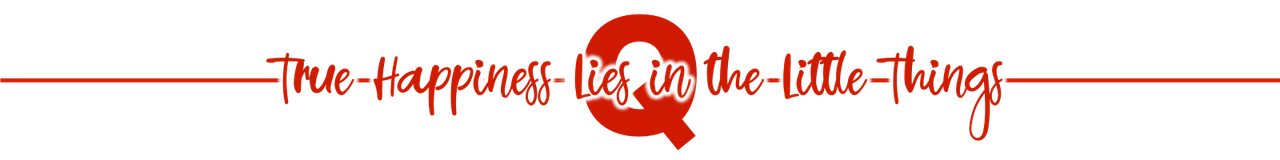](https://peakd.com/c/hive-192806/created)</center>
<center>a HIVE/LEO original</center>
<center><sup>all images by edje unless stated otherwise</sup></center>
 hiveblocks
hiveblocks