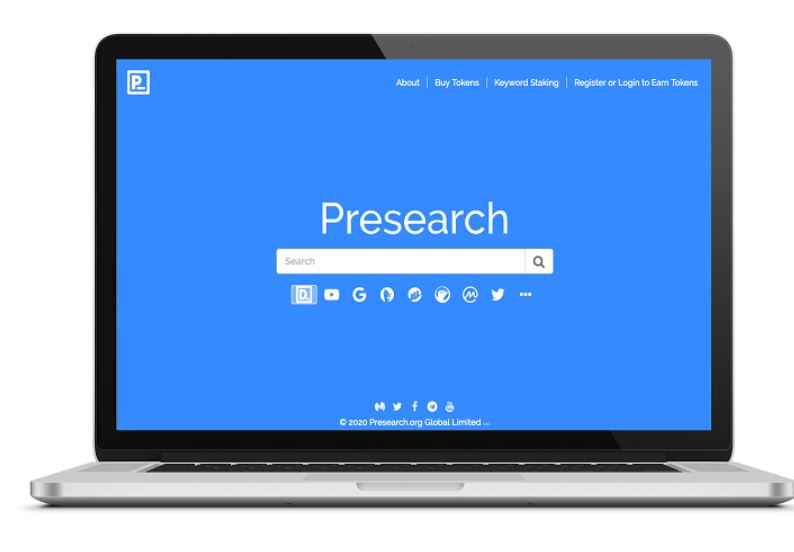
What is presearch?
https://www.presearch.io/
"Presearch is building a complete ecosystem to support the PRE token and provide the world with a decentralized search engine that is powered by the community, for the community."
You gain PRE tokens when you make searches through your account. ( 0.10 per search and up to 30 searches a day ) These add up QUICK if you switch your searching habits to using presearch.org on your desktop and other devices!
Sign up for presearch:
>https://presearch.org/login
Flash 2021-05-07-raspios-buster-arm64-lite.img to SD card (this will only work on a 64 bit linux distro ):
>2021-05-07-raspios-buster-arm64-lite.img: https://downloads.raspberrypi.org/raspios_arm64/images/raspios_arm64-2021-05-28/
>Official Raspberry Pi Imager: https://www.raspberrypi.com/software/
Press "CTRL+SHIFT+X" in Raspberry Pi Imager v1.6.2 for Advanced options:
Turn on SSH and change pi user password:
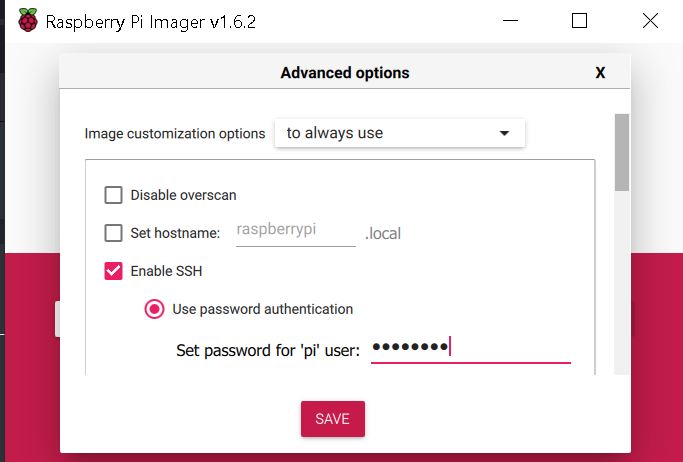
Once the SD card is flashed, insert it into your Pi and connect to your network via cable and turn on the Pi and after a few seconds ( 20 - 30 ) find
it's IP from your router DHCP table or an IP scanner and use PUTTY to SSH to your Pi.
Update the pi:
>sudo apt update
>sudo apt upgrade
Download and install Docker:
>sudo curl -sSl https://get.docker.com/ | sh
Verify Docker installed properly:
>docker
Add the docker permission to the user, default user is pi:
>sudo usermod -aG docker pi
Relog/Reboot to update perms:
>sudo reboot
Install Portainer, a web container that allows you to control your docker implementations from a browser on the network:
>sudo docker pull portainer/portainer-ce
Link Portainer to the Docker environment and set it up to run automatically:
>sudo docker run -d -p 9000:9000 --name=portainer --restart=always -v /var/run/docker.sock:/var/run/docker.sock -v portainer_data:/data portainer/portainer-ce
Access Portainer in browser and set up password:
>http://raspberrypi.local:9000
-or depending on your local ip range, where the x's reflect your raspberry pi's IP address:
>http://192.168.x.xxx:9000
Go back to SSH, pull PreSearch node with docker:
>sudo docker pull presearch/node
Grab your registration code from the PreSearch page:
>https://nodes.presearch.org/dashboard
Install and configure node: ( copy this to notepad and change "YOUR_REGISTRATION_CODE_HERE" to the code you obtained in previous step so you can easily copy paste to SSH:
>docker stop presearch-node ; docker rm presearch-node ; docker stop presearch-auto-updater ; docker rm presearch-auto-updater ; docker run -d --name presearch-auto-updater --restart=unless-stopped -v /var/run/docker.sock:/var/run/docker.sock containrrr/watchtower --cleanup --interval 300 presearch-node ; docker pull presearch/node ; docker run -dt --name presearch-node --restart=unless-stopped -v presearch-node-storage:/app/node -e REGISTRATION_CODE=YOUR_REGISTRATION_CODE_HERE presearch/node ; docker logs -f presearch-node)
Go back to PreSearch page and make sure your node is showing up:
>https://nodes.presearch.org/dashboard
You can now stake the minimum amount on that node (2000 PRE as of 14-OCT-2021) and begin doing work for the network and gain rewards!
Congrats! You did the thing! HUZZAH!

 hiveblocks
hiveblocks