
*Made in Canva*
## Change Your Private Keys And Master Password In Steempeak
So Steempeak has just made an update to their interface which also includes a module for managing your keys and master password, and you can read their announcement here, [Introducing PeakLock, Keys Management and More...](https://steempeak.com/hive-175001/@steempeak/introducing-peaklock-and-keys-management).
What I want to write about specifically is the abaility to change your *Private Keys* and your *Master Password*, and keeping in mind the volatile situation on the blockchain it can be good to further secure your account by changing them, most of us has logged in to Steemitwallet with our *Private Posting key*, and used our *Private Active key* to make transactions, and maybe also logged in with our *Private Posting key* on other dApps.
So therefore it can be a good idea to change them, and with this update you can now easily do that in Steempeak.
### How To Change Your Master Password
To the right in your profile you have the Actions menu, and the last item there is called *Keys & Recovery*, and that will take you to your *Account Keys*, and then you click on *Change Password*.
But before you start do a backup of all your current *Private Keys* and *Master Password*, if there is a future fork in the blockchain that starts with a block in the past you will need them.
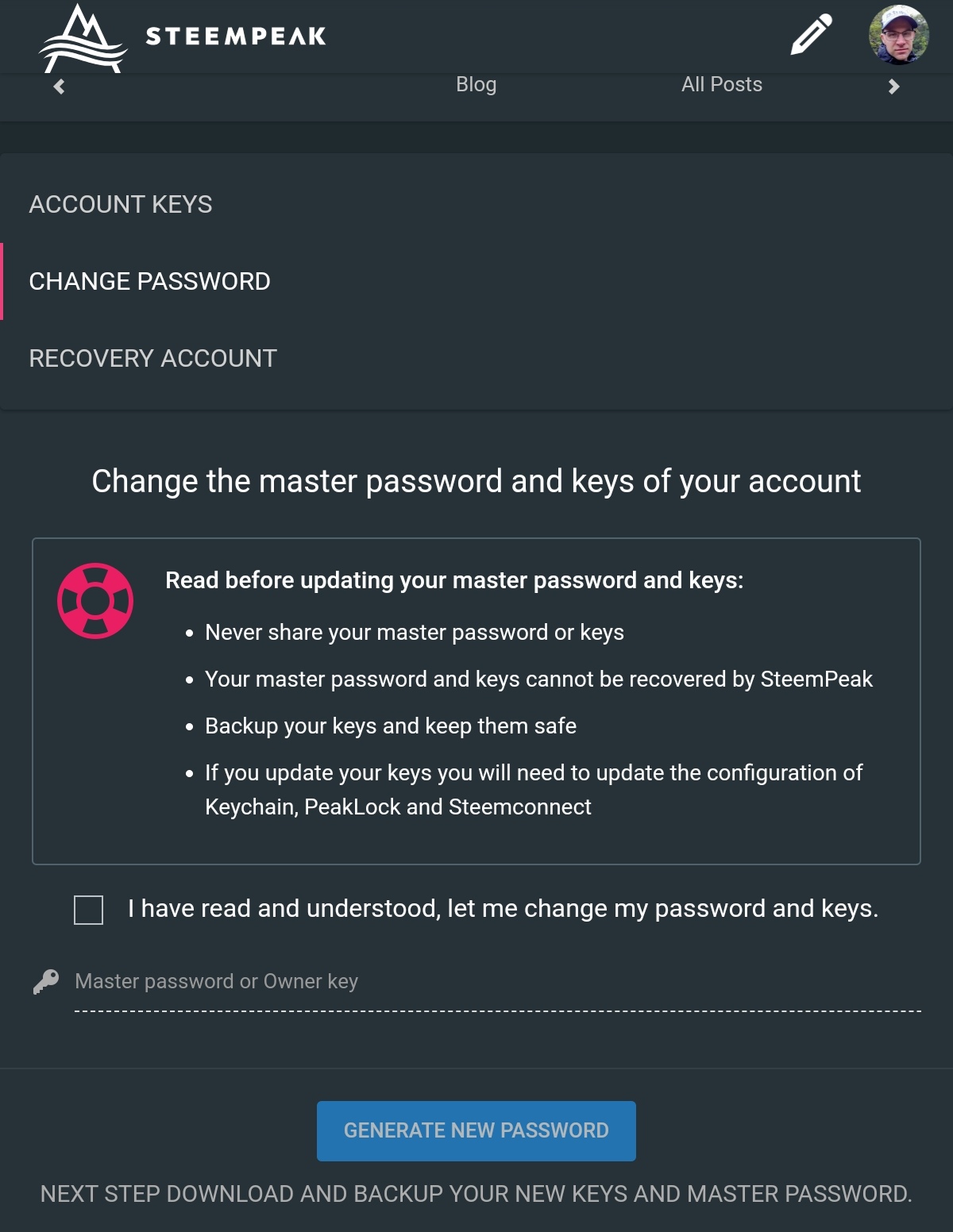
*Screenshot from Steempeak*
Then what you do is to use either your current *Master Password* or your *Private Owners Key* to generate a new *Master Password* and 4 new *Private Keys*, and do remember to save all of them, and print out your new *Master Password* and put it in your safe.
If you lose your *Master Password* you can **NOT** recover it, the *4 Private Keys* can be unlocked with your *Master Password* though.
After you have secured and saved your new *Master Password* and your new *4 Private Keys*, you need to update those in your Steem Keychain, and you also need to reactivate any *Delegated Posting Authority* in Steemconnect that you are using, I did talk a bit about Steemconnect in this post, [Revoke SteemConnect Posting Authority For Unused dApps](https://steempeak.com/hive-119826/@flaxz/revoke-steemconnect-posting-authority-for-unused-dapps-plus-2020vision-day-12).
>**Once again, do remember to properly save your new *Master Password* and your *4 Private Keys*.**
## 2020Vision Day +18
So I continue to watch 4 ads per day for my #2020vision, my form of creative pushups, and today I did this in [ViralURL](http://vur.me/flaxz), and you can check [my weekly schedule here](https://steempeak.com/hive-119826/@flaxz/weekly-traffic-generation-planning-plus-2020vision-day-17).
2020vison was started by @pixiepost to draw attention and awareness to the Steem blockchain and to promote health and the Actifit dApp, and you can see her [announcement here](https://d.tube/#!/v/pixiepost/QmQAG63DoB).
Screenshots from my mobile watching 4 ads.
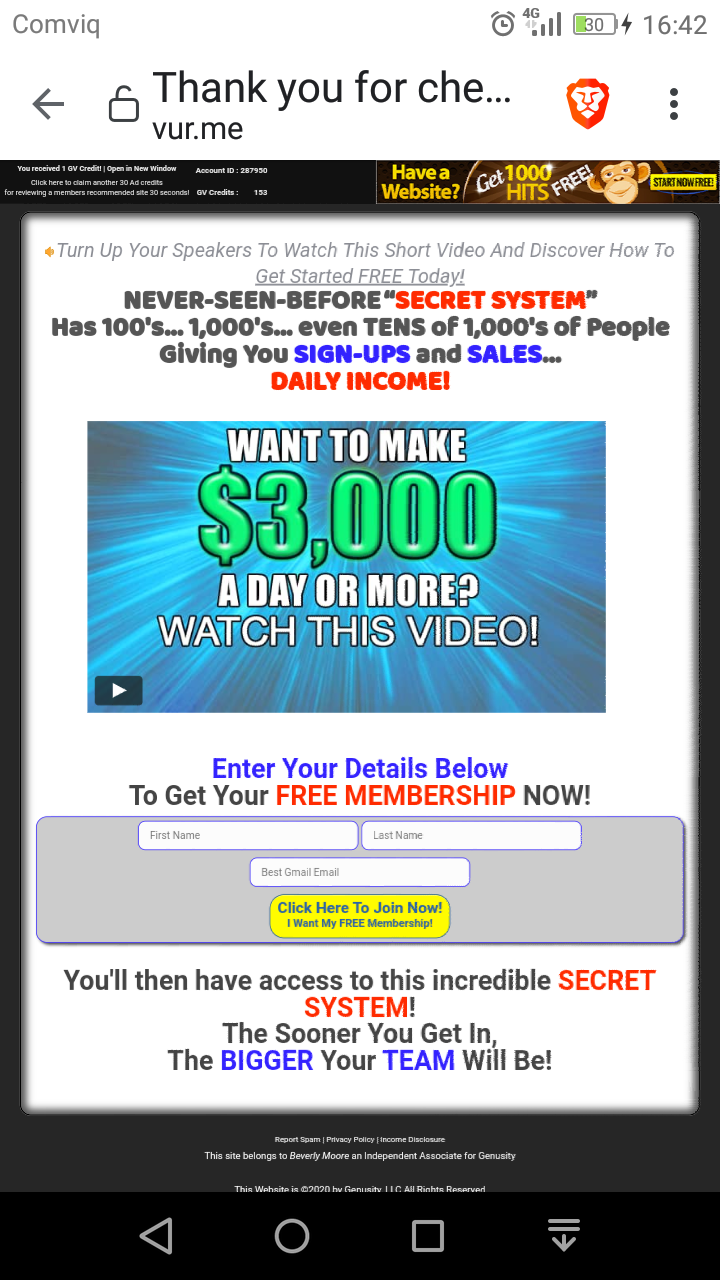

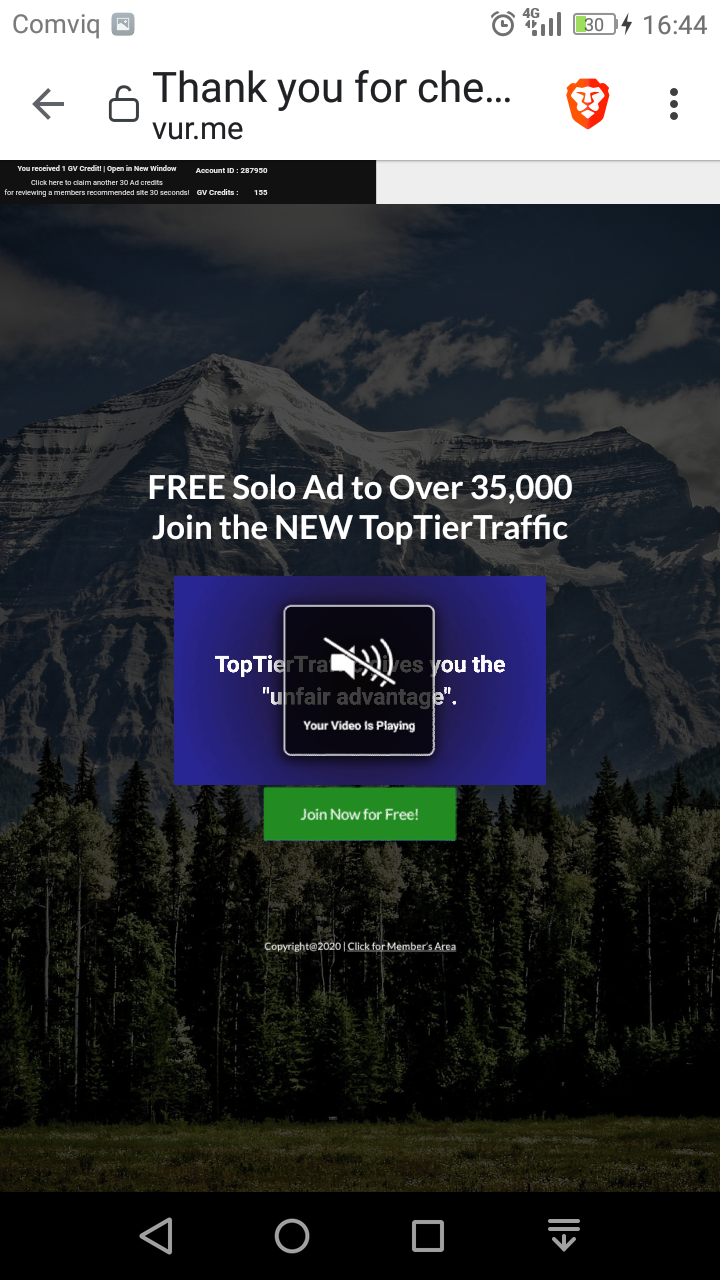
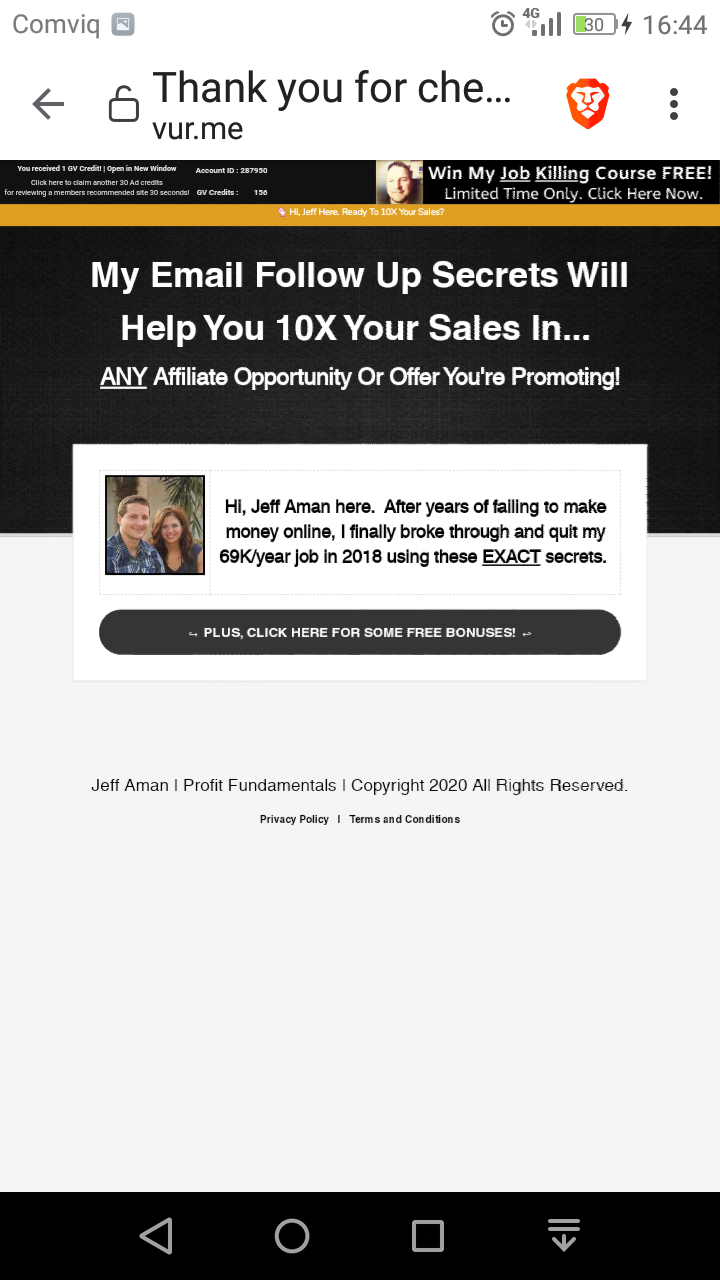
So that was my #2020vision for today, leave your thoughts in the comments below, and ...
Stay Awesome!
Sincerely,
Erik Gustafsson
https://www.ctptalk.com/@flaxz
*This is my own personal opinion, do your own research before investing, and seek legal counsel if uncertain.*
___
Join me on Discord: https://discord.gg/F6cCZ2N
Join me on ClickTrackProfit: https://clicktrackprofit.com/flaxz
___
Sign up for free to my email course and ebook, click the banner below.
[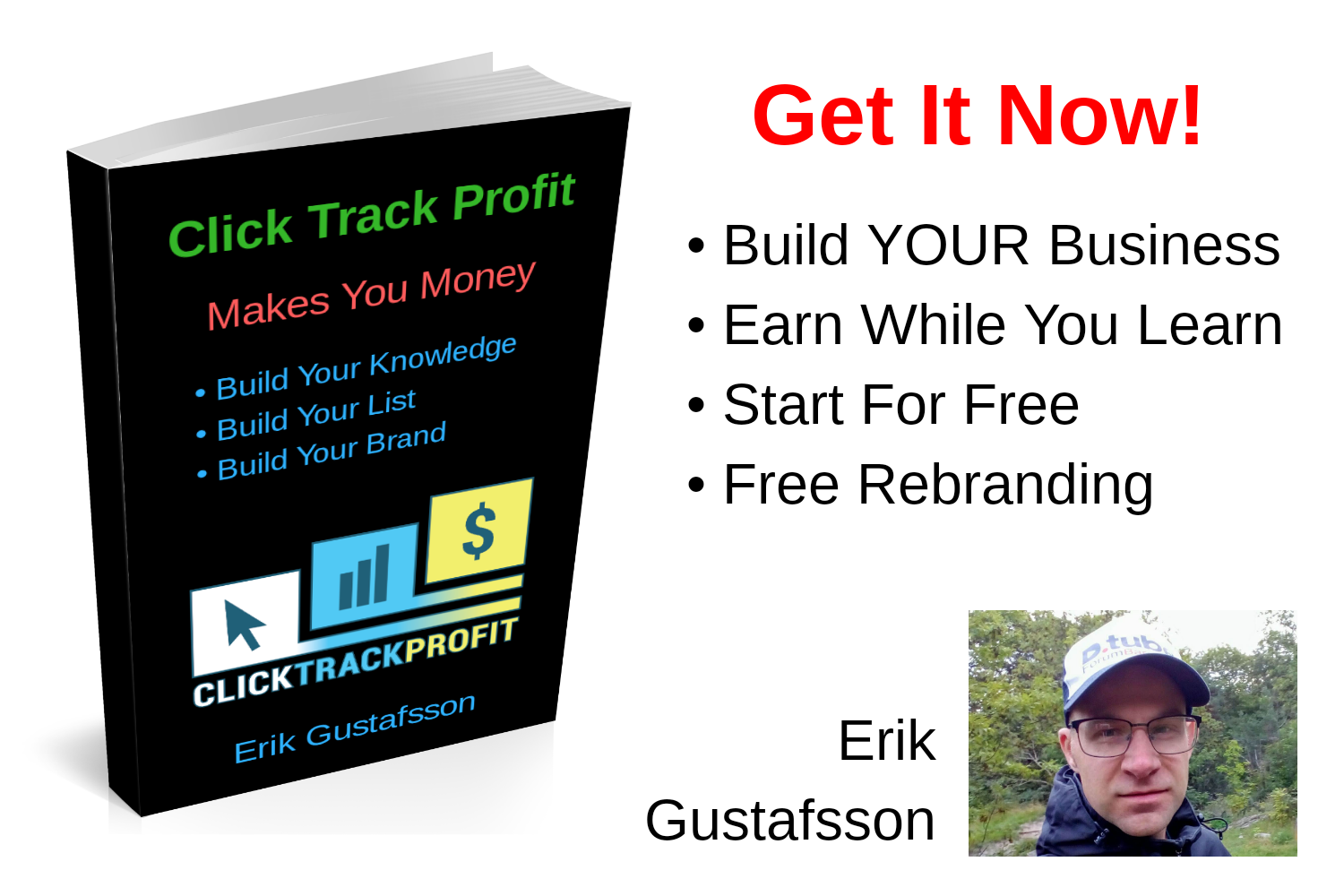](http://trckapp.com/m7t7fcl9/steempeak)
*Graphic made in Canva*
___
@flaxz
 hiveblocks
hiveblocks