 My favourite computer software “hot” wallet is Exodus, however there are some coins that are not currently available for it so Jaxx is an excellent alternative for storing your cryptocurrencies off an exchange. In this guide I will take you through installing the Jaxx wallet on your computer, creating a PIN to secure it and most importantly using its recovery seed to move the wallet to another computer.  None of this is financial advice and I am not a financial adviser; however I have found the steps I am suggesting to be a safe way of storing cryptos in the Jaxx wallet. # Installing the Jaxx Wallet on Windows  Head over to https://jaxx.io/support.html and download the correct version for your computer. The Jaxx wallet doesn’t follow a traditional software installation method whereby your click NEXT...CONTINUE...FINISH. Instead the program is downloaded in a compressed file format (a folder that contains the program files) that you uncompress to a location on your computer. I am going to be using 7zip as the program to uncompress the Jaxx folder and you may have a different program that handles this for you - the process is pretty much the same regardless. 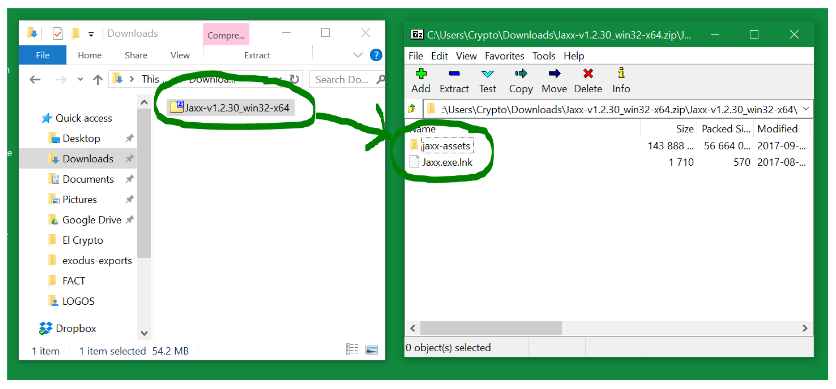 Above you can see the left window which contains the downloaded compressed “Jaxx” folder. Double click on the compressed “Jaxx” folder you downloaded previously. The right hand window shows the contents of this compressed folder and you need to EXTRACT all the files to a location on your computer… 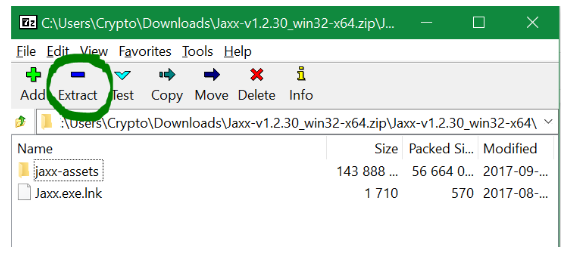 ...I recommend extracting them to the “Documents” folder on your computer but it doesn't matter where really. 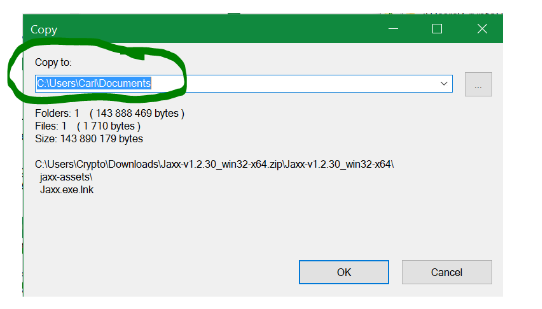 Once extracted, go to the location you chose previously. 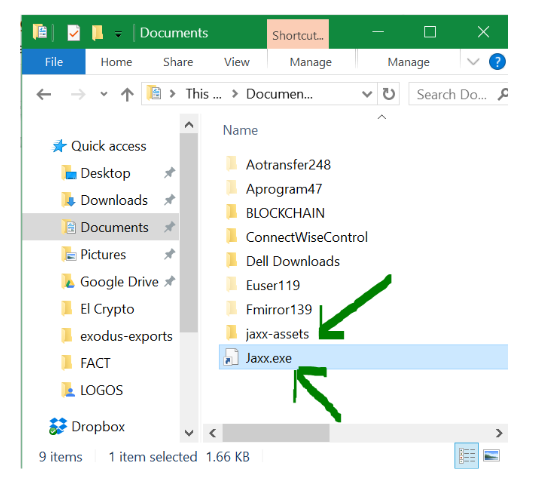 Notice that it has created a “jax-assets” folder and a “Jaxx.exe” shortcut file. 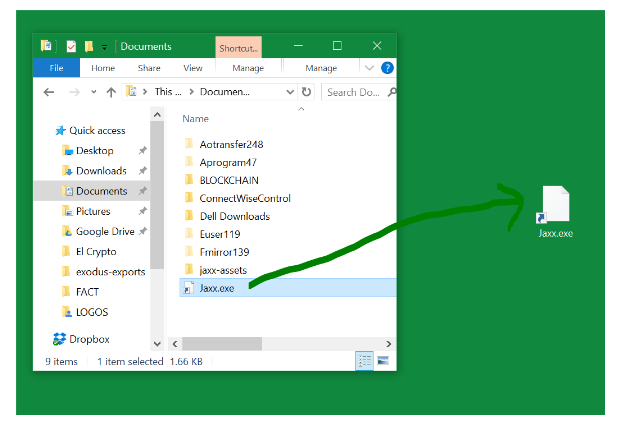 Copy the “Jaxx.exe” file to your desktop - this will help you locate the “Jax-assets” folder in future. 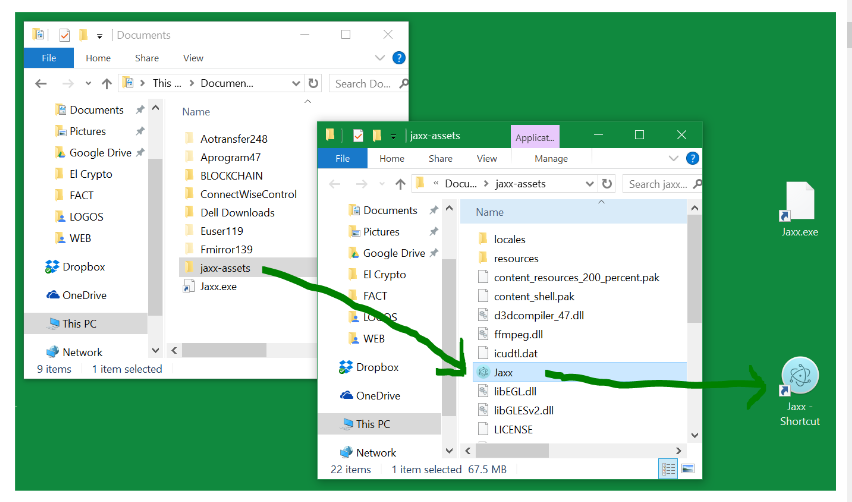 Finally you need to create a shortcut to the program file on your desktop - double click on the “Jax-assets” folder and inside this folder is the Jaxx program. 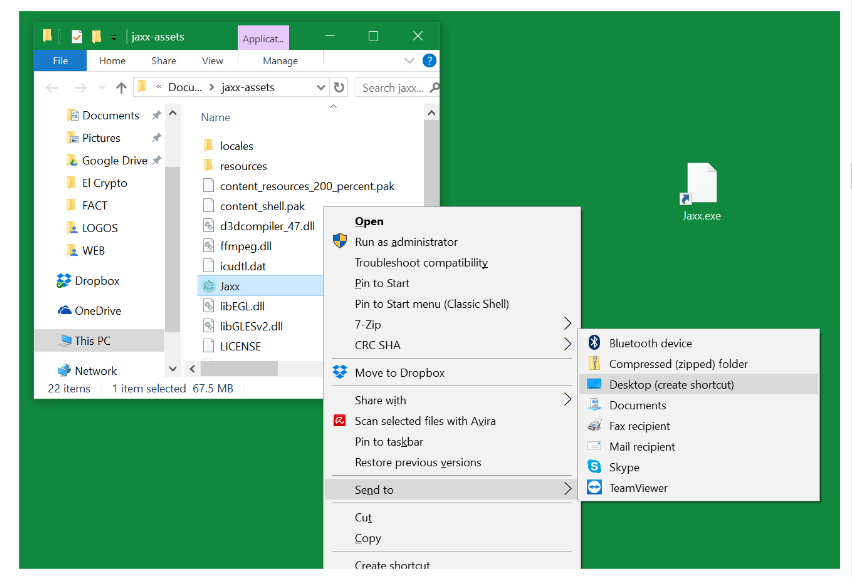 To create this shortcut, right click on the blue Jaxx program icon, select “SEND TO” and now select Desktop (create shortcut) as shown above. # First time running the Jaxx Wallet 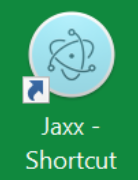 Run the “Jaxx” shortcut on your computer. 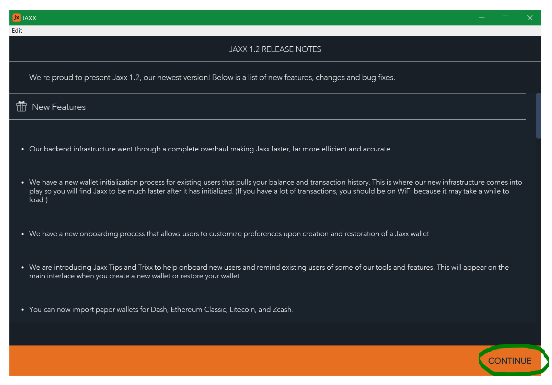 Click CONTINUE 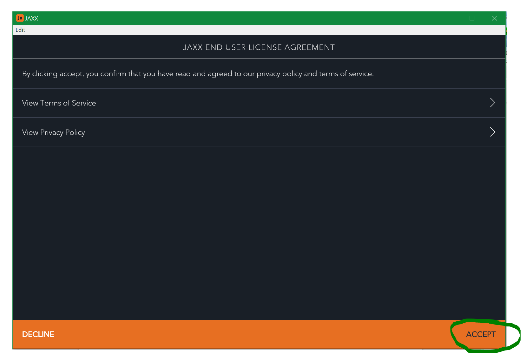 Click ACCEPT  Select “Create New Wallet” and click CONTINUE. 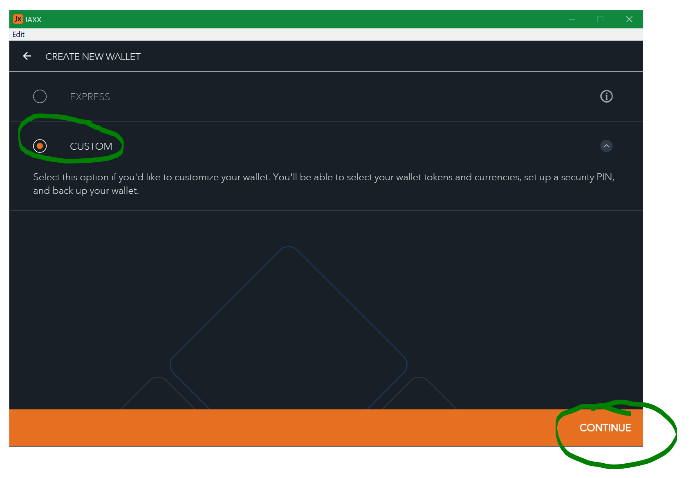 Select “CUSTOM” and then click CONTINUE. # Choose the currencies you wish to use 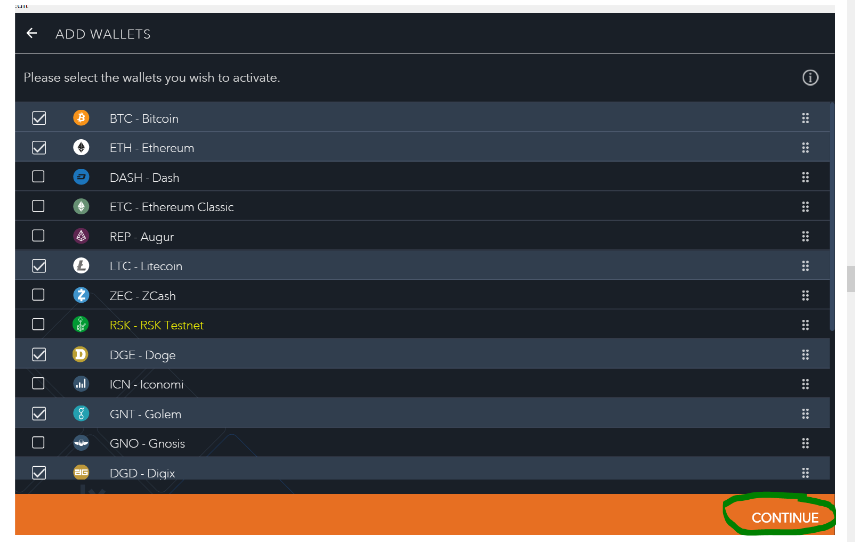 Tick the cryptocurrencies you wish to use inside Jaxx (you can change your selection later) and click CONTINUE. 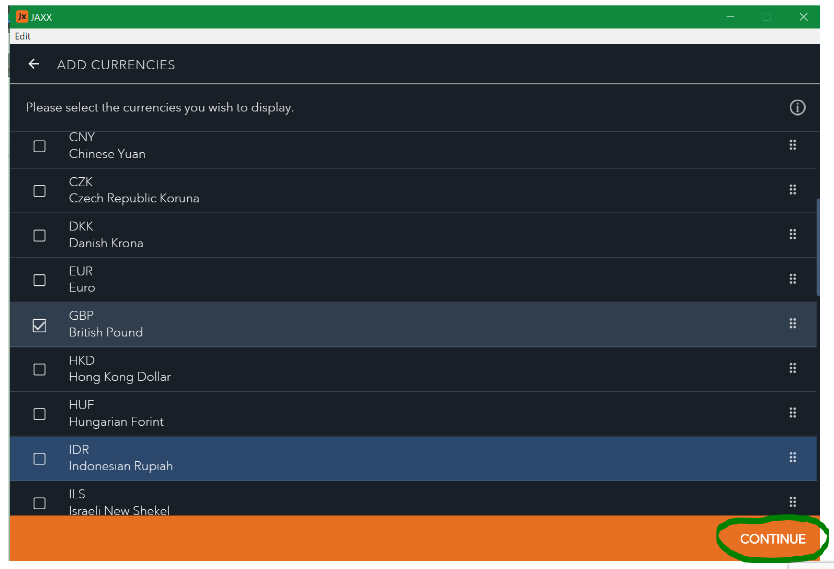 Tick the FIAT currencies you wish your cryptocurrencies to be displayed inside the wallet (you can choose more than one) and then click CONTINUE. # Securing and backing up your wallet There are two steps to this process, the first is to create a seed for your wallet and the other is to setup a PIN. ## Creating a seed The seed is used so that in an emergency you can reinstall the wallet on another computer and restore all your cryptocurrency assets to the wallet without losing anything. 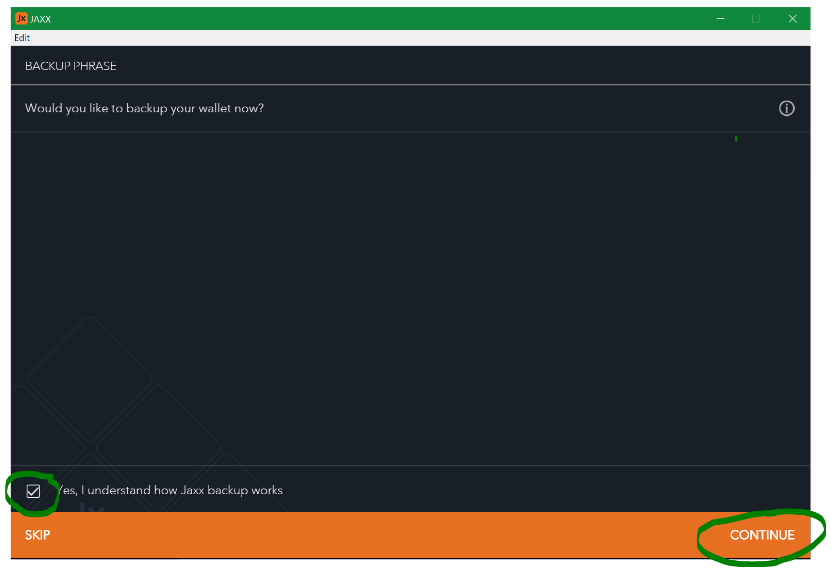 Tick the box next to “Yes I understand how Jaxx backup works” and click CONTINUE. 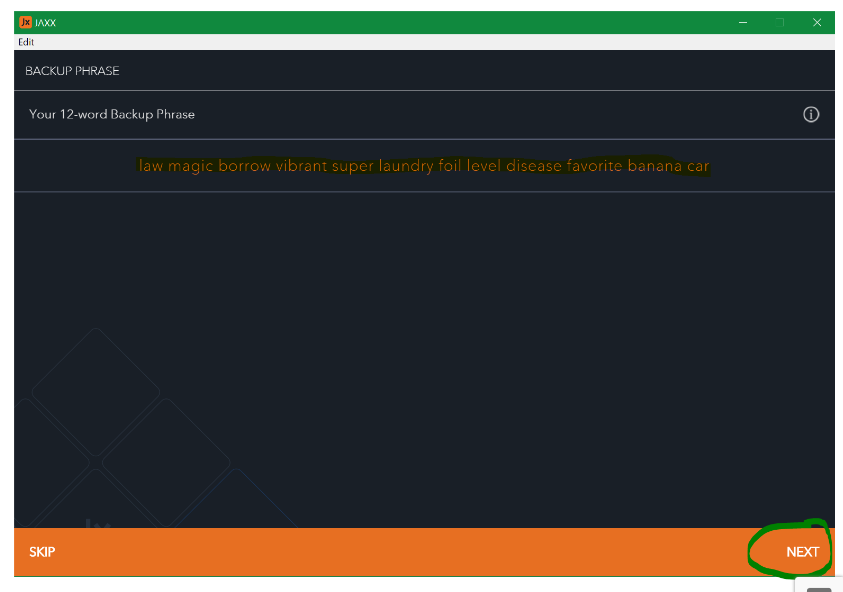 # THIS IS THE MOST IMPORTANT STEP!! 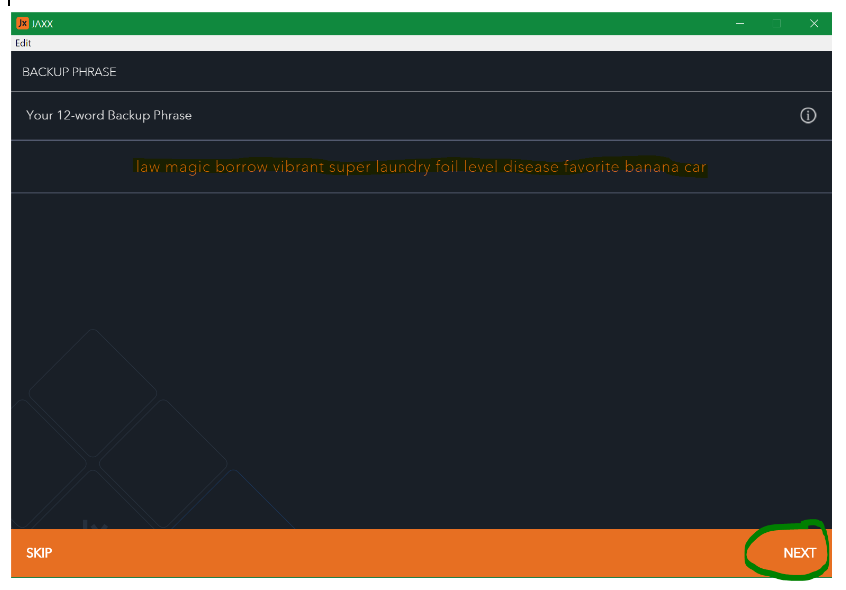 Make a note of your 12 word backup seed - this is the seed that you can use to restore your wallet to another computer. Click NEXT 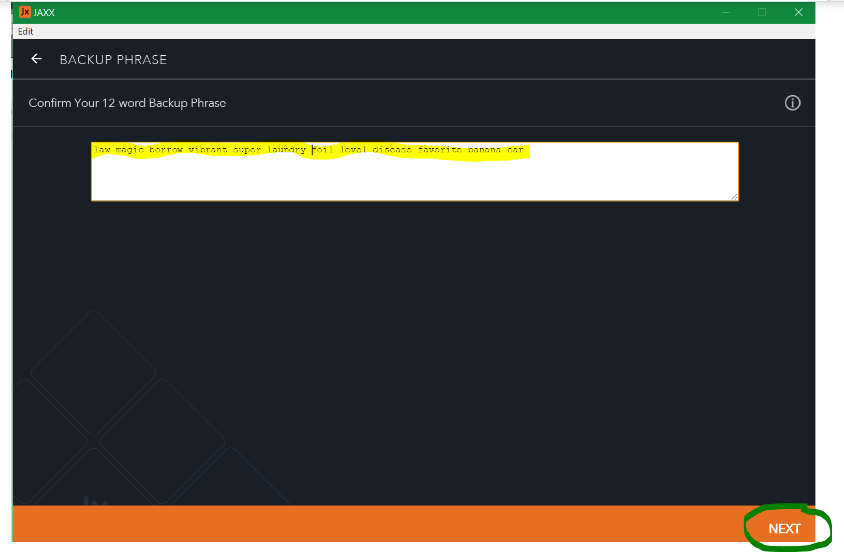 Now enter the seed that you noted previously and type it (including spaces) into the field shown above. If it is correct, you will be able to click NEXT. ## Creating a PIN to authorise payments A PIN is used inside the Jaxx wallet to authorise sending payments and without this, no funds can leave your wallet. 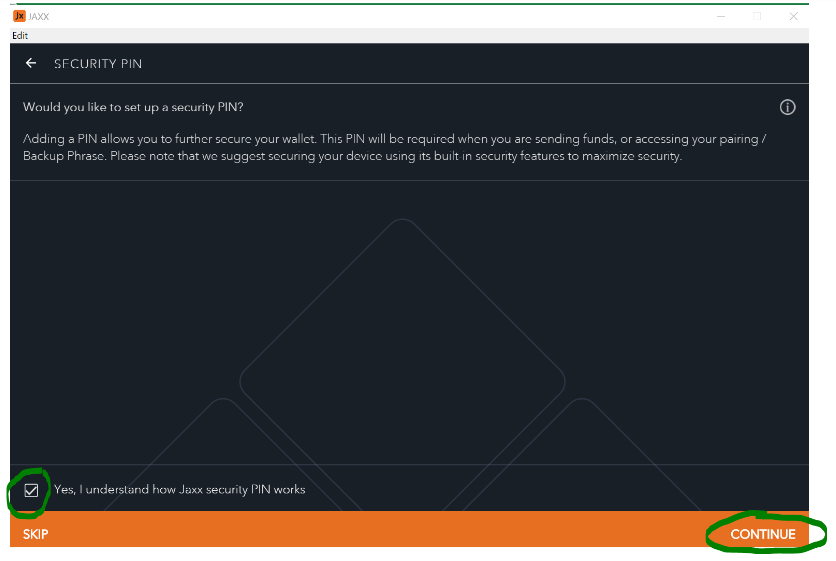 Tick the box next to “Yes, I understand how Jaxx security PIN works” and click CONTINUE. 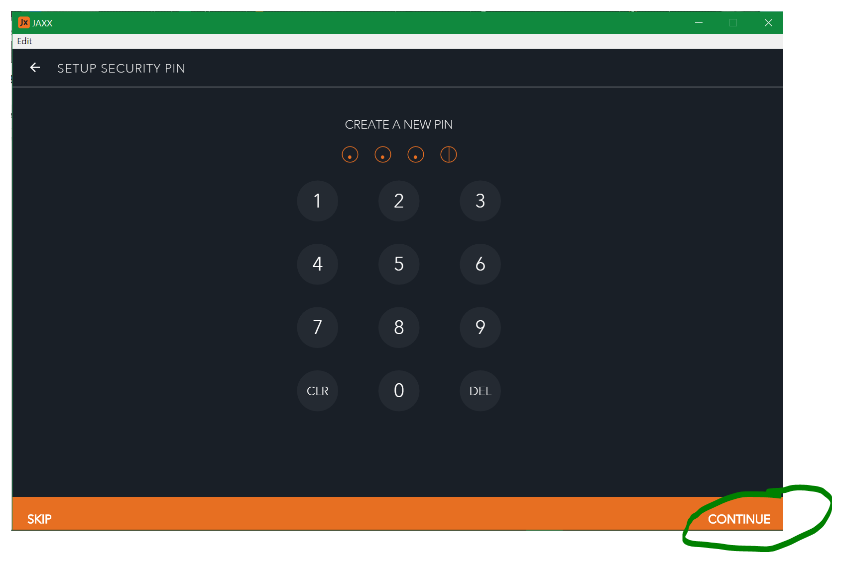 Enter a 4 digit PIN that you will remember and click CONTINUE. 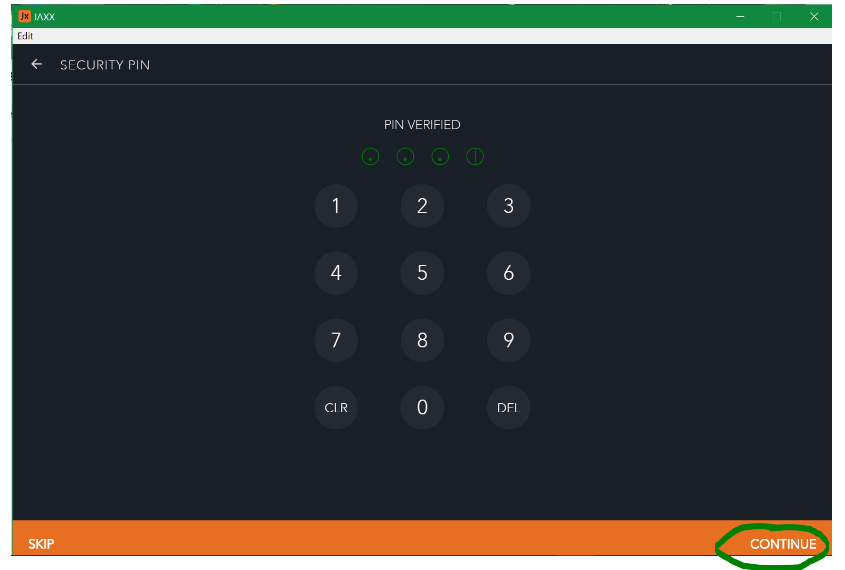 Now enter the same PIN again and click CONTINUE. 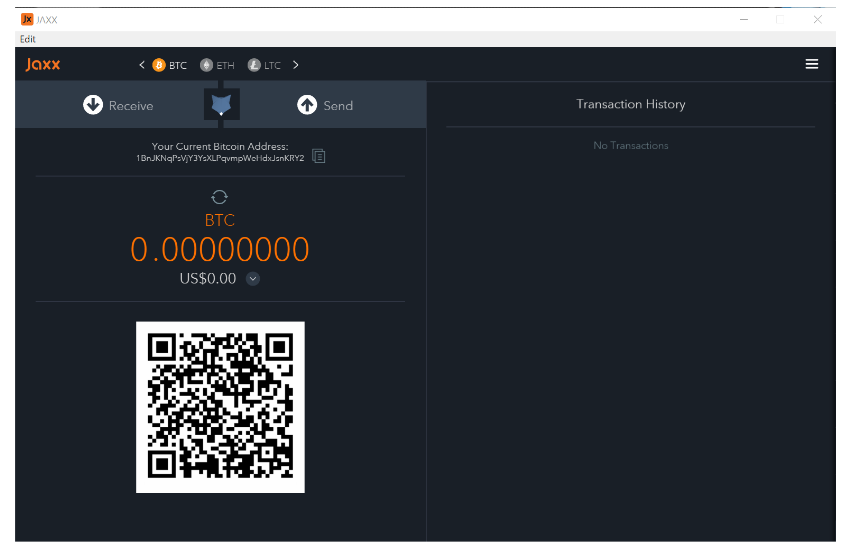 The main Jaxx wallet screen is presented and you have successfully backed it up using a 12 word seed and set a PIN to authorise any spending. # Restoring the same Jaxx wallet to a new computer It is crucial that you maintain all your cryptocurrency assets when you move to a new computer and you can do this by using the 12 word seed. Download the Jaxx wallet from the website as described earlier and run the program. Click CONTINUE in the next screen and click ACCEPT in the one after. 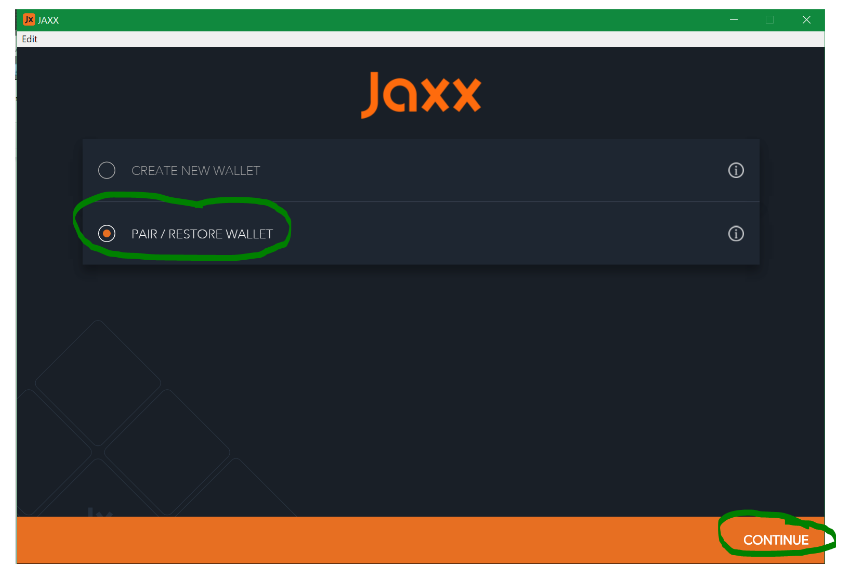 Select PAIR/RESTORE WALLET and click CONTINUE. 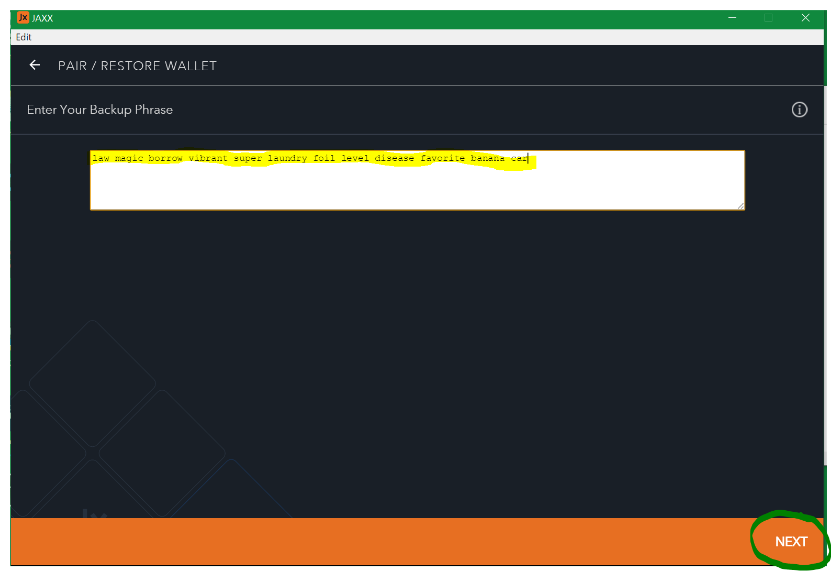 Enter your 12 word recovery seed and click NEXT. In the next screen select EXPRESS and follow the steps we went through previously to set up a wallet namely: 1. Choose the cryptocurrency assets 2. Decide what FIAT currencies you wish to display 3. Choose a new PIN. Now wait for you wallet to restore all your cryptocurrency assets to the wallet and you can carry on using is as on your old computer! ========================================================== # Need more help with Cryptocurrencies? My name is Carl the “Crypto Hound”, a Cryptocurrency and Blockchain consultant. I love helping you manage your cryptocurrency portfolio easily and training you how to use crypto wallets securely. If you need assistance do get in touch. ========================================================== carl@cryptohound.me | +447919 562 418 | www.cryptohound.me [Buy your Ledger hardware wallet here]( https://www.ledgerwallet.com/r/8a40) [Buy your Trezor hardware wallet here]( https://shop.trezor.io/?a=32a92332c0de) [3% off a Genesis Mining contract today using KLH1UD code]( https://www.genesis-mining.com/KLH1UD) [Receive free £6 worth of Bitcoins when you do your first Coinbase Trade]( https://www.coinbase.com/join/59a865daf2e11e00b9920d89) If you like what you have read and are feeling generous, feel free to donate any amount to one of my Crypto public addresses: Bitcoin: 1A2xKHeHz5JrvACogHfvuEmMqdV1yAJrPt Etherium: 0x28861D7CCd578342C4fAA533131abF3F0Aff402a Dash: XuXtbotFfyn3NkVwz2jZXdZDKuZ9kzHtpR Dogecoin: D7fkirEXpu2wdnpGxUHh2Q9fwCwoczJjvZ Litecoin: D7fkirEXpu2wdnpGxUHh2Q9fwCwoczJjvZ
| author | flowingman |
|---|---|
| permlink | installing-backing-up-and-restoring-the-jaxx-wallet-on-a-windows-computer |
| category | cryptocurrency |
| json_metadata | {"tags":["cryptocurrency","jaxxwallet","money"],"image":["https://steemitimages.com/DQmRUWN7nZquWVFTHisPQAaZSLPYAGvpiRpexcn6Fcyjuvi/image.png","https://steemitimages.com/DQmduAFBcNBkFqTBTxSqbqKuNySmFJ3KZBpTUSQxhv4BQfa/image.png","https://steemitimages.com/DQmWxXECqn4aZTBJaJ6c6uF2NRsVbgm4KJUgPJrCu6bJzSz/image.png","https://steemitimages.com/DQmSi5rgMD9KpynqfCup2o36VDSLve8dF1yFn8tqYeUWdC6/image.png","https://steemitimages.com/DQmUEZmzMDExKswVJZLESzhvh9LSciGgtA7wBe5LGPnaaPR/image.png","https://steemitimages.com/DQmVHYVbpFRL2pWEvUgaXHLvLuW7XqUnGwhk9NJ5BAFEmWQ/image.png","https://steemitimages.com/DQmXvwj2QxmL1xAf4FCYHzmupKTrTViXTLkSyZzeQstgSkA/image.png","https://steemitimages.com/DQmegFSzrn81xFHfFKxuF9DVboQsgHvDTySyLviBtjMCTix/image.png","https://steemitimages.com/DQmRafb26C1bEWp8GZtjY7Jaxa3sTGPoYeMN1npLPFpVT8Z/image.png","https://steemitimages.com/DQmQPKQcYwypMA3Hhaf4BbZDwBXN1xhxuMqra4U3yeG2LaW/image.png","https://steemitimages.com/DQmSMNjT3k7LZ4unrT3MfLLU5sbCAwiwb179Uf9FArxf2q9/image.png","https://steemitimages.com/DQmVv5Juy6ZzNqsB2pHkWyXz5ofjYCyx7FLnSRMY817EU6n/image.png","https://steemitimages.com/DQmXNxYw4WLZZ8krKdXpmGHES7v5f5VP5aaiMmPSoNKA4YC/image.png","https://steemitimages.com/DQmdBt2PDCnhjgmViS6RrmxERbMYpocK4Ei9qJXVQN2NhmL/image.png","https://steemitimages.com/DQmdcTDUz2AT8vRsuL9pX5UuLrhbW1woSz8fefDe7VPP3Tj/image.png","https://steemitimages.com/DQmWGztpcmbTa3VHBLSP6wCTm7WsPNhk7i4RBg5B7sgSKCH/image.png","https://steemitimages.com/DQmZSCwwQe8xkRei1rVToaWiGJT8VSUhG3NQSVqWra6FR1h/image.png","https://steemitimages.com/DQmUvYnwrZ8ve6iRSMEHtopYRk9qNBAtWeBarv8mYkVopw2/image.png","https://steemitimages.com/DQmbLxtGoPTx2AG3KJ2ixVuuFzQEcCT738ZqJWgfD1WxAUM/image.png","https://steemitimages.com/DQmdfXKiu8Tn9s8HRnVFU1r9DQszEn44QkwXnTNSnXKj2z7/image.png","https://steemitimages.com/DQmRTynWbHLg8rWf9SJsEH9H1qXXiaTtf8GTtUTYNc71Jkj/image.png","https://steemitimages.com/DQmQ281QGakgfsupmXjkuger1LaEGSoEmo7wt9QA5GsJgxd/image.png","https://steemitimages.com/DQmVyaTpX1t3kDsiHGSRMtnJPMbXkEwFcdrRk49652bG8Vj/image.png","https://steemitimages.com/DQma7oQPmxW8ucP421scM74gYzWX7x1GLoyY3ogqFMf3AWi/image.png","https://steemitimages.com/DQmYFHDwrL1eiBbxwJfJb7sVgSAPbwfHikvRVUNs1JbRM69/image.png","https://steemitimages.com/DQmWgeQtDQpnLiN2VSRFiLUL93MNHBEV4LqETUD1X4bQ4K4/image.png","https://steemitimages.com/DQmSjNi1aUKCV5jbaRyWd4k1ib7aeqgYc3VjRvyqwoScin4/image.png"],"links":["https://jaxx.io/support.html","https://www.ledgerwallet.com/r/8a40","https://shop.trezor.io/?a=32a92332c0de","https://www.genesis-mining.com/KLH1UD","https://www.coinbase.com/join/59a865daf2e11e00b9920d89"],"app":"steemit/0.1","format":"markdown"} |
| created | 2017-09-06 20:32:57 |
| last_update | 2017-09-06 20:32:57 |
| depth | 0 |
| children | 6 |
| last_payout | 2017-09-13 20:32:57 |
| cashout_time | 1969-12-31 23:59:59 |
| total_payout_value | 0.026 HBD |
| curator_payout_value | 0.000 HBD |
| pending_payout_value | 0.000 HBD |
| promoted | 0.000 HBD |
| body_length | 8,347 |
| author_reputation | 273,947,892,263 |
| root_title | "Installing, Backing up and Restoring the Jaxx Wallet on a Windows computer" |
| beneficiaries | [] |
| max_accepted_payout | 1,000,000.000 HBD |
| percent_hbd | 10,000 |
| post_id | 14,085,488 |
| net_rshares | 8,527,984,277 |
| author_curate_reward | "" |
| voter | weight | wgt% | rshares | pct | time |
|---|---|---|---|---|---|
| flowingman | 0 | 7,017,475,735 | 100% | ||
| therealwolf | 0 | 1,249,369,615 | 1% | ||
| skido | 0 | 261,138,927 | 100% | ||
| nishnosh | 0 | 0 | 100% | ||
| jmarc | 0 | 0 | 100% |
I had to reinstall my OS on my computer and followed these steps but my wallets are empty. I have tried to send a support ticket to Jaxx but when I hit submit, the page refreshes and comes right back to my support ticket as if it was not sent. I have the latest version of Jaxx and have tried to reset the cache to no avail. I am clueless on what to do next. Can you help? Thanks.
| author | dmeaux1000 |
|---|---|
| permlink | re-flowingman-installing-backing-up-and-restoring-the-jaxx-wallet-on-a-windows-computer-20180110t025206743z |
| category | cryptocurrency |
| json_metadata | {"tags":["cryptocurrency"],"app":"steemit/0.1"} |
| created | 2018-01-10 02:52:06 |
| last_update | 2018-01-10 02:52:06 |
| depth | 1 |
| children | 4 |
| last_payout | 2018-01-17 02:52:06 |
| cashout_time | 1969-12-31 23:59:59 |
| total_payout_value | 0.000 HBD |
| curator_payout_value | 0.000 HBD |
| pending_payout_value | 0.000 HBD |
| promoted | 0.000 HBD |
| body_length | 380 |
| author_reputation | 0 |
| root_title | "Installing, Backing up and Restoring the Jaxx Wallet on a Windows computer" |
| beneficiaries | [] |
| max_accepted_payout | 1,000,000.000 HBD |
| percent_hbd | 10,000 |
| post_id | 28,393,009 |
| net_rshares | 0 |
When you re-install Jaxx wallet using your 12 word recovery it should restore all of your wallets with the correct amounts. I believe you can even use the 12 word recovery seed in the Exodus wallet: https://www.exodus.io Or even in the cloud based My Ether Wallet: https://myetherwallet.github.io/knowledge-base/migration/moving-from-jaxx-to-myetherwallet.html So you can try with those if the Jaxx is giving your problems. Remember the wallets don't store your crypto currencies they are just an interface to the blockchains that store your crypto currency balances and transactions.
| author | rcebike |
|---|---|
| permlink | re-dmeaux1000-re-flowingman-installing-backing-up-and-restoring-the-jaxx-wallet-on-a-windows-computer-20180129t212517305z |
| category | cryptocurrency |
| json_metadata | {"tags":["cryptocurrency"],"links":["https://www.exodus.io","https://myetherwallet.github.io/knowledge-base/migration/moving-from-jaxx-to-myetherwallet.html"],"app":"steemit/0.1"} |
| created | 2018-01-29 21:25:18 |
| last_update | 2018-01-29 21:25:18 |
| depth | 2 |
| children | 3 |
| last_payout | 2018-02-05 21:25:18 |
| cashout_time | 1969-12-31 23:59:59 |
| total_payout_value | 0.000 HBD |
| curator_payout_value | 0.000 HBD |
| pending_payout_value | 0.000 HBD |
| promoted | 0.000 HBD |
| body_length | 587 |
| author_reputation | 558,264,062,970 |
| root_title | "Installing, Backing up and Restoring the Jaxx Wallet on a Windows computer" |
| beneficiaries | [] |
| max_accepted_payout | 1,000,000.000 HBD |
| percent_hbd | 10,000 |
| post_id | 33,381,039 |
| net_rshares | 614,462,774 |
| author_curate_reward | "" |
| voter | weight | wgt% | rshares | pct | time |
|---|---|---|---|---|---|
| rcebike | 0 | 614,462,774 | 100% | ||
| darktux | 0 | 0 | 100% |
Thanks for the reply. I did use the 12 word recovery but the wallets are empty. They changed the public and private keys and I can't access the old ones. Unfortunately, when I created the litecoin and bcc wallets, I neglected to print out the key pairs. I did try using the Exodus wallet too with the same results. Not printing out the private keys has really come back to bite me. An extremely expensive mistake on my part. Thanks for trying to help me. I appreciate the effort:) I always print out everything before I create a wallet, but these key pairs are not shown until after you install the wallet. When I had finally put something into the wallets ( a month or two after downloading Jaxx), I had forgotten the advice I had read that said to print out the key pairs.
| author | dmeaux1000 |
|---|---|
| permlink | re-rcebike-re-dmeaux1000-re-flowingman-installing-backing-up-and-restoring-the-jaxx-wallet-on-a-windows-computer-20180213t145249092z |
| category | cryptocurrency |
| json_metadata | {"tags":["cryptocurrency"],"app":"steemit/0.1"} |
| created | 2018-02-13 14:52:48 |
| last_update | 2018-02-13 14:52:48 |
| depth | 3 |
| children | 2 |
| last_payout | 2018-02-20 14:52:48 |
| cashout_time | 1969-12-31 23:59:59 |
| total_payout_value | 0.000 HBD |
| curator_payout_value | 0.000 HBD |
| pending_payout_value | 0.000 HBD |
| promoted | 0.000 HBD |
| body_length | 775 |
| author_reputation | 0 |
| root_title | "Installing, Backing up and Restoring the Jaxx Wallet on a Windows computer" |
| beneficiaries | [] |
| max_accepted_payout | 1,000,000.000 HBD |
| percent_hbd | 10,000 |
| post_id | 37,233,375 |
| net_rshares | 0 |
Jaxx wallet is very secure and the best wallet to keep crypto currencies. There is no argument about it. I too have installed this to my computer.
| author | dwcp |
|---|---|
| permlink | re-flowingman-installing-backing-up-and-restoring-the-jaxx-wallet-on-a-windows-computer-20180105t111252351z |
| category | cryptocurrency |
| json_metadata | {"tags":["cryptocurrency"],"app":"steemit/0.1"} |
| created | 2018-01-05 11:12:45 |
| last_update | 2018-01-05 11:12:45 |
| depth | 1 |
| children | 0 |
| last_payout | 2018-01-12 11:12:45 |
| cashout_time | 1969-12-31 23:59:59 |
| total_payout_value | 1.994 HBD |
| curator_payout_value | 0.663 HBD |
| pending_payout_value | 0.000 HBD |
| promoted | 0.000 HBD |
| body_length | 146 |
| author_reputation | 3,801,649,065,222 |
| root_title | "Installing, Backing up and Restoring the Jaxx Wallet on a Windows computer" |
| beneficiaries | [] |
| max_accepted_payout | 1,000,000.000 HBD |
| percent_hbd | 10,000 |
| post_id | 27,256,713 |
| net_rshares | 272,286,973,779 |
| author_curate_reward | "" |
| voter | weight | wgt% | rshares | pct | time |
|---|---|---|---|---|---|
| dwcp | 0 | 272,286,973,779 | 100% |
 hiveblocks
hiveblocks