 This lesson is for newbies - and I have quite a few of them my friends. The essence of the post is to explain how one can convert Hive to Leo or any other layer 2 coin. It will also show how to swap layer 2 tokens to hive. ## A brief explanation of layer 2 tokens on Hive Layer 2 (L2) tokens are those tokens owned by various communities and projects on Hive. So all of them are hive-backed tokens because they are created on the Hive blockchain. Some of them include Leo, BRO, GOSH, STEM, ALIVE, etc. There are many ways to earn those tokens such as by publishing in those communities that own them, staking or delegating Hive to them, using their tags, etc. You can see all your layer 2 tokens under the **"Tokens"** page of your Hive Keychain. ## Swapping Hive to L2 tokens There are various internal exchange platforms on Hive where you could swap your Hive to L2 tokens. They include the following: * **[Hive Engine](https://hive-engine.com/)** * **[Tribaldex](https://hive-engine.com/)** * **[LeoDex](https://leodex.io/market/LEO)** * **[Beeswap](https://beeswap.dcity.io/swap)** For this tutorial, I will demonstrate using **Beeswap.** I will do my screenshots from a mobile device due to the intended audience. ### Swapping Hive for LEO through Beeswap. Before we start, kindly take note of the following: * **Hive is known as swap.hive in L2 exchange platforms.** * **We will use **Hive Keychain** browser. So make sure to have the app.** ##### Here is a summary of what we want to do: * **Convert Hive to Hive.swap** * **Swap the Hive.swap to Leo** <br> **Now here are the steps:** **Step 1:** Open your Hive Keychain app. Click on the 3 dots at top right and select **"Browser"** from the menu options. 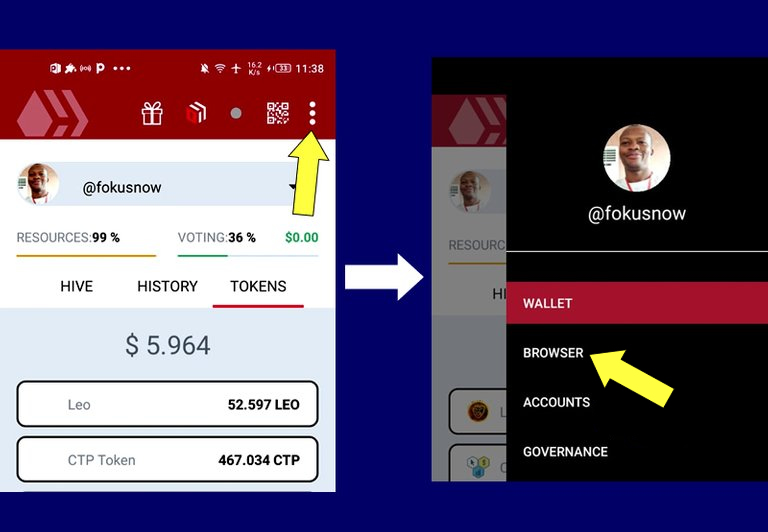[source](https://hive.blog/hive-167922/@fokusnow/for-newbies-setting-up-hive-keychain-and-ecency-apps) **Step 2:** Click the menu icon and then click **"Login"** from the options. Enter your username in the box provided and click **"Login with Keychain"**. 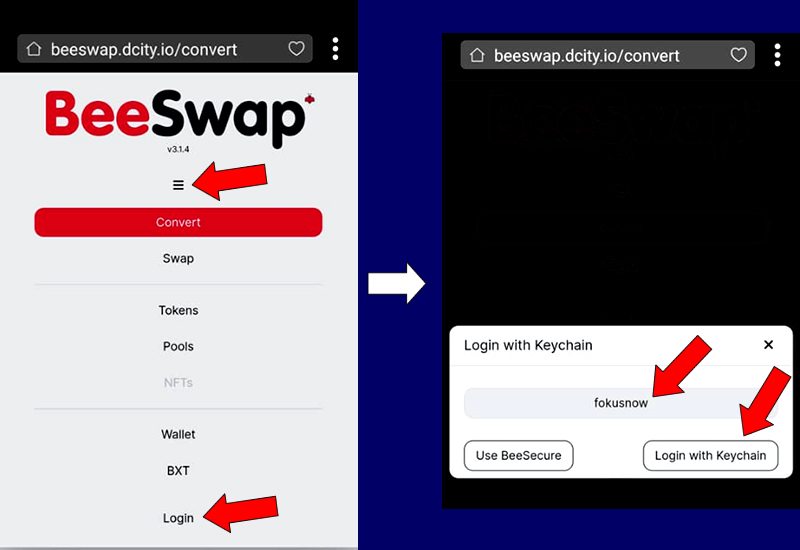 **Step 3:** Click **"Confirm"** to validate the login. Once you have logged in, scroll down to see the place where you can convert Hive to Swap.Hive. There are two boxes. The first box is the token you wish to convert, the second is the new token you will receive after conversion. **Note:** Because we are converting **Hive to Swap.hive,** we will click the arrow in-between the boxes to switch their position.  **Step 4:** Enter the amount of Hive you wish to convert (In my example, I entered 1 hive). The system will show you the equivalent after the removed the little fee. (In this case 0.9975 Hive) Click convert. Then in the next window, click confirm to finish the transaction. 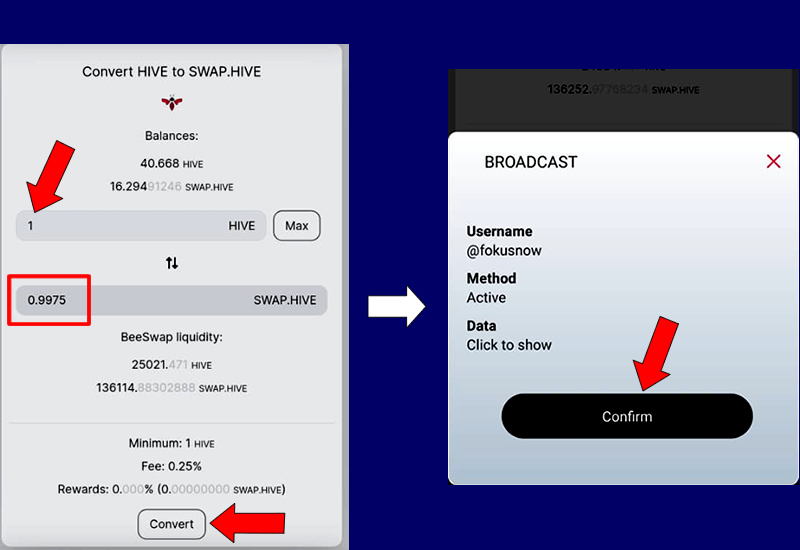 <br> ### Next is to Swap the swap.hive to Leo **Step 5:** Scroll up. Click the menu Icon and select **"Swap."** Scroll down. Then from the first box, enter the name of the token you wish to swap. In this case **"swap.hive"**. 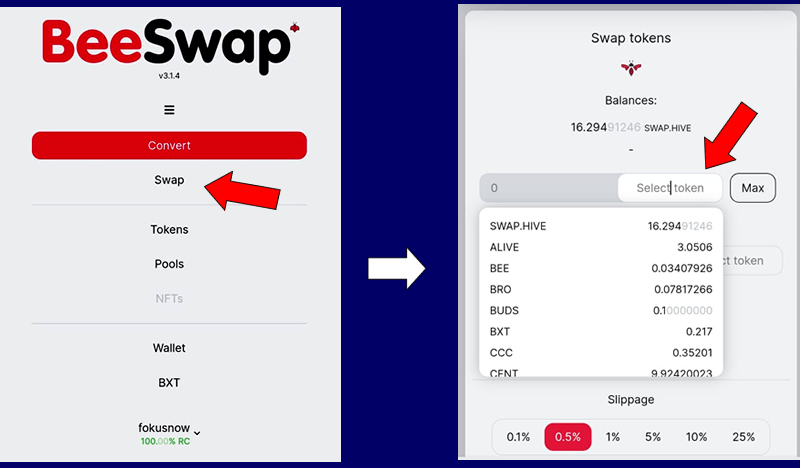 **Step 6:** In the second box, enter the name of the token to be received after swapping. In this case **"Leo"**. Now enter the amount of swap.hive to be converted in the swap.hive box. I entered 1. The system will automatically fill how many Leo it would give you based on current exchange rate. 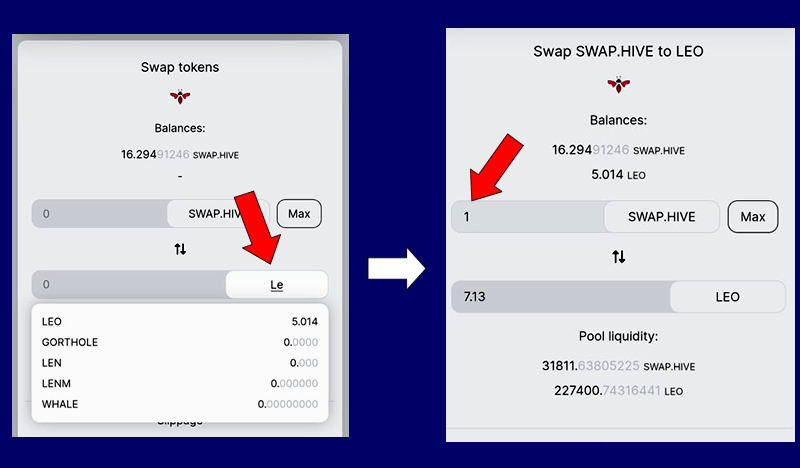 **Step 7:** Click on **"Swap"** at the bottom of the page and click **"Confirm"** in the new window to finish up.  Congratulations, you have converted Hive to Leo using BeeSwap. ## Converting Leo to Hive This is just s reverse of the entire process. It involves: * **Swapping Leo to Swap.hive:** **From Step 5:** Instead of swap.hive in the first box, choose Leo **From Step 6:** Instead of Leo, Put Swap.hive. Then finish up. After Swapping to Swap.hive, next is: * **Converting Swap.hive to Hive:** **See Note after Step 3 Above:** No need to switch the box because you are converting Swap.hive to Hive. **From Step 4** Enter the amount of Swap.hive you wish to convert. Click **"Convert"** and then **"Confirm"**. Thats all. <br> #### Credits All screenshots are mine. Done from my Hive [Keychain](https://hive-keychain.com/) Mobile Brower and [Beeswap](https://beeswap.dcity.io/convert/) Posted Using [LeoFinance Alpha](https://leofinance.io/@fokusnow/swapping-hive-to-leo-or-other-l2-tokens-using-beeswap)
| author | fokusnow | ||||||
|---|---|---|---|---|---|---|---|
| permlink | swapping-hive-to-leo-or-other-l2-tokens-using-beeswap | ||||||
| category | hive-167922 | ||||||
| json_metadata | {"app":"leothreads/0.3","format":"markdown","tags":["hive-167922","hive","leo","keychain","tokens","crypto","blockchain","vyb","waiv","leofinance"],"canonical_url":"https://leofinance.io/@fokusnow/swapping-hive-to-leo-or-other-l2-tokens-using-beeswap","links":["https://images.hive.blog/DQmQzaQ1UGvRCUbuFYQHViKKYyFCurbepKK6SRUDxoESUSh/b.jpg)","https://hive-engine.com/)**","https://hive-engine.com/)**","https://leodex.io/market/LEO)**","https://beeswap.dcity.io/swap)**","https://images.hive.blog/DQmdLrSgruBuXjXMYd5iC2hdH2o8Z1XqPBVuLqzvAhfJdtC/a.jpg)[source](https://hive.blog/hive-167922/@fokusnow/for-newbies-setting-up-hive-keychain-and-ecency-apps)","https://images.hive.blog/DQmXUkvxNDJ3gBWYcVePPGGHzRtTGqZ1v95zKMgFaiPgfZy/e.jpg)","https://images.hive.blog/DQmQ7H2Ex6yFTDCiM6xSgCUTLh9RaaSrUahg3Hue2SBsYM9/f.jpg)","https://images.hive.blog/DQmPur4qxitFX3hhESbAvcsYB8pf45mimD8UtPTd24FGbhp/g.jpg)","https://images.hive.blog/DQmbeCyn4krzfkCsaN59VAbyK6KzdoDEVrTAR8tAg2dv65W/h.jpg)","https://images.hive.blog/DQmWQiQzGQqZzRKe3mAqFXLK3wYXs9gLGNrNfhq7oeXFEvC/j.jpg)","https://images.hive.blog/DQmTngApjHu7nofT7sduddW6L8jFcsBfuSBbKCktKgKFfdP/k.jpg)","https://hive-keychain.com/)","https://beeswap.dcity.io/convert/)","https://leofinance.io/@fokusnow/swapping-hive-to-leo-or-other-l2-tokens-using-beeswap)"],"images":[]} | ||||||
| created | 2023-08-25 16:43:15 | ||||||
| last_update | 2023-08-25 16:43:15 | ||||||
| depth | 0 | ||||||
| children | 1 | ||||||
| last_payout | 2023-09-01 16:43:15 | ||||||
| cashout_time | 1969-12-31 23:59:59 | ||||||
| total_payout_value | 2.971 HBD | ||||||
| curator_payout_value | 3.112 HBD | ||||||
| pending_payout_value | 0.000 HBD | ||||||
| promoted | 0.000 HBD | ||||||
| body_length | 4,952 | ||||||
| author_reputation | 416,556,935,879,704 | ||||||
| root_title | "Swapping Hive to Leo (or other L2 tokens) using Beeswap" | ||||||
| beneficiaries |
| ||||||
| max_accepted_payout | 1,000,000.000 HBD | ||||||
| percent_hbd | 10,000 | ||||||
| post_id | 126,585,062 | ||||||
| net_rshares | 16,016,158,846,778 | ||||||
| author_curate_reward | "" |
| voter | weight | wgt% | rshares | pct | time |
|---|---|---|---|---|---|
| onealfa | 0 | 137,714,804,079 | 20% | ||
| kevinwong | 0 | 22,248,971,669 | 3% | ||
| jeffjagoe | 0 | 2,702,316,093 | 0.36% | ||
| arconite | 0 | 506,533,306 | 1.5% | ||
| scaredycatguide | 0 | 7,711,408,092 | 6% | ||
| rufans | 0 | 23,224,189,353 | 50% | ||
| uwelang | 0 | 2,146,419,403 | 4.8% | ||
| pouchon | 0 | 544,091,715,383 | 12% | ||
| thatsweeneyguy | 0 | 1,106,014,972 | 100% | ||
| bitrocker2020 | 0 | 77,803,613,061 | 6% | ||
| swelker101 | 0 | 647,775,134 | 3% | ||
| scooter77 | 0 | 4,701,513,303 | 2.4% | ||
| arrliinn | 0 | 3,523,799,082 | 2.4% | ||
| ew-and-patterns | 0 | 541,855,133 | 10% | ||
| joeyarnoldvn | 0 | 478,868,449 | 1.47% | ||
| shebe | 0 | 679,594,141 | 8% | ||
| niallon11 | 0 | 56,047,781,905 | 2.4% | ||
| roleerob | 0 | 34,849,666,817 | 6% | ||
| josediccus | 0 | 375,810,069,986 | 23% | ||
| globetrottergcc | 0 | 2,654,908,333 | 12% | ||
| senorcoconut | 0 | 1,696,215,468 | 3% | ||
| vintherinvest | 0 | 863,493,071 | 6% | ||
| mytechtrail | 0 | 37,550,816,400 | 35% | ||
| joannewong | 0 | 538,326,897 | 6% | ||
| cryptictruth | 0 | 30,278,140,203 | 6% | ||
| jagoe | 0 | 39,373,570,806 | 24% | ||
| jglake | 0 | 5,867,322,576 | 20% | ||
| muratkbesiroglu | 0 | 99,429,243,483 | 12% | ||
| gadrian | 0 | 35,235,426,337 | 4.8% | ||
| silwanyx | 0 | 1,411,215,485 | 12% | ||
| tsurmb | 0 | 1,948,641,494 | 6% | ||
| getron | 0 | 1,449,551,205 | 12% | ||
| gaottantacinque | 0 | 385,538,046 | 100% | ||
| gallerani | 0 | 750,687,168 | 12% | ||
| ireenchew | 0 | 4,989,049,414 | 8.4% | ||
| raiseup | 0 | 58,144,707,306 | 12% | ||
| gasaeightyfive | 0 | 720,403,155 | 100% | ||
| dlike | 0 | 36,566,414,648 | 12% | ||
| mobi72 | 0 | 1,721,095,124 | 21% | ||
| steemaction | 0 | 80,282,834,624 | 12% | ||
| cribbio | 0 | 1,488,982,543 | 100% | ||
| mk992039 | 0 | 854,462,452 | 22% | ||
| guurry123 | 0 | 15,414,995,322 | 55% | ||
| anasimziana | 0 | 867,471,871 | 12% | ||
| coriolis | 0 | 3,311,757,724 | 6% | ||
| anonsteve | 0 | 8,094,252,884 | 12% | ||
| flyingbolt | 0 | 920,543,364 | 12% | ||
| thelogicaldude | 0 | 9,186,034,295 | 6% | ||
| edian | 0 | 3,595,665,053 | 12% | ||
| pervitin | 0 | 1,986,592,367 | 6% | ||
| megavest | 0 | 27,233,753,462 | 12% | ||
| travelwritemoney | 0 | 4,483,474,455 | 12% | ||
| mukund123 | 0 | 693,687,966 | 6% | ||
| leo.voter | 0 | 13,757,554,323,603 | 12% | ||
| onealfa.leo | 0 | 40,133,883,383 | 8% | ||
| bala-leo | 0 | 0 | 12% | ||
| babytarazkp | 0 | 3,615,930,619 | 40% | ||
| agro-dron | 0 | 2,467,799,527 | 12% | ||
| maddogmike | 0 | 39,872,647,069 | 35% | ||
| pouchon.tribes | 0 | 6,007,512,578 | 9% | ||
| emeka4 | 0 | 1,697,979,463 | 12% | ||
| coinlogic.online | 0 | 529,420,473 | 6% | ||
| antiretroviral | 0 | 1,134,782,391 | 6% | ||
| vxn666 | 0 | 938,909,866 | 6% | ||
| groove-logic | 0 | 1,013,552,217 | 17.5% | ||
| x9ed1732b | 0 | 4,313,307,487 | 10.8% | ||
| politicalhive | 0 | 569,551,127 | 100% | ||
| thepeakstudio | 0 | 874,204,102 | 35% | ||
| holoferncro | 0 | 4,489,253,175 | 10% | ||
| andrewmusic | 0 | 1,383,066,177 | 12% | ||
| hivelist | 0 | 67,489,084,508 | 35% | ||
| rmsadkri | 0 | 17,953,798,792 | 9.6% | ||
| hivehustlers | 0 | 73,706,380,315 | 70% | ||
| balvinder294 | 0 | 2,164,390,291 | 3.6% | ||
| w-t-fi | 0 | 1,681,931,729 | 100% | ||
| hive-world | 0 | 758,570,402 | 6% | ||
| eddie-earner | 0 | 1,145,313,324 | 6% | ||
| officialhisha | 0 | 985,986,987 | 3% | ||
| reonarudo | 0 | 834,453,239 | 6% | ||
| leoschein | 0 | 5,966,834,208 | 6% | ||
| leo.tokens | 0 | 2,466,002,821 | 12% | ||
| erikahskitchen | 0 | 5,089,276,568 | 40% | ||
| rondonshneezy | 0 | 831,099,626 | 6% | ||
| hykss.leo | 0 | 11,512,442,980 | 1.2% | ||
| brando28 | 0 | 479,816,666 | 6% | ||
| zdigital222 | 0 | 1,542,506,890 | 82% | ||
| timmy-turnip | 0 | 699,358,093 | 6% | ||
| holovision.cash | 0 | 9,844,407,283 | 100% | ||
| egistar | 0 | 2,996,895,178 | 14% | ||
| aichel | 0 | 913,900,603 | 12% | ||
| readthisplease | 0 | 19,125,505,542 | 100% | ||
| hankanon | 0 | 10,031,923,410 | 20% | ||
| steentijd | 0 | 3,520,332,617 | 6% | ||
| bokica80 | 0 | 658,037,421 | 6% | ||
| banzafahra | 0 | 797,544,660 | 6% | ||
| scrubs24 | 0 | 2,719,177,308 | 9% | ||
| trasto | 0 | 654,428,651 | 6% | ||
| jude9 | 0 | 1,574,801,292 | 6% | ||
| theshot2414 | 0 | 1,823,087,106 | 4% | ||
| waivio.welcome | 0 | 684,983,730 | 1.35% | ||
| india-leo | 0 | 678,973,670 | 12% | ||
| saboin.leo | 0 | 65,199,991 | 16% | ||
| grabapack | 0 | 2,225,359,570 | 6% | ||
| be-alysha | 0 | 6,177,671,934 | 88% | ||
| morito13 | 0 | 10,727,054,537 | 100% | ||
| henrietta27 | 0 | 487,907,021 | 6% | ||
| venarisyndicate | 0 | 5,428,662,868 | 6% | ||
| prosocialise | 0 | 9,817,516,178 | 6% | ||
| khaltok | 0 | 1,085,253,508 | 12% | ||
| plicc8 | 0 | 1,102,683,013 | 12% | ||
| inibless | 0 | 597,424,357 | 6% | ||
| thoth442 | 0 | 619,203,732 | 6% | ||
| micheal87 | 0 | 1,881,950,320 | 12% | ||
| leo.tasks | 0 | 199,044,974 | 12% | ||
| neal.power | 0 | 34,470,735,021 | 6% | ||
| olujose6 | 0 | 509,385,428 | 15% | ||
| marriot5464 | 0 | 652,599,743 | 50% | ||
| mhizsmiler.leo | 0 | 2,116,295,616 | 75% | ||
| preciouz-01 | 0 | 0 | 100% | ||
| zallin.vyb | 0 | 124,748,632 | 100% | ||
| scraptrader | 0 | 901,377,403 | 2.4% | ||
| wealthwess | 0 | 2,308,746,218 | 10% | ||
| iamchimary | 0 | 206,473,185 | 100% |
This is really a nice one to help junior comrades to join the #LUPD
| author | preciouz-01 | ||||||||||||
|---|---|---|---|---|---|---|---|---|---|---|---|---|---|
| permlink | s0qhhf | ||||||||||||
| category | hive-167922 | ||||||||||||
| json_metadata | {"tags":["lupd"],"app":"hiveblog/0.1"} | ||||||||||||
| created | 2023-09-09 19:44:03 | ||||||||||||
| last_update | 2023-09-09 19:44:03 | ||||||||||||
| depth | 1 | ||||||||||||
| children | 0 | ||||||||||||
| last_payout | 2023-09-16 19:44:03 | ||||||||||||
| cashout_time | 1969-12-31 23:59:59 | ||||||||||||
| total_payout_value | 0.000 HBD | ||||||||||||
| curator_payout_value | 0.000 HBD | ||||||||||||
| pending_payout_value | 0.000 HBD | ||||||||||||
| promoted | 0.000 HBD | ||||||||||||
| body_length | 68 | ||||||||||||
| author_reputation | 23,862,583,005,055 | ||||||||||||
| root_title | "Swapping Hive to Leo (or other L2 tokens) using Beeswap" | ||||||||||||
| beneficiaries |
| ||||||||||||
| max_accepted_payout | 1,000,000.000 HBD | ||||||||||||
| percent_hbd | 10,000 | ||||||||||||
| post_id | 127,003,942 | ||||||||||||
| net_rshares | 0 |
 hiveblocks
hiveblocks