#### What Will I Learn?
- Use comments in the code
- Arithmetic operators in Python
- Application of arithmetic formula with variables
#### Requirements
- Basic knowledge of programming
- Have python installed
- Have Sublime Text installed (optional)
#### Difficulty
- Basic
#### Tutorial Contents
<center>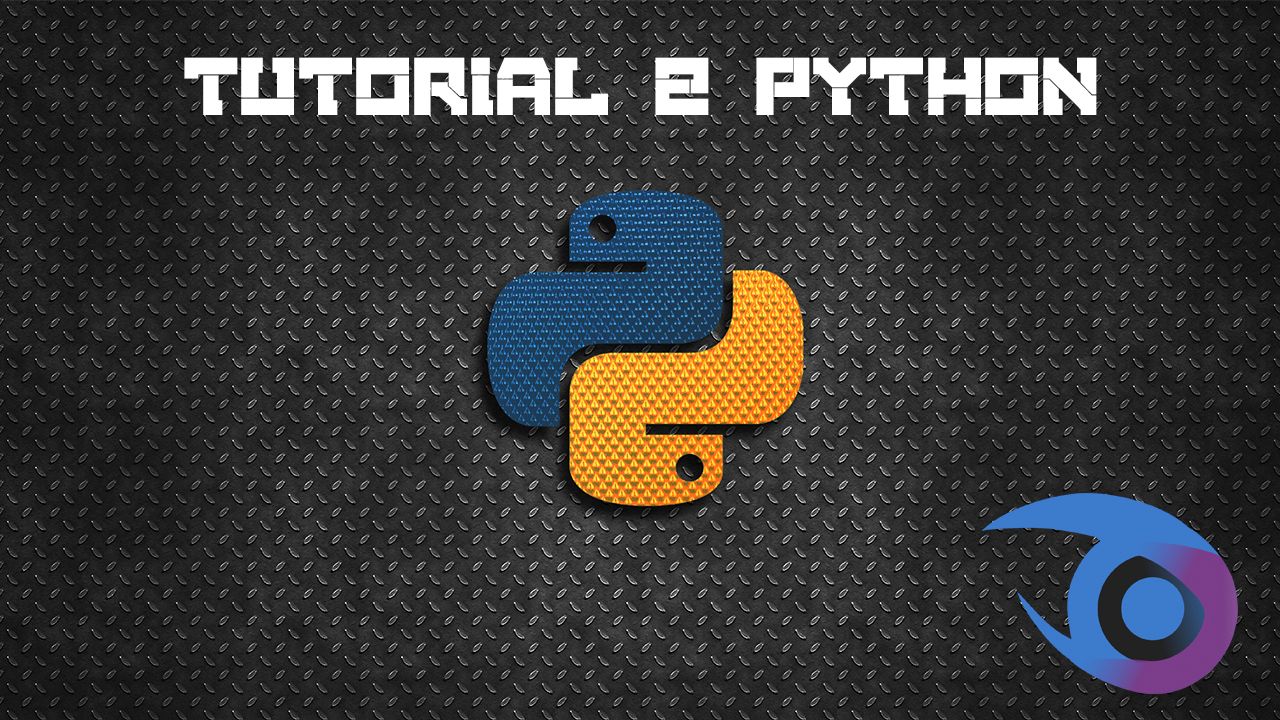
<a href="https://imgur.com/gallery/ciwlCWa"><strong>Fuente</strong></a></center>
<div class="text-justify"><p>A través de este tutorial aprenderemos como usar los comentarios y operadores aritméticos dentro del lenguaje Python, es importante destacar que necesitamos los conocimientos previos del tutorial número 1, si aún no has pasado por él te recomiendo visitarlo, el link del mismo se encuentra al final del post.</p></div>
<div class="text-justify"><p>Antes de entrar en código repasemos conceptos básicos dentro de la programación, para entender de manera clara y precisa para que son los comentarios y operadores aritméticos dentro de nuestro código de programación.</p></div>
<div class="text-justify"><p>Los comentarios nos sirven como bien dice la palabra para dejar oraciones, palabras o frases que nos permiten recordar la función específica que está ejecutando el código a partir de esa línea, esto hará una lectura más fácil tanto para nosotros como para cualquier persona, a veces es complicado leer el código de un programa realizado por un tercero si el mismo no tiene comentarios, por lo que es importante resaltar en los mismos las funcionabilidades por si necesitamos en un futuro cierta función en el mismo.</p></div>
# Comentarios
<div class="text-justify"><p>Para realizar comentarios en Python debemos de usar el siguiente símbolo “#” seguido de un espacio y luego la palabra o frases a colocar, es muy importante seguir esta sintaxis para evitar futuros errores en nuestros códigos, como ejemplo podríamos tomar la siguiente línea:</p></div>
<code># Operadores Mátematicos</code>
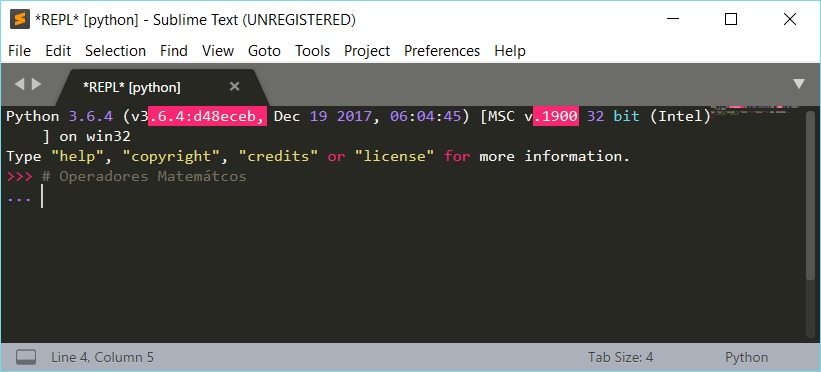
<div class="text-justify"><p>Es importante destacar que en los comentarios podemos usar cualquier tipo de carácter especial, acentos espacios, es decir todo lo que deseamos colocar será válido, esto no es recomendable hacerlo cuando estamos fuera de la línea de comentarios.</p></div>
# Operadores Aritméticos
<div class="text-justify"><p>Como bien su nombre indica son todos aquellos operadores matemáticos que nos permiten realizar diferentes operaciones entre números, en este caso vamos a ver cómo podemos sumar, restar, multiplicar, dividir, hacer una operación tipo modulo o un exponente, los signos correspondientes a estas operaciones son:</p></div>
- Suma: +
- Resta: -
- Multiplicación: *
- División: /
- División entera (si queremos que el resultado sea un numero entero): //
- Módulo (residuo de una división): %
- Exponente: **
<div class="text-justify"><p>Ahora aplicaremos esto en código asignando valores a distintas variables, el orden será como en la lista anterior</p></div>
<code>suma = 3 + 6</code>
<code>resta = 9 - 3</code>
<code>multiplicar = 5 * 5</code>
<code>dividir = 10 / 2</code>
<code>modulo = 9 % 2</code>
<code>exponente = 4 ** 5</code>
Este sería el resultado aplicando estos códigos en Python:
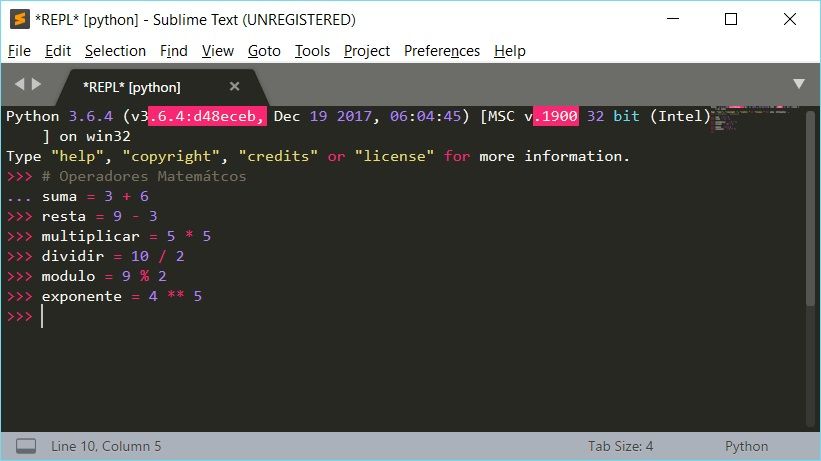
<div class="text-justify"><p>Ahora si queremos ver el resultado de cada una de las operaciones debemos usar nuestro comando print para cada una de las variables, mostrare un ejemplo para una de ellas, pero como ejercicio realízalo para todas las que creamos.</p></div>
<code>print (suma)</code>
El resultado final para todas nuestras variables seria el siguiente:
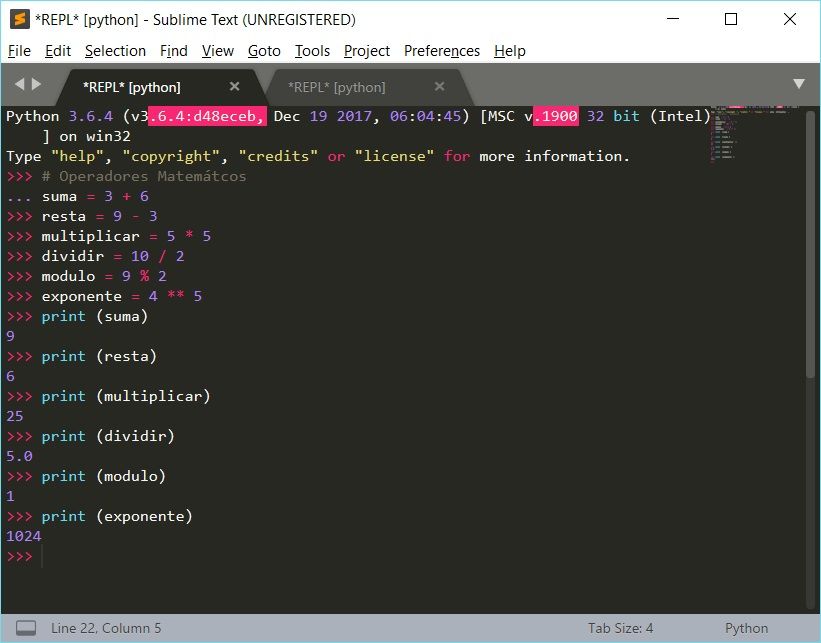
<div class="text-justify"><p>Ahora con estos conocimientos podemos hacer distintos cálculos de fórmulas matemáticas, en este caso haremos este pequeño ejercicio, vamos a calcular el área de un triángulo, recordemos que la fórmula para esto es base x altura entre 2, para esto identificamos nuestras variables de la siguiente manera:</p></div>
<center>http://www.universoformulas.com/imagenes/formulas/matematicas/geometria/area-triangulo-base-altura-conocidas.jpg
<a href="http://www.universoformulas.com/matematicas/geometria/area-triangulo/"><strong>Fuente</strong></a></center>
<code>base = 8</code>
<code>altura = 4</code>
<code>area = (base * altura) / 2</code>
<code>print (area)</code>
Obtendremos el siguiente resultado:
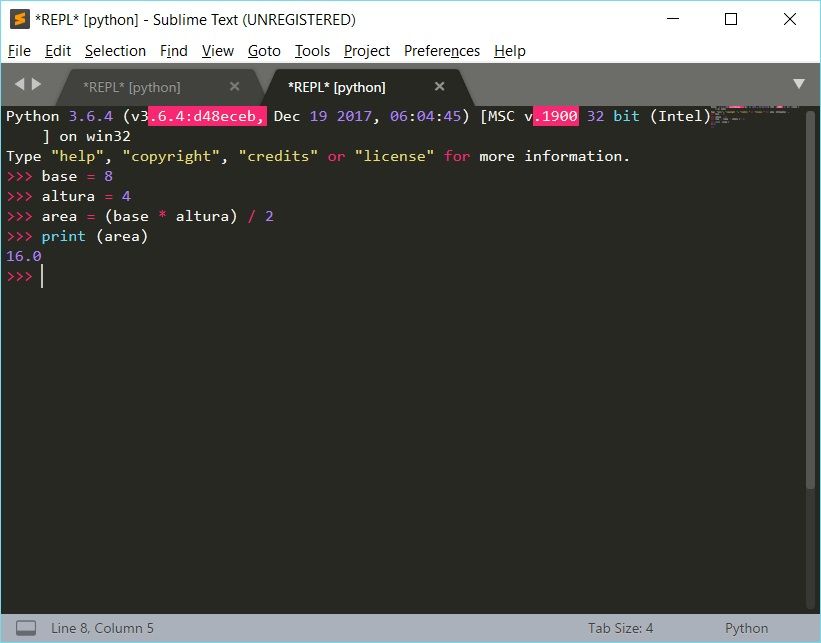
<div class="text-justify"><p>Sin embargo, cuando un programa lo ejecuta un usuario el coloca los valores que le interesen, en este caso nosotros los programadores somos los que estamos dándole el valor en las variables, es así como en el siguiente tutorial vamos a explicar cómo pedir y almacenar datos del usuario para la realización de distintos programas.
De esta manera termina este segundo tutorial, recuerden que si tienen alguna duda pueden usar la caja de comentarios, ¡Nos vemos en el próximo!</p></div>
#### Curriculum
To understand optimally everything explained it is advisable to see these tutorials
- [Tutorial #1 Python: Declaración de variables y Tipo de datos](https://steemit.com/utopian-io/@gabox/tutorial-1-python-declaracion-de-variables-y-tipo-de-datos)
<br /><hr/><em>Posted on <a href="https://utopian.io/utopian-io/@gabox/tutorial-2-python-comentarios-y-operadores-aritmeticos">Utopian.io - Rewarding Open Source Contributors</a></em><hr/>| author | gabox | ||||||
|---|---|---|---|---|---|---|---|
| permlink | tutorial-2-python-comentarios-y-operadores-aritmeticos | ||||||
| category | utopian-io | ||||||
| json_metadata | {"community":"utopian","app":"utopian/1.0.0","format":"markdown","repository":{"id":81598961,"name":"cpython","full_name":"python/cpython","html_url":"https://github.com/python/cpython","fork":false,"owner":{"login":"python"}},"pullRequests":[],"platform":"github","type":"tutorials","tags":["utopian-io","spanish","cervantes","programacion","venezuela"],"links":["https://imgur.com/gallery/ciwlCWa","http://www.universoformulas.com/matematicas/geometria/area-triangulo/","https://steemit.com/utopian-io/@gabox/tutorial-1-python-declaracion-de-variables-y-tipo-de-datos","https://utopian.io/utopian-io/@gabox/tutorial-2-python-comentarios-y-operadores-aritmeticos"],"image":["https://steemitimages.com/DQmNyTTkERkcdQ66yGb7tAGgucFTgSyKtrRTLSjbnQEg6ba/portadas.jpg","https://steemitimages.com/DQmb95t17HtFskPmkSbYPVjcjQF69Ja6zi8fWYbq7V4zgJf/1.jpg","https://steemitimages.com/DQmRi9Rz4p4u7CMnZ9DwcUzLV2oHSLM214HkakC5iCAKzAj/2.jpg","https://steemitimages.com/DQmew9peMZ8RnHqqpGCVhNpZmoQqV7iVoC7dMWVFMeKR6bj/3.jpg","http://www.universoformulas.com/imagenes/formulas/matematicas/geometria/area-triangulo-base-altura-conocidas.jpg","https://steemitimages.com/DQmNvR3ZqCYasMUCbG6MgYNhDWf2zUyW4nanvFiHBQg9YJA/4.jpg"],"moderator":{"account":"favcau","time":"2018-01-27T22:59:37.417Z","reviewed":true,"pending":false,"flagged":false}} | ||||||
| created | 2018-01-27 06:40:51 | ||||||
| last_update | 2018-01-27 22:59:36 | ||||||
| depth | 0 | ||||||
| children | 8 | ||||||
| last_payout | 2018-02-03 06:40:51 | ||||||
| cashout_time | 1969-12-31 23:59:59 | ||||||
| total_payout_value | 20.833 HBD | ||||||
| curator_payout_value | 8.177 HBD | ||||||
| pending_payout_value | 0.000 HBD | ||||||
| promoted | 0.000 HBD | ||||||
| body_length | 5,703 | ||||||
| author_reputation | 309,708,176,468,307 | ||||||
| root_title | "Tutorial #2 Python: Comentarios y Operadores Aritméticos" | ||||||
| beneficiaries |
| ||||||
| max_accepted_payout | 1,000,000.000 HBD | ||||||
| percent_hbd | 10,000 | ||||||
| post_id | 32,665,234 | ||||||
| net_rshares | 4,161,735,865,676 | ||||||
| author_curate_reward | "" |
| voter | weight | wgt% | rshares | pct | time |
|---|---|---|---|---|---|
| shaka | 0 | 329,943,179,589 | 10% | ||
| unipsycho | 0 | 92,371,310 | 1% | ||
| doughtaker | 0 | 14,547,254,299 | 80% | ||
| yaniria1 | 0 | 6,600,428,212 | 100% | ||
| charline | 0 | 22,025,234,248 | 100% | ||
| cifer | 0 | 2,494,661,788 | 90% | ||
| gabox | 0 | 27,089,913,292 | 100% | ||
| free999enigma | 0 | 39,635,191,187 | 20% | ||
| breili | 0 | 4,951,140,500 | 100% | ||
| artemisjane26 | 0 | 1,152,559,537 | 100% | ||
| rayken04 | 0 | 98,315,624 | 10% | ||
| encontactove | 0 | 626,157,776 | 100% | ||
| coolguy123 | 0 | 20,114,049,468 | 7% | ||
| alanzheng | 0 | 72,079,802 | 2% | ||
| utopian-io | 0 | 3,688,437,148,752 | 2.4% | ||
| graceleon | 0 | 439,379,993 | 100% | ||
| sanelleadguitar | 0 | 101,661,420 | 100% | ||
| tonyxpin | 0 | 586,328,382 | 100% | ||
| oscardice | 0 | 534,532,142 | 100% | ||
| reyzx | 0 | 0 | 100% | ||
| momslife | 0 | 451,845,572 | 100% | ||
| untitledvzla | 0 | 458,178,640 | 100% | ||
| mixmatchmag | 0 | 239,661,797 | 100% | ||
| jmperez | 0 | 580,673,000 | 100% | ||
| luadifo | 0 | 463,919,346 | 100% |
Chevere @gabox muy educativo vale
| author | artemisjane26 |
|---|---|
| permlink | re-gabox-tutorial-2-python-comentarios-y-operadores-aritmeticos-20180128t052036019z |
| category | utopian-io |
| json_metadata | {"tags":["utopian-io"],"users":["gabox"],"app":"steemit/0.1"} |
| created | 2018-01-28 05:20:39 |
| last_update | 2018-01-28 05:20:39 |
| depth | 1 |
| children | 1 |
| last_payout | 2018-02-04 05:20:39 |
| cashout_time | 1969-12-31 23:59:59 |
| total_payout_value | 0.000 HBD |
| curator_payout_value | 0.000 HBD |
| pending_payout_value | 0.000 HBD |
| promoted | 0.000 HBD |
| body_length | 33 |
| author_reputation | 1,977,098,904,707 |
| root_title | "Tutorial #2 Python: Comentarios y Operadores Aritméticos" |
| beneficiaries | [] |
| max_accepted_payout | 1,000,000.000 HBD |
| percent_hbd | 10,000 |
| post_id | 32,916,264 |
| net_rshares | 0 |
Gracias @artemisjane26, mi intención es ayudar aquellos que se estén iniciando en el mundo de la programación!!
| author | gabox |
|---|---|
| permlink | re-artemisjane26-re-gabox-tutorial-2-python-comentarios-y-operadores-aritmeticos-20180128t073527053z |
| category | utopian-io |
| json_metadata | {"tags":["utopian-io"],"users":["artemisjane26"],"app":"steemit/0.1"} |
| created | 2018-01-28 07:07:24 |
| last_update | 2018-01-28 07:07:24 |
| depth | 2 |
| children | 0 |
| last_payout | 2018-02-04 07:07:24 |
| cashout_time | 1969-12-31 23:59:59 |
| total_payout_value | 0.000 HBD |
| curator_payout_value | 0.000 HBD |
| pending_payout_value | 0.000 HBD |
| promoted | 0.000 HBD |
| body_length | 111 |
| author_reputation | 309,708,176,468,307 |
| root_title | "Tutorial #2 Python: Comentarios y Operadores Aritméticos" |
| beneficiaries | [] |
| max_accepted_payout | 1,000,000.000 HBD |
| percent_hbd | 10,000 |
| post_id | 32,934,029 |
| net_rshares | 0 |
Thank you for the contribution. It has been approved. * Next time, try to improve your tutorials, add more content. Comments and arithmetic operators is really little for a tutorial. Also you didn't mention the multiline comment You can contact us on [Discord](https://discord.gg/uTyJkNm). **[[utopian-moderator]](https://utopian.io/moderators)**
| author | favcau |
|---|---|
| permlink | re-gabox-tutorial-2-python-comentarios-y-operadores-aritmeticos-20180127t230005099z |
| category | utopian-io |
| json_metadata | {"tags":["utopian-io"],"community":"utopian","app":"utopian/1.0.0"} |
| created | 2018-01-27 23:00:18 |
| last_update | 2018-01-27 23:00:18 |
| depth | 1 |
| children | 2 |
| last_payout | 2018-02-03 23:00:18 |
| cashout_time | 1969-12-31 23:59:59 |
| total_payout_value | 1.264 HBD |
| curator_payout_value | 0.418 HBD |
| pending_payout_value | 0.000 HBD |
| promoted | 0.000 HBD |
| body_length | 347 |
| author_reputation | 75,981,011,753,578 |
| root_title | "Tutorial #2 Python: Comentarios y Operadores Aritméticos" |
| beneficiaries | [] |
| max_accepted_payout | 1,000,000.000 HBD |
| percent_hbd | 10,000 |
| post_id | 32,852,994 |
| net_rshares | 203,233,337,244 |
| author_curate_reward | "" |
| voter | weight | wgt% | rshares | pct | time |
|---|---|---|---|---|---|
| utopian.tip | 0 | 203,233,337,244 | 16.92% |
Thank you for your great support @favcau, I know that for those of us who handle the language in a complete way this can be very simple, however I want to direct this consensus from the most basic to the most advanced, as even these tutorials their difficulty Increasing anger, likewise I will do everything possible to provide more content in them. You are absolutely right about the comments that have more than one line, once again thanks for keeping me in mind.
| author | gabox |
|---|---|
| permlink | re-favcau-re-gabox-tutorial-2-python-comentarios-y-operadores-aritmeticos-20180128t073425944z |
| category | utopian-io |
| json_metadata | {"tags":["utopian-io"],"users":["favcau"],"app":"steemit/0.1"} |
| created | 2018-01-28 07:06:21 |
| last_update | 2018-01-28 07:06:21 |
| depth | 2 |
| children | 0 |
| last_payout | 2018-02-04 07:06:21 |
| cashout_time | 1969-12-31 23:59:59 |
| total_payout_value | 0.000 HBD |
| curator_payout_value | 0.000 HBD |
| pending_payout_value | 0.000 HBD |
| promoted | 0.000 HBD |
| body_length | 465 |
| author_reputation | 309,708,176,468,307 |
| root_title | "Tutorial #2 Python: Comentarios y Operadores Aritméticos" |
| beneficiaries | [] |
| max_accepted_payout | 1,000,000.000 HBD |
| percent_hbd | 10,000 |
| post_id | 32,933,870 |
| net_rshares | 0 |
Hey @favcau, I just gave you a tip for your hard work on moderation. Upvote this comment to support the utopian moderators and increase your future rewards!
| author | utopian.tip |
|---|---|
| permlink | re-re-gabox-tutorial-2-python-comentarios-y-operadores-aritmeticos-20180127t230005099z-20180128t013852 |
| category | utopian-io |
| json_metadata | "" |
| created | 2018-01-28 01:39:00 |
| last_update | 2018-01-28 01:39:00 |
| depth | 2 |
| children | 0 |
| last_payout | 2018-02-04 01:39:00 |
| cashout_time | 1969-12-31 23:59:59 |
| total_payout_value | 0.000 HBD |
| curator_payout_value | 0.000 HBD |
| pending_payout_value | 0.000 HBD |
| promoted | 0.000 HBD |
| body_length | 156 |
| author_reputation | 238,310,597,885 |
| root_title | "Tutorial #2 Python: Comentarios y Operadores Aritméticos" |
| beneficiaries | [] |
| max_accepted_payout | 1,000,000.000 HBD |
| percent_hbd | 10,000 |
| post_id | 32,879,794 |
| net_rshares | 0 |
full interesante no dejes de hacerlo
| author | graceleon |
|---|---|
| permlink | re-gabox-tutorial-2-python-comentarios-y-operadores-aritmeticos-20180129t031743485z |
| category | utopian-io |
| json_metadata | {"tags":["utopian-io"],"app":"steemit/0.1"} |
| created | 2018-01-29 02:47:54 |
| last_update | 2018-01-29 02:47:54 |
| depth | 1 |
| children | 0 |
| last_payout | 2018-02-05 02:47:54 |
| cashout_time | 1969-12-31 23:59:59 |
| total_payout_value | 0.000 HBD |
| curator_payout_value | 0.000 HBD |
| pending_payout_value | 0.000 HBD |
| promoted | 0.000 HBD |
| body_length | 36 |
| author_reputation | 30,295,236,936,547 |
| root_title | "Tutorial #2 Python: Comentarios y Operadores Aritméticos" |
| beneficiaries | [] |
| max_accepted_payout | 1,000,000.000 HBD |
| percent_hbd | 10,000 |
| post_id | 33,165,188 |
| net_rshares | 0 |
Muy bueno tu post. que te parece si nos unimos para hacer mas tutoriales de python pero enfocados en la libreria Pygame te puedo ayudar en eso saludos
| author | untitledvzla |
|---|---|
| permlink | re-gabox-tutorial-2-python-comentarios-y-operadores-aritmeticos-20180128t235614007z |
| category | utopian-io |
| json_metadata | {"tags":["utopian-io"],"app":"steemit/0.1"} |
| created | 2018-01-28 23:23:30 |
| last_update | 2018-01-28 23:23:30 |
| depth | 1 |
| children | 0 |
| last_payout | 2018-02-04 23:23:30 |
| cashout_time | 1969-12-31 23:59:59 |
| total_payout_value | 0.000 HBD |
| curator_payout_value | 0.000 HBD |
| pending_payout_value | 0.000 HBD |
| promoted | 0.000 HBD |
| body_length | 150 |
| author_reputation | 81,413,990,309 |
| root_title | "Tutorial #2 Python: Comentarios y Operadores Aritméticos" |
| beneficiaries | [] |
| max_accepted_payout | 1,000,000.000 HBD |
| percent_hbd | 10,000 |
| post_id | 33,127,365 |
| net_rshares | 0 |
### Hey @gabox I am @utopian-io. I have just upvoted you! #### Achievements - Seems like you contribute quite often. AMAZING! #### Suggestions - Contribute more often to get higher and higher rewards. I wish to see you often! - Work on your followers to increase the votes/rewards. I follow what humans do and my vote is mainly based on that. Good luck! #### Get Noticed! - Did you know project owners can manually vote with their own voting power or by voting power delegated to their projects? Ask the project owner to review your contributions! #### Community-Driven Witness! I am the first and only Steem Community-Driven Witness. <a href="https://discord.gg/zTrEMqB">Participate on Discord</a>. Lets GROW TOGETHER! - <a href="https://v2.steemconnect.com/sign/account-witness-vote?witness=utopian-io&approve=1">Vote for my Witness With SteemConnect</a> - <a href="https://v2.steemconnect.com/sign/account-witness-proxy?proxy=utopian-io&approve=1">Proxy vote to Utopian Witness with SteemConnect</a> - Or vote/proxy on <a href="https://steemit.com/~witnesses">Steemit Witnesses</a> [](https://steemit.com/~witnesses) **Up-vote this comment to grow my power and help Open Source contributions like this one. Want to chat? Join me on Discord https://discord.gg/Pc8HG9x**
| author | utopian-io |
|---|---|
| permlink | re-gabox-tutorial-2-python-comentarios-y-operadores-aritmeticos-20180128t191757980z |
| category | utopian-io |
| json_metadata | {"tags":["utopian-io"],"community":"utopian","app":"utopian/1.0.0"} |
| created | 2018-01-28 19:17:57 |
| last_update | 2018-01-28 19:17:57 |
| depth | 1 |
| children | 0 |
| last_payout | 2018-02-04 19:17:57 |
| cashout_time | 1969-12-31 23:59:59 |
| total_payout_value | 0.000 HBD |
| curator_payout_value | 0.000 HBD |
| pending_payout_value | 0.000 HBD |
| promoted | 0.000 HBD |
| body_length | 1,425 |
| author_reputation | 152,955,367,999,756 |
| root_title | "Tutorial #2 Python: Comentarios y Operadores Aritméticos" |
| beneficiaries | [] |
| max_accepted_payout | 1,000,000.000 HBD |
| percent_hbd | 10,000 |
| post_id | 33,080,301 |
| net_rshares | 0 |
 hiveblocks
hiveblocks