<center></center>
Hi!
We are happy to announce, that we have launched the **public test of [PokerChained the first decentralized multiplayer PVP platform for Texas Hold'em based on EOSIO](https://steemit.com/eos/@graphenelab/start-of-public-testing-of-the-first-decentralized-texas-hold-em-based-on-eosio-jungle-2-0-testnet)**! Testing will be held in Jungle testnet, which is as close to the EOS main net as possible.
We recommend you read the instructions for the game on the link, but for now we will tell you how to get an account in EOS Jungle 2.0 and add this network to Scatter.
### EOS Jungle 2.0 Testnet registration process
In order to test our incredible poker, you will need to create an account on the EOS Jungle 2.0 test network. We tried to create the most detailed instructions, but if you have any questions, write to the chat at any time [t.me/PokerChained](https://t.me/PokerChained)
* P.S. Since Jungle Testnet 2.0 duplicates EOS Mainnet as much as possible, in addition to creating a new account, you can use your EOS account acquired during the crowdsale (if it is in snapshots dated June 2, 2018). If account already imported into Scatter, it will be available immediately after adding the Jungle network. Remember, your balance will be distributed exactly the same way as when you run EOS Mainnet, that is 10 EOS in liquidation, the rest is in half on CPU / NET, respectively, you need to make Unstake and wait 72 hours.*
> **IMPORTANT: we strongly do not recommend using an account with the same keys as in EOS Mainnet during testing, if you want to use the funds from it, it is better to transfer them to an account created specifically for testing**
##### Step one. Key generation
* Visit [eosauthority.com/generate_eos_private_key](https://eosauthority.com/generate_eos_private_key)
* Copy the generated key pair, and securely store them
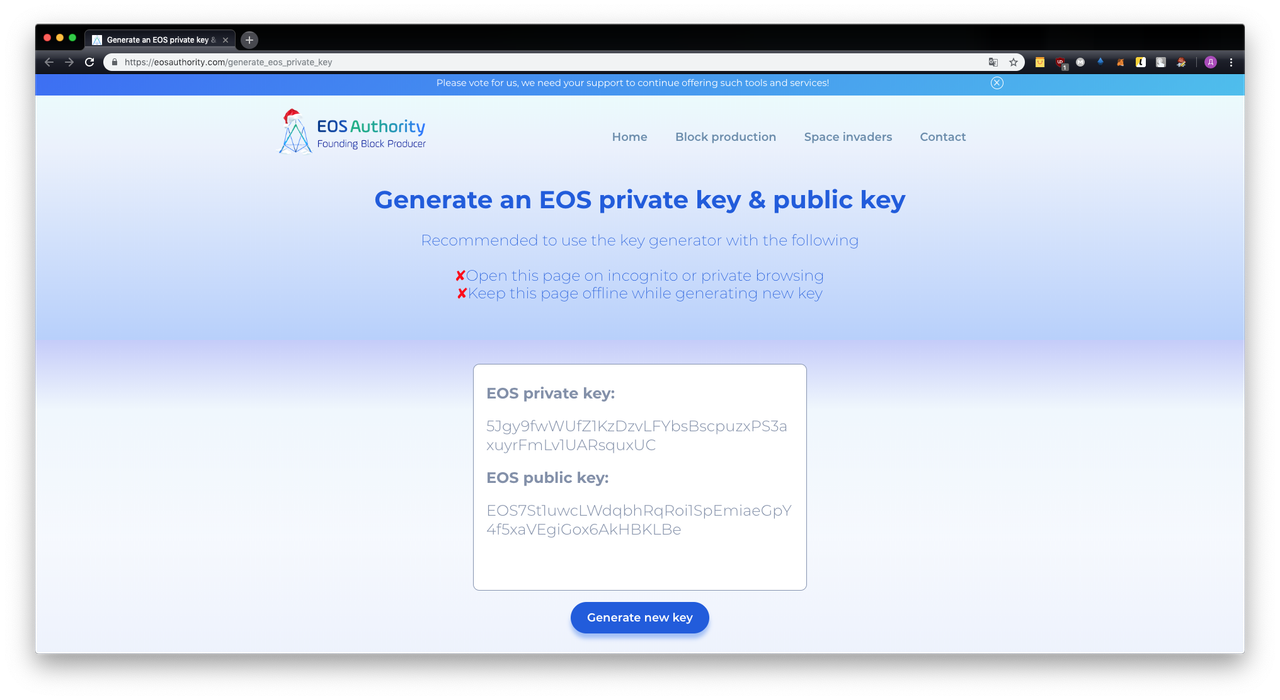
##### Step two. Account creation
* Visit [monitor.jungletestnet.io/#home](https://monitor.jungletestnet.io/#home)
* Click on **Create account**
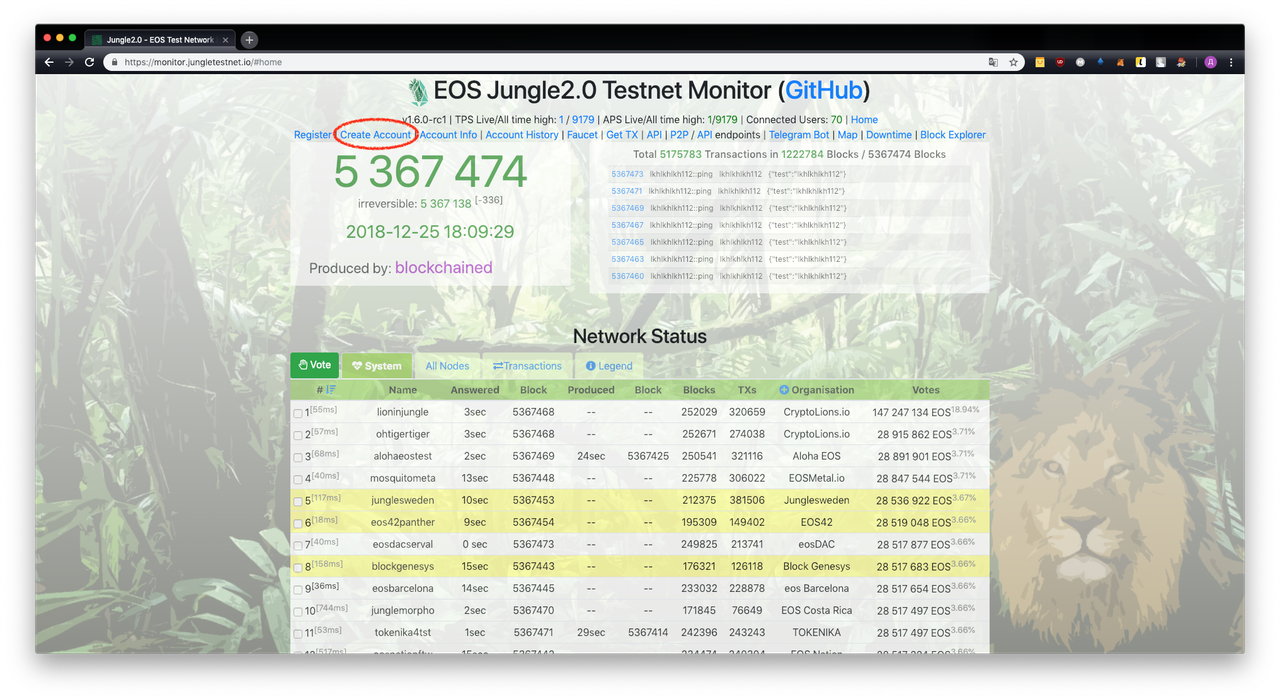
* Enter a valid account name (**it has to consist of exactly 12 symbols, consisting of letters a-z and numbers 1-5, and be available**) and public keys generated during previous step (which begin with EOS). For the testnet you can uses one pair of keys for both Owner and Active, but for the main net we strongly recommend you to use different key pairs.
* Click **Create**. If you’ve messed up somewhere, or the name is unavailable, you’ll see an error. If everything is correct, you’ll see a success message like this:
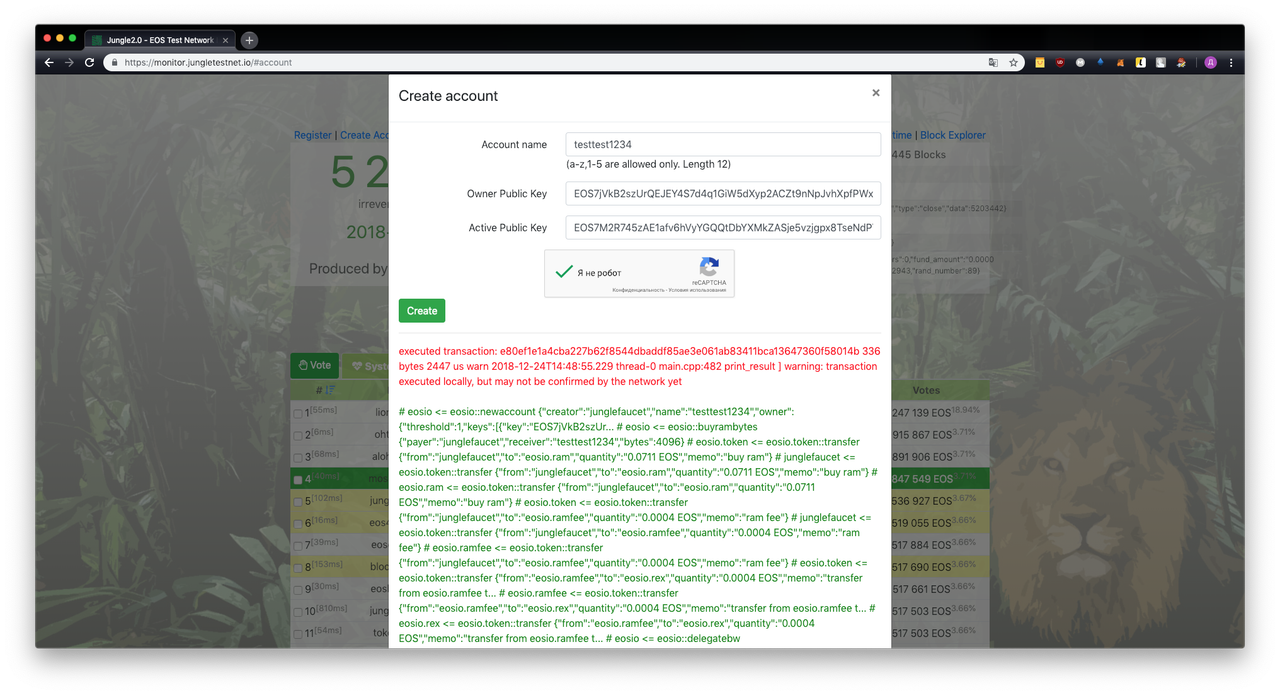
* To confirm, you can visit [jungle.bloks.io ](https://jungle.bloks.io ) and enter your name in the search prompt. If the account was successfully created, you’ll see an account details screen.
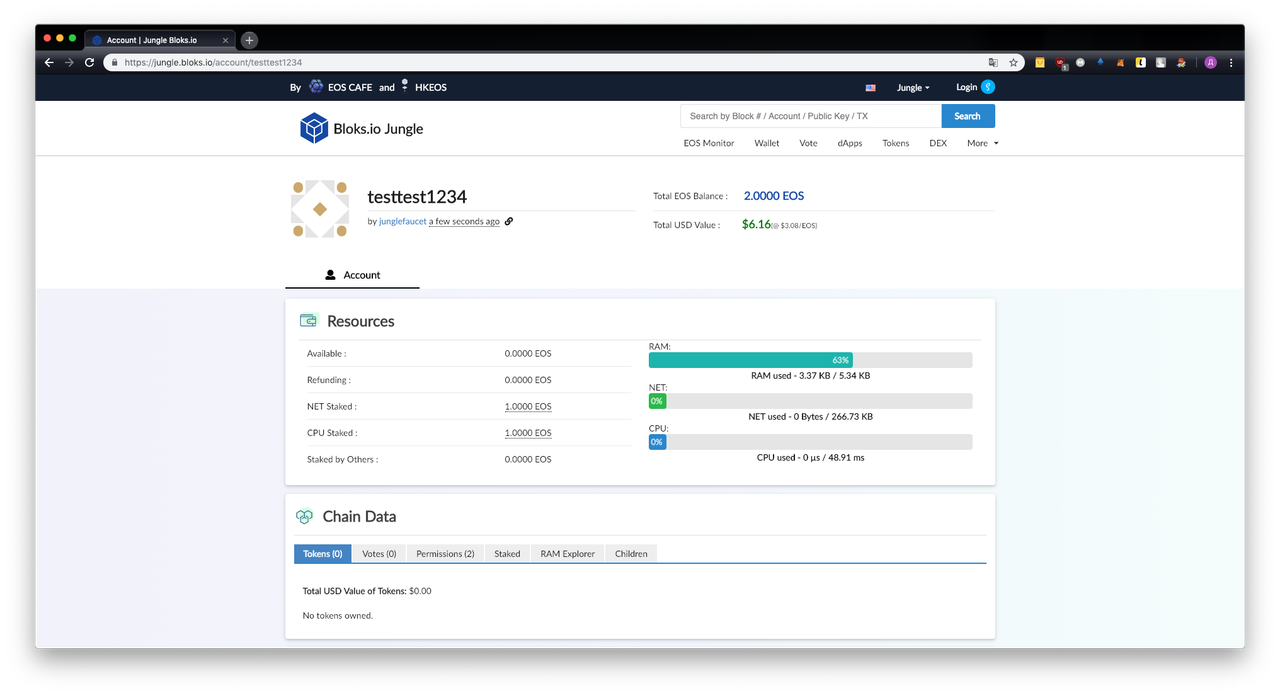
##### Step three. Getting test coins
You can get **100 Test EOS ONCE EVERY 6 HOURS**. To do that please do the following steps
* Visit [monitor.jungletestnet.io/#home](https://monitor.jungletestnet.io/#home)
* Click on **Faucet**
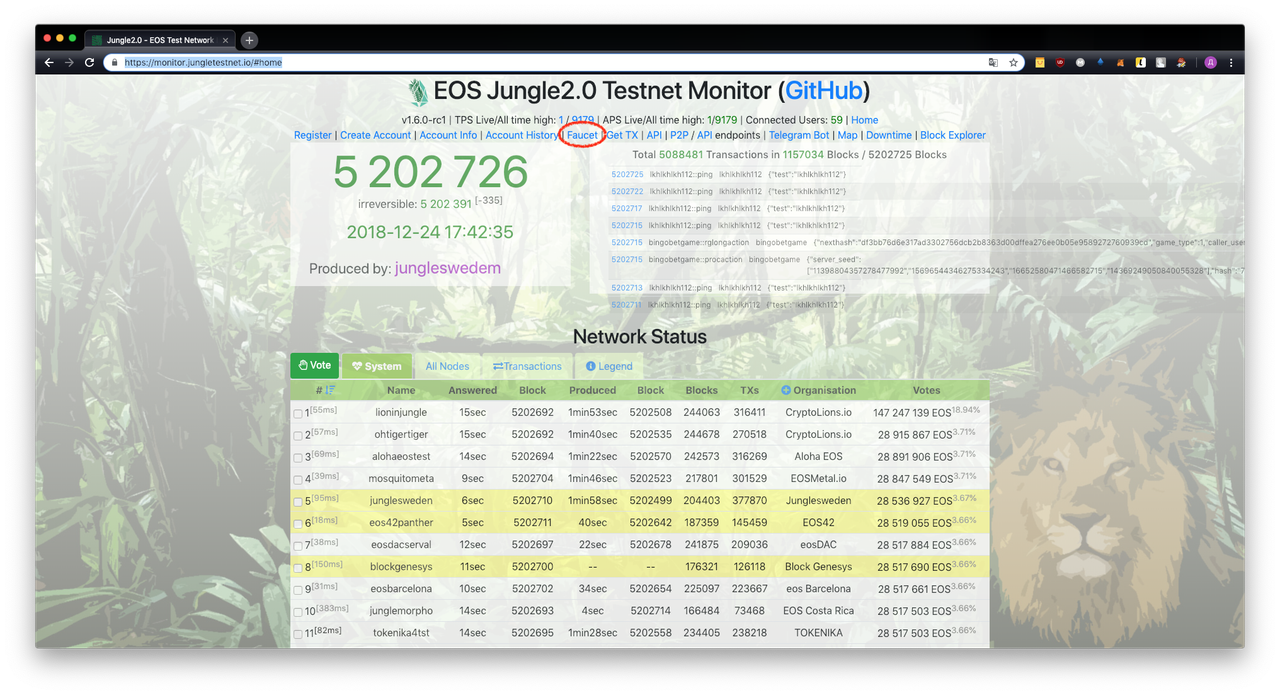
* Enter the created account name and click **Send Coins**
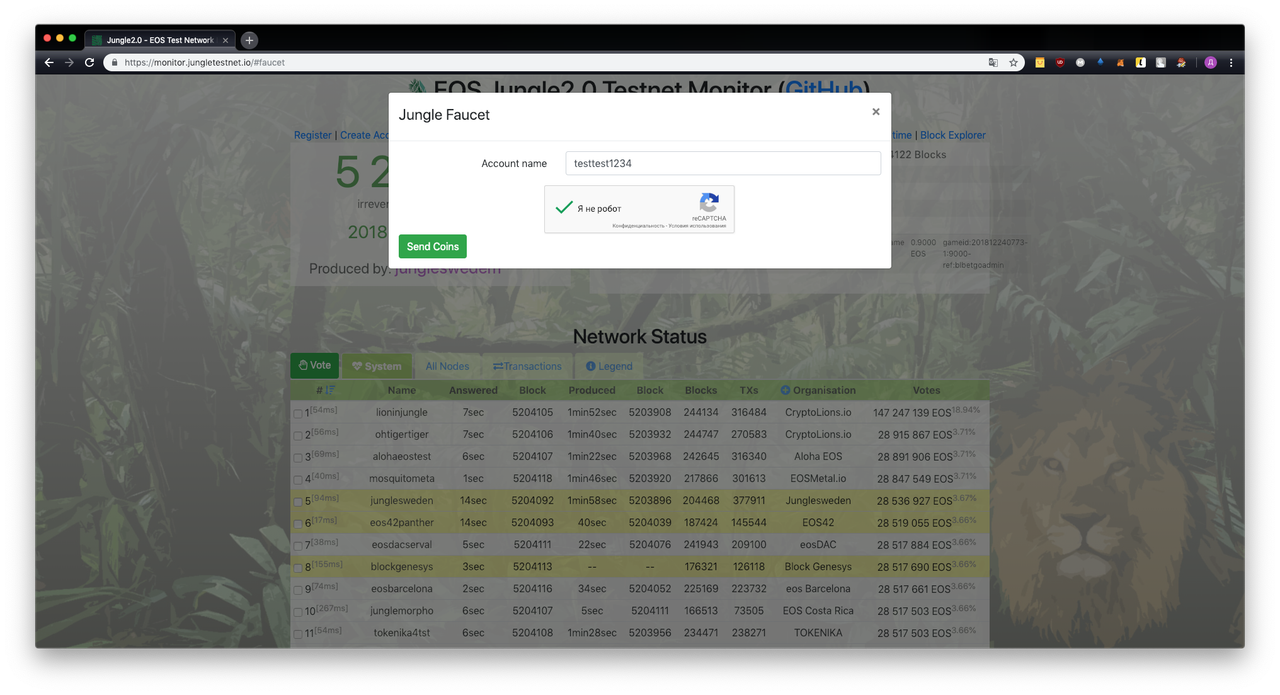
* If this account exits, and you’re doing it for the first time, or more than 6 hours elapsed since the last time you got tokens, you’ll see a message like this:

* To confirm you can visit [jungle.bloks.io](https://jungle.bloks.io) again, and enter your account name. If everything is correct, then you’ll see the transfer of **100 Test EOS** in account history, and the available balance will increase
***
> **Now you have an account in the Jungle!**
### Process of adding Jungle into Scatter and account settings
If you plan to play through the WEB-interface (**_is not available at the first stage of testing_**), then you will need to configure [Scatter](https://get-scatter.com). Despite the fact that for playing in a mobile and desktop application at this stage, you only need a private key, **you still need Scatter** now in order to delegate resources (CPU / NET) to your account in order to have sufficient bandwidth for a comfortable game (in EOS, instead of the fee-based anti-spam model, the resource-based model is used, but this is a topic for a full-fledged article, you can google if you wish). If you have the skills to work with [eos-voter](https://github.com/greymass/eos-voter), you can distribute your resources through it, but in this article we will look at working through Scatter
##### Step one. Installing or updating Scatter
* Please download and install the latest Scatter version for your OS from the official Scatter Github [github.com/GetScatter/ScatterDesktop/releases/](https://github.com/GetScatter/ScatterDesktop/releases/).
* Please complete all the main setup steps (password, seed phrase, Agreement, backup autosave location)
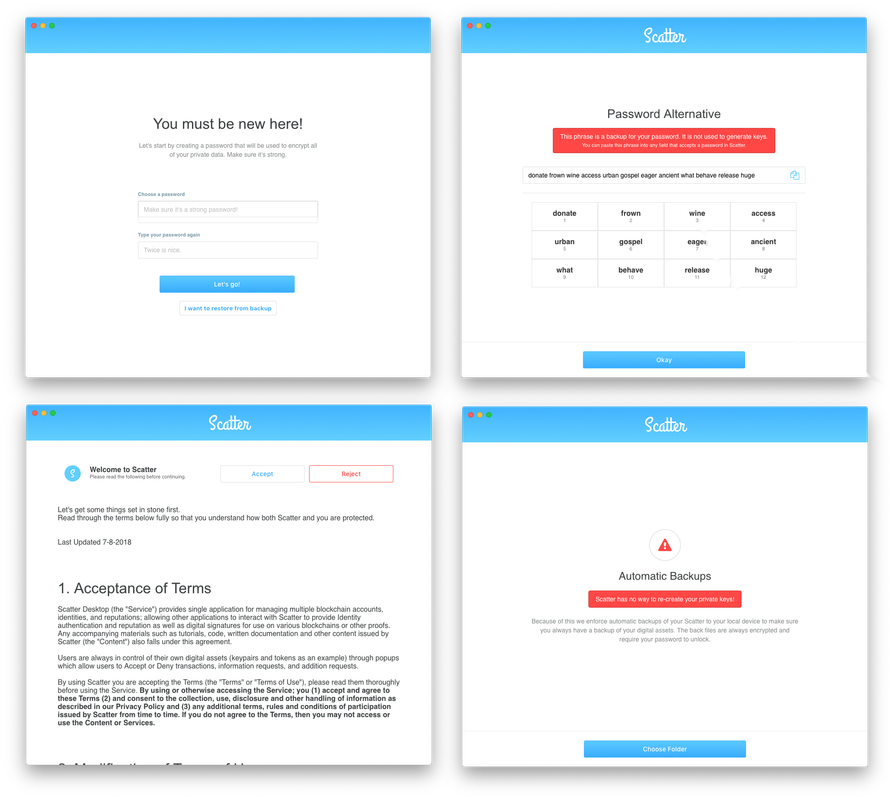
##### Step two. Adding the account
* Remember where you saved the private key for the account in the Jungle testnet
* Click on **Add keys**
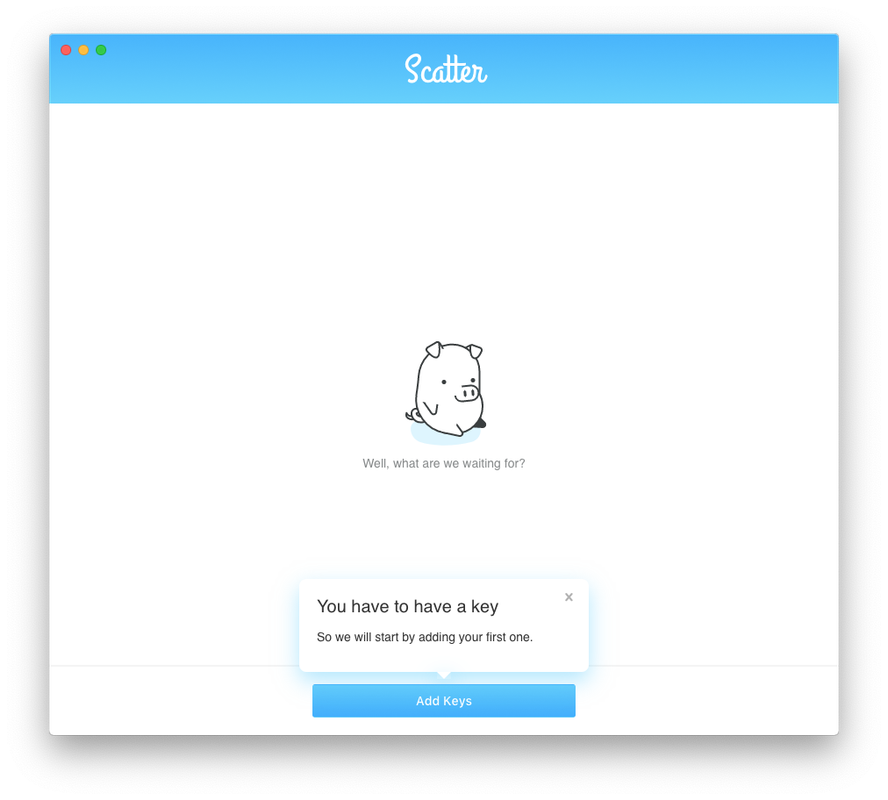
* Click on **Import key**
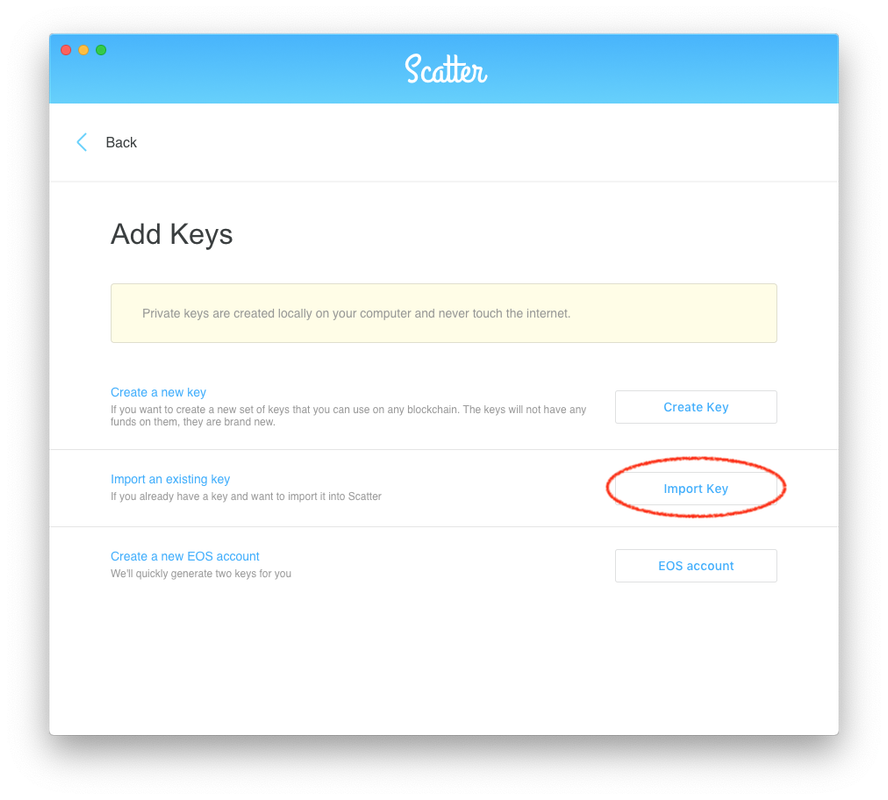
* Click on **Text**
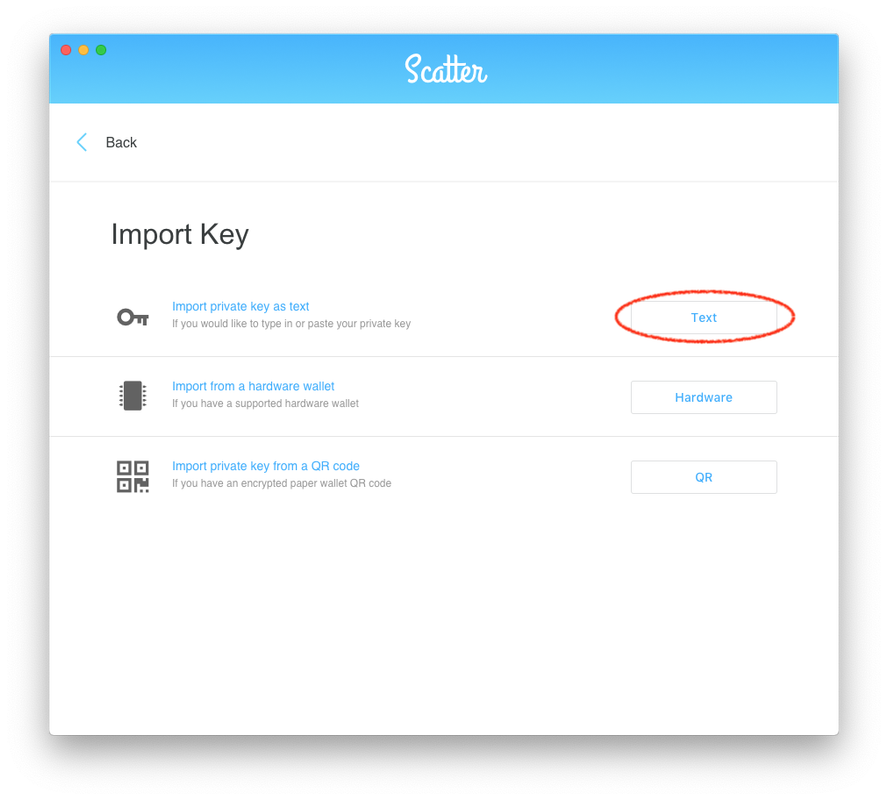
* Insert private key that you created at step one (it begins with `5`) into the field
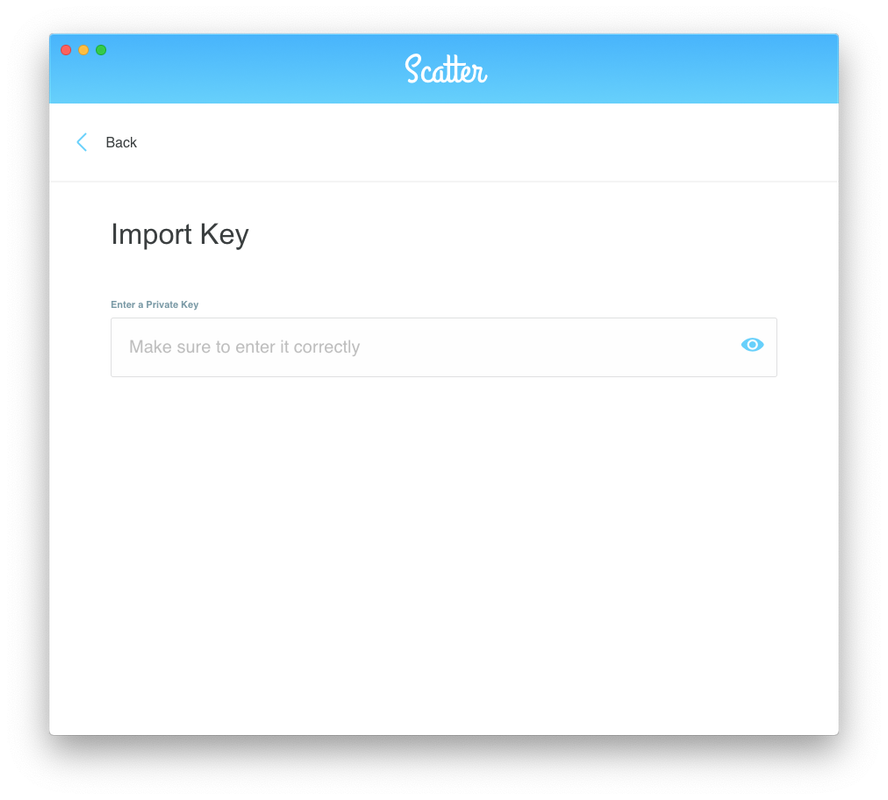
* If you’ve done everything right, you’ll see the following menu:
You also can change Key Name
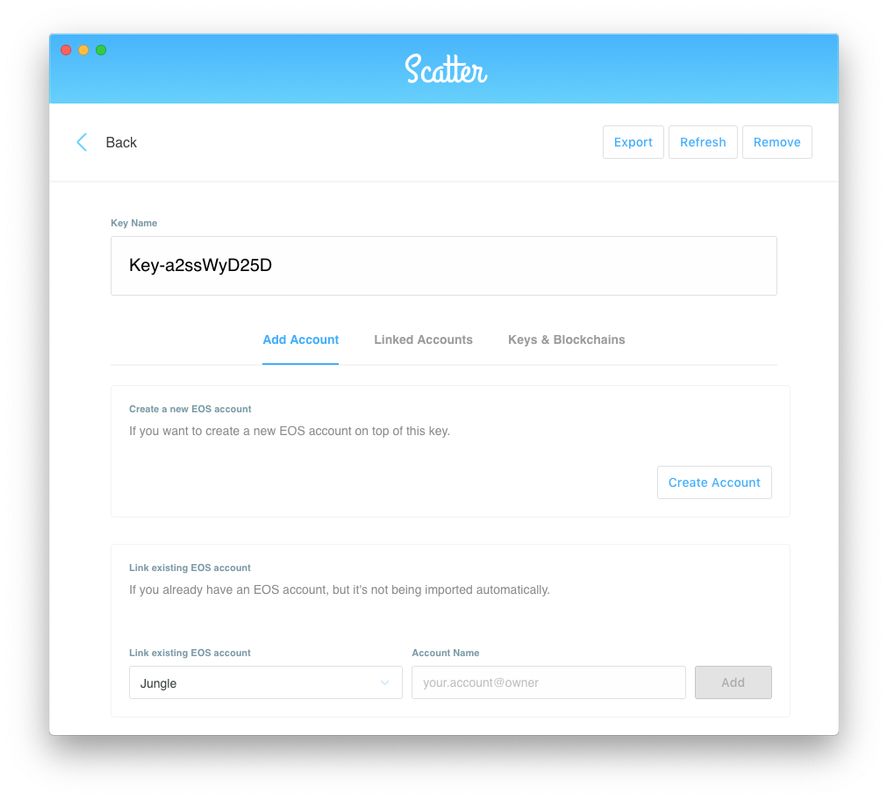
##### Step three. Adding Jungle testnet
* Click on the settings menu
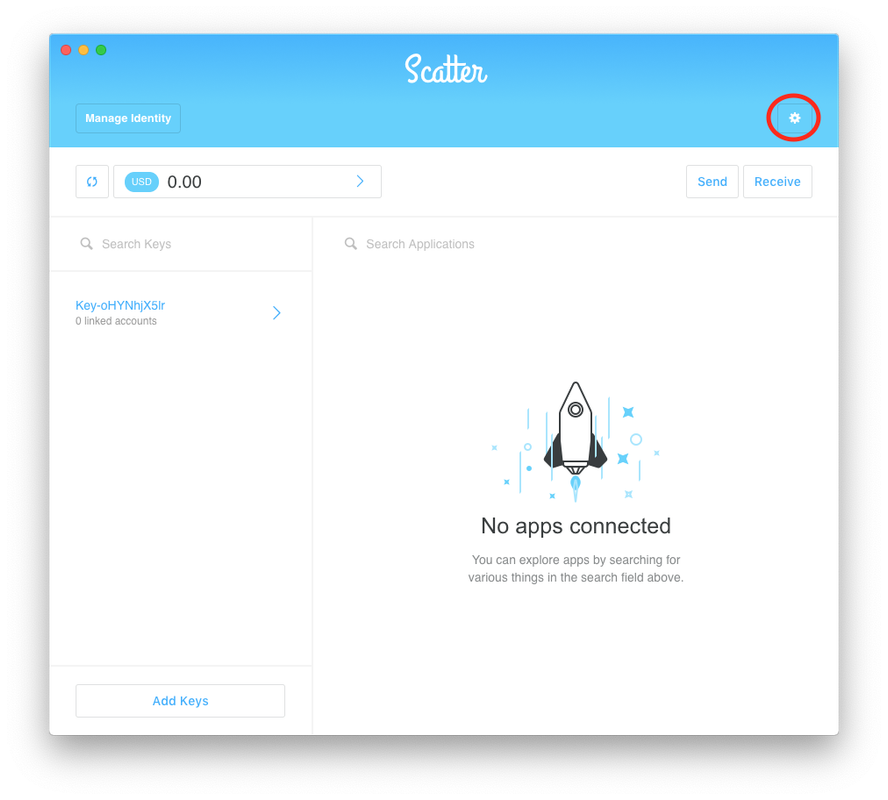
* Choose **Networks**, and enter the password
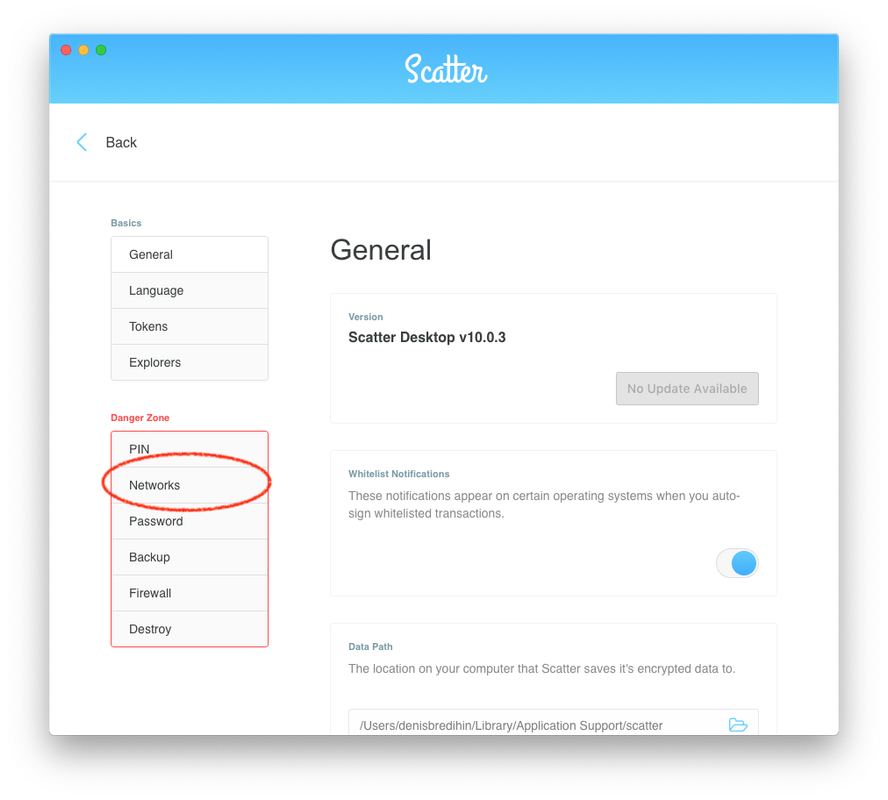
* Click on **Add**
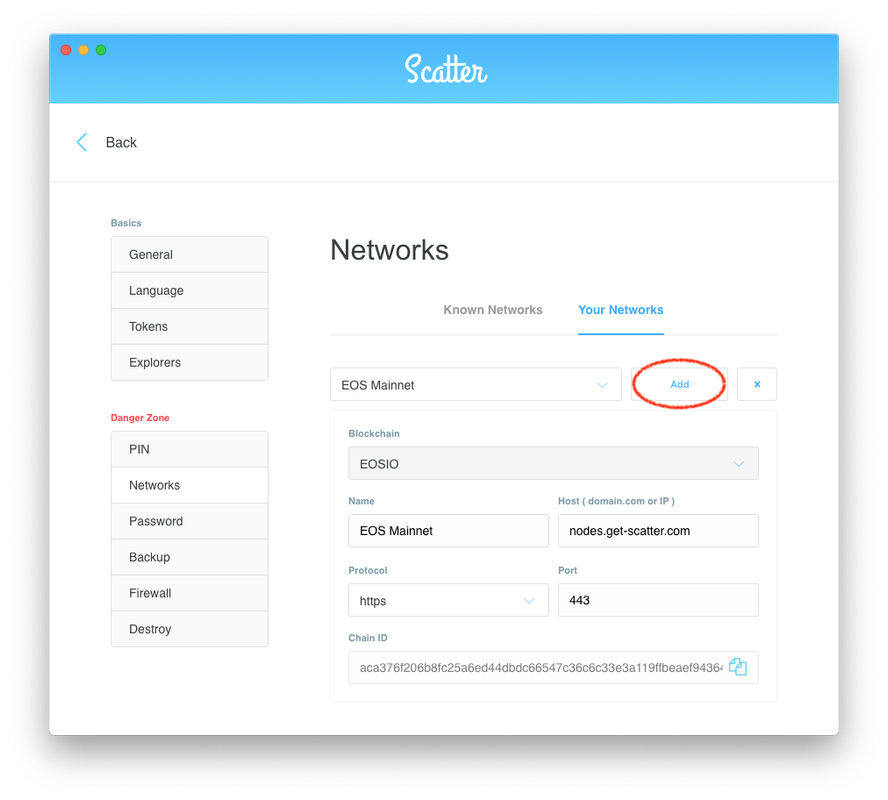
> Enter the following data and click **Save**
* Blockchain: `EOSIO`
* Name: `Jungle`
* Host: `jungle2.cryptolions.io`
* Protocol: `https`
* Port: `443`
* Chain ID: `70aaab8997e1dfce58fbfac80cbbb8fecec7b99cf982a9444273cbc64c41473`
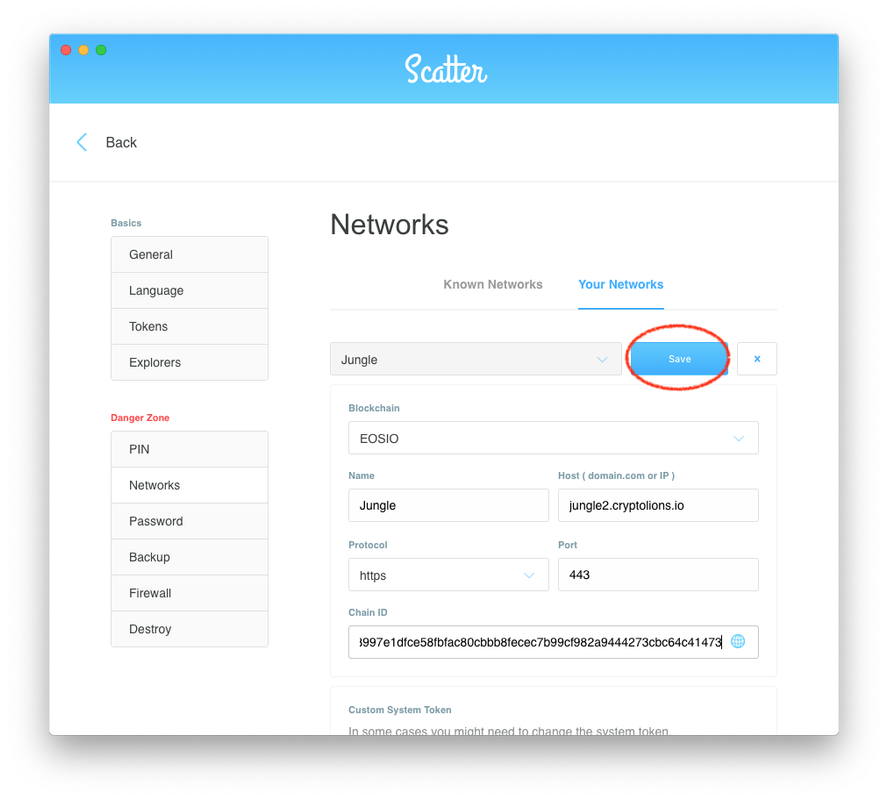
If you’ve done everything correctly the network will be added and saved.
##### Step Four. Resource
* Choose your account that you imported into Scatter on the second step
* Click on **Manage**
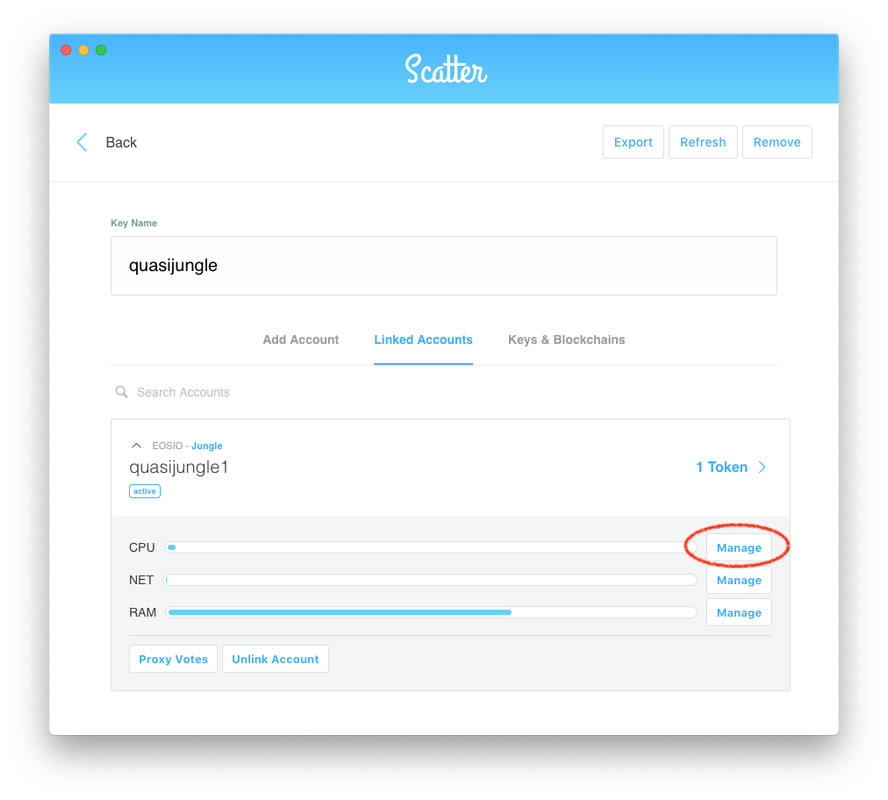
* Set values to empty fields and click on **Confirm**.
**RECOMMENDED MINIMUM VALUE: 50 CPU and 7 NET or any other value corresponding to the ratio of 7 CPU to 1 NET**
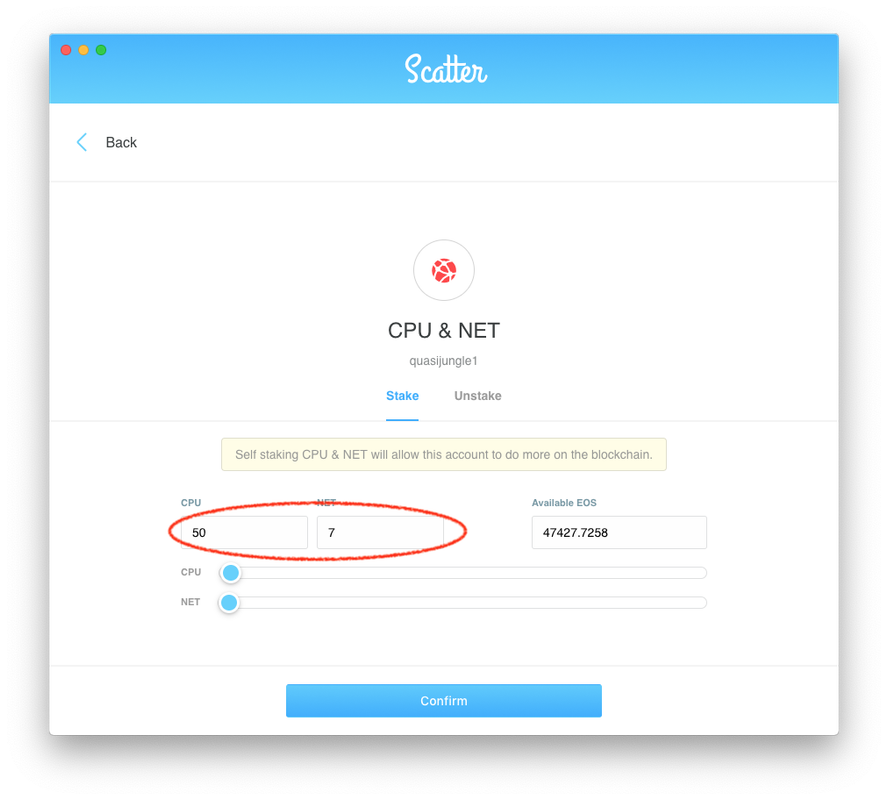
* Confirm the operation in a pop-up message.
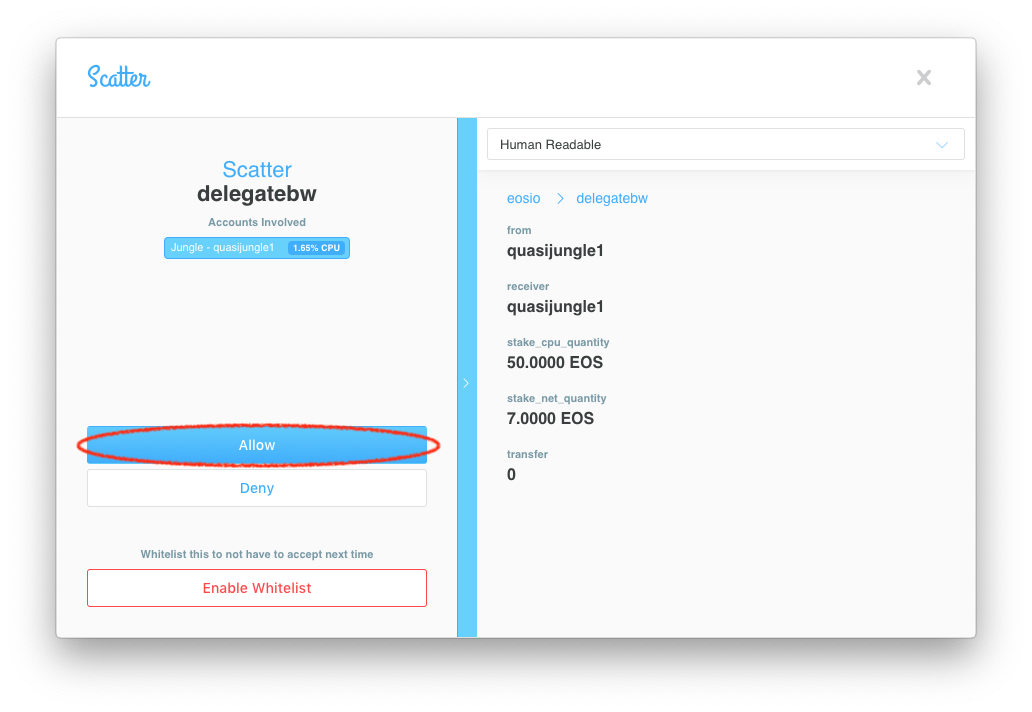
* In case the operation is successful, you will see this message.
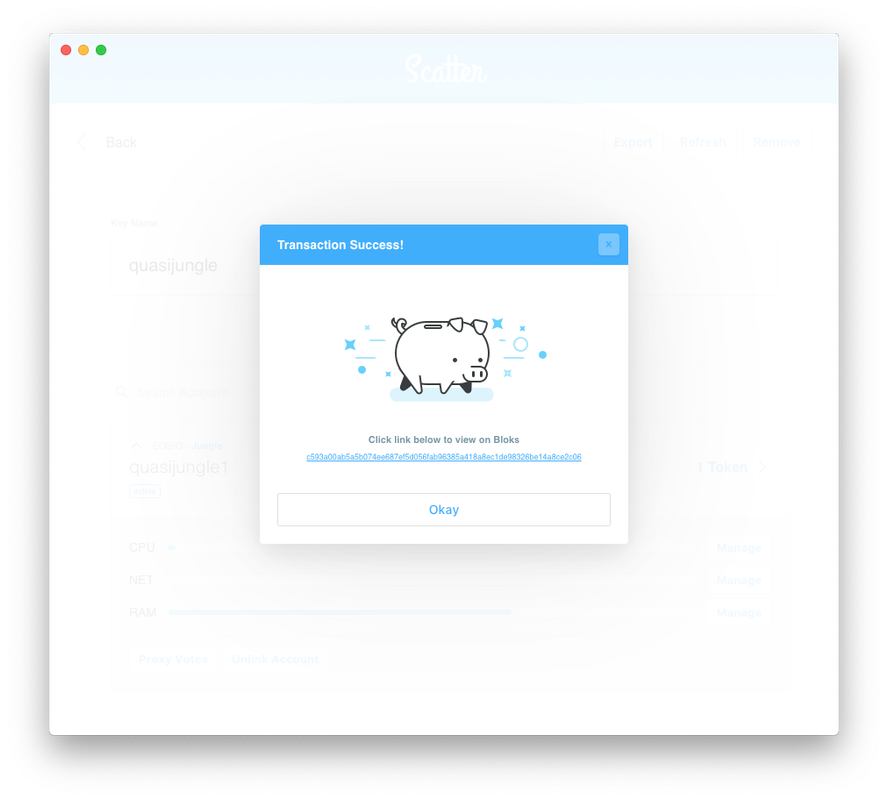
Congratulations! Now Scatter is configured to interact with the Jungle network, the account is imported, you can start testing PokerChained
 hiveblocks
hiveblocks