<div class="text-justify"> Have you also been in this situation like I was? I kept admiring the gifs other users use on their posts and I wished to upload a GIF too but I wasn't sure how to do it until I was hinted to just go to giphy.com to create my GIF. Hello everyone! I trust that you all have been good. In this post, I will be taking you through a tutorial on how upload your video to giphy, making it a GIF and how to add the GIF to your post on any platform. Let's assume that you have your content written already and all that is left now is left now is to upload the GIF ,Worry no more because in a few minutes, you will see that it's not so difficult. ### STEP ONE: The first thing you need to do is to open a new tab in your browser, in the new tab, type in **GIPHY.COM** as you see in the URL space of the screenshot below. **PS: It doesn't have to be in Caps Lock** 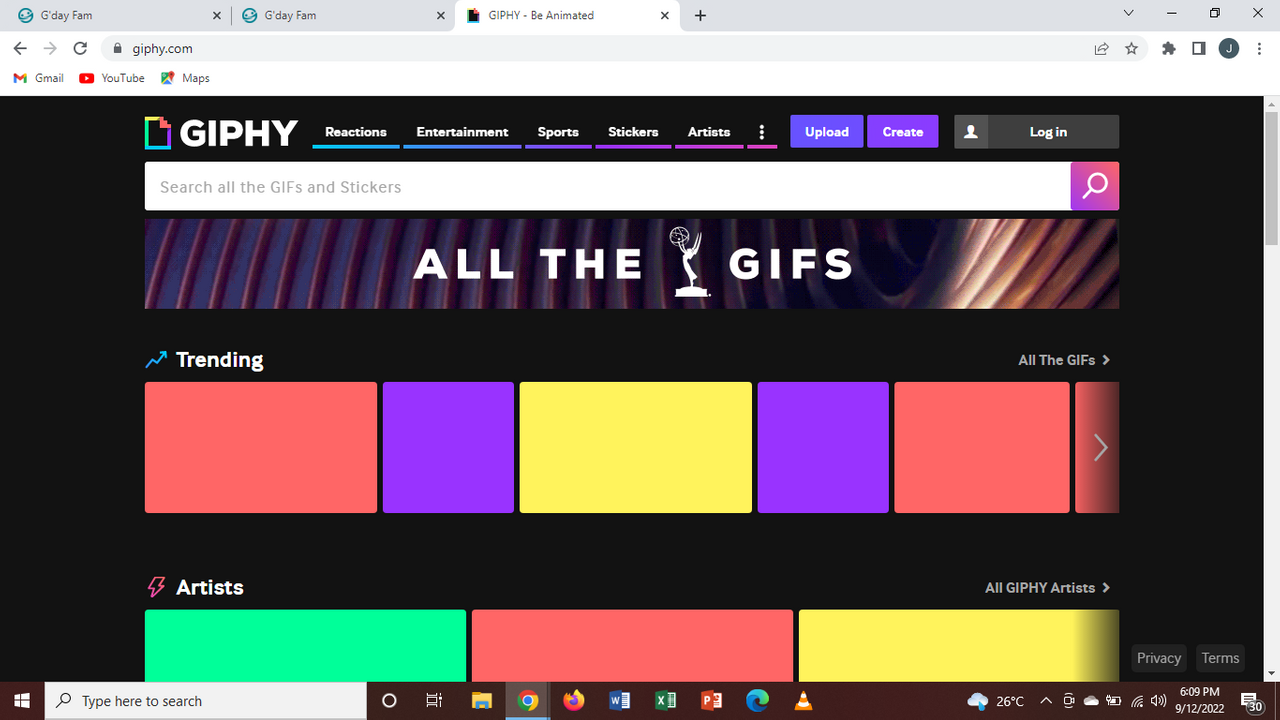 ### STEP TWO: It is important that you sign up in other to do anything on giphy.com, and if you already have an account, you can just go ahead and sign in. Once you are logged in, Look closely at the screenshot above, by the top right part of the screen,you would see the word **'UPLOAD'** which is highlighted in purple. Beside the upload, there is the **'CREATE'** option. Go ahead, and click on the **'UPLOAD'** option. 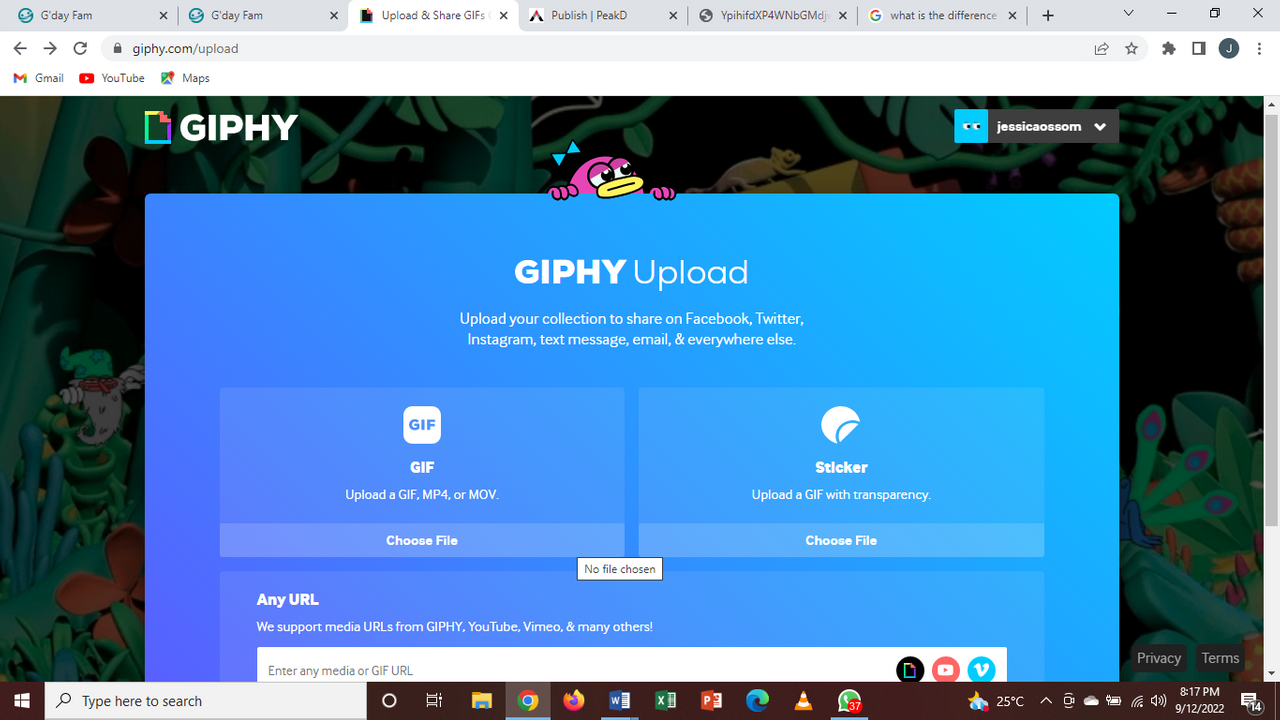 ### STEP THREE: After clicking on the 'UPLOAD' option, Wait for few seconds for the next page to load. Once it is done loading, the page you will see would look like the one you see in the screenshot above. Once that page is opened, you then will need to click on the first box. The box that has the word GIF is what you would click on. Please note that you are not just clicking on the box but on the **CHOOSE FILE** option below it. If you feel lost and you don't understand, please before we go further, could you scroll back up and read through again... *All right, I will assume you've gotten the drill now hehe. OKAY, LET'S MOVE TO THE NEXT STEP.* 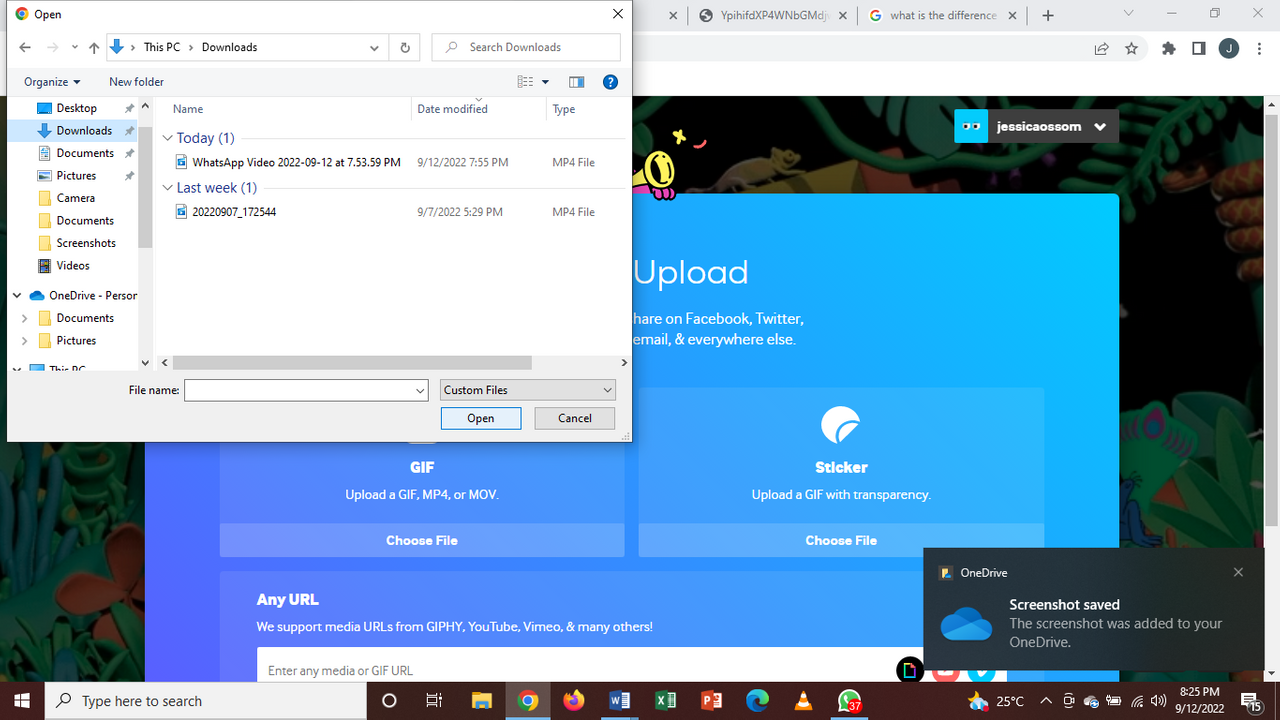 ### STEP FOUR: It appears this way because I'm doing it with my system. However, using a mobile phone, would just take you straight to your file manager where you can select any short video you wish to upload as a GIF. For this tutorial, I will be using one of the short videos I have in my folder. 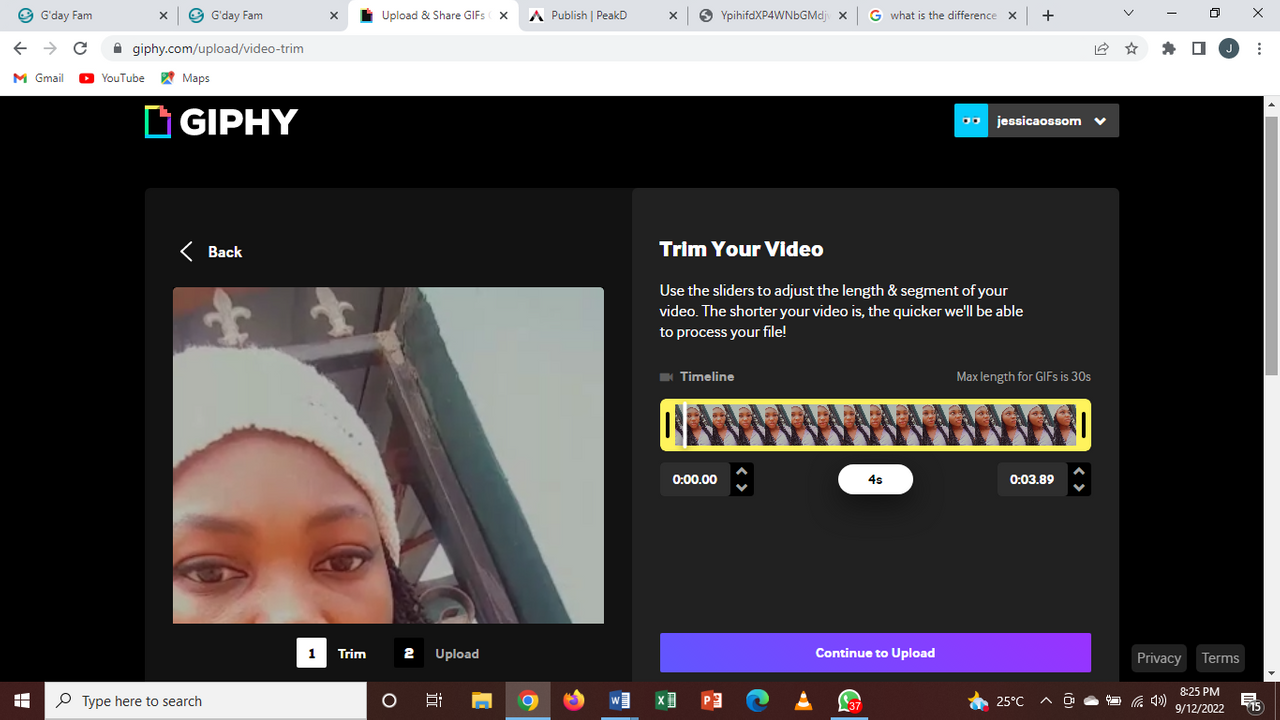 ### STEP FIVE: The next page will look like the screenshot above. The feature enables you to trim your video to the duration you want. After trimming, click on **'CONTINUE TO UPLOAD'** 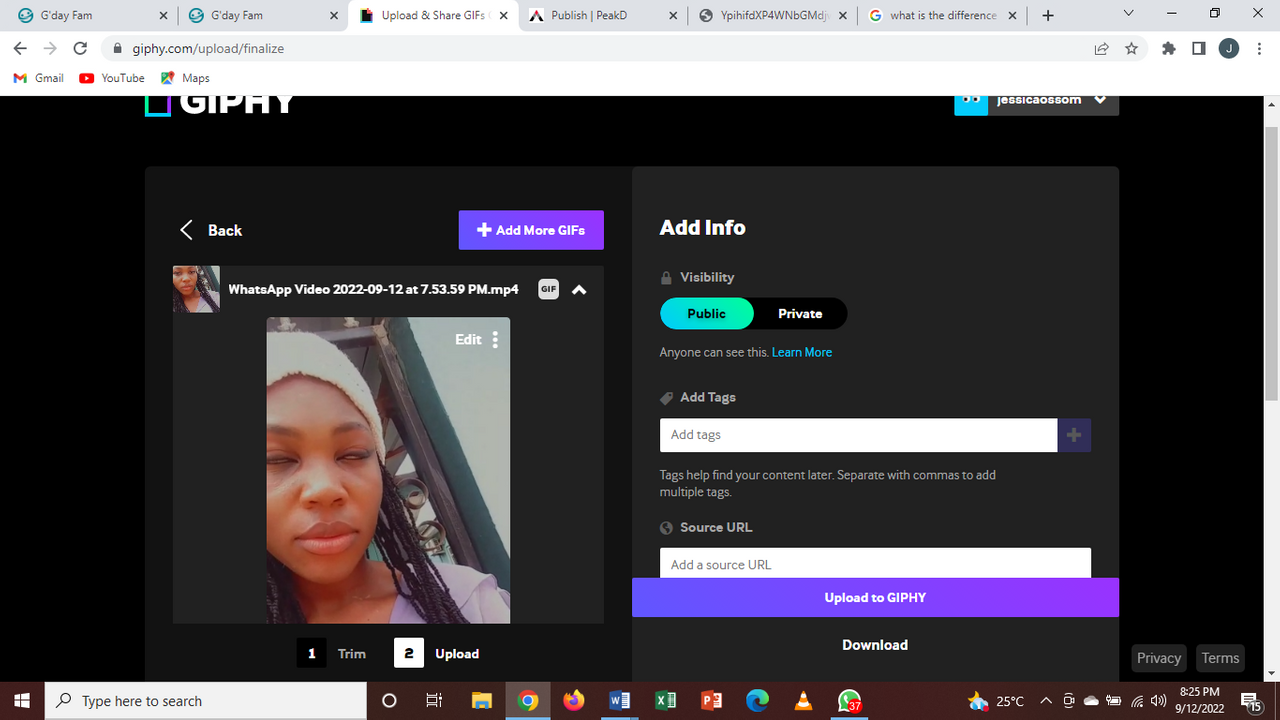 STEP SIX: On the next page, just as it is shown in the screenshot above, you can decide to either make your GIF public or private, you can also add tags if you wish and the URL source if it's not your own. Right below it, there are two options, which are the 'upload to giphy' and 'download' button. All you need to do here is to click on upload to giphy or download. I usually skip the upload to GIF option and just download. The gif is immediately saved to my download folder after the downloading has been completed. Scroll down to see more steps if you already clicked on the upload to giphy option. 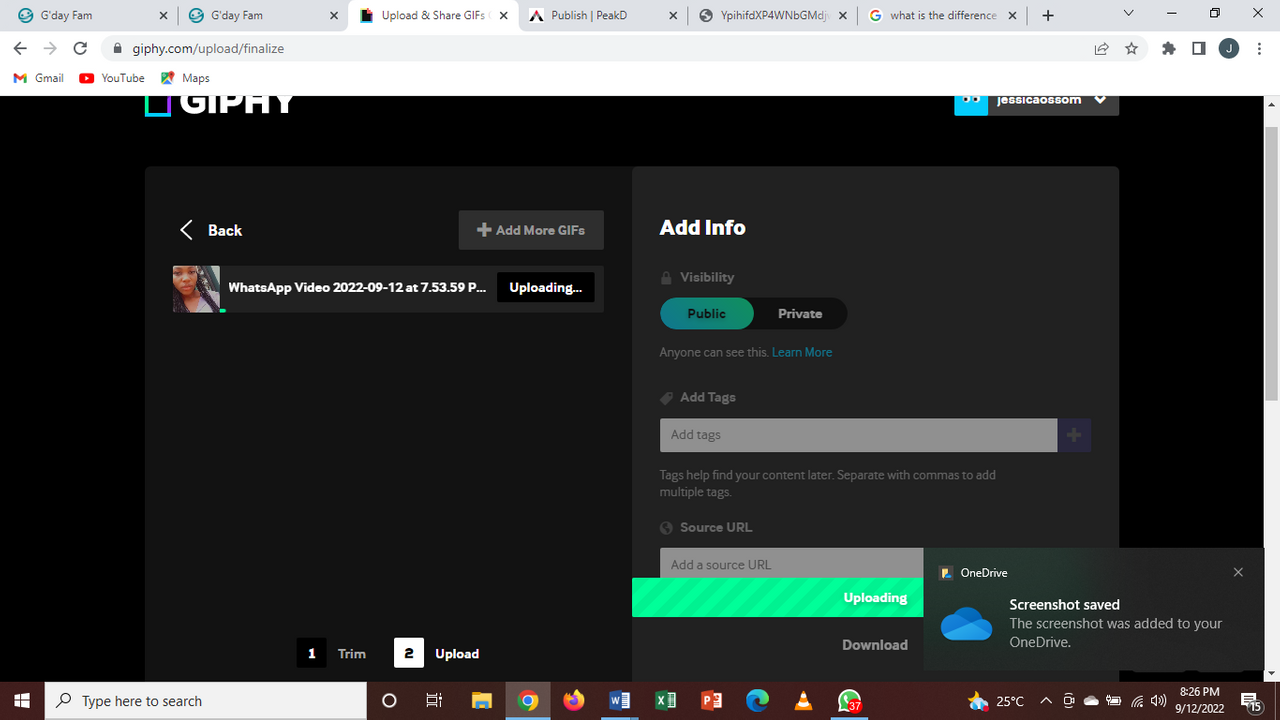 ### STEP SEVEN: As you can see here, the GIF is uploading and it usually doesn't take a lot of time. As seen in the screenshot, the upload is almost complete. 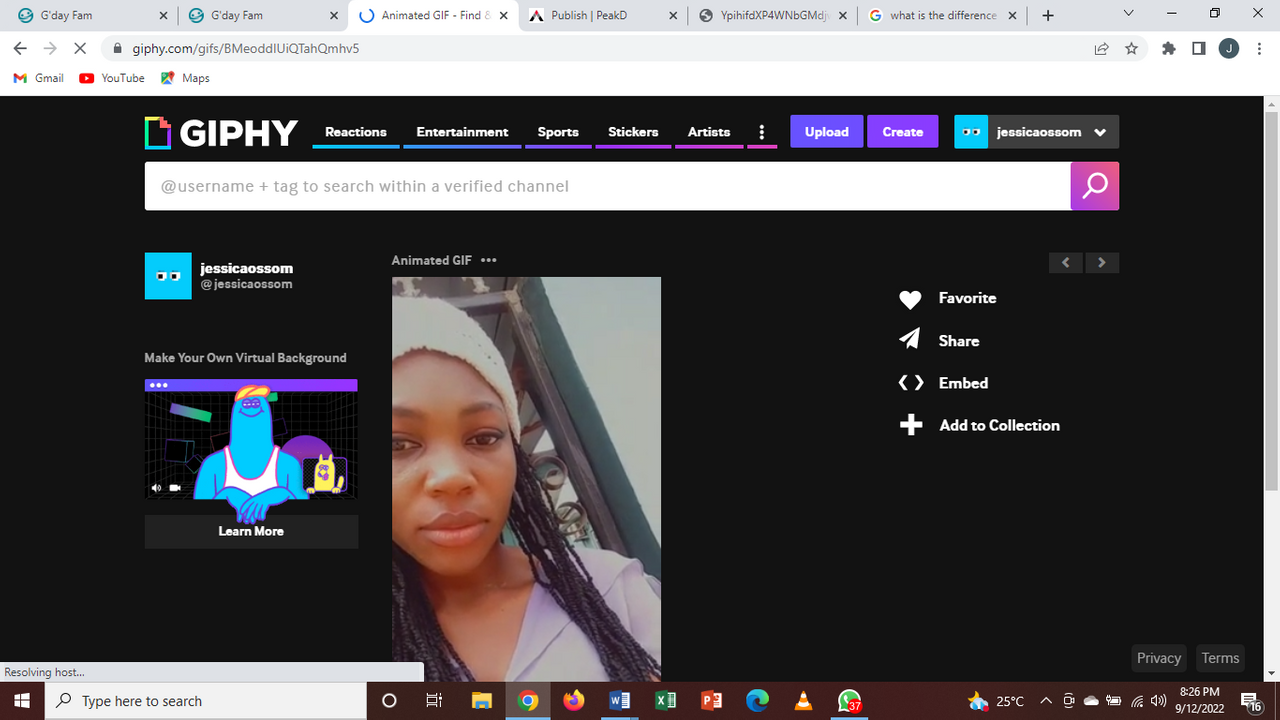 ### STEP EIGHT: Finally, it has been successfully uploaded to GIPHY. When I'm on this page, using my mobile phone, I just press and hold the GIF until different options pop up. When they pop up, go ahead and click on the download image. Doing this would save your GIF to the download folder on your device. If you're doing this with a system, you can just move the cursor to the GIF and hit the right-click button. After clicking on that, you would see an option to save the image. Please go ahead and save. It would be saved to your download folder. It is important to get the process right so as to enable you to use it on your post on any platform.. #### HOW TO ADD A GIF ON YOUR POST ON A BLOGGING PLATFORM LIKE HIVE. Once you've completed the uploading and downloading process, go back to the Hive tab or the platform you want to upload your GIF to and click on the **'CREATE POST'** symbol. On the next page, click on the 'Drag 'n' drop an image file here, or the symbol that signifies where to upload your image. Click on that symbol to select file' When you click on that, your file manager would be opened. Locate the download folder and select and click on the GIF you've already downloaded. If you've written your content already, you can proceed to publish your post. You can also preview it before publishing and you will find your gif successfully added to your post. I hope that this helps anyone who is struggling to put a gif on their post. Please feel free to ask me any questions in the comment section if you find any steps confusing. **<sub>All the screenshots in this post are mine and this post was first published on GFam.live by me.</sub>** **https://gfam.live/lessons/631fa6385b6c47c3343f2682** ### THANKS FOR READING. </div>
| author | jessicaossom |
|---|---|
| permlink | how-to-upload-a-gif-to-you-blog-post |
| category | hive-153850 |
| json_metadata | {"app":"peakd/2022.07.1","format":"markdown","tags":["gif","tutorial","blog","hive","dreemer","neoxian","pob","vyb"],"users":[],"image":["https://files.peakd.com/file/peakd-hive/jessicaossom/243fvzek3bLEjmRuHA278Yofg7tiTXfgLPNFi5mc87arGR72axHSQcfQMVzWvMw7XL2E7.png","https://files.peakd.com/file/peakd-hive/jessicaossom/242NmYUVVP8fZiN9dBbBzCEKdEEQnM1nRMHxGKrSXuSHfTdEYN3oRvwViVkcASAGPL6mK.png","https://files.peakd.com/file/peakd-hive/jessicaossom/242rneftv9T62qzmbsc1f9cTWV18CK4iSse1rvMgPTJxVfc1Z4gJy4B2KsHiyrCnF3a9r.png","https://files.peakd.com/file/peakd-hive/jessicaossom/23zRw13LLzxYFbf4Ais9bFGRmMJNXduuqkDbPDtg2xWejpaQXudAX6D6Vbf36oX74HMBn.png","https://files.peakd.com/file/peakd-hive/jessicaossom/23zRvsQin2YdSpb1d1ZFrqcq3vwzitTkc9XMc2LzUQPEgmgtJ6mHjm7Mt5ZhzYXnnGWkT.png","https://files.peakd.com/file/peakd-hive/jessicaossom/2423mUJssccD7kdftwWD7HAiJjHy9HJHuURMKQM5H96GEU7pxQn8wpDRDdhoQEkFvzGA7.png","https://files.peakd.com/file/peakd-hive/jessicaossom/242Y3d6AjwierXmdWjmMG836fL6oUkiMRdgusG6MwJtQCXVgCJuT9LKRHaTCBPJGoM2R5.png"]} |
| created | 2022-09-13 15:59:24 |
| last_update | 2022-09-15 10:11:24 |
| depth | 0 |
| children | 10 |
| last_payout | 2022-09-20 15:59:24 |
| cashout_time | 1969-12-31 23:59:59 |
| total_payout_value | 0.827 HBD |
| curator_payout_value | 0.818 HBD |
| pending_payout_value | 0.000 HBD |
| promoted | 0.000 HBD |
| body_length | 6,050 |
| author_reputation | 372,401,120,787,188 |
| root_title | "How to upload a GIF to your Blog Post." |
| beneficiaries | [] |
| max_accepted_payout | 1,000,000.000 HBD |
| percent_hbd | 10,000 |
| post_id | 116,583,393 |
| net_rshares | 2,362,994,989,182 |
| author_curate_reward | "" |
| voter | weight | wgt% | rshares | pct | time |
|---|---|---|---|---|---|
| mammasitta | 0 | 1,767,285,808 | 0.6% | ||
| shadowspub | 0 | 45,641,413,231 | 27.5% | ||
| redes | 0 | 1,752,182,995,279 | 24% | ||
| dreemsteem | 0 | 95,316,064,832 | 40% | ||
| lizanomadsoul | 0 | 3,175,712,824 | 4% | ||
| eturnerx | 0 | 64,584,218,710 | 3.5% | ||
| votehero | 0 | 65,546,035,940 | 15.2% | ||
| bluefinstudios | 0 | 47,576,919,841 | 27.5% | ||
| mcyusuf | 0 | 2,459,863,360 | 100% | ||
| adoore-eu | 0 | 2,877,512,353 | 27.5% | ||
| manncpt | 0 | 4,567,596,356 | 4% | ||
| jnmarteau | 0 | 984,277,311 | 4% | ||
| tamala | 0 | 512,528,644 | 2.5% | ||
| globalschool | 0 | 1,890,118,212 | 2% | ||
| welcomewagon | 0 | 1,011,627,138 | 10% | ||
| tinyhousecryptos | 0 | 493,882,342 | 5% | ||
| hivebuzz | 0 | 19,382,331,151 | 4% | ||
| schmidi | 0 | 1,615,000,524 | 2% | ||
| cescajove | 0 | 1,145,175,557 | 4% | ||
| princessbusayo | 0 | 15,261,979,957 | 61% | ||
| davidbright | 0 | 3,509,067,528 | 20% | ||
| mmykel | 0 | 539,225,724 | 10% | ||
| biggerjoe | 0 | 12,752,266,470 | 6% | ||
| bbqgriffinwings | 0 | 5,061,121,144 | 6% | ||
| dreemport | 0 | 167,214,416,407 | 55% | ||
| reggiesart | 0 | 1,705,083,862 | 100% | ||
| moonshyne | 0 | 644,324,060 | 41.25% | ||
| chincoculbert | 0 | 5,273,958,425 | 27.5% | ||
| deraaa | 0 | 2,521,034,061 | 10% | ||
| waivio.welcome | 0 | 530,942,292 | 1.07% | ||
| waivio.com | 0 | 357,324,651 | 1.07% | ||
| hopestylist | 0 | 31,438,372,709 | 46.2% | ||
| stuartcturnbull | 0 | 1,735,360,974 | 100% | ||
| mishkatfatima | 0 | 1,719,951,505 | 100% |
Thanks so much for this. I have always been wondering how to do gifs you just made this easy for me. Am going to have to try it. Via dreemport
| author | geelocks |
|---|---|
| permlink | re-jessicaossom-ri7poy |
| category | hive-153850 |
| json_metadata | {"tags":["hive-153850"],"app":"peakd/2022.07.1"} |
| created | 2022-09-14 18:22:12 |
| last_update | 2022-09-14 18:22:12 |
| depth | 1 |
| children | 1 |
| last_payout | 2022-09-21 18:22:12 |
| cashout_time | 1969-12-31 23:59:59 |
| total_payout_value | 0.000 HBD |
| curator_payout_value | 0.000 HBD |
| pending_payout_value | 0.000 HBD |
| promoted | 0.000 HBD |
| body_length | 143 |
| author_reputation | 16,705,874,570,424 |
| root_title | "How to upload a GIF to your Blog Post." |
| beneficiaries | [] |
| max_accepted_payout | 1,000,000.000 HBD |
| percent_hbd | 10,000 |
| post_id | 116,618,430 |
| net_rshares | 0 |
It feels good to know that. Yeah, go ahead and try it and if you have any questions, please feel free to ask me.😊
| author | jessicaossom |
|---|---|
| permlink | re-geelocks-ri7src |
| category | hive-153850 |
| json_metadata | {"tags":["hive-153850"],"app":"peakd/2022.07.1"} |
| created | 2022-09-14 19:28:27 |
| last_update | 2022-09-14 19:28:27 |
| depth | 2 |
| children | 0 |
| last_payout | 2022-09-21 19:28:27 |
| cashout_time | 1969-12-31 23:59:59 |
| total_payout_value | 0.000 HBD |
| curator_payout_value | 0.000 HBD |
| pending_payout_value | 0.000 HBD |
| promoted | 0.000 HBD |
| body_length | 113 |
| author_reputation | 372,401,120,787,188 |
| root_title | "How to upload a GIF to your Blog Post." |
| beneficiaries | [] |
| max_accepted_payout | 1,000,000.000 HBD |
| percent_hbd | 10,000 |
| post_id | 116,619,923 |
| net_rshares | 0 |
Congratulations @jessicaossom! You have completed the following achievement on the Hive blockchain and have been rewarded with new badge(s): <table><tr><td><img src="https://images.hive.blog/60x70/http://hivebuzz.me/@jessicaossom/upvotes.png?202209121035"></td><td>You distributed more than 38000 upvotes.<br>Your next target is to reach 39000 upvotes.</td></tr> </table> <sub>_You can view your badges on [your board](https://hivebuzz.me/@jessicaossom) and compare yourself to others in the [Ranking](https://hivebuzz.me/ranking)_</sub> <sub>_If you no longer want to receive notifications, reply to this comment with the word_ `STOP`</sub> To support your work, I also upvoted your post! **Check out the last post from @hivebuzz:** <table><tr><td><a href="/hive-122221/@hivebuzz/lpud-202209"><img src="https://images.hive.blog/64x128/https://i.imgur.com/pVZi2Md.png"></a></td><td><a href="/hive-122221/@hivebuzz/lpud-202209">New badge - LEO Power Up Day - September 15, 2022</a></td></tr><tr><td><a href="/hive-106258/@hivebuzz/hivefest7-shop"><img src="https://images.hive.blog/64x128/https://i.imgur.com/syBpvGO.png"></a></td><td><a href="/hive-106258/@hivebuzz/hivefest7-shop">HiveFest⁷ badges available at the HiveBuzz store</a></td></tr><tr><td><a href="/hive-106258/@hivebuzz/hivefest-2022-badge"><img src="https://images.hive.blog/64x128/https://i.imgur.com/AVnKFdq.png"></a></td><td><a href="/hive-106258/@hivebuzz/hivefest-2022-badge">HiveFest⁷ meetup in Amsterdam is next week. Be part of it and get your badge.</a></td></tr></table> ###### Support the HiveBuzz project. [Vote](https://hivesigner.com/sign/update_proposal_votes?proposal_ids=%5B%22199%22%5D&approve=true) for [our proposal](https://peakd.com/me/proposals/199)!
| author | hivebuzz |
|---|---|
| permlink | notify-jessicaossom-20220913t162450 |
| category | hive-153850 |
| json_metadata | {"image":["http://hivebuzz.me/notify.t6.png"]} |
| created | 2022-09-13 16:24:51 |
| last_update | 2022-09-13 16:24:51 |
| depth | 1 |
| children | 0 |
| last_payout | 2022-09-20 16:24:51 |
| cashout_time | 1969-12-31 23:59:59 |
| total_payout_value | 0.000 HBD |
| curator_payout_value | 0.000 HBD |
| pending_payout_value | 0.000 HBD |
| promoted | 0.000 HBD |
| body_length | 1,745 |
| author_reputation | 369,391,311,916,788 |
| root_title | "How to upload a GIF to your Blog Post." |
| beneficiaries | [] |
| max_accepted_payout | 1,000,000.000 HBD |
| percent_hbd | 10,000 |
| post_id | 116,584,017 |
| net_rshares | 0 |
Wow, this is really so educative and easy to understand, thank you so much for sharing this with us dear. Dreemport brought me here.
| author | hopestylist |
|---|---|
| permlink | re-jessicaossom-2022914t71820915z |
| category | hive-153850 |
| json_metadata | {"tags":["gif","tutorial","blog","hive","dreemer","neoxian","pob","vyb"],"app":"ecency/3.0.26-vision","format":"markdown+html"} |
| created | 2022-09-14 06:18:21 |
| last_update | 2022-09-14 06:18:21 |
| depth | 1 |
| children | 2 |
| last_payout | 2022-09-21 06:18:21 |
| cashout_time | 1969-12-31 23:59:59 |
| total_payout_value | 0.000 HBD |
| curator_payout_value | 0.000 HBD |
| pending_payout_value | 0.000 HBD |
| promoted | 0.000 HBD |
| body_length | 134 |
| author_reputation | 520,336,677,406,031 |
| root_title | "How to upload a GIF to your Blog Post." |
| beneficiaries | [] |
| max_accepted_payout | 1,000,000.000 HBD |
| percent_hbd | 10,000 |
| post_id | 116,603,128 |
| net_rshares | 0 |
Thanks for stopping by hope.🙂
| author | jessicaossom |
|---|---|
| permlink | re-hopestylist-ri6zk2 |
| category | hive-153850 |
| json_metadata | {"tags":["hive-153850"],"app":"peakd/2022.07.1"} |
| created | 2022-09-14 08:57:42 |
| last_update | 2022-09-14 08:57:42 |
| depth | 2 |
| children | 1 |
| last_payout | 2022-09-21 08:57:42 |
| cashout_time | 1969-12-31 23:59:59 |
| total_payout_value | 0.000 HBD |
| curator_payout_value | 0.000 HBD |
| pending_payout_value | 0.000 HBD |
| promoted | 0.000 HBD |
| body_length | 29 |
| author_reputation | 372,401,120,787,188 |
| root_title | "How to upload a GIF to your Blog Post." |
| beneficiaries | [] |
| max_accepted_payout | 1,000,000.000 HBD |
| percent_hbd | 10,000 |
| post_id | 116,605,665 |
| net_rshares | 0 |
You are welcome dear.
| author | hopestylist |
|---|---|
| permlink | re-jessicaossom-2022914t10422841z |
| category | hive-153850 |
| json_metadata | {"tags":["hive-153850"],"app":"ecency/3.0.26-vision","format":"markdown+html"} |
| created | 2022-09-14 09:04:24 |
| last_update | 2022-09-14 09:04:24 |
| depth | 3 |
| children | 0 |
| last_payout | 2022-09-21 09:04:24 |
| cashout_time | 1969-12-31 23:59:59 |
| total_payout_value | 0.000 HBD |
| curator_payout_value | 0.000 HBD |
| pending_payout_value | 0.000 HBD |
| promoted | 0.000 HBD |
| body_length | 22 |
| author_reputation | 520,336,677,406,031 |
| root_title | "How to upload a GIF to your Blog Post." |
| beneficiaries | [] |
| max_accepted_payout | 1,000,000.000 HBD |
| percent_hbd | 10,000 |
| post_id | 116,605,781 |
| net_rshares | 0 |
Thanks for this important info Jotted somethings down🙌🏽❤️
| author | reggiesart |
|---|---|
| permlink | re-jessicaossom-rif8ph |
| category | hive-153850 |
| json_metadata | {"tags":["hive-153850"],"app":"peakd/2022.07.1"} |
| created | 2022-09-18 19:56:06 |
| last_update | 2022-09-18 19:56:06 |
| depth | 1 |
| children | 1 |
| last_payout | 2022-09-25 19:56:06 |
| cashout_time | 1969-12-31 23:59:59 |
| total_payout_value | 0.000 HBD |
| curator_payout_value | 0.000 HBD |
| pending_payout_value | 0.000 HBD |
| promoted | 0.000 HBD |
| body_length | 57 |
| author_reputation | 4,556,225,317,114 |
| root_title | "How to upload a GIF to your Blog Post." |
| beneficiaries | [] |
| max_accepted_payout | 1,000,000.000 HBD |
| percent_hbd | 10,000 |
| post_id | 116,731,584 |
| net_rshares | 0 |
That's great. Thanks for stopping by.
| author | jessicaossom |
|---|---|
| permlink | re-reggiesart-rig8p9 |
| category | hive-153850 |
| json_metadata | {"tags":["hive-153850"],"app":"peakd/2022.07.1"} |
| created | 2022-09-19 08:53:33 |
| last_update | 2022-09-19 08:53:33 |
| depth | 2 |
| children | 0 |
| last_payout | 2022-09-26 08:53:33 |
| cashout_time | 1969-12-31 23:59:59 |
| total_payout_value | 0.000 HBD |
| curator_payout_value | 0.000 HBD |
| pending_payout_value | 0.000 HBD |
| promoted | 0.000 HBD |
| body_length | 37 |
| author_reputation | 372,401,120,787,188 |
| root_title | "How to upload a GIF to your Blog Post." |
| beneficiaries | [] |
| max_accepted_payout | 1,000,000.000 HBD |
| percent_hbd | 10,000 |
| post_id | 116,744,849 |
| net_rshares | 1,661,293,901 |
| author_curate_reward | "" |
| voter | weight | wgt% | rshares | pct | time |
|---|---|---|---|---|---|
| reggiesart | 0 | 1,661,293,901 | 100% |
nice clear instructions. Also reminds me I need to make a header for one of my regular posts and there's no reason I couldn't make it a GIF.
| author | stuartcturnbull |
|---|---|
| permlink | re-jessicaossom-ri72yt |
| category | hive-153850 |
| json_metadata | {"tags":["hive-153850"],"app":"peakd/2022.07.1"} |
| created | 2022-09-14 10:11:18 |
| last_update | 2022-09-14 10:11:18 |
| depth | 1 |
| children | 1 |
| last_payout | 2022-09-21 10:11:18 |
| cashout_time | 1969-12-31 23:59:59 |
| total_payout_value | 0.000 HBD |
| curator_payout_value | 0.000 HBD |
| pending_payout_value | 0.000 HBD |
| promoted | 0.000 HBD |
| body_length | 141 |
| author_reputation | 52,885,906,580,007 |
| root_title | "How to upload a GIF to your Blog Post." |
| beneficiaries | [] |
| max_accepted_payout | 1,000,000.000 HBD |
| percent_hbd | 10,000 |
| post_id | 116,606,924 |
| net_rshares | 0 |
You can create and upload a GIF on giphy.com so as to make it a header for your post.
| author | jessicaossom |
|---|---|
| permlink | re-stuartcturnbull-ri7su7 |
| category | hive-153850 |
| json_metadata | {"tags":["hive-153850"],"app":"peakd/2022.07.1"} |
| created | 2022-09-14 19:30:09 |
| last_update | 2022-09-14 19:30:09 |
| depth | 2 |
| children | 0 |
| last_payout | 2022-09-21 19:30:09 |
| cashout_time | 1969-12-31 23:59:59 |
| total_payout_value | 0.000 HBD |
| curator_payout_value | 0.000 HBD |
| pending_payout_value | 0.000 HBD |
| promoted | 0.000 HBD |
| body_length | 85 |
| author_reputation | 372,401,120,787,188 |
| root_title | "How to upload a GIF to your Blog Post." |
| beneficiaries | [] |
| max_accepted_payout | 1,000,000.000 HBD |
| percent_hbd | 10,000 |
| post_id | 116,619,954 |
| net_rshares | 0 |
 hiveblocks
hiveblocks