### Repository
[https://github.com/aosp-mirror](https://github.com/aosp-mirror)
### Overview
In [Part 1](https://busy.org/@kabooom/creating-android-archive-aar-publishing-to-jcenter-and-using-it-in-android-project) we published our Android Archive (AAR) library to jcenter, in this tutorial we will link jcenter android aar library to maven central. After successful linking our library will be available on both jcenter and maven central.
### Requirements
- Android Studio 3.0 or higher
- Android NDK
- GnuPG
### Difficulty
- Intermediate
### Tutorial covers
* Android Archive (AAR) Library project
* Requirements for maven central linking
1. Creating maven jira ticket
2. Repository must be linked to jcenter
3. Generating additional artifacts
4. Adding info in POM file
5. Sign artifacts using GnuPG
5.1. Creating GPG Key Pair
5.2. Exporting public and private key
5.3. Uploading keys to bintray
5.4. Automatic signing artifacts
5.5. Uploading artifacts
* Linking to Maven Central
### Guide
### Android Archive (AAR) Library project
Project in this tutorial is exactly same as we created in [Part 1](https://busy.org/@kabooom/creating-android-archive-aar-publishing-to-jcenter-and-using-it-in-android-project) in this tutorial we will only change **build.gradle** file. In this tutorial we will create new version that will include additional artifacts and files necessary for linking to maven central.
Delete older version of library on [https://bintray.com](https://bintray.com) open your repository and click on version and then click on Edit

Scroll down and click on Delete Version button to delete this version

### Requirements for maven central linking
Here are list of [requirements](https://central.sonatype.org/pages/requirements.html#a-complete-example-pom) for maven central linking.
#### 1. Creating maven jira ticket
In [Part 1](https://busy.org/@kabooom/creating-android-archive-aar-publishing-to-jcenter-and-using-it-in-android-project) we created this artifact and pushed to jcenter
```groovy
aar(MavenPublication) {
groupId 'com.faob'
artifactId archiveName
version libVersion
artifact("$buildDir/outputs/aar/$archiveName-release.aar")
}
```
groupId we used in this artifact is **com.faob** and groupId is usually your domain in reverse form. On of the disadvantages of maven central is that we can't use custom groupId you must own the domain but in jcenter we can use any groupId. In my case i don't own this domain **faob.com** so i have to change this to my project hosting domain which is github which works with maven central.
In this section we make a request to **sonatype.org** to assign groupId to us when we get our groupId then we can link our jcenter repo with maven central. First create account here [https://issues.sonatype.org](https://issues.sonatype.org) then login to your account and open dashboard. Click on create button to create issue then enter Summary, Description, Grout Id, Project URL, SCM URL and leave others as defaults then click on Create button to create issue
```
Summary = Publish android library
Description = I want to publish my android library to maven central
Group Id = io.github or com.github
Project URL = https://github.com/faob-dev/Tutorials
SCM URL = git@github.com:faob-dev/Tutorials.git
```
After few hours you will get reply something like that
```
io.github.faob-dev has been prepared.....
```
They assigned me this groupId **io.github.faob-dev** my github username has been appended to create unique groupId. Change groupId in **build.gradle** file
```groovy
aar(MavenPublication) {
groupId 'io.github.faob-dev'
artifactId archiveName
version libVersion
.........
.........
}
```
#### 2. Repository must be linked to jcenter
In order to link to maven central, repository in [https://bintray.com](https://bintray.com) must be linked to jcenter as explained in [Part 1](https://busy.org/@kabooom/creating-android-archive-aar-publishing-to-jcenter-and-using-it-in-android-project) it should look like this
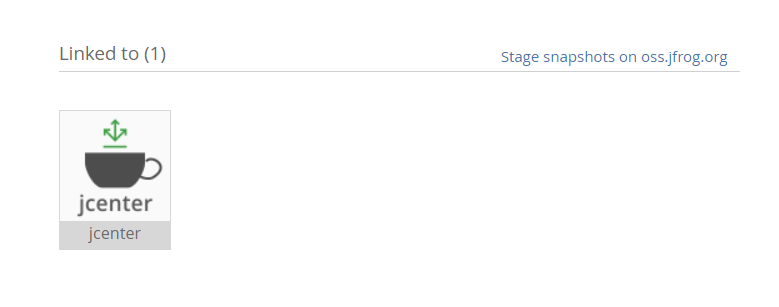
#### 3. Generating additional artifacts
Our package should contain jar file for sources and optional jar file for docs. To create additional jars open **build.gradle** file and add these line to create sources and docs jars
```groovy
task sourcesJar(type: Jar) {
classifier "sources"
from android.sourceSets.main.java.srcDirs
}
task javadoc(type: Javadoc) {
source = android.sourceSets.main.java.srcDirs
}
task javadocJar(type: Jar, dependsOn: javadoc) {
classifier = 'javadoc'
from javadoc.destinationDir
}
artifacts {
archives javadocJar
archives sourcesJar
}
```
Next step is to add those artifacts to publishing task so that those artifacts can be uploaded to [https://bintray.com](https://bintray.com)
```groovy
publishing {
publications {
aar(MavenPublication) {
groupId 'io.github.faob-dev'
artifactId archiveName
version libVersion
artifact(sourcesJar)
artifact(javadocJar)
artifact("$buildDir/outputs/aar/$archiveName-release.aar")
}
}
}
```
#### 4. Adding info in POM file
Maven central requires some additional information to be added in POM file which includes name, description, url, license, scm and developer. For more information please read POM example at the end in maven central [Requirements](https://central.sonatype.org/pages/requirements.html#a-complete-example-pom). Add additional POM information in publishing task
```groovy
publishing {
publications {
aar(MavenPublication) {
.........
.........
.........
pom.withXml {
def root = asNode()
root.children().last() + {
resolveStrategy = Closure.DELEGATE_FIRST
name 'AAR'
description 'Android aar library'
url 'https://github.com/faob-dev/Tutorials'
licenses {
license {
name 'The MIT License (MIT)'
url 'https://opensource.org/licenses/MIT'
}
}
scm {
url 'https://github.com/faob-dev/Tutorials'
}
developers {
developer {
name 'FaoB'
}
}
}
}
}
}
}
```
#### 5. Sign artifacts using GnuPG
One of the advantages of [https://bintray.com](https://bintray.com) is that when we pushed our artifacts it does signing automatically. In section we will create GPG key pair and upload it to [https://bintray.com](https://bintray.com) and then we will enable automatic signing option to sign our artifacts automatically when we pushed our artifacts.
##### 5.1. Creating GPG Key Pair
In this section we will create GPG key pair to sign our artifacts. Download and install [GnuPG](https://gnupg.org/download/index.html) then open terminal and type this command to create new key pair
`gpg --gen-key`
Enter Name, Email and add some Passphrase and click on Ok to create key pair

After successful process key pair will be generated

##### 5.2. Exporting public and private key
To export public and private key first we need KeyId to get keyId type this command
`gpg --list-keys`
Last eight characters of Fingerprint is KeyId see highlighted characters in screenshot my KeyId is **50C8FBFB**

To export public key is ASCII format type this command value after **--export** is KeyId and last parameter is file name where you want to save your key
`gpg --armor --export 50C8FBFB > pubkey.gpg`
To export private key is ASCII format type this command value after **--export-secret-keys** is KeyId and last parameter is file name where you want to save your key
`gpg --armor --export-secret-keys 50C8FBFB > seckey.gpg`
##### 5.3. Uploading keys to bintray
Login to [https://bintray.com](https://bintray.com) and click on option menu and click Edit Profile

Click on GPG Signing on left side menu

Open keys(generated in **Exporting public and private key** section) **pubkey.gpg** and **seckey.gpg** in your favorite text editor copy and paste pubkey in Public Key and seckey in Private Key in GPG Signing page and click Update to upload keys

##### 5.4 Automatic signing artifacts
To enable automatic signing option open your repository where you want to push your artifacts and click on Edit

Scroll down and enable option **GPG sign uploaded files using Bintray's public/private key pair** and click on Update button to enable that option

##### 5.5. Uploading artifacts
Open Gradle tool window in android studio and double click on
**app > Tasks > build > build** to create all artifacts
**app > Tasks > publishing > generatePomFileForAarPublication** to create POM file
**app > Tasks > publishing > bintrayUpload** to push all artifacts to bintray

After successful upload you can view files in bintray

As you can see all artifacts has been uploaded and all those artifacts are automatically signed with **.asc** extension.
### Linking to Maven Central
To link our jcenter library to maven central we need Sonatype OSS credentails(token key, token pass) to get these credentials login with your sonatype account that we created in **Creating maven jira ticket** section [https://oss.sonatype.org](https://oss.sonatype.org). Click on option menu in top right corner and click Profile

Select User Token from choice box

Click on Access User Token button and copy token key and token password

To link our jcenter library to maven central, open your repository on [https://bintray.com](https://bintray.com) and click on Maven Central tab add tokey key and token password and click on Sync button to pushed library to maven central. After successful operation you will see Sync success message on right side

After successful maven central sync we can see our library in this repository

### Importing library from Maven Central
importing library from maven central is simple just add this one line to dependencies in app **build.gradle** file. Note dependency ends with @aar since it is aar library
```groovy
dependencies {
implementation 'io.github.faob-dev:aar:1.0.0@aar'
...
...
}
```
### Github
Complete project available on [github](https://github.com/faob-dev/Tutorials). Clone repo and open project name **AAR** just change **build.gradle** file here is complete file
```groovy
plugins {
id "com.jfrog.bintray" version "1.7.3"
}
apply plugin: 'com.android.library'
apply plugin: 'maven-publish'
def archiveName = 'aar'
def libVersion = '1.0.0'
android {
compileSdkVersion 27
defaultConfig {
minSdkVersion 15
targetSdkVersion 27
archivesBaseName = archiveName
versionCode 1
versionName = libVersion
testInstrumentationRunner "android.support.test.runner.AndroidJUnitRunner"
externalNativeBuild {
cmake {
cppFlags ""
}
}
}
buildTypes {
release {
minifyEnabled false
proguardFiles getDefaultProguardFile('proguard-android.txt'), 'proguard-rules.pro'
}
}
externalNativeBuild {
cmake {
path "CMakeLists.txt"
}
}
}
dependencies {
implementation fileTree(dir: 'libs', include: ['*.jar'])
implementation 'com.android.support:appcompat-v7:27.1.1'
testImplementation 'junit:junit:4.12'
androidTestImplementation 'com.android.support.test:runner:1.0.2'
androidTestImplementation 'com.android.support.test.espresso:espresso-core:3.0.2'
}
task sourcesJar(type: Jar) {
classifier "sources"
from android.sourceSets.main.java.srcDirs
}
task javadoc(type: Javadoc) {
source = android.sourceSets.main.java.srcDirs
}
task javadocJar(type: Jar, dependsOn: javadoc) {
classifier = 'javadoc'
from javadoc.destinationDir
}
artifacts {
archives javadocJar
archives sourcesJar
}
Properties properties = new Properties()
properties.load(project.rootProject.file('local.properties').newDataInputStream())
bintray {
user = properties.getProperty("bintray.user")
key = properties.getProperty("bintray.apikey")
pkg {
repo = 'foo'
name = 'libs'
licenses = ['MIT']
websiteUrl = 'https://github.com/faob-dev/Tutorials'
issueTrackerUrl = 'https://github.com/faob-dev/Tutorials/issues'
vcsUrl = 'https://github.com/faob-dev/Tutorials.git'
version {
name = libVersion
vcsTag = libVersion
}
}
publications = ['aar']
}
publishing {
publications {
aar(MavenPublication) {
groupId 'io.github.faob-dev'
artifactId archiveName
version libVersion
artifact(sourcesJar)
artifact(javadocJar)
artifact("$buildDir/outputs/aar/$archiveName-release.aar")
pom.withXml {
def root = asNode()
root.children().last() + {
resolveStrategy = Closure.DELEGATE_FIRST
name 'AAR'
description 'Android aar library'
url 'https://github.com/faob-dev/Tutorials'
licenses {
license {
name 'The MIT License (MIT)'
url 'https://opensource.org/licenses/MIT'
}
}
scm {
url 'https://github.com/faob-dev/Tutorials'
}
developers {
developer {
name 'FaoB'
}
}
}
}
}
}
}
```
| author | kabooom |
|---|---|
| permlink | linking-jcenter-android-archive-aar-to-maven-central-part-2 |
| category | utopian-io |
| json_metadata | {"community":"busy","app":"busy/2.5.0","format":"markdown","tags":["utopian-io","tutorials","steemdev","android","java"],"users":["kabooom","github.com","aar"],"links":["https://github.com/aosp-mirror","https://busy.org/@kabooom/creating-android-archive-aar-publishing-to-jcenter-and-using-it-in-android-project","https://busy.org/@kabooom/creating-android-archive-aar-publishing-to-jcenter-and-using-it-in-android-project","https://bintray.com","https://central.sonatype.org/pages/requirements.html#a-complete-example-pom","https://busy.org/@kabooom/creating-android-archive-aar-publishing-to-jcenter-and-using-it-in-android-project","https://issues.sonatype.org","https://bintray.com","https://busy.org/@kabooom/creating-android-archive-aar-publishing-to-jcenter-and-using-it-in-android-project","https://bintray.com"],"image":["https://ipfs.busy.org/ipfs/QmZLEegMLU7zLZ8viV6q36FdmArkDk21CvJFuhVocKmQ5n","https://ipfs.busy.org/ipfs/QmYjhmp3krPzjPWsDLGkg4mQWjJV72qHLpcvV2QYjfw7dF","https://steemitimages.com/DQmNPVNx4nz5QUoMp2RNBYLwF7TK5jkJCpLBosQT9NL15Zg/p20.png","https://ipfs.busy.org/ipfs/QmaHwHbmGGk4qhwZC8mCZRbMtNdmGShEpbV8AhM95T1CMv","https://ipfs.busy.org/ipfs/QmfSVok6FhoR6GypGTRsZVxfAF13SqafF3J1tKndXqGYTX","https://ipfs.busy.org/ipfs/QmRAcgUNJU8VhJYu8D6YbkKTpWQQFWoMxNwxeyZvSA7nX3","https://ipfs.busy.org/ipfs/QmVkUtQPPsqZpF69NNopZL79X3Tvb1DZBVE7V4LZNGJGiX","https://ipfs.busy.org/ipfs/QmPUDjeZGMsE9XuoLTLxmhFoTKPedPds4ToCE3Xus7GMtw","https://ipfs.busy.org/ipfs/QmR7qX2MnTtzUQomdMZMkFUhHuYTWD2hL8Xc38W8ZjD9sn","https://ipfs.busy.org/ipfs/QmNVDdJN63nG7qmjL7dPjofH9bnMjZK5WGjqpEReLQKZrQ","https://ipfs.busy.org/ipfs/QmXdP6h3AbgBL5u1vqBrP8St8uPH6Eupycc9vADmFxa6LH","https://ipfs.busy.org/ipfs/QmXK4cG54C12zXzuxwLE7p81rc6cAFpnL7L5spXA9NbV6g","https://ipfs.busy.org/ipfs/QmNhkP1Et1y9pepBZ7SBHyA7V3R1QPc7jhptFciAx1maTE","https://ipfs.busy.org/ipfs/QmQQeE6iNLdgw2ij27vtzmNPDPfYNDupZARmfPxm1G6qed","https://ipfs.busy.org/ipfs/QmYkq1eeo3jA583qDduV9qr3GAfviSm5BFqiVr4D7VGUHg","https://ipfs.busy.org/ipfs/QmWBH3yXkkerqZimVM7mVFcc6LKDVnVyYmK5CxRfZgfeCq","https://ipfs.busy.org/ipfs/QmVYyTmQPSVntRBQUqPUhY1BVDNDqv8x6f9MBFfxPryenp","https://ipfs.busy.org/ipfs/QmecbwCg7GGwwZaexTwXqJZJXp2TgePMYhZ4WwWBPYRCbG"]} |
| created | 2018-06-28 19:48:30 |
| last_update | 2018-07-04 08:32:54 |
| depth | 0 |
| children | 3 |
| last_payout | 2018-07-05 19:48:30 |
| cashout_time | 1969-12-31 23:59:59 |
| total_payout_value | 60.701 HBD |
| curator_payout_value | 19.311 HBD |
| pending_payout_value | 0.000 HBD |
| promoted | 0.000 HBD |
| body_length | 15,589 |
| author_reputation | 3,986,929,587,227 |
| root_title | "Linking jcenter Android Archive (AAR) library to Maven Central Part 2" |
| beneficiaries | [] |
| max_accepted_payout | 1,000,000.000 HBD |
| percent_hbd | 10,000 |
| post_id | 62,656,111 |
| net_rshares | 32,435,057,020,079 |
| author_curate_reward | "" |
| voter | weight | wgt% | rshares | pct | time |
|---|---|---|---|---|---|
| yuxi | 0 | 2,947,683,317 | 10% | ||
| achiron | 0 | 18,205,287,590 | 100% | ||
| sensation | 0 | 378,098,495 | 100% | ||
| andrejcibik | 0 | 71,065,781,357 | 100% | ||
| leir | 0 | 711,873,849 | 20% | ||
| utopian-io | 0 | 31,946,432,314,636 | 20.79% | ||
| jaff8 | 0 | 56,068,175,275 | 100% | ||
| steemitstats | 0 | 3,284,361,502 | 5% | ||
| r351574nc3 | 0 | 1,050,905,071 | 3% | ||
| thinkingmind | 0 | 4,067,856,679 | 100% | ||
| grzesiekb | 0 | 173,010,318,087 | 100% | ||
| magpielover | 0 | 110,261,039 | 100% | ||
| maxpatternman | 0 | 29,500,243,569 | 100% | ||
| kabooom | 0 | 0 | 0% | ||
| salty-mcgriddles | 0 | 1,247,712,853 | 3% | ||
| zcool | 0 | 223,431,291 | 10% | ||
| sergcat | 0 | 581,915,937 | 100% | ||
| shancarpe | 0 | 581,915,937 | 100% | ||
| petrenkosashka | 0 | 581,918,941 | 100% | ||
| stepanslobodyan | 0 | 581,915,937 | 100% | ||
| mur.kg123 | 0 | 581,918,941 | 100% | ||
| varikoz | 0 | 581,915,937 | 100% | ||
| wityi | 0 | 581,915,937 | 100% | ||
| ushkurwike | 0 | 581,915,937 | 100% | ||
| seca17 | 0 | 581,915,937 | 100% | ||
| giogiorgadze1221 | 0 | 581,918,941 | 100% | ||
| oninkarapetyan | 0 | 581,918,941 | 100% | ||
| nyushosazha | 0 | 584,956,309 | 100% | ||
| vayuzhipsch | 0 | 581,915,937 | 100% | ||
| teovsumsel | 0 | 581,909,662 | 100% | ||
| makonsapad | 0 | 581,915,937 | 100% | ||
| klaraminasyan | 0 | 581,915,937 | 100% | ||
| bndage | 0 | 581,915,937 | 100% | ||
| supan4ik | 0 | 581,915,937 | 100% | ||
| samvelv | 0 | 581,915,937 | 100% | ||
| sstrazzefa | 0 | 581,915,937 | 100% | ||
| viktorpetro | 0 | 581,915,937 | 100% | ||
| ionov57 | 0 | 581,915,937 | 100% | ||
| rustavel | 0 | 581,915,937 | 100% | ||
| trovimov | 0 | 584,956,309 | 100% | ||
| voronovboris | 0 | 581,915,937 | 100% | ||
| olshama88 | 0 | 581,915,937 | 100% | ||
| albinasamirova | 0 | 581,915,937 | 100% | ||
| drsensor | 0 | 3,465,282,621 | 100% | ||
| halfpox | 0 | 581,912,633 | 100% | ||
| randolambo | 0 | 581,915,937 | 100% | ||
| eclipticsecond | 0 | 581,915,937 | 100% | ||
| efficientseptum | 0 | 581,915,937 | 100% | ||
| cleavageobjects | 0 | 581,915,937 | 100% | ||
| boulangerefinger | 0 | 581,915,937 | 100% | ||
| pignutcraft | 0 | 581,915,937 | 100% | ||
| brecciajournal | 0 | 581,915,937 | 100% | ||
| bentwag | 0 | 581,915,937 | 100% | ||
| patterpavo | 0 | 584,956,309 | 100% | ||
| wombtick | 0 | 581,915,937 | 100% | ||
| steamedstopper | 0 | 581,909,662 | 100% | ||
| killex | 0 | 581,915,937 | 100% | ||
| sigur | 0 | 581,909,662 | 100% | ||
| veronika.ystin | 0 | 581,915,937 | 100% | ||
| pavel.dalak | 0 | 581,909,662 | 100% | ||
| pavlovdinar | 0 | 581,909,662 | 100% | ||
| ervinj89 | 0 | 581,915,937 | 100% | ||
| randallvillan | 0 | 581,915,937 | 100% | ||
| jamesloydd | 0 | 581,915,937 | 100% | ||
| ikalinowski | 0 | 581,915,937 | 100% | ||
| kaczmareke | 0 | 581,915,937 | 100% | ||
| unicodedemi | 0 | 581,915,937 | 100% | ||
| imperfectvital | 0 | 581,915,937 | 100% | ||
| warblingunchin | 0 | 581,915,937 | 100% | ||
| scorpiusdata | 0 | 581,909,662 | 100% | ||
| islandlimit | 0 | 581,915,937 | 100% | ||
| bowlinediamox | 0 | 581,915,937 | 100% | ||
| cloudtickets | 0 | 581,915,937 | 100% | ||
| boeingcoffee | 0 | 581,915,937 | 100% | ||
| jerkybuzzing | 0 | 581,915,937 | 100% | ||
| shirtwhey | 0 | 581,915,937 | 100% | ||
| backpackflu | 0 | 581,915,937 | 100% | ||
| weightyweary | 0 | 581,915,937 | 100% | ||
| tensteam | 0 | 581,915,937 | 100% | ||
| valvebangers | 0 | 581,915,937 | 100% | ||
| seasonedgrade | 0 | 581,915,937 | 100% | ||
| uglypsi | 0 | 581,915,937 | 100% | ||
| friedradius | 0 | 581,915,937 | 100% | ||
| graphbaggy | 0 | 581,915,937 | 100% | ||
| weepyhorrified | 0 | 581,915,937 | 100% | ||
| pyroxenemogul | 0 | 581,915,937 | 100% | ||
| headerharem | 0 | 581,915,937 | 100% | ||
| polygontackle | 0 | 581,909,662 | 100% | ||
| ringwormbasic | 0 | 581,915,937 | 100% | ||
| windtwitter | 0 | 581,915,937 | 100% | ||
| rattyopera | 0 | 581,909,662 | 100% | ||
| monkbulimia | 0 | 581,909,662 | 100% | ||
| caesiumfaculae | 0 | 581,915,937 | 100% | ||
| juniortwee | 0 | 581,915,937 | 100% | ||
| wagglergranted | 0 | 581,915,937 | 100% | ||
| doubtdisney | 0 | 581,915,937 | 100% | ||
| trigconic | 0 | 581,909,662 | 100% | ||
| mailrabbit | 0 | 581,915,937 | 100% | ||
| whimperrubbery | 0 | 581,915,937 | 100% | ||
| celsiusdelete | 0 | 581,915,937 | 100% | ||
| roomthundering | 0 | 581,915,937 | 100% | ||
| targetfile | 0 | 581,909,662 | 100% | ||
| irinakolcova91 | 0 | 581,915,937 | 100% | ||
| kiraluchkova | 0 | 581,915,937 | 100% | ||
| nadyusha23 | 0 | 581,915,937 | 100% | ||
| semenova32 | 0 | 581,915,937 | 100% | ||
| samakovgor | 0 | 584,956,309 | 100% | ||
| tamilaisaeva | 0 | 584,956,309 | 100% | ||
| antonpalesov | 0 | 584,959,296 | 100% | ||
| semirovaalinka | 0 | 584,956,309 | 100% | ||
| zinabokovaja | 0 | 584,956,309 | 100% | ||
| nikolay.suhoruk | 0 | 584,956,309 | 100% | ||
| nautilusx | 0 | 584,956,309 | 100% | ||
| odetta199 | 0 | 584,956,309 | 100% | ||
| ricklargo | 0 | 584,956,309 | 100% | ||
| vadimstapov | 0 | 584,956,309 | 100% | ||
| oksanagancharova | 0 | 584,956,309 | 100% | ||
| rebrovivan | 0 | 584,956,309 | 100% | ||
| mvetrov88 | 0 | 584,956,309 | 100% | ||
| trubadurkir | 0 | 588,002,957 | 100% | ||
| ydomarev | 0 | 584,956,309 | 100% | ||
| scholarjeans | 0 | 584,956,309 | 100% | ||
| plumbervirgo | 0 | 584,956,309 | 100% | ||
| tugpoisonous | 0 | 584,956,309 | 100% | ||
| queensstar | 0 | 584,956,309 | 100% | ||
| easiertingley | 0 | 584,956,309 | 100% | ||
| pollfullscreen | 0 | 597,142,899 | 100% | ||
| eclipticmelange | 0 | 588,002,957 | 100% | ||
| dancerant | 0 | 584,956,309 | 100% | ||
| bustlingparched | 0 | 584,956,309 | 100% | ||
| electricbrails | 0 | 584,956,309 | 100% | ||
| logosuperb | 0 | 588,002,957 | 100% | ||
| rinkchops | 0 | 597,142,899 | 100% | ||
| clotsthou | 0 | 584,956,309 | 100% | ||
| drinkschin | 0 | 597,142,899 | 100% | ||
| pluggedskip | 0 | 584,956,309 | 100% | ||
| patcheswish | 0 | 584,956,309 | 100% | ||
| towheelocate | 0 | 584,956,309 | 100% | ||
| homesickhow | 0 | 597,142,899 | 100% | ||
| redirectunkind | 0 | 584,956,309 | 100% | ||
| curiouscred | 0 | 584,956,309 | 100% | ||
| cityscapeleaf | 0 | 584,956,309 | 100% | ||
| nasturtiumfatty | 0 | 597,142,899 | 100% | ||
| allennut | 0 | 584,956,309 | 100% | ||
| ordinatechert | 0 | 597,142,899 | 100% | ||
| scourgebar | 0 | 584,956,309 | 100% | ||
| altitudetennis | 0 | 588,002,957 | 100% | ||
| potatovariscan | 0 | 584,956,309 | 100% | ||
| crumpledsolemn | 0 | 584,956,309 | 100% | ||
| suburbanmammary | 0 | 588,002,957 | 100% | ||
| unripecrested | 0 | 584,956,309 | 100% | ||
| toplice | 0 | 584,956,309 | 100% | ||
| ragssunny | 0 | 584,956,309 | 100% | ||
| mothersmerlin | 0 | 584,956,309 | 100% | ||
| tridentcorny | 0 | 584,956,309 | 100% | ||
| abcsleeveless | 0 | 584,956,309 | 100% | ||
| noxiouspick | 0 | 584,956,309 | 100% | ||
| weakshare | 0 | 584,956,309 | 100% | ||
| strangetwelve | 0 | 584,956,309 | 100% | ||
| chewyregretful | 0 | 584,956,309 | 100% | ||
| wailibis | 0 | 584,956,309 | 100% | ||
| bolttrite | 0 | 584,956,309 | 100% | ||
| milkyteammate | 0 | 588,002,957 | 100% | ||
| borealisquirt | 0 | 584,956,309 | 100% | ||
| hamacrylic | 0 | 584,956,309 | 100% | ||
| yelploopy | 0 | 584,956,309 | 100% | ||
| butlervault | 0 | 584,956,309 | 100% | ||
| amusingbun | 0 | 584,956,309 | 100% | ||
| visitorsahem | 0 | 584,956,309 | 100% | ||
| templateflask | 0 | 584,956,309 | 100% | ||
| kindlytwist | 0 | 584,956,309 | 100% | ||
| relaxrepeat | 0 | 584,956,309 | 100% | ||
| amplegranita | 0 | 584,956,309 | 100% | ||
| swayspleeny | 0 | 584,956,309 | 100% | ||
| acrobatichair | 0 | 584,956,309 | 100% | ||
| holderroots | 0 | 584,956,309 | 100% | ||
| finesuper | 0 | 584,956,309 | 100% | ||
| silicaundo | 0 | 584,956,309 | 100% | ||
| controlcagey | 0 | 584,956,309 | 100% | ||
| shamefulhasty | 0 | 584,956,309 | 100% | ||
| algerianhaunt | 0 | 597,142,899 | 100% | ||
| goringdriver | 0 | 588,002,957 | 100% | ||
| linksurfer | 0 | 584,956,309 | 100% | ||
| seevalhrona | 0 | 584,956,309 | 100% | ||
| heapimport | 0 | 588,002,957 | 100% | ||
| trashycalf | 0 | 584,956,309 | 100% | ||
| breadsplonk | 0 | 584,956,309 | 100% | ||
| americamode | 0 | 584,956,309 | 100% | ||
| modelingkey | 0 | 584,956,309 | 100% | ||
| twitchgoody | 0 | 584,956,309 | 100% | ||
| searchmalt | 0 | 584,956,309 | 100% | ||
| hobnobholing | 0 | 584,956,309 | 100% | ||
| insidescraper | 0 | 584,956,309 | 100% | ||
| medaltrot | 0 | 584,956,309 | 100% | ||
| brandcomment | 0 | 584,956,309 | 100% | ||
| fissionbutties | 0 | 584,956,309 | 100% | ||
| playactor | 0 | 584,956,309 | 100% | ||
| abalonegrateful | 0 | 584,953,045 | 100% | ||
| unlockrichard | 0 | 584,956,309 | 100% | ||
| musiccrannies | 0 | 584,956,309 | 100% | ||
| weaselcheek | 0 | 584,956,309 | 100% | ||
| servletbookmark | 0 | 584,956,309 | 100% | ||
| snoozesalsa | 0 | 584,956,309 | 100% | ||
| harmscribd | 0 | 584,953,045 | 100% | ||
| mercedesmetric | 0 | 584,953,045 | 100% | ||
| ocelotmultiply | 0 | 584,953,045 | 100% | ||
| dashlone | 0 | 584,953,045 | 100% | ||
| regretfulwooden | 0 | 584,953,045 | 100% | ||
| puffinbusy | 0 | 584,953,045 | 100% | ||
| loathsomemaps | 0 | 584,953,045 | 100% | ||
| aefimov88 | 0 | 584,953,045 | 100% | ||
| alexkorban93 | 0 | 584,953,045 | 100% | ||
| akudrin88 | 0 | 584,953,045 | 100% | ||
| gulyaev13 | 0 | 584,953,045 | 100% | ||
| mshadn | 0 | 249,806,319 | 100% | ||
| steem.racing | 0 | 7,953,122,828 | 100% |
Thank you for your contribution. Its good to see tutorial like this, but you should also explain what is Maven Central and how it will benefit in the long run if you use it. Your contribution has been evaluated according to [Utopian policies and guidelines](https://join.utopian.io/guidelines), as well as a predefined set of questions pertaining to the category. To view those questions and the relevant answers related to your post, [click here](https://review.utopian.io/result/8/21211313). ---- Need help? Write a ticket on https://support.utopian.io/. Chat with us on [Discord](https://discord.gg/uTyJkNm). [[utopian-moderator]](https://join.utopian.io/)
| author | codingdefined |
|---|---|
| permlink | re-kabooom-linking-jcenter-android-archive-aar-to-maven-central-part-2-20180629t120652515z |
| category | utopian-io |
| json_metadata | {"tags":["utopian-io"],"links":["https://join.utopian.io/guidelines","https://review.utopian.io/result/8/21211313","https://support.utopian.io/","https://discord.gg/uTyJkNm","https://join.utopian.io/"],"app":"steemit/0.1"} |
| created | 2018-06-29 12:06:54 |
| last_update | 2018-06-29 12:06:54 |
| depth | 1 |
| children | 1 |
| last_payout | 2018-07-06 12:06:54 |
| cashout_time | 1969-12-31 23:59:59 |
| total_payout_value | 0.000 HBD |
| curator_payout_value | 0.000 HBD |
| pending_payout_value | 0.000 HBD |
| promoted | 0.000 HBD |
| body_length | 666 |
| author_reputation | 532,125,750,373,424 |
| root_title | "Linking jcenter Android Archive (AAR) library to Maven Central Part 2" |
| beneficiaries | [] |
| max_accepted_payout | 1,000,000.000 HBD |
| percent_hbd | 10,000 |
| post_id | 62,734,535 |
| net_rshares | 0 |
I am currently working on third tutorial on jitpack repository and will compare jcenter vs maven central vs jitpack. Can you tell me is this post approved or not? or i should explain pros and cons of maven central in this tutorial?
| author | kabooom |
|---|---|
| permlink | re-codingdefined-re-kabooom-linking-jcenter-android-archive-aar-to-maven-central-part-2-20180629t140747470z |
| category | utopian-io |
| json_metadata | {"tags":["utopian-io"],"community":"busy","app":"busy/2.4.0"} |
| created | 2018-06-29 14:07:54 |
| last_update | 2018-06-29 14:07:54 |
| depth | 2 |
| children | 0 |
| last_payout | 2018-07-06 14:07:54 |
| cashout_time | 1969-12-31 23:59:59 |
| total_payout_value | 0.000 HBD |
| curator_payout_value | 0.000 HBD |
| pending_payout_value | 0.000 HBD |
| promoted | 0.000 HBD |
| body_length | 231 |
| author_reputation | 3,986,929,587,227 |
| root_title | "Linking jcenter Android Archive (AAR) library to Maven Central Part 2" |
| beneficiaries | [] |
| max_accepted_payout | 1,000,000.000 HBD |
| percent_hbd | 10,000 |
| post_id | 62,747,203 |
| net_rshares | 0 |
Hey @kabooom **Thanks for contributing on Utopian**. We’re already looking forward to your next contribution! **Want to chat? Join us on Discord https://discord.gg/h52nFrV.** <a href='https://v2.steemconnect.com/sign/account-witness-vote?witness=utopian-io&approve=1'>Vote for Utopian Witness!</a>
| author | utopian-io |
|---|---|
| permlink | re-linking-jcenter-android-archive-aar-to-maven-central-part-2-20180630t030508z |
| category | utopian-io |
| json_metadata | "{"app": "beem/0.19.29"}" |
| created | 2018-06-30 03:05:09 |
| last_update | 2018-06-30 03:05:09 |
| depth | 1 |
| children | 0 |
| last_payout | 2018-07-07 03:05:09 |
| cashout_time | 1969-12-31 23:59:59 |
| total_payout_value | 0.000 HBD |
| curator_payout_value | 0.000 HBD |
| pending_payout_value | 0.000 HBD |
| promoted | 0.000 HBD |
| body_length | 299 |
| author_reputation | 152,955,367,999,756 |
| root_title | "Linking jcenter Android Archive (AAR) library to Maven Central Part 2" |
| beneficiaries | [] |
| max_accepted_payout | 1,000,000.000 HBD |
| percent_hbd | 10,000 |
| post_id | 62,814,975 |
| net_rshares | 0 |
 hiveblocks
hiveblocks