German post is under the English post. | Deutscher Post ist unter dem Englischen Post
# Is it possible to install the Steem Python module in the cloud?
I wondered today how I can interact with the Steem Blockchain and would now like to show you an easy way. For this I use [Pythonanywhere](https://www.pythonanywhere.com/).
## Registration
To log in you need to [here](https://www.pythonanywhere.com/pricing/) and then click on the "Create a Beginner account" button. 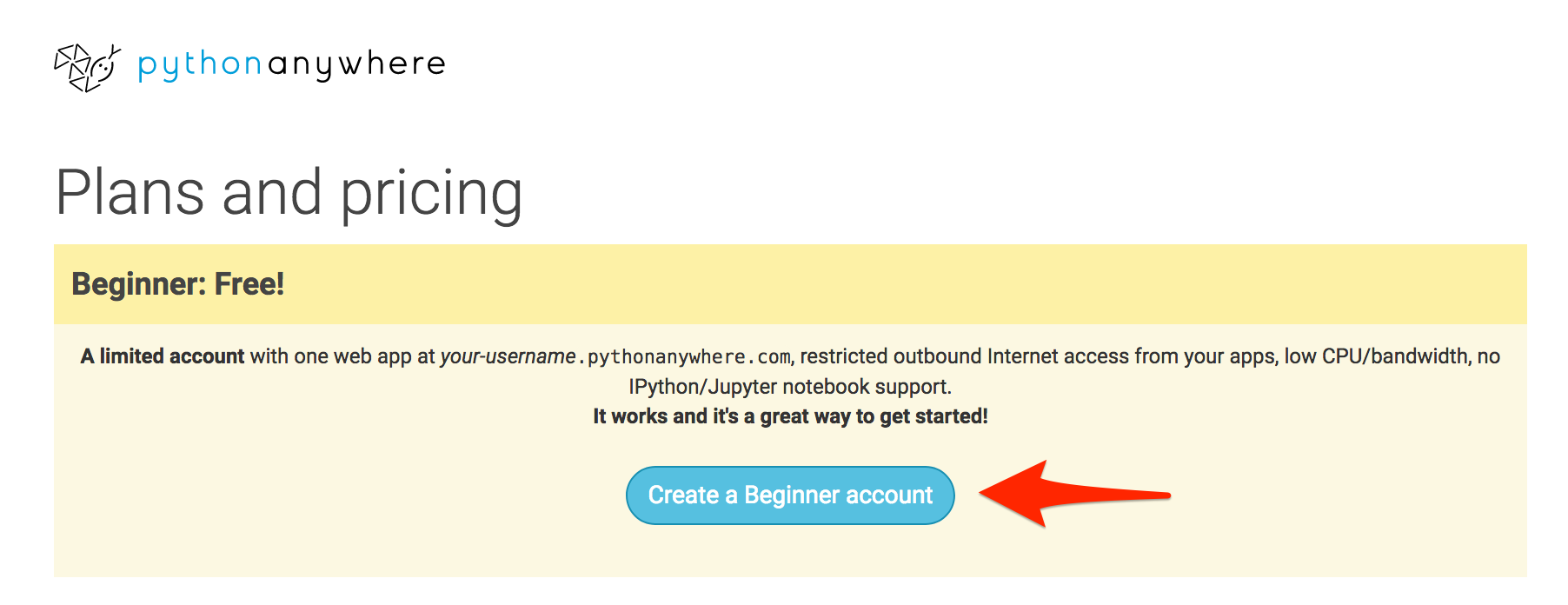
Then you can create an account.
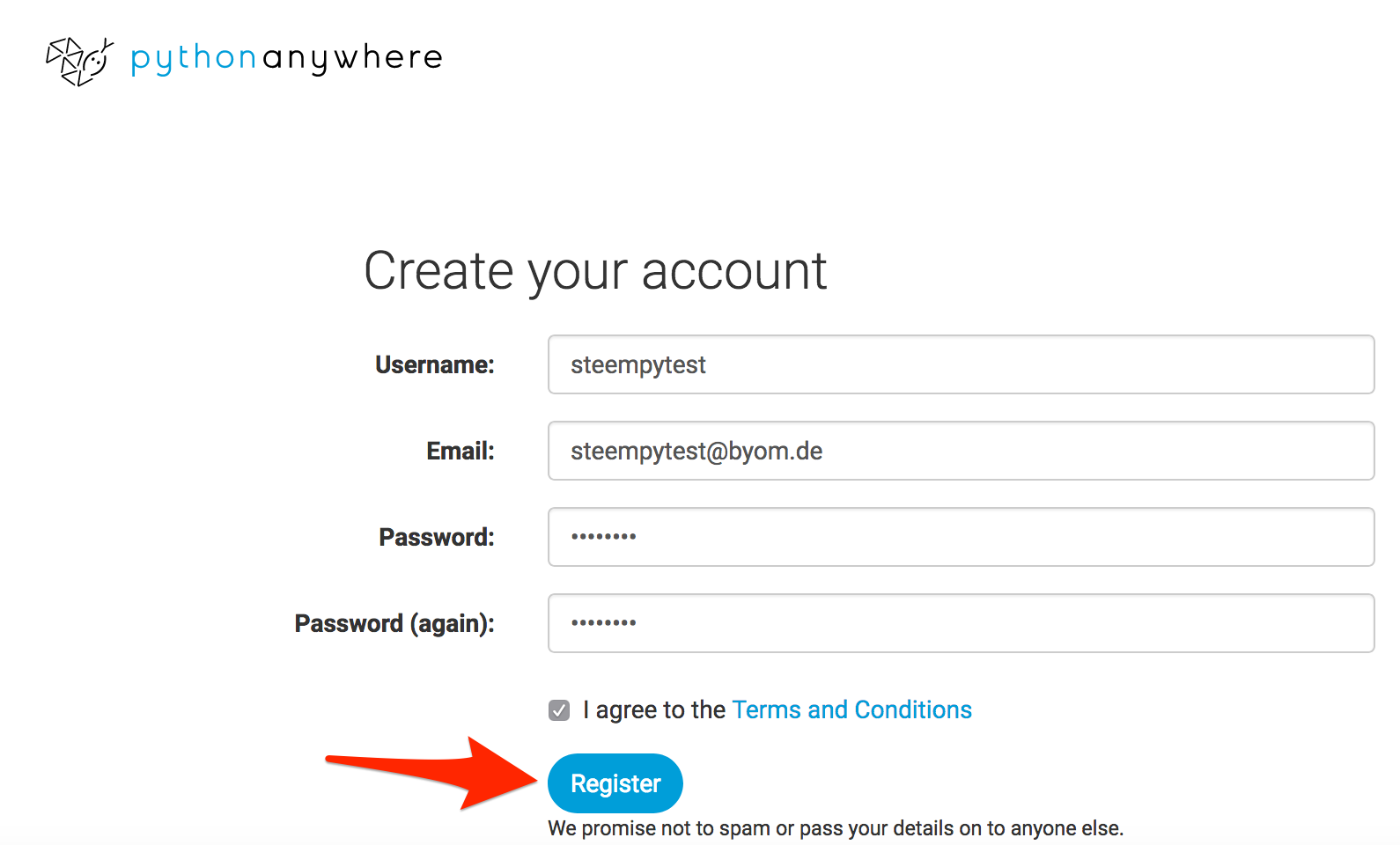
After clicking on "Register" we will be redirected to the dashboard. PythonAnywhere offers us directly to participate in a tutorial. However, we will not do this now. For this we click on "End tour".
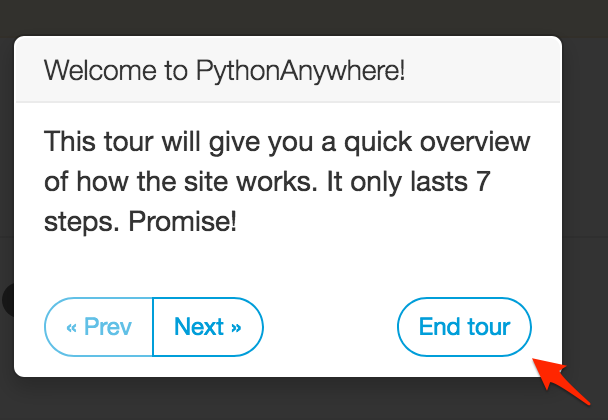
Next we click on "$ Bash" to open a console and download the Steem-Python module.
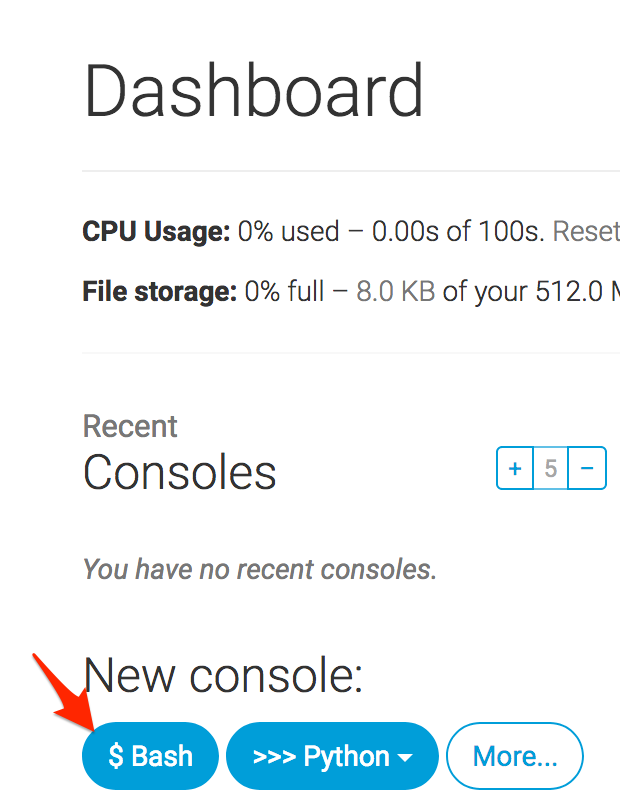
Therefore we enter `pip3 install --upgrade --user pipenv` in the console as the first command.
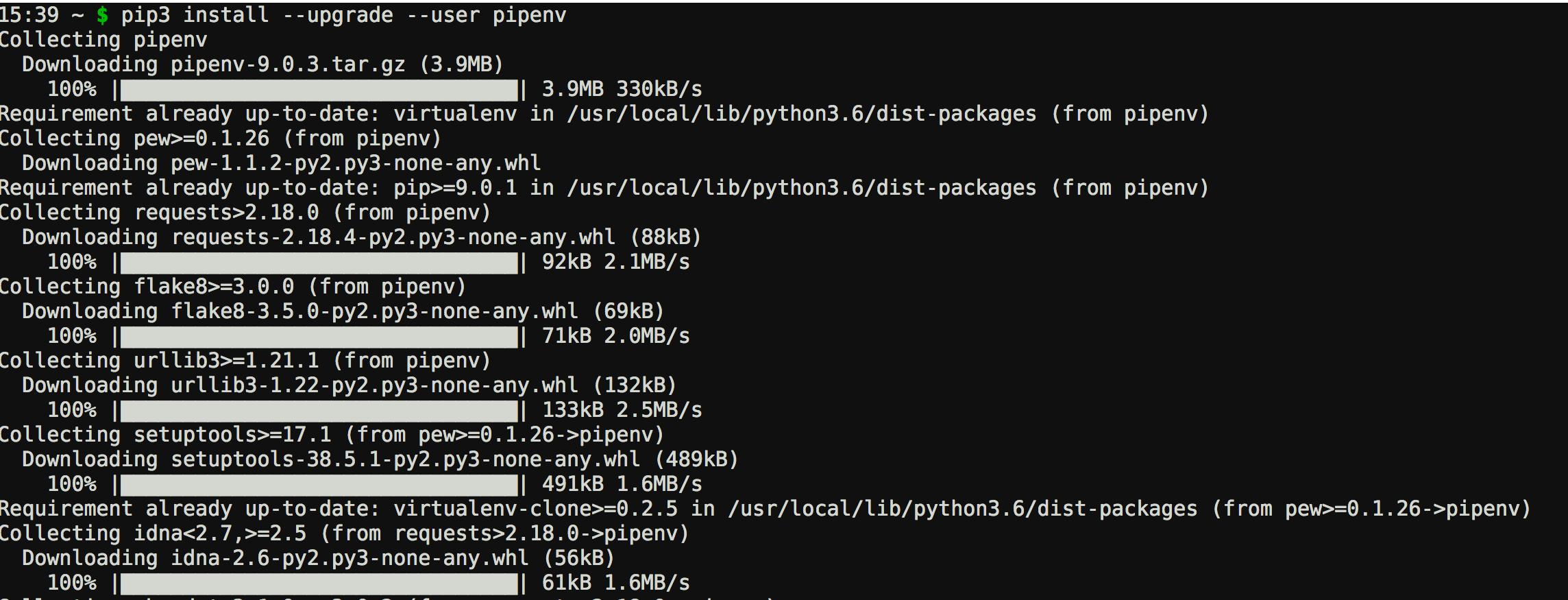
After this package has been installed we can enter these commands into the console `` `git clone https://github.com/steemit/steem-python.git
cd steem-python
pipenv install --three --dev
pipenv install `` `
After a few minutes, the console will display this output:
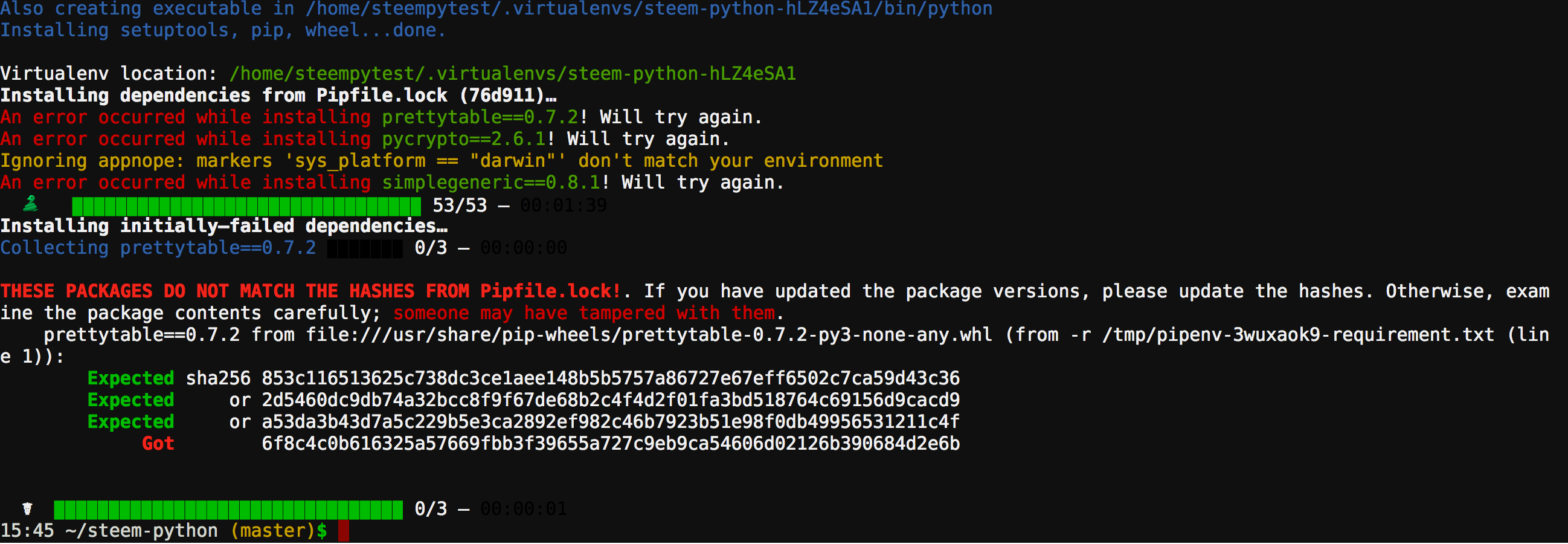
Now it should be possible to interact with the Steem Blockchain. However, when I tried to load the Steem module I received this error message.
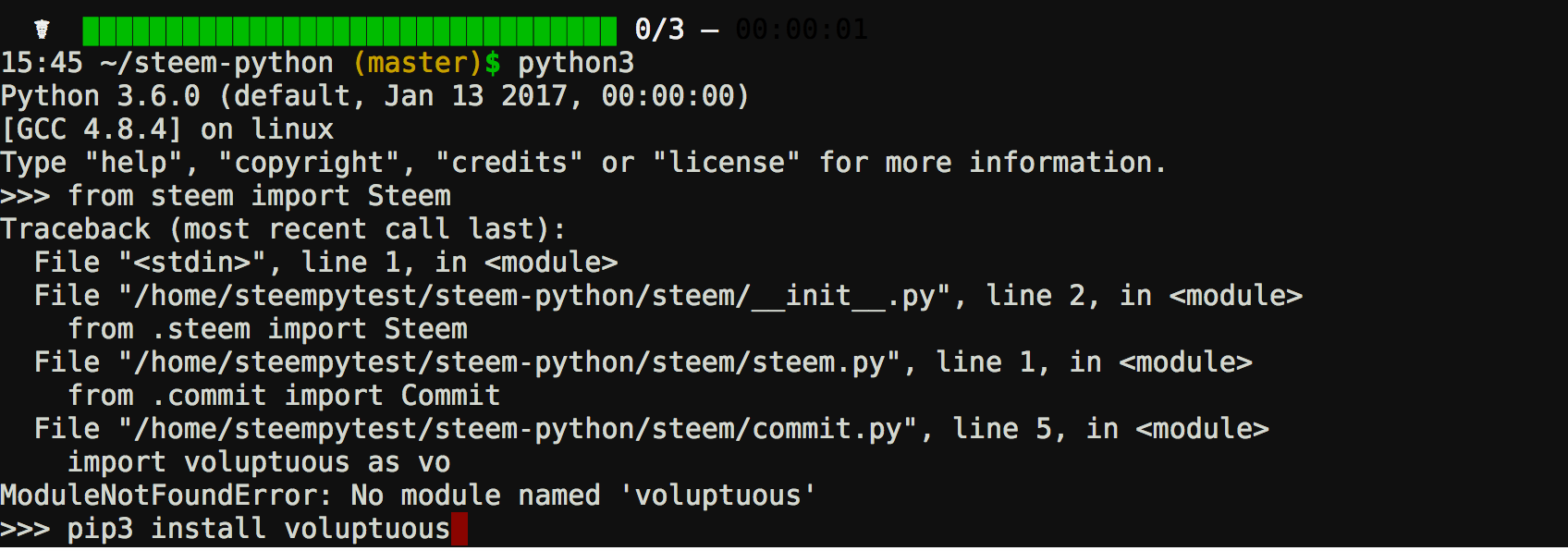
So I tried to install the missing module with PIP3. For this I used the command `pip3 install voluptuous --user`. I noticed that even more modules are not yet installed and I have also installed the remaining modules. After the 5th module, however, I stopped and tried using `pip3 install steem` to install all packages.
After the installation I tried to import the module and it finally worked.
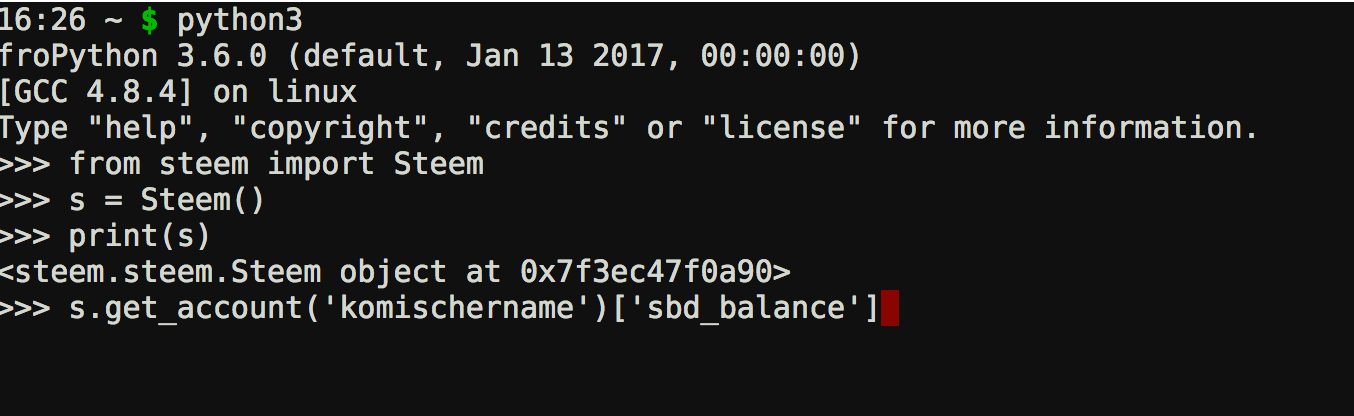
However, I now face another problem that I could not solve yet. Currently, the module URLLIB3 can not connect to the node.
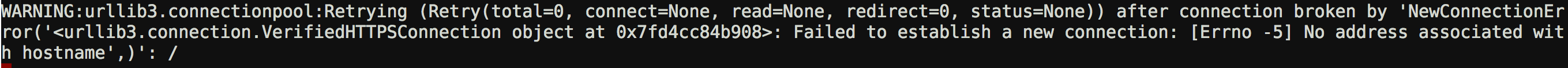
But when I tried to do the same steps on a Raspberry Pi it worked. The following answer spit out the Steem module.
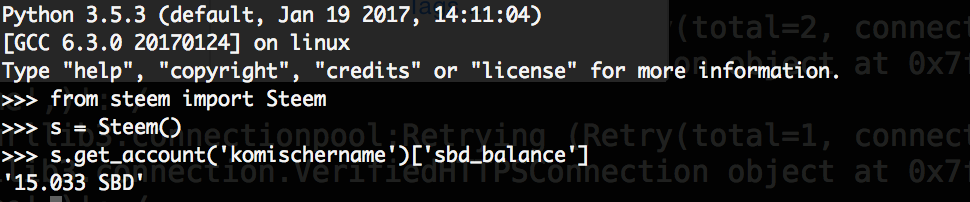
Personally, I find it very interesting that I have not yet managed to query on PythonAnywhere the SteemBlockchain. I will continue my research and maybe even test other providers.
______
# Wie installiert man Steem Python in der Cloud?
Ich habe mich heute gefragt wie ich mit der Steem Blockchain interagieren kann und möchte euch jetzt einen einfache Möglichkeit zeigen. Hierfür nutze ich [Pythonanywhere](https://www.pythonanywhere.com/).
## Anmeldung
Um sich anzumelden musst du [hier](https://www.pythonanywhere.com/pricing/) und dann auf den "Create a Beginner account" Button klicken. 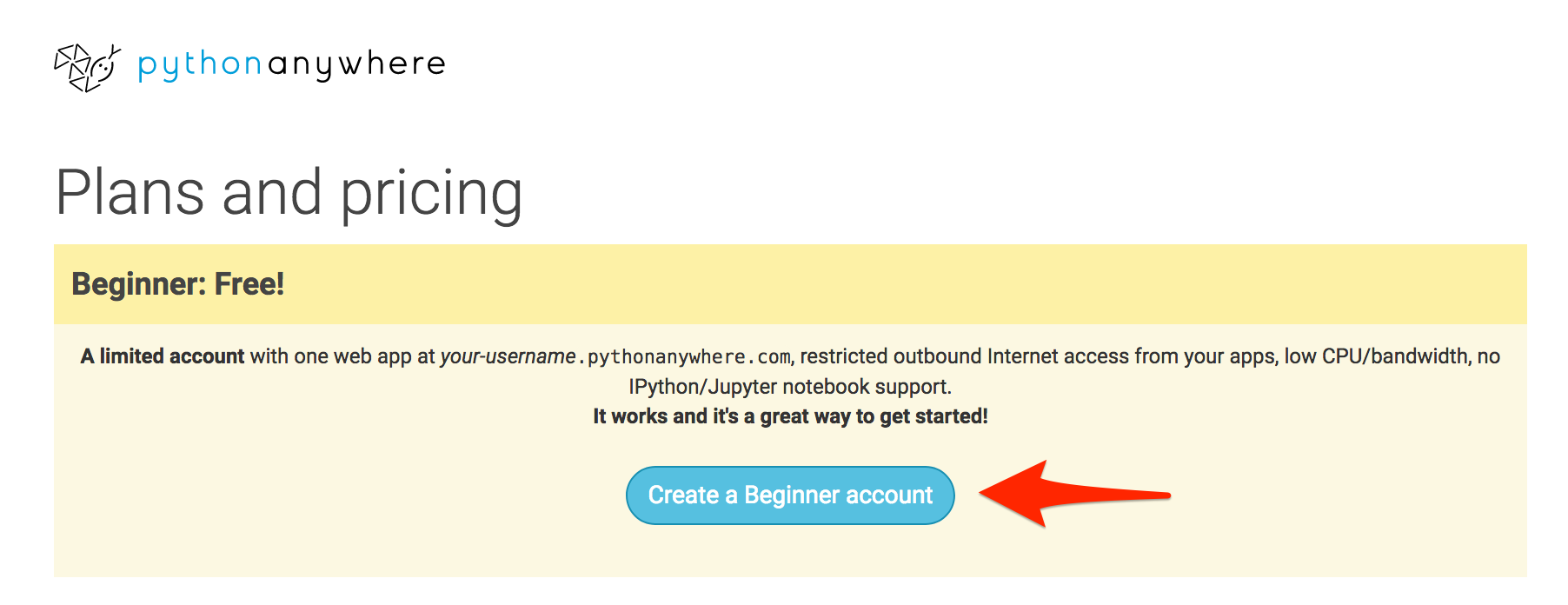
Danach kann man sich einen Account erstellen.
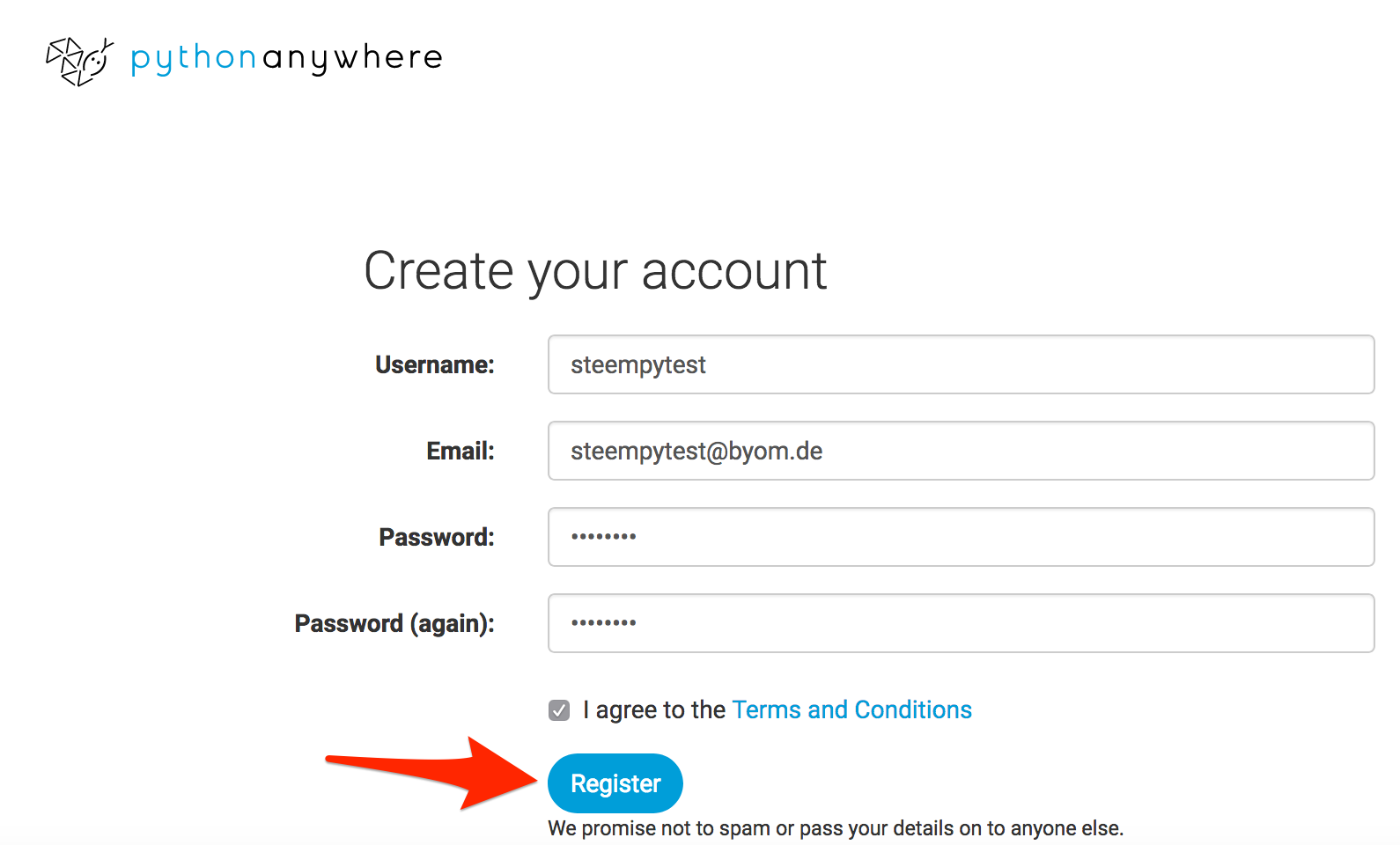
Nach einem klick auf "Register" werden wir zum Dashboard weiter geleitet. PythonAnywhere bietet uns direkt an, an einem Tutorial teilzunehmen. Jedoch werden wir dies nun nicht machen. Dafür klicken wir auf "End tour".
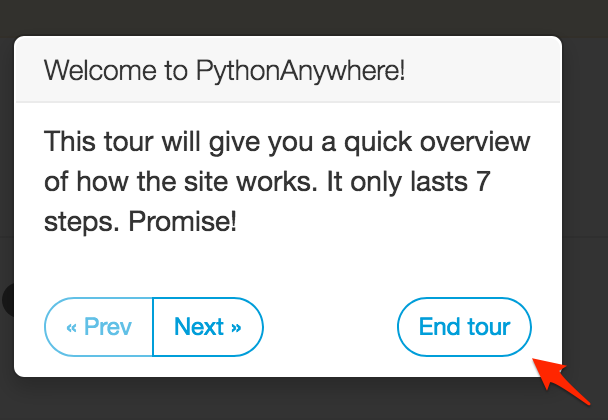
Als nächstes klicken wir auf "$Bash" um eine Konsole zu öffnen und uns das Steem-Python Modul downzuloaden.
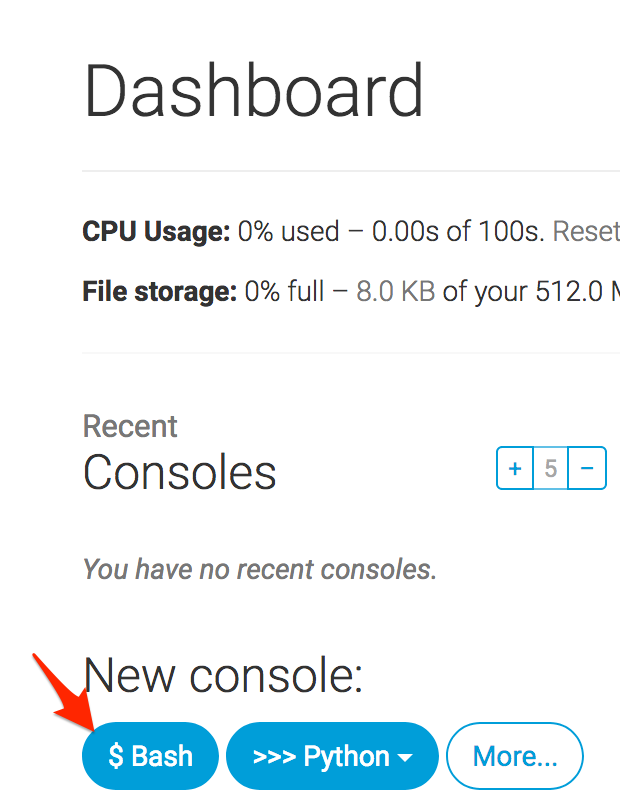
Deshalb geben wir als ersten Befehl `pip3 install --upgrade --user pipenv` in die Konsole ein.
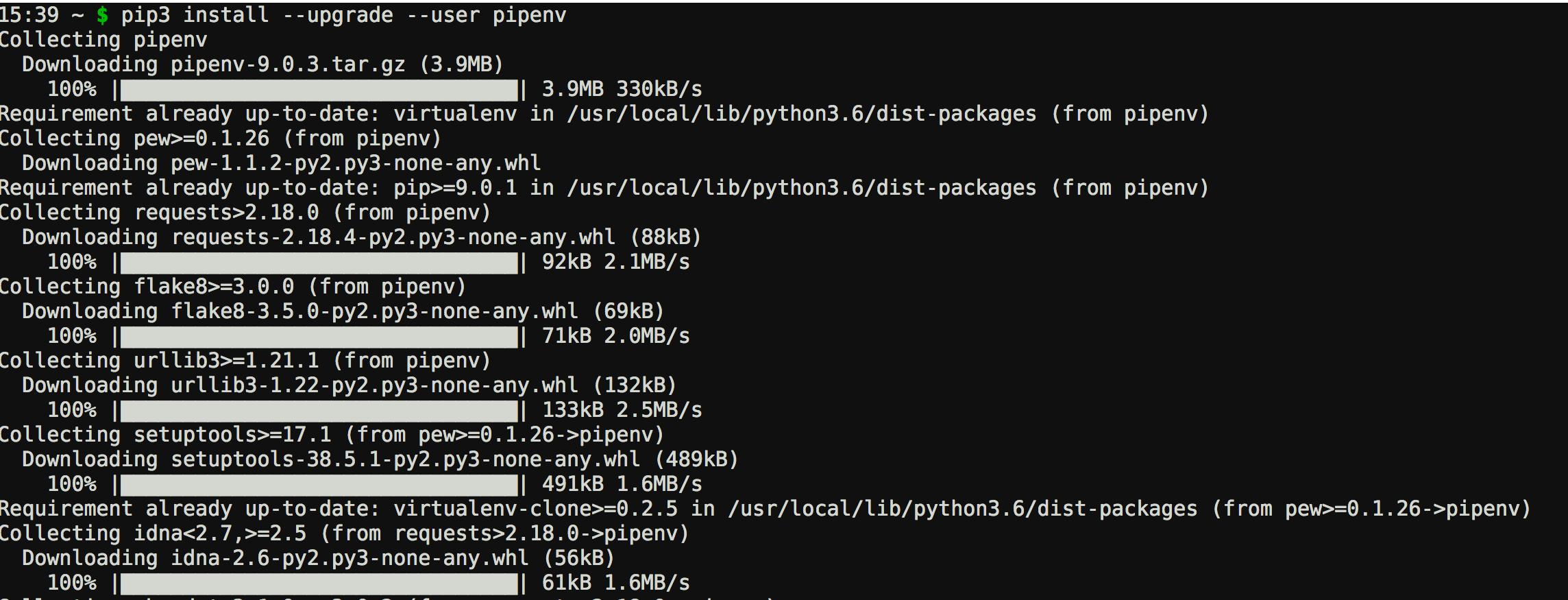
Nachdem dieses Paket installiert worden ist können wir diese Befehle in die Konsole eingeben ```git clone https://github.com/steemit/steem-python.git
cd steem-python
pipenv install --three --dev
pipenv install ```
Nach einigen Minuten zeigt uns die Konsole diese Ausgabe an:
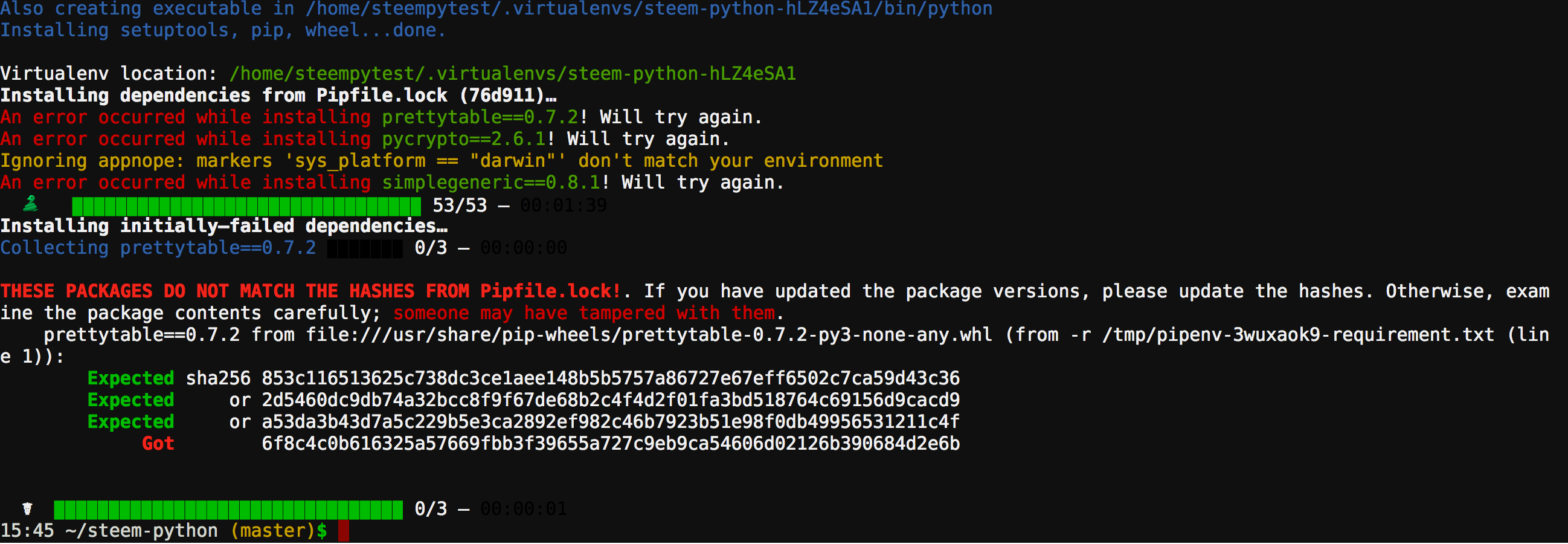
Nun sollte es möglich sein mit der Steem Blockchain zu interagieren. Jedoch als ich versucht habe das Steem Modul zu laden habe ich diese Fehlermeldung erhalten.
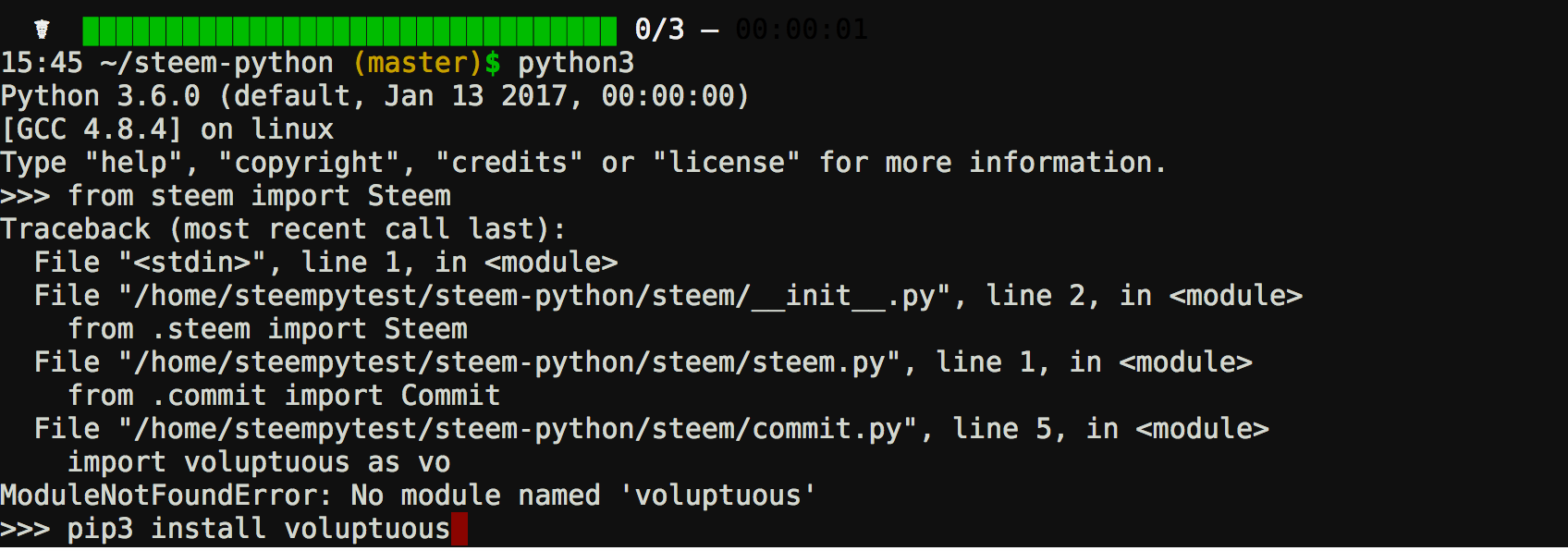
Also habe ich versucht das Fehlende Modul mittels PIP3 zu installieren. Dafür habe ich den Befehl `pip3 install voluptuous --user` genutzt. Dabei ist mir aufgefallen das noch mehr Module noch nicht installierst sind und habe die restlichen Module auch gleich installiert. Nach dem 5ten Modul habe ich jedoch aufgehört und mir per `pip3 install steem` versucht gleich alle Pakete mit zu installieren.
Nach der Installation habe ich versucht das Modul zu importieren und es hat endlich funktioniert.
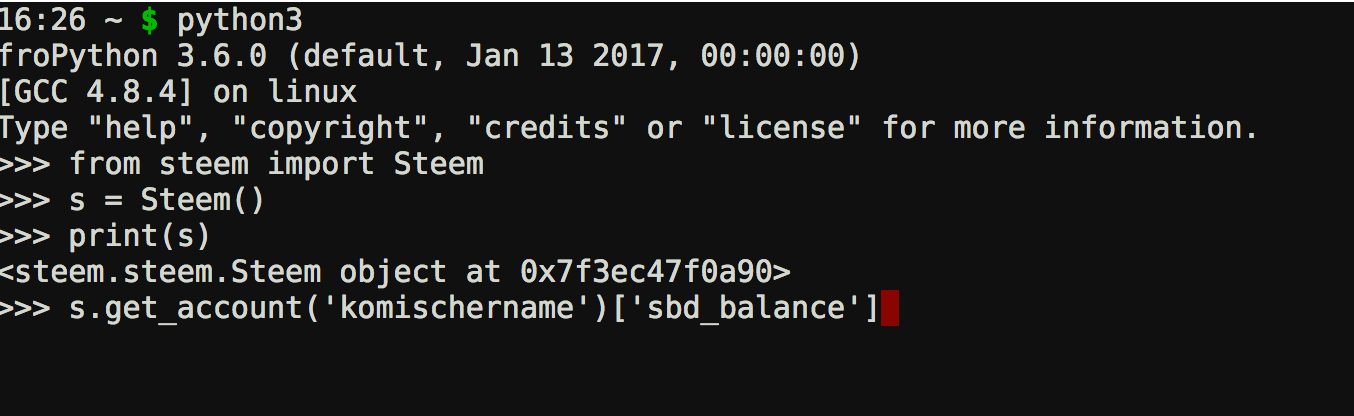
Jedoch steh ich jetzt vor einem anderen Problem das ich bis jetzt noch nicht lösen könnte. Derzeitig kann das Modul URLLIB3 keine Verbindung zum Node herstellen.
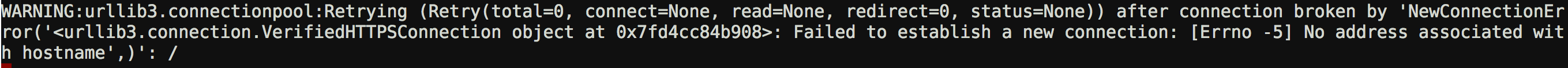
Als ich jedoch versucht habe die selben Schritte auf einem Raspberry Pi durchzuführen hat es geklappt. Die folgende Antwort hat mir das Steem Modul ausgespuckt.
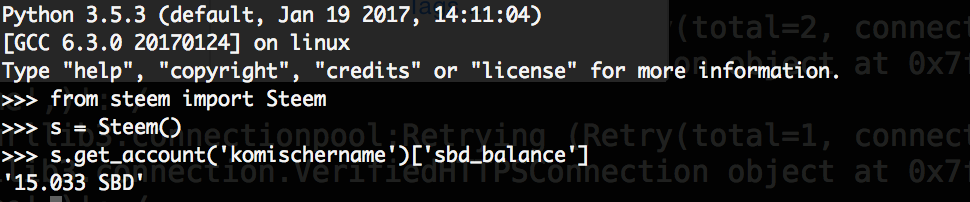
Persönlich finde ich es sehr interessant das ich es bis jetzt noch nicht geschafft habe auf PythonAnywhere die SteemBlockchain abzufragen. Ich werde weiter forschen und vielleicht sogar andere Anbieter testen.
 hiveblocks
hiveblocks