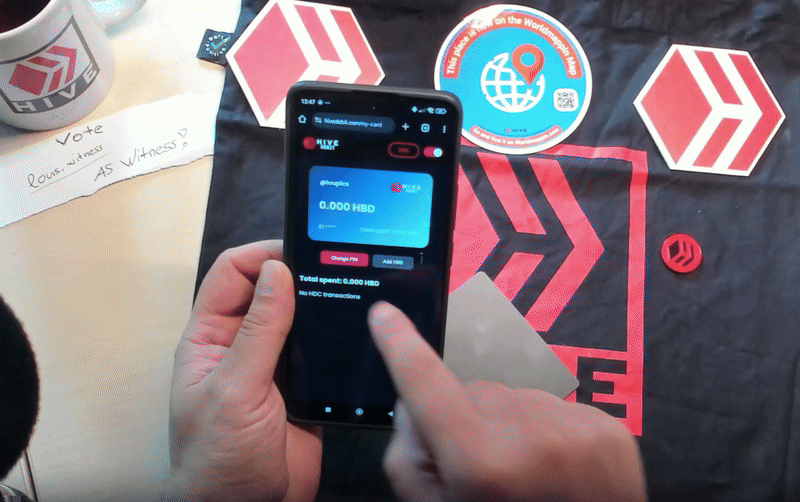 Hey everyone, louis here again. After setting up my Hive debit card, I figured you might want to know how to check what’s left on it. It’s super easy. <center> [](https://3speak.tv/watch?v=louis88/rfhzfmzf) ▶️ [Watch on 3Speak](https://3speak.tv/watch?v=louis88/rfhzfmzf) </center> --- You just head over to https://hivedebit.com. At the bottom right, there’s a “My Card” option. Click it, hit “Scan Card”, and hold your Hive debit card to the back of your phone. Then enter your PIN — mine’s 1212 for the demo. Right away, I can see my remaining balance — in this case, 8 HBD — plus how much I’ve spent so far and a list of my recent transactions. Quick and simple. Hope that helps. See you next time, and as always, thanks for the support! Youtube Version: https://www.youtube.com/watch?v=2B0ZwOZEbAM Link-List: |Image|Link| |-|-| |https://images.hive.blog/0x0/https://files.peakd.com/file/peakd-hive/louis88/EpJZdzFUUMb6H8yvP8NTn7nqEEGfY5yp5sAEdbwVBRGPPva118DJxJVmH5G9wDmoW76.gif|[How to Create your own HIVE Debit-Card with an Android Device](https://peakd.com/hive-106130/@louis88/jpevsmji)| --- <div class="pull-left"><div class="text-justify"> [](https://vote.hive.uno/@louis.witness) ##### Vote for my Hive Witness U can vote for my Witness using Hive Keychain here: https://vote.hive.uno/@louis.witness </div></div> <div class="pull-right"><div class="text-justify"> [](https://primersion.com/he-witnesses) ##### Vote for my Hive Engine Witness Vote for my Witness on Hive-Engine using Primersion Tool: https://primersion.com/he-witnesses <sup>Enter your Username and search for louis.witness</sup> </div></div> --- ▶️ [3Speak](https://3speak.tv/watch?v=louis88/rfhzfmzf)
| author | louis88 | ||||||||||||
|---|---|---|---|---|---|---|---|---|---|---|---|---|---|
| permlink | rfhzfmzf | ||||||||||||
| category | hive-106130 | ||||||||||||
| json_metadata | "{"app":"3speak/0.3.0","image":["https://files.peakd.com/file/peakd-hive/louis88/23yTj8F9TWo3KLRNQ1MjC6JCCXRHQMYPzsqJ18nX8kBghPdWkFrDN94XwixBabcwmrTan.gif","https://files.peakd.com/file/peakd-hive/louis88/EpJZdzFUUMb6H8yvP8NTn7nqEEGfY5yp5sAEdbwVBRGPPva118DJxJVmH5G9wDmoW76.gif","https://files.peakd.com/file/peakd-hive/louis88/23v4Zbq5TQyn3aFGQ7YcUyQJQCHhh556WQfTgmeR6EtVe1RWUURNc89oCX25ZFnUHAXww.png","https://files.peakd.com/file/peakd-hive/louis88/24241zs2F4mEKWwVa9y2CkqHjUcR7Rh2EyRQEXZA5vfHdjEMnq8Ej8R4cWxT1jgAtXQHP.png"],"tags":["hivedebit","tutorial","hive","payments","debitcard","howto"],"type":"3speak/video","video":{"content":{"description":"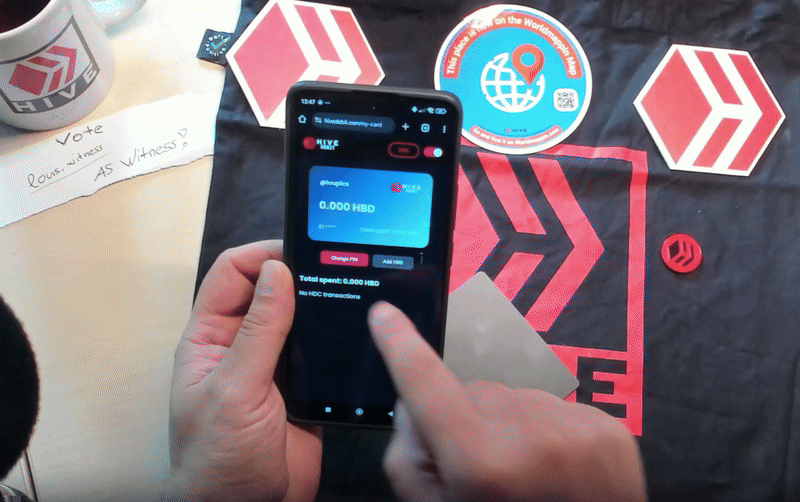\r\n\r\n\r\nHey everyone, louis here again. After setting up my Hive debit card, I figured you might want to know how to check what’s left on it. It’s super easy.\r\n\r\nYou just head over to https://hivedebit.com. At the bottom right, there’s a “My Card” option. Click it, hit “Scan Card”, and hold your Hive debit card to the back of your phone. Then enter your PIN — mine’s 1212 for the demo. Right away, I can see my remaining balance — in this case, 8 HBD — plus how much I’ve spent so far and a list of my recent transactions. Quick and simple.\r\n\r\nHope that helps. See you next time, and as always, thanks for the support!\r\n\r\n\r\nYoutube Version:\r\nhttps://www.youtube.com/watch?v=2B0ZwOZEbAM\r\n\r\n\r\n\r\nLink-List:\r\n\r\n|Image|Link|\r\n|-|-|\r\n|https://images.hive.blog/0x0/https://files.peakd.com/file/peakd-hive/louis88/EpJZdzFUUMb6H8yvP8NTn7nqEEGfY5yp5sAEdbwVBRGPPva118DJxJVmH5G9wDmoW76.gif|[How to Create your own HIVE Debit-Card with an Android Device](https://peakd.com/hive-106130/@louis88/jpevsmji)|\r\n\r\n\r\n\r\n--- \r\n\r\n<div class=\"pull-left\"><div class=\"text-justify\">\r\n\r\n[](https://vote.hive.uno/@louis.witness)\r\n\r\n##### Vote for my Hive Witness\r\nU can vote for my Witness using Hive Keychain here: https://vote.hive.uno/@louis.witness\r\n\r\n</div></div>\r\n<div class=\"pull-right\"><div class=\"text-justify\">\r\n\r\n\r\n[](https://primersion.com/he-witnesses)\r\n\r\n##### Vote for my Hive Engine Witness\r\n\r\nVote for my Witness on Hive-Engine using Primersion Tool: https://primersion.com/he-witnesses <sup>Enter your Username and search for louis.witness</sup>\r\n</div></div>","tags":["hivedebit","tutorial","hive","payments","debitcard","howto"]},"info":{"author":"louis88","duration":45.483333,"file":"ipfs://bafybeihtlst5hpovhciesrmkiqyrgb6xcvjapmho4bzpzr34pjshgdemem","filesize":96231891,"firstUpload":false,"ipfs":null,"ipfsThumbnail":null,"lang":"en","permlink":"rfhzfmzf","platform":"3speak","sourceMap":[{"format":"m3u8","type":"video","url":"ipfs://QmdSFvG9cE7Gtk1hXxYtH9CipQduyiRED7Pg2xm9RHpLRA/manifest.m3u8"},{"type":"thumbnail","url":"ipfs://bafybeicogvhfclzcg3grhz4dcernraaiomg6je6oa2pkulcorghenqcof4"}],"title":"How to Check your Balance on the HIVE Debit-Card","video_v2":"ipfs://QmdSFvG9cE7Gtk1hXxYtH9CipQduyiRED7Pg2xm9RHpLRA/manifest.m3u8"}},"users":["louis88","louis.witness"],"links":["https://3speak.tv/watch?v=louis88/rfhzfmzf","https://www.youtube.com/watch?v=2B0ZwOZEbAM"],"format":"markdown"}" | ||||||||||||
| created | 2025-07-24 18:47:06 | ||||||||||||
| last_update | 2025-07-24 18:51:00 | ||||||||||||
| depth | 0 | ||||||||||||
| children | 1 | ||||||||||||
| last_payout | 2025-07-31 18:47:06 | ||||||||||||
| cashout_time | 1969-12-31 23:59:59 | ||||||||||||
| total_payout_value | 8.768 HBD | ||||||||||||
| curator_payout_value | 9.833 HBD | ||||||||||||
| pending_payout_value | 0.000 HBD | ||||||||||||
| promoted | 0.000 HBD | ||||||||||||
| body_length | 2,226 | ||||||||||||
| author_reputation | 1,197,991,660,120,607 | ||||||||||||
| root_title | "How to Check your Balance on the HIVE Debit-Card" | ||||||||||||
| beneficiaries |
| ||||||||||||
| max_accepted_payout | 100,000.000 HBD | ||||||||||||
| percent_hbd | 10,000 | ||||||||||||
| post_id | 144,369,400 | ||||||||||||
| net_rshares | 62,397,793,319,488 | ||||||||||||
| author_curate_reward | "" |
| voter | weight | wgt% | rshares | pct | time |
|---|---|---|---|---|---|
| roelandp | 0 | 5,604,665,886 | 0.37% | ||
| jeffjagoe | 0 | 45,849,922,355 | 100% | ||
| arcange | 0 | 636,783,292,571 | 5% | ||
| oflyhigh | 0 | 2,560,787,565,647 | 50% | ||
| steevc | 0 | 2,658,523,742,662 | 73% | ||
| rynow | 0 | 98,151,219,027 | 30% | ||
| discovereurovelo | 0 | 988,476,556 | 0.75% | ||
| walterjay | 0 | 12,729,032,560 | 0.62% | ||
| bloghound | 0 | 12,453,665,632 | 14% | ||
| alexis555 | 0 | 6,190,971,757,139 | 47% | ||
| fronttowardenemy | 0 | 4,442,252,313 | 1.5% | ||
| borislavzlatanov | 0 | 29,039,418,274 | 100% | ||
| lizanomadsoul | 0 | 3,571,316,737 | 1.5% | ||
| passion-fruit | 0 | 10,387,257,890 | 92% | ||
| fortune-master | 0 | 10,426,395,684 | 92% | ||
| morph | 0 | 6,505,344,626 | 50% | ||
| roomservice | 0 | 1,848,026,969 | 75% | ||
| chinito | 0 | 1,554,957,292 | 18% | ||
| joeyarnoldvn | 0 | 514,250,205 | 1.66% | ||
| livinguktaiwan | 0 | 1,084,556,020,646 | 25% | ||
| diegoameerali | 0 | 3,849,843,649 | 21% | ||
| felt.buzz | 0 | 3,782,283,696 | 0.62% | ||
| vikisecrets | 0 | 908,997,041,934 | 33% | ||
| martibis | 0 | 4,121,943,831 | 25% | ||
| jeanlucsr | 0 | 4,288,206,254 | 7% | ||
| etblink | 0 | 441,940,112,057 | 50% | ||
| kimzwarch | 0 | 19,408,200,117 | 4% | ||
| sportschain | 0 | 951,796,287 | 50% | ||
| therealwolf | 0 | 1,048,193,372,419 | 100% | ||
| smartsteem | 0 | 4,544,963,641,346 | 100% | ||
| xsasj | 0 | 2,200,241,610 | 1.5% | ||
| mytechtrail | 0 | 20,623,695,796 | 15% | ||
| itchyfeetdonica | 0 | 6,101,494,632 | 0.75% | ||
| wiseagent | 0 | 138,847,596,006 | 15% | ||
| gabrielatravels | 0 | 942,340,253 | 0.52% | ||
| manncpt | 0 | 3,095,763,738 | 1.5% | ||
| jnmarteau | 0 | 624,585,274 | 1.5% | ||
| bet1x2 | 0 | 901,349,333 | 50% | ||
| tomhall | 0 | 27,254,920,453 | 100% | ||
| eddiespino | 0 | 3,227,036,307,209 | 50% | ||
| condeas | 0 | 2,223,515,797,619 | 100% | ||
| bozz | 0 | 436,599,672,238 | 20% | ||
| cst90 | 0 | 531,906,532,780 | 100% | ||
| movement19 | 0 | 1,111,280,697 | 4% | ||
| melvin7 | 0 | 64,600,250,686 | 20% | ||
| jagoe | 0 | 464,151,841 | 100% | ||
| vcclothing | 0 | 1,076,549,776 | 0.6% | ||
| greddyforce | 0 | 1,823,415,245 | 0.75% | ||
| obsesija | 0 | 70,433,584,625 | 100% | ||
| achimmertens | 0 | 9,076,743,992 | 2.5% | ||
| getron | 0 | 47,089,061,263 | 100% | ||
| sbi3 | 0 | 285,992,172,032 | 51.78% | ||
| beco132 | 0 | 2,160,677,381 | 54% | ||
| solominer | 0 | 3,259,272,756,008 | 16% | ||
| fw206 | 0 | 1,342,215,685,727 | 17% | ||
| valentin86 | 0 | 31,997,432,058 | 100% | ||
| the.rocket.panda | 0 | 9,902,270,598 | 100% | ||
| templeflower | 0 | 6,489,321,627 | 100% | ||
| marjanko | 0 | 353,775,423,810 | 100% | ||
| abcor | 0 | 10,746,415,437 | 100% | ||
| teamvn | 0 | 7,739,919,327 | 6.13% | ||
| arena10 | 0 | 538,207,191 | 70% | ||
| legendarydragons | 0 | 6,703,657,674 | 100% | ||
| linuxbot | 0 | 31,928,007,007 | 100% | ||
| jonela | 0 | 1,420,232,004 | 100% | ||
| banat | 0 | 63,591,144,136 | 100% | ||
| starrouge | 0 | 493,786,525 | 25% | ||
| wherein | 0 | 13,958,461,051 | 50% | ||
| bluerobo | 0 | 503,358,233,607 | 100% | ||
| suzana72 | 0 | 16,471,122,698 | 100% | ||
| cnstm | 0 | 63,187,412,400 | 50% | ||
| lianjingmedia | 0 | 466,529,929 | 50% | ||
| daniel-vs | 0 | 3,160,362,334 | 100% | ||
| edian | 0 | 107,840,827,936 | 100% | ||
| tina-vs | 0 | 3,387,402,934 | 100% | ||
| epicdice | 0 | 34,508,039,911 | 30% | ||
| threespeak | 0 | 26,799,391,258,138 | 70% | ||
| bojan-bee | 0 | 3,158,400,207 | 100% | ||
| leighscotford | 0 | 5,994,097,079 | 10.95% | ||
| lut-studio | 0 | 1,106,439,877 | 25% | ||
| dorika-bee | 0 | 1,671,775,492 | 100% | ||
| sanjatea | 0 | 1,643,115,786 | 100% | ||
| lrekt01 | 0 | 5,462,755,882 | 80% | ||
| agro-dron | 0 | 30,087,866,907 | 100% | ||
| bilpcoin.pay | 0 | 546,437,781 | 10% | ||
| sportal | 0 | 27,732,322,490 | 100% | ||
| grad.best | 0 | 26,559,332,173 | 100% | ||
| ted.sun | 0 | 805,150,757 | 70% | ||
| hivebuzz | 0 | 12,894,042,975 | 3% | ||
| pinmapple | 0 | 723,245,334 | 1.5% | ||
| laruche | 0 | 2,060,447,202 | 1.25% | ||
| sunshine777 | 0 | 2,984,153,112 | 70% | ||
| woelfchen | 0 | 66,988,138,919 | 17% | ||
| recoveryinc | 0 | 5,181,310,307 | 8% | ||
| hive-108278 | 0 | 606,011,782 | 35% | ||
| dying | 0 | 564,256,612 | 16% | ||
| samrisso | 0 | 5,617,598,352 | 8% | ||
| vid.observer | 0 | 10,244,752,542 | 100% | ||
| mihaylov | 0 | 19,647,435,265 | 70% | ||
| hive-163084 | 0 | 1,213,808,979 | 50% | ||
| xrayman | 0 | 63,696,072,238 | 100% | ||
| vaketo | 0 | 2,368,270,634 | 70% | ||
| ausbit.dev | 0 | 25,159,600,706 | 100% | ||
| mmanolev33 | 0 | 9,414,288,034 | 70% | ||
| guru33 | 0 | 1,503,636,836 | 70% | ||
| anioiicko | 0 | 872,161,947 | 70% | ||
| tomtothetom | 0 | 2,425,812,604 | 16% | ||
| mein-senf-dazu | 0 | 405,050,736,671 | 100% | ||
| hive-bulgaria | 0 | 1,496,418,260 | 70% | ||
| hive-test-bg | 0 | 1,470,028,890 | 70% | ||
| egistar | 0 | 614,535,419 | 2.5% | ||
| dividendencheck | 0 | 11,723,814,061 | 100% | ||
| spk.beneficiary | 0 | 106,051,171,544 | 70% | ||
| keithtaylor | 0 | 2,681,880,123 | 20% | ||
| projectmamabg | 0 | 2,292,760,682 | 10% | ||
| snedeva | 0 | 2,013,847,284 | 5% | ||
| musicandreview | 0 | 438,278,880 | 0.75% | ||
| gogododo | 0 | 1,070,966,123 | 35% | ||
| catgod | 0 | 1,558,798,972 | 35% | ||
| fartunku | 0 | 1,366,078,758 | 35% | ||
| ikolef | 0 | 1,415,644,243 | 70% | ||
| pishio | 0 | 177,715,506,454 | 5% | ||
| menzo | 0 | 879,276,677 | 5% | ||
| ecency-bulgaria | 0 | 2,172,958,186 | 70% | ||
| mitaka2001 | 0 | 1,378,429,460 | 70% | ||
| dimitrov93 | 0 | 741,021,761 | 70% | ||
| acantoni | 0 | 2,368,651,385 | 8% | ||
| marsupia | 0 | 1,020,509,776 | 36.5% | ||
| theargirova | 0 | 26,193,980,459 | 70% | ||
| unitmaster | 0 | 47,422,849,524 | 100% | ||
| jordanfit | 0 | 468,029,063 | 70% | ||
| heteroclite | 0 | 17,059,906,903 | 25% | ||
| patchwork | 0 | 2,784,899,083 | 50% | ||
| giliqn | 0 | 1,077,123,595 | 70% | ||
| ecencybgvideo | 0 | 793,542,554 | 70% | ||
| tanq64 | 0 | 3,594,510,414 | 70% | ||
| flummi97 | 0 | 2,213,819,351 | 69% | ||
| lov.plus | 0 | 24,504,623,345 | 100% | ||
| visionarystudios | 0 | 10,998,502,338 | 100% | ||
| mestanophoto | 0 | 873,134,277 | 70% | ||
| poplar-22 | 0 | 450,823,653 | 3.5% | ||
| vragolana | 0 | 20,346,401,799 | 100% | ||
| cttpodcast | 0 | 5,365,782,099 | 70% | ||
| archives-upfunds | 0 | 52,185,949,653 | 100% | ||
| sc000 | 0 | 43,625,595,728 | 100% | ||
| djuramrdja | 0 | 558,505,370 | 100% | ||
| freegifts | 0 | 643,737,753 | 100% | ||
| cards4rent | 0 | 7,162,926,214 | 50% | ||
| prudens | 0 | 1,758,975,663 | 100% | ||
| carolinawnn | 0 | 0 | 100% | ||
| naters | 0 | 515,647,728 | 100% | ||
| hive-coding | 0 | 4,234,556,384 | 100% | ||
| marajah | 0 | 38,617,240,159 | 100% | ||
| gestex | 0 | 635,976,398 | 100% | ||
| hivegadgets | 0 | 2,180,084,191 | 50% | ||
| hivetycoon | 0 | 1,475,636,193 | 100% | ||
| foodiefrens | 0 | 612,198,052 | 100% | ||
| kathrynkw | 0 | 12,348,874,484 | 25% | ||
| tebesc | 0 | 21,924,447,677 | 25% | ||
| patience2 | 0 | 20,045,771,073 | 100% | ||
| bellscoin | 0 | 3,298,817,869 | 100% | ||
| ceca74 | 0 | 2,838,017,943 | 100% | ||
| soundminds | 0 | 650,614,264 | 73% | ||
| joel17 | 0 | 3,283,078,612 | 100% | ||
| letusbuyhive | 0 | 677,638,922,290 | 12.5% | ||
| finpulse | 0 | 140,597,218,274 | 11% | ||
| wichiwi | 0 | 151,429,832 | 100% |
I also need guidance on how to pay with the debit card. Do I need to slot it somewhere or how?
| author | marajah |
|---|---|
| permlink | re-louis88-2025725t222038672z |
| category | hive-106130 |
| json_metadata | {"links":[],"type":"comment","tags":["hive-106130","hivedebit","tutorial","hive","payments","debitcard","howto"],"app":"ecency/3.3.3-mobile","format":"markdown+html"} |
| created | 2025-07-25 21:20:39 |
| last_update | 2025-07-25 21:20:39 |
| depth | 1 |
| children | 0 |
| last_payout | 2025-08-01 21:20:39 |
| cashout_time | 1969-12-31 23:59:59 |
| total_payout_value | 0.000 HBD |
| curator_payout_value | 0.000 HBD |
| pending_payout_value | 0.000 HBD |
| promoted | 0.000 HBD |
| body_length | 94 |
| author_reputation | 124,761,928,647,951 |
| root_title | "How to Check your Balance on the HIVE Debit-Card" |
| beneficiaries | [] |
| max_accepted_payout | 1,000,000.000 HBD |
| percent_hbd | 10,000 |
| post_id | 144,397,703 |
| net_rshares | 0 |
 hiveblocks
hiveblocks