Original(KR): [How To Steemit For Newbie(1) in Korean #KR](https://steemit.com/howto/@ludorum/how-to-steemit-for-newbie-1-1)
I am preparing a formal translation into English.
This post is result of google translate.
----
Translated by Google
==========
Good morning. This is the ludorum that left [Greeting seemit](https://steemit.com/kr/@ludorum/steemit) at the beginning of this week.
I joined Steamit and after 5 days, I got to understand the system and how to use it. And there continues to bystanders to recommend Steemit, try to arrange for usage through this posting.
First look into the larger section below.
*Currently some images are no images or screenshots*
### First
- Create an account
- Articles and Rewards
- Understanding tags
- Writing
- Vote on posts and comments
- Understanding rewards and ecosystems
### Seconds
- profile
- Blogs, Comments and Answers
- Rewards
- Wallet
- Settings
- Ecosystem
----
# Create an account
First of all, to use SteamIt, you have to create an account.
The process of creating an account is as follows.
## Assigning an account name
If you click the Signup button, you will be prompted to set the account name first.
Your account will never be changed in the future. Please note.
## Authenticate your email
If the account you entered is a non-unique name, go to the next step and enter your email.
A confirmation e-mail will be sent to SteamIT by e-mail. Click the link to complete the verification.
## Authenticate your cell phone
Steumt says it is doing cell phone authentication to prevent one person from owning multiple accounts. Select the country code of your mobile phone number, enter the remaining number, and you will receive an authentication number.
(If you opened your cellphone in Korea, select South Korea +82 as the country code.)
After you enter the authentication number you received through your mobile phone text message, the authentication is completed.
Save your password
Because it is a little unfamiliar process, **Please note** Please check the contents.
Normally, the user enters the password manually when creating an account.
However, Steum It randomly generates a very long password for security policy.
Therefore, it is recommended that you copy the generated password and write it down in Notepad and write it down on paper.
Also, as we'll explain later, the SteamIt account is a **Virtual Money Wallet**, so if you forget your password, you will not be able to recover it.
Be sure not to lose it, do not let it leak, print it, and keep it in the safe.
(Even if your bank card is reissued, you will not be able to recover it if you lose your Steam It password.)
If you check that you can not recover your password and you have safely stored your password securely, you will finally have an account.
Waiting for ##
The number of people who have recently signed up for SteamOpt has increased, so you need to wait a day or two before your account is created.
Once your account creation is complete, you'll receive a confirmation email via email, so just wait for the message and finish creating your account.
----
<Div class = "pull-right"> <center> <img src = "http://i.imgur.com/knFRsNi.png" /> </ center> </ div>
Understanding # tags
Congratulations on your account creation. Your account has been given 9 Steam power congratulations. (The amount of steam power may be adjusted)
You now need to understand the tagging system to take advantage of SteamIt.
## tag ≠ category
Steumit's tags are similar to bulletin board categories, but they are not exactly the same.
All posts belong to tags, tags can be freely generated,
A single post can have a minimum of 1 to a maximum of 5 tags.
The list on the right is a list of famous tags. If you click it, you can see the posts that have that tag.
If you are a Korean, click the #kr tag and you can see the articles written in Korean.
----
## Home, New, Hot, Trending, Promoted
! [Image] (https://steemitimages.com/DQmRW9PBSxkh3n9BeBQ8fmwc4uzo14mmUaZB42ZjmY3sUKv/2017-05-15_00-06-07.png)
In addition to the tag on the right, you'll see the above five menus at the top.
These roles are as follows.
### home
You can see the posts of the users you are following. Think of it as a Twitter timeline or a Facebook feed.
### new
Here you can see the new posts on Steam It.
If you have selected a tag, you can see the new post created in that tag.
### hot
This menu allows you to see posts that have just been hot. Freshly baked and exposed posts are responding to people.
If you have selected a tag, you can also see posts that are hot in that tag.
### trending
This is the current trend, and the posts are being read and responded to by many people.
Once you select a tag, you can see the posts that make up the trend in that tag as well.
### promoted
Steamit can pay for a specific post and make a promotion.
What's unusual is that other people's posts can also be promoted at a cost.
Promotions are the only means of 'burning' steam off.
Through this menu, you can see the posts where promotional expenses are paid.
If you selected a tag, you can also see the promotional posts in that tag.
----
# Writing articles
It is economic activity to make a post on Steam It.
People read your story and if you feel it is worth it, you will be rewarded through Upvote.
If you feel it is not worth it, do not let reward come through Downvote (a kind of report, 'no').
## Creating content
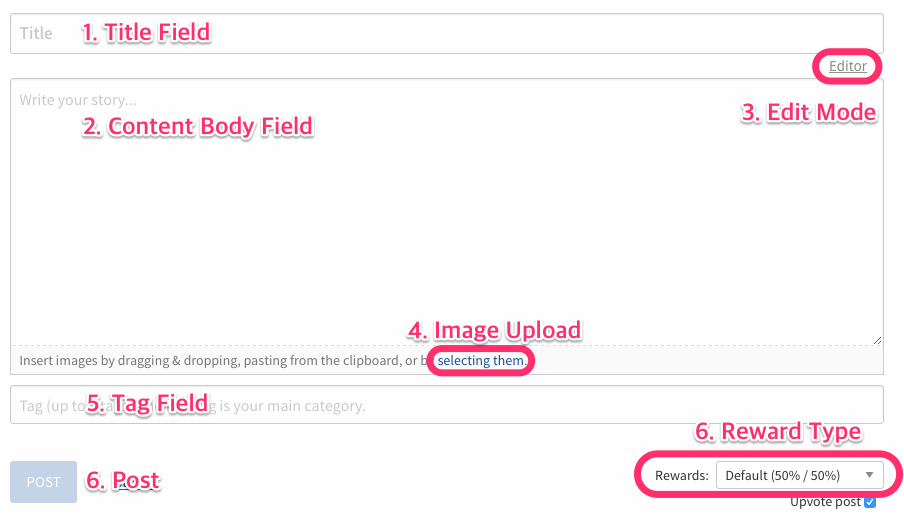
You must first enter a title to write. Alphabets and numbers in the title are included in the url when the post is created.
Now you can write the text of the article. Steam It offers 3 different creation modes.
This mode can be changed by Markdown, Editor, Raw HTML in the lower right corner of the title field.
### Mark Down
Markdown is a very efficient grammar that has been used since ancient times.
A combination of simple characters can represent a title, quotation, link, or underline.
However, since the user is not familiar with it, I will take time to introduce it later.
### Editor
It is a blog editor that we have used often.
The top toolbar provides simple text editing features.
### Raw HTML
When you type in editor mode, the mode change button changes from Markdown to Raw HTML.
At this time, you can write your own text using HTML syntax, but there are some limitations.
Registering an image
Steum It has added the ability to upload images to the body via the latest update.
### Mark Down
In Markdown mode, you can paste an image file or add an image by dragging it.
You can also add an image by clicking on the ** selecting them ** button at the bottom of the body text.
### Editor
In the editor mode, you can upload images using [Image Upload Service] (http://imgur.com), right-click the image to copy the image address,
Once you have obtained the image URL that is already accessible from your browser, you can insert the image by entering the image URL via the photo icon in the toolbar.
Registering a ## tag
You can enter tags to locate this post.
You can enter only English lower case letters, numbers and hyphens, and you can input up to 5 tags by spacing.
And the first registered tag becomes the main tag, and the posting shows that it is written in that tag.
## Selecting the compensation type
At the right end of the Create button is a menu that allows you to choose how you will be paid for the post.
It is offered in three types, please note that you can not change once you choose.
### Default (50% / 50%)
It is the basic form. 50% is paid with steam power to determine the power of Vote, and 50% is provided with steam that can be sent immediately.
### Power Up 100%
All rewards are paid with steam power. (If you are paid at 100% steam power, it means to reinvest all of the post's profits)
### Decline Payout
Indicate that this article is not for compensation as determined by you. Compensation is not paid.
Steam It's all posts are an important part of a healthy ecosystem and the right value creation, as compensation is paid through valuation.
## complete
Now, after the final check of the article, press the button to complete the posting is complete.
Lastly, please check whether it is rude or whether the compensation type is appropriate.
----
# Vote on posts and comments
Steamit pays for the value of the postings and comments through Vote.
Vote is one of the important means by which you can participate in the economic activities of Steam.
## Upvote
This is similar to the likes of Facebook.
However, there is a tremendous fact that you have to reward your favorite content for the steam power you have
## Downvote
On Steam It's possible to down-boat through Flags.
This can be seen as a sort of complaint or 'dislike', which means that the reward you received for this post is not appropriate.
Upvote's rewards, which have arisen from an attack or unfair conduct, can be managed through Downvote.
## Vote Power
However, you should not vote on all of your posts indefinitely. Just as a person with a light mouth does not have power,
If you do not like to rest and vote for everything you do not like, Steam thinks your Vote is not worth it.
About 40 boats per day are appropriate. More than that, it takes a long time to recover by reducing the power of Vote.
----
# Understanding rewards and ecosystems
Postings and boats on Steam It are economic activities. This allows you to receive economic rewards.
## Units: Steam, Steam Dollar, Steam Power
The steam ecosystem offers three units.
Click on your profile and enter the wallet to see the quantity you currently have.
### steam
This is a unit that can instantly switch to steam power at 1: 1, transfer it to someone, or exchange it for steam dollars through the exchange.
Steam will continue to be issued and paid by the steam ecosystem.
### Steam Dollar
This is currency exchangeable with steam. The word "dollar" is attached to it so that it maintains a dollar value
This means that the volume is adjusted. This too can be sent to someone.
### Steam power
The influence you have in the ecosystem of steam.
#### Power Up
Steam can be instantly converted to 1 steam power per steam by power-up.
#### Power Down
Increased steam power, either paid for as a reward or increased through power-ups, increases your influence.
At Vote, it means that you have more power to control your reward to your opponent.
You can power down to convert it to cash, or not to have too much influence.
In addition, inflation occurs because steam is continuously issued. As much as inflation, steam power will be paid interest.
Power down is not immediate. Just like making water from boiling water back into water,
Over a long period of time (currently 13 weeks), it is split into steam.
# Steam ecosystem
Steam It is a service that is built on a block chain called steam.
A block chain is a P2P (book-to-book) book, which can not be changed unless a majority agree.
Here you will save all your posts and all the rewards you have received.
People who record and maintain P2P books are called witnesses, and witnesses are compensated for recording and maintaining books.
We can choose who to witness through voting.
The steam ecosystem is an economic system that witnesses and users of these block chains do.
You are responsible for writing, voting, distributing and distributing currency.
[Live a better life through continuous writing](https://steemit.com/howto/@ludorum/how-to-steemit-for-newbie-1-1), I would like to enjoy Steam It's life as an opportunity to experience a novel economic system.
Finally, I will introduce you to the interesting SteamEdit ecosystem site.
If you go to [Steam Story](http://steemstory.com) with your account name for a while,
We analyze your account and provide you with information through a simple interaction.
Next, we will show you how to make various settings through the profile menu, how to send money, and useful tools that Steam can use. hiveblocks
hiveblocks