 Blender is a fully featured 3D design tool with abilities ranging from CAD through to rendered CGI animation. Even better, it is completely open and free (both in terms of freedom and beer), and works cross-platform. As well as the graphical interface, it has a powerful Python scripting feature too. To get started, let's just learn how to navigate the interface, because it can appear overwhelming when people first launch the application. ### Mouse Navigation Ideally you at least need a 3-button mouse to make the most of Blender. * **Center-Scroll** - Zoom in and out * **Center-Drag** - Orbit the scene * **Shift+Center-Drag** - Pan Strangely, unlike every other program in the world, *right* click is used to select and move, but this can be changed in the settings (see below). So if right click is for selecting, what does the left click do? It is used for setting the 3D cursor, which is something that will make more sense when we come to manipulating objects. ### Numeric Keypad Again, while you can use the View menu, you will find having a numeric keypad more convenient when in the flow. 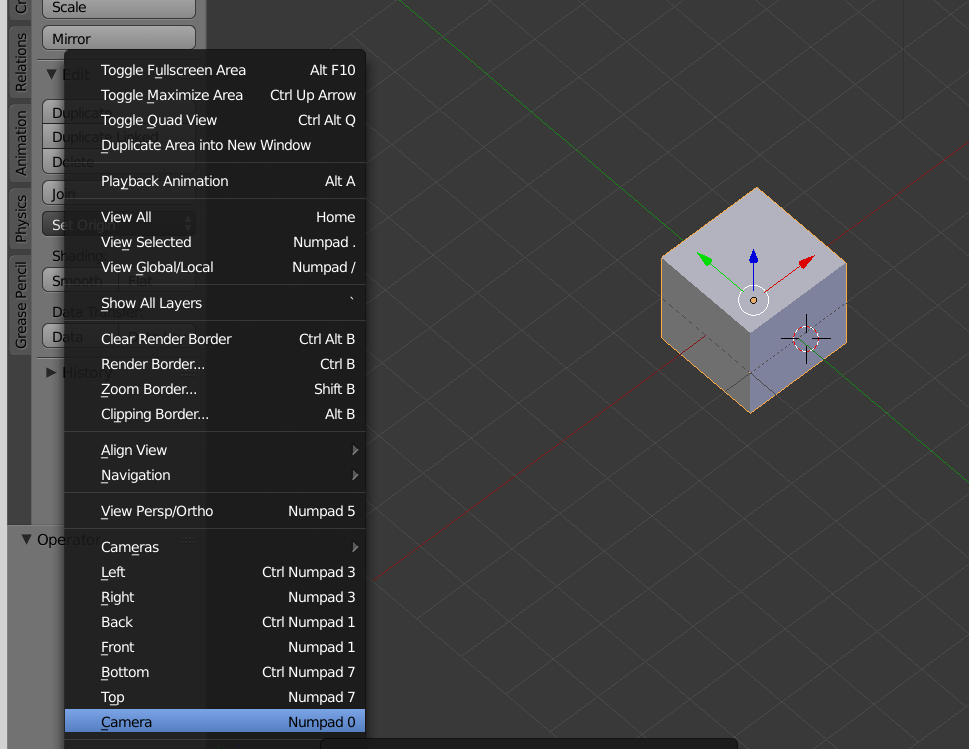 ### Views and Panel Chaos 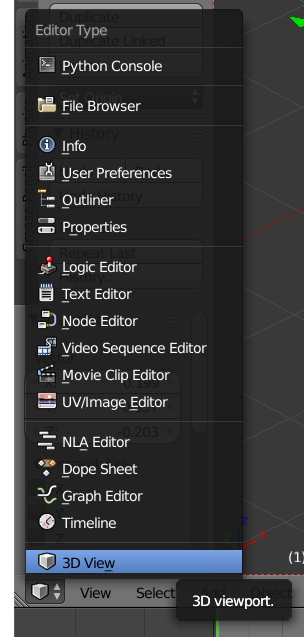 Blender has an eye-bleedingly busy UI, but that is partly where the productivity gains come along ... eventually. It is *just so customizable*. Unlike many apps, where you fit into the developer's way of doing things, Blender affords you a lot of freedom, but that freedom can make many people just plain confused. If you are not careful while clicking and dragging you might end up with a bunch of objects and panels you never intended to display. Fortunately, you can always get back to the default view. ### User Settings Also check out the preferences view, as a lot of the more annoying elements can be tweaked, right down to emulating a 3 button mouse or how the interface behaves. The preferences would also be where you can configure your hardware GPU. 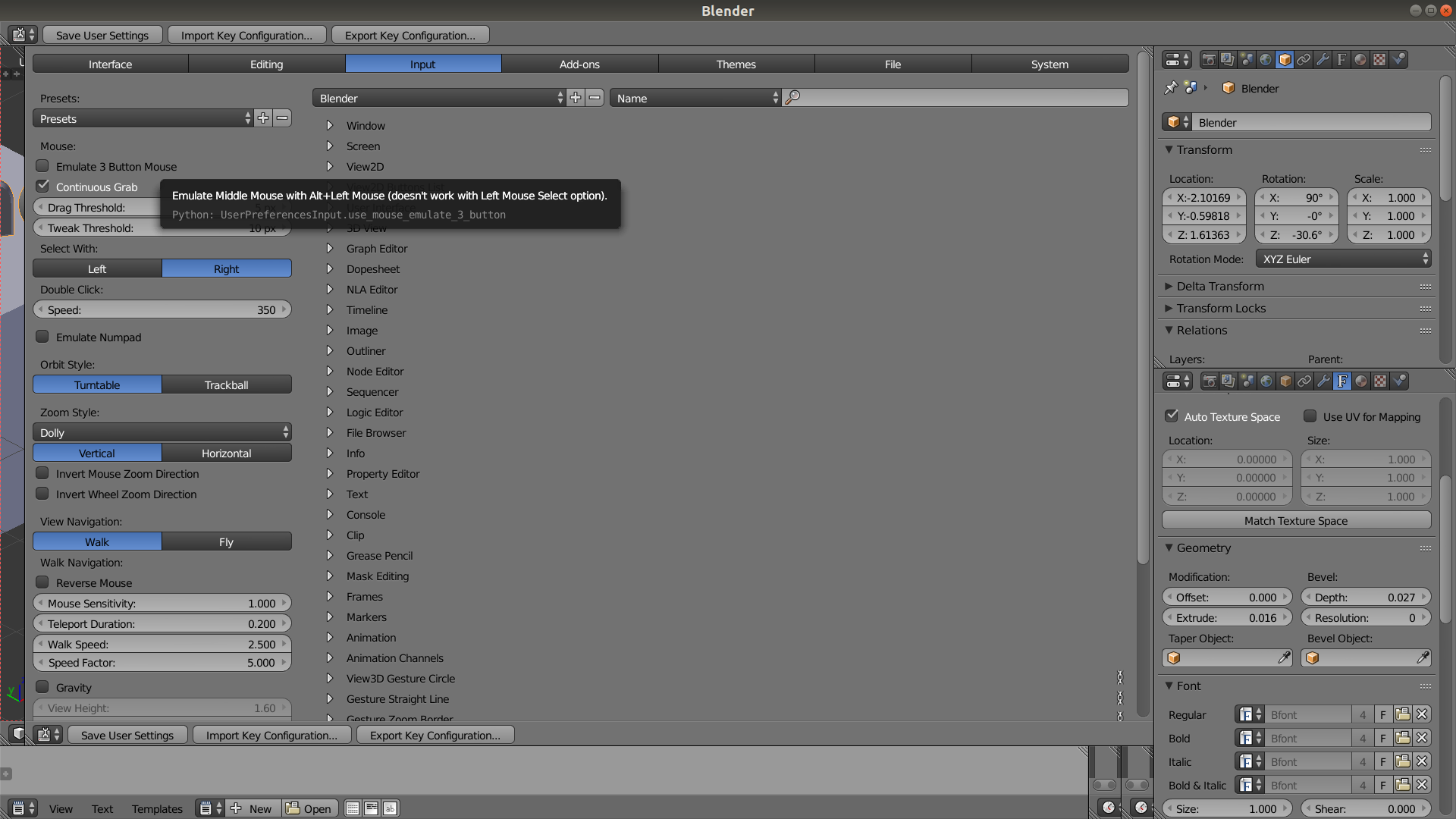 Unfortunately for me, running on Ubuntu 17.10 I have not been able to get my machine to boot correctly with either an AMD or Nvidia card, but when I get it working the workflow will feel a lot snappier! ### Next Up In the next part we will create a simple scene and manipulate some objects, so follow me to check that out!
| author | makerhacks |
|---|---|
| permlink | 3d-design-getting-started-with-blender |
| category | design3d |
| json_metadata | {"tags":["design3d","making","technology","printing3d","art"],"image":["https://steemitimages.com/DQmUivZYdgpqiYjZX9Zsf7VNhJ6u4AXdfpiqEruPnGjukAG/blender-featured.png","https://steemitimages.com/DQmeyXTvnom5UEBeT4Pt2nvHWa1shgDeZD6Jo7cNZK4XoLf/blender-views.png","https://steemitimages.com/DQmfP3UMGZri945wt32pGzeBhNQvwdPXeFpp3g3oSL5QMX3/views.png","https://steemitimages.com/DQmaVNZjQ1k221me6J8RR9Q5dbFQB8eJR5xxbb7xNmUhQaX/user-settings.png"],"app":"steemit/0.1","format":"markdown"} |
| created | 2018-04-21 00:50:00 |
| last_update | 2018-04-21 00:50:00 |
| depth | 0 |
| children | 10 |
| last_payout | 2018-04-28 00:50:00 |
| cashout_time | 1969-12-31 23:59:59 |
| total_payout_value | 72.404 HBD |
| curator_payout_value | 2.391 HBD |
| pending_payout_value | 0.000 HBD |
| promoted | 0.000 HBD |
| body_length | 2,685 |
| author_reputation | 156,977,359,570,955 |
| root_title | "3D Design - Getting Started with Blender" |
| beneficiaries | [] |
| max_accepted_payout | 1,000,000.000 HBD |
| percent_hbd | 0 |
| post_id | 51,216,253 |
| net_rshares | 12,717,840,737,356 |
| author_curate_reward | "" |
| voter | weight | wgt% | rshares | pct | time |
|---|---|---|---|---|---|
| bhuz | 0 | 9,517,929,532,100 | 100% | ||
| roelandp | 0 | 48,124,502,155 | 1% | ||
| ubg | 0 | 305,334,630 | 1% | ||
| wakeupjohnny | 0 | 75,668,635,582 | 100% | ||
| drac59 | 0 | 2,363,414,691 | 90% | ||
| reactivator | 0 | 286,364,854 | 50% | ||
| redes | 0 | 592,807,830,634 | 12% | ||
| chiplanay | 0 | 433,414,972 | 100% | ||
| technology-trail | 0 | 10,850,784,742 | 100% | ||
| leongkhan | 0 | 931,767,066,337 | 100% | ||
| neander-squirrel | 0 | 60,142,075,421 | 100% | ||
| evilhippie | 0 | 35,563,838,675 | 100% | ||
| rawpride | 0 | 14,026,476,130 | 20% | ||
| shitsignals | 0 | 68,391,564,258 | 100% | ||
| taukproung85 | 0 | 63,757,674 | 100% | ||
| imbritish | 0 | 122,188,928 | 30% | ||
| vsedosh | 0 | 66,036,849 | 100% | ||
| jefpatat | 0 | 47,584,857,660 | 100% | ||
| roxyal85 | 0 | 466,611,046 | 100% | ||
| dmiton | 0 | 54,490,511 | 1% | ||
| podanrj | 0 | 4,763,657,614 | 50% | ||
| bssman | 0 | 2,645,793,423 | 20% | ||
| cookie1225 | 0 | 66,060,512 | 100% | ||
| makerhacks | 0 | 44,490,336,122 | 100% | ||
| meno | 0 | 97,310,698,158 | 100% | ||
| trlotto | 0 | 63,385,949,000 | 100% | ||
| drmake | 0 | 117,597,698,924 | 100% | ||
| earthnation | 0 | 193,012,751,405 | 100% | ||
| steemmakers | 0 | 23,821,420,334 | 100% | ||
| hatemelpop11 | 0 | 64,689,880,889 | 100% | ||
| mstafford | 0 | 8,461,595,487 | 100% | ||
| yazanovakatya | 0 | 416,127,482 | 100% | ||
| b-s | 0 | 53,071,371,079 | 100% | ||
| salvadorcrg | 0 | 565,820,243 | 50% | ||
| kaking | 0 | 238,473,468 | 50% | ||
| ipromote | 0 | 416,191,295,236 | 6.51% | ||
| reesteemiter | 0 | 186,965,455 | 100% | ||
| shredz7 | 0 | 342,134,210 | 100% | ||
| zoelviana | 0 | 129,052,786 | 100% | ||
| flash4yard | 0 | 611,252,347 | 100% | ||
| kryptokt | 0 | 631,553,755 | 100% | ||
| dmxmaster | 0 | 495,215,689 | 100% | ||
| geekahol | 0 | 6,776,164,774 | 100% | ||
| terralupo | 0 | 614,211,965 | 100% | ||
| builduino | 0 | 2,743,043,200 | 100% | ||
| davincibot | 0 | 120,557,000 | 100% | ||
| loveyourstyle | 0 | 120,276,577 | 100% | ||
| canuckbot | 0 | 120,276,560 | 100% | ||
| kylightning | 0 | 310,297,258 | 100% | ||
| tpvoter1 | 0 | 79,505,135 | 100% | ||
| d4v1dr | 0 | 614,161,883 | 100% | ||
| sbi3 | 0 | 1,633,074,034 | 1% | ||
| gbg | 0 | 593,015,765 | 100% | ||
| share4every1 | 0 | 67,420,063 | 100% | ||
| eleftheriosart | 0 | 190,558,061 | 100% | ||
| electricswine | 0 | 307,218,730 | 50% | ||
| trailmaster | 0 | 202,789,199,842 | 100% | ||
| elusive.elephant | 0 | 617,875,042 | 100% |
is it any better than 3DS max?
| author | bssman |
|---|---|
| permlink | re-makerhacks-3d-design-getting-started-with-blender-20180421t115347280z |
| category | design3d |
| json_metadata | {"tags":["design3d"],"app":"steemit/0.1"} |
| created | 2018-04-21 11:53:45 |
| last_update | 2018-04-21 11:53:45 |
| depth | 1 |
| children | 1 |
| last_payout | 2018-04-28 11:53:45 |
| cashout_time | 1969-12-31 23:59:59 |
| total_payout_value | 0.000 HBD |
| curator_payout_value | 0.000 HBD |
| pending_payout_value | 0.000 HBD |
| promoted | 0.000 HBD |
| body_length | 30 |
| author_reputation | 12,768,583,386,338 |
| root_title | "3D Design - Getting Started with Blender" |
| beneficiaries | [] |
| max_accepted_payout | 1,000,000.000 HBD |
| percent_hbd | 10,000 |
| post_id | 51,295,095 |
| net_rshares | 0 |
I’d say 3DS is probably more accepted in industry?
| author | makerhacks |
|---|---|
| permlink | re-bssman-re-makerhacks-3d-design-getting-started-with-blender-20180421t171351923z |
| category | design3d |
| json_metadata | {"tags":["design3d"],"app":"steemit/0.1"} |
| created | 2018-04-21 17:13:51 |
| last_update | 2018-04-21 17:13:51 |
| depth | 2 |
| children | 0 |
| last_payout | 2018-04-28 17:13:51 |
| cashout_time | 1969-12-31 23:59:59 |
| total_payout_value | 0.000 HBD |
| curator_payout_value | 0.000 HBD |
| pending_payout_value | 0.000 HBD |
| promoted | 0.000 HBD |
| body_length | 50 |
| author_reputation | 156,977,359,570,955 |
| root_title | "3D Design - Getting Started with Blender" |
| beneficiaries | [] |
| max_accepted_payout | 1,000,000.000 HBD |
| percent_hbd | 10,000 |
| post_id | 51,343,172 |
| net_rshares | 0 |
Thank you for this. I'm new to Blender and often get confused with the mouse navigation.
| author | c-mouse |
|---|---|
| permlink | re-makerhacks-3d-design-getting-started-with-blender-20180421t021700438z |
| category | design3d |
| json_metadata | {"tags":["design3d"],"app":"steemit/0.1"} |
| created | 2018-04-21 02:17:00 |
| last_update | 2018-04-21 02:17:00 |
| depth | 1 |
| children | 0 |
| last_payout | 2018-04-28 02:17:00 |
| cashout_time | 1969-12-31 23:59:59 |
| total_payout_value | 0.050 HBD |
| curator_payout_value | 0.014 HBD |
| pending_payout_value | 0.000 HBD |
| promoted | 0.000 HBD |
| body_length | 88 |
| author_reputation | 1,190,894,499 |
| root_title | "3D Design - Getting Started with Blender" |
| beneficiaries | [] |
| max_accepted_payout | 1,000,000.000 HBD |
| percent_hbd | 10,000 |
| post_id | 51,226,102 |
| net_rshares | 11,415,291,557 |
| author_curate_reward | "" |
| voter | weight | wgt% | rshares | pct | time |
|---|---|---|---|---|---|
| makerhacks | 0 | 11,415,291,557 | 25% |
Why did you set it to fully power up ? You're loosing money by doing so. If you're bored of having to sell your sbd for steem and then powering it up like me just run an instance of steem reward manager https://steemit.com/utopian-io/@howo/introducing-the-steem-reward-manager
| author | howo |
|---|---|
| permlink | re-makerhacks-3d-design-getting-started-with-blender-20180421t094504296z |
| category | design3d |
| json_metadata | {"tags":["design3d"],"links":["https://steemit.com/utopian-io/@howo/introducing-the-steem-reward-manager"],"app":"steemit/0.1"} |
| created | 2018-04-21 09:45:03 |
| last_update | 2018-04-21 09:45:03 |
| depth | 1 |
| children | 4 |
| last_payout | 2018-04-28 09:45:03 |
| cashout_time | 1969-12-31 23:59:59 |
| total_payout_value | 0.000 HBD |
| curator_payout_value | 0.000 HBD |
| pending_payout_value | 0.000 HBD |
| promoted | 0.000 HBD |
| body_length | 277 |
| author_reputation | 515,737,941,459,006 |
| root_title | "3D Design - Getting Started with Blender" |
| beneficiaries | [] |
| max_accepted_payout | 1,000,000.000 HBD |
| percent_hbd | 10,000 |
| post_id | 51,278,818 |
| net_rshares | 0 |
I don’t know how to sell my SBD :)
| author | makerhacks |
|---|---|
| permlink | re-howo-re-makerhacks-3d-design-getting-started-with-blender-20180421t171306040z |
| category | design3d |
| json_metadata | {"tags":["design3d"],"app":"steemit/0.1"} |
| created | 2018-04-21 17:13:06 |
| last_update | 2018-04-21 17:13:06 |
| depth | 2 |
| children | 1 |
| last_payout | 2018-04-28 17:13:06 |
| cashout_time | 1969-12-31 23:59:59 |
| total_payout_value | 0.000 HBD |
| curator_payout_value | 0.000 HBD |
| pending_payout_value | 0.000 HBD |
| promoted | 0.000 HBD |
| body_length | 34 |
| author_reputation | 156,977,359,570,955 |
| root_title | "3D Design - Getting Started with Blender" |
| beneficiaries | [] |
| max_accepted_payout | 1,000,000.000 HBD |
| percent_hbd | 10,000 |
| post_id | 51,343,063 |
| net_rshares | 0 |
Ah !
| author | howo |
|---|---|
| permlink | re-makerhacks-re-howo-re-makerhacks-3d-design-getting-started-with-blender-20180421t235028314z |
| category | design3d |
| json_metadata | {"tags":["design3d"],"app":"steemit/0.1"} |
| created | 2018-04-21 23:50:27 |
| last_update | 2018-04-21 23:50:27 |
| depth | 3 |
| children | 0 |
| last_payout | 2018-04-28 23:50:27 |
| cashout_time | 1969-12-31 23:59:59 |
| total_payout_value | 0.000 HBD |
| curator_payout_value | 0.000 HBD |
| pending_payout_value | 0.000 HBD |
| promoted | 0.000 HBD |
| body_length | 4 |
| author_reputation | 515,737,941,459,006 |
| root_title | "3D Design - Getting Started with Blender" |
| beneficiaries | [] |
| max_accepted_payout | 1,000,000.000 HBD |
| percent_hbd | 10,000 |
| post_id | 51,389,710 |
| net_rshares | 0 |
Code looks good, I will have to take a look and translate to Python
| author | makerhacks |
|---|---|
| permlink | re-howo-re-makerhacks-3d-design-getting-started-with-blender-20180421t194738264z |
| category | design3d |
| json_metadata | {"tags":["design3d"],"app":"steemit/0.1"} |
| created | 2018-04-21 19:47:39 |
| last_update | 2018-04-21 19:47:39 |
| depth | 2 |
| children | 1 |
| last_payout | 2018-04-28 19:47:39 |
| cashout_time | 1969-12-31 23:59:59 |
| total_payout_value | 0.000 HBD |
| curator_payout_value | 0.000 HBD |
| pending_payout_value | 0.000 HBD |
| promoted | 0.000 HBD |
| body_length | 67 |
| author_reputation | 156,977,359,570,955 |
| root_title | "3D Design - Getting Started with Blender" |
| beneficiaries | [] |
| max_accepted_payout | 1,000,000.000 HBD |
| percent_hbd | 10,000 |
| post_id | 51,364,599 |
| net_rshares | 0 |
It should be relatively easy , the api calls are the same :)
| author | howo |
|---|---|
| permlink | re-makerhacks-re-howo-re-makerhacks-3d-design-getting-started-with-blender-20180421t235006700z |
| category | design3d |
| json_metadata | {"tags":["design3d"],"app":"steemit/0.1"} |
| created | 2018-04-21 23:50:06 |
| last_update | 2018-04-21 23:50:06 |
| depth | 3 |
| children | 0 |
| last_payout | 2018-04-28 23:50:06 |
| cashout_time | 1969-12-31 23:59:59 |
| total_payout_value | 0.000 HBD |
| curator_payout_value | 0.000 HBD |
| pending_payout_value | 0.000 HBD |
| promoted | 0.000 HBD |
| body_length | 60 |
| author_reputation | 515,737,941,459,006 |
| root_title | "3D Design - Getting Started with Blender" |
| beneficiaries | [] |
| max_accepted_payout | 1,000,000.000 HBD |
| percent_hbd | 10,000 |
| post_id | 51,389,670 |
| net_rshares | 0 |
The software looks pretty good! and easy to manage, i'm looking forward for more of your 3d stuff!! it would be nice to see something with color (final render)
| author | malos10 |
|---|---|
| permlink | re-makerhacks-3d-design-getting-started-with-blender-20180421t190539883z |
| category | design3d |
| json_metadata | {"tags":["design3d"],"app":"steemit/0.1"} |
| created | 2018-04-21 19:05:39 |
| last_update | 2018-04-21 19:05:39 |
| depth | 1 |
| children | 0 |
| last_payout | 2018-04-28 19:05:39 |
| cashout_time | 1969-12-31 23:59:59 |
| total_payout_value | 0.084 HBD |
| curator_payout_value | 0.019 HBD |
| pending_payout_value | 0.000 HBD |
| promoted | 0.000 HBD |
| body_length | 159 |
| author_reputation | 661,071,052,724,670 |
| root_title | "3D Design - Getting Started with Blender" |
| beneficiaries | [] |
| max_accepted_payout | 1,000,000.000 HBD |
| percent_hbd | 10,000 |
| post_id | 51,359,298 |
| net_rshares | 16,519,543,269 |
| author_curate_reward | "" |
| voter | weight | wgt% | rshares | pct | time |
|---|---|---|---|---|---|
| makerhacks | 0 | 2,344,400,252 | 5% | ||
| malos10 | 0 | 14,175,143,017 | 100% |
<div class='pull-right'><center><a href='http://www.steemmakers.com'><img src='https://www.steemmakers.com/img/comment_logo_makers.png' /></a></center></div><b>Congratulations</b> This post has been upvoted by SteemMakers. We are a community-based project that aims to support makers and DIYers on the blockchain in every way possible. <br/><br/>Join our <a href='https://discord.gg/EFGbRuW'>Discord Channel</a> to connect with us and nominate your own or somebody else's posts in our review channel.<br/><br/><b>Help us to reward you for making it !</b> Join <a href='https://www.steemmakers.com/steemmakerstrail.php'>our voting trail</a> or <a href='https://www.steemmakers.com/steemmakersdelegation.php'>delegate steem power</a> to the community account. <br/><br/>Your post is also presented on the community website <a href='http://www.steemmakers.com'>www.steemmakers.com</a> where you can find other selected content. <br/><br/>If you like our work, please consider upvoting this comment to support the growth of our community. Thank you.
| author | steemmakers |
|---|---|
| permlink | re-makerhacks-3d-design-getting-started-with-blender-20180422t055041685z |
| category | design3d |
| json_metadata | "" |
| created | 2018-04-22 05:50:33 |
| last_update | 2018-04-22 05:50:33 |
| depth | 1 |
| children | 0 |
| last_payout | 2018-04-29 05:50:33 |
| cashout_time | 1969-12-31 23:59:59 |
| total_payout_value | 0.000 HBD |
| curator_payout_value | 0.000 HBD |
| pending_payout_value | 0.000 HBD |
| promoted | 0.000 HBD |
| body_length | 1,045 |
| author_reputation | 1,907,312,584,548 |
| root_title | "3D Design - Getting Started with Blender" |
| beneficiaries | [] |
| max_accepted_payout | 1,000,000.000 HBD |
| percent_hbd | 10,000 |
| post_id | 51,428,303 |
| net_rshares | 0 |
 hiveblocks
hiveblocks