Have you lost your **Bitshares** login password? And now you are a bit tensed because your money is gone? No need to worry if you had backed up your wallet. Recovering your account is easy. _Please NOTE:_ **Bitshares and OpenLedger are the same** ## What is Bitshares: Bitshares is a Decentralized crypto exchange. It also allows you to create your own asset with a very few amount. The downside of Bitshares is that it's volume is not too high relating to other assets. Thus a price buy can effect the market. There are 579 active assets on Bitshares. [Click here]() to check. ## Why use Bitshares: As a steemit user, there are many tokens that are specific to Steemit community. ( Whaleshares, Beyondbit, Buildteam... Etc) You can also trade various other assets that are available on the DEX. Dex cannot track your information like the centralized exchanges do. ## Why Backup your wallet: Backing up your wallet helps you to recover your account when you forget your account. Backing up does not take any efforts. It basically just downloads the backup file from the backup performed. This is also important so that you do not lose all your precious money. ## How to Recover: When you first signup, it'll ask you to backup. And when you do that, remember to save the backup file in a safe folder or place. **In case** you have forgotten where that backup file is or forgot to backup, here's how you backup. - Go to Settings: :  Click on the Gear Icon. * Than go to Backup: 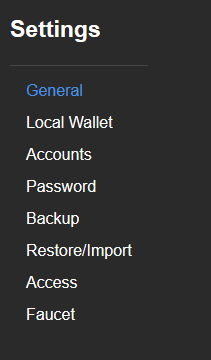.png) * Than make sure the back up is set to: .png) Than Create on Backup now. And you will get your Binary Backup file. Just Download them and save it in a safe folder. 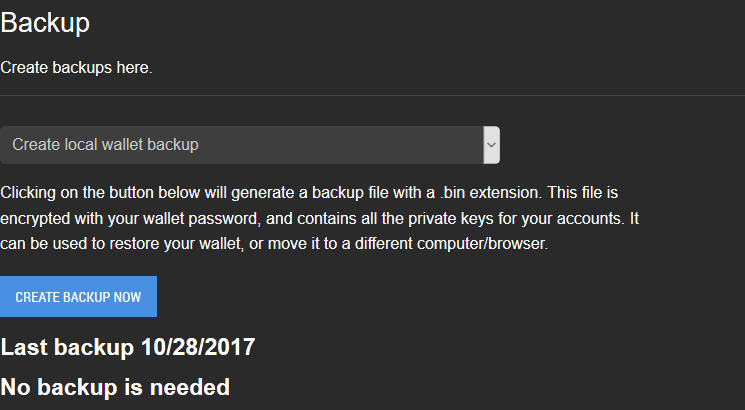.png) ***** 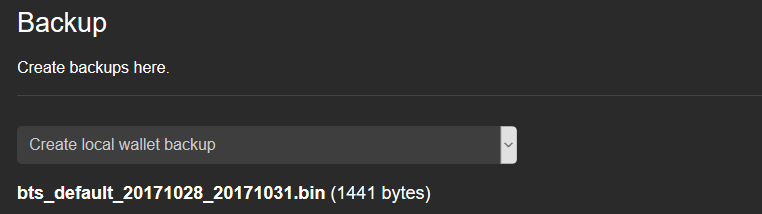.png) **** **** ## How to Recover: In order to recover your account, make sure you have downloaded and saved your backup file and you know where it exactly is. **Procedure to Recover:** * Clear your Data and Cache from your browser. Or try a new browser. * Go to create account * Click on Advance  * Next at the bottom you'll find this: 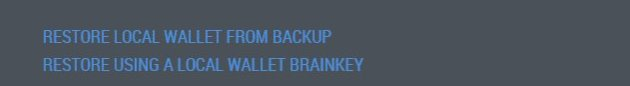 **Click on Restore local wallet from Backup** * Now you'll get this Option 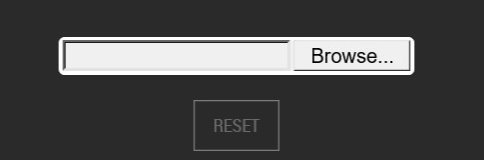 Here you'll upload the backed up file. * Next enter your password and proceed: 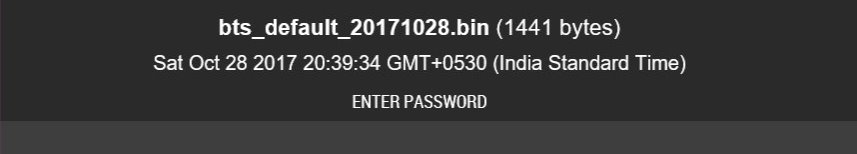 **** #### Now you'll have your account on other PC or Browser. #### You can also use the wallet model for accessing your account on other browsers without having to do all of the above. Just your username and password is required.
| author | manishmike10 |
|---|---|
| permlink | bitshares-recover-your-account-to-other-pc-or-browser-if-backup-performed |
| category | bitshares |
| json_metadata | {"app":"steemit/0.1","format":"markdown","tags":["bitshares","exchange","busy","recover","backup"],"image":["https://steemitimages.com/DQmUTcxkRa8tiwnRiHbEfcHV5pvin3K68rzJmoZ9BdSdmXy/Screenshot-2017-10-31%20BitShares.png","https://steemitimages.com/DQmcR1GsHv3FufriQnCUAQA4YgcLVtauE3A41BHLcCS4JGV/Screenshot-2017-10-31%20BitShares(1).png","https://steemitimages.com/DQmdkzJioEtYv5L159sXmHfdTbUqUcBuvA61RWr3pqtFnck/Screenshot-2017-10-31%20BitShares(3).png","https://steemitimages.com/DQmUvJTzLJAJJj9xUFvTspBXnSSfbM2dADRmuqQkRwX9fKS/Screenshot-2017-10-31%20BitShares(2).png","https://steemitimages.com/DQmUfVyNwMzwPAiPHzAumXcqaB6ioiUUnrYRv6Hqj7p6Ark/Screenshot-2017-10-31%20BitShares(4).png","https://steemitimages.com/DQmcQUm9Hy49Vpg8unaNamffLAxxPJYbZqTDbYkFHNhAxvq/image.png","https://steemitimages.com/DQmRYaf2FREkAADx6tRAxcrJSv3F7pG4t3VX7ooKPLtBvbh/image.png","https://steemitimages.com/DQmYeVVqFnebiDBx9TYsVrKBYS9Xx2QHR1V1Xkroi9qTi25/image.png","https://steemitimages.com/DQmR26XYXW5DZX7fvsg843rz9qesmwyyLWXMu6r2Wy3FCas/image.png"]} |
| created | 2017-10-31 15:17:51 |
| last_update | 2017-10-31 15:21:09 |
| depth | 0 |
| children | 0 |
| last_payout | 2017-11-07 15:17:51 |
| cashout_time | 1969-12-31 23:59:59 |
| total_payout_value | 5.493 HBD |
| curator_payout_value | 1.196 HBD |
| pending_payout_value | 0.000 HBD |
| promoted | 0.000 HBD |
| body_length | 3,537 |
| author_reputation | 20,399,732,899,016 |
| root_title | "Bitshares: Recover your account to other PC or Browser. (If Backup Performed)" |
| beneficiaries | [] |
| max_accepted_payout | 1,000,000.000 HBD |
| percent_hbd | 10,000 |
| post_id | 19,081,866 |
| net_rshares | 3,197,250,995,368 |
| author_curate_reward | "" |
| voter | weight | wgt% | rshares | pct | time |
|---|---|---|---|---|---|
| supreme | 0 | 459,779,279 | 2% | ||
| adsactly | 0 | 2,345,937,286,405 | 10% | ||
| stea90 | 0 | 5,139,980,139 | 1% | ||
| happyphoenix | 0 | 4,126,396,647 | 12% | ||
| azizbd | 0 | 206,170,470 | 2% | ||
| justinschwalm | 0 | 30,909,612,368 | 100% | ||
| arfa | 0 | 517,153,007 | 4% | ||
| busy.org | 0 | 223,230,969,505 | 8.43% | ||
| steemprentice | 0 | 2,493,098,527 | 1% | ||
| vcelier | 0 | 435,670,394,047 | 8% | ||
| businesswri | 0 | 64,047,164,178 | 100% | ||
| jznsamuel | 0 | 1,405,982,293 | 1% | ||
| manishmike10 | 0 | 213,014,743 | 1% | ||
| tech-trends | 0 | 17,820,523,833 | 100% | ||
| jbp | 0 | 10,812,614,459 | 100% | ||
| nataliejohnson | 0 | 1,181,433,396 | 5% | ||
| protoken | 0 | 676,235,821 | 10% | ||
| yukimaru | 0 | 759,042,441 | 5% | ||
| msp-lovebot | 0 | 12,827,500,040 | 4% | ||
| satchmo | 0 | 1,009,611,884 | 3% | ||
| steembusiness | 0 | 572,420,682 | 1% | ||
| imbritish | 0 | 646,524,787 | 54% | ||
| spotlight | 0 | 16,864,338,366 | 2% | ||
| mzansi | 0 | 17,916,587,166 | 100% | ||
| arie.steem | 0 | 158,318,968 | 1% | ||
| shqipe | 0 | 904,228,567 | 100% | ||
| zead | 0 | 175,936,859 | 100% | ||
| suzn.poudel | 0 | 568,676,491 | 100% |
 hiveblocks
hiveblocks