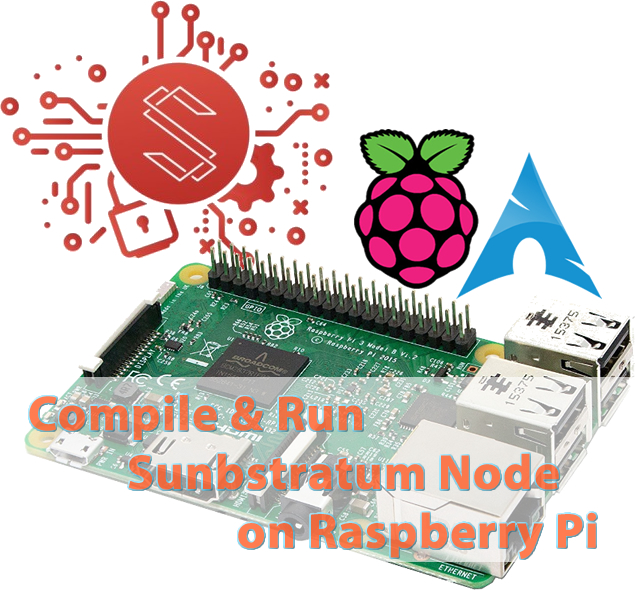 #### Repository https://github.com/SubstratumNetwork/SubstratumNode #### What Will I Learn? - You will learn essential knowledge about Raspberry Pi and Arch Linux - You will learn how to install Arch Linux on Raspberry Pi - You will learn the basic idea of Substratum, the foundation of the decentralized web - You will learn how to compile Substratum Node on Raspberry Pi - You will lean how to run and test Substratum Node on Raspberry Pi - You will learn how to run Substratum Node UI on Raspberry Pi #### Requirements - Raspberry Pi 3 Model B - Compatible charger (5V 2A) - Micro SD card with a capacity of at least 8 GB - Personal computer *preferably running Linux* - (Optional) keyboard, mouse, HDMI cable, monitor, router, heat sinks #### Difficulty Intermediate #### Tutorial Contents [**Substratum**](https://substratum.net/), *the foundation of the decentralized web*, has received amazing progress after barely 8 months' development. The team is currently working on **SubstratumNode**, **CryptoPay** and a third unannounced project. Users are now able to locally test the Substratum Node by either installing the [open beta](https://substratum.net/open-beta) or compiling from [source code](https://github.com/SubstratumNetwork/SubstratumNode). At the time of writing (June 10, 2018), the Node is released as version `0.3.2` for *Windows*, *Linux* and *MacOS*, and the source code is more updated (git commit `379a696`) and may potentially run on more systems. The Raspberry Pi is a tiny and affordable computer board that can be used for both fun projects and serious computation, such as low cost computation clusters, web hosting servers and crypto miners. People have been asking questions since last year - *Can Substratum Node run on Raspberry Pi?* The answer is simply **YES**! The Substratum team has shown interest and is actively working on it, especially for testing the decentralization. But if you are like me, who cannot wait for the official support any longer, you can follow this unofficial tutorial to **build Substratum Node on your Raspberry Pi, today**! <iframe width="560" height="315" src="https://www.youtube.com/embed/_3PPXNcu2vE" frameborder="0" allow="autoplay; encrypted-media" allowfullscreen></iframe> *You are reading the FIRST unofficial guide to compile and run Substratum Node on Raspberry Pi!* ##### 1. What hardware do you need?  * **Raspberry Pi 3B** You need a Raspberry Pi bearing a 64-bit ARMv8 processor, which means Pi 3B or later. However, the newest 3B+ is not recommended, which is not yet supported by the Arch Linux used here. * **Power cord** Compatible to the Pi 3B, which is 5V 2A. * **Micro SD card** 8G+ * **A computer running a Linux** It will be used to deploy Linux system to an SD card, and to connect to Raspberry Pi via `ssh`. There should be alternative ways to do so under Windows, MacOS, or a virtual machine, which is unfortunately not a focus of this tutorial. * **Router** A router that connects to the internet. It can be either wire only, or WIFI only, or both. Note that if it is WIFI only (without any physical ports to be used), you will have to have an HDMI cable, a keyboard and a monitor at hand to setup the WIFI connection. * **Optionally, some fancy stuff** Use whatever you like to decorate your Raspberry Pi, such as a case, a fan, a wireless mini keyboard, a mini screen, or an LED HAT. I would recommend at least some *heat sinks* for the board.  ##### 2. Deploy Linux system to SD card As far as I understand, Substratum Node currently require a 64-bit system to compile and run. **Arch Linux** *(ARM AArch64 version)* may be the best choice to run a Substratum Node on Raspberry Pi. It provides near full support for the 64-bit Pi 3B while most of the other Linux OS's (including the popular Raspbian) either support only 32-bit, or lack critical features in 64-bit, or lack up-to-date packages. It uses a rolling release system to keep every package updated. You will never have to painfully upgrade your system as the major version changes in most Linux distributions. At the time of writing, the latest kernel 4.17 is already available on Arch Linux :) Now let's begin the journey by deploying Arch Linux (ARM AArch64 version) to your micro SD card. First, insert SD card into your computer, via a native or USB reader. Second, follow the AArch64 instruction on [archlinuxarm.org](https://archlinuxarm.org/platforms/armv8/broadcom/raspberry-pi-3), not the ARMv7 one. The instruction is quite technical, so I'm also including my detailed procedures as text and gif images here. ###### a. Find SD card label, start fdisk, and create two partitions 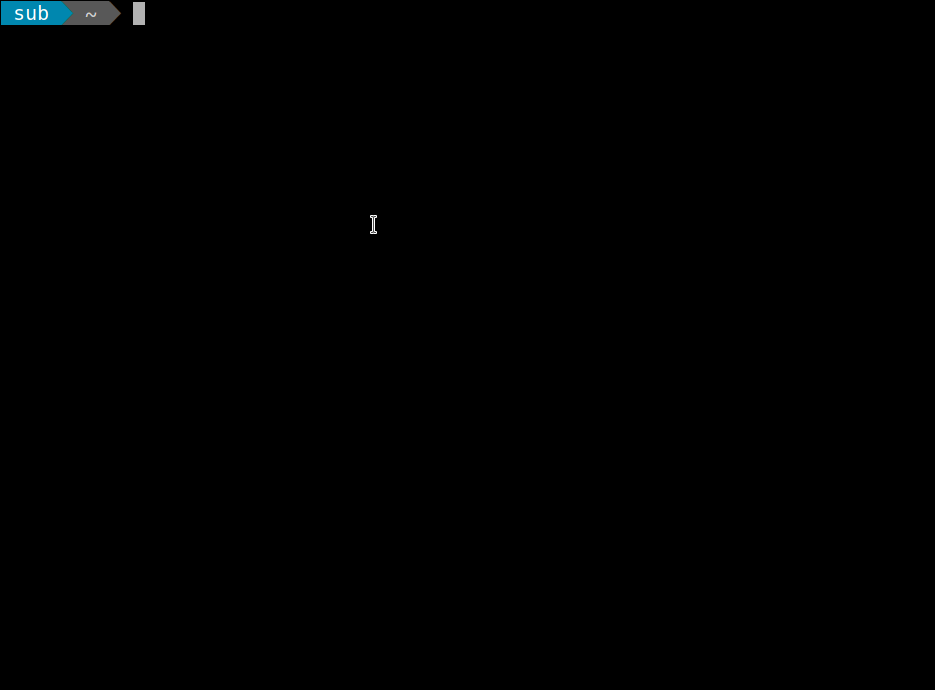 ``` lsblk ``` Run this command to list physical drives on your computer, and find the **name of your SD card**. In my case, it's labeled as `mmcblk0`, which is likely different from yours. Start `fdisk` to work on your SD card. Please use the specific name of your SD card for the following command. ``` sudo fdisk /dev/mmcblk0 ``` As instructed, at the fdisk prompt, do the following: Type **`o`**. This will clear out any partitions on the drive. Type **`p`** to list partitions. There should be no partitions left. Type **`n`**, then **`p`** for primary, **`1`** for the first partition on the drive, press **ENTER** to accept the default first sector, then type **`+100M`** for the last sector. Type **`t`**, then **`c`** to set the first partition to type W95 FAT32 (LBA). Type **`n`**, then **`p`** for primary, **`2`** for the second partition on the drive, and then press **ENTER twice** to accept the default first and last sector. Write the partition table and exit by typing **`w`**. ###### b. Format and mount the two partitions 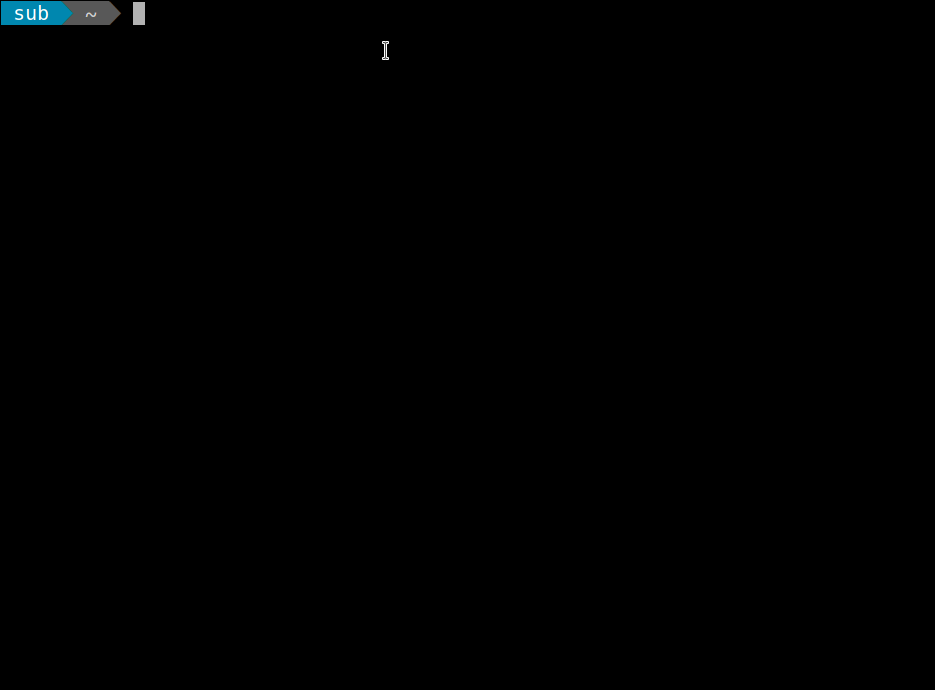 Make sure you use `lsblk` to find the two names for your two new partitions on SD card! ``` lsblk sudo mkfs.vfat /dev/mmcblk0p1 mkdir boot sudo mount /dev/mmcblk0p1 boot lsblk sudo mkfs.ext4 /dev/mmcblk0p2 mkdir root sudo mount /dev/mmcblk0p2 root ``` ###### c. Download Arch Linux 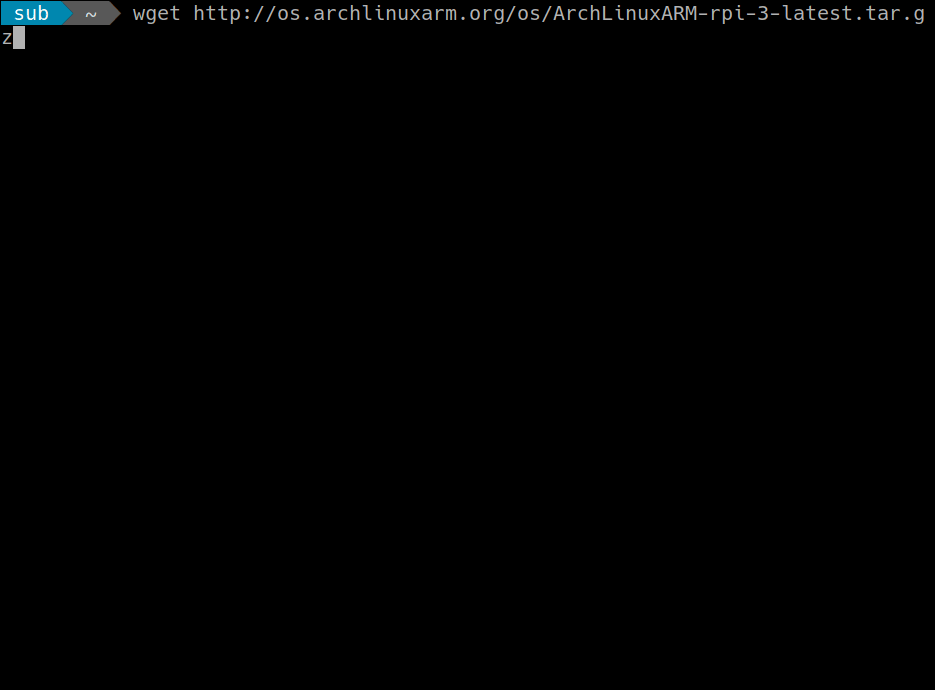 ``` wget http://os.archlinuxarm.org/os/ArchLinuxARM-rpi-3-latest.tar.gz ``` ###### d. Extract the filesystem 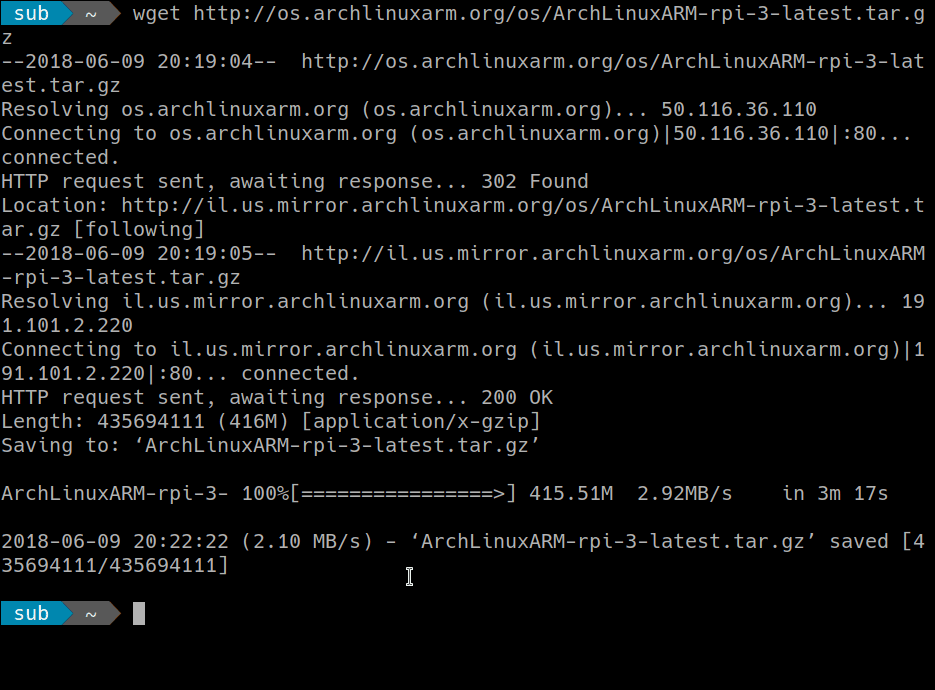 From now on, you need to run the commands as root, but not via `sudo`. Run `su` and enter password to acquire root status. ``` su ``` Then run the following commands to extract the filesystem: ``` bsdtar -xpf ArchLinuxARM-rpi-3-latest.tar.gz -C root sync ``` ###### e. Move, unmount and exit 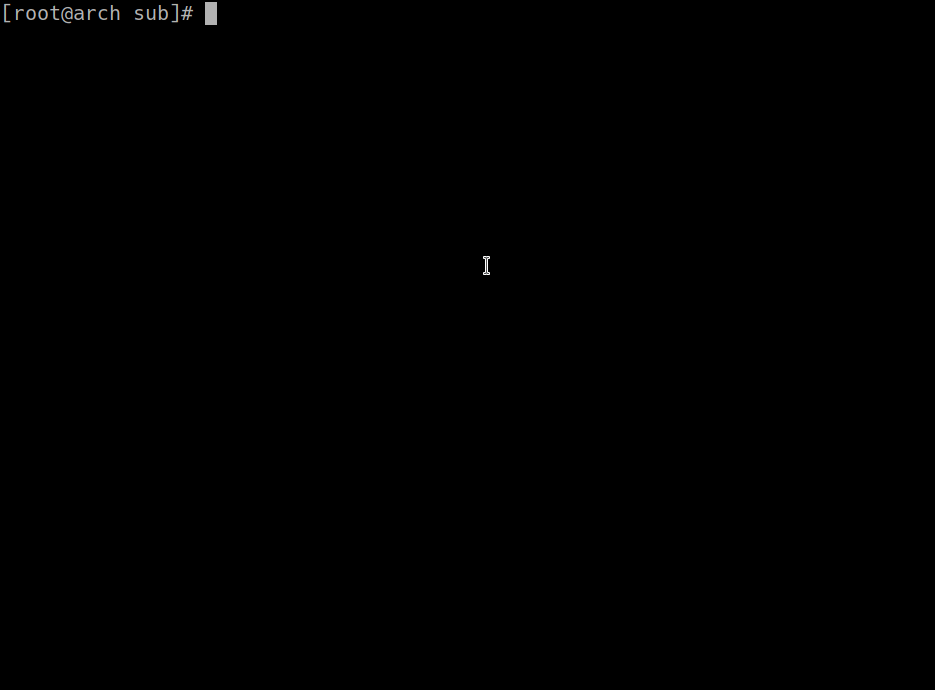 ``` mv root/boot/* boot umount boot root exit ``` Yes, `exit` as soon as you don't need root privilege, to be safe :) ##### 3. Get access to your Raspberry Pi Insert micro SD card to your Raspberry Pi 3B. Now you have several options before powering it on. 1. Connect your Pi to a monitor via HDMI, and a keyboard (USB or wireless) so you can work on it locally, and connect to the router via cable. In this case, you are conveniently using Pi as a local computer. Pi is likely able to find itself an IP address and get access to the internet. The default user is `alarm` with password `alarm`, which stands for `Arch Linux ARM`. The root user is `root` with password `root`. You may run `ifconfig` to find your assigned IP address so you can do remote control later. 2. Same as 1 except that you are stuck with WIFI. Boot up, enter the user name `alarm` and password `alarm`. Run `su` and enter password `root` to have root privilege. Run `wifi-menu -o`, select the WIFI you want to connect, enter the password. To enable WIFI for every boot, do the following: Run `cd /etc/netctl/` and `ls`, find the name of your WIFI connect point, for example `wlan0-WIFI`. Run `netctl enable wlan0-WIFI`. From now on, your Pi automatically connects to WIFI every time it boots up, and you may be able to remove the monitor and keyboard from Pi since you may be able to remotely `ssh` to it. Again, you can run `ifconfig` to find your assigned IP address. And don't forget to `exit` root privilege fast. 3. No monitor or keyboard for Pi. You will have to connect your Pi to the router via a cable. At the same time, your computer is also connected to the router via either cable or WIFI. If you know the IP address of your Pi, for example `192.168.1.9`, then run `ssh alarm@192.168.1.9` on your computer to remotely control Pi. But what is the exact IP address of the Pi? Pi will likely be assigned an IP address by the router, usually in the form of `192.168.1.X`. `X` is unknown, you can find it out by using a monitor and keyboard on Pi and running `ifconfig`, or you can guess it out by trying `X = 2, 3, 4, 5 ...` around. You will figure it out eventually. 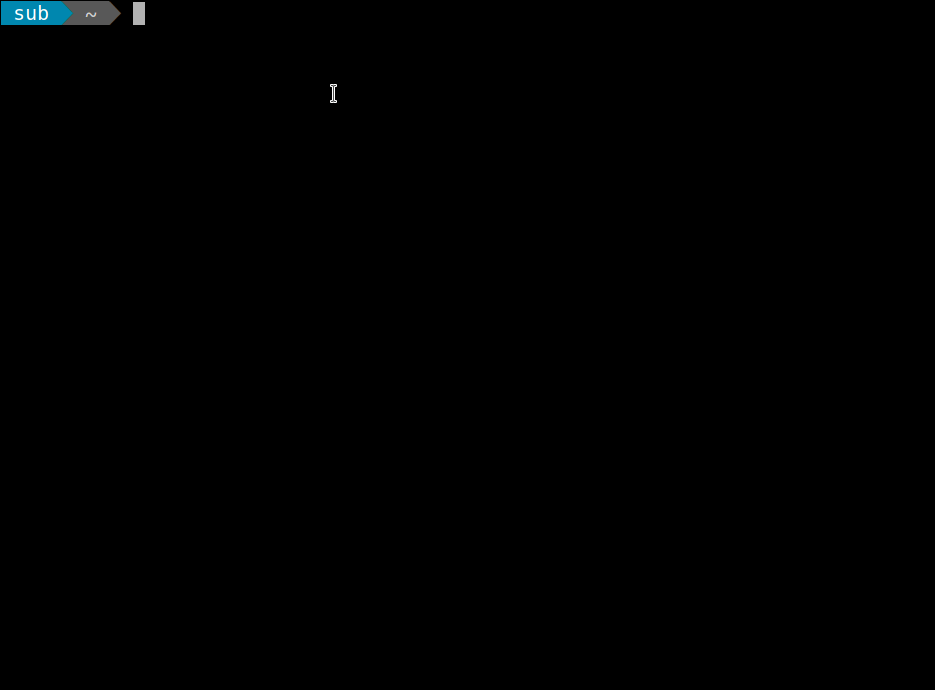 ##### 4. Essential configuration Login as user `alarm` (password `alarm`), either locally or by `ssh` from another computer. Several configuration is needed for your newly installed Arch Linux on raspberry Pi. First you need to run `su` and enter password `root` to acquire root privilege. `sudo` is not available yet. ``` su ``` Second, Initialize the pacman keyring and populate the Arch Linux ARM package signing keys, per Arch Linux ARM instruction. ``` pacman-key --init pacman-key --populate archlinuxarm ``` 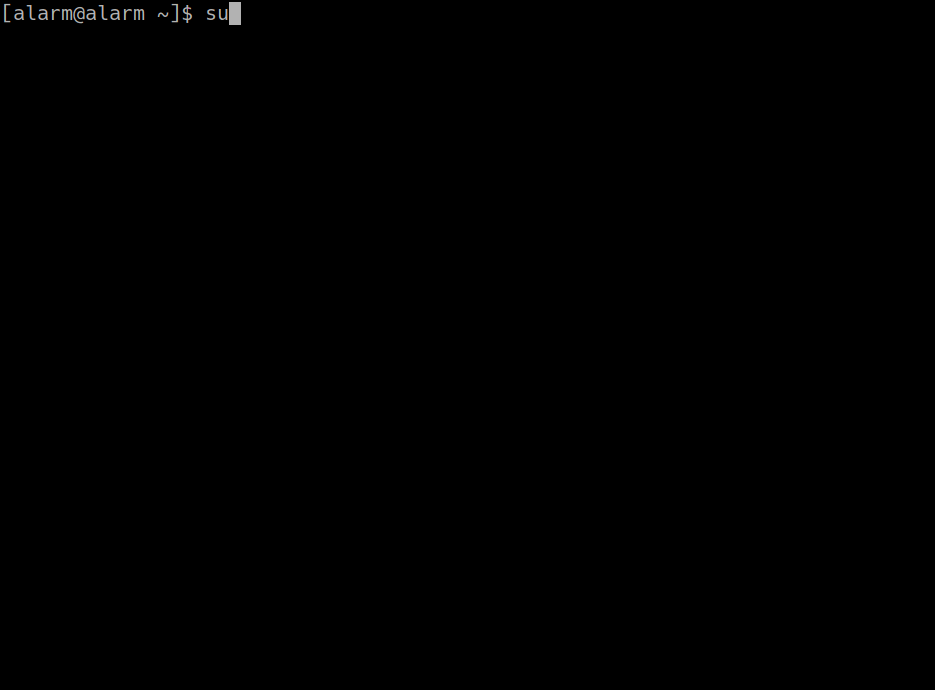 Third, install `sudo` ``` pacman -S sudo ``` Fourth, allow `sudo` ``` EDITOR=nano visudo ``` You are now reading the text via nano editor. Find the line `# %wheel ALL=(ALL) ALL`. Delete the `#` at the line head. `Ctrl+O` to save the file. `Ctrl+X` to exit the editor. Now you can quit the risky root account, and go back to the normal account `alarm`. ``` exit ``` From now on, you can run `sudo` in user `alarm`. So, let's update the system. ``` sudo pacman -Syu ``` Yes, this is the first time you run `sudo` in this system. You get a friendly warning :) You will likely have a Linux kernel 4.17.0+. That's much newer than any other Pi system you can find, Hooray! 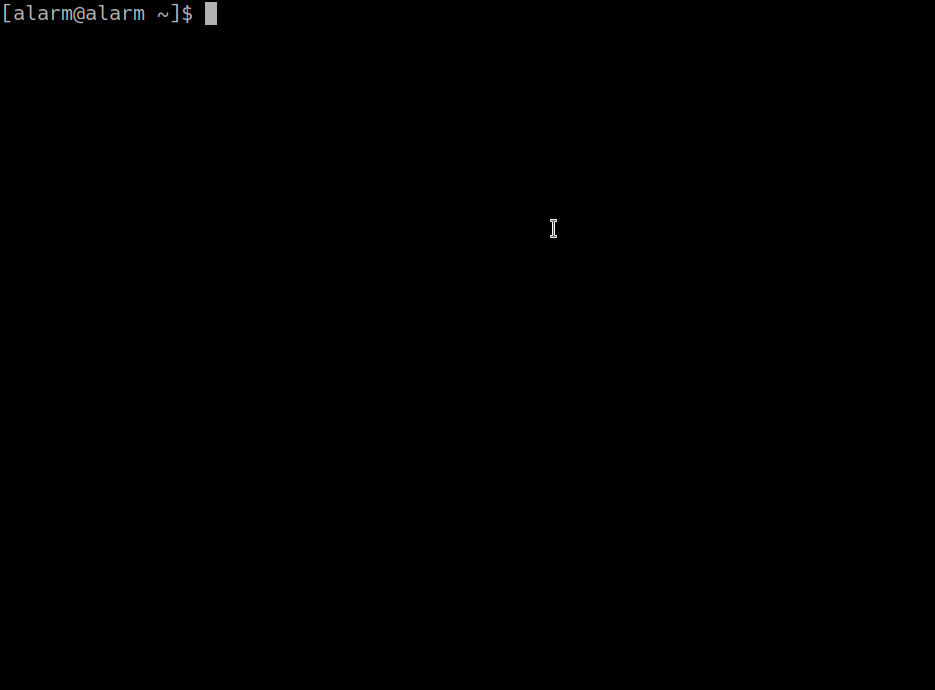 Reboot. ``` sudo reboot now ``` 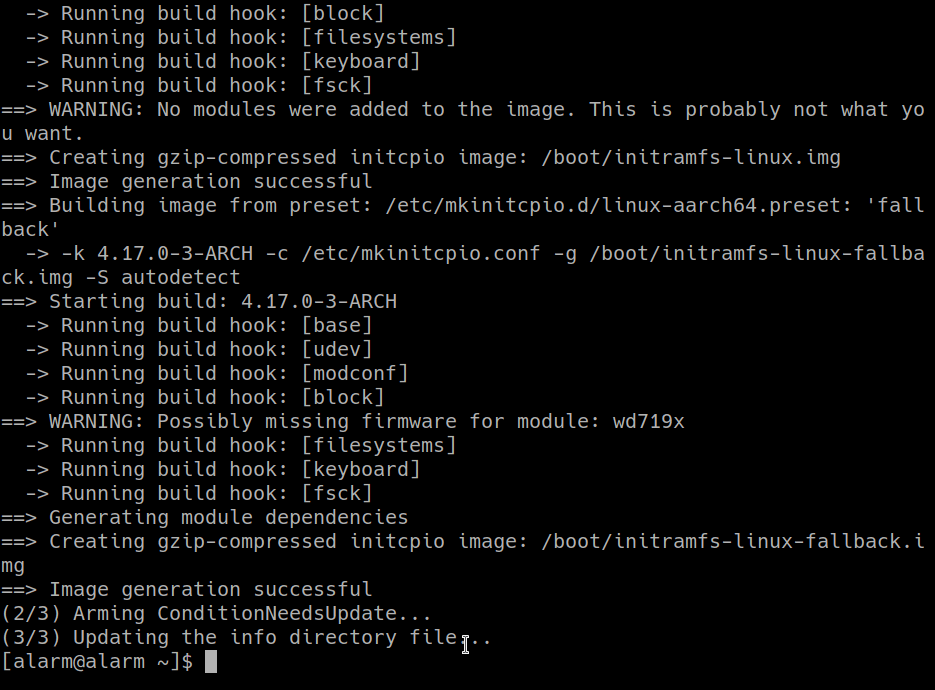 ##### 5. Development requirements Again, log in as user `alarm`. Never ever use `root`. Let's install some essential development packages for Substratum Node. `git` and `rust` are required. To be safe, also install the `base-devel` bundle. ###### a. Install `git` and `base-devel` ``` sudo pacman -S git base-devel ``` Note you need to press `ENTER` to make the default selection of all packages in `base-devel`. 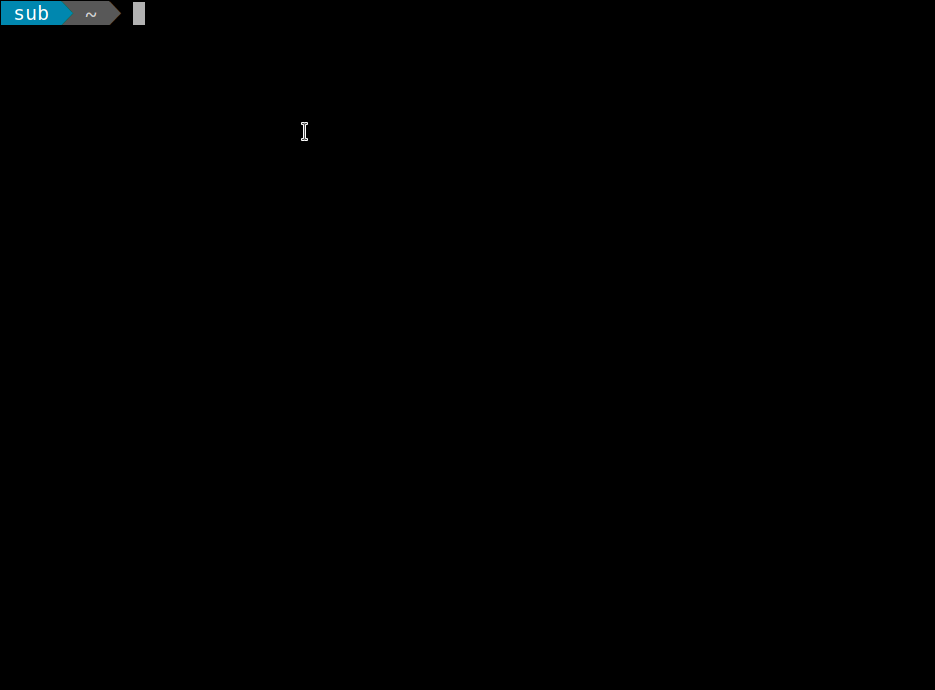 ###### b. Install `rust` ``` curl https://sh.rustup.rs -sSf | sh -s -- --default-toolchain 1.25.0 ``` At the time of writing, the default stable version `1.26.2` generates warning messages `'+fp' is not a recognized feature for this target (ignoring feature)` during compilation. So stick with `1.25.0` for now. 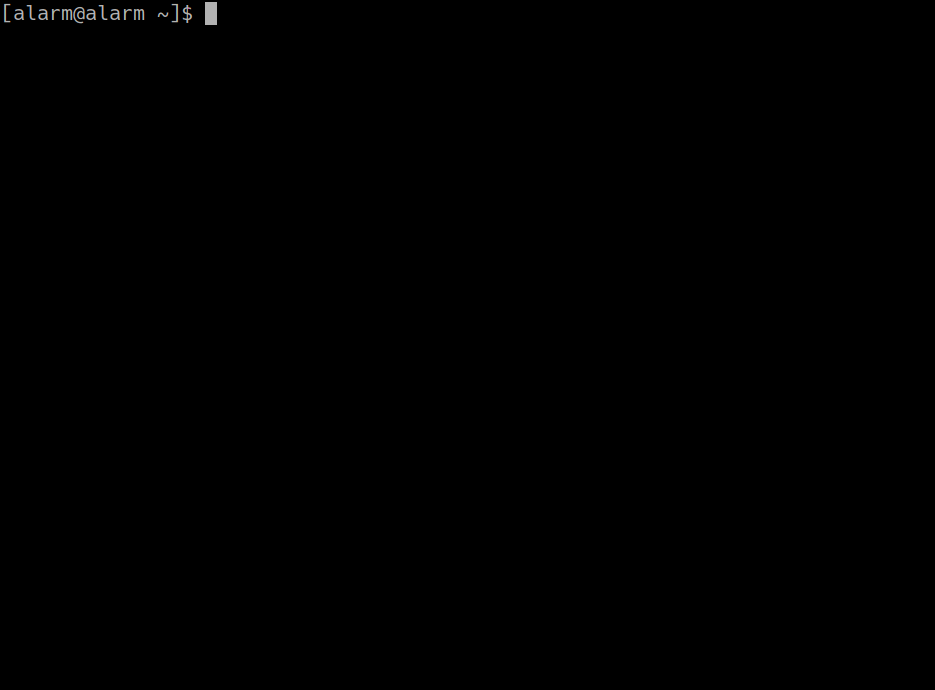 ##### 6. Compile Node Let's do it! Download the source code ``` git clone https://github.com/SubstratumNetwork/SubstratumNode.git ``` Get into the directory ``` cd SubstratumNode ``` 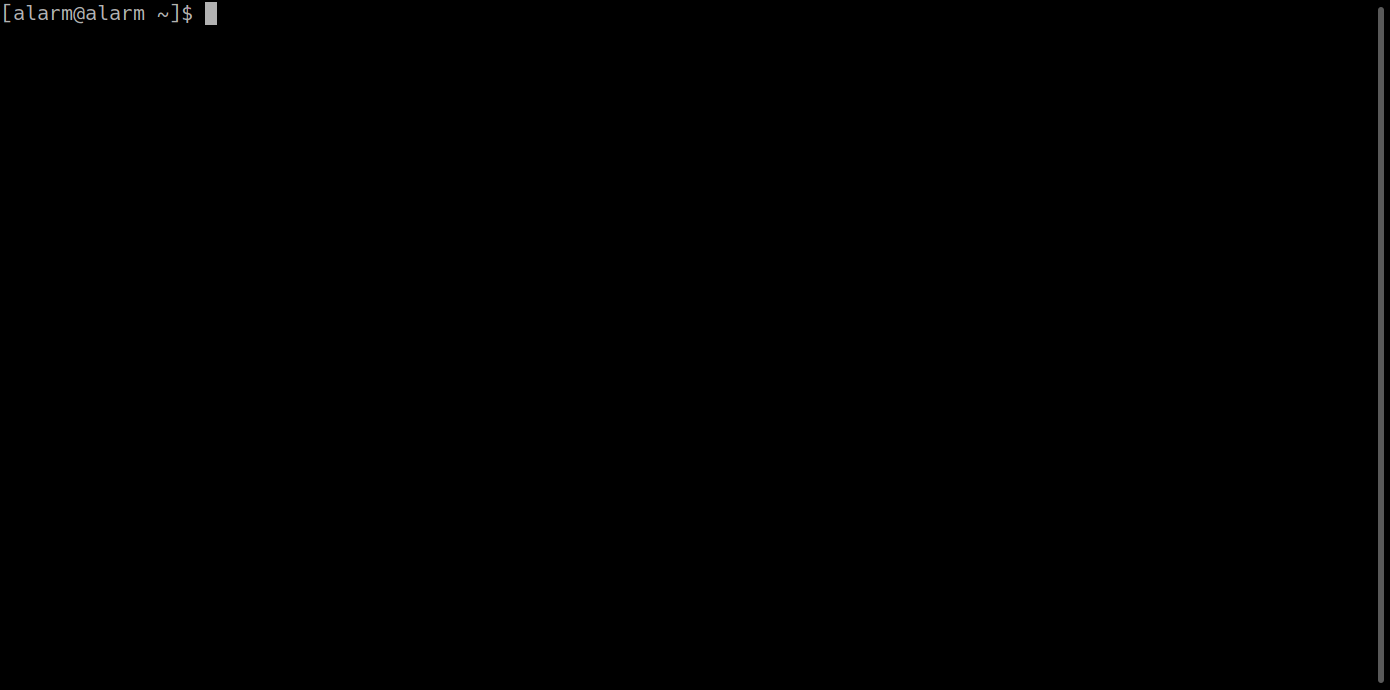 Check out the commit corresponding to version 0.3.2 (commit `f4e63f2` on May 30, 2018). I haven't fully test the newer commits. They may contain some Pi-specific bugs. ``` git checkout f4e63f2 ``` Edit the compilation file ``` nano ci/all.sh ``` Add `#` to each of the two lines involving `sccache`, as following: ``` #cargo install sccache || echo "Skipping sccache installation" # Should do significant work only once #export RUSTC_WRAPPER=sccache ``` `Ctrl+O` save, and `Ctrl+X` exit. The reason for this procedure is that `sccache` compilation currently fails in Pi system, for some unknown reason. It doesn't affect our compiled Node. The compilation is just slower without `sccache`. 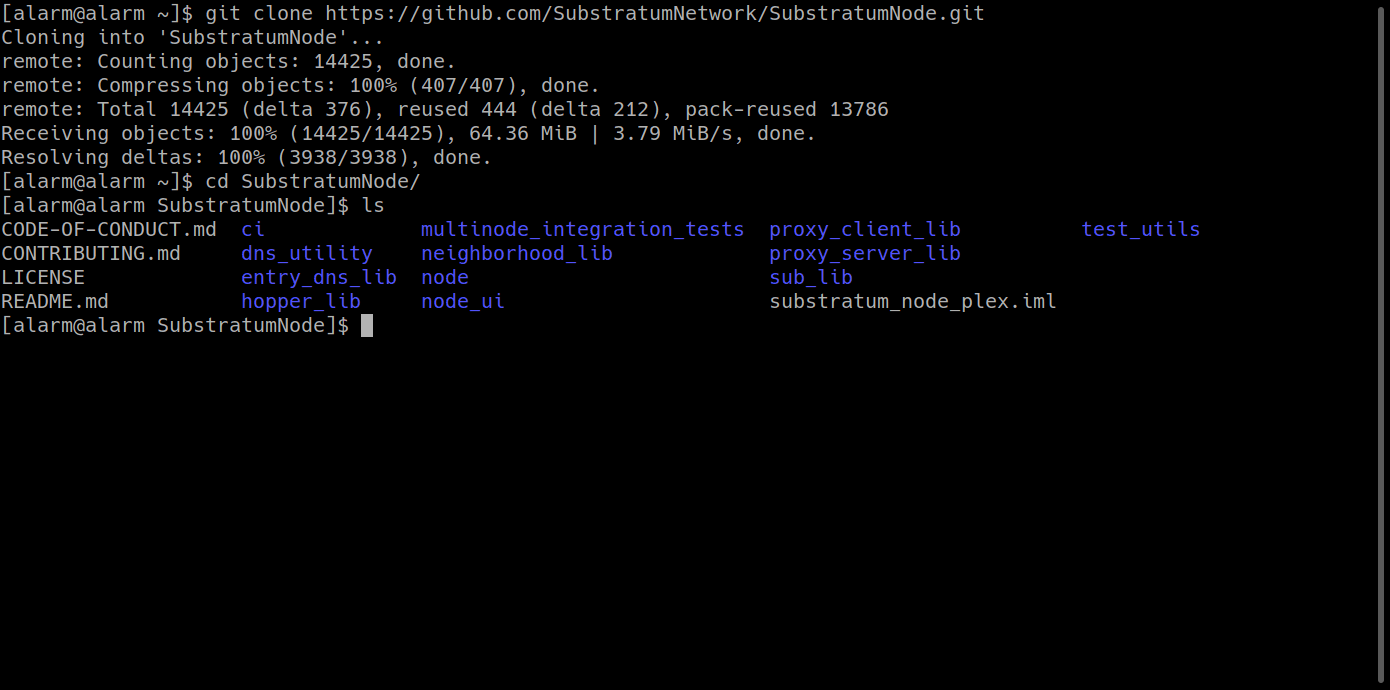 The compilation is supposed to be done sequentially for TEST_UTILS, SUB_LIB, ENTRY_DNS, NEIGHBORHOOD, HOPPER, PROXY SERVER, PROXY CLIENT, NODE, DNS UTILITY and NODE UI. However, it will stop once NODE is compiled. It asks for a password before running the integration test (`run_integration_tests.sh`). Once you enter the password, it will continue but immediately complain an error `no default toolchain configured`. 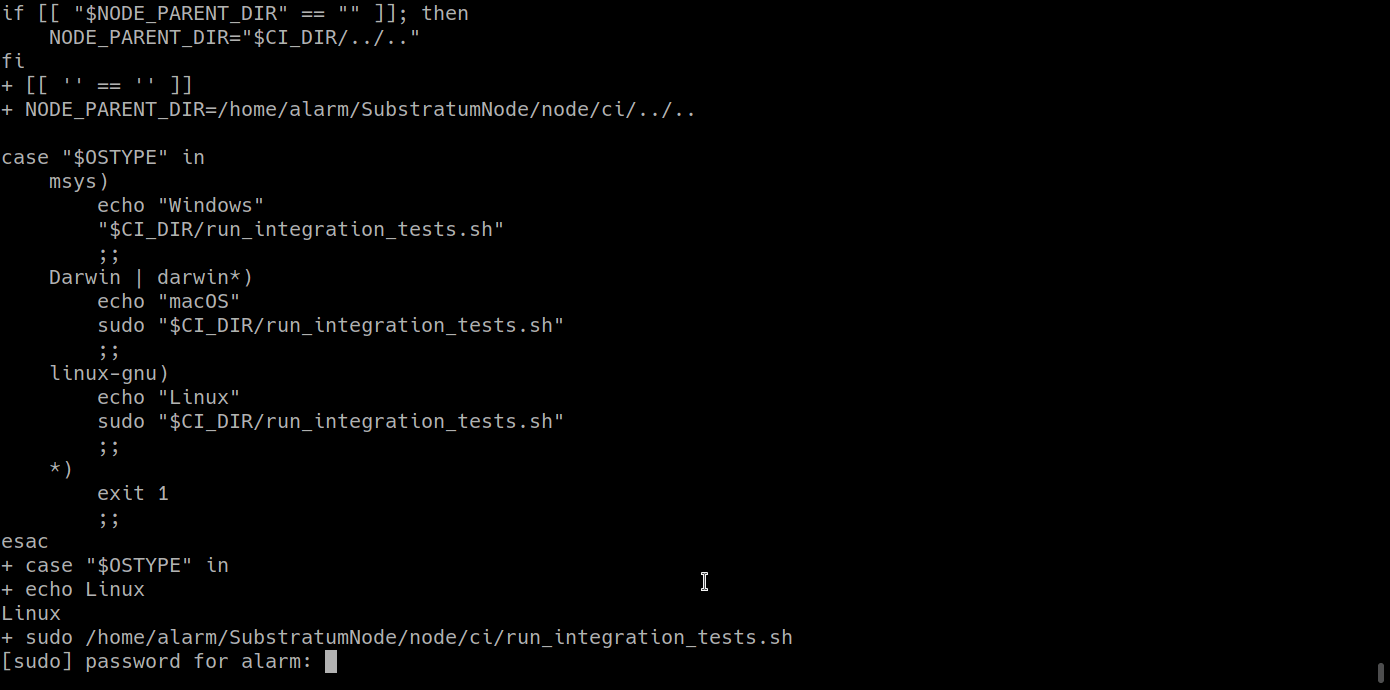 No worries! NODE is already compiled at this stage. And all components have passed all tests, except the Node integration test due to lack of toolchains. ##### 7. Test Node Let's see if Substratum Node (without UI) can route network traffic on a Raspberry Pi. ###### a. Install browser `lynx` that runs in terminal ``` sudo pacman -S lynx ``` You can view Google in a terminal by running `lynx google.com`. Cool, right? 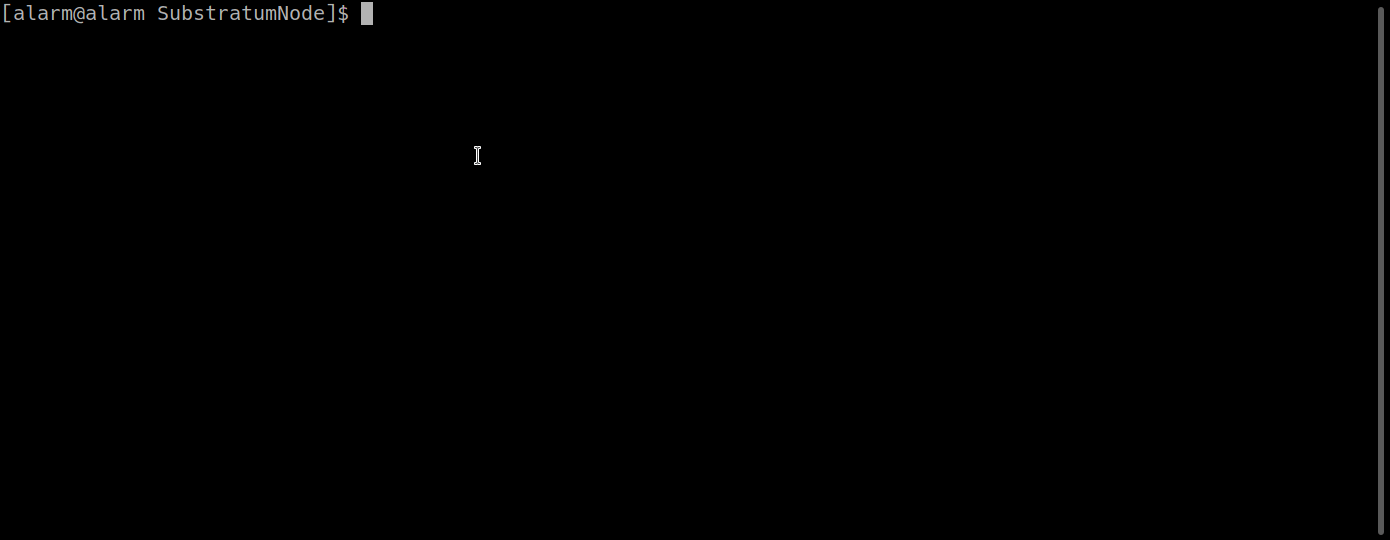 ###### b. Set DNS to localhost `127.0.0.1` Substratum Node does the magic once you set your DNS address to your localhost `127.0.0.1`, but how do we do it in Raspberry Pi? Use `getent` to see current DNS is working ``` getent hosts google.com ``` `netstat` lists opened ports in your system ``` netstat -lntup ``` You see the port `53` in use? You heard something very bad about this [53](https://github.com/SubstratumNetwork/SubstratumNode/blob/master/node/docs/PORT_53.md) port from [Dan Wiebe](https://twitter.com/dnwiebe), the Wizard? Don't panic! Not an issue in Arch Linux. Run the following command ``` sudo systemctl stop systemd-resolved ``` and you will see the `53` port is gone. ``` netstat -lntup ``` Now you need to edit `resolv.conf` ``` sudo nano /etc/resolv.conf ``` Change the IP address to `127.0.0.1`, `Ctrl+O` save, and `Ctl+X` exit. Check if your system can still resolve `google.com` ``` getent hosts google.com ``` No, it cannot anymore. Your DNS is now truly relying on itself `127.0.0.1`. 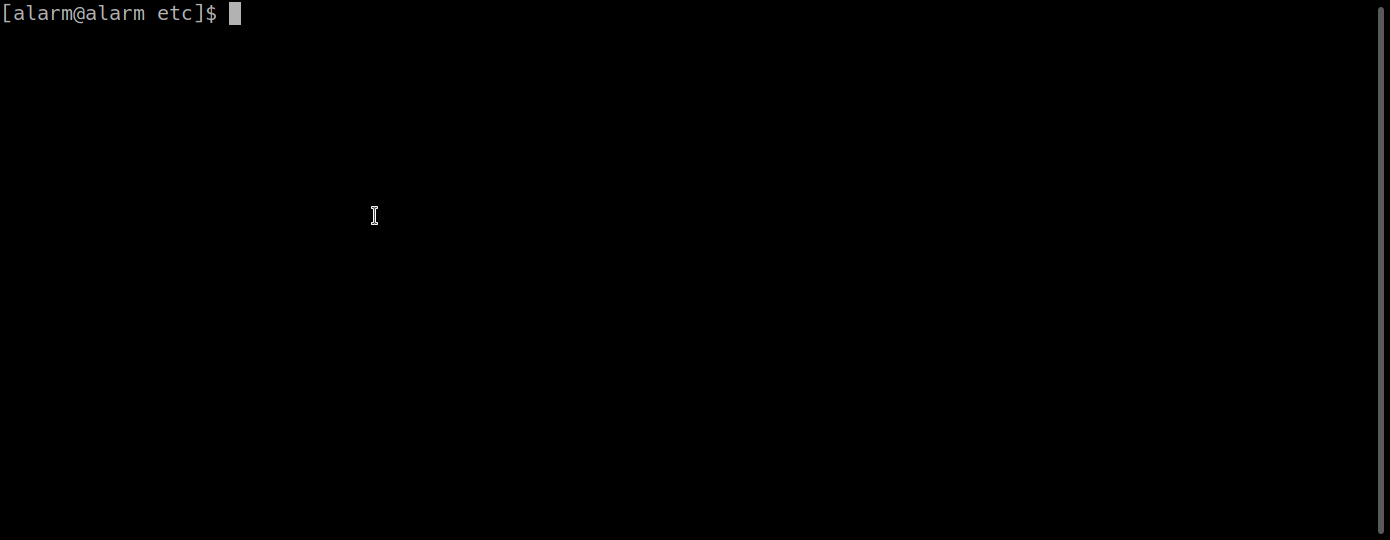 ###### c. Test Node Let's open two terminals to test, one for Node, one for browser ``` (on Terminal 1) lynx httpbin.org ``` Right, you cannot view `httpbin.org` since the browser cannot get the IP address from DNS, yet. Run Node on the second terminal. ``` (on Terminal 2) sudo node/target/release/SubstratumNode --dns_servers 1.1.1.1 ``` Great, no error message! Try `lynx` on Terminal 1 again. ``` (on Terminal 1) lynx httpbin.org ``` 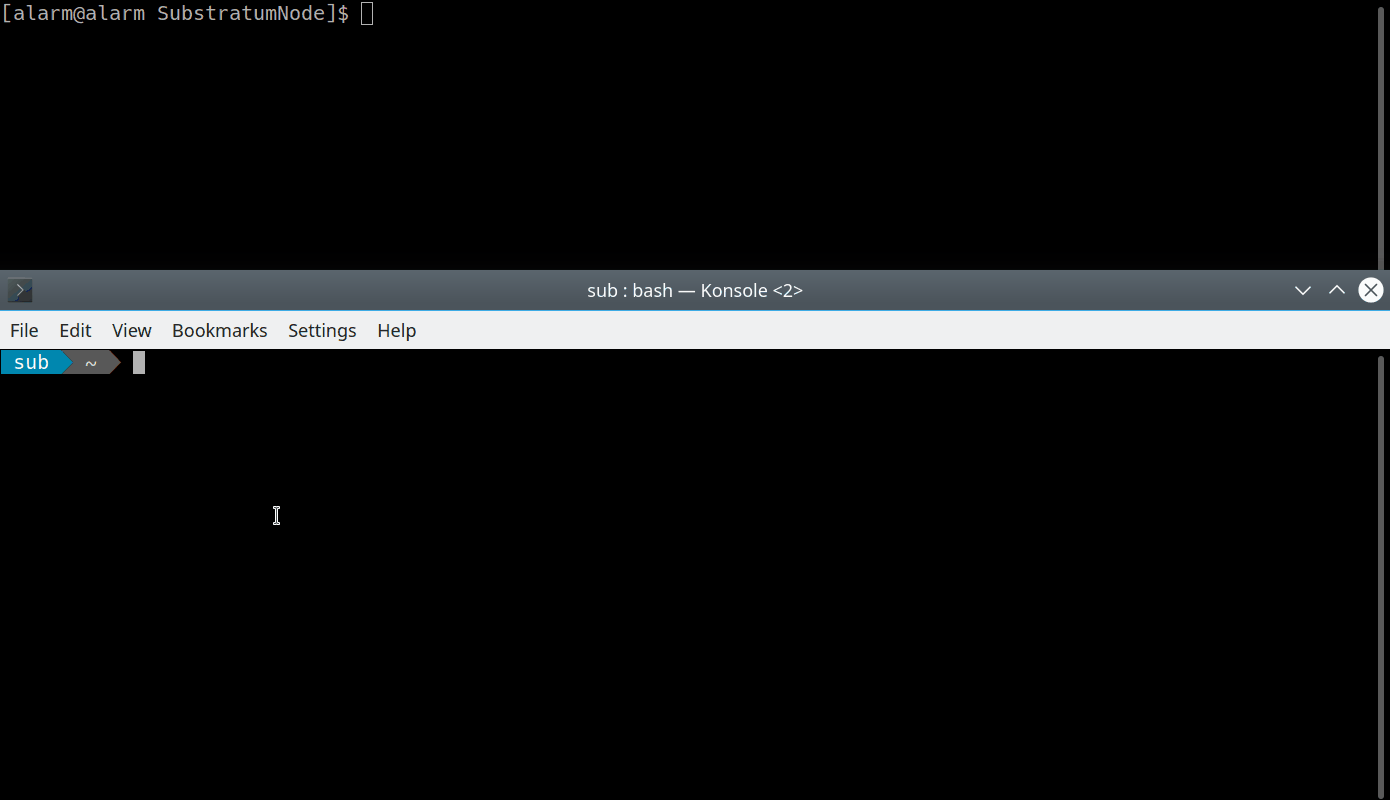 Did it work? It worked for me :) You may kill Node by `Ctrl+C`. **To this point, congratulations, you have a Substratum Node running smoothly on your Raspberry Pi!** **Yes, it is concrete proof that Substratum Node 0.3.2 runs on a Raspberry Pi 3B.** However, if you want something fancy, like UI, move on. ##### 8. Compile DNS_UTILITY The previous compilation stopped before the integration test for NODE, so of course DNS_UTILITY is not compiled yet, as well as NODE UI. First of all, we need to restore our DNS since we still need internet for the rest compilations. ``` sudo systemctl start systemd-resolved ``` To avoid re-compilation of the compiled components, we need to edit the `ci/all.sh` again, to comment out the code related to the compiled components (TEST_UTILS, SUB_LIB, ENTRY_DNS, NEIGHBORHOOD, HOPPER, PROXY SERVER, PROXY CLIENT, NODE). ``` cd ~/SubstratumNode nano ci/all.sh ``` Basically, append `#` at the head of each corresponding line. Two lines for each component. The following is the example for ENTRY_DNS. ``` #cd "$CI_DIR/../entry_dns_lib" #ci/all.sh ``` `Ctrl+O` save, `Ctrl+X` exit. Start the compilation of DNS_UTILITY ``` ci/all.sh ``` 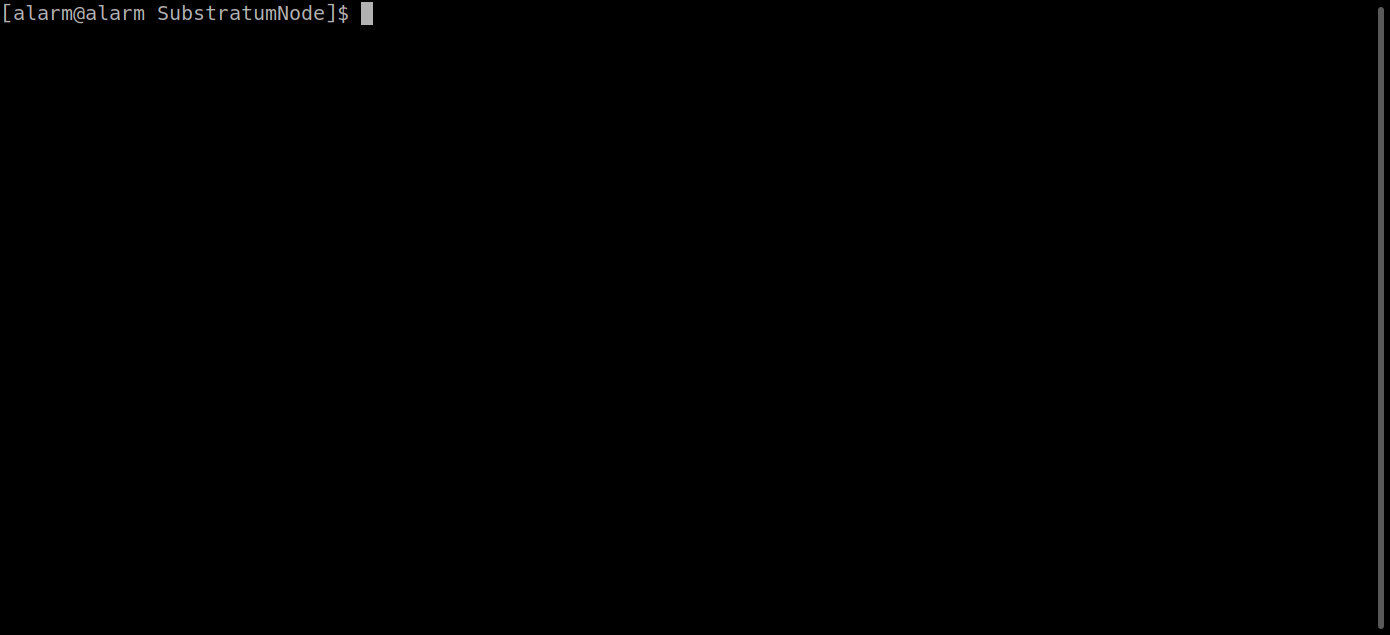 Just like NODE, the DNS_UTILITY may face the same fail in integration test. But it's perfectly fine. You have DNS_UTILITY compiled. 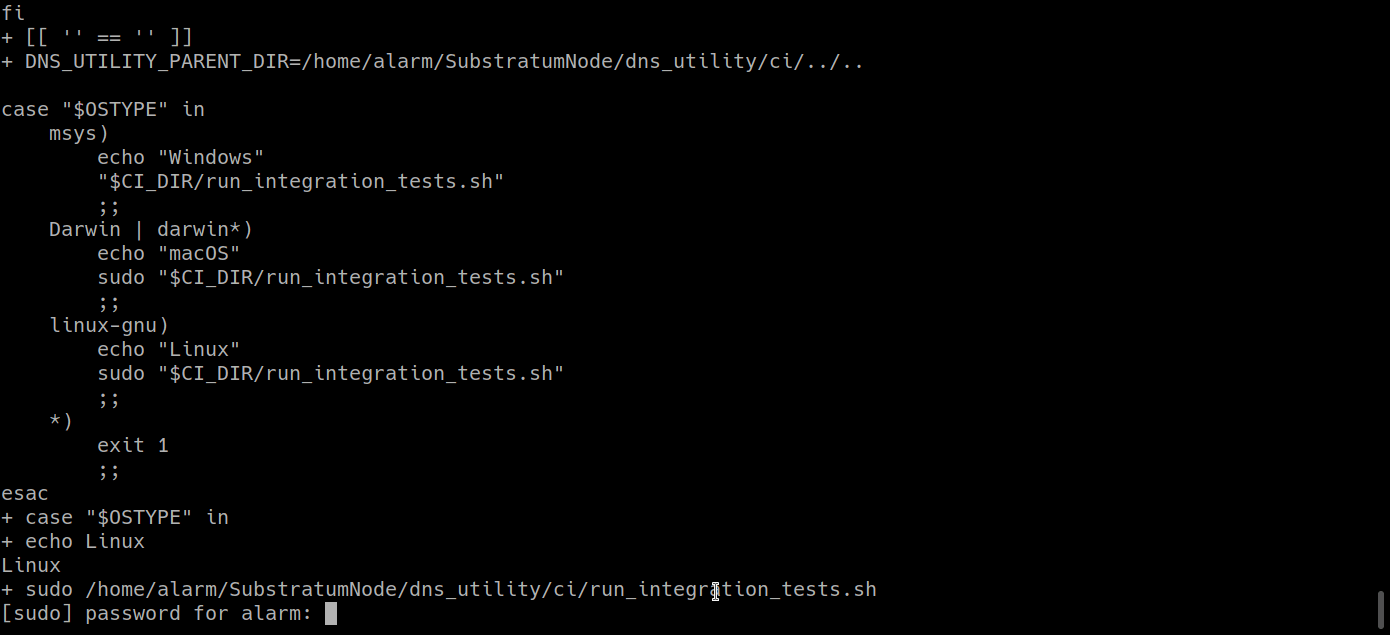 ##### 9. Compile NODE_UI You need some additional packages for UI compilation. ``` sudo pacman -S yarn gconf ``` 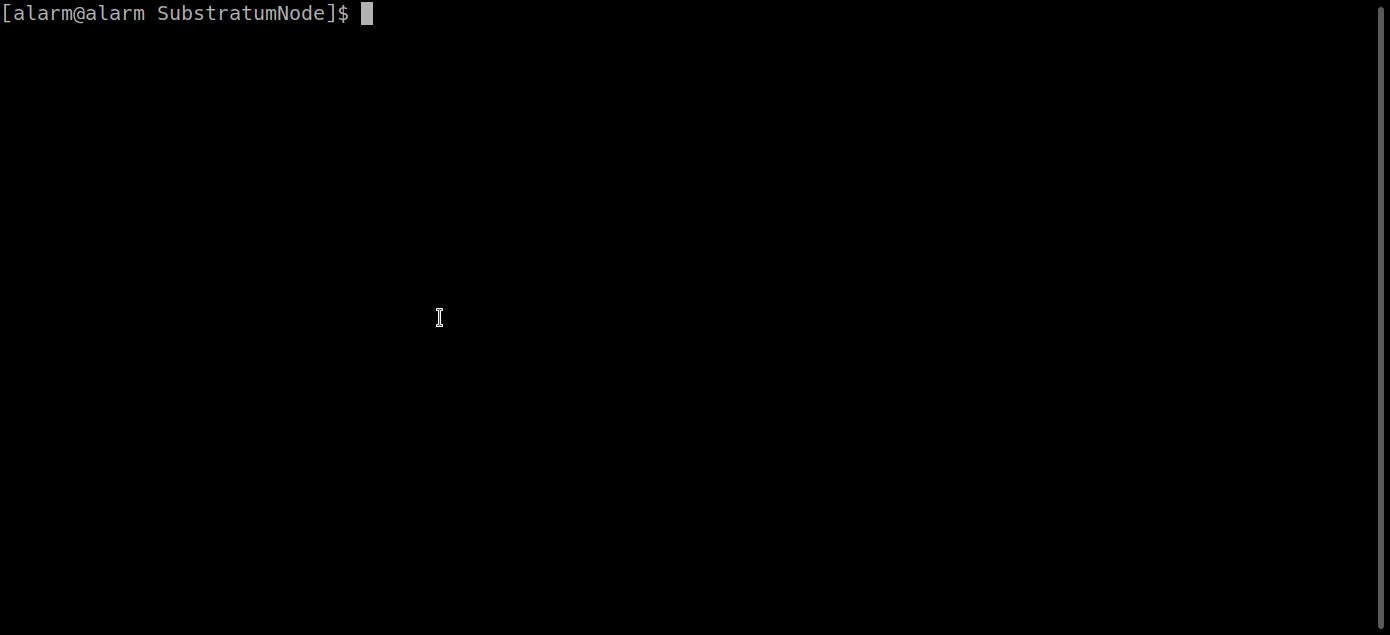 Again, need to edit compilation file. ``` nano ci/all.sh ``` Comment out the two lines corresponding to DNS_UTILITY to avoid recompilation. ``` #cd "$CI_DIR/../dns_utility" #ci/all.sh "$PARENT_DIR" ``` `Ctrl+O` save, `Ctrl+X` exit. Run the final compilation! ``` ci/all.sh ``` 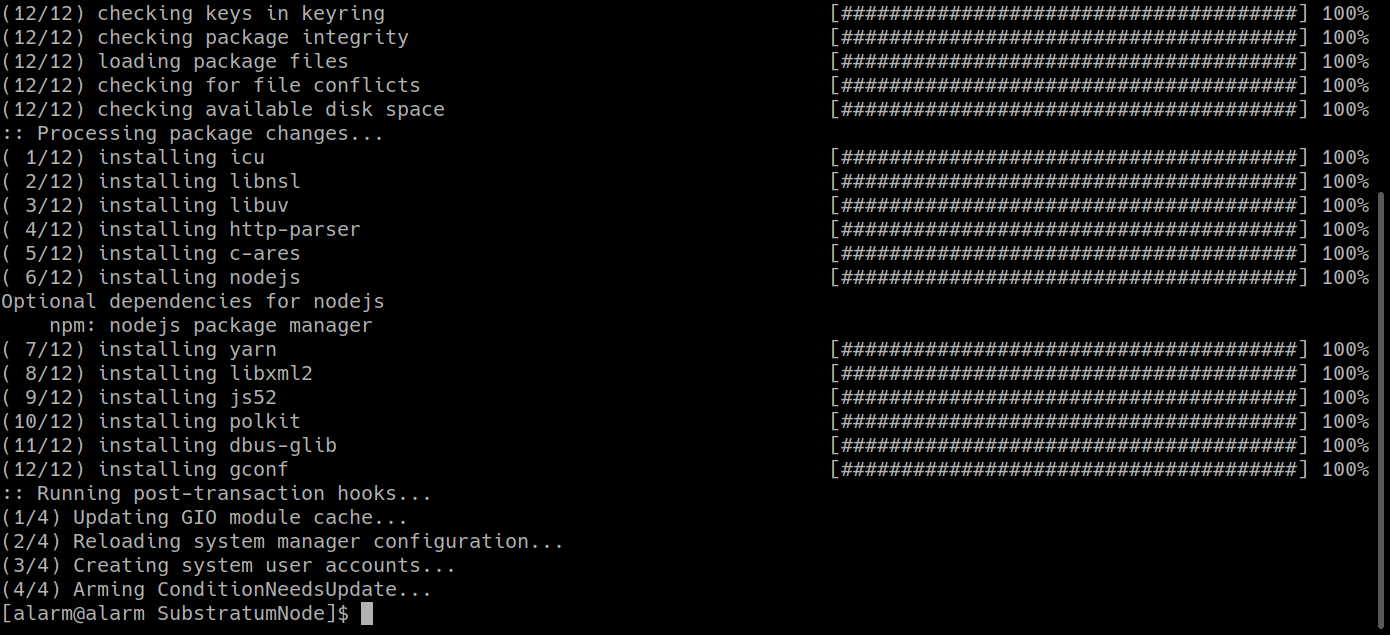 Patience results in an error message during test: `Application launch Error: ChromeDriver did not start within 5000ms`. Don't panic! You already have your NODE_UI compiled. The test didn't work in terminal. ##### 10. Install X Window system and requirements for Node UI On terminal, install Xorg, Wayland, Xfce and Chromium ``` sudo pacman -S xorg-server weston xfce4 xfce4-goodies chromium ``` Shutdown ``` sudo shutdown now ``` Connect Pi to monitor via HDMI, and a keyboard, and a mouse. Boot up. Login to user `alarm`. Still no X Window? Don't panic! ``` startxfce4 ``` You can use your mouse now! Let's open up a terminal emulator and run Node UI! ``` cd ~/SubstratumNode/node_ui sudo yarn start ``` Congratulations to you if you are currently at this step! Enjoy!    An important note, you cannot earn Substrate yet by running a Substratum Node. Decentralization (neighborhood) will be implemented in version 0.4.0, and Monetization comes in version 0.5.0 with which you can start the earning. #### Related You may find a Chinese translation of this tutorial here: [如何在树莓派上编译和运行Substratum Node](https://steemit.com/substratum/@microoo/substratum-node). And the previous kick-start [post](https://steemit.com/substratum/@microoo/how-to-run-substratum-node-on-raspberry-pi). #### Credits [Substratum Network](https://substratum.net), [Arch Linux ARM](https://archlinuxarm.org) and [Raspberry Pi](https://www.raspberrypi.org) #### Proof of Work Done https://github.com/humicro/Hitchhikers_Guide_to_Substratum_Node_on_Raspberry_Pi
| author | microoo |
|---|---|
| permlink | hitchhiker-s-guide-to-substratum-node-on-raspberry-pi |
| category | utopian-io |
| json_metadata | {"tags":["utopian-io","tutorials","substratum","raspberry","archlinux"],"image":["https://cdn.steemitimages.com/DQmbjirRm7Un8y2q8Q4HtprpXEwVYxa1zdkauTyj5vxfLLD/guide_sub_pi_b.jpg","https://img.youtube.com/vi/_3PPXNcu2vE/0.jpg","https://cdn.steemitimages.com/DQmTJwbJJdfrXE9yPqKuqoxz1Q9xAoNf7a7HNxRy6CJgFHu/1_pi.jpg","https://cdn.steemitimages.com/DQmb8QX3G1XJaF9YgETeDC4ACaAdtU5ux4CVhS8yF1d6ibc/2_fancy.jpg","https://cdn.steemitimages.com/DQmRPzLeLPBTEJHicrFWvwUMBoTcx7E274ysDjKtudTBk3d/1_partition_b.gif","https://cdn.steemitimages.com/DQmPqqQ71cmLwwPYcDzCYQeX5EziQ2C85drFxh1LzAmBYyH/2_format_mount_b.gif","https://cdn.steemitimages.com/DQmT2CihqULsbVPTFoRyEBPYCC8BT5mQXbQHmd5BzcDtXph/3_download.gif","https://cdn.steemitimages.com/DQmY5EhY1C6bzdAgufYuADbaHy4ruXnpsUPverywcQCA4N8/4_filesystem.gif","https://cdn.steemitimages.com/DQmdXoaapSyN1rJtG8GUaqxcWUDSYjHT7zkKafjuw8eQCfq/5_move_unmount_exit.gif","https://cdn.steemitimages.com/DQmZ5TBrtLyqDkffspuNmpWwGpSyGuCMmSq7zSrC1Jt4b4o/6_connect.gif","https://cdn.steemitimages.com/DQmcNbd1JxyEAmjv9yMZiZcPkmGJUAcWYvwKfQ8eT7yAhTy/7_keyring.gif","https://cdn.steemitimages.com/DQmVMAnAH1ydG1MUjEFJz1Skr9u83HoLHZrfDmjdScMjK5W/8_sudo.gif","https://cdn.steemitimages.com/DQmWNz5aLMDvKSetWZLQH7gr4NUQP9LNSxwaADFPnAw7aL4/9_reboot.gif","https://cdn.steemitimages.com/DQmVFUzBiCAzSSkdQFFSQK6j1jLBWLs2H5vpddaX3YgZwZf/10_dev_env.gif","https://cdn.steemitimages.com/DQmfPYWUHNbWNTA4ksFp348efNNPQFFXwa4KzGBFwKU3poc/11_rust.gif","https://cdn.steemitimages.com/DQmZGCr6cf89eEg8bFRapeQQGgJFDTFk1bUxZDe22qwi7gQ/12_git.gif","https://cdn.steemitimages.com/DQmQ1xva66A2UYdNZe4SypKV3AgNQyjxDwxxQFVzk2bZQxn/13_compile_part1.gif","https://cdn.steemitimages.com/DQmd4Nn6rfF6myBAK5BugaKyhPDZPtpYzsLy8PPJ4mireKu/14_compile_part2.gif","https://cdn.steemitimages.com/DQmQB1vAKQ65dJkrneHtA8Xj5HhsX4FzmsWExTW8qJHHopR/15_lynx.gif","https://cdn.steemitimages.com/DQmbP3DD2wAsa9RpU1bTFFw9PaK8dRGofnoHHmXknAGRyvt/16_dns.gif","https://cdn.steemitimages.com/DQmaeHMs2BUn7p3wAMbdmvR58ZQEdm6zK4MEMoKgjSYBKtw/17_node.gif","https://cdn.steemitimages.com/DQmQSAm2wDkPSyFi9EZRaU44yKS6dWhouoviNHnFDKzpNCp/18_dns_utility_part1.gif","https://cdn.steemitimages.com/DQmZiArWDRjPsefkkKsYJJcFbXjgDaV7ZDMGs8f87bL28E4/19_dns_utility_part2.gif","https://cdn.steemitimages.com/DQmYaUhGxpb2jwF92rAM7nZZYRDk85izdRMW5JjrLDFFiFU/20_ui_part1.gif","https://cdn.steemitimages.com/DQmf1DKguC6ay92aJYn6k5VodPzpgo5sdbpBNWgGjMPRZYS/21_ui_part2.gif","https://cdn.steemitimages.com/DQmRPf1jwcB2GKF2fN294e84vXrjnwPHiNBsAquNz7srmZp/3_boot.jpg","https://cdn.steemitimages.com/DQmSVuvDEtiZ9KknTcnnzXYdnCG9VqzLdc88W459PCfdKsQ/4_xfce.jpg","https://cdn.steemitimages.com/DQmbaSdkGgW46Uuj1YRfJfTDWPhBLrk2T4zGfoYrGceh1ws/5_node.jpg"],"links":["https://github.com/SubstratumNetwork/SubstratumNode","https://substratum.net/","https://substratum.net/open-beta","https://www.youtube.com/embed/_3PPXNcu2vE","https://archlinuxarm.org/platforms/armv8/broadcom/raspberry-pi-3","https://github.com/SubstratumNetwork/SubstratumNode/blob/master/node/docs/PORT_53.md","https://twitter.com/dnwiebe","https://steemit.com/substratum/@microoo/substratum-node","https://steemit.com/substratum/@microoo/how-to-run-substratum-node-on-raspberry-pi","https://substratum.net","https://archlinuxarm.org","https://www.raspberrypi.org","https://github.com/humicro/Hitchhikers_Guide_to_Substratum_Node_on_Raspberry_Pi"],"app":"steemit/0.1","format":"markdown"} |
| created | 2018-06-12 16:46:06 |
| last_update | 2018-06-13 19:10:48 |
| depth | 0 |
| children | 16 |
| last_payout | 2018-06-19 16:46:06 |
| cashout_time | 1969-12-31 23:59:59 |
| total_payout_value | 60.388 HBD |
| curator_payout_value | 19.953 HBD |
| pending_payout_value | 0.000 HBD |
| promoted | 10.000 HBD |
| body_length | 19,995 |
| author_reputation | 1,203,564,119,019 |
| root_title | "Hitchhiker's Guide to Substratum Node on Raspberry Pi" |
| beneficiaries | [] |
| max_accepted_payout | 1,000,000.000 HBD |
| percent_hbd | 10,000 |
| post_id | 60,469,267 |
| net_rshares | 30,902,595,505,789 |
| author_curate_reward | "" |
| voter | weight | wgt% | rshares | pct | time |
|---|---|---|---|---|---|
| shaunmza | 0 | 5,023,714,424 | 90% | ||
| pbock | 0 | 9,009,185,749 | 100% | ||
| thatsweeneyguy | 0 | 5,879,243,902 | 50% | ||
| darkhejmaster | 0 | 0 | 100% | ||
| javierjmc | 0 | 0 | 100% | ||
| drvimto | 0 | 594,268,514 | 100% | ||
| techtek | 0 | 42,818,572,915 | 100% | ||
| jefpatat | 0 | 50,042,632,800 | 100% | ||
| podanrj | 0 | 7,201,199,522 | 45% | ||
| mcfarhat | 0 | 16,749,827,945 | 20% | ||
| makerhacks | 0 | 57,082,021,341 | 50% | ||
| orhun | 0 | 153,374,996 | 30% | ||
| interestinginfo | 0 | 148,449,420 | 30% | ||
| teddieelga | 0 | 153,374,996 | 30% | ||
| dawnasheelagh | 0 | 153,374,996 | 30% | ||
| doryaeriell | 0 | 152,810,839 | 30% | ||
| valenesiana | 0 | 152,810,839 | 30% | ||
| eolandananni | 0 | 152,810,839 | 30% | ||
| agnessejanot | 0 | 152,810,839 | 30% | ||
| juninalethia | 0 | 152,810,839 | 30% | ||
| elladinenolana | 0 | 152,446,502 | 30% | ||
| utopian-io | 0 | 30,447,208,215,475 | 20% | ||
| racdaolato1976 | 0 | 153,374,996 | 30% | ||
| lifernesec1973 | 0 | 153,374,996 | 30% | ||
| fueprojacan1988 | 0 | 153,374,996 | 30% | ||
| funnytime | 0 | 152,810,839 | 30% | ||
| artworld | 0 | 152,597,599 | 30% | ||
| naturecenter | 0 | 152,810,839 | 30% | ||
| traveled | 0 | 152,810,839 | 30% | ||
| kubi | 0 | 141,700,149 | 30% | ||
| healthylifes | 0 | 149,228,393 | 30% | ||
| mariano35 | 0 | 153,374,996 | 30% | ||
| montecarlo35 | 0 | 153,374,996 | 30% | ||
| franchescasacco | 0 | 153,374,996 | 30% | ||
| boklassen | 0 | 153,374,996 | 30% | ||
| nejdat | 0 | 153,374,996 | 30% | ||
| foodstall | 0 | 151,005,557 | 30% | ||
| artdirector | 0 | 152,696,822 | 30% | ||
| art-is | 0 | 152,696,822 | 30% | ||
| ecocoin | 0 | 146,303,323 | 30% | ||
| xplay | 0 | 51,681,167 | 30% | ||
| cryptoocurrency | 0 | 144,978,348 | 30% | ||
| drmake | 0 | 108,134,281,448 | 100% | ||
| newsbitcoin | 0 | 108,655,405 | 30% | ||
| everdayfood | 0 | 153,285,082 | 30% | ||
| odl | 0 | 657,040,569 | 30% | ||
| steffen1992 | 0 | 0 | 100% | ||
| bilgi | 0 | 152,649,190 | 30% | ||
| eksisozluk | 0 | 152,810,839 | 30% | ||
| sohbet | 0 | 152,810,839 | 30% | ||
| ilginc | 0 | 146,808,969 | 30% | ||
| hugewhale | 0 | 62,121,112,943 | 60% | ||
| onedio | 0 | 152,810,839 | 30% | ||
| bursa | 0 | 152,810,839 | 30% | ||
| osmanli | 0 | 152,810,839 | 30% | ||
| mrswhale | 0 | 1,083,431,837 | 30% | ||
| bitcoinfast | 0 | 152,922,947 | 30% | ||
| ohadiyorum | 0 | 152,810,839 | 30% | ||
| memobi | 0 | 207,051,593 | 30% | ||
| steemmakers | 0 | 32,737,266,065 | 100% | ||
| r351574nc3 | 0 | 544,079,633 | 1.5% | ||
| mariginal | 0 | 153,284,306 | 30% | ||
| fth | 0 | 2,174,999,630 | 100% | ||
| zkan | 0 | 126,984,382 | 30% | ||
| kaanight | 0 | 152,590,268 | 30% | ||
| knfitaly | 0 | 2,263,963,721 | 25% | ||
| cryp2tommy | 0 | 0 | 100% | ||
| salvadorcrg | 0 | 549,950,840 | 50% | ||
| iamlegend77 | 0 | 0 | 100% | ||
| kaking | 0 | 249,007,784 | 50% | ||
| kerimcaglar | 0 | 146,766,189 | 30% | ||
| allexpire | 0 | 474,639,784 | 100% | ||
| lucky7777 | 0 | 1,522,051,715 | 100% | ||
| nafestw | 0 | 10,106,215,708 | 67.15% | ||
| flash4yard | 0 | 862,526,073 | 100% | ||
| lost-tiger-films | 0 | 122,618,523 | 100% | ||
| mauro2424 | 0 | 0 | 100% | ||
| properfraction | 0 | 575,166,076 | 100% | ||
| salty-mcgriddles | 0 | 948,191,737 | 4% | ||
| dmxmaster | 0 | 576,897,994 | 100% | ||
| poochone | 0 | 189,428,658 | 100% | ||
| tamer5461 | 0 | 152,526,783 | 30% | ||
| wisex | 0 | 140,765,752 | 30% | ||
| ashtray34 | 0 | 152,391,217 | 30% | ||
| simay | 0 | 152,590,268 | 30% | ||
| electricswine | 0 | 215,649,274 | 50% | ||
| theskim | 0 | 0 | 100% | ||
| blocfrance | 0 | 0 | 100% | ||
| drsensor | 0 | 0 | 100% | ||
| denise.moreno | 0 | 152,810,839 | 30% | ||
| byronberry85 | 0 | 152,810,839 | 30% | ||
| christopheres77 | 0 | 152,810,839 | 30% | ||
| eleanorastro | 0 | 152,810,839 | 30% | ||
| chloe.burton | 0 | 152,810,074 | 30% | ||
| andy.aldwell | 0 | 152,810,074 | 30% | ||
| sebastiangrant91 | 0 | 152,810,839 | 30% | ||
| marthagomez | 0 | 152,810,839 | 30% | ||
| paulaharvey | 0 | 152,810,839 | 30% | ||
| jeffrhodes2000 | 0 | 152,810,074 | 30% | ||
| smartmediagroup | 0 | 73,529,772 | 1.75% | ||
| deex.exchange | 0 | 152,575,910 | 30% | ||
| thales7 | 0 | 162,565,040 | 100% | ||
| budajored | 0 | 149,351,395 | 30% | ||
| rvillarroel | 0 | 565,129,965 | 100% | ||
| mehmetellibes | 0 | 152,658,479 | 30% | ||
| sabri99 | 0 | 152,658,479 | 30% | ||
| musakul | 0 | 152,658,479 | 30% | ||
| mahmutah | 0 | 152,658,479 | 30% | ||
| sebebim | 0 | 152,658,479 | 30% | ||
| kanmaz | 0 | 152,657,730 | 30% | ||
| suzannn | 0 | 152,658,479 | 30% | ||
| busrae | 0 | 152,657,730 | 30% | ||
| handee | 0 | 152,657,730 | 30% | ||
| osmanboz | 0 | 152,657,730 | 30% | ||
| sezercik | 0 | 152,653,361 | 30% | ||
| ozgurinsan | 0 | 152,653,361 | 30% | ||
| yazarimsi | 0 | 152,653,361 | 30% | ||
| susuzyaz | 0 | 152,653,361 | 30% | ||
| yuzuklerim | 0 | 152,653,361 | 30% | ||
| lalesu | 0 | 152,653,361 | 30% | ||
| nazann | 0 | 152,653,361 | 30% | ||
| leylakk | 0 | 152,653,361 | 30% | ||
| konyali | 0 | 152,653,361 | 30% | ||
| sonbaharr | 0 | 152,653,361 | 30% | ||
| agathaa | 0 | 152,653,361 | 30% | ||
| kaplan513 | 0 | 152,653,361 | 30% | ||
| cakir994 | 0 | 152,653,361 | 30% | ||
| hazinson | 0 | 152,653,361 | 30% | ||
| masallar | 0 | 152,653,361 | 30% | ||
| bensucani | 0 | 152,653,361 | 30% | ||
| kaanyilmaz | 0 | 152,653,361 | 30% | ||
| beneklikopek | 0 | 152,653,361 | 30% | ||
| sacvar | 0 | 152,653,361 | 30% | ||
| kerimkan | 0 | 152,597,599 | 30% | ||
| salihbag | 0 | 152,597,599 | 30% | ||
| temizyurek | 0 | 152,597,599 | 30% | ||
| sonuncukus | 0 | 152,597,599 | 30% | ||
| somuncubaba | 0 | 152,597,599 | 30% | ||
| rosaliapg3 | 0 | 183,045,445 | 100% | ||
| hermannmanfredo | 0 | 115,849,463 | 100% | ||
| bottomse1 | 0 | 158,529,930 | 30% | ||
| cynonw | 0 | 158,529,930 | 30% | ||
| wellowe2 | 0 | 158,529,930 | 30% | ||
| carwinleys | 0 | 158,529,930 | 30% | ||
| marskef | 0 | 158,529,930 | 30% | ||
| seatong | 0 | 158,529,930 | 30% | ||
| milldc | 0 | 158,529,930 | 30% | ||
| beverleyer | 0 | 158,529,930 | 30% | ||
| beldondf | 0 | 158,529,930 | 30% | ||
| hodgees | 0 | 158,529,930 | 30% | ||
| artledr | 0 | 158,529,930 | 30% | ||
| coledaletu | 0 | 158,529,930 | 30% | ||
| oughtershawuas5 | 0 | 158,529,930 | 30% | ||
| greasbyas | 0 | 158,529,930 | 30% | ||
| harleyses90 | 0 | 158,529,930 | 30% | ||
| blackhazelse | 0 | 158,529,930 | 30% | ||
| scotchells | 0 | 158,529,930 | 30% | ||
| badseyse | 0 | 158,529,930 | 30% | ||
| blackwaterses90 | 0 | 158,529,930 | 30% | ||
| livertonses | 0 | 158,529,930 | 30% | ||
| cottonshope | 0 | 158,529,930 | 30% | ||
| skeltone | 0 | 158,529,930 | 30% | ||
| powas | 0 | 158,529,930 | 30% | ||
| tarretef | 0 | 158,529,930 | 30% | ||
| elleres | 0 | 158,529,033 | 30% | ||
| valleyes | 0 | 158,529,930 | 30% | ||
| scandaled | 0 | 158,529,930 | 30% | ||
| hindwelleg | 0 | 158,529,033 | 30% | ||
| easingtoneg | 0 | 158,529,033 | 30% | ||
| luptoneg | 0 | 158,529,033 | 30% | ||
| emraleg | 0 | 158,529,033 | 30% | ||
| stennackeg | 0 | 158,529,930 | 30% | ||
| lillyet | 0 | 158,529,033 | 30% | ||
| uswayet | 0 | 158,529,930 | 30% | ||
| lydelandet | 0 | 158,529,033 | 30% | ||
| goldmirerr | 0 | 158,529,033 | 30% | ||
| venfordef | 0 | 158,527,263 | 30% | ||
| houxtyer | 0 | 158,529,033 | 30% | ||
| birkiner | 0 | 158,529,033 | 30% | ||
| peaseyo | 0 | 158,528,147 | 30% | ||
| hammondo | 0 | 158,529,033 | 30% | ||
| heachamo | 0 | 158,529,033 | 30% | ||
| umborneo | 0 | 158,527,263 | 30% | ||
| risedaleo | 0 | 158,528,147 | 30% | ||
| cardinhamo | 0 | 158,529,033 | 30% | ||
| amkol | 0 | 158,529,033 | 30% | ||
| bedburnk | 0 | 158,529,033 | 30% | ||
| backk | 0 | 158,529,033 | 30% | ||
| follye | 0 | 158,529,033 | 30% | ||
| hetherg | 0 | 158,529,033 | 30% | ||
| bowg | 0 | 158,529,033 | 30% | ||
| savickg | 0 | 158,528,147 | 30% | ||
| womse | 0 | 158,527,263 | 30% | ||
| pilleri | 0 | 158,528,147 | 30% | ||
| brislingtone | 0 | 158,529,033 | 30% | ||
| pinsleye | 0 | 158,528,147 | 30% | ||
| arklee | 0 | 158,529,033 | 30% | ||
| chyandourere | 0 | 158,529,033 | 30% | ||
| skirdene | 0 | 158,528,147 | 30% | ||
| egfordr | 0 | 158,529,033 | 30% | ||
| borrowe | 0 | 158,529,033 | 30% | ||
| jubileerr | 0 | 158,529,033 | 30% | ||
| dowlessr | 0 | 158,529,033 | 30% | ||
| roeyue | 0 | 158,528,147 | 30% | ||
| ridleesy | 0 | 158,528,147 | 30% | ||
| dittony | 0 | 158,529,033 | 30% | ||
| trevillety | 0 | 158,527,263 | 30% | ||
| baileyy | 0 | 158,529,033 | 30% | ||
| amicomber | 0 | 158,529,033 | 30% | ||
| lamtrs | 0 | 158,529,033 | 30% | ||
| stonethwaitet | 0 | 158,528,147 | 30% | ||
| colnet | 0 | 158,529,033 | 30% | ||
| gairt | 0 | 158,529,033 | 30% | ||
| pilesr | 0 | 158,528,147 | 30% | ||
| wellhamsr | 0 | 158,527,263 | 30% | ||
| sleightholmer | 0 | 158,528,147 | 30% | ||
| carrockr | 0 | 158,529,033 | 30% | ||
| trentr | 0 | 158,527,263 | 30% | ||
| stonegaterr | 0 | 158,528,147 | 30% | ||
| crippsu | 0 | 158,529,033 | 30% | ||
| cowfoldu | 0 | 158,529,033 | 30% | ||
| yewdaleu | 0 | 158,527,263 | 30% | ||
| todde | 0 | 158,527,263 | 30% | ||
| kingstone | 0 | 158,529,033 | 30% | ||
| abbeye | 0 | 158,529,033 | 30% | ||
| avone | 0 | 158,529,033 | 30% | ||
| pulworthye | 0 | 158,528,147 | 30% | ||
| billinghame | 0 | 158,529,033 | 30% | ||
| fiveheade | 0 | 158,529,033 | 30% | ||
| earbye | 0 | 158,529,033 | 30% | ||
| cheatones | 0 | 158,529,033 | 30% | ||
| sleightholmes | 0 | 158,528,147 | 30% | ||
| hollocombes | 0 | 158,529,033 | 30% | ||
| eyesi | 0 | 158,529,033 | 30% | ||
| barneysi | 0 | 158,529,033 | 30% | ||
| lamornas | 0 | 158,529,033 | 30% | ||
| bottomses | 0 | 158,529,033 | 30% | ||
| langdens | 0 | 158,529,033 | 30% | ||
| barbones | 0 | 158,529,033 | 30% | ||
| muddilakes | 0 | 158,529,033 | 30% | ||
| hoaroaks | 0 | 158,529,033 | 30% | ||
| meecese | 0 | 158,529,033 | 30% | ||
| erringag | 0 | 158,528,147 | 30% | ||
| langworthyx | 0 | 158,528,147 | 30% | ||
| whickhopez | 0 | 158,527,263 | 30% | ||
| humberg | 0 | 158,528,147 | 30% | ||
| blackbridgeas | 0 | 158,528,147 | 30% | ||
| sulgeykarina | 0 | 143,278,299 | 100% | ||
| microoo | 0 | 121,938,817 | 100% | ||
| wheeldaleas | 0 | 158,517,364 | 30% | ||
| bearleya | 0 | 158,517,364 | 30% | ||
| flaghamas | 0 | 158,517,364 | 30% | ||
| kingsesra | 0 | 158,517,364 | 30% | ||
| hindwellag | 0 | 158,517,364 | 30% | ||
| balaseer | 0 | 158,517,364 | 30% | ||
| scopeg | 0 | 158,517,364 | 30% | ||
| dagreen123 | 0 | 362,755,442 | 100% | ||
| hugh.bak | 0 | 588,239,427 | 100% | ||
| panaiam | 0 | 0 | 100% |
Interesting to see a project that uses SBC and Rust here. Long ago, I have done some image processing project using Raspi, Cubieboard, and Odroid. When I'm still naive, I compile OpenCV in Raspi (first model) and it take 1 day full 😂. Since I'm curious about what you have done, allow me to ask some question 🙂 - How long it takes to compile Substratum Node? - Is there any specific reason why you choose ArchLinux instead of others (e.g Ubuntu Core or Raspbian)? What I know ArchLinux has widest support range for many arm architecture. Curious about your though other than that 🙂 Since now I have some spare time then play around little bit with Rust 😅, maybe you want to: - update and switch to the nightly channel (`rustup default nightly`) since there is a [fix](https://github.com/rust-lang/rust/pull/49857) for `'+fp'...`. - cross compile it in your laptop/PC (see [this article](https://hackernoon.com/compiling-rust-for-the-raspberry-pi-49fdcd7df658) for more info).
| author | drsensor |
|---|---|
| permlink | re-microoo-hitchhiker-s-guide-to-substratum-node-on-raspberry-pi-20180622t092645162z |
| category | utopian-io |
| json_metadata | {"tags":["utopian-io"],"links":["https://github.com/rust-lang/rust/pull/49857","https://hackernoon.com/compiling-rust-for-the-raspberry-pi-49fdcd7df658"],"app":"steemit/0.1"} |
| created | 2018-06-22 09:26:45 |
| last_update | 2018-06-22 09:26:45 |
| depth | 1 |
| children | 4 |
| last_payout | 2018-06-29 09:26:45 |
| cashout_time | 1969-12-31 23:59:59 |
| total_payout_value | 2.314 HBD |
| curator_payout_value | 0.767 HBD |
| pending_payout_value | 0.000 HBD |
| promoted | 0.000 HBD |
| body_length | 977 |
| author_reputation | 17,679,210,755,117 |
| root_title | "Hitchhiker's Guide to Substratum Node on Raspberry Pi" |
| beneficiaries | [] |
| max_accepted_payout | 1,000,000.000 HBD |
| percent_hbd | 10,000 |
| post_id | 61,749,609 |
| net_rshares | 1,529,781,398,844 |
| author_curate_reward | "" |
| voter | weight | wgt% | rshares | pct | time |
|---|---|---|---|---|---|
| mcfarhat | 0 | 8,679,494,008 | 10% | ||
| utopian-io | 0 | 1,520,654,867,269 | 1% | ||
| microoo | 0 | 447,037,567 | 100% |
Glad you like it and appreciate your suggestion! Yes, Pi, Arch and Rust are awesome! 1. I did not time the compilation. Likely half to one hour. Not bad. 2. Arch was chosen based on following reasons: It has a mature 64bit support, so Node can be natively compiled. I suppose CPU is more efficient and Node can run on 64bit. It makes use of the full potential of a $35 board. It has a wider range of packages (except some proprietary ones). Highly customizable, for example, the 53 port problem can be solved with a command. Lighter weight, unnecessary packages are not installed by default. Arch is probably the best choice to dive deep into Linux. 3. I tried Rust nightly channel. It’s not stable. It produces different result every night. 😂 Sometimes it passes, sometimes not. The stable version caused the +fp warning, so I switched to an earlier version. The stable version actually compiled a working Node, so I suppose +fb is not a big issue. 4. Cross compilation works. I’ve done it a week ago, but haven’t included in my guide. The guide was aimed to raise interest of Pi, Arch, Rust and Sub. Cross compilation is not suitable in the initial introductory guide. People were eager to know how well Node is supported on Pi, and I proved that it can already be compiled natively and run on Pi 3B. I will include cross compilation in my next guide about Pi Zero. YES, Node runs on the $5 Pi Zero W. Cheers!
| author | microoo | ||||||
|---|---|---|---|---|---|---|---|
| permlink | re-drsensor-2018622t101426853z | ||||||
| category | utopian-io | ||||||
| json_metadata | {"tags":["utopian-io"],"app":"esteem/1.6.0","format":"markdown+html","community":"esteem"} | ||||||
| created | 2018-06-22 14:14:27 | ||||||
| last_update | 2018-06-22 14:14:27 | ||||||
| depth | 2 | ||||||
| children | 2 | ||||||
| last_payout | 2018-06-29 14:14:27 | ||||||
| cashout_time | 1969-12-31 23:59:59 | ||||||
| total_payout_value | 0.000 HBD | ||||||
| curator_payout_value | 0.000 HBD | ||||||
| pending_payout_value | 0.000 HBD | ||||||
| promoted | 0.000 HBD | ||||||
| body_length | 1,411 | ||||||
| author_reputation | 1,203,564,119,019 | ||||||
| root_title | "Hitchhiker's Guide to Substratum Node on Raspberry Pi" | ||||||
| beneficiaries |
| ||||||
| max_accepted_payout | 1,000,000.000 HBD | ||||||
| percent_hbd | 10,000 | ||||||
| post_id | 61,778,294 | ||||||
| net_rshares | 2,350,180,409 | ||||||
| author_curate_reward | "" |
| voter | weight | wgt% | rshares | pct | time |
|---|---|---|---|---|---|
| drsensor | 0 | 2,350,180,409 | 100% |
Nice! Although currently I only have NanoPi Air in my inventory 😉
| author | drsensor |
|---|---|
| permlink | re-microoo-re-drsensor-2018622t101426853z-20180622t165534093z |
| category | utopian-io |
| json_metadata | {"tags":["utopian-io"],"community":"busy","app":"busy/2.4.0"} |
| created | 2018-06-22 16:55:36 |
| last_update | 2018-06-22 16:55:36 |
| depth | 3 |
| children | 1 |
| last_payout | 2018-06-29 16:55:36 |
| cashout_time | 1969-12-31 23:59:59 |
| total_payout_value | 0.000 HBD |
| curator_payout_value | 0.000 HBD |
| pending_payout_value | 0.000 HBD |
| promoted | 0.000 HBD |
| body_length | 65 |
| author_reputation | 17,679,210,755,117 |
| root_title | "Hitchhiker's Guide to Substratum Node on Raspberry Pi" |
| beneficiaries | [] |
| max_accepted_payout | 1,000,000.000 HBD |
| percent_hbd | 10,000 |
| post_id | 61,797,156 |
| net_rshares | 0 |
Hey @drsensor Here's a tip for your valuable feedback! @Utopian-io loves and incentivises informative comments. **Contributing on Utopian** Learn how to contribute on <a href="https://join.utopian.io">our website</a>. **Want to chat? Join us on Discord https://discord.gg/h52nFrV.** <a href="https://v2.steemconnect.com/sign/account-witness-vote?witness=utopian-io&approve=1">Vote for Utopian Witness!</a>
| author | utopian-io |
|---|---|
| permlink | 20180627t093103977z |
| category | utopian-io |
| json_metadata | {"tags":["utopian.tip"],"app":"utopian-io"} |
| created | 2018-06-27 09:31:03 |
| last_update | 2018-06-27 09:31:03 |
| depth | 2 |
| children | 0 |
| last_payout | 2018-07-04 09:31:03 |
| cashout_time | 1969-12-31 23:59:59 |
| total_payout_value | 0.000 HBD |
| curator_payout_value | 0.000 HBD |
| pending_payout_value | 0.000 HBD |
| promoted | 0.000 HBD |
| body_length | 408 |
| author_reputation | 152,955,367,999,756 |
| root_title | "Hitchhiker's Guide to Substratum Node on Raspberry Pi" |
| beneficiaries | [] |
| max_accepted_payout | 1,000,000.000 HBD |
| percent_hbd | 10,000 |
| post_id | 62,461,698 |
| net_rshares | 0 |
nice little guide here, finally something worth doing with Model B Quad Core CPU 1.2 GHz 1 GB RAM i have
| author | drvimto |
|---|---|
| permlink | re-microoo-hitchhiker-s-guide-to-substratum-node-on-raspberry-pi-20180615t133955737z |
| category | utopian-io |
| json_metadata | {"tags":["utopian-io"],"app":"steemit/0.1"} |
| created | 2018-06-15 13:39:54 |
| last_update | 2018-06-15 13:39:54 |
| depth | 1 |
| children | 0 |
| last_payout | 2018-06-22 13:39:54 |
| cashout_time | 1969-12-31 23:59:59 |
| total_payout_value | 0.000 HBD |
| curator_payout_value | 0.000 HBD |
| pending_payout_value | 0.000 HBD |
| promoted | 0.000 HBD |
| body_length | 104 |
| author_reputation | 447,439,858,495 |
| root_title | "Hitchhiker's Guide to Substratum Node on Raspberry Pi" |
| beneficiaries | [] |
| max_accepted_payout | 1,000,000.000 HBD |
| percent_hbd | 10,000 |
| post_id | 60,859,074 |
| net_rshares | 1,027,586,995 |
| author_curate_reward | "" |
| voter | weight | wgt% | rshares | pct | time |
|---|---|---|---|---|---|
| drvimto | 0 | 598,430,931 | 100% | ||
| microoo | 0 | 429,156,064 | 100% |
Thank you for your contribution. From what I've read and seen, this is in fact the first relevant tutorial on the web, nice work! Are you officially affiliated with substratum? not that it matters, but it's great the level of interest you are presenting on the topic. Your tutorial has been staff-picked as one of the best tutorials. Keep up the great work. Your contribution has been evaluated according to [Utopian policies and guidelines](https://join.utopian.io/guidelines), as well as a predefined set of questions pertaining to the category. To view those questions and the relevant answers related to your post, [click here](https://review.utopian.io/result/8/11131112). ---- Need help? Write a ticket on https://support.utopian.io/. Chat with us on [Discord](https://discord.gg/uTyJkNm). [[utopian-moderator]](https://join.utopian.io/)
| author | mcfarhat |
|---|---|
| permlink | re-microoo-hitchhiker-s-guide-to-substratum-node-on-raspberry-pi-20180616t094149320z |
| category | utopian-io |
| json_metadata | {"tags":["utopian-io"],"links":["https://join.utopian.io/guidelines","https://review.utopian.io/result/8/11131112","https://support.utopian.io/","https://discord.gg/uTyJkNm","https://join.utopian.io/"],"app":"steemit/0.1"} |
| created | 2018-06-16 09:42:03 |
| last_update | 2018-06-16 09:42:03 |
| depth | 1 |
| children | 1 |
| last_payout | 2018-06-23 09:42:03 |
| cashout_time | 1969-12-31 23:59:59 |
| total_payout_value | 0.000 HBD |
| curator_payout_value | 0.000 HBD |
| pending_payout_value | 0.000 HBD |
| promoted | 0.000 HBD |
| body_length | 849 |
| author_reputation | 150,651,671,367,256 |
| root_title | "Hitchhiker's Guide to Substratum Node on Raspberry Pi" |
| beneficiaries | [] |
| max_accepted_payout | 1,000,000.000 HBD |
| percent_hbd | 10,000 |
| post_id | 60,960,708 |
| net_rshares | 438,096,815 |
| author_curate_reward | "" |
| voter | weight | wgt% | rshares | pct | time |
|---|---|---|---|---|---|
| microoo | 0 | 438,096,815 | 100% |
Thank you for picking this tutorial up! It's such an honor. I'm not affiliated with Substratum team. I'm just a big fan of crypto projects especially the decentralization of web.
| author | microoo |
|---|---|
| permlink | re-mcfarhat-re-microoo-hitchhiker-s-guide-to-substratum-node-on-raspberry-pi-20180616t114839441z |
| category | utopian-io |
| json_metadata | {"tags":["utopian-io"],"app":"steemit/0.1"} |
| created | 2018-06-16 11:48:42 |
| last_update | 2018-06-16 11:48:42 |
| depth | 2 |
| children | 0 |
| last_payout | 2018-06-23 11:48:42 |
| cashout_time | 1969-12-31 23:59:59 |
| total_payout_value | 0.000 HBD |
| curator_payout_value | 0.000 HBD |
| pending_payout_value | 0.000 HBD |
| promoted | 0.000 HBD |
| body_length | 178 |
| author_reputation | 1,203,564,119,019 |
| root_title | "Hitchhiker's Guide to Substratum Node on Raspberry Pi" |
| beneficiaries | [] |
| max_accepted_payout | 1,000,000.000 HBD |
| percent_hbd | 10,000 |
| post_id | 60,970,081 |
| net_rshares | 0 |
Normally people use raspberry pi for educational projects, it’s good to see that you are guiding about its use in crypto
| author | real-info |
|---|---|
| permlink | re-microoo-hitchhiker-s-guide-to-substratum-node-on-raspberry-pi-20180616t133016179z |
| category | utopian-io |
| json_metadata | {"tags":["utopian-io"],"app":"steemit/0.1"} |
| created | 2018-06-16 13:30:21 |
| last_update | 2018-06-16 13:30:21 |
| depth | 1 |
| children | 1 |
| last_payout | 2018-06-23 13:30:21 |
| cashout_time | 1969-12-31 23:59:59 |
| total_payout_value | 0.000 HBD |
| curator_payout_value | 0.000 HBD |
| pending_payout_value | 0.000 HBD |
| promoted | 0.000 HBD |
| body_length | 120 |
| author_reputation | 308,621,765,669,571 |
| root_title | "Hitchhiker's Guide to Substratum Node on Raspberry Pi" |
| beneficiaries | [] |
| max_accepted_payout | 1,000,000.000 HBD |
| percent_hbd | 10,000 |
| post_id | 60,978,888 |
| net_rshares | 0 |
Glad you like it! Raspberry Pi and similar embedded systems are actually widely used, for example NAS, IoT and smart things. Many people asked if Node can run on Pi, so I figured it out and would like to share my discovery. For the presented crypto project here, it's actually not just about crypto, it is highly relevent to internet censorship and net neutrality. An unsensored and equal internet ensures a healthy and bright future for crypto. This guide may serve as an entry gate for other interesting projects made by creative community.
| author | microoo |
|---|---|
| permlink | re-real-info-re-microoo-hitchhiker-s-guide-to-substratum-node-on-raspberry-pi-20180616t135112950z |
| category | utopian-io |
| json_metadata | {"tags":["utopian-io"],"app":"steemit/0.1"} |
| created | 2018-06-16 13:51:15 |
| last_update | 2018-06-16 14:07:03 |
| depth | 2 |
| children | 0 |
| last_payout | 2018-06-23 13:51:15 |
| cashout_time | 1969-12-31 23:59:59 |
| total_payout_value | 0.000 HBD |
| curator_payout_value | 0.000 HBD |
| pending_payout_value | 0.000 HBD |
| promoted | 0.000 HBD |
| body_length | 542 |
| author_reputation | 1,203,564,119,019 |
| root_title | "Hitchhiker's Guide to Substratum Node on Raspberry Pi" |
| beneficiaries | [] |
| max_accepted_payout | 1,000,000.000 HBD |
| percent_hbd | 10,000 |
| post_id | 60,980,859 |
| net_rshares | 0 |
<div class='pull-right'><center><a href='http://www.steemmakers.com'><img src='https://www.steemmakers.com/img/comment_logo_makers.png' /></a></center></div><b>Congratulations</b> This post has been upvoted by SteemMakers. We are a community-based project that aims to support makers and DIYers on the blockchain in every way possible. <br/><br/>Join our <a href='https://discord.gg/EFGbRuW'>Discord Channel</a> to connect with us and nominate your own or somebody else's posts in our review channel.<br/><br/><b>Help us to reward you for making it !</b> Join <a href='https://www.steemmakers.com/steemmakerstrail.php'>our voting trail</a> or <a href='https://www.steemmakers.com/steemmakersdelegation.php'>delegate steem power</a> to the community account. <br/><br/>Your post is also presented on the community website <a href='http://www.steemmakers.com'>www.steemmakers.com</a> where you can find other selected content. <br/><br/>If you like our work, please consider upvoting this comment to support the growth of our community. Thank you.
| author | steemmakers |
|---|---|
| permlink | re-microoo-hitchhiker-s-guide-to-substratum-node-on-raspberry-pi-20180613t145527542z |
| category | utopian-io |
| json_metadata | "" |
| created | 2018-06-13 14:55:24 |
| last_update | 2018-06-13 14:55:24 |
| depth | 1 |
| children | 1 |
| last_payout | 2018-06-20 14:55:24 |
| cashout_time | 1969-12-31 23:59:59 |
| total_payout_value | 0.000 HBD |
| curator_payout_value | 0.000 HBD |
| pending_payout_value | 0.000 HBD |
| promoted | 0.000 HBD |
| body_length | 1,045 |
| author_reputation | 1,907,312,584,548 |
| root_title | "Hitchhiker's Guide to Substratum Node on Raspberry Pi" |
| beneficiaries | [] |
| max_accepted_payout | 1,000,000.000 HBD |
| percent_hbd | 10,000 |
| post_id | 60,595,451 |
| net_rshares | 121,938,817 |
| author_curate_reward | "" |
| voter | weight | wgt% | rshares | pct | time |
|---|---|---|---|---|---|
| microoo | 0 | 121,938,817 | 100% |
Awesome! Thanks for the upvoting!
| author | microoo |
|---|---|
| permlink | re-steemmakers-re-microoo-hitchhiker-s-guide-to-substratum-node-on-raspberry-pi-20180613t151121492z |
| category | utopian-io |
| json_metadata | {"tags":["utopian-io"],"app":"steemit/0.1"} |
| created | 2018-06-13 15:11:21 |
| last_update | 2018-06-13 15:11:21 |
| depth | 2 |
| children | 0 |
| last_payout | 2018-06-20 15:11:21 |
| cashout_time | 1969-12-31 23:59:59 |
| total_payout_value | 0.000 HBD |
| curator_payout_value | 0.000 HBD |
| pending_payout_value | 0.000 HBD |
| promoted | 0.000 HBD |
| body_length | 33 |
| author_reputation | 1,203,564,119,019 |
| root_title | "Hitchhiker's Guide to Substratum Node on Raspberry Pi" |
| beneficiaries | [] |
| max_accepted_payout | 1,000,000.000 HBD |
| percent_hbd | 10,000 |
| post_id | 60,597,407 |
| net_rshares | 0 |
Hey @microoo **Thanks for contributing on Utopian**. Congratulations! Your contribution was Staff Picked to receive a maximum vote for the tutorials category on Utopian for being of significant value to the project and the open source community. We’re already looking forward to your next contribution! **Contributing on Utopian** Learn how to contribute on <a href='https://join.utopian.io'>our website</a> or by watching <a href='https://www.youtube.com/watch?v=8S1AtrzYY1Q'>this tutorial</a> on Youtube. **Want to chat? Join us on Discord https://discord.gg/h52nFrV.** <a href='https://v2.steemconnect.com/sign/account-witness-vote?witness=utopian-io&approve=1'>Vote for Utopian Witness!</a>
| author | utopian-io |
|---|---|
| permlink | re-hitchhiker-s-guide-to-substratum-node-on-raspberry-pi-20180616t101206z |
| category | utopian-io |
| json_metadata | "{"app": "beem/0.19.29"}" |
| created | 2018-06-16 10:12:06 |
| last_update | 2018-06-16 10:12:06 |
| depth | 1 |
| children | 3 |
| last_payout | 2018-06-23 10:12:06 |
| cashout_time | 1969-12-31 23:59:59 |
| total_payout_value | 0.000 HBD |
| curator_payout_value | 0.000 HBD |
| pending_payout_value | 0.000 HBD |
| promoted | 0.000 HBD |
| body_length | 698 |
| author_reputation | 152,955,367,999,756 |
| root_title | "Hitchhiker's Guide to Substratum Node on Raspberry Pi" |
| beneficiaries | [] |
| max_accepted_payout | 1,000,000.000 HBD |
| percent_hbd | 10,000 |
| post_id | 60,962,869 |
| net_rshares | 447,037,567 |
| author_curate_reward | "" |
| voter | weight | wgt% | rshares | pct | time |
|---|---|---|---|---|---|
| microoo | 0 | 447,037,567 | 100% |
Thank you, @utopian-io! It's such an honor to be upvoted by you! I would like to also thank @ankarlie for introducing me to your amazing community 👍
| author | microoo |
|---|---|
| permlink | re-utopian-io-re-hitchhiker-s-guide-to-substratum-node-on-raspberry-pi-20180616t101206z-20180616t113832312z |
| category | utopian-io |
| json_metadata | {"tags":["utopian-io"],"users":["utopian-io","ankarlie"],"app":"steemit/0.1"} |
| created | 2018-06-16 11:38:33 |
| last_update | 2018-06-16 11:40:06 |
| depth | 2 |
| children | 2 |
| last_payout | 2018-06-23 11:38:33 |
| cashout_time | 1969-12-31 23:59:59 |
| total_payout_value | 0.000 HBD |
| curator_payout_value | 0.000 HBD |
| pending_payout_value | 0.000 HBD |
| promoted | 0.000 HBD |
| body_length | 148 |
| author_reputation | 1,203,564,119,019 |
| root_title | "Hitchhiker's Guide to Substratum Node on Raspberry Pi" |
| beneficiaries | [] |
| max_accepted_payout | 1,000,000.000 HBD |
| percent_hbd | 10,000 |
| post_id | 60,969,246 |
| net_rshares | 0 |
That was an awesome tutorial my friend looking for more tutorials similar to this one. Keep up the great work sir and stay awesome!<br /><br />This comment was made from <a href="https://ulogs.org">https://ulogs.org</a>
| author | ankarlie |
|---|---|
| permlink | re-microoo-re-utopian-io-re-hitchhiker-s-guide-to-substratum-node-on-raspberry-pi-20180616t101206z-20180616t134230596z |
| category | utopian-io |
| json_metadata | {"tags":["utopian-io"],"community":"ulog","app":"ulog/1.0.0"} |
| created | 2018-06-16 13:42:30 |
| last_update | 2018-06-16 13:42:30 |
| depth | 3 |
| children | 1 |
| last_payout | 2018-06-23 13:42:30 |
| cashout_time | 1969-12-31 23:59:59 |
| total_payout_value | 0.000 HBD |
| curator_payout_value | 0.000 HBD |
| pending_payout_value | 0.000 HBD |
| promoted | 0.000 HBD |
| body_length | 220 |
| author_reputation | 20,844,864,303,785 |
| root_title | "Hitchhiker's Guide to Substratum Node on Raspberry Pi" |
| beneficiaries | [] |
| max_accepted_payout | 1,000,000.000 HBD |
| percent_hbd | 10,000 |
| post_id | 60,980,023 |
| net_rshares | 438,096,815 |
| author_curate_reward | "" |
| voter | weight | wgt% | rshares | pct | time |
|---|---|---|---|---|---|
| microoo | 0 | 438,096,815 | 100% |
 hiveblocks
hiveblocks