<center></center> Hi steemians <center>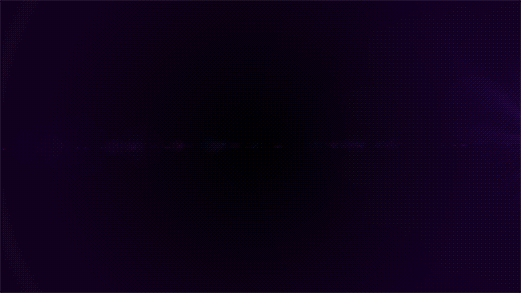</center> Today i was working on a project to create a small animation (10s) for my future posts on steemit, i called it "The steemit big bang" in relation to colors explosion and also the beginning of a new experience on steemit. For this animation i used : * Affter effect cs6. * Trapcode particular (for particle effects). * Photoshop cs6 (for creating GIF animation). I started with after effect for the animation, i created a background with a radial gradient. 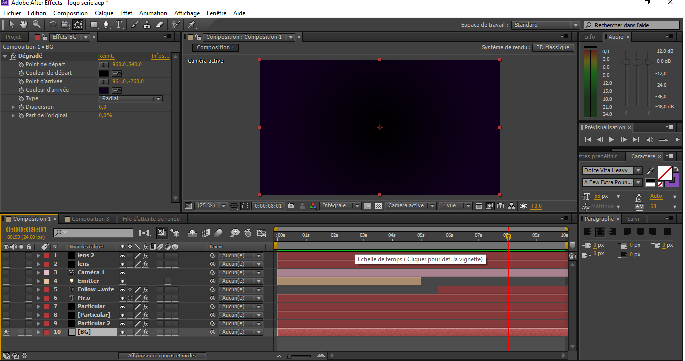 With particular I created particles using a sphere, and after some adjustments i got this result ( feel free to try different settings with Particular, the more you try the more u got cool effects ). 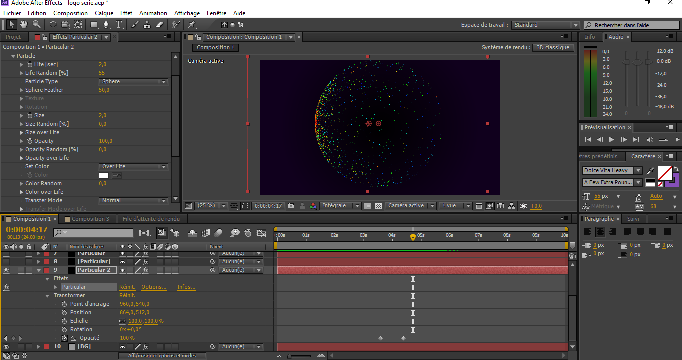 I copied and pasted the last effect and i used mirror to flip it. 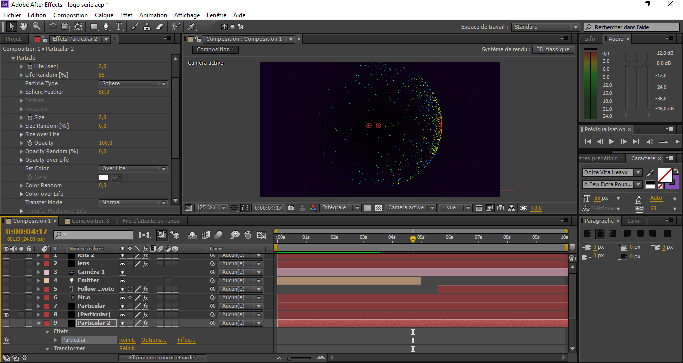 After that, i created a circle that i will use as a path for particles and with some adjustments i got this result. 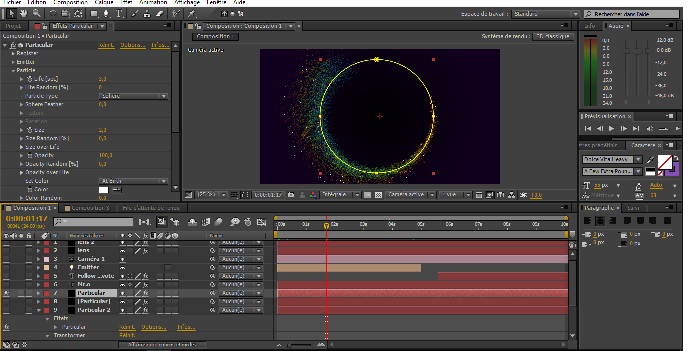 Next step i added the typographie, i used "Dolce Vita Heavy". with some glowing effects. 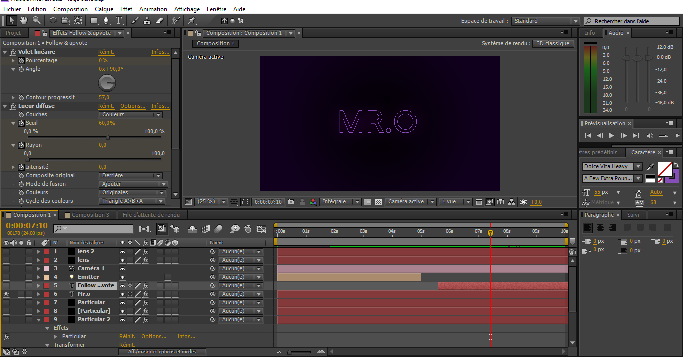 I created a lens flare animation from right to left with optical flares and adjusted the brightness. 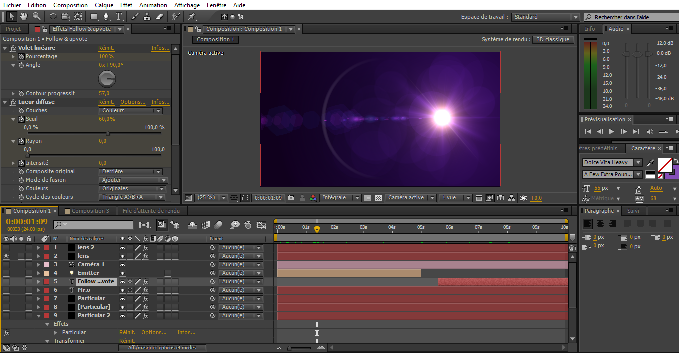 And for finish, i added a camera that adjusted for the depth of field effect inside the cercle. 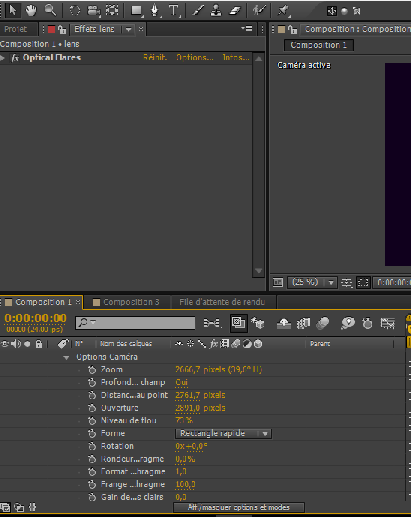 The final result ( at 00:00:05:22) :  Once finished in After Effects, i rendered it out to a video file , for use this video in photoshop. * How to creat a GIF : To create a GIF image, first you have to import the video to photoshop. 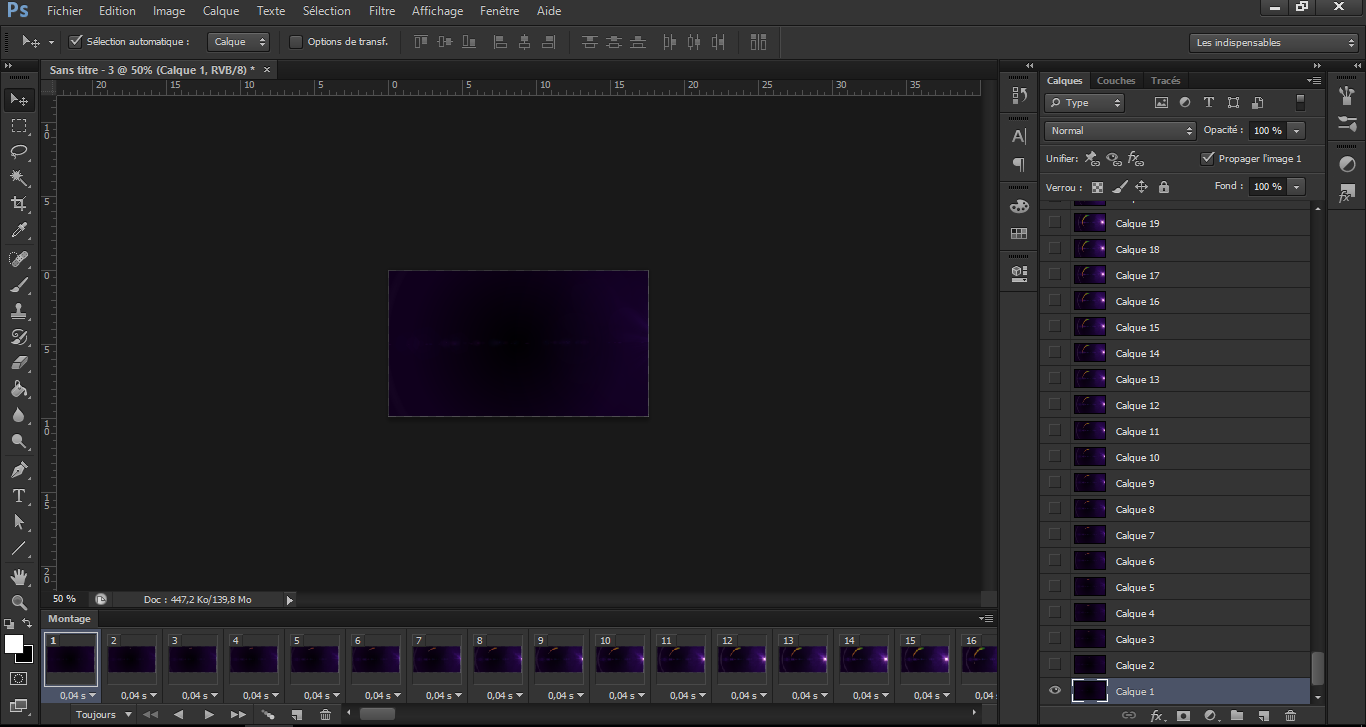 Downscale the video in Photoshop. just go to ‘Image > Image Size. 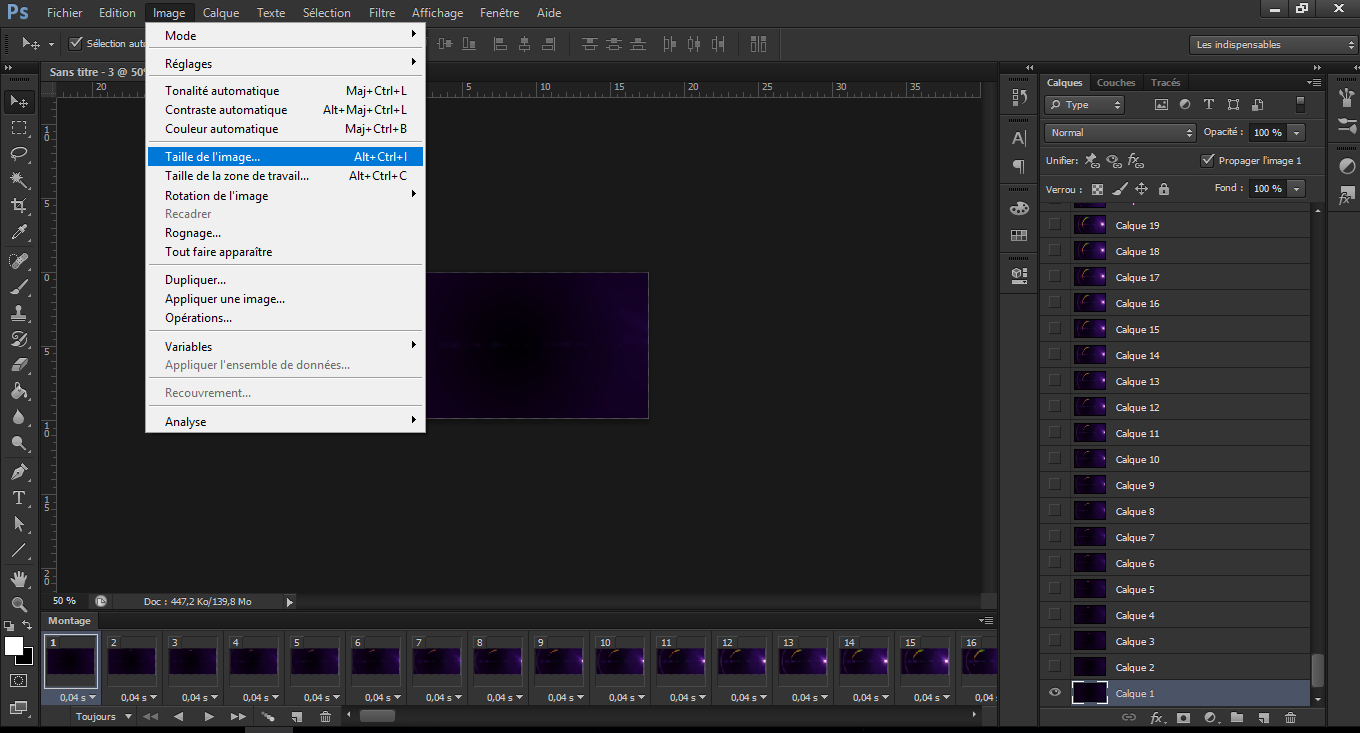 Use the legacy Save for Web option, and save it as GIF. 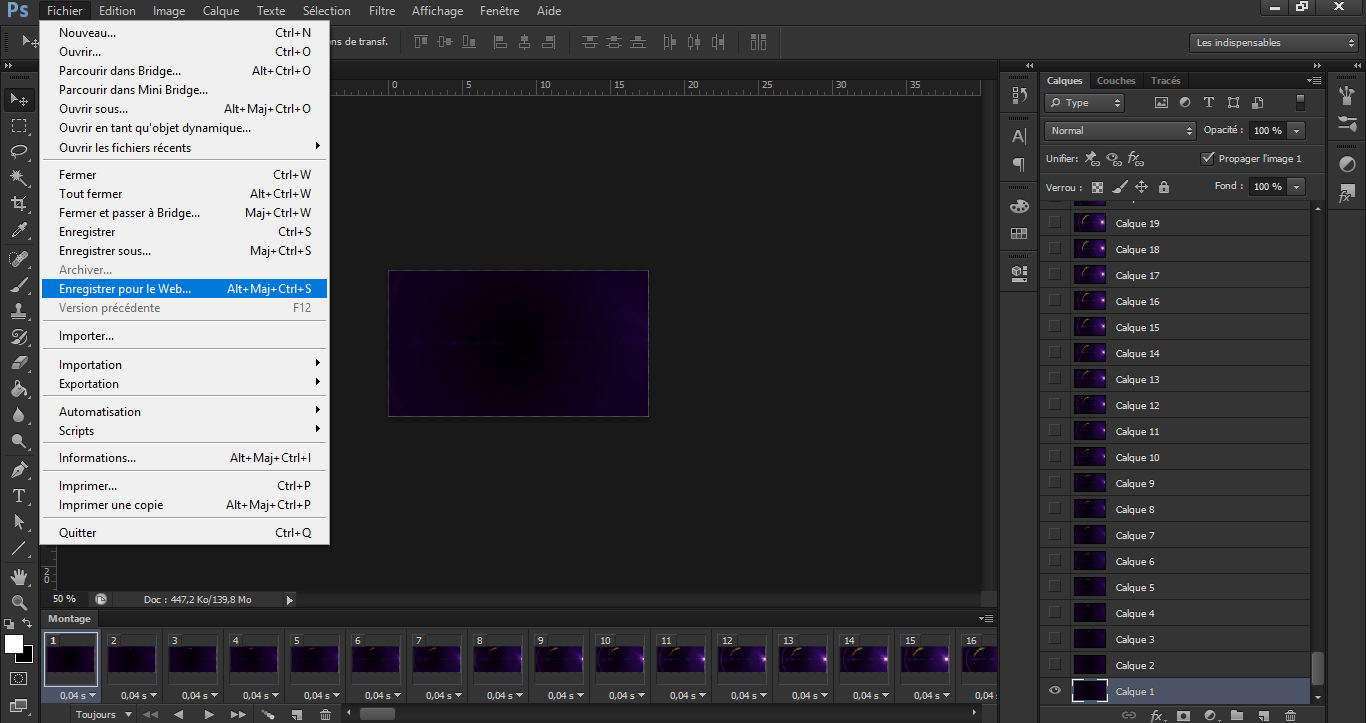 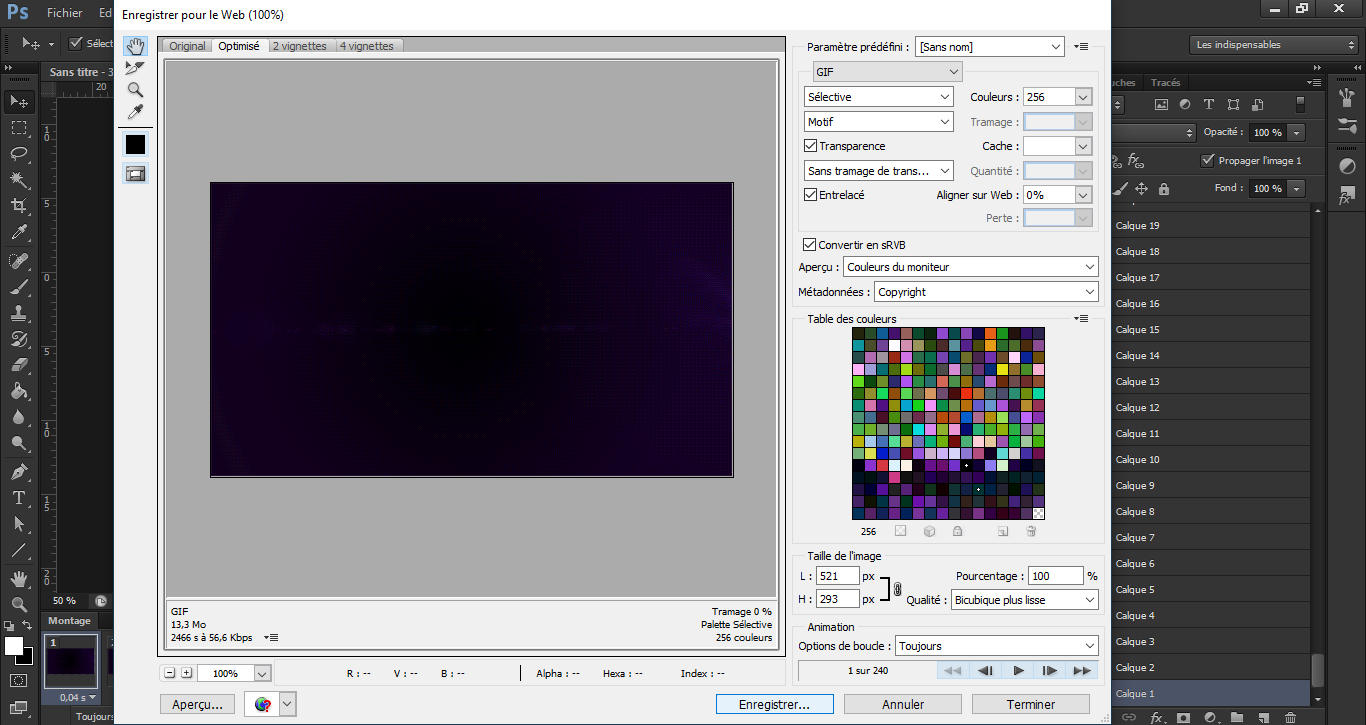 <center>I hope you like this post </center> <center>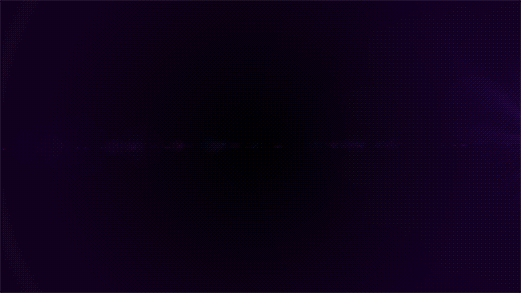</center>
| author | mro |
|---|---|
| permlink | this-is-step-by-step-guide-of-the-animation-i-will-be-using-on-steemit |
| category | design |
| json_metadata | {"tags":["design","creativity","graphics","steemit","utopian-io"],"image":["https://steemitimages.com/DQmPn4K5JLPRhNH7KuSCrtjkh6uNWGJ8HFdnixpCFd2UMSS/Sans%20titre%20-%203.png","https://steemitimages.com/DQmfP2faSqatyTH7DFgKBLV65WGQ8ANYu4XsShYjUCWGQej/Sans-titre---3.gif","https://steemitimages.com/DQmRpAfE59mQSLCoT2Pay3ZhCmTp1k5UpMeTc49Lo5gbgUn/qsfd.png","https://steemitimages.com/DQmf5J4kmMow7jMvkJ5szYdB7psLqThb2rebjWPpW6VcYZ3/qsfd.png","https://steemitimages.com/DQmeGHsdFaaG3JSGKoGrqmGrp4Ynx34m4YW29Kpz3BSwUwj/qsfd.png","https://steemitimages.com/DQmQWjgxruL8HyMQH1i5T7qYyfvBjDrhiwScpdZpd1WhJvT/qsfd.png","https://steemitimages.com/DQmWo449rJQM5WhSFKUd962eFwuNo9jifBAs6XdxtrPtcCa/qsfd.png","https://steemitimages.com/DQmVhnqdWiypsHUxzDUyzhJfSXr4FSVDwVfzhsfgajxDGV5/qsfd.png","https://steemitimages.com/DQmPZcfxu5gHvkces29GDCn4RXGfj3emsagavY4VtWjFFZ3/qsfd.png","https://steemitimages.com/DQmVQktYWVL72ThBxGM8p7SMFZWa5u8tSmzmhMHqznZvQpH/qsfd.png","https://steemitimages.com/DQmVH8rxaXjN5MXcXzR7jCoWaHfQ4Knz3SKeNgTowdu3Va4/qsfd.png","https://steemitimages.com/DQmVfrEt7uRcjrPxmXF5Mz3BkdGLRcLXkxHRvxSZTFqMA8u/qsfd.png","https://steemitimages.com/DQmQYM52tEMbcCxq8ot9FD1LrdGMdVUF8as2q75KXGGhs72/qsfd.png","https://steemitimages.com/DQmeN8XBD4V2nZGLo64RaWTvjWaw5sApBoSW7t4VyvqiA8R/qsfd.png"],"app":"steemit/0.1","format":"markdown"} |
| created | 2018-01-17 19:13:03 |
| last_update | 2018-01-17 19:36:42 |
| depth | 0 |
| children | 0 |
| last_payout | 2018-01-24 19:13:03 |
| cashout_time | 1969-12-31 23:59:59 |
| total_payout_value | 0.086 HBD |
| curator_payout_value | 0.013 HBD |
| pending_payout_value | 0.000 HBD |
| promoted | 0.000 HBD |
| body_length | 3,129 |
| author_reputation | 18,161,332,779,855 |
| root_title | "This is step by step guide of the animation i will be using on steemit" |
| beneficiaries | [] |
| max_accepted_payout | 1,000,000.000 HBD |
| percent_hbd | 10,000 |
| post_id | 30,238,025 |
| net_rshares | 12,237,989,787 |
| author_curate_reward | "" |
| voter | weight | wgt% | rshares | pct | time |
|---|---|---|---|---|---|
| jellenmark | 0 | 6,360,867,529 | 100% | ||
| mehdibca | 0 | 3,961,305,344 | 100% | ||
| steemlab | 0 | 1,016,822,666 | 100% | ||
| ggcarlosr | 0 | 342,817,944 | 100% | ||
| mro | 0 | 556,176,304 | 100% |
 hiveblocks
hiveblocks