hello my friends and my seniors in the Hive Learners community
Come back again with me @nadiaresturahayu
On this occasion I will post about security stage-02
Some time ago I have completed stage-01 and today I will proceed to stage-02 which is about “Security keys in hives” (basic knowledge of hives) Before we go too far into a hive platform, of course we must first know about hive safety and how to do it.
I just explained so that everyone understands and understands the security of a platform in the security system that is in it, as well as hive accounts, especially what we have to know is about your hive account security key, after that you just go to another stage, and I have studied it, today I will explain it to all of my friends, if later there is a misunderstanding and it is not clear, please provide information so that all who read it easily understand, please provide input so that I can also maintain the security of my account properly.
Okay well now I will explain or rather answer some questions from our greatest moderator.
The first step we open an account then press the wallet button
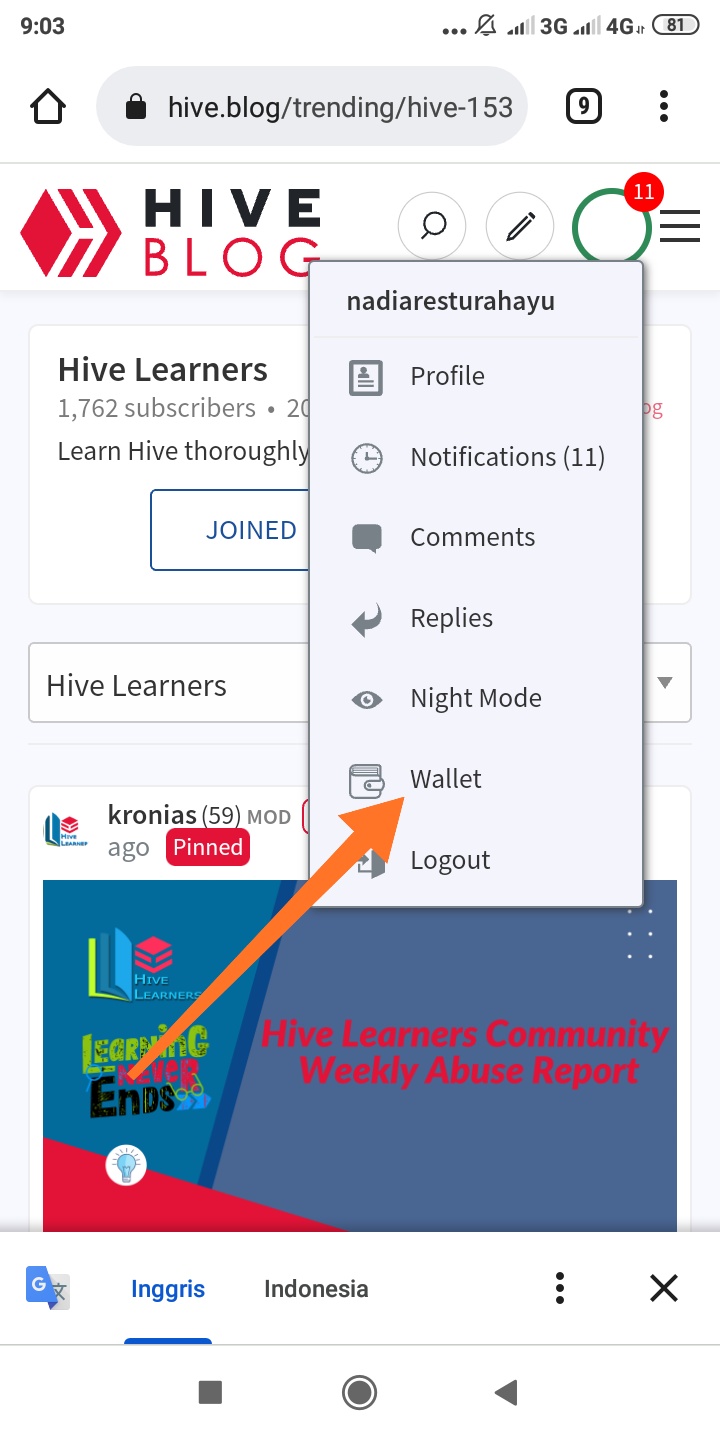
**hive has 4 keys that we have to**
know that MASTER KEY, ACTIVE KEY, POST KEY, and finally MEMO KEY,
where each key has a different function of course from the most important to the mediocre (not that it is not important but we rarely use it because every key is important)
For more details I will explain one by one about the 4 function buttons above.
**MASTER KEY**
With the master key we can replace another key, and most importantly we can recover the account if something happens that we don't want (this is the key that is often used)
**ACTIVE KEY**
The active key functions for transaction activities, such as when sending tokens, we will be asked for this key and also when doing Power UP and Power Down.
**KEY POST**
The post key is a key that you can use in making a post, besides that the post key can also be used to comment and upvote
**MEMO KEY**
You can use this memo key to view or send encrypted messages.
Steps in keeping the 4 hive keys
If you haven't found or saved the 4 keys,
• first thing you have to do is open the swallow, then press the button & permission, and you will find it there.
**You can see an example below**
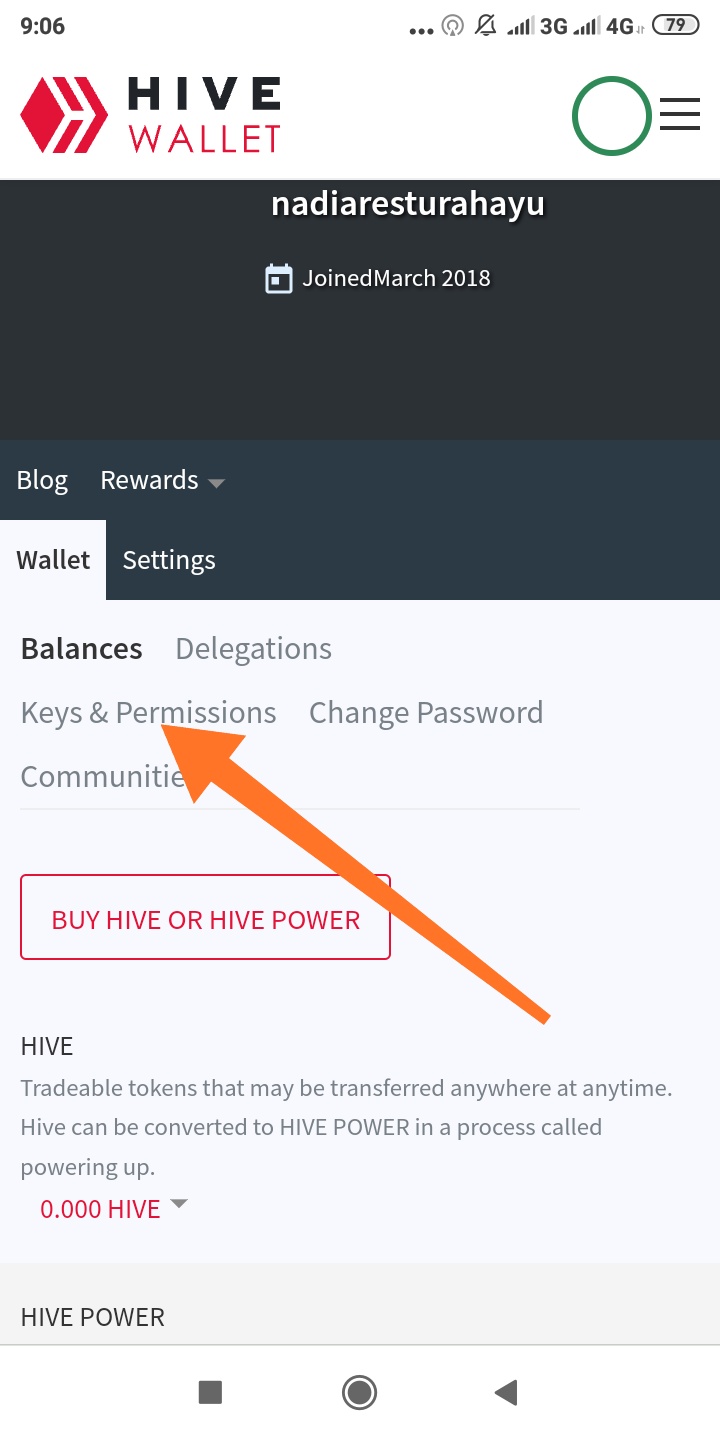
After you press the keys and permissions button then you lower the cellphone screen down, look for the Reveal button and then the key will appear.
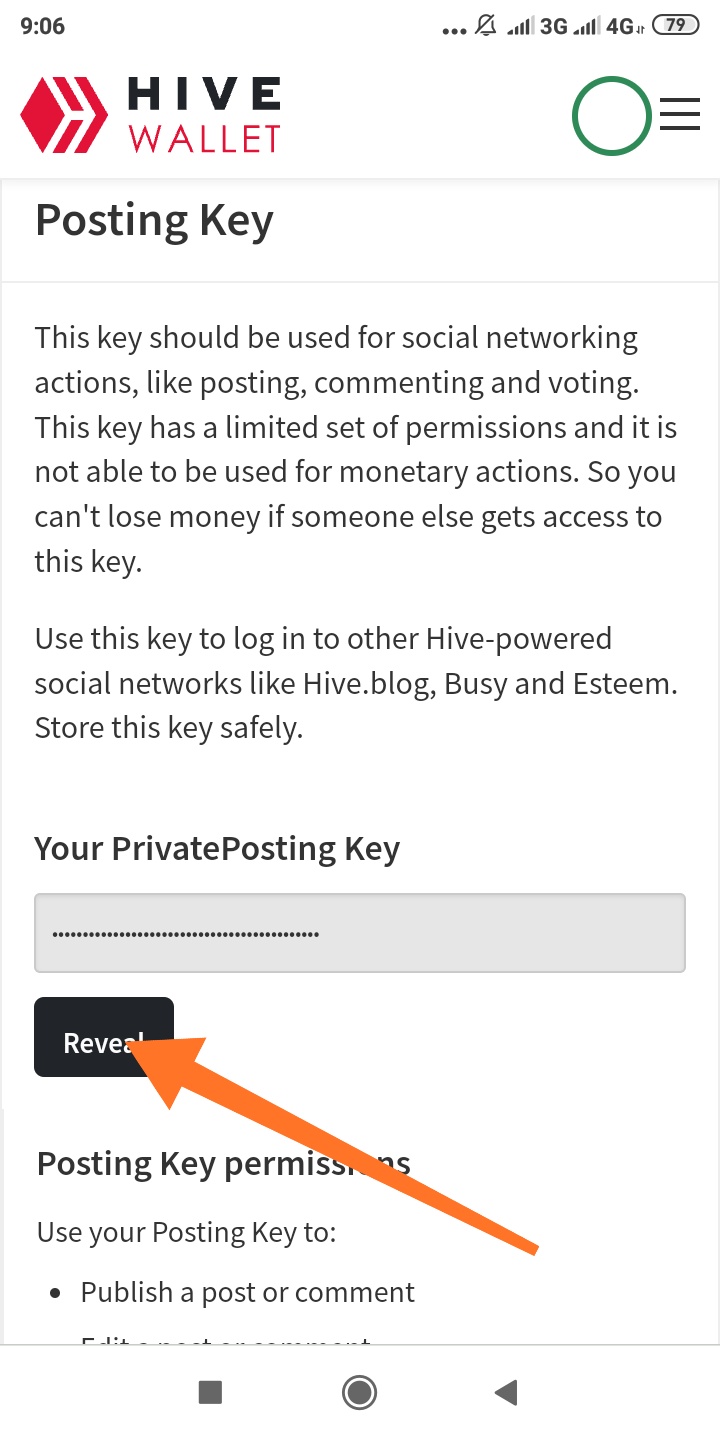
For security in storing passwords, of course everyone has their own way, and I'm sure everyone will consider where they think is safe to store their important keys, what people usually do is save in Google Drive, Email, and messenger, flash disk and many more other. and I also save it in my private message and I wrote above save it well.
I think what I have said above is clear enough to apply, especially for myself, and maybe for all of my friends, and it would be better if there were other alternatives from other friends who might understand more in terms of security. in keeping the key so worth a try too.
Together we provide input for our safety and progress together in a community, and don't forget to also say thank you very much to all Moderators especially to @prayzz and @kronias who have provided excellent direction and input regarding this stage so that I can understand it.
now i have finished it.
Thank you
 hiveblocks
hiveblocks