 # 为什么要用VNC 前段时间一直在Raspbian的命令行下工作,黑底白字弄得我头昏眼花的。 最近有些工作需要在图形界面下完成,我又懒得把香蕉派接到显示器上,实在是因为的桌面太小,放不下两台显示器了,如果一台显示器来回切换,也极其不便。想到以前曾经在香蕉派M1+上安装和使用过VNC,想必在M3上也没啥区别,试试看喽。 `使用VNC可以同时操作PC以及香蕉派的桌面,避免了切来切去的麻烦。` # 安装VNC 首先,你必须在香蕉派上安装VNC服务。 先更新系统: `sudo apt-get update` `sudo apt-get upgrade` 再在命令行执行如下安装指令即可: `sudo apt-get install tightvncserver` 安装指令会安装`tightvncserver`以及依赖的包,比如我这里需要 ``` The following extra packages will be installed: x11-xserver-utils xfonts-base ``` # 启动VNC服务 执行 `vncserver` 启动VNC服务,首次启动会提示设置密码(登录VNC用),按提示输入即可 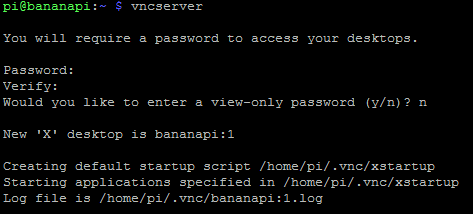 如果需要设置只读密码 那么在提示 `Would you like to enter a view-only password (y/n)? ` 后输入y,并按提示设置密码即可。 使用view-only密码登录VNC,只能查看桌面,无法进行操作。 # 连接VNC PC端我使用的是RealVNC的VNC Viewer https://www.realvnc.com/download/viewer/ 可以在这里获得最新版本 输入IP和desktop序号 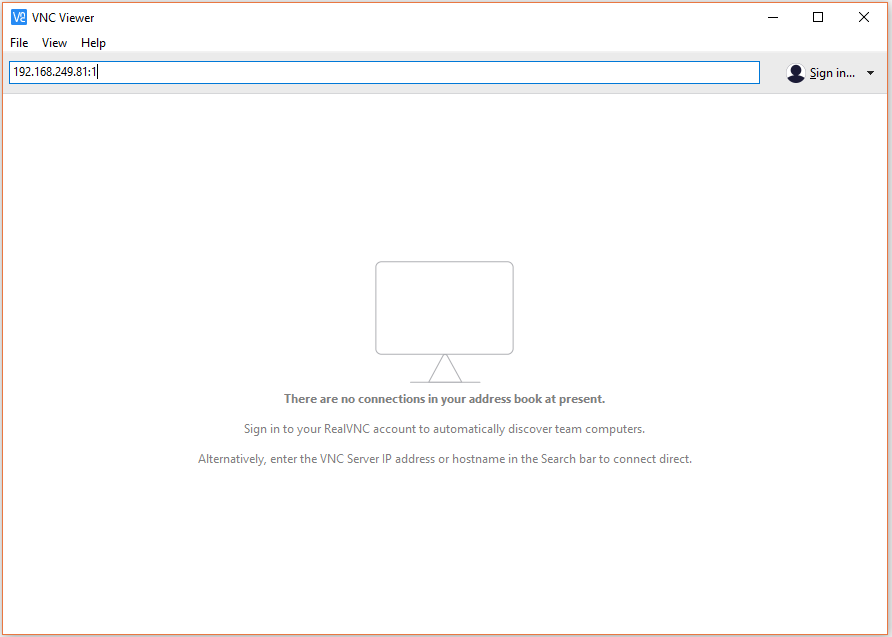 自动映射到端口号,并提示输入密码 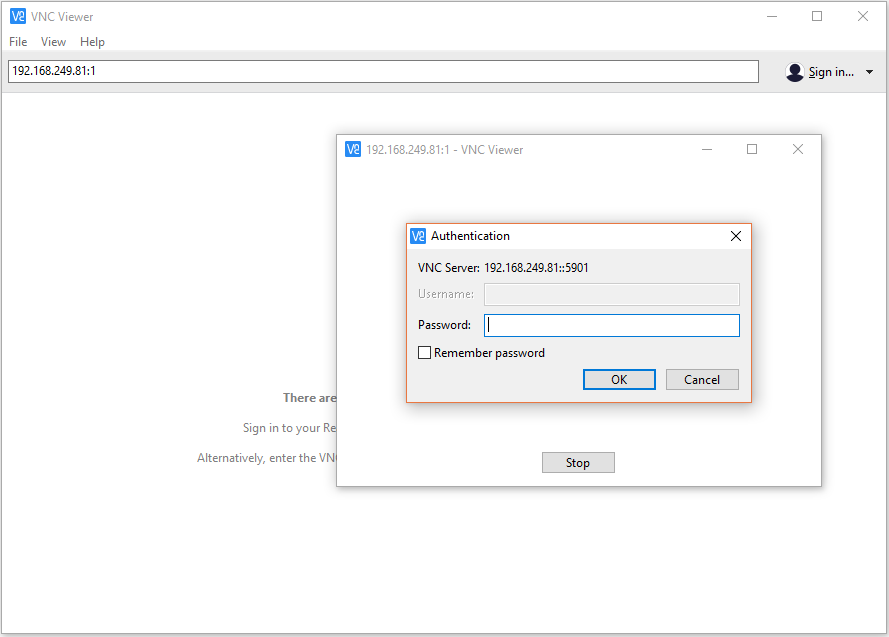 输入密码后登陆到默认桌面 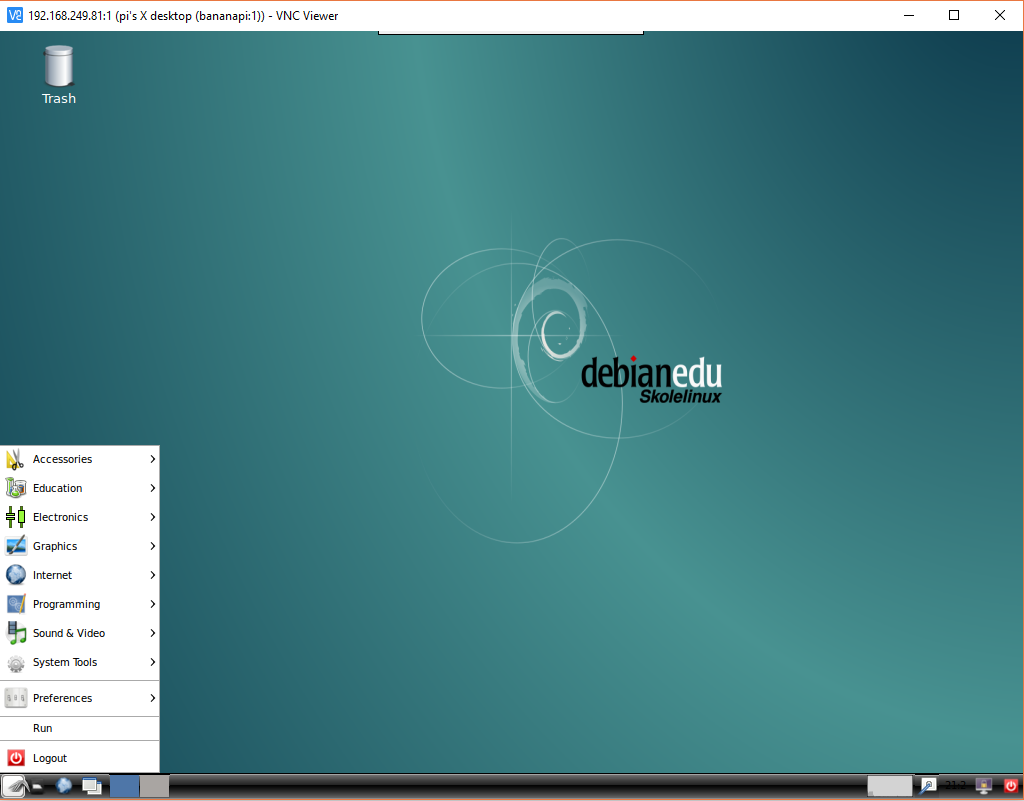 试试使用浏览器访问steemit.com 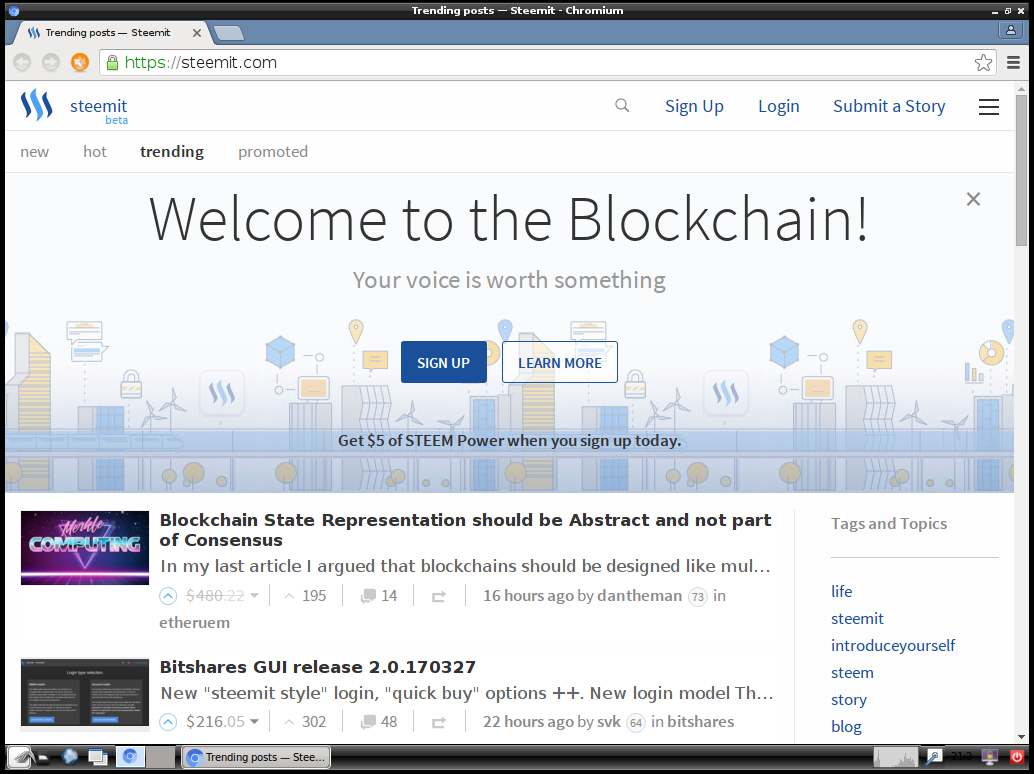 (如果用view-only密码登录,那就只能查看桌面,不能操作) # 修改密码 因为只有首次登录需要密码,所以如果长期不用可能忘记密码。 这时用 `vncpasswd` 修改密码即可。 # 设置桌面的分辨率 在启动vncserver时,可以通过参数设置桌面的分辨率和色深等,比如: `vncserver -geometry 1366x768 -depth 8` 关于色深 >Set the colour depth of the visual to provide, in bits per pixel. Must be a value between 8 and 32. # 用不同用户启动 使用不同用户启动vncserver,那么登录时就会登录到不同的用户桌面。 比如使用如下命令,就会以root用户登录到桌面。 `sudo vncserver` # 关闭 VNC 服务 `vncserver -kill :<DISPLAY#>` # 更多信息 可以通过查看手册来获取更多信息。 `man vncserver` # 总结 VNC提供了一种更便捷的桌面连接方式。用用还是很方便的哦:)
| author | oflyhigh |
|---|---|
| permlink | bananapi-raspberrypi-raspbian-vnc |
| category | bananapi |
| json_metadata | {"tags":["bananapi","vnc","raspbian","cn-programming","cn"],"image":["https://steemitimages.com/DQmebei6Q1xcjmbkUoD7uaPspcEjz6r15y6dE9BAnZjP56B/m32.jpg","https://steemitimages.com/DQmaDuded6LVxtWgmk31hfpg6QtUr48Ep6d3LLWyRtt1vtA/Capture.PNG","https://steemitimages.com/DQmZMxUxoGaUDcwUNTegQ2yQAH6VamJ44YbQsCnvxCM8PSh/Capture.PNG","https://steemitimages.com/DQmX8yHWGyDbnk151HNHhNG6nuKzNNMf8p7p7CB6RjxL6bz/Capture2.PNG","https://steemitimages.com/DQmYctJ7kJ97vUDyubSWyqoYYa2Ng3GgLgqanCHrcTZfPuU/Capture3.PNG","https://steemitimages.com/DQmZYuYPNzvTMCUHnsJGnRHwrNFPGenZmXDtAy5s8Da4aT5/Capture4.PNG"],"links":["https://www.realvnc.com/download/viewer/"],"app":"steemit/0.1","format":"markdown"} |
| created | 2017-03-28 13:50:21 |
| last_update | 2017-03-28 13:50:21 |
| depth | 0 |
| children | 1 |
| last_payout | 2017-04-28 14:08:09 |
| cashout_time | 1969-12-31 23:59:59 |
| total_payout_value | 1.955 HBD |
| curator_payout_value | 0.292 HBD |
| pending_payout_value | 0.000 HBD |
| promoted | 0.000 HBD |
| body_length | 1,929 |
| author_reputation | 6,388,215,760,827,235 |
| root_title | "BananaPi /RaspberryPi Raspbian系统使用VNC" |
| beneficiaries | [] |
| max_accepted_payout | 1,000,000.000 HBD |
| percent_hbd | 10,000 |
| post_id | 2,875,332 |
| net_rshares | 3,366,460,834,393 |
| author_curate_reward | "" |
| voter | weight | wgt% | rshares | pct | time |
|---|---|---|---|---|---|
| berniesanders | 0 | 10,291,790,022 | 5% | ||
| berkah | 0 | 44,807,240,435 | 30% | ||
| joseph | 0 | 189,725,807,588 | 30% | ||
| carlos-cabeza | 0 | 711,328,687 | 23% | ||
| pal | 0 | 7,544,647,952 | 0.5% | ||
| fyrstikken | 0 | 52,977,087,352 | 1% | ||
| good-karma | 0 | 84,084,184,511 | 23% | ||
| picokernel | 0 | 59,973,526,633 | 30% | ||
| jesta | 0 | 1,020,630,223,127 | 100% | ||
| btcbtcbtc20155 | 0 | 8,027,154,166 | 100% | ||
| nika | 0 | 6,055,827,606 | 100% | ||
| deanliu | 0 | 49,436,152,958 | 100% | ||
| rea | 0 | 203,119,848,039 | 100% | ||
| mysteem | 0 | 588,327,973 | 23% | ||
| happyphoenix | 0 | 252,787,333 | 4.59% | ||
| ace108 | 0 | 34,822,623,150 | 84% | ||
| laoyao | 0 | 29,282,408,616 | 100% | ||
| fishingvideos | 0 | 22,433,339,146 | 100% | ||
| oflyhigh | 0 | 26,916,582,302 | 100% | ||
| chinadaily | 0 | 49,918,358,761 | 100% | ||
| helene | 0 | 41,017,446,989 | 100% | ||
| zhenghao | 0 | 2,661,281,483 | 100% | ||
| demo | 0 | 81,497,998 | 23% | ||
| thecyclist | 0 | 312,369,698,351 | 5% | ||
| steemit79 | 0 | 50,449,176 | 100% | ||
| feruz | 0 | 80,653,994 | 23% | ||
| drac59 | 0 | 5,799,641,100 | 100% | ||
| sjennon | 0 | 1,203,949,247 | 4.59% | ||
| anasz | 0 | 48,975,409,024 | 100% | ||
| tomino | 0 | 168,195,850,693 | 100% | ||
| lalala | 0 | 2,214,450,379 | 100% | ||
| angel76 | 0 | 13,616,563,150 | 100% | ||
| ttitto | 0 | 1,582,671,263 | 100% | ||
| esteemapp | 0 | 83,751,004 | 23% | ||
| themartian | 0 | 2,668,798,093 | 100% | ||
| lydiachan | 0 | 5,396,648,140 | 100% | ||
| zeitgeist | 0 | 1,131,726,772 | 100% | ||
| reisman | 0 | 732,357,672 | 23% | ||
| engagement | 0 | 654,680,245,547 | 5% | ||
| tamersameeh | 0 | 230,356,993 | 30% | ||
| personz | 0 | 31,501,457,943 | 100% | ||
| rahul.stan | 0 | 435,588,254 | 23% | ||
| thedeplorable1 | 0 | 31,051,234,761 | 100% | ||
| elgeko | 0 | 5,321,009,280 | 23% | ||
| bounties | 0 | 155,218,869 | 23% | ||
| steempoll | 0 | 117,097,329 | 23% | ||
| ogochukwu | 0 | 1,584,725,351 | 23% | ||
| justinashby | 0 | 12,541,220,103 | 100% | ||
| cube48 | 0 | 114,886,601,577 | 30% | ||
| evildeathcore | 0 | 665,292,230 | 23% | ||
| chiefmcconnell | 0 | 2,731,883,734 | 100% | ||
| yakuhi | 0 | 701,431,965 | 100% | ||
| pluswave | 0 | 395,379,572 | 100% |
ssh -X 行么?
| author | pluswave |
|---|---|
| permlink | re-oflyhigh-bananapi-raspberrypi-raspbian-vnc-20170328t141912382z |
| category | bananapi |
| json_metadata | {"tags":["bananapi"],"app":"steemit/0.1"} |
| created | 2017-03-28 14:19:12 |
| last_update | 2017-03-28 14:19:12 |
| depth | 1 |
| children | 0 |
| last_payout | 2017-04-28 14:08:09 |
| cashout_time | 1969-12-31 23:59:59 |
| total_payout_value | 0.000 HBD |
| curator_payout_value | 0.000 HBD |
| pending_payout_value | 0.000 HBD |
| promoted | 0.000 HBD |
| body_length | 10 |
| author_reputation | 373,093,235,961 |
| root_title | "BananaPi /RaspberryPi Raspbian系统使用VNC" |
| beneficiaries | [] |
| max_accepted_payout | 1,000,000.000 HBD |
| percent_hbd | 10,000 |
| post_id | 2,875,630 |
| net_rshares | 0 |
 hiveblocks
hiveblocks