因为要做一些简单的统计工作,所以用Excel做了个小表格,这样弄些简单的数据非常方便。  (图源 :[pixabay](https://pixabay.com/)) 可是让我郁闷的是表格的表头上,每一列项目上右侧都有一个小小的箭头,看起来十分不美观。 >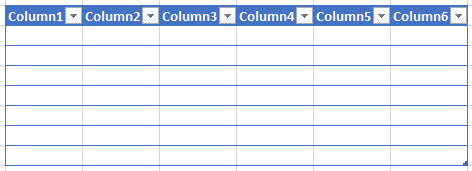 点击小箭头会出现一个排序的功能,然而我并不需要排序呀? >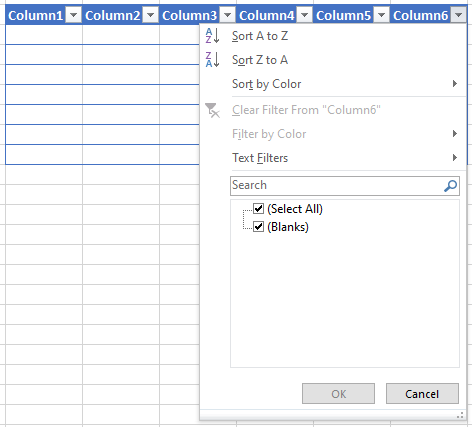 怎么才能把这些个小箭头都去掉呢?我在Excel的界面里找了大半天,还是一头雾水,没有搞定。 这时候我想起了***表妹***,好吧,此表妹非彼表妹,因为在我们一个小微信群里,就她一个是搞行政的,特别擅长做表,所以被我们戏称为***表妹***。 可是在群里和表妹说了这个问题之后,她并没有马上回复,估计可能忙公司的事情焦头烂额。这两天虽然不上班,可是估计事情比上班的时候还多。 于是我就想还是先问问度娘吧,结果一问,还真就找到了答案,原来在“Data"标签下,把"Filter"功能关掉就可以。 >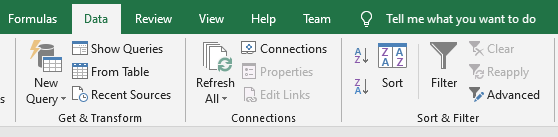 关掉后的表格就是我想要的样子: >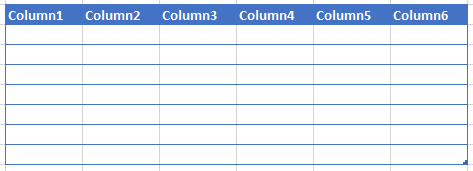 而在我刚刚研究明白之后,“表妹”也回复了我:“你把筛选功能关掉就好了”。 哎,对“表妹”而言就是一句话的事情,我却研究了大半天,这真是:***难者不会,会者不难***。 把这个记录一下,万一有后来者遇到同样的问题,如果有机会看到这篇文章,就不会像我一样走了许多弯路啦。 ---- <center><strong>Vote For Me As Witness</strong> https://steemit.com/~witnesses type in **`oflyhigh`** and click ***`VOTE`*** [](https://steemit.com/~witnesses) [Vote @oflyhigh via Steemconnect](https://steemconnect.com/sign/account-witness-vote?witness=oflyhigh&approve=1) <strong>Thank you!</strong></center>
| author | oflyhigh |
|---|---|
| permlink | excel3317277b24 |
| category | cn |
| json_metadata | "{"community": "busy", "app": "busy/2.5.6", "format": "markdown", "tags": ["cn", "life", "blog", "excel", "busy"]}" |
| created | 2020-02-02 03:13:39 |
| last_update | 2020-02-02 03:13:39 |
| depth | 0 |
| children | 2 |
| last_payout | 2020-02-09 03:13:39 |
| cashout_time | 1969-12-31 23:59:59 |
| total_payout_value | 11.980 HBD |
| curator_payout_value | 10.126 HBD |
| pending_payout_value | 0.000 HBD |
| promoted | 0.000 HBD |
| body_length | 1,439 |
| author_reputation | 6,390,354,526,942,718 |
| root_title | 难者不会,会者不难:Excel表格取消表头的小箭头 |
| beneficiaries | [] |
| max_accepted_payout | 1,000,000.000 HBD |
| percent_hbd | 10,000 |
| post_id | 95,011,016 |
| net_rshares | 75,744,866,047,242 |
| author_curate_reward | "" |
| voter | weight | wgt% | rshares | pct | time |
|---|---|---|---|---|---|
| abit | 0 | 1,152,429,451,443 | 100% | ||
| adm | 0 | 18,472,639,968,936 | 100% | ||
| onealfa | 0 | 738,328,047,054 | 27.78% | ||
| thecryptodrive | 0 | 268,428,138,818 | 25% | ||
| gidlark | 0 | 4,364,594,063 | 1.75% | ||
| slowwalker | 0 | 223,887,331,528 | 15% | ||
| blockchainbilly | 0 | 5,890,835,272 | 50% | ||
| deanliu | 0 | 1,765,692,312,035 | 100% | ||
| rea | 0 | 28,359,075,299 | 40% | ||
| joythewanderer | 0 | 598,884,140,062 | 60% | ||
| ace108 | 0 | 602,405,512,069 | 25% | ||
| laoyao | 0 | 44,606,428,337 | 100% | ||
| somebody | 0 | 13,399,243,545 | 100% | ||
| midnightoil | 0 | 157,563,914,155 | 100% | ||
| alinalazareva | 0 | 596,695,874 | 14% | ||
| xiaohui | 0 | 885,298,322,305 | 100% | ||
| silentlucidity53 | 0 | 0 | 75% | ||
| oflyhigh | 0 | 4,351,946,963,998 | 100% | ||
| xiaokongcom | 0 | 215,014,482 | 100% | ||
| yulan | 0 | 16,548,603,803 | 100% | ||
| rivalhw | 0 | 1,872,329,528,363 | 100% | ||
| chinadaily | 0 | 43,481,138,340 | 100% | ||
| helene | 0 | 1,160,935,127,921 | 100% | ||
| ffcrossculture | 0 | 434,047,616,203 | 100% | ||
| ethansteem | 0 | 393,647,157,920 | 100% | ||
| sweetsssj | 0 | 19,777,807,991,264 | 50% | ||
| petrvl | 0 | 10,736,296,187 | 1.5% | ||
| lexikon082 | 0 | 1,042,929,541 | 100% | ||
| busy.pay | 0 | 1,320,681,923,674 | 6.35% | ||
| lalala | 0 | 57,293,301,106 | 100% | ||
| dapeng | 0 | 32,217,738,340 | 100% | ||
| devilwsy | 0 | 3,191,658,648 | 100% | ||
| janiceting | 0 | 3,205,795,572 | 100% | ||
| newhope | 0 | 2,790,025,782,012 | 30% | ||
| blackbunny | 0 | 63,400,245,057 | 100% | ||
| loreennaa | 0 | 107,758,714 | 4% | ||
| bxt | 0 | 231,025,246,649 | 100% | ||
| lingfei | 0 | 80,197,478,882 | 100% | ||
| justinashby | 0 | 5,923,101,330 | 100% | ||
| yyyy | 0 | 449,234,173 | 100% | ||
| alexis555 | 0 | 2,388,074,247,510 | 30% | ||
| austinsandersco | 0 | 709,265,011 | 70% | ||
| teachblogger | 0 | 2,074,253,385 | 50% | ||
| kingofdew | 0 | 45,609,501,825 | 100% | ||
| passion-fruit | 0 | 6,382,685,191 | 100% | ||
| htliao | 0 | 29,142,029,548 | 20% | ||
| fortune-master | 0 | 6,297,350,655 | 100% | ||
| curly-q | 0 | 2,037,834,121 | 100% | ||
| frankintaiwan | 0 | 11,469,308 | 10% | ||
| wylo | 0 | 624,694,253 | 100% | ||
| jkkim | 0 | 25,903,502 | 10% | ||
| ebejammin | 0 | 5,930,669,556 | 100% | ||
| lotusofmymom | 0 | 5,105,857,336 | 5% | ||
| nuagnorab | 0 | 176,451,193,792 | 69% | ||
| cryptohustler | 0 | 39,445,574,729 | 100% | ||
| exec | 0 | 233,335,475,070 | 100% | ||
| eval | 0 | 834,363,928 | 100% | ||
| belahejna | 0 | 1,801,024,290 | 1.5% | ||
| speeding | 0 | 3,667,502,635 | 100% | ||
| maxer27 | 0 | 102,981,218,569 | 35% | ||
| blacklux | 0 | 20,893,961,090 | 25% | ||
| walkinharmony | 0 | 33,832,745,065 | 40% | ||
| techken | 0 | 353,019,213 | 2.5% | ||
| asterix87 | 0 | 13,933,812,723 | 100% | ||
| abetterworld | 0 | 2,931,994,796 | 100% | ||
| otom | 0 | 15,387,317,370 | 20% | ||
| that1consultant | 0 | 252,556,455 | 100% | ||
| sanzo | 0 | 789,489,505 | 100% | ||
| davaowhenyo | 0 | 551,222,487 | 100% | ||
| allenshayzar | 0 | 551,739,401 | 100% | ||
| travelgirl | 0 | 364,647,536,322 | 40% | ||
| raku | 0 | 687,791,838 | 100% | ||
| resteeming | 0 | 540,812,252 | 100% | ||
| ravenousappetite | 0 | 611,334,969 | 100% | ||
| aabb | 0 | 326,653,208 | 100% | ||
| catwomanteresa | 0 | 152,654,434,350 | 50% | ||
| auntigormint | 0 | 487,652,273 | 100% | ||
| mrliga | 0 | 20,442,604,888 | 100% | ||
| oldman28 | 0 | 32,638,502,034 | 48% | ||
| sweethoney | 0 | 2,025,775,469 | 100% | ||
| liangfengyouren | 0 | 2,833,857,119 | 50% | ||
| idx | 0 | 19,036,544,456 | 100% | ||
| jiangchen | 0 | 43,677,621,037 | 100% | ||
| lancy | 0 | 4,649,753,693 | 92% | ||
| aafeng | 0 | 160,017,994,480 | 100% | ||
| cn-reader | 0 | 11,421,769,658 | 50% | ||
| tvb | 0 | 20,743,058,705 | 30% | ||
| skenan | 0 | 11,258,263,628 | 50% | ||
| floatinglin | 0 | 3,414,870,569 | 100% | ||
| bearpaw | 0 | 422,872,650 | 100% | ||
| rocky1 | 0 | 4,016,067,892,901 | 4% | ||
| kimzwarch | 0 | 7,205,088,126 | 3.5% | ||
| freedom-fighter | 0 | 550,932,819 | 100% | ||
| kamikaze | 0 | 56,384,455,749 | 100% | ||
| technologynepal | 0 | 550,721,431 | 100% | ||
| chenlocus | 0 | 2,524,897,728 | 40% | ||
| davidke20 | 0 | 26,137,200,263 | 10% | ||
| khalilad | 0 | 553,598,836 | 100% | ||
| ms8988 | 0 | 552,242,441 | 100% | ||
| xiaoshancun | 0 | 15,419,797,132 | 100% | ||
| hqy | 0 | 47,230,427,162 | 100% | ||
| victory622 | 0 | 162,937,692,255 | 100% | ||
| stakuza | 0 | 345,246,478 | 100% | ||
| repu-tacion | 0 | 56,791,844 | 3% | ||
| ikonik | 0 | 343,531,738 | 100% | ||
| vfxness | 0 | 17,564,599 | 100% | ||
| lemminon | 0 | 551,489,683 | 100% | ||
| heyeshuang | 0 | 607,619,547 | 100% | ||
| razor80 | 0 | 543,818,466 | 100% | ||
| fastiduos | 0 | 611,320,774 | 100% | ||
| winniex | 0 | 8,390,078,664 | 20% | ||
| rebecca80 | 0 | 148,716,191 | 100% | ||
| weavingwords | 0 | 61,243,730,191 | 100% | ||
| nitro.live | 0 | 253,121,932 | 100% | ||
| huatanzhang | 0 | 859,556,162 | 50% | ||
| cnbuddy | 0 | 1,813,584,581 | 0.1% | ||
| chann | 0 | 6,734,935,563 | 20% | ||
| etherpunk | 0 | 2,335,523,585 | 30% | ||
| coindzs | 0 | 2,312,243,446 | 100% | ||
| ooairbb | 0 | 299,217,172 | 100% | ||
| sisfs | 0 | 69,419,475 | 100% | ||
| suhunter | 0 | 935,461,675 | 50% | ||
| photoholic | 0 | 893,920,185,984 | 15% | ||
| nostalgic1212 | 0 | 30,163,768,441 | 21% | ||
| sudefteri | 0 | 12,985,515,001 | 100% | ||
| happy-soul | 0 | 34,888,411,216 | 4% | ||
| historylover | 0 | 150,087,261 | 100% | ||
| btccurrency1 | 0 | 117,819,069 | 100% | ||
| ethanlee | 0 | 4,354,124,639 | 100% | ||
| fredo77200 | 0 | 3,665,154,696 | 100% | ||
| fanso | 0 | 1,699,328,579 | 100% | ||
| khayziljoy | 0 | 92,965,348 | 100% | ||
| therising | 0 | 3,032,245,536,484 | 10% | ||
| jaydih | 0 | 147,148,882,325 | 5% | ||
| andrewma | 0 | 3,807,490,478 | 20% | ||
| kimseun | 0 | 32,299,179,703 | 5% | ||
| wisdomandjustice | 0 | 847,759,058,656 | 35% | ||
| hmayak | 0 | 11,039,217,163 | 100% | ||
| gmlgang | 0 | 548,329,784 | 100% | ||
| archisteem | 0 | 3,634,225,971 | 7.5% | ||
| kahvesizlik | 0 | 1,168,782,101 | 100% | ||
| kanadaramagi123 | 0 | 21,975,907,026 | 5% | ||
| steemprotect | 0 | 3,295,450,369 | 3% | ||
| abcallen | 0 | 13,878,454,138 | 80% | ||
| loveecho | 0 | 38,815,798,961 | 5% | ||
| bambugrove | 0 | 549,774,486 | 100% | ||
| money-way | 0 | 592,058,412 | 100% | ||
| angelslake | 0 | 8,340,203,350 | 5% | ||
| yestermorrow | 0 | 8,800,012,055 | 31% | ||
| dalz | 0 | 19,572,964,234 | 10% | ||
| alijewel | 0 | 573,018,729 | 100% | ||
| blues-wclouds | 0 | 792,305,954 | 100% | ||
| wordit | 0 | 8,075,255,499 | 5% | ||
| sj-jeong | 0 | 264,962,701,157 | 5% | ||
| wondumyungga | 0 | 17,887,413,579 | 5% | ||
| laissez-faire | 0 | 177,663,250 | 100% | ||
| aquawink | 0 | 20,470,383,682 | 5% | ||
| lkvictor2005 | 0 | 21,698,187,792 | 100% | ||
| jamzmie | 0 | 12,200,716,222 | 15% | ||
| sasaadrian | 0 | 20,106,639,140 | 20% | ||
| ringit | 0 | 13,752,633,276 | 5% | ||
| coreabeforekorea | 0 | 159,753,922,401 | 5% | ||
| megadrive | 0 | 62,251,470,640 | 100% | ||
| talkative-bk | 0 | 208,168,730,235 | 5% | ||
| agritecture | 0 | 1,462,072,106 | 15% | ||
| steemegg | 0 | 853,333,752 | 2.5% | ||
| a-secondchance | 0 | 1,190,102,755 | 10% | ||
| chocolatelover | 0 | 3,844,935,869 | 40% | ||
| hungryharish | 0 | 4,601,850,242 | 100% | ||
| elektroyazilim | 0 | 6,697,399,270 | 60% | ||
| kryptogames | 0 | 24,923,028,373 | 4% | ||
| lovelemon | 0 | 50,748,219,348 | 100% | ||
| rj-photo | 0 | 1,366,840,347 | 100% | ||
| whatdidshewear | 0 | 41,140,113,560 | 5% | ||
| sjgod4018 | 0 | 33,589,416,598 | 5% | ||
| mustard-seed | 0 | 15,770,898,124 | 5% | ||
| morwen | 0 | 17,636,279,341 | 11% | ||
| luxiony | 0 | 541,493,808 | 100% | ||
| kpopprincess | 0 | 412,091,821 | 50% | ||
| soloduet | 0 | 404,414,423 | 50% | ||
| oldstone.sct | 0 | 345,670,897,613 | 15% | ||
| noticrypt | 0 | 25,325,309 | 85% | ||
| hyborian-strain | 0 | 1,678,816,881 | 30% | ||
| project.hope | 0 | 280,802,437,759 | 2.5% | ||
| wenjiewu | 0 | 100,964,543 | 25% | ||
| teresa.yaiyai | 0 | 7,949,826,793 | 100% | ||
| jaykayw | 0 | 11,195,982,689 | 5% | ||
| cnbuddy-reward | 0 | 735,093,585 | 0.1% | ||
| roseofmylife | 0 | 517,592,650,785 | 35% | ||
| springflower | 0 | 606,765,920,349 | 15% | ||
| mychoco | 0 | 268,787,522,486 | 15% | ||
| quiltedduckfarm | 0 | 15,315,508,651 | 100% | ||
| kryptoformator | 0 | 638,416,969 | 0.75% | ||
| we-together | 0 | 719,894,524,122 | 15% | ||
| steem-agora | 0 | 383,573,695,091 | 15% | ||
| reward.tier1 | 0 | 544,528,383 | 100% | ||
| p-translation | 0 | 357,991,437,603 | 15% | ||
| blesslife | 0 | 318,446,361 | 100% | ||
| asyoulikeit | 0 | 1,342,596,547 | 100% |
所以你也要理解我们这些小白经常会问你一些关于代码的傻瓜问题。 另外筛选功能不碍事的,打印的时候看不到的。 另外问问账号怎么授权给别人?
| author | maiyude |
|---|---|
| permlink | q52k19 |
| category | cn |
| json_metadata | {"app":"busy/2.5.4"} |
| created | 2020-02-02 10:05:42 |
| last_update | 2020-02-02 10:13:30 |
| depth | 1 |
| children | 0 |
| last_payout | 2020-02-09 10:05:42 |
| cashout_time | 1969-12-31 23:59:59 |
| total_payout_value | 0.000 HBD |
| curator_payout_value | 0.000 HBD |
| pending_payout_value | 0.000 HBD |
| promoted | 0.000 HBD |
| body_length | 69 |
| author_reputation | 8,970,701,360,387 |
| root_title | 难者不会,会者不难:Excel表格取消表头的小箭头 |
| beneficiaries | [] |
| max_accepted_payout | 1,000,000.000 HBD |
| percent_hbd | 10,000 |
| post_id | 95,017,624 |
| net_rshares | 0 |
Nice Excel tip. Are you aware we now have an Excel community here on steem, feel free to join :-) https://beta.steemit.com/trending/hive-102332
| author | paulag |
|---|---|
| permlink | q578fd |
| category | cn |
| json_metadata | {"links":["https://beta.steemit.com/trending/hive-102332"],"app":"steemit/0.1"} |
| created | 2020-02-04 22:42:51 |
| last_update | 2020-02-04 22:42:51 |
| depth | 1 |
| children | 0 |
| last_payout | 2020-02-11 22:42:51 |
| cashout_time | 1969-12-31 23:59:59 |
| total_payout_value | 0.000 HBD |
| curator_payout_value | 0.000 HBD |
| pending_payout_value | 0.000 HBD |
| promoted | 0.000 HBD |
| body_length | 144 |
| author_reputation | 274,264,287,951,003 |
| root_title | 难者不会,会者不难:Excel表格取消表头的小箭头 |
| beneficiaries | [] |
| max_accepted_payout | 1,000,000.000 HBD |
| percent_hbd | 10,000 |
| post_id | 95,104,589 |
| net_rshares | 0 |
 hiveblocks
hiveblocks