
<center>

</center>
<h1><center>Paseo nº21 Negativo</center></h1>
<hr />
<center>Paso excelentes momentos en estos sitios alejados de los núcleos urbanos y el contacto con la naturaleza es extremo. A veces captar una sencilla imagen tiene un fondo que muchas veces no se aprecia, como la localización, desplazamiento, condiciones climáticas, trabajo de campo, temperatura y otras muchas que e una sencilla fotografía no aparece reflejada.
Suelo elegir algunas imágenes para hacer un proceso de edición digital con matices artísticos entre los muchos filtros que se dispone en estos programas, en este caso es el Photoshop CC y los filtros que sus pluggings proporcionan. Aprovechando los matices oscuros y los efectos Vintage se producen escenas realmente llamativas en una sencilla imagen.</center>
<hr />
<center>

</center>

<hr />
<center>

</center>
<hr />

<hr />
<hr />
<center>

</center>
<hr />
<h1><center>**Silver Efex pro**</center></h1>
<hr />
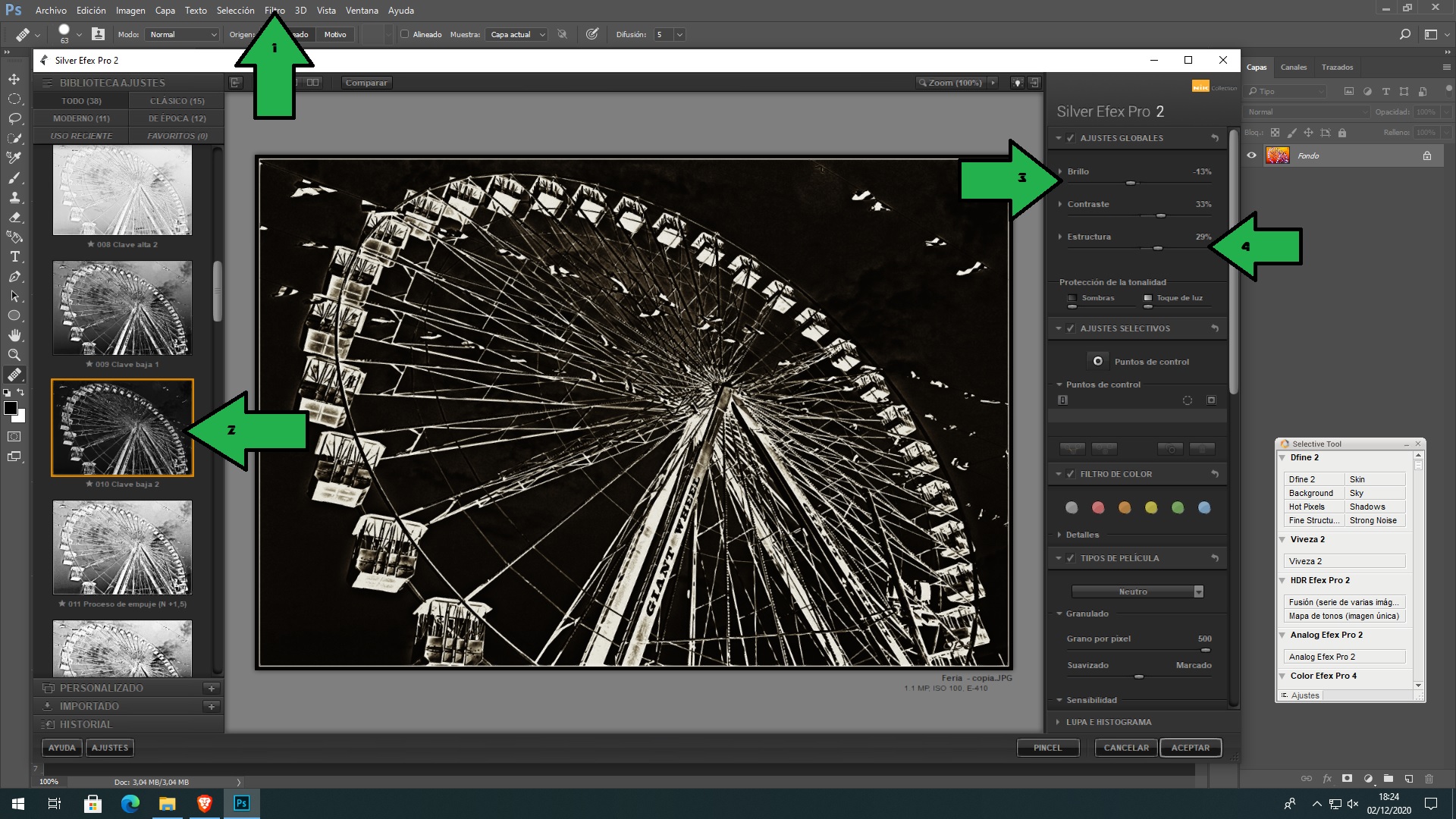
<hr />
**<div class="pull-left">1º Punto</div>** Primero voy a la pestaña filtros para conseguir el **Silver Efex pro** con el que procesaré estas imágenes.
**<div class="pull-left">2º Punto</div>** Busco **Clave baja** para proceder a trabajar y empezar a aplicar primero eliminando bordes.
**<div class="pull-left">3º Punto</div>** En la barra **Brillo** modifico deplazándola consigo darle el aspecto que quiero en la imagen.
**<div class="pull-left">4º Punto</div>** Modifico un poco **Contraste** y cuando está a mi gusto acepto los cambios.
<hr />
<center>

</center>
<hr />
<h1><center>**Dodge & Burn**</center></h1>
<hr />
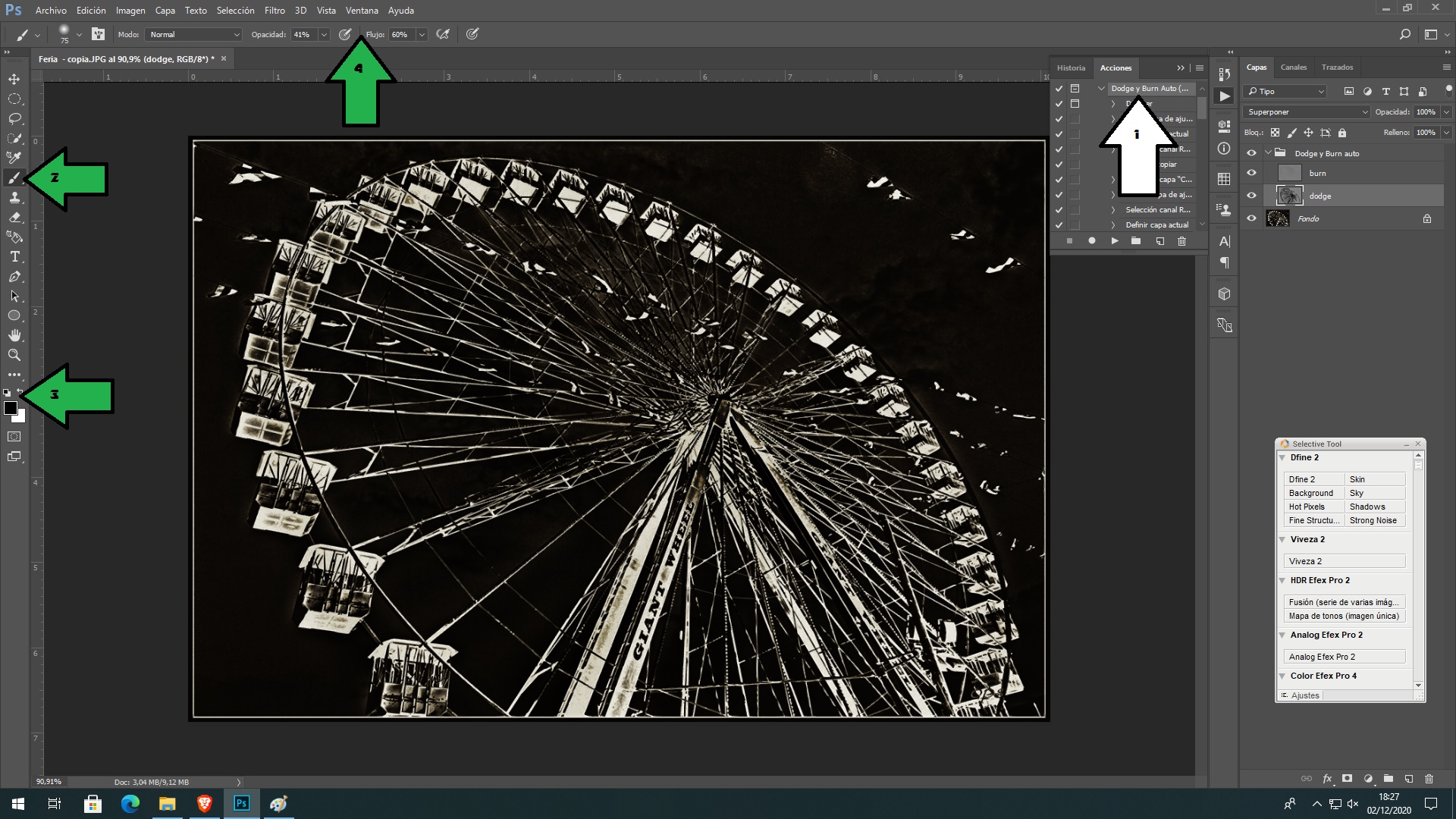
<hr />
**<div class="pull-left">1º Punto</div>** Abro la acción **Dodge & Burn** para proceder a trabajar.
**<div class="pull-left">2º Punto</div>** Selecciono **Pincel** para proceder a trabajar a manual.
**<div class="pull-left">3º Punto</div>** En este apartado cambio y bajo los parámetros de ambas opciones.
**<div class="pull-left">4º Punto</div>** Modifico los números para tener los que preciso. Procedo a aplicar el Color Effect pro y posteriormente a crear una máscara de capa para aplicar la imagen y proceder a su guardado.
<hr />
<h1>**<center>Doble imagen</center>**</h1>
<hr />
<div class="pull-left">

</div>
<div class="pull-right">

</div>
<hr />
<center>

</center>
<hr />
<center>
<table>
<tr><td>Categoría</td><td><b>Phototalent</b></td></tr>
<tr><td>Ajustes</td><td><b>ISO-100 f/5.6 1/100</b></td></tr>
<tr><td>Cámara</td><td><b>Nikon D7100</a></b></td></tr>
<tr><td>Lente</td><td><b>Nikkor</b></td></tr>
<tr><td>Localización</td><td><b>Cáceres - España</b></td></tr>
</table>
</center>
<hr />
<center>

</center>
<hr />
<center>[
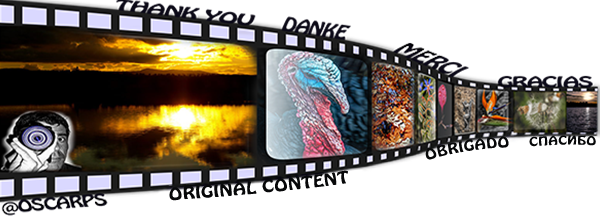
](https://hive.blog/@oscarps) </center>
<center>@phototalent
Image ©oscarps. All Rights Reserved.
Original content by @oscarps</center>
<hr />

<center>[
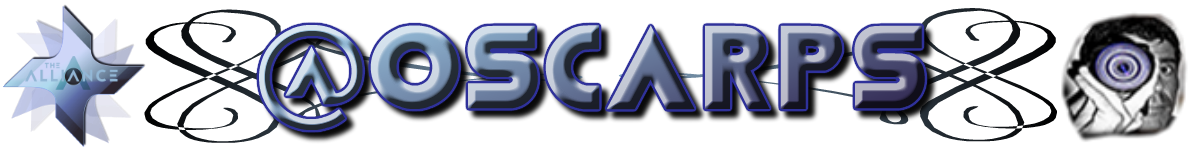
](https://hive.blog/@oscarps) </center>
<center>Trabajos fotográficos realizados en formato RAW.</center>
<center>Imágenes editadas y convertidas a formato JPG con Photoshop CC por @oscarps </center>
<hr />
**<h1>OTROS TUTORIALES</H1>**
Nº1 [NITIDEZ](https://hive.blog/spanish/@oscarps/photoedits-oscarps-en-phototalent-tutorial-no1-nitidez-photoblog-d40)
Nº2 [FILTRO DE CAMERA RAW](https://hive.blog/spanish/@oscarps/photoedits-oscarps-en-phototalent-tutorial-no2-filtro-camera-raw-photoblog-d42)
Nº3 [REDIMENSIÓN](https://hive.blog/spanish/@oscarps/photoedits-oscarps-en-phototalent-tutorial-no3-redimension-de-imagenes-con-photoshop-photoblog-d43)
Nº4 [PREFERENCIAS DEL PHOTOSHOP](https://hive.blog/spanish/@oscarps/photoedits-oscarps-en-phototalent-tutorial-no4-preferencias-del-photoshop-photoblog-d46)
Nº5 [LIMPIEZA DE LA IMAGEN](https://hive.blog/spanish/@oscarps/photoedits-oscarps-en-phototalent-tutorial-no5-limpieza-de-imagen-photoblog-d47)
Nº6 [COLORSPLASH](https://hive.blog/spanish/@oscarps/photoedits-oscarps-en-phototalent-tutorial-no6-colorsplash-photoblog-d50)
Nº7 [TONOS HDR](https://hive.blog/spanish/@oscarps/photoedits-oscarps-en-phototalent-tutorial-no7-tonos-hdr-photoblog-d52)
Nº8 [NIK COLLECTION / DFINE](https://hive.blog/spanish/@oscarps/photoedits-oscarps-en-phototalent-tutorial-no8-filtros-de-nik-collection-dfine-photoblog-d54)
Nº9 [SILVER EFFECT PRO2](https://hive.blog/spanish/@oscarps/photoedits-oscarps-en-phototalent-tutorial-no9-filtros-de-nik-collection-silver-effect-pro-2-photoblog-d56)
Nº10 [DODGE & BURN](https://hive.blog/spanish/@oscarps/photoedits-oscarps-en-phototalent-tutorial-no10-cargar-acciones-dodge-and-burn-photoblog-d57)
Nº 11 [COLOR EFEX PRO 4](https://hive.blog/spanish/@oscarps/photoedits-oscarps-en-phototalent-tutorial-no11-filtros-de-nik-collection-color-efex-pro4-photoblog-d61)
Nº 12 [VIVEZA 2](https://hive.blog/spanish/@oscarps/photoedits-oscarps-en-phototalent-tutorial-no12-filtros-de-nik-collection-viveza-2-photoblog-d64)
<hr />
<center>

</center>
<hr />
[

](https://hive.blog/@oscarps)
 hiveblocks
hiveblocks