
https://www.youtube.com/watch?v=3hiqMC06QL0
----

<center> -| **Hey fellows, first of all. Blessings for all of you.** |- </center>
**Nowadays I feel very happy to have recovered a good part of my health and to be able to spend more time on my PC, studying, researching and dedicating more time to blogging and why not to videogames :D .**
**Greetings, and I hope to be here with more content frequently.**

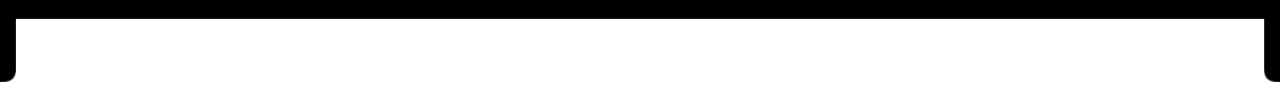
----
</center>
# <center> <div class="phishy">**Introduction.**</div> </center>
Fallout Tactics is a video game developed by Microforte and Bethesda softworks, and belongs to the strategy and RPG genres.
# <center> **The Sum.** </center>
<center>
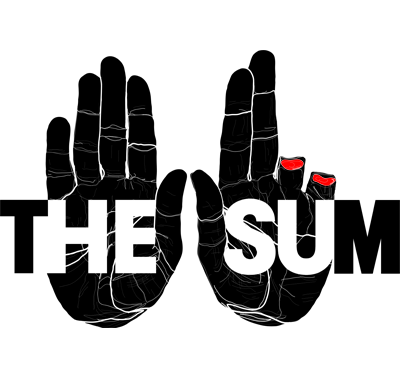
[IMAGE SOURCE](http://2.bp.blogspot.com/-N56DYb306XA/V8HnJjF4b3I/AAAAAAAAEDc/E46z2L8Cgd45lHMkcqyMOLY8lnFwp2GMwCK4B/s1600/LogoTheSum.png)</center>
Nowadays it is very common to see video games and movies based on the consequences that humanity would face in the face of an eventual natural catastrophe or an imminent nuclear war, and of these consequences one of the ones that stands out among the many dire results that we as humans could see become a reality after such terrible events, is that of a very possible transformation of the earth's surface into a desolate wasteland devoid of greenery, cleanliness and healthy and natural life. And it is that in the purest style of Mad Max, Fallout is a saga that has been developing video games with this narrative for a long time, in fact, this video game, along with deliveries as Wasteland is listed as the pioneers in this genre of theme in video games.
Unlike the previous installments of Fallout isometric view (1,2 and Tactics), this mod gives us the opportunity to experience what it is to be a dweller of the Canadian and American wilderness but in a total freedom of action, which sometimes becomes overwhelming, but in a strictly good sense. This mod has its own lore, whose main premise is: the life of different types of survivors of the era of predation and its consequences, and in this way we can embody all types of survivors, from children and teenagers, to the elderly and lonely women who will have to make their own way and space in such difficult living conditions.
Ideological issues such as anarchism, liberalism, extremism and even current issues such as cryptocurrencies and crypto-technologies are elements that are very present in this wonderful work of digital art (you will understand later why I say that this mod is art). In addition to all of the above, this mod has mechanics that today are very present in any modern game, such as: crafting system, cooking, hunting, among other mechanics that make the immersion much greater.
The mastermind behind all this development is the Canadian artist **Hugo Nadeau**, who almost alone has been developing this project since 2014. This videogame has its own soundtrack, also by the artists Antonio de Braga and Fred Labrasseur, in addition to the recent incorporation of new developers to the construction of this very original delivery.
<center>
[IMAGE SOURCE](https://cklbradio.com/wp-content/uploads/2019/08/Screen-Shot-2018-08-02-at-2.18.46-PM-1000x527.png)</center>
**Finally it is important to note that this mod has the support of the Arts Council of Canada**.
At the end of the post I will be giving you the links to acquire the mod for free and learn more about this original project.
----
# <center> <div class="phishy">**TUTORIAL Nº 1.**</div> </center>
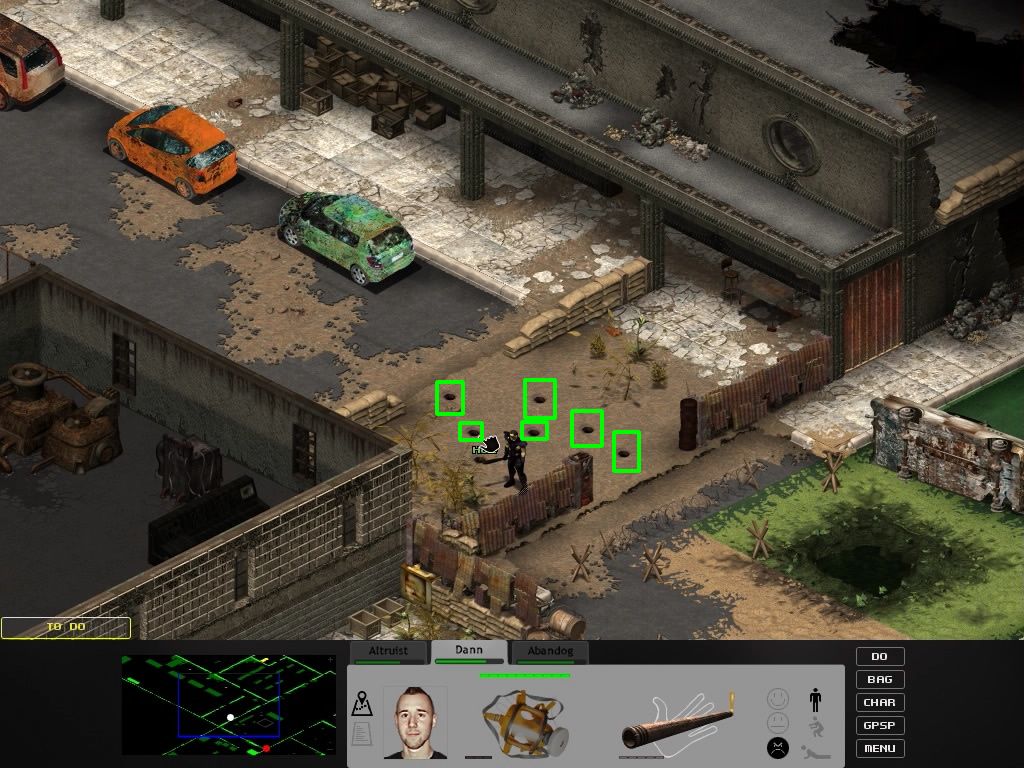
* **Green Boxes: Hole traps.**
One of the most frequent dangers in the Canadian wilderness are the pit traps, these are usually very effective in slowing down the movement of your characters, as they often cause fractures or serious injuries to the legs of your characters. A characteristic trait in your character's build that is very effective for the detection of these traps and any type of traps, is the **perception** trait; the higher the perception level of your avatar, the more likely it will be to detect any type of trap before falling into them, showing you a clear warning of danger on the screen.
----
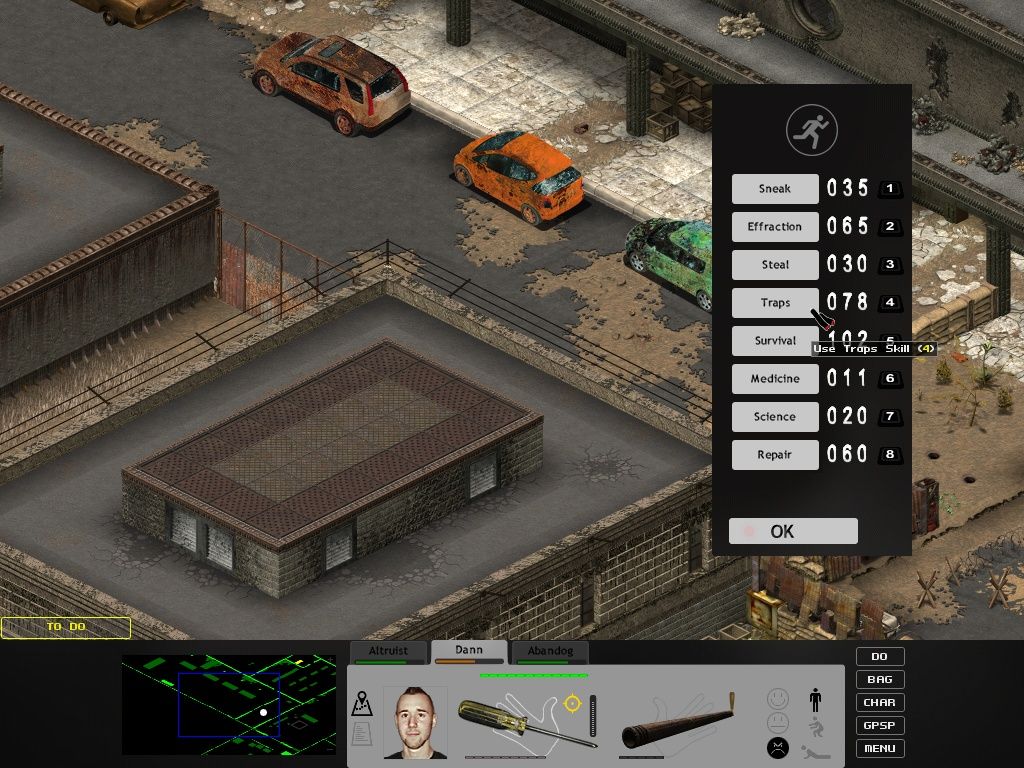
**a)** To deactivate the traps you must press "f", and in the action menu press 4 to select the trap deactivation skill and then place the cursor over the trap you wish to deactivate, not without mentioning that the probability of successfully deactivating the trap will depend directly on the degree of skill **"traps"** that your avatar has.
----
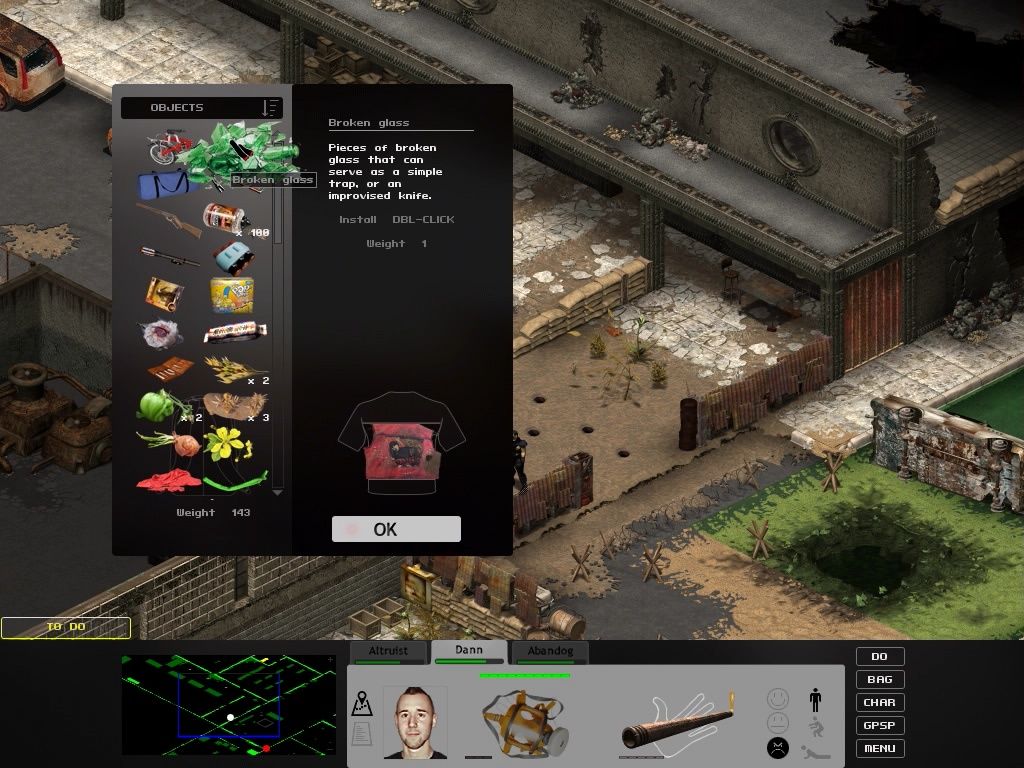
In The Sum, **not only the NPCs can place traps**, but you can do it too, and in a great variety of types of traps. The easiest to make is the glass trap, which although it is not usually very effective, it does serve to delay the enemy a little, as well as moderately decrease their health points. The way in which you can make a glass trap is as follows:
**b)** First get a broken glass bottle, and then take it out of your inventory and take it again, then you will see that it is already broken in many small fragments and in this way it will be ready to be placed as a trap.
Then place the pieces in one of the hands of your character and then the cursor over the place where you want to place the glass trap.
----

* **Orange boxes: prey.**
The first thing you must do before you start hunting, and although it sounds redundant to say it, is to detect and follow your prey. For example, in this tutorial our prey has been a wild wolf. So, if possible use the **GPSP** map to scan the area where you are, but you must keep in mind that in order to use this map you will have to have your electricity reserves charged. A simple way is to enter an area that has electrical energy to charge the electricity reserves of our avatar.
On the other hand there is another option to recharge the energy reserves of your character, and this is through the use of any portable source of electrical energy, such as: car batteries, energy cells of energy weapons among other portable energy options that you can find in the vastness of the wasteland.
----
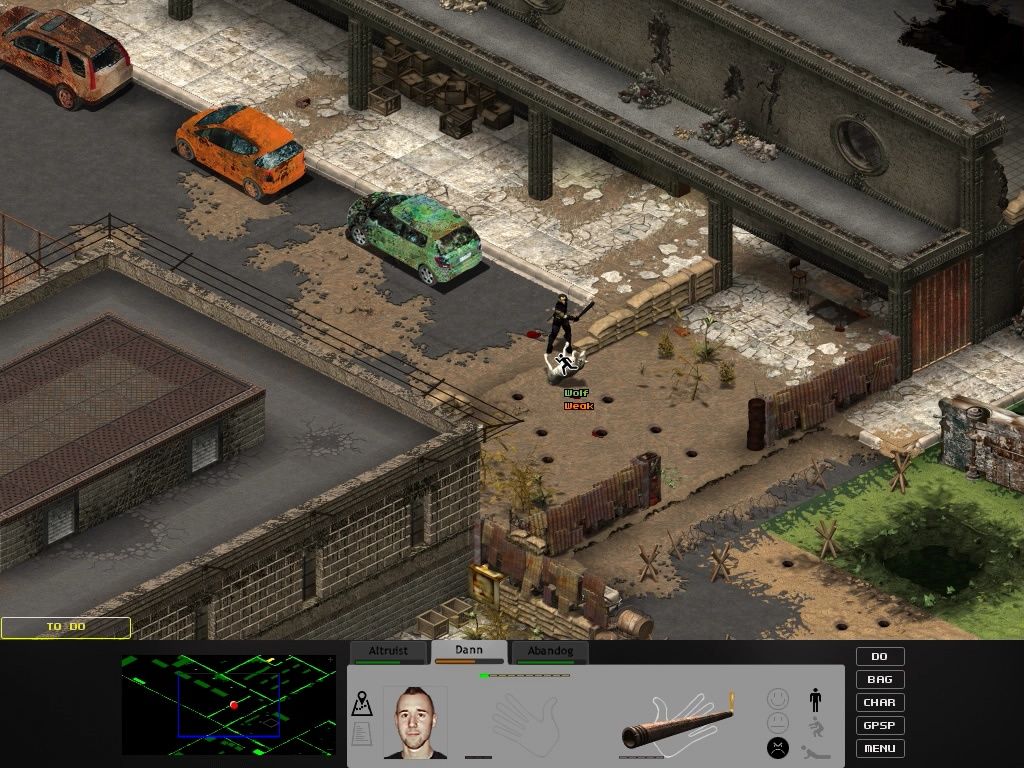
**c)** Considering the above, if in your case you do not have portable energy, then the best option you will have to approach your prey stealthily and be able to execute some strategy is to make use of the action menu (DO) followed by the **SNEAK** skill to avoid being detected by the prey without much anticipation, of course all this will depend on the SNEAK skill that your avatar has.
After facing your prey and defeating it (I hope so) you will have to check the body and take the remnants of his body to proceed to the following.
----
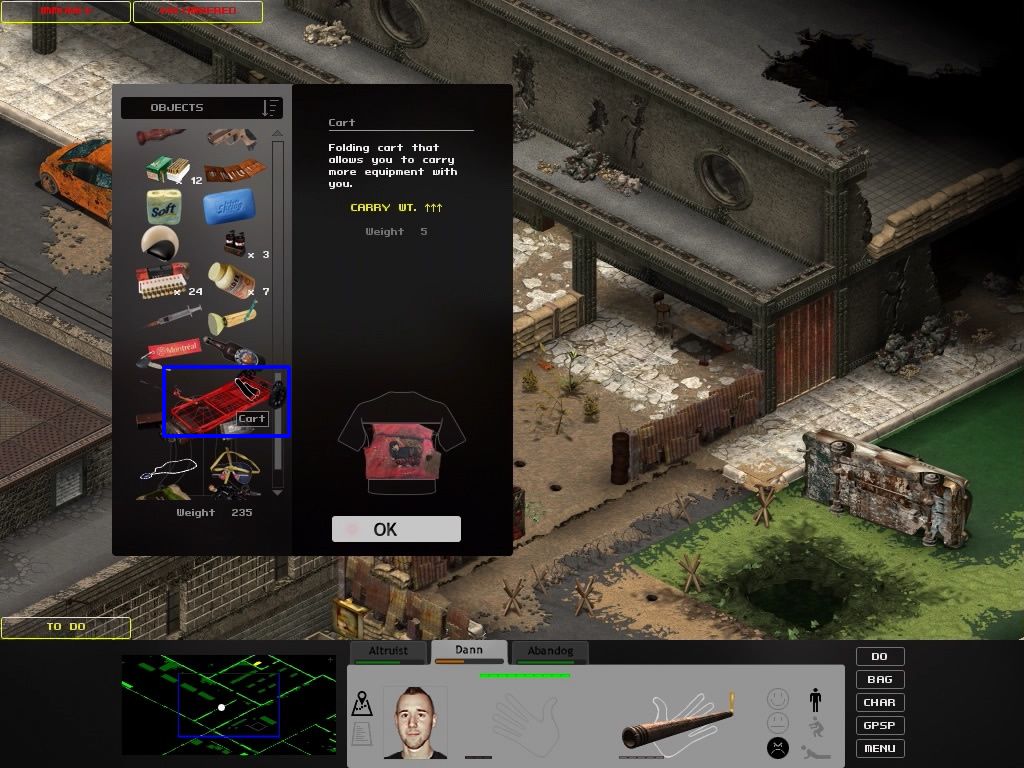
* **Blue box: grocery cart.**
Another important element to increase the amount of weight in pounds that your character can carry is the **grocery cart**, which is able to give you a noticeable weight increase, another very good option is to use any bag or briefcase that you get in the wasteland. It is very important to increase your carrying capacity, because the prey are usually quite heavy.
----

* **Red box: A cutter(knife).**
**d)** When you have the piece of game you wish to prepare, you must always remember to get a knife or sharp object before you can skin the animal in question and leave it ready for cooking.
----

----

When you have your sharp object as mentioned in the previous point, then you are ready to start skinning your prey. To start the skinning process **you must double-click** on the animal's corpse, and you will see the word **"skinning "** above your avatar which announces that the process has started and therefore you must wait 1-2 minutes until the process is finished and you will see the announcement on the screen that says **"In the cooler"**.
----

* **Yellow box: meat cuts.**
After the process of skinning the animal is finished, you will get a good variety of cuts and giblets, bones and skin, which by the way, the latter can be used as an object of trade or to craft some objects. What I like most about this system is that everything we get from the animal can be useful.
----

**e)** Place the cuts of meat you want to cook in the **"Exchange "** slot that will be displayed when you open the cooler to be able to use them at your disposal.
----

* **Violet box: flammable object.**
A very important aspect of this mod is the survival aspect, well, it's the most important to be honest. Among the most important survival skills that your avatar can have, is the ability to be able to raise fires.
**f)** The ability to build fires without the need of a portable lighter or the use of flints will depend directly on the level of **"Survival "** skill that your avatar possesses, since the higher this level is, the higher the probability that your avatar can successfully ignite a flammable object without the use of lighters or flints.
The other way, and the easiest way in fact, to ignite any object such as papers, packets of letters, old books, etc, is by using any lighter or flint that you get during your journey through the North American wilderness.
----
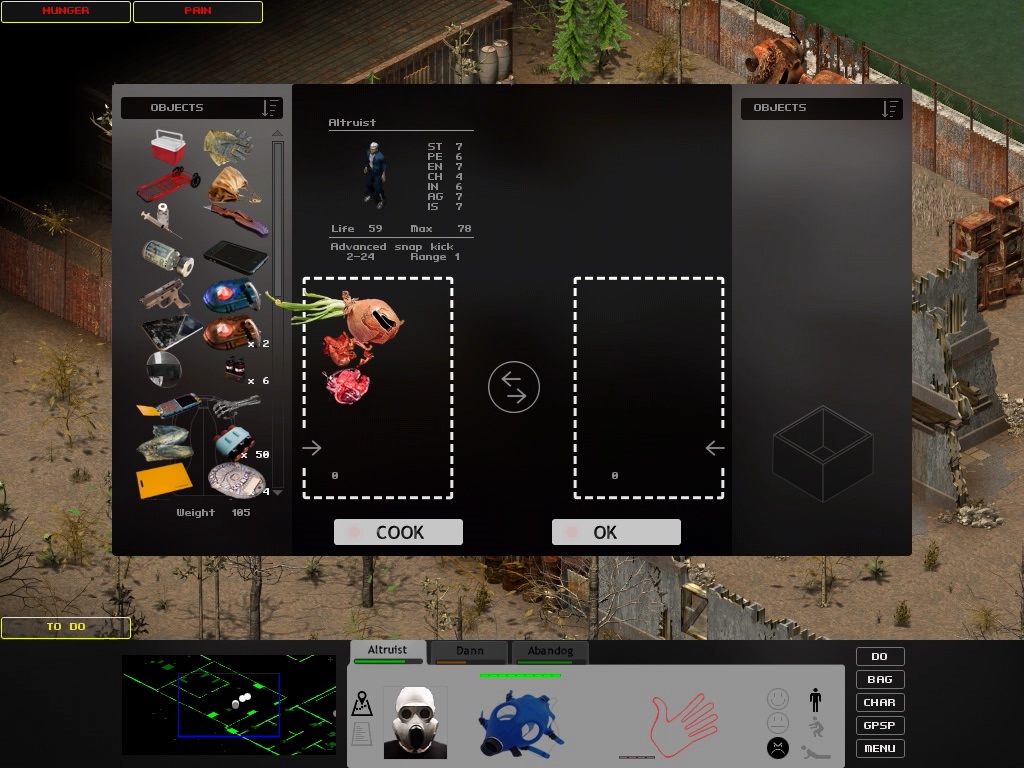
To start the cooking interface, left-click on the fire and then place cuts of meat or other types of food, such as vegetables, as well as boil contaminated water to make it drinkable.
----

When you click "cook" it will start the cooking process, which will display a banner above your avatar that will say "cooking" to indicate that the process has started, as with skinning you will also have to wait for a period of 1-2 minutes for the cooking to finish.
----

As with the Skinning process, also all the cooking results will be added to the cooler immediately after the end of the cooking process.
----

**g)** Another issue to keep in mind is the collection of water. When you move through the wasteland, you will find many places where there are signs of water. For example in the image above and in the same video you can see how when my avatar bends down he starts to collect water, but this is not random, it is due to the location of a water well very close to the place.
----
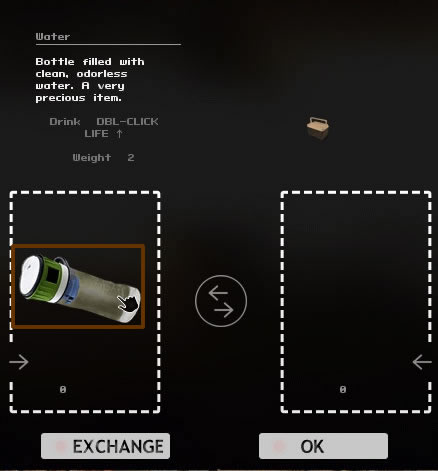
* **Brown box: collected water.**
The water collection mechanic is initiated when your avatar crouches down. The water you collect will be found in your cooler. The most important thing is that drinking water will help you to replenish lost HP.
This is the end of this first tutorial, I hope to bring you more of these tutorials and gameplays of The Sum very soon.
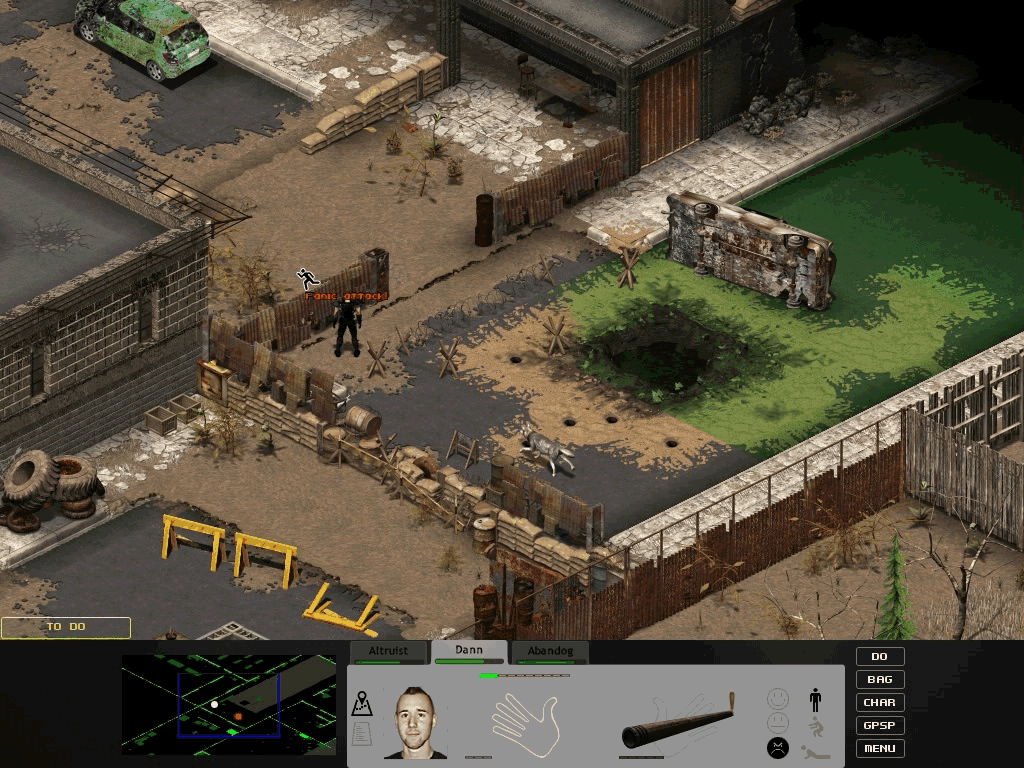
----

* **All the images showed on this post are taken from my pc Screen.**
If you want to get this mod for free, you can visit the website of its creator Hugo Nadeau :[DOWNLOAD FOR FREE HERE](http://thesumhn.blogspot.com)
On the other hand, this is a Standalone game, this means that you will not need to have Fallout Tactics installed on your pc, you will only have to download the game and unzip it in the folder of your choice to start playing at ease.
I kindly invite you to join the community of The Sum in Discord, as there is a lot of acrivity and good atmosphere there. [Discord-The Sum.](https://discord.com/channels/768051074254503977/768221488222175252)
Credits to Tim Cain , Microforte and Bethesda Softworks for the development of Fallout Tactics.
----
----
<center> **You can follow me at** @paultactico2</center>


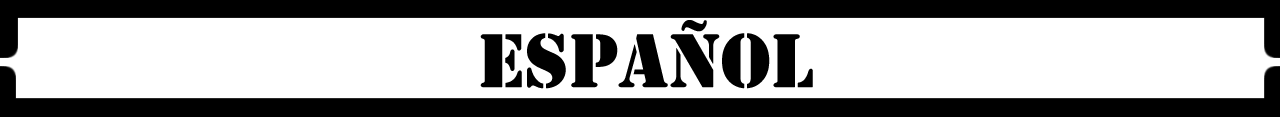

----
<center> -| **Hola compañeros, Primero que todo, bendiciones para todos ustedes.** |- </center>
**Hoy por hoy me siento muy contento de haber recuperado buena parte de mi salud y poder pasar más tiempo en mi PC, estudiando, investigando y dedicando más tiempo al blogging y por qué no, a los videojuegos :D .**
**Saludos, y espero poder traer más contenido acá de forma más frecuente.**

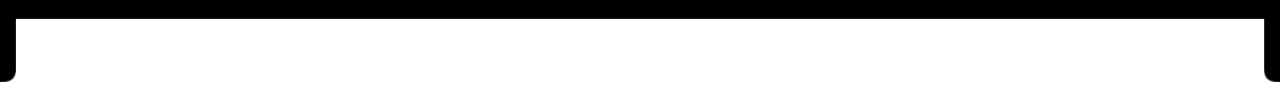
----
</center>
# <center> <div class="phishy">**Introducción.**</div> </center>
El videojuego Fallout Tactics conforma la base(engine) sobre la cual se desarrolló este mod. Fallout Tactics es un videjuego que fue desarrollado por Microforte y Bethesda softworks, y pertenece a los géneros de estrategia y RPG.
# <center> **The Sum.** </center>
<center>
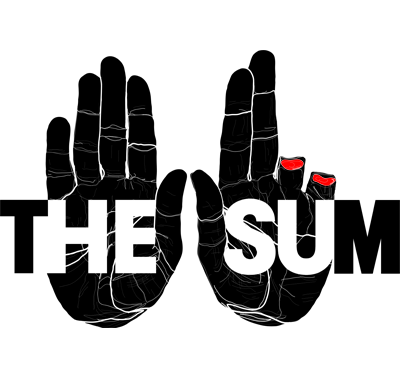
[IMAGE SOURCE](http://2.bp.blogspot.com/-N56DYb306XA/V8HnJjF4b3I/AAAAAAAAEDc/E46z2L8Cgd45lHMkcqyMOLY8lnFwp2GMwCK4B/s1600/LogoTheSum.png)</center>
Hoy en día es muy común ver videojuegos y películas basados en las consecuencias que enfrentaría la humanidad ante una eventual catástrofe natural o una inminente guerra nuclear, y de estas consecuencias una de las que más destaca de entre tantos nefastos resultados que como humanos podríamos ver convertidos en realidad después de tan terribles acontecimientos, es la de una muy posible transformación de la superficie de la tierra en un desolado yermo carente de verdes, limpieza y vida sana y natural. Y es que al más puro estilo de Mad Max, Fallout es una saga que viene desarrollando videojuegos con esta narrativa desde hace mucho tiempo, de hecho, este videojuego, junto a entregas como Wasteland es catalogado como de los pioneros en este género de temática en los videojuegos.
Teniendo en cuenta lo anteriormente expuesto, nos queda entrar directo en la materia del Mod. A diferencia de las anteriores entregas de Fallout de vista isométrica(1,2 y Tactics), esté mod nos brinda la oportunidad de experimentar lo que es ser un morador del yermo Canadiense y estadounidense pero en una total libertad de acción, que a veces llega a ser apabullante, pero un sentido estrictamente bueno. Este mod es dueño de todo un lore propio, el cual como premisa principal tiene: el cómo sería la vida de diversos tipos de supervivientes de la era de la depredación y sus consecuencias, y de esta forma podremos encarnar todo tipo de supervivientes, desde niños y adolescentes, hasta ancianos y mujeres solitarias que tendrán que hacerse un camino y espacio en tan difíciles condiciones de vida.
Cuestiones ideológicas como el anarquismo, el liberalismo, extremismo e incluso temas actuales como las criptomonedas y las cripto-tecnologías son elementos que se encuentran muy presentes en esta maravillosa obra de arte digital (entenderás más adelante porque digo que este mod es arte). Además de todo lo anterior, este mod posee mecánicas que hoy por hoy están muy presentes en cualquier juego moderno, como lo son: sistema de crafting, cooking, hunting, entre otras mecánicas que hacen que la inmersión sea mucho mayor.
La mente maestra detrás de todo este desarrollo, es el artista canadiense **Hugo Nadeau**, el cual cuasi en solitario viene desarrollando este proyecto desde el año 2014. Este videojuego posee una banda sonora propia, de parte de los también artistas Antonio de Braga y Fred Labrasseur, además de la reciente incorporación de nuevos desarrolladores a la construcción de esta muy original entrega.
<center>
[IMAGE SOURCE](https://cklbradio.com/wp-content/uploads/2019/08/Screen-Shot-2018-08-02-at-2.18.46-PM-1000x527.png)</center>
**Por último es importante destacar que este mod posee el apoyo del consejo de artes de Canada.**
Al final del post te estaré brindando los links para que adquieras el mod de forma gratuita y conozcas mucho más de este original proyecto.
----
# <center> <div class="phishy">**TUTORIAL Nº 1.**</div> </center>
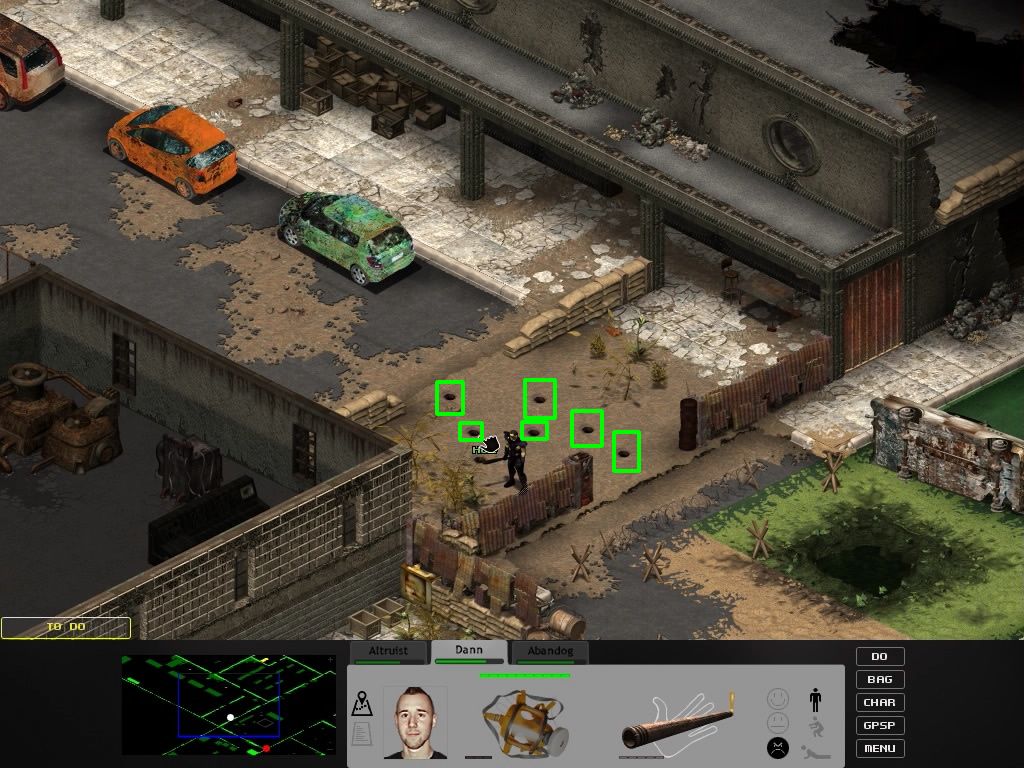
* **Cajas verdes: Hoyos trampa.**
Uno de los peligros que más frecuentan en el yermo canadiense son los hoyos trampa, estos suelen ser muy efectivos a la hora de ralentizar el movimiento de tus personajes, ya que estos suelen causar fracturas o heridas graves en las piernas de tus personajes. Un rasgo característico en la build de tu personaje que es muy efectivo para la detección de estas trampas y cualquier tipo de trampas, es el rasgo de la **percepción**; mientras más alto sea el nivel de percepción de tu avatar, mayor será la probabilidad de este de detectar cualquier tipo de trampa antes de caer en ellas, mostrándote en la pantalla un claro aviso de peligro.
----
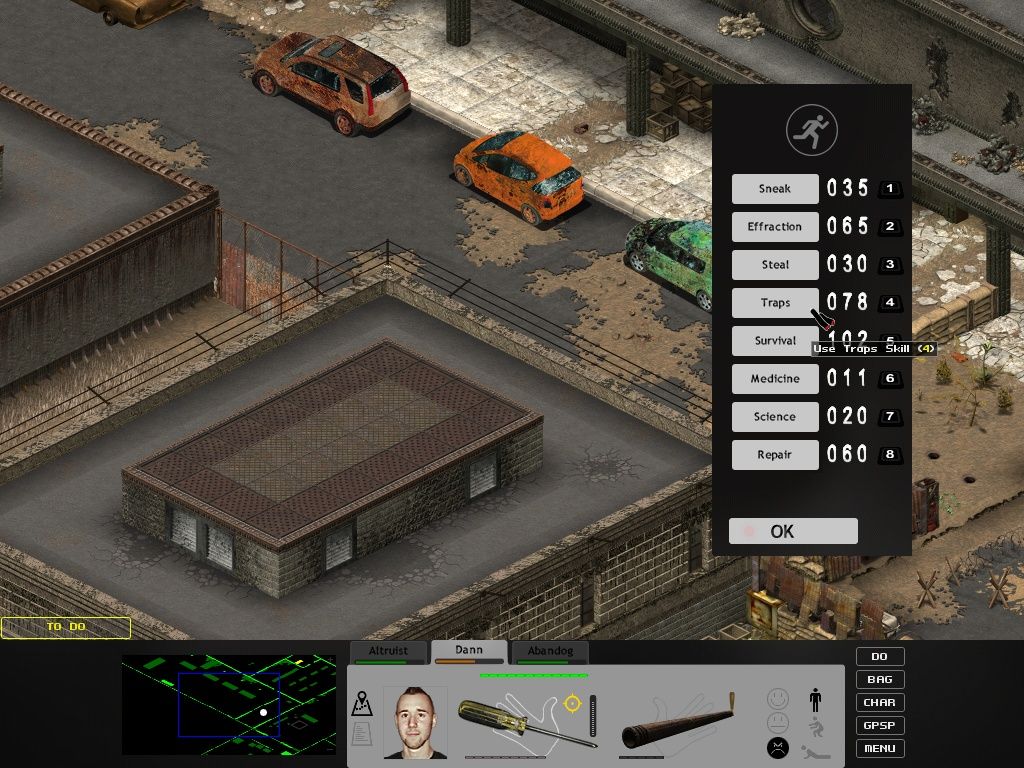
**a)** Para desactivar las trampas debes presionar “f”, y en el menú de acciones presionar 4 para seleccionar la habilidad de desactivación de trampas y posteriormente colocar el cursor sobre la trampa que desees desactivar, no sin antes mencionar que la probabilidad de que desactives la trampa de forma exitosa dependerá directamente del grado de habilidad **“traps”** que posea tu avatar.
----
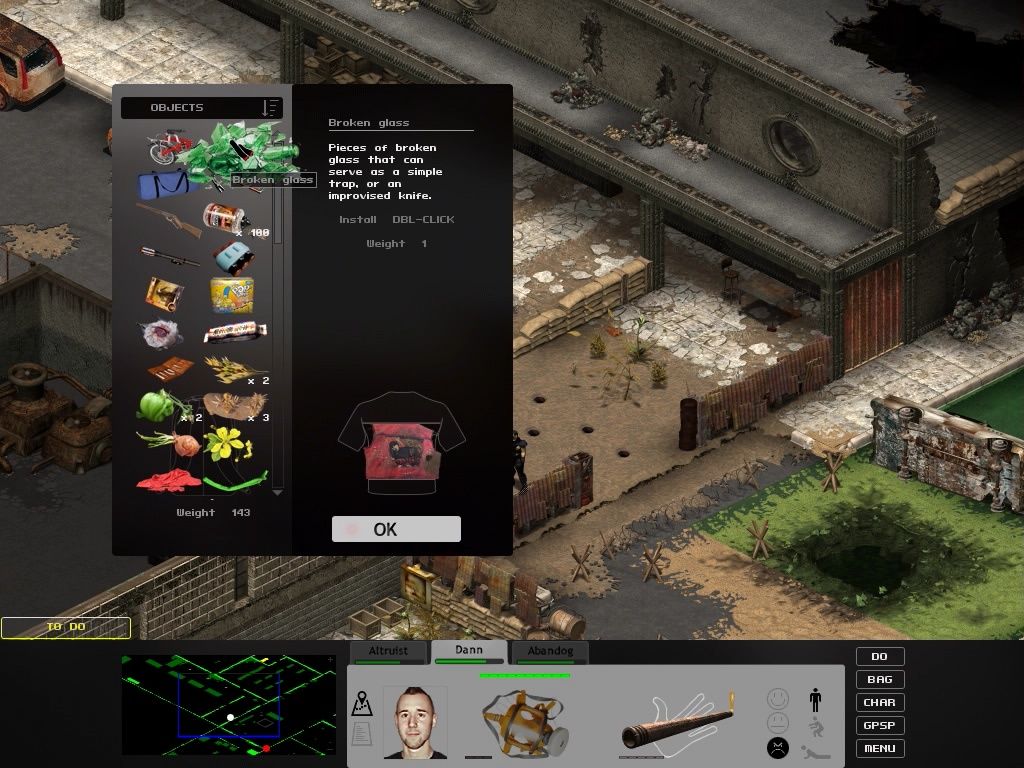
En The Sum no solo los Npc’s pueden colocar trampas, sino que tú también puedes hacerlo y en gran variedad de tipos de trampas. La más sencilla de hacer es la trampa de vidrio, que aunque no suele ser muy efectiva, si sirve para retrasar un poco al enemigo, además de disminuir sus puntos de vida de forma moderada. La forma en la que puedes hacer una trampa de vidrio es la siguiente:
**b)** Primero obtén una botella de vidrio rota, y luego sácala de tu inventario y vuélvela a tomar, entonces veras que ya está rota en muchos pequeños fragmentos y de esta forma ya estará preparada para colocarse como trampa.
Luego coloca los trozos en una de las manos de tu personaje y a continuación el cursor sobre el lugar donde quieras colocar la trampa de vidrios.
----

* **Cajas anaranjadas: presa.**
Lo primero que debes hacer antes de comenzar a cazar, y aunque suene redundante decirlo, es detectar y seguir a tu presa. Por ejemplo, en este tutorial nuestra presa ha sido un lobo salvaje. Entonces, de ser posible utiliza el mapa de **GPSP** para escanear la zona en donde te encuentras, pero debes de tener en cuenta que para poder usar este mapa tendrás que tener las reservas de electricidad cargadas. Una forma sencilla, es entrar a una zona que posea energía eléctrica para sí cargar las reservas de electricidad de nuestro avatar.
Por otra parte existe otra opción para recargar las reservas de energía de tu personaje, y esta es mediante el uso de cualquier fuente portable de energía eléctrica, como pueden ser: baterías de autos, células de energía de armas de energía entre otras opciones energéticas portables que puedas encontrar en la vastedad del yermo.
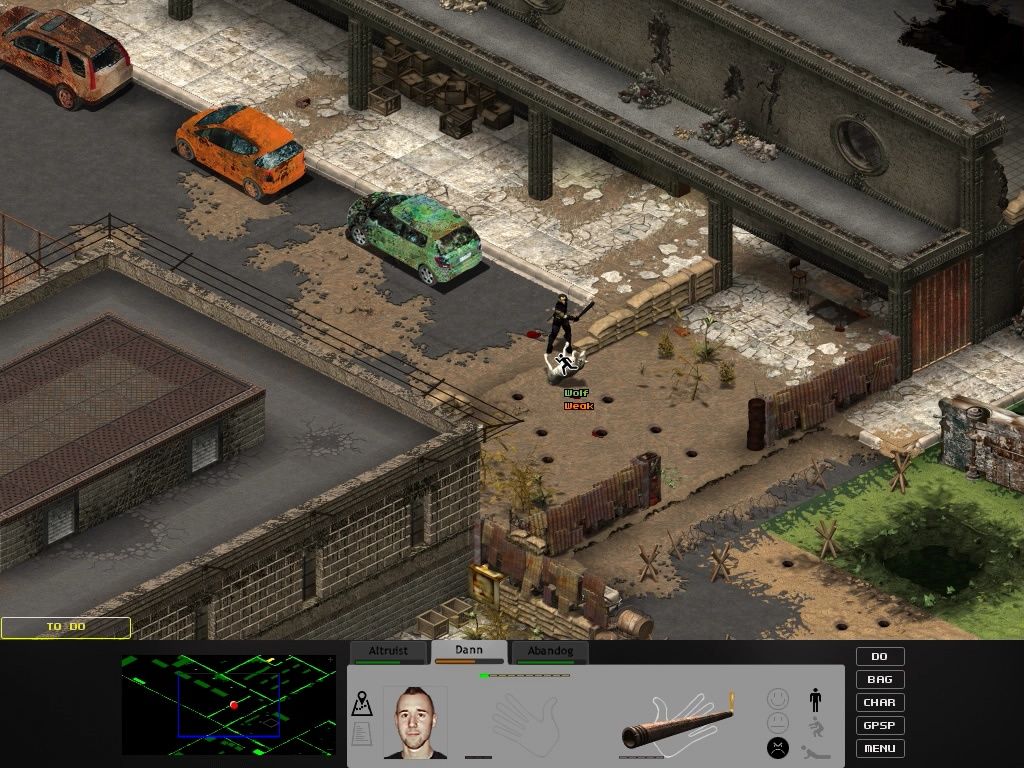
**c)** Teniendo en cuenta lo anterior, si en tu caso no posees energía portable, entonces la mejor opción que tendrás para acercarte a tu presa de forma sigilosa y poder ejecutar alguna estrategia es la de hacer uso del menú de acciones(DO) seguido de la habilidad **SNEAK** para evitar ser detectado por la presa sin tanta anticipación, claro todo esto dependerá de la habilidad de SNEAK que posea tu avatar.
Luego de enfrentar a tu presa y vencerla(espero sea así ) tendrás que revisar el cuerpo y tomar el remanente de su cuerpo para proceder a lo siguiente.
----
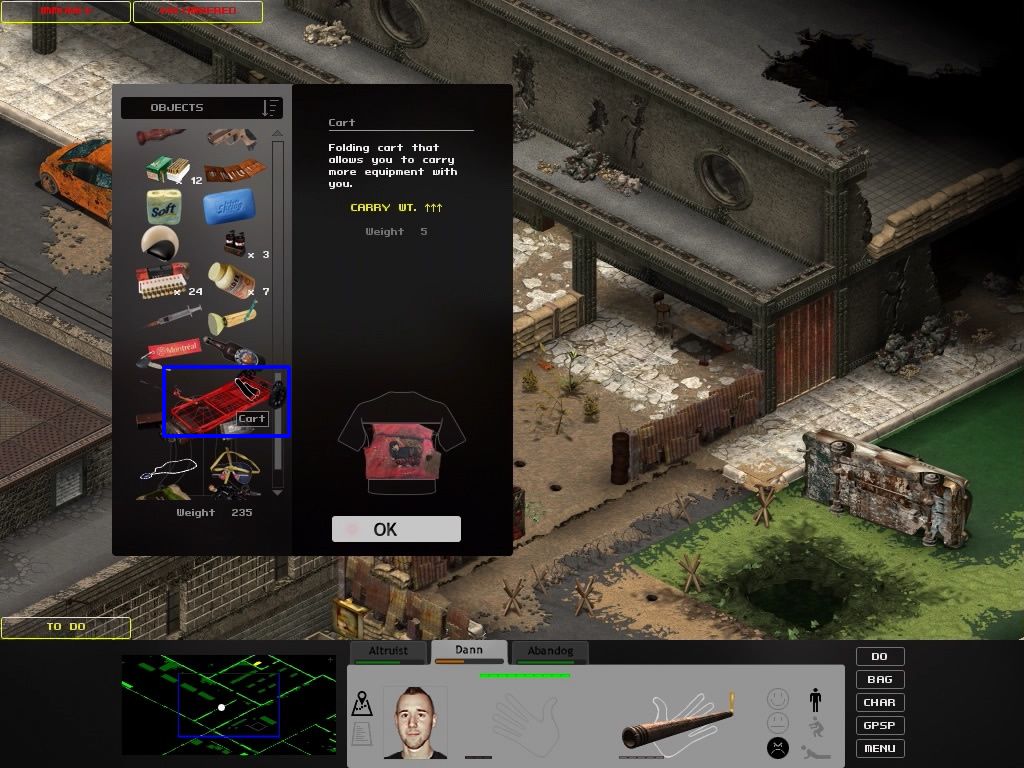
* **Caja azul: carrito del super.**
Otro elemento importante para poder incrementar la cantidad de peso en libras que puede llevar tu personaje es el carrito del supermercado, el cual es capaz de brindarte un incremento de peso notable, otra opción muy buena es la de usar cualquier bolso o maletín que consigas en el yermo. Es muy importante elevar tu capacidad de carga, debido a que las presas suelen ser bastante pesadas.
----

* **Caja roja: cortador(cuchillo).**
**d)** Cuando ya tengas la pieza de cacería que deseas preparar, debes siempre recordar obtener un cuchillo u objeto afilado antes de poder despellejar el animal en cuestión y dejarlo listo para su cocción.
----

----

Cuando ya tengas tu objeto afilado como mencioné en el punto anterior, entonces ya estarás listo para comenzar a despellejar a tu presa. Para comenzar el proceso de despellejar **debes hacer doble-click** sobre el cadaver del animal, y de esta forma veras la palabra **“skinning”** encima de tu avatar lo cual anuncia que el proceso ha comenzado y por lo tanto deberás esperar un tiempo de 1-2 minutos hasta que termine el proceso y salga el anuncio en pantalla que diga **“In the cooler”**.
----

* **Caja amarilla: cortes de carne.**
Después de finalizado el proceso de despellejamiento del animal, obtendrás una buena variedad de cortes y menudencias, huesos y la piel de éste, que por cierto, esta última podrá ser utilizada como objeto de intercambio comercial o para craftear algunos objetos. Lo que más me agrada de todo este sistema es que todo lo que obtenemos del animal puede resultar de utilidad.
----

**e)** Coloca los cortes de carne que quiras cocinar en la ranura de **“Exchange”** que se mostrará al abrir el cooler para poder usarlos a disposición.
----

* **Caja violeta: objeto inflamable.**
Un aspecto muy importante de este mod, es el aspecto supervivencia, bueno, es el más importante para ser honestos. Entre las habilidades de supervivencia más importante que puede tener tu avatar, está la habilidad de poder levantar fuegos.
**f)** La capacidad de poder levantar fuegos sin necesidad de un encendedor portátil o el uso de pedernales dependerá directamente del nivel de habilidad **“ Survival”** que posea tu avatar, ya que mientras más alto este nivel sea, mayor será la probabilidad de que tu avatar pueda encender un objeto inflamable de forma exitosa sin necesidad del uso de encendedores o pedernales.
La otra forma y la más fácil de hecho, es encender cualquier objeto como papeles, paquetes de cartas, libros viejos, etc, es mediante el uso de cualquier encendedor o pedernal que consigas durante tu travesía por el yermo Norte-Americano.
----
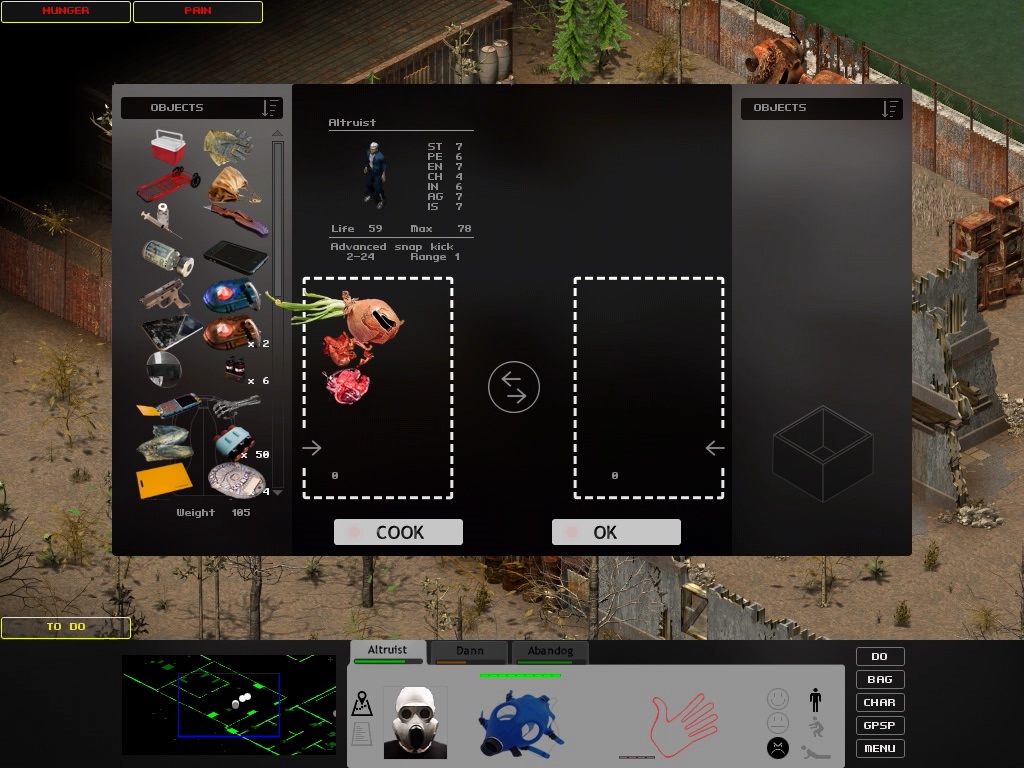
Para iniciar la interface de cocinar, haz click-izquierdo sobre el fuego y luego coloca los cortes de carne u otro tipo de alimentos, que por ejemplo pueden ser vegetales, así como también podrás hervir agua contaminada que consigas para hacerla potable.
----

Cuando hagas click en “cook” comenzará el proceso de cocción, el cual mostrará un anuncio encima de tu avatar que dirá “cooking” para indicar que se ha comenzado el proceso, así como con el skinning también tendrás que esperar un periodo de 1-2 minutos para que se termine de cocinar.
----

Al igual que con el proceso de Skinning, también todo los resultantes del proceso de cocción serán agregados al cooler inmediatamente después de que dicho proceso finalice.
----

**g)** Otra cuestión a tener muy en cuenta: es la recolección de agua. Cuando mores por el yermo, te encontrarás muchos lugares en donde hayan indicios de la existencia de agua. Por ejemplo en la imagen superior y en el mismo vídeo puedes observar como cuando se agacha mi avatar empieza a recoger agua, pero esto no es al azar, sino que es debido a la ubicación de un pozo de agua muy cerca del lugar.
----
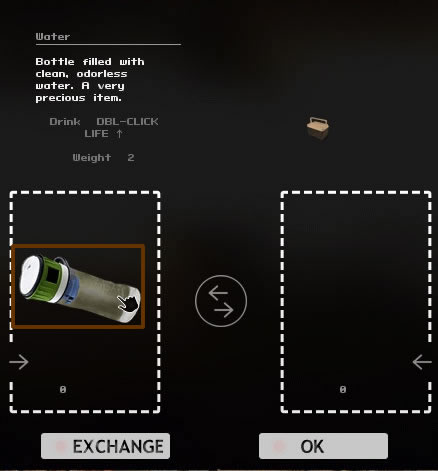
* **Caja marrón: agua recolectada.**
La mecánica de recolección de agua la inicias cuando tu avatar se agacha. El agua que recolectes la encontraras en tu cooler. Lo más importante es que el agua potable te ayudará a reponer puntos de vida(HP) perdidos.
De esta forma doy por concluido este primer tutorial, espero traerles más de estos tutoriales y gameplays de The Sum muy pronto.
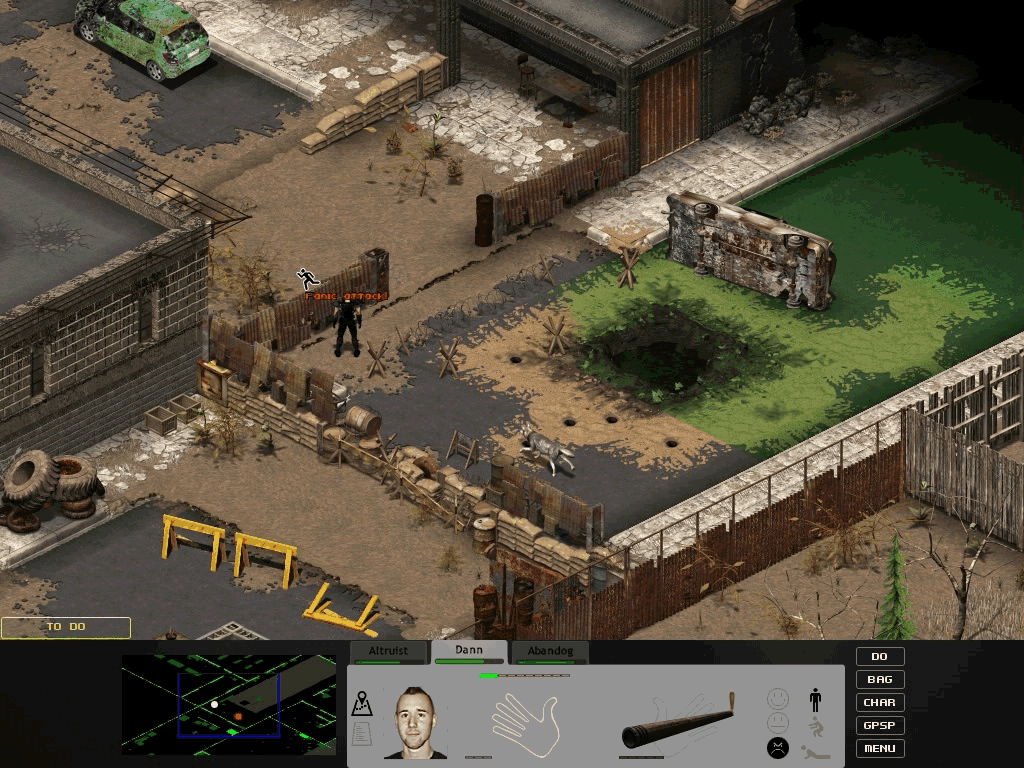
----

# **Todas las imagenes mostradas en este post son tomadas de la pantalla de mi pc.**
Si deseas adquirir este videojuego totalmente gratis, entonces visita el portal de su creador Hugo Nadeau :[DESCARGALO POR AQUÍ](http://thesumhn.blogspot.com)
Por otra parte, este es un juego Standalone, esto quiere decir que no tendrás necesidad de tener instalado el Fallout Tactics en tu pc, sino que solo tendr´s que descargar el videojuego y descomprimirlo en la carpeta de tu preferencia para comenzar a jugar a gusto.
Te invito muy amablemente a unirte a la comunidad de The Sum en Discord, ya que hay mucha acrividad y buen ambiente por allí. Te invito muy amablemente a unirte a la comunidad de The Sum en Discord, ya que hay mucha acrividad y buen ambiente por allí. [Discord-The Sum.](https://discord.com/channels/768051074254503977/768221488222175252)
Créditos a Tim Cain , Microforte y Bethesda Softworks por el desarrollo de Fallout Tactics.
----
----
<center> **Puedes seguirme como** @paultactico2</center>

####
This original content is powered by <center> <div class="phishy">**HIVE BLOCKCHAIN.**</div> </center>
Este contenido original esta potenciado por: <center> <div class="phishy">**HIVE BLOCKCHAIN.**</div> </center>
---
<center>
▶️ [Watch on Youtube](https://www.youtube.com/watch?v=3hiqMC06QL0)
</center>
 hiveblocks
hiveblocks