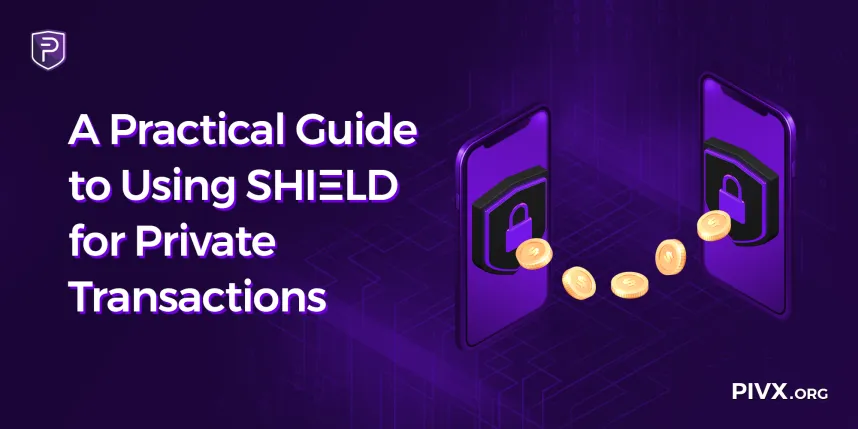
SHIELD is PIVX’s custom implementation of the popular zK-SNARKs privacy protocol. As the name suggests, it offers complete transaction privacy, instantly hiding the financial details of both the sender and receiver.
In this guide, I’ll walk you through how to use SHIELD for private transactions on the PIVX blockchain.
**Fun fact:** *Did you know that PIVX gives you the power to choose your privacy level? Depending on your privacy needs, you can easily turn SHIELD on or off for each transaction.*
### Types of PIVX Transactions
There are actually four types of transactions on the PIVX blockchain — Transparent, Shielding, De-Shielding, and SHIELD.
In a **Transparent** transaction, details like the sender’s address, receiver’s address, and the amount sent are all publicly visible on the blockchain. For PIVX users, it’s important to know that transparent addresses begin with ‘D’, whereas SHIELD addresses start with ‘ps’.
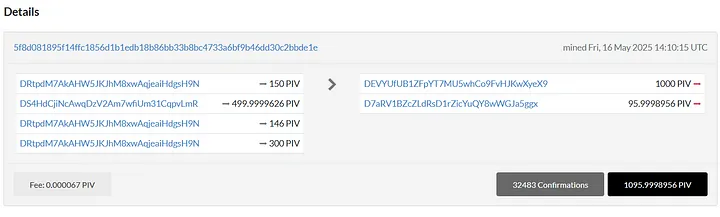
> Transparent to transparent transfer
- **Shielding** happens when funds move from a transparent address to a SHIELDED address. In this scenario, the sender’s address and the amount are visible, but the receiver’s details remain completely private.
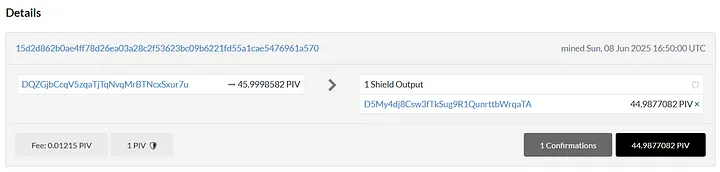
> Transparent to Shielded Transfer
- Conversely, **De-shielding** is when funds are transferred from a SHIELDED address back into a transparent one, making the transaction details visible again.
- A fully SHIELDED transaction involves two SHIELDED addresses. The details of both the sender and receiver are completely hidden.
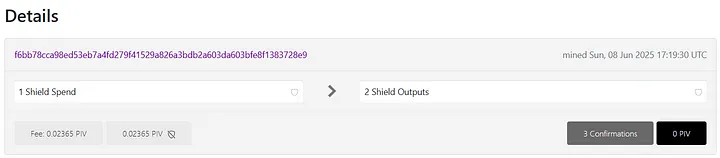
Notice the difference in the various types of transactions. In the SHIELDED transaction, for instance, we are unable to pull any significant details from both parties. However, in the Shielding transaction, while the sender’s details were public, the receiver is literally unknown.
### How to use SHIELD
SHIELDED transactions can be initiated from either the PIVX Core wallet or the MyPIVXWallet.
The PIVX Core wallet is the official full-node client for desktops, offering comprehensive features like staking and masternode functionality, though it requires downloading the entire blockchain. Alternatively, MPW (MyPIVXWallet) is a lighter web wallet that’s faster to set up, uses fewer resources, and still provides strong security with mnemonic passphrases, without the need for a full blockchain download.
- To use **SHIELD** with the **PIVX Core** wallet, [download](https://pivx.org/wallets) the wallet from the official PIVX page. Once your wallet fully synchronizes with the blockchain, you can immediately start sending and receiving private transactions. Specifically, select the “Shielded” tab, and input the recipient address, amount, and any additional labels.
- Similar to the Core wallet, you can send and receive SHIELDED transactions on **MyPIVXWallet**. The steps are identical. However, you do not need to download the entire blockchain. Simply switch to Private mode, input the transaction details, and hit send.
> **PIVX. Your Rights. Your Privacy. Your Choice.**
To stay on top of PIVX news please visit PIVX.org and Discord.PIVX.org.
 hiveblocks
hiveblocks