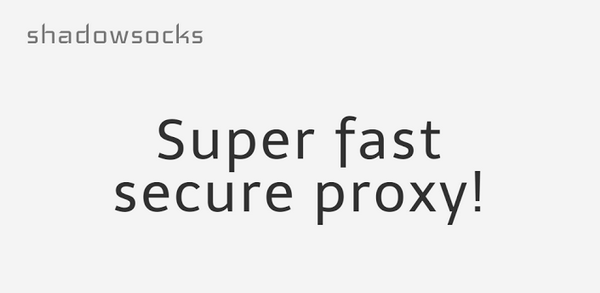
本脚本适用环境:
系统支持:CentOS,Debian,Ubuntu
内存要求:≥64M
日期:2018 年 11 月 05 日
关于本脚本:
一键安装 Go 版的 Shadowsocks 最新版本 1.2.2。与 Python 版不同的是,其客户端程序能使用多个服务端配置,本脚本安装的是服务端程序。
默认配置:
服务器端口:自己设定(如不设定,默认从 9000-19999 之间随机生成)
密码:自己设定(如不设定,默认为 teddysun.com)
加密方式:自己设定(如不设定,默认为 aes-256-cfb)
Shadowsocks for Windows 客户端下载:
https://github.com/shadowsocks/shadowsocks-windows/releases
使用方法:
使用root用户登录,运行以下命令:
wget --no-check-certificate -O shadowsocks-go.sh https://raw.githubusercontent.com/teddysun/shadowsocks_install/master/shadowsocks-go.sh
chmod +x shadowsocks-go.sh
./shadowsocks-go.sh 2>&1 | tee shadowsocks-go.log
安装完成后,脚本提示如下:
Congratulations, Shadowsocks-go server install completed!
Your Server IP :your_server_ip
Your Server Port :your_server_port
Your Password :your_password
Your Encryption Method:your_encryption_method
Welcome to visit:https://teddysun.com/392.html
Enjoy it!
卸载方法:
使用 root 用户登录,运行以下命令:
./shadowsocks-go.sh uninstall
其他事项:
客户端配置的参考链接:https://teddysun.com/339.html
安装完成后即已后台启动 Shadowsocks-go ,运行:
/etc/init.d/shadowsocks status
可以查看 Shadowsocks-go 进程是否已经启动。
本脚本安装完成后,已将 shadowsocks-go 加入开机自启动。
使用命令:
启动:/etc/init.d/shadowsocks start
停止:/etc/init.d/shadowsocks stop
重启:/etc/init.d/shadowsocks restart
状态:/etc/init.d/shadowsocks status
多用户多端口配置文件示例:
配置文件路径:/etc/shadowsocks/config.json
{
"port_password":{
"8989":"password0",
"9001":"password1",
"9002":"password2",
"9003":"password3",
"9004":"password4"
},
"method":"your_encryption_method",
"timeout":600
}
参考链接:
https://github.com/shadowsocks/shadowsocks-go
转载:
https://teddysun.com/392.html hiveblocks
hiveblocks