<div class="text-justify">First of all my respectful greetings to all the Hive.blog community, we continue with our purpose of generating our own images in digital through the use of the different geometric shapes located in Power Point. <p> It is important to highlight that to carry out our task we must also count on our creativity and for the movement we have used PhotoScape. Without further details, let's get to know the gif image to make: <center></center> <h3>Geometric shapes used</h3> <center>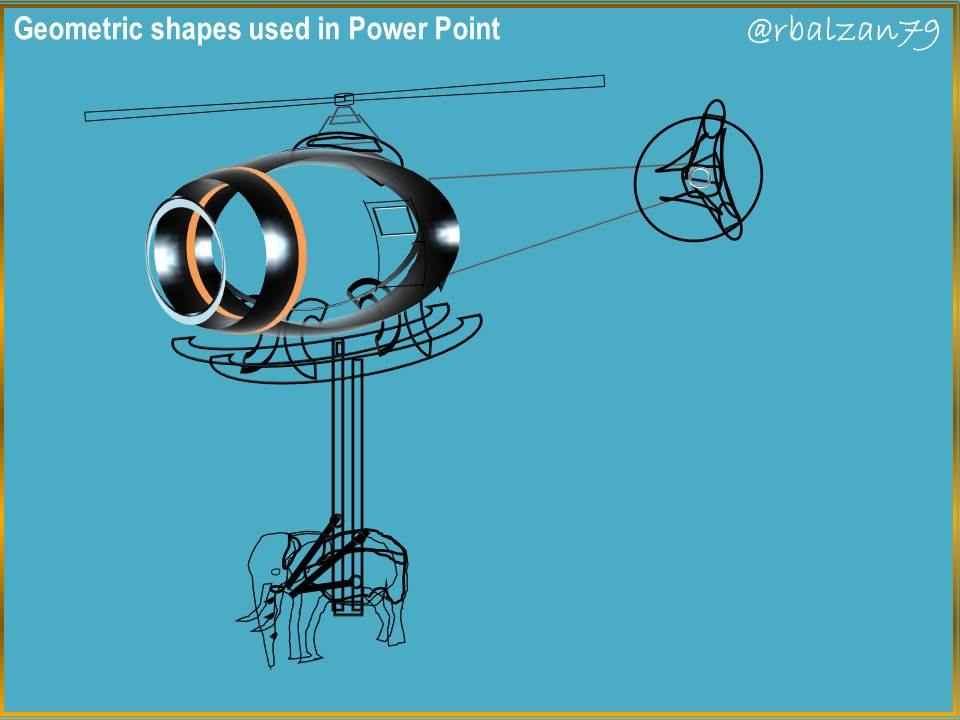</center> As you have noticed we have implemented wonderful geometrical shapes very versatile for the conformation of the observed gif figure, now it is important to describe the geometrical shapes used. <h3>Description of the geometric shapes used</h3> <center></center> Now my dear friends it is important for you to know some forms of fillings, therefore, let's know some examples as follows: <h3>Filler selection</h3> Among the most commonly used types of fillers are: <center>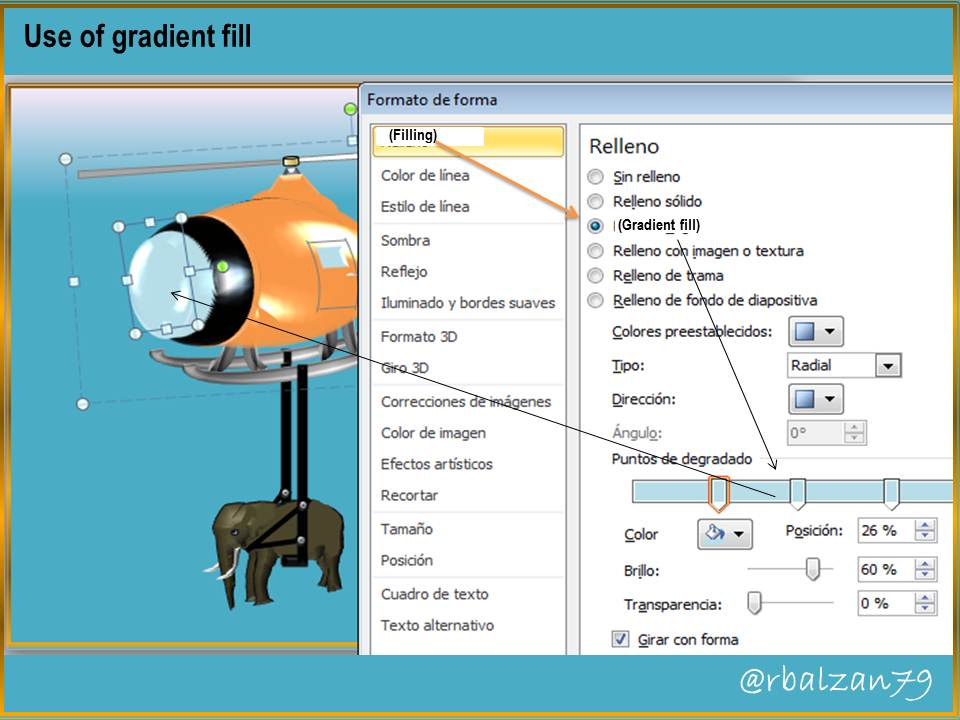</center> We have another complement of great help for the creation of our own images such as the high relief effect (3D) as you will see below: <center>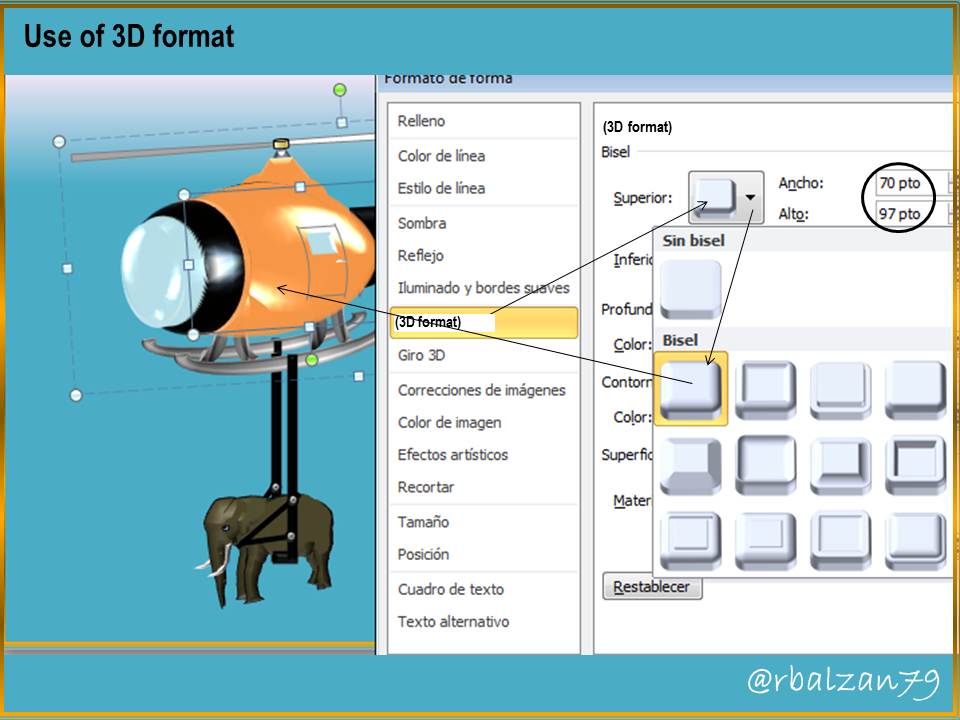</center> In this way we are filling each of the geometric shapes implemented in the design of the image of our preference, and also giving it high relief characteristics as you can see in the figure above. It is also very important to remember to implement other options mentioned in the image tools such as; sorting objects (front, back, front and back), grouping objects, all this leads to our desired gif image. It is important to point out that to give movement to our gif image we use the PhotoScape application as you can see in the following figures. <center></center> <center>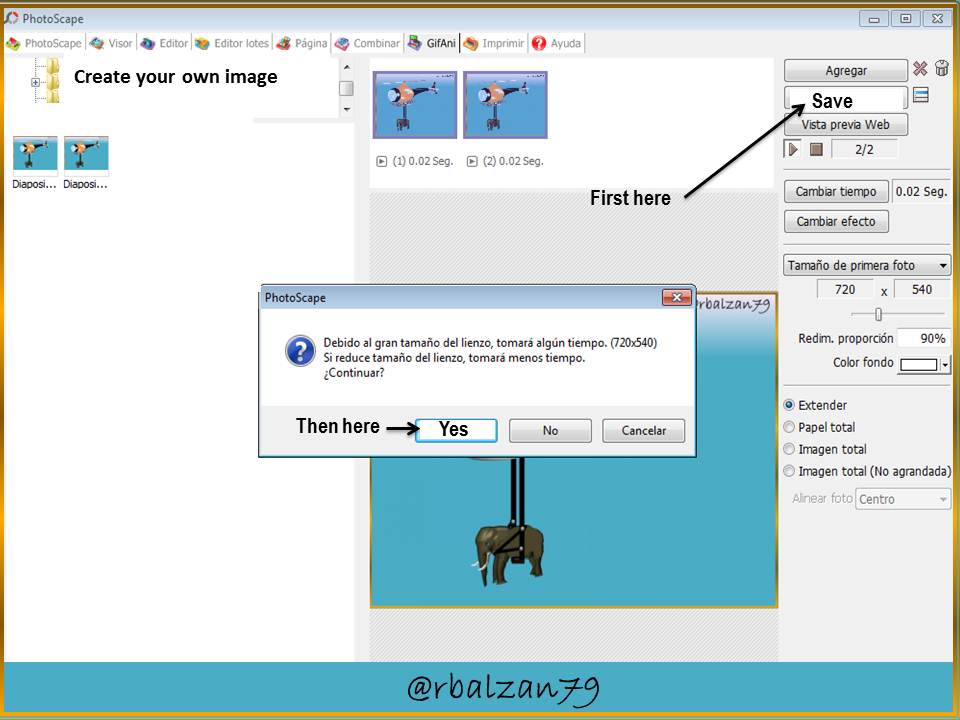</center> Until another opportunity.</div>
| author | rbalzan79 |
|---|---|
| permlink | create-your-own-digital-image-14 |
| category | hive-156509 |
| json_metadata | {"tags":["neoxian","onchainart","art","piotr","palnet","creativecoin","marlians"],"image":["https://images.hive.blog/DQmUEy2quVyYpXbEZv2Tob2w4LS5N1HQyPbvNrYa4iH7RLF/Gif_1.gif","https://images.hive.blog/DQmUybHBDjfC1FrFcMDgN8Wu5RqPVr1BRLMJy442FptJm1u/1.JPG","https://images.hive.blog/DQmZLdCsjFiaGYp6SvLCiULmm56WAr3U3jnP474VTHhJKSw/2.JPG","https://images.hive.blog/DQmeNomHDvocZ5Kdoe75fWLQJjwynmbyukUpaAtEHpACQbg/3.JPG","https://images.hive.blog/DQmcyjcYBctgXCycJLsgshAqS1BV9Kuvnnz2wu9pqtpbkAN/4.JPG","https://images.hive.blog/DQmPtCY9XUKzPSwwU7Qp3eJtTS43m3rTMEAoitdUUzUvgFy/5.JPG","https://images.hive.blog/DQmajXiFLDdnXyW2t44LvH5akGbAD7SA4pfVRghaaxXncEN/6.JPG"],"app":"hiveblog/0.1","format":"markdown"} |
| created | 2022-03-21 00:26:51 |
| last_update | 2023-08-01 23:54:03 |
| depth | 0 |
| children | 0 |
| last_payout | 2022-03-28 00:26:51 |
| cashout_time | 1969-12-31 23:59:59 |
| total_payout_value | 7.595 HBD |
| curator_payout_value | 7.521 HBD |
| pending_payout_value | 0.000 HBD |
| promoted | 0.000 HBD |
| body_length | 2,409 |
| author_reputation | 325,043,454,975,039 |
| root_title | "Create your own digital image (14)" |
| beneficiaries | [] |
| max_accepted_payout | 1,000,000.000 HBD |
| percent_hbd | 10,000 |
| post_id | 111,537,469 |
| net_rshares | 11,987,139,166,577 |
| author_curate_reward | "" |
| voter | weight | wgt% | rshares | pct | time |
|---|---|---|---|---|---|
| roelandp | 0 | 0 | 10% | ||
| metabs | 0 | 4,397,199,296 | 54% | ||
| develcuy | 0 | 571,716,032 | 72% | ||
| gbenga | 0 | 1,749,466,600 | 72% | ||
| jagged | 0 | 12,123,735,830 | 36% | ||
| arunava | 0 | 294,814,529,609 | 21.6% | ||
| samminator | 0 | 155,903,734,409 | 60% | ||
| ammonite | 0 | 295,464,198,395 | 100% | ||
| tfame3865 | 0 | 58,051,835,852 | 60% | ||
| qsyal | 0 | 23,392,795,903 | 54% | ||
| vimukthi | 0 | 154,021,054,610 | 54% | ||
| valchiz | 0 | 6,996,991,862 | 48.6% | ||
| devcoin | 0 | 1,536,763,242 | 72% | ||
| sawcraz.art | 0 | 11,206,295,570 | 72% | ||
| takeru255 | 0 | 661,150,291 | 72% | ||
| dinglehopper | 0 | 26,968,421,821 | 36% | ||
| cjsean | 0 | 1,188,351,829 | 25.2% | ||
| carlos84 | 0 | 264,996,963,779 | 60% | ||
| mtl1979 | 0 | 1,156,991,860 | 27% | ||
| hendersonp | 0 | 9,072,583,765 | 60% | ||
| amestyj | 0 | 410,207,056,104 | 60% | ||
| sandracarrascal | 0 | 247,243,042,428 | 60% | ||
| madridbg | 0 | 368,848,102,696 | 60% | ||
| tolustx | 0 | 5,095,450,485 | 54% | ||
| phgnomo | 0 | 14,667,023,819 | 54% | ||
| benie111 | 0 | 13,645,096,176 | 54% | ||
| adityajainxds | 0 | 6,720,914,210 | 80% | ||
| sholly1 | 0 | 6,034,020,231 | 72% | ||
| gamsam | 0 | 1,236,548,979 | 54% | ||
| adesojisouljay | 0 | 26,101,901,496 | 60% | ||
| omg-is-biology | 0 | 514,941,455 | 72% | ||
| trabajosdelsiglo | 0 | 5,784,278,650 | 54% | ||
| rbalzan79 | 0 | 412,598,954,273 | 60% | ||
| lanzjoseg | 0 | 17,986,279,215 | 13.5% | ||
| gabyrutigliano | 0 | 1,778,230,827 | 72% | ||
| emiliomoron | 0 | 171,173,953,869 | 60% | ||
| pundito | 0 | 123,315,603,481 | 54% | ||
| sunrawhale | 0 | 1,900,499,187 | 100% | ||
| allyson19 | 0 | 5,337,788,698 | 28.8% | ||
| steempampanga | 0 | 2,559,871,202 | 36% | ||
| alexaivytorres | 0 | 213,339,006,785 | 60% | ||
| ange.nkuru | 0 | 966,175,381 | 3% | ||
| joelagbo | 0 | 9,773,811,096 | 54% | ||
| yohan2on | 0 | 9,678,906,584 | 54% | ||
| ygalue90 | 0 | 204,022,321,198 | 60% | ||
| josevas217 | 0 | 194,082,704,206 | 54% | ||
| karupanocitizen | 0 | 10,778,812,098 | 60% | ||
| koenau | 0 | 14,452,643,381 | 27% | ||
| paragism | 0 | 518,859,048 | 36% | ||
| franyeligonzalez | 0 | 26,833,444,752 | 60% | ||
| anyelina93 | 0 | 303,342,592,541 | 60% | ||
| garybilbao | 0 | 39,527,807,009 | 75% | ||
| cyemela | 0 | 32,337,301,535 | 100% | ||
| ritxi | 0 | 3,307,713,382 | 100% | ||
| crypto.piotr | 0 | 885,888,584,504 | 72% | ||
| minerthreat | 0 | 18,274,396,895 | 36% | ||
| khiabels | 0 | 4,230,886,924 | 32.4% | ||
| yusvelasquez | 0 | 118,893,023,876 | 60% | ||
| truthtrader | 0 | 1,158,248,581 | 27% | ||
| parauri | 0 | 37,500,910,441 | 100% | ||
| acont | 0 | 69,107,881,857 | 100% | ||
| drawing4life | 0 | 1,075,143,429 | 72% | ||
| hardaeborla | 0 | 4,915,907,711 | 30% | ||
| foxicoreviews | 0 | 716,096,034 | 43.2% | ||
| sorprendente | 0 | 23,662,726,810 | 75% | ||
| pinedaocl | 0 | 2,128,277,481 | 60% | ||
| karamyog | 0 | 236,099,371,688 | 54% | ||
| shortsegments | 0 | 7,455,173,580 | 3.6% | ||
| nutritree | 0 | 16,731,314,151 | 35% | ||
| cyberspacegod | 0 | 1,153,666,381 | 100% | ||
| cyrusemerson | 0 | 125,477,735,265 | 100% | ||
| amart29 | 0 | 10,054,822,401 | 60% | ||
| lebey1 | 0 | 4,238,197,087 | 37.79% | ||
| quatro | 0 | 2,084,894,053 | 28.8% | ||
| indianapatt | 0 | 1,572,705,873 | 72% | ||
| rubenp | 0 | 109,263,566,050 | 60% | ||
| erica005 | 0 | 5,427,239,907 | 43.2% | ||
| deathcross | 0 | 577,054,807 | 100% | ||
| carlir | 0 | 289,860,068,189 | 60% | ||
| london65 | 0 | 3,717,704,342 | 32.4% | ||
| lupafilotaxia | 0 | 506,530,009,581 | 60% | ||
| alaiza | 0 | 109,026,603,480 | 60% | ||
| perazart | 0 | 1,492,093,183 | 72% | ||
| alokkumar121 | 0 | 644,929,301,905 | 60% | ||
| crassipes | 0 | 86,142,245,998 | 60% | ||
| anira.art | 0 | 2,033,331,193 | 72% | ||
| unbiasedwriter | 0 | 621,123,366,193 | 60% | ||
| creativeblue | 0 | 45,597,279,739 | 54% | ||
| chucho27 | 0 | 322,612,901,137 | 60% | ||
| agrovision | 0 | 22,349,071,875 | 60% | ||
| merlin7 | 0 | 89,221,787,954 | 36% | ||
| janettyanez | 0 | 30,798,426,110 | 20% | ||
| reverseacid | 0 | 11,671,036,574 | 72% | ||
| dgalan | 0 | 31,969,872,608 | 60% | ||
| eliasseth | 0 | 4,646,145,898 | 40% | ||
| abneagro | 0 | 17,781,522,962 | 60% | ||
| noeliazul | 0 | 1,084,839,961 | 27% | ||
| pablo1601 | 0 | 14,920,588,567 | 27% | ||
| veronik28dic | 0 | 1,437,290,707 | 72% | ||
| hedidylan | 0 | 509,820,494 | 18% | ||
| mintymile | 0 | 1,423,496,171 | 43.2% | ||
| kaux | 0 | 854,163,233 | 72% | ||
| esclavos75 | 0 | 4,568,472,581 | 27% | ||
| blackbird24 | 0 | 919,316,924 | 72% | ||
| cabalen | 0 | 914,147,362 | 25.2% | ||
| jadung | 0 | 2,426,405,479 | 36% | ||
| rappler | 0 | 1,004,092,155 | 18% | ||
| theithei | 0 | 1,620,382,296 | 28.8% | ||
| pastoragus | 0 | 705,141,135 | 18% | ||
| newton666 | 0 | 1,492,968,479 | 100% | ||
| reeta0119 | 0 | 311,879,337,135 | 60% | ||
| tinster | 0 | 1,080,858,939 | 36% | ||
| glstech | 0 | 1,737,048,328 | 36% | ||
| massrado | 0 | 2,489,380,487 | 100% | ||
| pablo1601.sports | 0 | 504,908,515 | 27% | ||
| project.hope | 0 | 205,066,270,708 | 72% | ||
| brustem | 0 | 726,036,456 | 100% | ||
| jgb | 0 | 118,569,923,492 | 57% | ||
| kgsupport | 0 | 1,662,122,204 | 36% | ||
| doppley | 0 | 1,068,453,037 | 54% | ||
| luckyali | 0 | 107,531,780,390 | 60% | ||
| mynima | 0 | 501,796,634 | 45% | ||
| anahid | 0 | 2,509,224,596 | 54% | ||
| emimoron | 0 | 60,289,691,192 | 60% | ||
| ph-support | 0 | 1,372,812,385,240 | 72% | ||
| iamdanny | 0 | 1,084,437,469 | 20% | ||
| nazaleo | 0 | 5,656,383,476 | 60% | ||
| talktofaith | 0 | 1,010,726,608 | 100% | ||
| chaodietas | 0 | 66,978,469,761 | 60% | ||
| great-a | 0 | 8,935,761,206 | 100% | ||
| omarrojas | 0 | 48,537,918,300 | 53% | ||
| stemcur | 0 | 806,340,701 | 100% | ||
| psicologiaexpres | 0 | 5,587,775,386 | 21.6% | ||
| alphaleo | 0 | 13,486,274,526 | 36% | ||
| mccoy02 | 0 | 31,382,921,760 | 54% | ||
| potpourry | 0 | 795,037,611 | 21.6% | ||
| panconcajeta | 0 | 1,018,766,720 | 72% | ||
| alandesign | 0 | 25,730,537,165 | 100% | ||
| bigtooth | 0 | 895,367,535 | 100% | ||
| jlvillamizar | 0 | 2,881,241,419 | 72% | ||
| creative-pi | 0 | 0 | 1.6% | ||
| cristanza42 | 0 | 93,764,257,541 | 60% | ||
| sannae.art | 0 | 1,910,434,257 | 100% | ||
| sidalim88 | 0 | 93,620,455,084 | 60% | ||
| carmary | 0 | 13,998,498,281 | 75% | ||
| dimalgio | 0 | 1,018,434,140 | 60% | ||
| pietroconti | 0 | 128,569,434,304 | 60% | ||
| amjdancer | 0 | 2,681,142,502 | 100% | ||
| cryptotime143 | 0 | 127,847,886,043 | 80% | ||
| akida | 0 | 892,572,737 | 100% | ||
| mariieyc | 0 | 1,674,680,294 | 100% | ||
| marna | 0 | 43,074,327,159 | 60% | ||
| zdaniela1990 | 0 | 127,107,691,077 | 60% | ||
| glassblock | 0 | 25,217,340,800 | 60% | ||
| dimarmaca | 0 | 129,486,678,079 | 60% |
 hiveblocks
hiveblocks