# ChainCoin Masternode Setup Guide <h1>

This guide will show you how to convert your local wallet (Windows, but Mac is simalar) in to a remote controller for your VPS masternodes if you already have a masternode running on a VPS with the 1000chc in it.
# Transferring Your CHC From the VPS To Your Local Waller on Your PC <h1>
Log in into your VPS masternode with PuTTY (or any ssh program) stop the server typing `chaincoind stop` and set masternode=0 in the conf file in the .chaincoin directory so type `cd .chaincoin` then `nano chaincoin.conf`and set masternode=0 ctrl x to exit and y to save. Now you can send all your coins to your local wallet.
* `chaincoind sendtoaddress <YOURLOCALWALLETADDRESS> <AMOUNT>`
consider there is a small fee to transfer the coins it should be about 0.0003CHC
If you run into this problem, if not just ignore and go to the next step
> chaincoind sendtoaddress CY8A9opahc3MxxxxnAxnXFxxxF86UnQB 1000
error: {"code":-5,"message":"Invalid Chaincoin address"}
Make sure you have pulled the latest code from the github repository, this has been fixed.
# Setting up the Control Wallet <h1>
If you already have a local wallet on your desktop go to step 2
First Go to the chaincoin website and download the Windows Wallet
http://www.chaincoin.org/chaincoin-wallet/
1. Download and install the wallet and wait for your blockchain to sync.
2. For Each MasterNode you want to create a receiving address, if you are setting up 2 masternode you would create 2 receiving addresses. Do this by going to (in your local wallet) **File -> Receiving Addresses New** in the wallet Use a meanginful label name to identify your masternodes for example MN1, MN2.
And send to yorself, from the same wallet, 1000CHC to each new Receiving Address, like:
1000CHC to MN1
1000CHC to MN2
and so on to as many as masternode you have.
3. For each MasterNode create a masternode key. Do this by going to the RPC console in the wallet **Tools -> Debug Console** and type in `masternode genkey` which should give you a long string. Keep note of each of these keys as we will be using this later. Remeber you need to do this for each MasterNode as each masternode will need it's own unique key.
You whould now have one receiving address and one masternode key Per MasterNode*. Note these as we will place them in the masternode.conf file explained below.
# Setting up the masternode.conf File <h1>
Please note where you set the default directory upon intial startup of the wallet.
Navigate to the chaincoin directory:
Default directory is: %AppData%\Chaincoin
You should see a backup folder, block, chainstate, and chaincoin.conf
In your ChainCoin Directory create a file called masternode.conf, if one does not exist. You can create this file by opening up notepad and saving a blank file in the chaincoin directory as masternode.conf. The masternode.conf file is where we will put information on each masternode in this format:
Doc for masternode.conf: https://github.com/chaincoin/chaincoin/blob/master/doc/masternode_conf.md
*Masternode config file*
<MASTERNODE_ALIAS> <SERVER_IP_ADDRESS>:11994 <MASTERNODE_PRIVATE_KEY> <TX_OUTPUT_ID> <TX_10K_OUTPUT_INDEX>
You can easily get <TX_OUTPUT_ID> and <TX_10K_OUTPUT_INDEX> typing `masternode outputs` in your debug console from your local wallet in Windows
When you type `masternode outputs` you will see something like:
"1654654sdfds6f4sd6f1ds1f564dfd5s1fd4s5f4df132d1fs4df5fg4fd56fg456fdgf1" : "0",
"123qwertyuiop4314342dfghjk343f4hjk32432ghj4k2134gh1j24vjhkj234yo3oiir" : "0"
those are your: "<TX_OUTPUT_ID>" : "<TX_10K_OUTPUT_INDEX> "
each line is a potential masternode
Lets define the parameters for the format:
Alias: The alias portion is just a name for ease of use you want to name your masternode for exampel MN1
IP/Port: This will be the IP address of your VPS server and the port will be 11994
Masternode Private Key*: This is a unique key that we will generate for each masternode by using the command masternode genkey in the Tools -> Debug Console screen located in the wallet.
TXID Collateral: This is the transaction id for the 1,000 CHC you sent to the wallet address
TX Output Index: This will either be a 0 or 1 and point to the 1,000 CHC on the transaction.
1. Setup the masternode.conf file we just created using the information above for each masternode. It should look like this:
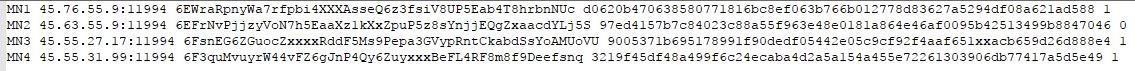
2. Remember the IP address will be the VPS IP address we setup below
Save the masternode.conf file and restart your wallet.
Every time you change chaincoin.conf or masternode.conf you need to restart the wallet for the changes to take effect.
Now tyiping `masternode list-conf`in debug console yous hould see something like:
> {
"masternode" : {
"alias" : "MN1",
"address" : "IPMN1:11994",
"privateKey" : "<MASTERNODE1_PRIVATE_KEY>",
"txHash" : "<MN1TX_OUTPUT_ID>",
"outputIndex" : "<MN1TX_10K_OUTPUT_INDEX>",
"donationAddress" : "",
"donationPercent" : ""
> },
"masternode" : {
"alias" : "MN2",
"address" : "IPMN2:11994",
"privateKey" : "<MASTERNODE2_PRIVATE_KEY>",
"txHash" : "<MN2TX_OUTPUT_ID>",
"outputIndex" : "<MN2TX_10K_OUTPUT_INDEX>",
"donationAddress" : "",
"donationPercent" : ""
}
}
If you dont see this check again steps on *"Setting up the masternode.conf File"*
# Changing chaincoin.conf on our Local Wallet (Windows) <h1>
1. Change your cahincoin.conf by going to **Tools -> Open Configuration File** and add the following:
> mnconflock=0
Save the chaincoin.conf file and restart your wallet.
# Changing chaincoin.conf on our VPS (Virtual Private Server) <h1>
Log in into your VPS masternode with PuTTY (or any ssh program)
1. Go to your .cahincoin directory `cd .chaincoin`
2. Stop your masternode if it's running `chaincoind masternode stop`
3. Stop chaincoin server `chaincoind stop`
3. Edit your chaincoin.conf file `nano chaincoin.conf`
your config file should look like the following:
> rpcuser=xxxx
rpcpassword=xxx
rpcallowip=127.0.0.1
listen=1
server=1
> daemon=1
logtimestamps=1
maxconnections=256
rpcport=11995
externalip=YOUR_MN_IP
bind=YOUR_MN_IP
masternode=1
masternodeprivkey=xxxxxxxxxxxxxxxxxxxxxxxxxxxxxxxxxxxx
masternodeaddr=YOUR_MN_IP:11994
Choose username and password and replace xxxxxx, only letters and numbers, no symbols like £"$%&/
4. Run chaincoind type `chaoncoind`
5. Verify that is running and it's synced by typing `chaincoind getinfo`
you should get something like:
> "version" : 90205,
"protocolversion" : 70002,
"walletversion" : 61000,
"balance" : 0,
"darksend_balance" : 0.00000000,
"blocks" : 1195354,
"timeoffset" : -1,
"connections" : 8,
"proxy" : "",
"difficulty" : 433.30044681,
"testnet" : false,
"keypoololdest" : 1499604612,
"keypoolsize" : 1001,
"unlocked_until" : 0,
"paytxfee" : 0.00000000,
"relayfee" : 0.00001000,
"errors" : ""
Note your balance on the VPS should be 0
and "blocks" as today 02/aug/2017 about 1195354
# Starting your new MasterNode <h1>
Go to your Windows wallet and open the RPC console by going to Tools -> Debug Console
Enter the following command into the RPC console masternode start-many (wallet password) If your wallet is encrypted which I recommend you do then you would put your password in place of (wallet password).
You should see a message in the console:
*“overall” : “Successfully started masternode, failed to start 0, total 1”,
“detail” :
“status” :
“alias” : “masternode1”,
“result” : “successful”*
Now the last step is consider a small donation :) even 1CHC is appreciated. Thanks!
Cdx5Kv9XT7y5bQEhqQ9p3NnZYo1QeK42Ag
# Checking on your MasterNode <h1>
You can check if your masternode is running by opening the RPC console by going to Tools -> Debug Console and entering
`masternode list status IPAddress`
to see how long your masternode has been active
`masternode list activeseconds YOURIP`
to get a full list of masternodes enter:
`masternode list`
to stop your masternode
`masternode stop-many`
OR
`masternode stop-alias mnAlias`
to see count of masternodes
`masternode count`
to start a specific masternode use
`masternode start-alias mnAlias`
# Acknowledgments <h1>
Thanks to @usncrypto for providing some of the content to this guide:
https://steemit.com/@usncrypto| author | redhill |
|---|---|
| permlink | chaincoin-remote-control-masternode-setup-guide |
| category | chaincoin |
| json_metadata | {"tags":["chaincoin","masternode","masternodesetup","guides"],"users":["usncrypto"],"image":["https://steemitimages.com/DQmevsdBfVJf7nTEkycqo9p3H2aAE8duQdqQ1PJVTJDCRFm/c-logo-2.png","https://steemitimages.com/DQmUvccPrGt9LzCRUoXsCGxvvxbJdSpcAp8cNtgGwsdQ8iB/image.png"],"links":["http://www.chaincoin.org/chaincoin-wallet/","https://github.com/chaincoin/chaincoin/blob/master/doc/masternode_conf.md","https://steemit.com/@usncrypto"],"app":"steemit/0.1","format":"markdown"} |
| created | 2017-08-02 12:05:48 |
| last_update | 2017-08-08 12:44:18 |
| depth | 0 |
| children | 17 |
| last_payout | 2017-08-09 12:05:48 |
| cashout_time | 1969-12-31 23:59:59 |
| total_payout_value | 0.206 HBD |
| curator_payout_value | 0.045 HBD |
| pending_payout_value | 0.000 HBD |
| promoted | 0.000 HBD |
| body_length | 8,659 |
| author_reputation | 5,982,778,632 |
| root_title | "ChainCoin Remote Control MasterNode Setup Guide" |
| beneficiaries | [] |
| max_accepted_payout | 1,000,000.000 HBD |
| percent_hbd | 10,000 |
| post_id | 10,530,178 |
| net_rshares | 61,685,623,045 |
| author_curate_reward | "" |
| voter | weight | wgt% | rshares | pct | time |
|---|---|---|---|---|---|
| ubg | 0 | 750,195,051 | 1% | ||
| loyni | 0 | 0 | 100% | ||
| ursineguy | 0 | 0 | 100% | ||
| xplicit | 0 | 53,071,408,547 | 100% | ||
| redhill | 0 | 2,295,421,894 | 100% | ||
| aluxcode | 0 | 0 | 100% | ||
| unprovoked | 0 | 88,268,667 | 3% | ||
| softgrip | 0 | 1,378,824,670 | 100% | ||
| gottahodl | 0 | 619,520,000 | 100% | ||
| daunjuan | 0 | 1,160,665,902 | 100% | ||
| wordup | 0 | 1,160,664,777 | 100% | ||
| fuzzybluecoins | 0 | 0 | 100% | ||
| olivers-wilde | 0 | 1,160,653,537 | 100% | ||
| hirobon | 0 | 0 | 100% | ||
| skycave | 0 | 0 | 100% | ||
| docdagbjort | 0 | 0 | 100% | ||
| virtus | 0 | 0 | 100% |
thanks
| author | aluxcode |
|---|---|
| permlink | re-redhill-chaincoin-remote-control-masternode-setup-guide-20180404t001110471z |
| category | chaincoin |
| json_metadata | {"tags":["chaincoin"],"app":"steemit/0.1"} |
| created | 2018-04-04 00:11:18 |
| last_update | 2018-04-04 00:11:18 |
| depth | 1 |
| children | 0 |
| last_payout | 2018-04-11 00:11:18 |
| cashout_time | 1969-12-31 23:59:59 |
| total_payout_value | 0.000 HBD |
| curator_payout_value | 0.000 HBD |
| pending_payout_value | 0.000 HBD |
| promoted | 0.000 HBD |
| body_length | 6 |
| author_reputation | 22,723,382,714 |
| root_title | "ChainCoin Remote Control MasterNode Setup Guide" |
| beneficiaries | [] |
| max_accepted_payout | 1,000,000.000 HBD |
| percent_hbd | 10,000 |
| post_id | 48,203,828 |
| net_rshares | 0 |
Does the controller wallet need to be online 24x7?
| author | gottahodl |
|---|---|
| permlink | re-redhill-chaincoin-remote-control-masternode-setup-guide-20170807t071532251z |
| category | chaincoin |
| json_metadata | {"tags":["chaincoin"],"app":"steemit/0.1"} |
| created | 2017-08-07 07:15:30 |
| last_update | 2017-08-07 07:15:30 |
| depth | 1 |
| children | 1 |
| last_payout | 2017-08-14 07:15:30 |
| cashout_time | 1969-12-31 23:59:59 |
| total_payout_value | 0.000 HBD |
| curator_payout_value | 0.000 HBD |
| pending_payout_value | 0.000 HBD |
| promoted | 0.000 HBD |
| body_length | 50 |
| author_reputation | 321,956,126 |
| root_title | "ChainCoin Remote Control MasterNode Setup Guide" |
| beneficiaries | [] |
| max_accepted_payout | 1,000,000.000 HBD |
| percent_hbd | 10,000 |
| post_id | 11,030,303 |
| net_rshares | 2,295,463,201 |
| author_curate_reward | "" |
| voter | weight | wgt% | rshares | pct | time |
|---|---|---|---|---|---|
| redhill | 0 | 2,295,463,201 | 100% |
No, absolutely not. It's like a remote that you use to switch your masternodes on and off, once it's on you can shut down your wallet and your computer.
| author | redhill |
|---|---|
| permlink | re-gottahodl-re-redhill-chaincoin-remote-control-masternode-setup-guide-20170808t085948510z |
| category | chaincoin |
| json_metadata | {"tags":["chaincoin"],"app":"steemit/0.1"} |
| created | 2017-08-08 08:59:51 |
| last_update | 2017-08-08 08:59:51 |
| depth | 2 |
| children | 0 |
| last_payout | 2017-08-15 08:59:51 |
| cashout_time | 1969-12-31 23:59:59 |
| total_payout_value | 0.000 HBD |
| curator_payout_value | 0.000 HBD |
| pending_payout_value | 0.000 HBD |
| promoted | 0.000 HBD |
| body_length | 152 |
| author_reputation | 5,982,778,632 |
| root_title | "ChainCoin Remote Control MasterNode Setup Guide" |
| beneficiaries | [] |
| max_accepted_payout | 1,000,000.000 HBD |
| percent_hbd | 10,000 |
| post_id | 11,149,293 |
| net_rshares | 0 |
Thank you so much, this is exactly what I was looking for!! Question: when sending the coins from the masternode on the VPS to the local wallet, does it not have to be exactly 1000 coins again in order to maintain it as a masternode? (I have more now that it has been running a couple of weeks, but you stated to send "all the coins" to the local wallet). Thanks again! Julie
| author | olivers-wilde |
|---|---|
| permlink | re-redhill-chaincoin-remote-control-masternode-setup-guide-20170805t045146923z |
| category | chaincoin |
| json_metadata | {"tags":["chaincoin"],"app":"steemit/0.1"} |
| created | 2017-08-05 04:51:48 |
| last_update | 2017-08-05 04:51:48 |
| depth | 1 |
| children | 2 |
| last_payout | 2017-08-12 04:51:48 |
| cashout_time | 1969-12-31 23:59:59 |
| total_payout_value | 0.000 HBD |
| curator_payout_value | 0.000 HBD |
| pending_payout_value | 0.000 HBD |
| promoted | 0.000 HBD |
| body_length | 377 |
| author_reputation | 101,310,283,965 |
| root_title | "ChainCoin Remote Control MasterNode Setup Guide" |
| beneficiaries | [] |
| max_accepted_payout | 1,000,000.000 HBD |
| percent_hbd | 10,000 |
| post_id | 10,817,963 |
| net_rshares | 0 |
| author_curate_reward | "" |
| voter | weight | wgt% | rshares | pct | time |
|---|---|---|---|---|---|
| van2015 | 0 | 0 | 0% |
Well I did get as far as sending my 1016 coins from the remote masternode wallet to the local wallet, but now running into an error code about "unable to locate enough Darksend funds" when I attempt to send the 1000 chc to the newly created masternode wallet ... Any insights on what the problem might be? Thanks again:)
| author | olivers-wilde |
|---|---|
| permlink | re-olivers-wilde-re-redhill-chaincoin-remote-control-masternode-setup-guide-20170805t055219913z |
| category | chaincoin |
| json_metadata | {"tags":["chaincoin"],"app":"steemit/0.1"} |
| created | 2017-08-05 05:52:21 |
| last_update | 2017-08-05 05:52:21 |
| depth | 2 |
| children | 1 |
| last_payout | 2017-08-12 05:52:21 |
| cashout_time | 1969-12-31 23:59:59 |
| total_payout_value | 0.000 HBD |
| curator_payout_value | 0.000 HBD |
| pending_payout_value | 0.000 HBD |
| promoted | 0.000 HBD |
| body_length | 321 |
| author_reputation | 101,310,283,965 |
| root_title | "ChainCoin Remote Control MasterNode Setup Guide" |
| beneficiaries | [] |
| max_accepted_payout | 1,000,000.000 HBD |
| percent_hbd | 10,000 |
| post_id | 10,821,571 |
| net_rshares | 0 |
When you are in the Send tab of your wallet, in the bottom right corner does you see your balance? If not go to Inputs on the same tab and select all the inputs apart from the 1000 inputs if you already have one.
| author | redhill |
|---|---|
| permlink | re-olivers-wilde-re-olivers-wilde-re-redhill-chaincoin-remote-control-masternode-setup-guide-20170805t081203456z |
| category | chaincoin |
| json_metadata | {"tags":["chaincoin"],"app":"steemit/0.1"} |
| created | 2017-08-05 08:12:03 |
| last_update | 2017-08-05 08:12:03 |
| depth | 3 |
| children | 0 |
| last_payout | 2017-08-12 08:12:03 |
| cashout_time | 1969-12-31 23:59:59 |
| total_payout_value | 0.000 HBD |
| curator_payout_value | 0.000 HBD |
| pending_payout_value | 0.000 HBD |
| promoted | 0.000 HBD |
| body_length | 212 |
| author_reputation | 5,982,778,632 |
| root_title | "ChainCoin Remote Control MasterNode Setup Guide" |
| beneficiaries | [] |
| max_accepted_payout | 1,000,000.000 HBD |
| percent_hbd | 10,000 |
| post_id | 10,829,685 |
| net_rshares | 0 |
| author | praju-starlet | ||||||
|---|---|---|---|---|---|---|---|
| permlink | re-redhill-201788t15236956z | ||||||
| category | chaincoin | ||||||
| json_metadata | {"tags":"chaincoin","app":"esteem/1.4.6","format":"markdown+html","community":"esteem"} | ||||||
| created | 2017-08-08 09:02:39 | ||||||
| last_update | 2017-08-08 09:02:39 | ||||||
| depth | 1 | ||||||
| children | 1 | ||||||
| last_payout | 2017-08-15 09:02:39 | ||||||
| cashout_time | 1969-12-31 23:59:59 | ||||||
| total_payout_value | 0.066 HBD | ||||||
| curator_payout_value | 0.020 HBD | ||||||
| pending_payout_value | 0.000 HBD | ||||||
| promoted | 0.007 HBD | ||||||
| body_length | 10 | ||||||
| author_reputation | 336,528,733,420 | ||||||
| root_title | "ChainCoin Remote Control MasterNode Setup Guide" | ||||||
| beneficiaries |
| ||||||
| max_accepted_payout | 1,000,000.000 HBD | ||||||
| percent_hbd | 10,000 | ||||||
| post_id | 11,149,495 | ||||||
| net_rshares | 24,434,686,325 | ||||||
| author_curate_reward | "" |
| voter | weight | wgt% | rshares | pct | time |
|---|---|---|---|---|---|
| cheetah | 0 | -1,399,152,068 | -1% | ||
| redhill | 0 | 2,264,325,583 | 100% | ||
| promoted | 0 | 23,569,512,810 | 0.03% |
You'll have to wait your turn, sir.
| author | cornholio |
|---|---|
| permlink | re-praju-starlet-re-redhill-201788t15236956z-20170808t093828837z |
| category | chaincoin |
| json_metadata | {"tags":["chaincoin"],"app":"meep_bot/0.0.1"} |
| created | 2017-08-08 09:38:27 |
| last_update | 2017-08-08 09:38:27 |
| depth | 2 |
| children | 0 |
| last_payout | 2017-08-15 09:38:27 |
| cashout_time | 1969-12-31 23:59:59 |
| total_payout_value | 0.000 HBD |
| curator_payout_value | 0.000 HBD |
| pending_payout_value | 0.000 HBD |
| promoted | 0.000 HBD |
| body_length | 36 |
| author_reputation | 606,749,206,056 |
| root_title | "ChainCoin Remote Control MasterNode Setup Guide" |
| beneficiaries | [] |
| max_accepted_payout | 1,000,000.000 HBD |
| percent_hbd | 10,000 |
| post_id | 11,152,082 |
| net_rshares | 0 |
Thanks. It's good for me
| author | skycave |
|---|---|
| permlink | re-redhill-chaincoin-remote-control-masternode-setup-guide-20180130t001135173z |
| category | chaincoin |
| json_metadata | {"tags":["chaincoin"],"app":"steemit/0.1"} |
| created | 2018-01-30 00:11:36 |
| last_update | 2018-01-30 00:11:36 |
| depth | 1 |
| children | 0 |
| last_payout | 2018-02-06 00:11:36 |
| cashout_time | 1969-12-31 23:59:59 |
| total_payout_value | 0.000 HBD |
| curator_payout_value | 0.000 HBD |
| pending_payout_value | 0.000 HBD |
| promoted | 0.000 HBD |
| body_length | 24 |
| author_reputation | 196,072,815 |
| root_title | "ChainCoin Remote Control MasterNode Setup Guide" |
| beneficiaries | [] |
| max_accepted_payout | 1,000,000.000 HBD |
| percent_hbd | 10,000 |
| post_id | 33,413,358 |
| net_rshares | 0 |
Thanks. It's good for me I will use for this masternodes coin ttps://masternodes.online/currencies/VRT/
| author | virtus |
|---|---|
| permlink | re-redhill-chaincoin-remote-control-masternode-setup-guide-20180319t063340100z |
| category | chaincoin |
| json_metadata | {"tags":["chaincoin"],"app":"steemit/0.1"} |
| created | 2018-03-19 06:33:42 |
| last_update | 2018-03-19 06:33:42 |
| depth | 1 |
| children | 0 |
| last_payout | 2018-03-26 06:33:42 |
| cashout_time | 1969-12-31 23:59:59 |
| total_payout_value | 0.000 HBD |
| curator_payout_value | 0.000 HBD |
| pending_payout_value | 0.000 HBD |
| promoted | 0.000 HBD |
| body_length | 103 |
| author_reputation | 68,212,640 |
| root_title | "ChainCoin Remote Control MasterNode Setup Guide" |
| beneficiaries | [] |
| max_accepted_payout | 1,000,000.000 HBD |
| percent_hbd | 10,000 |
| post_id | 45,281,078 |
| net_rshares | 0 |
I'm trying to do the first step by transferring 1000chc from my vps to my local wallet but getting error (error: {"code":-4,"message":"Insufficient funds."}). Can you help me| author | wildjune |
|---|---|
| permlink | re-redhill-chaincoin-remote-control-masternode-setup-guide-20170803t123057391z |
| category | chaincoin |
| json_metadata | {"tags":["chaincoin"],"app":"steemit/0.1"} |
| created | 2017-08-03 12:31:00 |
| last_update | 2017-08-03 12:31:00 |
| depth | 1 |
| children | 4 |
| last_payout | 2017-08-10 12:31:00 |
| cashout_time | 1969-12-31 23:59:59 |
| total_payout_value | 0.000 HBD |
| curator_payout_value | 0.000 HBD |
| pending_payout_value | 0.000 HBD |
| promoted | 0.000 HBD |
| body_length | 175 |
| author_reputation | 86,800,264 |
| root_title | "ChainCoin Remote Control MasterNode Setup Guide" |
| beneficiaries | [] |
| max_accepted_payout | 1,000,000.000 HBD |
| percent_hbd | 10,000 |
| post_id | 10,638,714 |
| net_rshares | 2,215,121,988 |
| author_curate_reward | "" |
| voter | weight | wgt% | rshares | pct | time |
|---|---|---|---|---|---|
| redhill | 0 | 2,215,121,988 | 100% |
Consider transaction fee as specified in the guide
| author | redhill |
|---|---|
| permlink | re-wildjune-re-redhill-chaincoin-remote-control-masternode-setup-guide-20170803t131523461z |
| category | chaincoin |
| json_metadata | {"tags":["chaincoin"],"app":"steemit/0.1"} |
| created | 2017-08-03 13:15:24 |
| last_update | 2017-08-03 13:15:24 |
| depth | 2 |
| children | 3 |
| last_payout | 2017-08-10 13:15:24 |
| cashout_time | 1969-12-31 23:59:59 |
| total_payout_value | 0.000 HBD |
| curator_payout_value | 0.000 HBD |
| pending_payout_value | 0.000 HBD |
| promoted | 0.000 HBD |
| body_length | 50 |
| author_reputation | 5,982,778,632 |
| root_title | "ChainCoin Remote Control MasterNode Setup Guide" |
| beneficiaries | [] |
| max_accepted_payout | 1,000,000.000 HBD |
| percent_hbd | 10,000 |
| post_id | 10,642,521 |
| net_rshares | 2,169,212,724 |
| author_curate_reward | "" |
| voter | weight | wgt% | rshares | pct | time |
|---|---|---|---|---|---|
| redhill | 0 | 2,169,212,724 | 100% |
If you still have problems try putting masternode=0 in the conf file before sending. To do so you have to chaincoind stop, modify conf file restart chaincoind --daemon and try to send again
| author | redhill |
|---|---|
| permlink | re-redhill-re-wildjune-re-redhill-chaincoin-remote-control-masternode-setup-guide-20170804t081746801z |
| category | chaincoin |
| json_metadata | {"tags":["chaincoin"],"app":"steemit/0.1"} |
| created | 2017-08-04 08:17:48 |
| last_update | 2017-08-04 08:17:48 |
| depth | 3 |
| children | 0 |
| last_payout | 2017-08-11 08:17:48 |
| cashout_time | 1969-12-31 23:59:59 |
| total_payout_value | 0.632 HBD |
| curator_payout_value | 0.207 HBD |
| pending_payout_value | 0.000 HBD |
| promoted | 0.000 HBD |
| body_length | 190 |
| author_reputation | 5,982,778,632 |
| root_title | "ChainCoin Remote Control MasterNode Setup Guide" |
| beneficiaries | [] |
| max_accepted_payout | 1,000,000.000 HBD |
| percent_hbd | 10,000 |
| post_id | 10,727,286 |
| net_rshares | 211,083,573,745 |
| author_curate_reward | "" |
| voter | weight | wgt% | rshares | pct | time |
|---|---|---|---|---|---|
| redhill | 0 | 2,295,463,201 | 100% | ||
| thing-2 | 0 | 208,788,110,544 | 100% |
i tried sending 2 chc extra making it 1002 chc but still i cant transfer it. I run my masternode since last week and not yet receive any payout.
| author | wildjune |
|---|---|
| permlink | re-redhill-re-wildjune-re-redhill-chaincoin-remote-control-masternode-setup-guide-20170803t150122214z |
| category | chaincoin |
| json_metadata | {"tags":["chaincoin"],"app":"steemit/0.1"} |
| created | 2017-08-03 15:01:27 |
| last_update | 2017-08-03 15:01:27 |
| depth | 3 |
| children | 1 |
| last_payout | 2017-08-10 15:01:27 |
| cashout_time | 1969-12-31 23:59:59 |
| total_payout_value | 0.000 HBD |
| curator_payout_value | 0.000 HBD |
| pending_payout_value | 0.000 HBD |
| promoted | 0.000 HBD |
| body_length | 144 |
| author_reputation | 86,800,264 |
| root_title | "ChainCoin Remote Control MasterNode Setup Guide" |
| beneficiaries | [] |
| max_accepted_payout | 1,000,000.000 HBD |
| percent_hbd | 10,000 |
| post_id | 10,652,393 |
| net_rshares | 2,295,463,201 |
| author_curate_reward | "" |
| voter | weight | wgt% | rshares | pct | time |
|---|---|---|---|---|---|
| redhill | 0 | 2,295,463,201 | 100% |
Thank you for taking the time to make this guide for our community. Much appreciated. Please don't forget to join the official slack of http://chaincoin.org if you haven't done so already. Here is their invite link: https://chainteam.herokuapp.com/
| author | xplicit |
|---|---|
| permlink | re-redhill-chaincoin-remote-control-masternode-setup-guide-20170803t010436223z |
| category | chaincoin |
| json_metadata | {"tags":["chaincoin"],"links":["http://chaincoin.org"],"app":"steemit/0.1"} |
| created | 2017-08-03 00:59:54 |
| last_update | 2017-08-03 00:59:54 |
| depth | 1 |
| children | 1 |
| last_payout | 2017-08-10 00:59:54 |
| cashout_time | 1969-12-31 23:59:59 |
| total_payout_value | 0.000 HBD |
| curator_payout_value | 0.000 HBD |
| pending_payout_value | 0.000 HBD |
| promoted | 0.000 HBD |
| body_length | 248 |
| author_reputation | 38,693,057,847 |
| root_title | "ChainCoin Remote Control MasterNode Setup Guide" |
| beneficiaries | [] |
| max_accepted_payout | 1,000,000.000 HBD |
| percent_hbd | 10,000 |
| post_id | 10,592,416 |
| net_rshares | 2,249,553,936 |
| author_curate_reward | "" |
| voter | weight | wgt% | rshares | pct | time |
|---|---|---|---|---|---|
| redhill | 0 | 2,249,553,936 | 100% |
| author | redhill |
|---|---|
| permlink | re-xplicit-re-redhill-chaincoin-remote-control-masternode-setup-guide-20170803t093031733z |
| category | chaincoin |
| json_metadata | {"tags":["chaincoin"],"app":"steemit/0.1"} |
| created | 2017-08-03 09:30:30 |
| last_update | 2017-08-03 09:30:30 |
| depth | 2 |
| children | 0 |
| last_payout | 2017-08-10 09:30:30 |
| cashout_time | 1969-12-31 23:59:59 |
| total_payout_value | 0.042 HBD |
| curator_payout_value | 0.006 HBD |
| pending_payout_value | 0.000 HBD |
| promoted | 0.000 HBD |
| body_length | 51 |
| author_reputation | 5,982,778,632 |
| root_title | "ChainCoin Remote Control MasterNode Setup Guide" |
| beneficiaries | [] |
| max_accepted_payout | 1,000,000.000 HBD |
| percent_hbd | 10,000 |
| post_id | 10,623,095 |
| net_rshares | 12,170,545,756 |
| author_curate_reward | "" |
| voter | weight | wgt% | rshares | pct | time |
|---|---|---|---|---|---|
| bongoking | 0 | 9,955,423,768 | 100% | ||
| redhill | 0 | 2,215,121,988 | 100% |
 hiveblocks
hiveblocks